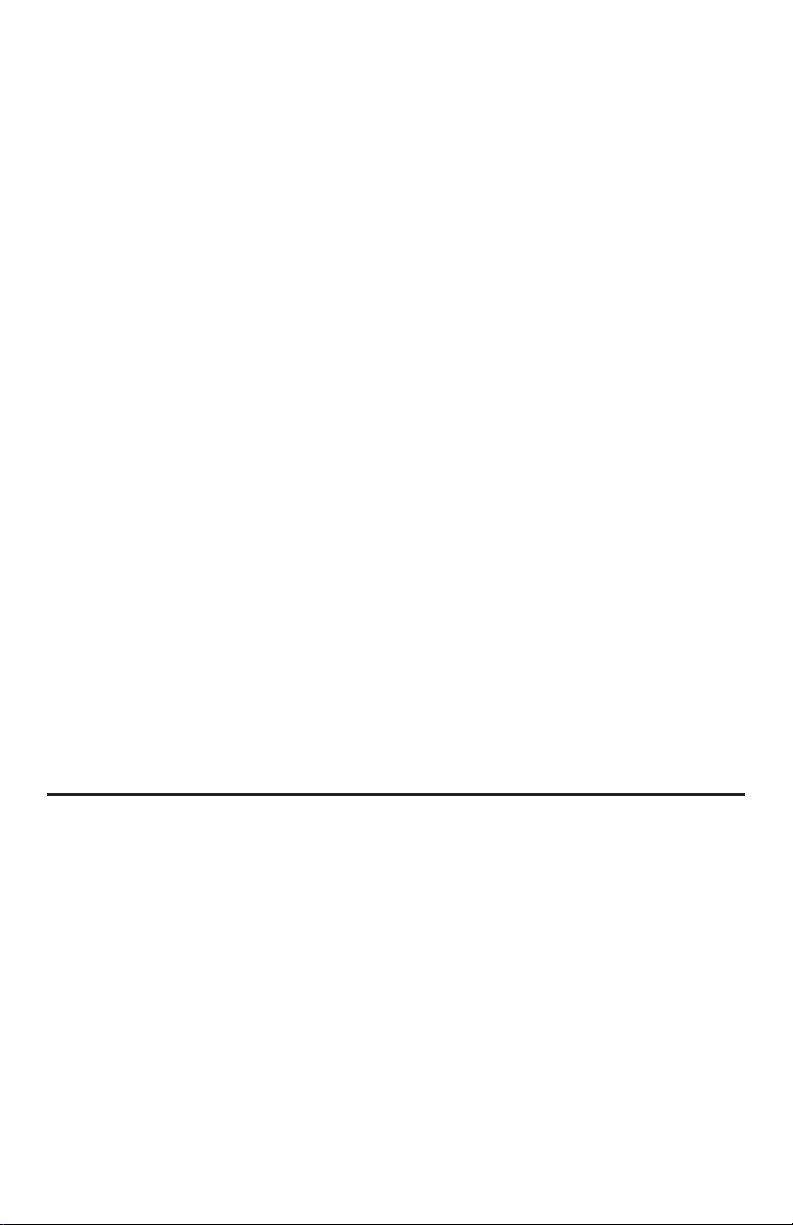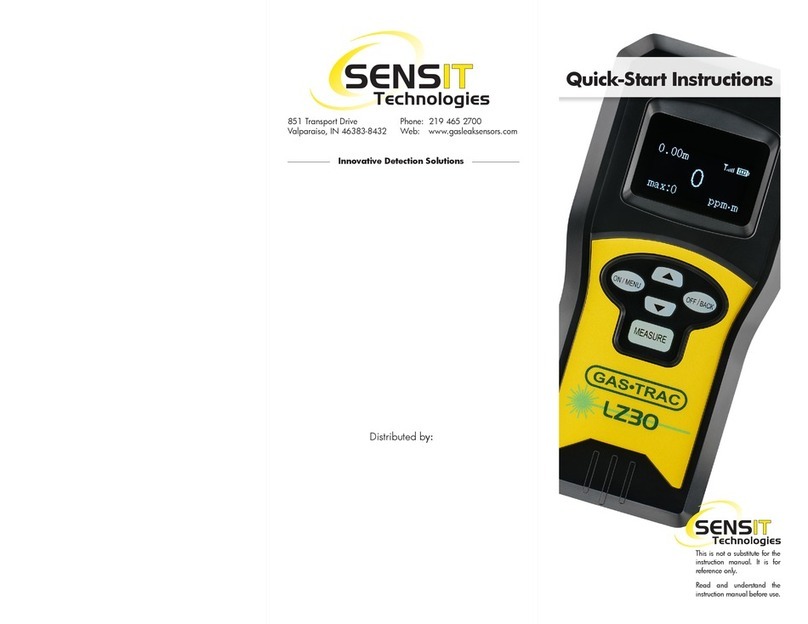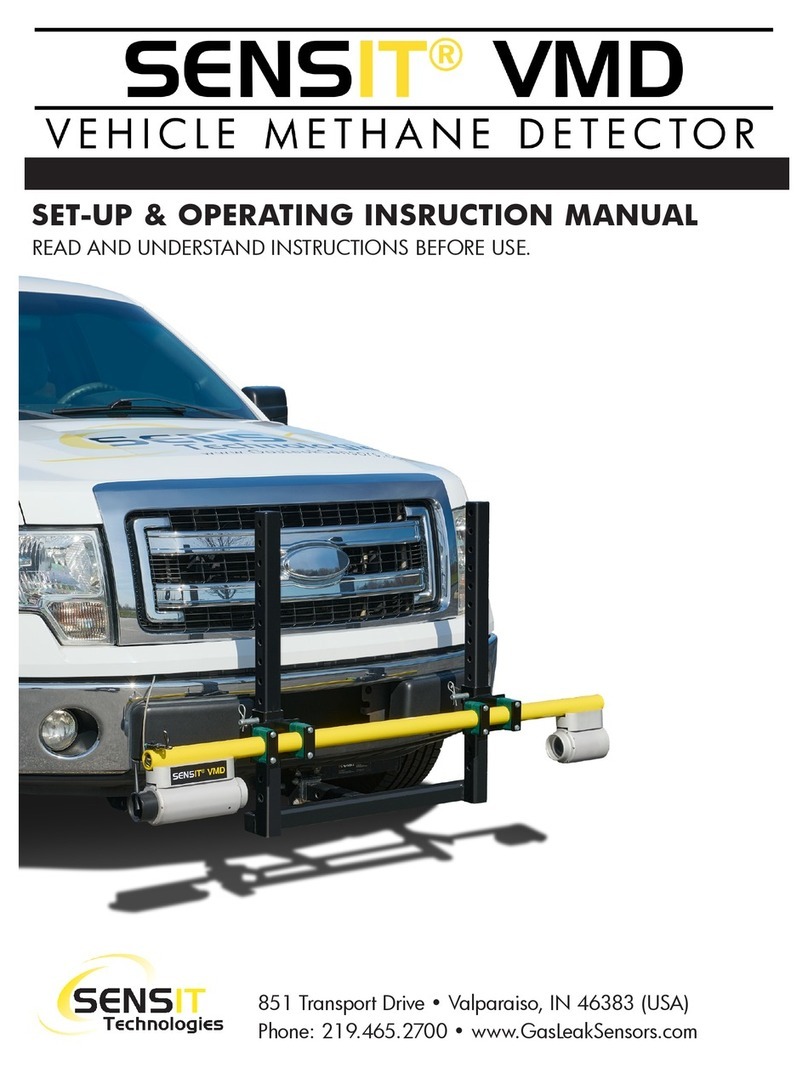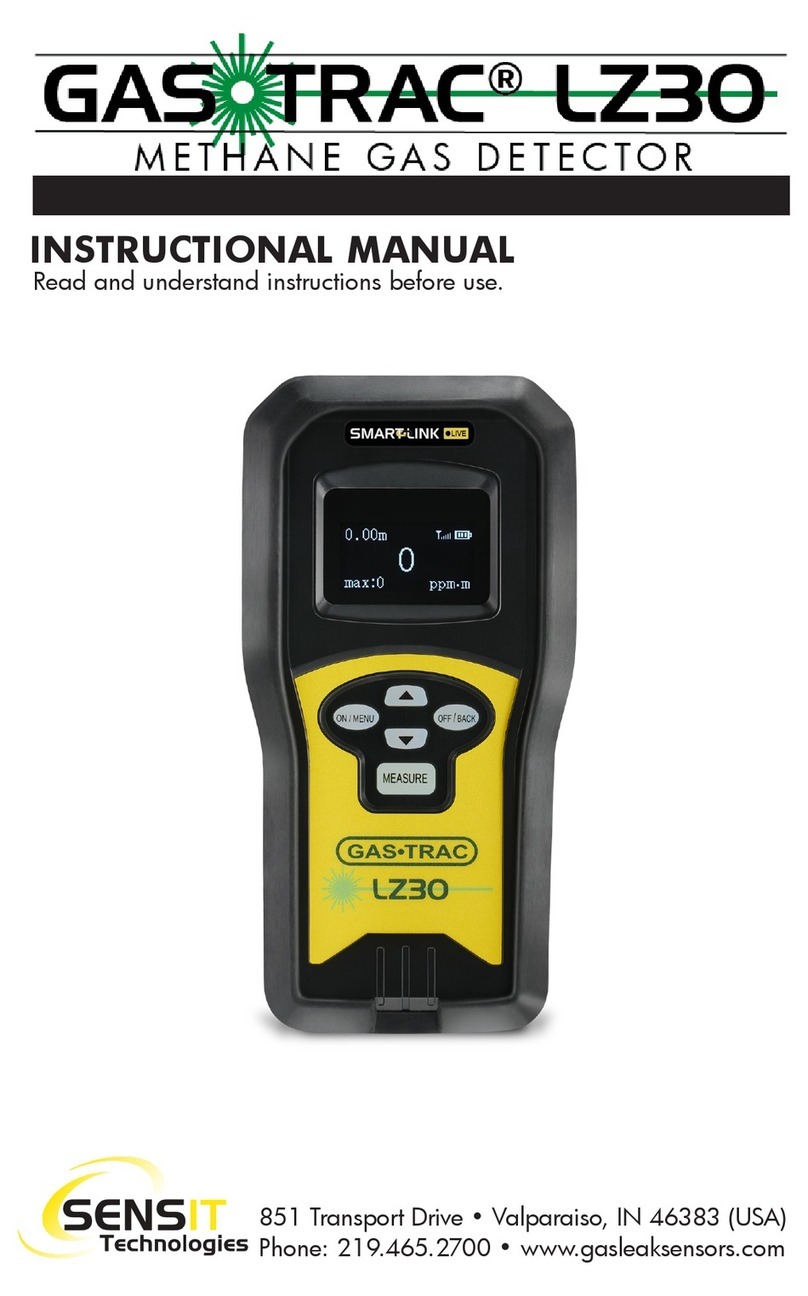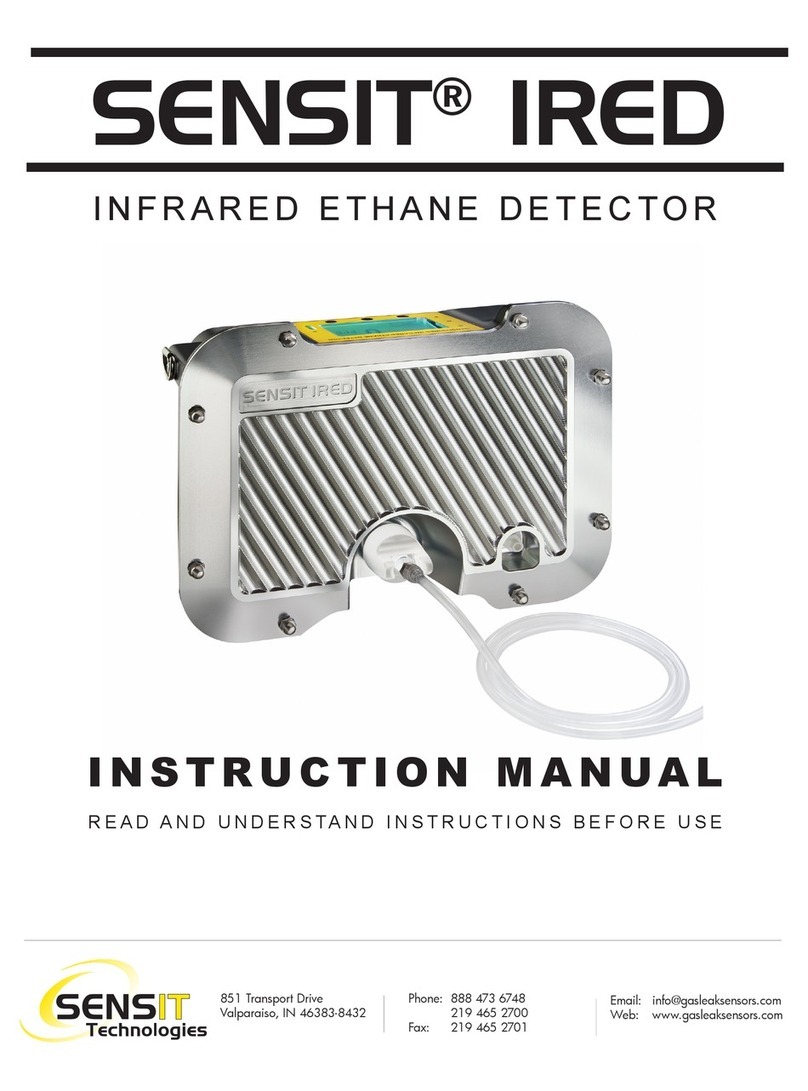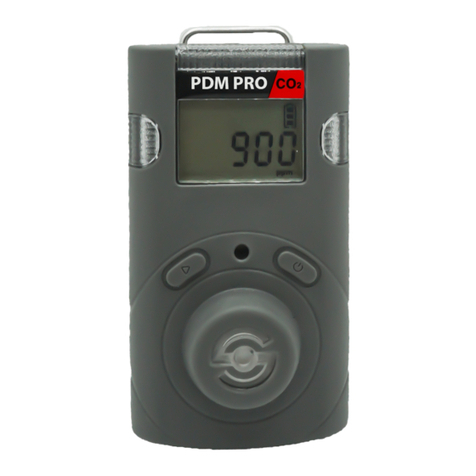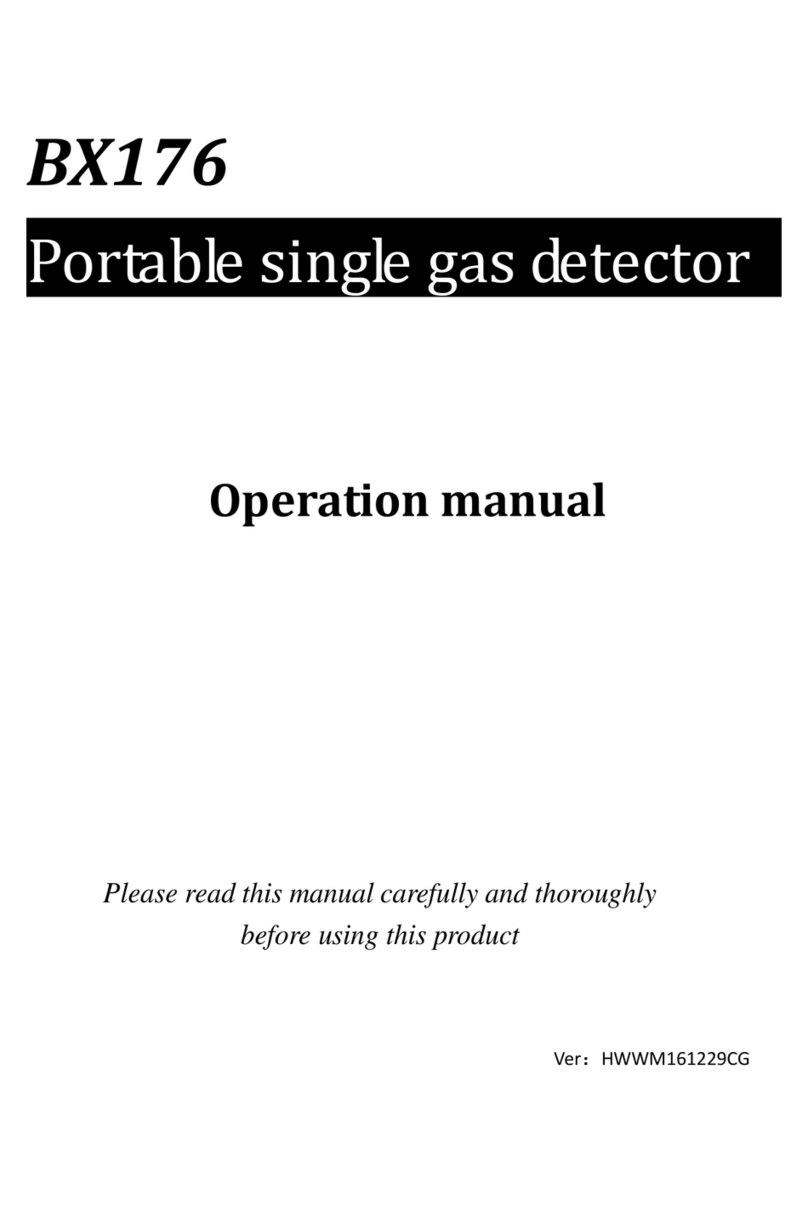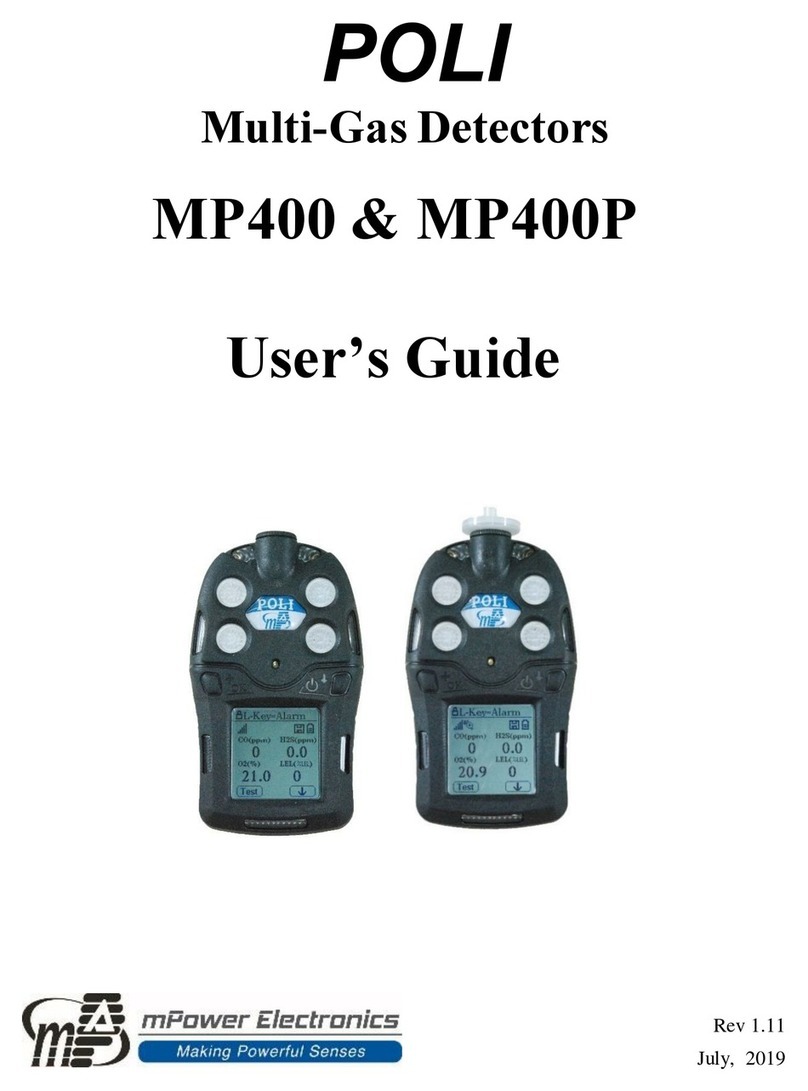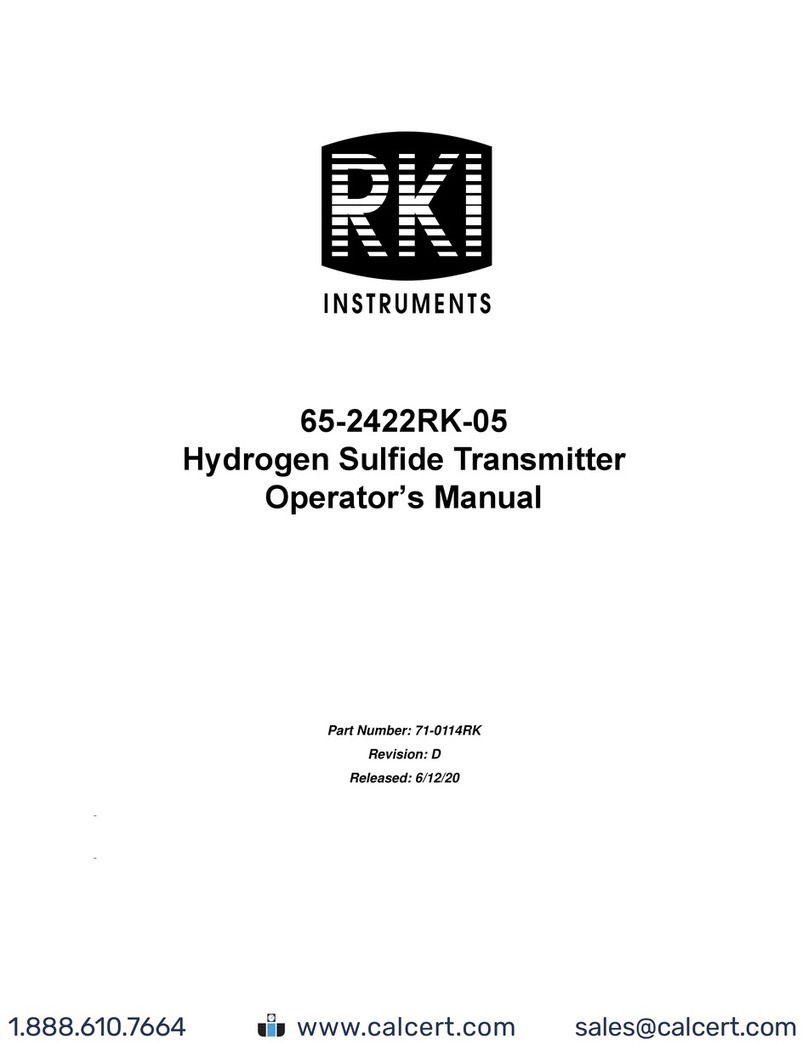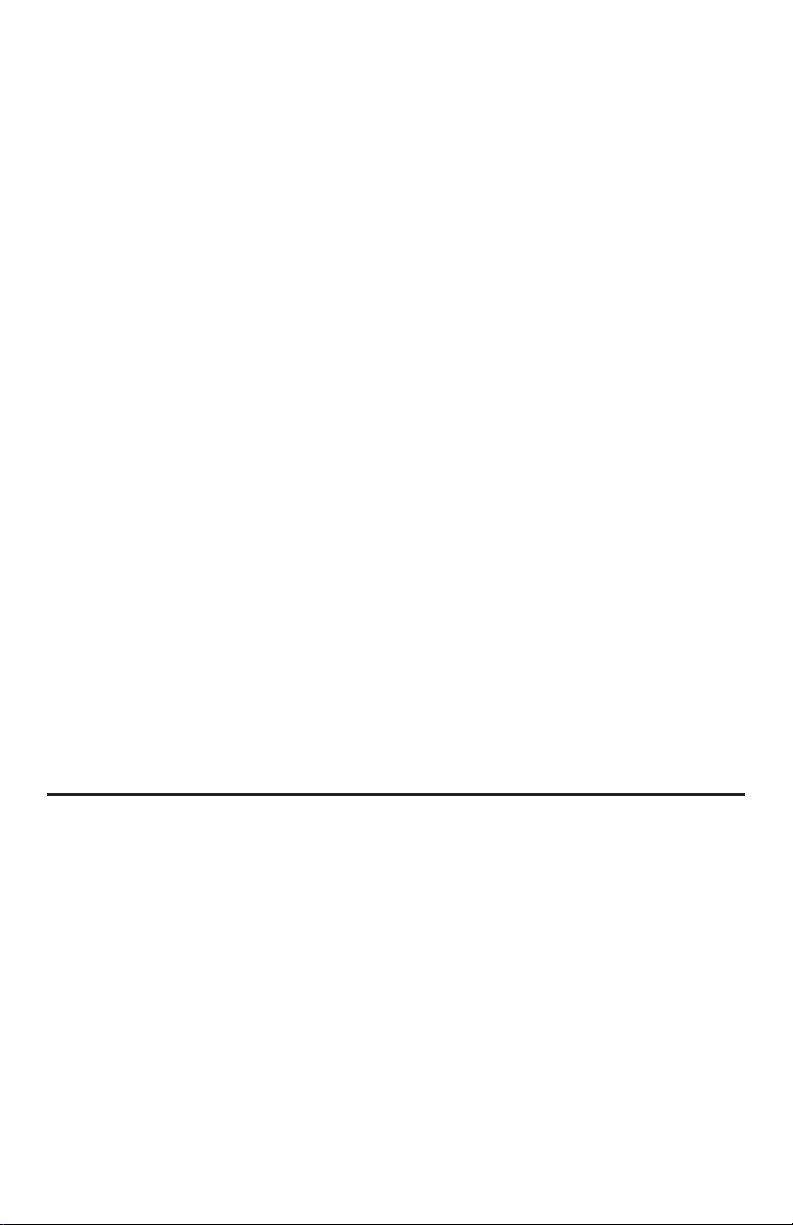
15
3. When sampling the appropriate sensors will cause the display to update when a gas is en-
countered. Additionally, if a combustible gas is encountered a combination of LED patterns
and messages on the work display will occur when the preset concentrations are reached.
If any alarm condition exists for any sensor, based on their preset alarm points, the red LED
will ash, and the alarm will sound unless it is muted. Additionally, the reading for the gas
exceeding the alarm set point will also ash. The standard alarms and LED patterns can be
found in the features section.
4. To disable the alarm, quickly press and release the Abutton. To enable the alarm press
and release the same button again. During an alarm, the gas that has exceeded the preset
alarm point will ash on the display, HAZARD 3 will be shown on the display, and the red
LED will ash indicating a potentially unsafe condition. When combustible gas readings
exceed the alarm range UEL, the audible alarm will turn off. If the alarm condition no longer
exists, the alarm sound will activate if a new alarm condition is encountered.
5. To assist in locating small leaks, utilize the TICK feature. See the Quick Menu section for
more information.
6. Following Federal, State, Municipal and/or Company procedures move to the areas where
gas readings are suspected or must be tested. Use necessary accessories to draw samples
from areas not accessible with the instrument itself, such as conned spaces or ues. During
sampling, the respective readings may change. Audible and visual alarms will activate
when the preset limits are reached.
7. When equipped with the percent volume sensor, if the instrument encounters a gas with
abnormal response, it may read “NSR” or “NSC” followed by a number. If the instrument
for natural gas, “NSR” (Non-Standard Response) likely indicates a heavy noncombustible
gas (i.e.: heavier than air, such as carbon dioxide, etc.). If the response is “NSC” Non-
Standard Combustible) the gas is likely a heavy hydrocarbon, such as gasoline, propane,
butane, etc. If the instrument for propane, “NSR” likely indicates gas lighter than air such
as helium . “NSC” may indicate methane, hydrogen, or natural gas.
8. When being used in dark areas, enable the ashlight by pressing and holding the C
button for 1-2 seconds. To disable the ashlight, again press and hold the Cbutton for 1-2
seconds. Additionally, the display is always backlit, so it is easy to read.
POWER OFF & BATTERY CHARGING
POWER OFF
To power off the SENSIT GOLD G3, ensure you are in a gas free environment, and then press
and hold the Abutton until the power off screen is shown. The instrument will purge for 10
seconds (by default) and then power off. During this purge, you can press and release the A
button again to stop the power off process.
BATTERY CHARGING
The SENSIT GOLD G3 battery pack can be charged both while installed in the instrument or
standalone. In both cases the contacts located on the bottom of the battery pact connect to the
pins located in the bottom of the charging base.
When charging the battery installed in the instrument, place the bottom of the instrument into
the charging base first, and the push the instrument back so that the stud located on the back
of the housing engages with the arm of the charging base. You will feel it engage and hear a
clicking noise. The instrument will then be locked in place. The charging LEDs will then illuminate.
Orange/yellow indicates the charging base has power, red indicates the battery is currently
charging, and green indicates the battery is fully charged. Blinking red indicates that the battery
pack is outside of the acceptable temperature range.