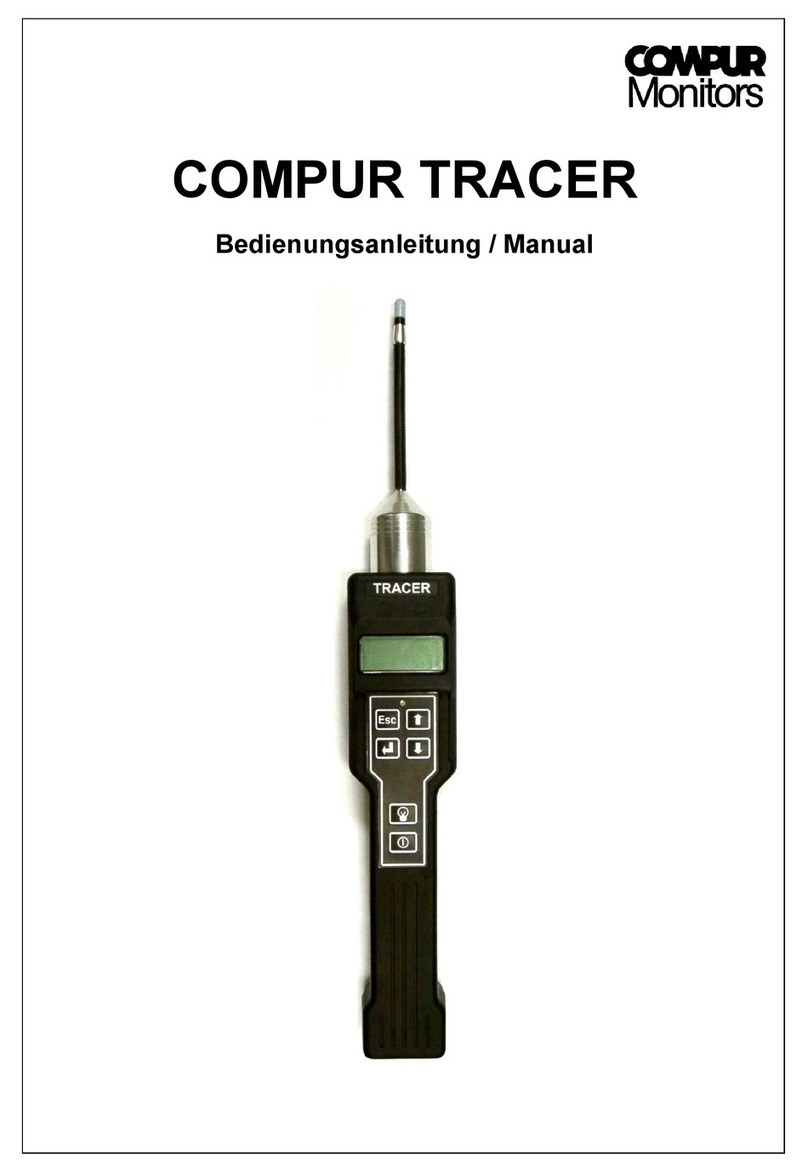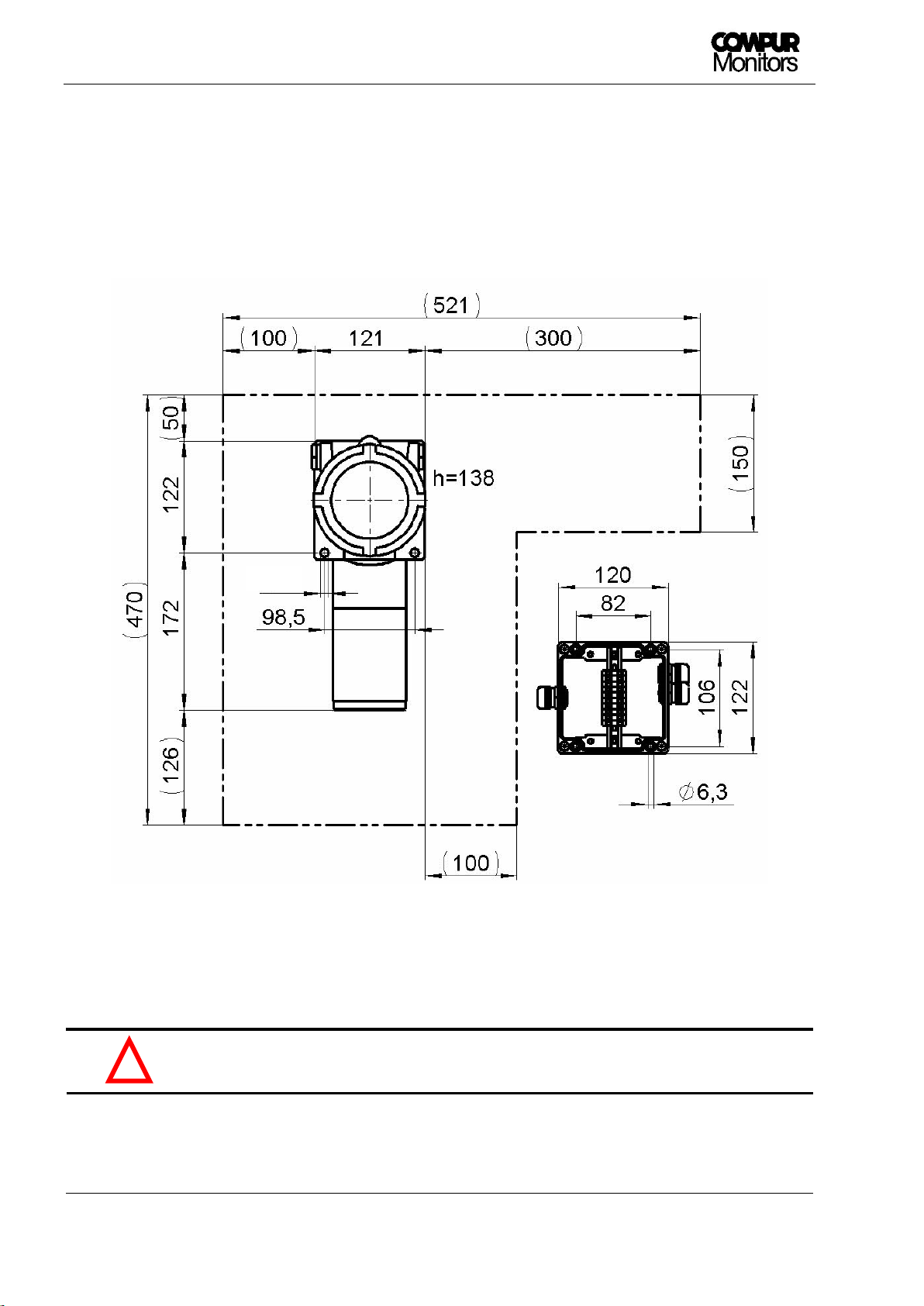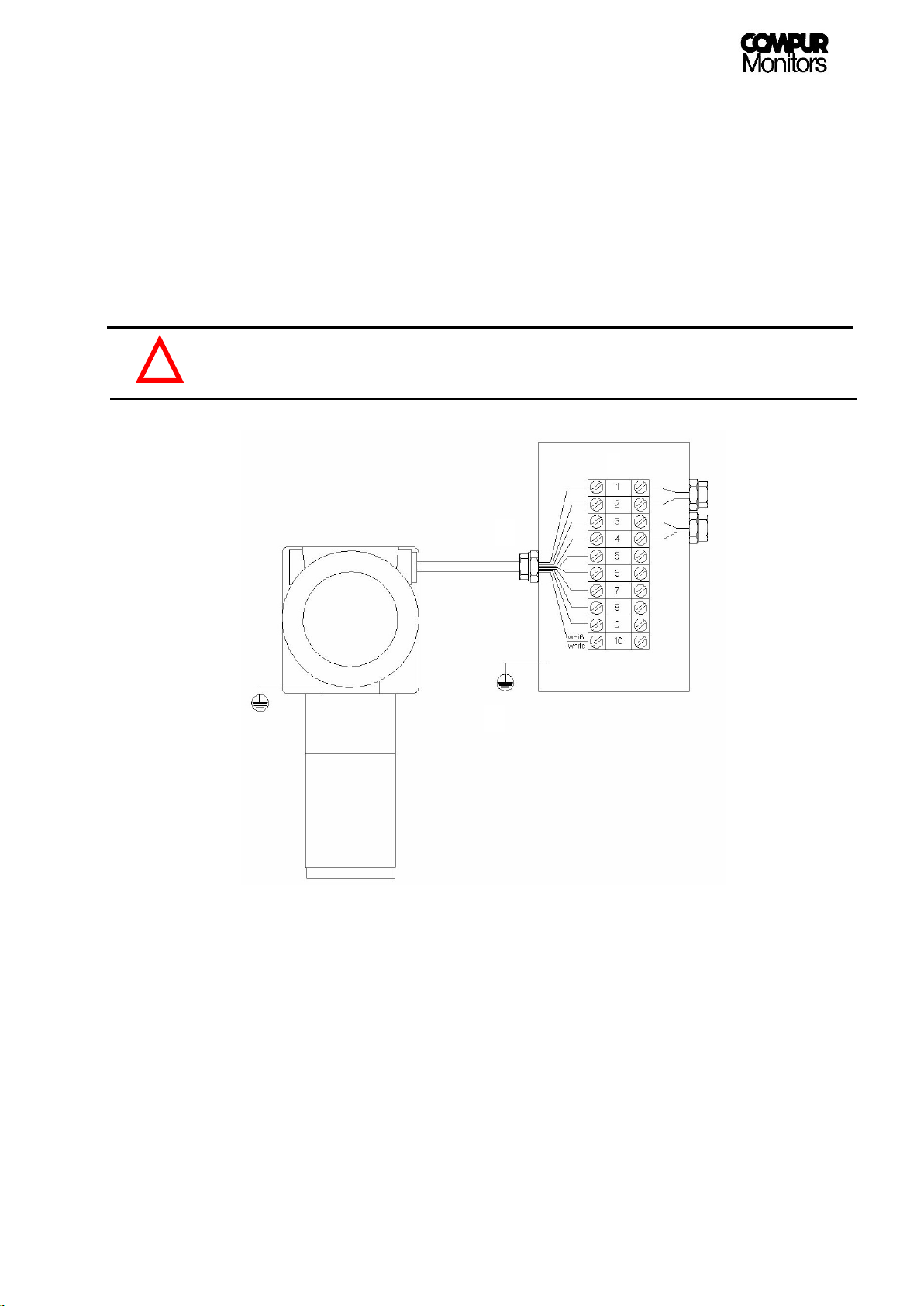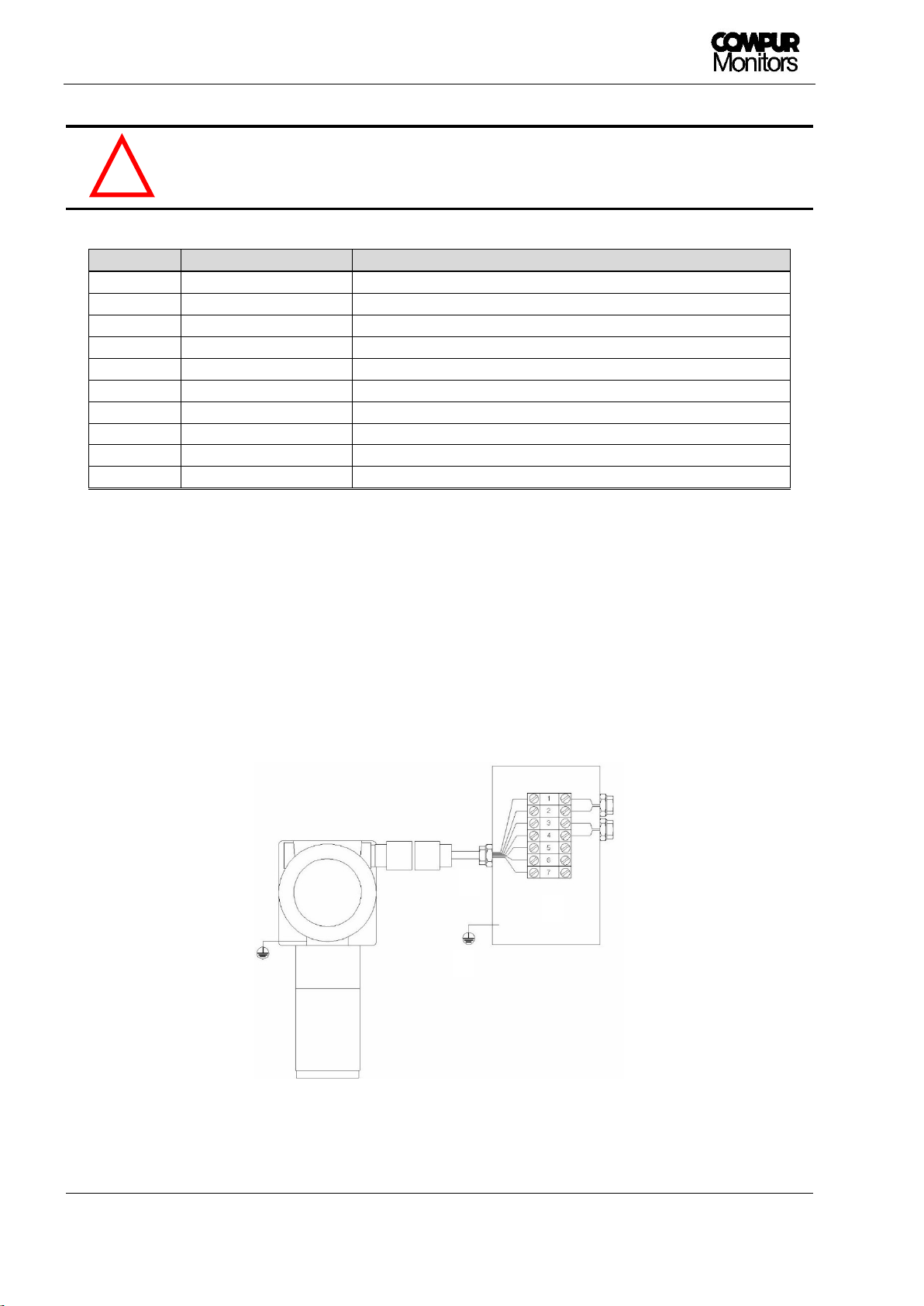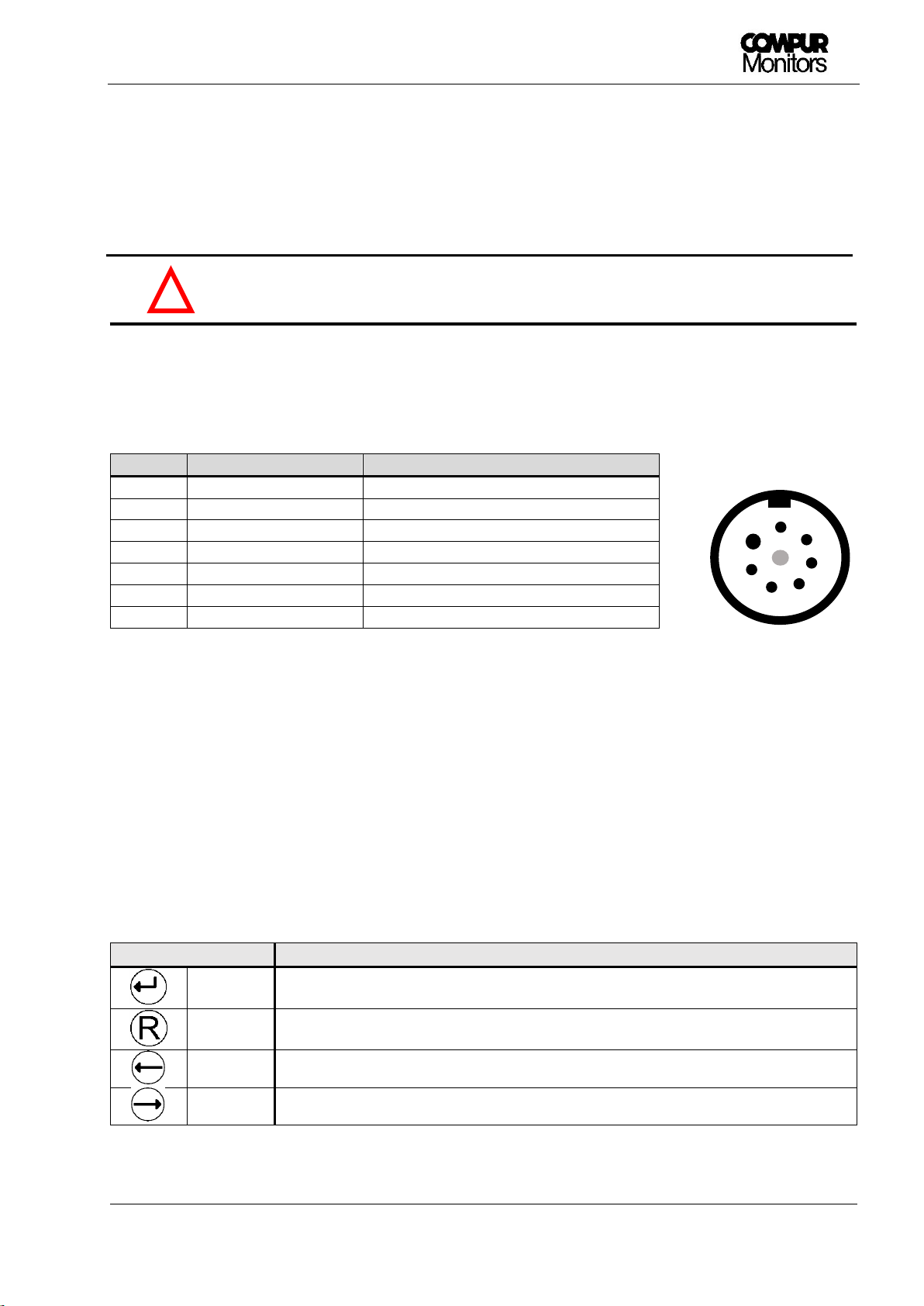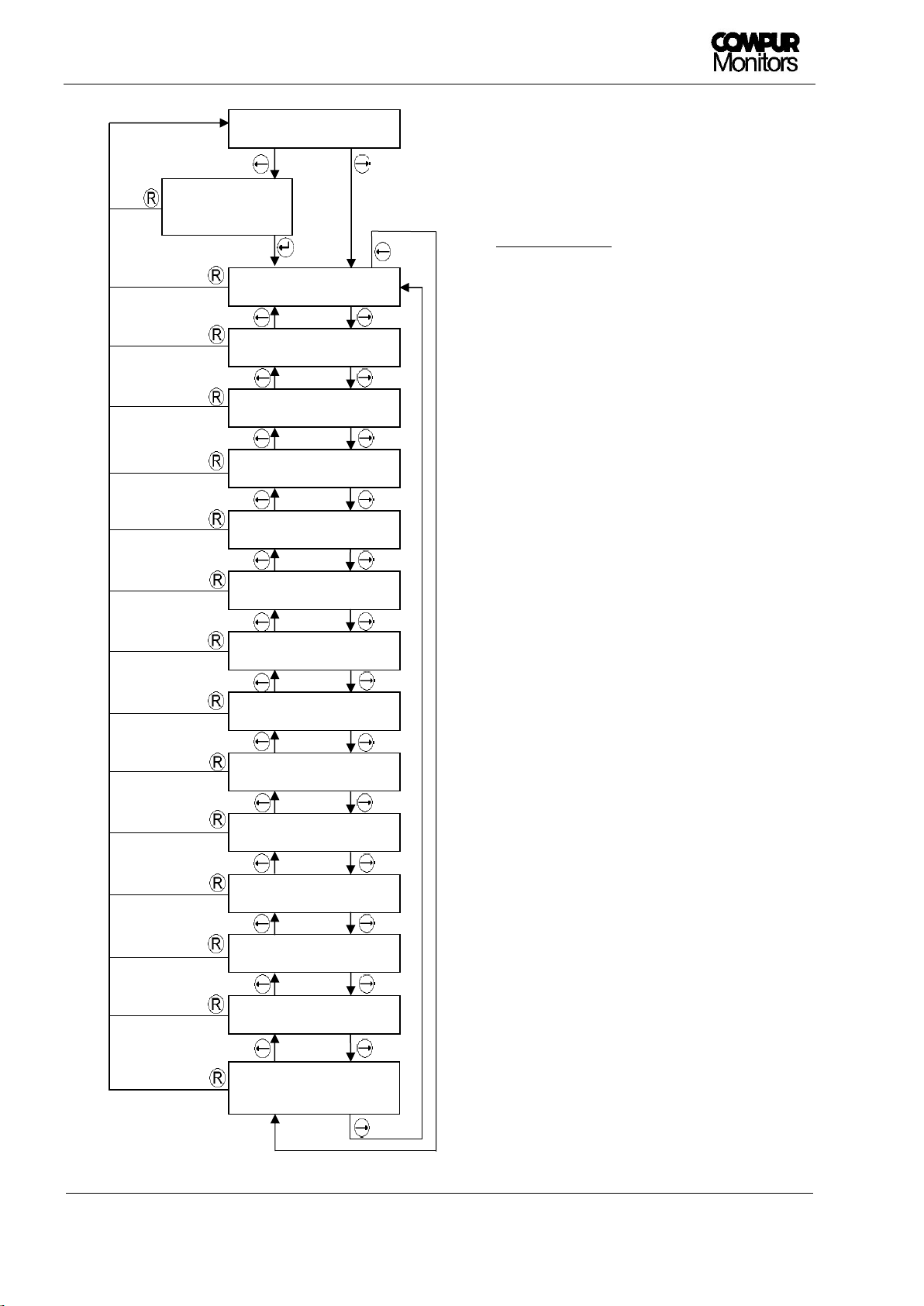Statox 560 Getting started
Page 10 of 10 Issue 12/2016
7Technical Data
Product name: Statox 560
Type: 5377
Manufacturer: COMPUR Monitors GmbH & Co. KG, Weissenseestr. 101,
D-81539 Munich
Power supply: 24 (16-30) VDC
Power consumption: max. 2.7 W (8.7 W for COCl2) at input voltage ≤ 26 VDC
Operating temperature: -30°C to +60°C
Storage temperature: -30°C to +60°C
Pressure: 700 to 1300 hPa
Humidity: 0% to 99% r. H. (non condensing)
Application: II 2G
Explosion protection: Ex d ib IIC T4 Gb (at Um= 30 VDC for all connections)
EC type examination certificate: BVS 16 ATEX E 065 X (X: the measuring function according Annex II, point
1.5.5 of directive 2014/34/EU is not part of the EC type examination certificate.)
Protection class EN60529: IP 66 (gas intake IP54)
Display: 2 x 16 signs, illuminated
Housing: Cast aluminum epoxide varnished / stainless steel
Connections: 10-core cable tail (1 m) or 7-pin eXLink plug
Open-Drain-outputs: 2 x alarm, 1 x system failure, 1 x maintenance request
Characteristic values max. 30 VDC / 2.5 A
SF-Open-Drain- output: In normal operation active (conductive)
Analog output: 0 mA in case of system failure
2 or 4 mA in the service mode, programmable
4 - 20 mA in the measuring mode
22 mA when full scale is exceeded
max. burden: 450 Ohm
EMC: EN 61000-6-4:2007 + A1:2011 / EN 50270:2015 (type 2)
Functional safety: SIL 2 compliant according to IEC 61508:2010
Automatic self-test: every 24 hours, time is selectable
Weight: ca. 4800 g
Dimensions: 121 x 294 x 138 mm (W x H x D)
Compur Monitors GmbH & Co. KG
Weißenseestraße 101
D-81539 München
Phone 0049 (0) 89 62038 268
Fax 0049 (0) 89 62038 184
Internet: www.compur.com
E-Mail: compur@compur.de
5377 000 997 07 01 562992
Specifications are subject to change without notice, and are provided only
for comparison of products. The conditions under which our products are
used, are beyond our control. Therefore, the user must fully test our
products and / or information to determine suitability for any intended use,
application, condition or situation. All information is given without warranty
or guarantee. Compur Monitors disclaims any liability, negligence or
otherwise, incurred in connection with the use of the products and
information. Any statement or recommendation not contained herein is
unauthorized and shall not bind Compur Monitors. Nothing herein shall be
construed as a recommendation to use any product in conflict with patents
covering any material or device or its use. No license is implied or in fact
granted under the claims of any patent. Instruments are manufactured by
Compur Monitors GmbH & Co. KG, Munich. The General Conditions of Supply
and Service of Compur Monitors GmbH & Co. KG, Munich, are applicable.