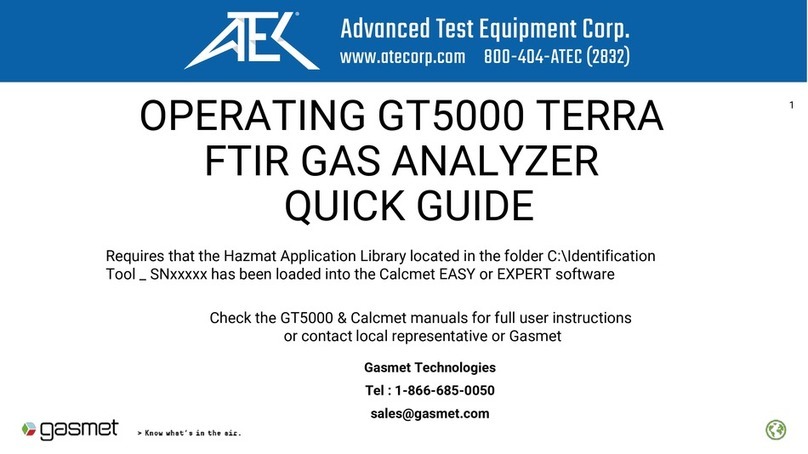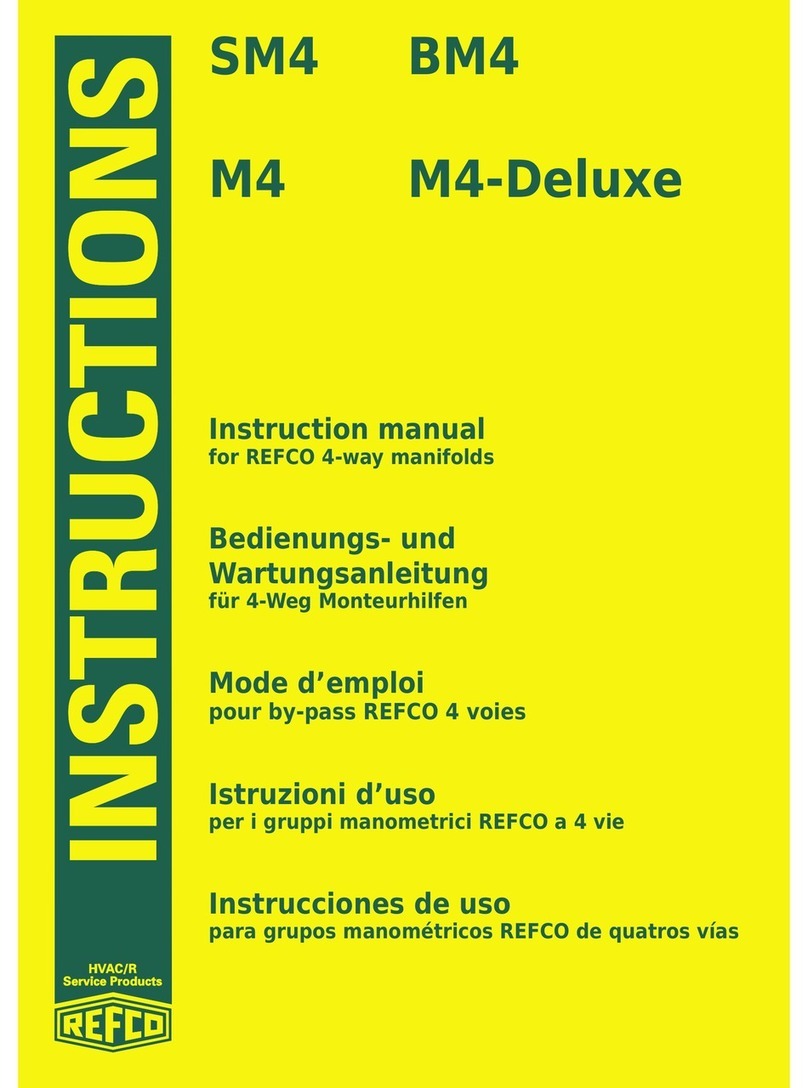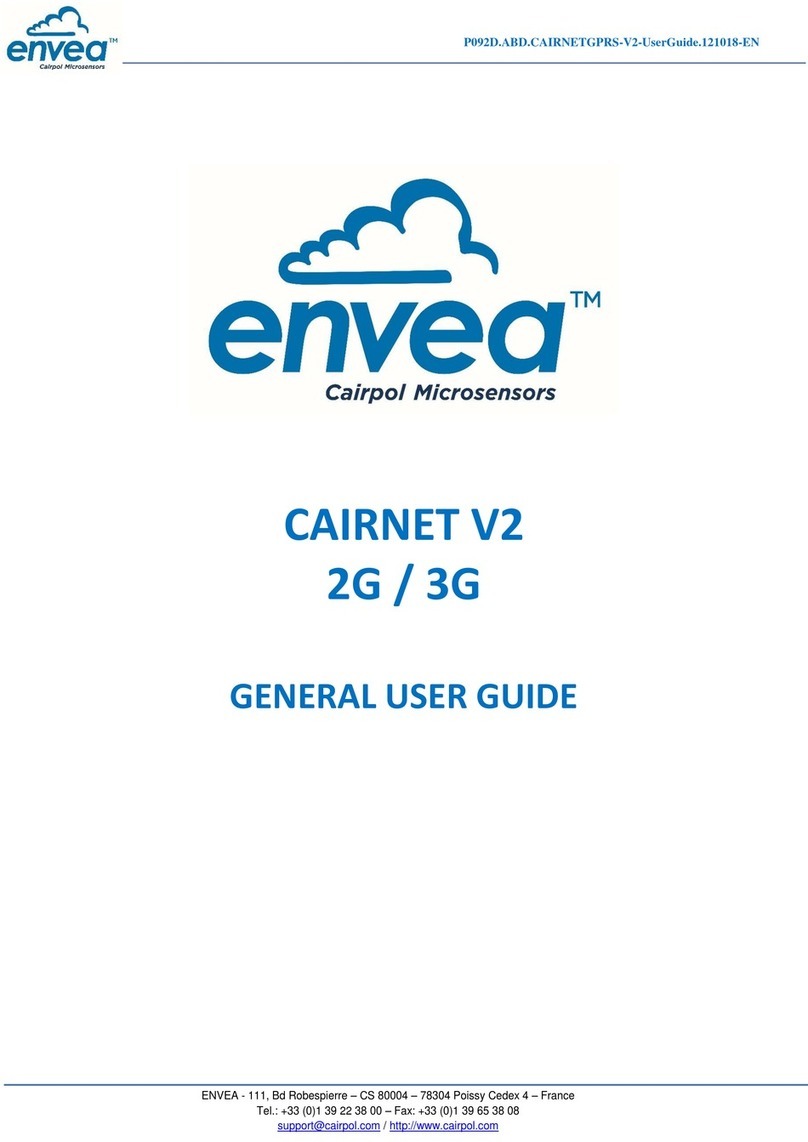Gasmet Alnab CMM Parts list manual

Continuous Mercury
Monitoring System
(CMM & CMM AutoQAL)
Instruction and Operating Manual
v.E.2.51

CMM USER'S MANUAL (E2.51)
2
WARRANTY STATEMENT
This warranty applies to the Gasmet brand name products sold with this warranty statement. This
warranty is applicable in all countries and may be enforced in any country where Gasmet
Technologies Oy or its subsidiaries or its authorized service providers offer warranty service subject
to the terms and conditions set forth in this warranty statement. The warranty period varies by
product, check the warranty period, if necessary.
Gasmet Technologies Oy and its subsidiaries guarantee that all products manufactured and sold by
it are free of defects in materials and workmanship under normal use during the warranty period.
The products of Gasmet Technologies Oy and its subsidiaries are manufactured using new
materials or new and used materials equivalent to new in performance and reliability. Spare parts
may be new or equivalent to new.
Gasmet Technologies Oy and its subsidiaries agree to either replace or repair free of charge (Ex
Works Helsinki, Incoterms 2010) any such defective product or part that is returned to its repair
facility within one (1) year of the delivery date. All parts or products removed under this warranty
become the property of Gasmet Technologies Oy or its subsidiaries. The replacement product or
part takes on the warranty status of the removed product or part.
The warranty does not extend to any product from which the serial number has been removed or
that has been damaged or rendered defective (a) as a result of accident, misuse, abuse, normal wear
of components or other external causes; (b) by operation outside the usage parameters stated in the
user documentation that is provided with the product; (c) by the use of parts not manufactured by
Gasmet Technologies Oy and its subsidiaries; or (d) by modification or service by anyone other than
Gasmet Technologies Oy and its subsidiaries.
Gasmet Technologies Oy and its subsidiaries are not liable for any damages caused by the product
or the failure of the product to perform, including any loss of profits or savings, incidental damages,
or consequential damages.

CMM USER'S MANUAL (E2.51)
3
Contents
WARRANTY STATEMENT .............................................................................................2
FIGURES.........................................................................................................................6
TABLES...........................................................................................................................8
INTRODUCTION .............................................................................................................9
1 GASMET CMM OVERVIEW ...................................................................................10
1.1 Basic structure ........................................................................................................... 10
1.2 The Gasmet CMM technical data ............................................................................... 11
1.2.1 General parameters ........................................................................................................11
1.2.2 Spectrometer with integrated thermal converter...............................................................11
1.2.3 Test gas generator for Hg0..............................................................................................11
1.2.4 CMM AutoQAL for HgCl2gas generator ..........................................................................11
1.2.5 Measurement parameters ...............................................................................................12
1.2.6 Instrument air preparation ...............................................................................................12
1.2.7 Alarm outputs..................................................................................................................12
1.2.8 Air conditioning ...............................................................................................................12
1.2.9 Dilution probe..................................................................................................................12
1.2.10 Heated line .....................................................................................................................13
1.2.11 Electrical connections .....................................................................................................13
1.2.12 Measuring data outputs...................................................................................................13
1.2.13 Enclosure........................................................................................................................13
2 PREPARATION USE OF THE SYSTEM ................................................................14
2.1 Package ..................................................................................................................... 14
2.2 Contents of the Gasmet CMM delivery....................................................................... 14
2.3 Transportation and storing.......................................................................................... 14
2.4 Installation.................................................................................................................. 15
2.4.1 Explosion protection........................................................................................................15
2.4.2 Aggressive condensate and temperature.........................................................................15
2.5 Listing of connections................................................................................................. 16
2.5.1 Mains..............................................................................................................................17
2.5.2 Signals............................................................................................................................18
2.5.3 Gases.............................................................................................................................18
2.5.4 Sample line.....................................................................................................................18
2.5.5 Probe..............................................................................................................................18
2.5.6 A/C unit...........................................................................................................................20

CMM USER'S MANUAL (E2.51)
4
2.5.7 Analyzer..........................................................................................................................20
2.5.8 Test gas generator..........................................................................................................21
3 INITIALIZATION......................................................................................................22
3.1 Adding Hg to test gas generator................................................................................. 22
3.1.1 Precautions for safe handling ..........................................................................................22
3.1.2 Adding metallic mercury to test gas generator .................................................................22
3.2 Adding HgCl2to test gas generator (CMM AutoQAL) ................................................. 25
3.3 Pressure controllers and pressures ............................................................................ 25
3.4 Start-up ...................................................................................................................... 25
3.4.1 Settings of the analyzer...................................................................................................26
3.4.2 Settings of the test gas generator....................................................................................27
3.4.3 Settings of the program...................................................................................................30
4 INSTRUCTIONS .....................................................................................................32
4.1 Warnings.................................................................................................................... 32
4.2 Operation ................................................................................................................... 32
4.2.1 Operation chart ...............................................................................................................32
4.2.2 Software operation..........................................................................................................34
4.2.3 HW status .......................................................................................................................35
4.2.4 Info view .........................................................................................................................36
4.2.5 Support...........................................................................................................................37
4.2.6 User Mode ......................................................................................................................37
4.2.7 About ..............................................................................................................................37
4.2.8 Automatic adjustments and starting of a continuous measurement ..................................38
4.2.9 Manual mode operation...................................................................................................38
4.3 Interrupted use ........................................................................................................... 39
4.3.1 Switching off the system..................................................................................................39
4.3.2 Restarting of the system..................................................................................................39
4.4 Service and maintenance during the use.................................................................... 40
4.4.1 Maintenance plan............................................................................................................40
4.5 Troubleshooting ......................................................................................................... 41
4.6 Files ........................................................................................................................... 44
4.6.1 Result files ......................................................................................................................44
4.6.2 Calibration files ...............................................................................................................46
4.6.3 Log files ..........................................................................................................................47
5 SERVICE INSTRUCTIONS ....................................................................................49

CMM USER'S MANUAL (E2.51)
5
5.1 Service instructions for user ....................................................................................... 49
5.1.1 Visual inspection .............................................................................................................49
5.1.2 Replacement of probe filter plate.....................................................................................49
5.1.3 Cartridge filter changing ..................................................................................................50
5.1.4 Replacing the absorption dryer........................................................................................52
5.1.5 Exchange of liquids (CMM AutoQAL) ..............................................................................52
5.1.6 Zero and span adjustments .............................................................................................53
5.1.7 Linearity check ................................................................................................................53
5.2 Service instructions for professional ........................................................................... 53
5.2.1 Program initialization.......................................................................................................53
5.2.2 Replacing the lamp .........................................................................................................53
6 Technical terms and symbols..................................................................................55
7. Gasmet Sales and Support Offices.........................................................................56

CMM USER'S MANUAL (E2.51)
6
FIGURES
Figure 1. A general view of the CMM................................................................................................10
Figure 2. Connector plate layout........................................................................................................16
Figure 3. The probe installation .........................................................................................................18
Figure 4. Analyzer back plate layout .................................................................................................20
Figure 5. Test gas generator back plate layout................................................................................21
Figure 6 . The right amount of mercury.............................................................................................23
Figure 7.U-shape glass tube mercury container..............................................................................23
Figure 8. Emptying the glass..............................................................................................................23
Figure 9. Filling the glass....................................................................................................................23
Figure 10. Fill the glass only a little at a time....................................................................................23
Figure 11. A low-edged plastic box and equipment.........................................................................23
Figure 12. Incorrectly connector nuts................................................................................................24
Figure 13. Correctly aligned connector nuts.....................................................................................24
Figure 14. Correctly aligned connector nuts.....................................................................................24
Figure 15. Correctly aligned connector nuts.....................................................................................24
Figure 16. Incorrectly aligned connector nuts...................................................................................24
Figure 17. Analyzer settings...............................................................................................................26
Figure 18. Test gas generator settings (example parameters only, not for reference).................27
Figure 19. Program settings (example parameters only, not for reference) ..................................30
Figure 20. The operation chart...........................................................................................................33
Figure 21. View of the main program screen....................................................................................34
Figure 22. ‘HW Status’ dialog.............................................................................................................35
Figure 23. Calibration Information .....................................................................................................36
Figure 24. Support Package ..............................................................................................................37
Figure 25. About MAUI .......................................................................................................................37
Figure 26. On-going HgCl2span check.............................................................................................39
Figure 27. Result file (example values).............................................................................................45
Figure 28. Calibration file (example values) .....................................................................................47
Figure 29. Log files (example values) ...............................................................................................47
Figure 30. Loosening the clamp of the filter......................................................................................50
Figure 31. Filter housings...................................................................................................................50
Figure 32. Cartridge filter....................................................................................................................51

CMM USER'S MANUAL (E2.51)
7
Figure 33. Absorption dryer material.................................................................................................52

CMM USER'S MANUAL (E2.51)
8
TABLES
Table 1. Connector plate connections...............................................................................................17
Table 2. Probe connections ...............................................................................................................19
Table 3. A/C unit connections............................................................................................................20
Table 4. Analyzer connections...........................................................................................................21
Table 5. Test gas generator connections..........................................................................................21
Table 6. Analyzer settings (example parameters only, not for reference)** – Read-only in basic
user mode but editable in service mode ...........................................................................................27
Table 7. Test gas generator settings. * – Read-only ** – Read-only in basic user mode but
editable in service mode.....................................................................................................................29
Table 8. Program setting.** – Read-only in basic user mode but editable in service mode.........31
Table 9. ‘HW Status’ dialog parameters............................................................................................35
Table 10. Manual mode operation.....................................................................................................38
Table 11. Maintenance plan...............................................................................................................40
Table 12. Alarms in the CMM.............................................................................................................44
Table 13. Main Activity........................................................................................................................45
Table 14. Sub Activity.........................................................................................................................45
Table 15. System Alarms ...................................................................................................................45
Table 16. Service Alarms ...................................................................................................................46
Table 17. Result Valid.........................................................................................................................46
Table 18. All possible log messages.................................................................................................48

CMM USER'S MANUAL (E2.51)
9
INTRODUCTION
This instructions manual provides information of the Gasmet Continuous Mercury Monitoring System
CMM. Please read this manual carefully prior to using the system. Improper use of the system may
damage the equipment.
This instructions manual is copyrighted 2012 - 2020 by Gasmet Technologies Oy. All rights reserved.
No part of this manual may be reproduced in whole or in part in any form without the prior permission
of Gasmet Technologies Oy.

CMM USER'S MANUAL (E2.51)
10
1GASMET CMM OVERVIEW
1.1 Basic structure
The Gasmet CMM is designed for continuous total mercury (atomic mercury Hg0and oxidized Hg2+,
HgCl2) monitoring and the measurement is based on Cold Vapor Atomic Fluorescence (CVAF).
Integrated high temperature dry thermal converter converts all Hg compounds to atomic mercury.
The Gasmet CMM is designed for on-line measurements. It measures hot, wet and corrosive gas
streams. All sample wetted parts of the Gasmet CMM are heated up to 180 °C.
The Gasmet CMM consists of the Gasmet CVAF mercury analyzer, the Gasmet test gas generator for
atomic mercury and mercury chloride, and the Gasmet Hg dilution probe (Error! Reference source n
ot found.). All parts of the system are 19” rack mounted and are installed on pullout shelves. The
Gasmet CMM includes all power connections and temperature controllers for heated line and heated
sample probe. The operation of the system is fully automatic and controlled by the Gasmet MAUI
application software. Additionally, all functions of the Gasmet CMM can also be performed manually.
The built-in control panel PC and the Gasmet MAUI software control the CMM fully automatically. The
measuring data can be transferred from the CMM to control room with analog output 4-20 mA. The
alarms are transferred with relay contacts. The Gasmet CMM provides alarm functions such as System
alarm, Service request, Maintenance, Concentration alarm and Result valid.
The Gasmet CMM is air conditioned by a compressor-cooling unit.
Figure 1. A general view of the CMM

CMM USER'S MANUAL (E2.51)
11
1.2 The Gasmet CMM technical data
This part includes general technical data of the Gasmet CMM.
1.2.1 General parameters
Measuring principle: Cold vapor atomic fluorescence (CVAF) with extractive filtration,
dilution and thermal conversion
Performance: Minimum range 0 – 5 µg/m3. Minimum detection limit for total mercury
0.02 µg/m3(complete system, with dilution)
Operating temperature: 5 – 40 °C, non-condensing, dust free ambient air
Storage temperature: -20 – 60 °C, non-condensing
Response time, T90: Typically < 120 s, depending on the sample line length and
measurement time
Power supply: 100 – 115 or 230 V / 50 – 60 Hz
Operating system: Microsoft Windows CE
Application software: MAUI
1.2.2 Spectrometer with integrated thermal converter
Operation principle: Direct cold vapor atomic fluorescence (CVAF) in vacuum pressure
Detector: Photon detection unit with photon counting
Source: Low pressure mercury vapor lamp
Operation wavelength: 253.7 nm
Sample conversion: Integrated high temperature thermal converter
1.2.3 Test gas generator for Hg0
Operation principle (Hg0): Vapor generation from saturated source and dilution
Calibration gas: Dried, and Hg scrubbed instrument air
Dilution gas flow control: MFC 0 – 20 l/min
Span gas flow control: MFC 0 – 20 ml/min
Hg source temperature: 1 – 10 °C
Calibration concentration ranges converted to Hg0:
Saturated Hg source: 5 µg/m3
1.2.4 CMM AutoQAL for HgCl2gas generator
Operation principle: Liquid HgCl2solution sprayed and vaporized to dilution gas
Two concentration values converted to Hg04 and 8 µg/m3

CMM USER'S MANUAL (E2.51)
12
1.2.5 Measurement parameters
Zero point calibration: 24 hours
Span calibration: 24 hours
Zero point drift: < 2% of measuring range per calibration interval
Sensitivity drift: < 2% of measuring range per calibration interval
Linearity deviation: < 2% of measuring range
1.2.6 Instrument air preparation
Instrument air inlet: 6 – 10 bars, 60 l/min, 8 mm Swagelok fittings
Instrument air filtration: 3-stage filter unit
Nitrogen generator: Capacity 99 % N2, 8 l/min, 5-6 bars, efficiency ratio 20 %
Calibration gas drying: Absorption dryer, capacity -30 °C
Mercury scrubber: Absorption scrubber
Vacuum pump: WOB-L piston twin headed
1.2.7 Alarm outputs
System alarm: Gasmet CVAF mercury analyzer and application software
Service request: Gasmet CVAF mercury analyzer and application software
Maintenance status: Gasmet CVAF mercury analyzer and application software
Result valid: Gasmet CVAF mercury analyzer and application software
Concentration alarm: Gasmet CVAF mercury analyzer and application software
1.2.7.1 Concentration alarm
Concentration alarm is a user defined concentration alarm signal. It can be defined from MAUI
Program settings menu (Concentration alarm limits, Low and High). The alarm is only connected to a
digital output signal in the CMM cabinet, and is not visible in MAUI display or measurement data.
1.2.8 Air conditioning
Cooling capacity: A35 °C / A35 °C 1500 W
Internal circulation: 500 m3/h
1.2.9 Dilution probe
Operating principle: Ejector with critical orifice
Material: SS 316, glass coated sample wetted parts
Operating temperature: Maximum setting 250 °C (filter housing temperature)
Filter element: Glass coated SS 316, 2 µm
Dust load: < 2 g/m3
Flow alarm: Yes
Sample gas pressure: 0.9 – 1.2 bars (in stack)
Sample gas temperature: 400 °C (max, in stack)

CMM USER'S MANUAL (E2.51)
13
1.2.9.1 Heated probe tube
Material: SS 316, glass coated sample wetted parts
Temperature: Maximum setting 250 °C
Length: 122 cm
Mounting flange: DP100PN16
Other materials, lengths and temperatures are available on request.
1.2.10 Heated line
Tube size: 2 * 6/8 mm
Core material: PFA Teflon core
Temperature: Maximum 200 °C
Fittings: 8 mm Swagelok
Power supply: 230 VAC or 115 VAC
Power density: 200 watts/meter
Dilution and blowback air: Unheated 2 * 4/6 mm Teflon core, 6 mm Swagelok
The maximum length for the heated line is 35 m with 230 VAC and 14 m with 115 VAC power supply.
Analyzer and test gas generator are connected to dilution probe with combined heated line which
divides into two parts on both ends.
1.2.11 Electrical connections
Main supply: 3 * 16 A (2 – 14 m sample line)
3 * 32 A (15 – 30 m sample line)
Power consumption: ~ 8 kW (the full CMM with heated lines, 25 m)
1.2.12 Measuring data outputs
The CMM system is equipped with 4 analog outputs representing the result total Hg concentration with
different ranges.
Analog output range: 4 – 20 mA. Active, load 350 Ωmax.
1.2.13 Enclosure
Material: Bake painted steel
Dimensions (cm): 212 * 61 * 70 (cooling unit on top)
Weight: 230 kg (the full CMM cabinet)
27 kg (dilution probe + probe tube)
Protection: IP54

CMM USER'S MANUAL (E2.51)
14
2PREPARATION USE OF THE SYSTEM
2.1 Package
The Gasmet CMM is shipped in several cardboard boxes. To open a box, first open the lid of the box.
Remove any additional smaller items on the top of the contents. Finally lift the contents out of the box.
All gas fittings are closed with caps in order to prevent contamination by dirt and dust. Please do not
remove caps until you connect the sample gas lines.
2.2 Contents of the Gasmet CMM delivery
The Gasmet CMM delivery contains following parts:
1. System cabinet with air conditioning, electrical connector plate, vacuum pump, instrumentation
air processing system and electrical and signal cables inside the cabin
2. The Gasmet CVAF mercury analyzer
3. The Gasmet mercury test gas generator
4. The Gasmet sample probe
5. Heated sample lines (lengths according to the application)
6. Accessories
·The Gasmet USB flash drive
oThe Gasmet CMM manual
oThe Gasmet CMM technical drawings
·Printed manuals
·Filter and O-rings for the sample probe
·The gasket of the probe, bolts and nuts
·Insulation rings 6 pieces
2.3 Transportation and storing
All parts of the Gasmet CMM must be stored, installed, and operated in a dry and frost-free place. It
is essential to avoid condensation within the analyzer and the test gas generator. The environment
should be clean enough so that no dirt will accumulate inside the instrument enclosures. Store the
equipment in following conditions:
·0 - 60 °C storage temperature
·0 - 95 % relative humidity, non-condensing
None of the individual instruments of the Gasmet CMM should be exposed to strong mechanical
vibration or shocks. Shocks during transport, for example, can cause serious damage. When
transporting the instruments, use the original boxes with original shock absorbing materials. Transport
always all parts of the system separately.

CMM USER'S MANUAL (E2.51)
15
2.4 Installation
Improper handling of any components inside the Gasmet CMM may damage the equipment. Thus,
adjusting any components inside the Gasmet CMM voids warranty. Be always very careful if you move
the instrument.
2.4.1 Explosion protection
For your own safety, the Gasmet CMM must not be used in hazardous areas. The
standard cabinet is not explosion proof.
Gasmet Technologies Oy takes no responsibility if the Gasmet CMM is used in
hazardous areas.
2.4.2 Aggressive condensate and temperature
Aggressive condensate may have formed. Wear protected glasses and proper protective clothing.
Wear protective gloves, because surfaces’ temperatures can be high.
The Gasmet CMM must be mounted vertically. An extreme inclination of the system cabinet may
interfere with the operation of the analyzer. The installation location must preferably be free of strong
vibrations, as well. It is recommended that the instrument is operated in the following environmental
conditions:
·0 - 40 °C, optimum 15 - 25 °C, non-condensing
·< 90 % relative humidity at 20 °C, non-condensing
The ambient temperature of installation location must preferably be stable. The Gasmet CMM cabinet
includes air conditioning unit. Never block the air circulation or use The Gasmet CMM in dusty
environments. Dust can block the air circulation and penetrate into the cabinet damaging analyzer’s
electronics.

CMM USER'S MANUAL (E2.51)
16
2.5 Listing of connections
All external power and signal connections and gas connections are located on the connector plate
(Figure 2 and Table 1). The plate is located on the back side of the cabinet.
Figure 2. Connector plate layout

CMM USER'S MANUAL (E2.51)
17
Module Pin Signal Information
B10 KL9186 1 Stand by Control by free contacts. Closed = standby
B11 KL1408 1 Stand by Control by free contacts. Closed = standby
B14 KL2612 1 System alarm Free contacts. Alarm = open
B14 KL2612 3 System alarm Free contacts. Alarm = open
B14 KL2612 2 Service request Free contacts. Alarm = open
B14 KL2612 4 Service request Free contacts. Alarm = open
B15 KL2612 1 Maintenance Free contacts. Maintenance on = open
B15 KL2612 3 Maintenance Free contacts. Maintenance on = open
B15 KL2612 2 Concentration alarm Free contacts. Alarm = open
B15 KL2612 4 Concentration alarm Free contacts. Alarm = open
B16 KL2612 1 Results valid Free contacts. Results valid = closed
B16 KL2612 3 Results valid Free contacts. Results valid = closed
B16 KL2612 2 O2Sensor Calibration Free contacts. Calibrate = closed
B16 KL2612 4 O2Sensor Calibration Free contacts. Calibrate = closed
B12 KL4414 1 Hg concentration, analog output1 + 4 – 20 mA, load max 350 Ω
B12 KL4414 3 Hg concentration, analog output1- 4 – 20 mA, load max 350 Ω
B12 KL4414 2 Hg concentration, analog output2 + 4 – 20 mA, load max 350 Ω
B12 KL4414 4 Hg concentration, analog output2- 4 – 20 mA, load max 350 Ω
B12 KL4414 5 Hg concentration, analog output3 + 4 – 20 mA, load max 350 Ω
B12 KL4414 7 Hg concentration, analog output3- 4 – 20 mA, load max 350 Ω
B12 KL4414 6 Hg concentration, analog output4 + 4 – 20 mA, load max 350 Ω
B12 KL4414 8 Hg concentration, analog output4- 4 – 20 mA, load max 350 Ω
B13 KL3054 1 O2concentration 4 – 20 mA
B13 KL3054 3 O2concentration 4 – 20 mA
X2 L1 Mains in L1 230/400 VAC, 16 A, TN-S, 2.5-6.0 mm2
X2 L2 Mains in L2 230/400 VAC, 16 A, TN-S, 2.5-6.0 mm2
X2 L3 Mains in L3 230/400 VAC, 6-32 A, TN-S, 2.5-6.0 mm2
X2 N Mains in N 230/400 VAC, 6-32 A, TN-S, 2.5-6.0 mm2
X2 PE Mains in PE 230/400 VAC, 6-32 A, TN-S, 2.5-6.0 mm2
X2 1 TcK+ Heated line
X2 2 TcK- Heated line
X2 3 PE Heated line
X2 4 L Heated line
X2 5 N Heated line
XN1 Ejector motive gas to probe 6 mm OD tube, Swagelok
XN2 Blowback air to probe 6 mm OD tube, Swagelok
XN3 Instrument air in 6– 8 bars, 8 mm OD tube, Swagelok, 60 l/min
XE PE Potential equalizer Potential equalizer bar on the right hand side of the
cabinet
Table 1. Connector plate connections
2.5.1 Mains
Only professional electrician is allowed to do the connections!
Main supply for the CCM is 230/400 VAC 3*(16-32) A TN-S. The conductor area of an electrical cable
is 2.5-6 mm2and it is depended on the length of the electrical cable and sample line. Electricity and
protective earth are connected to connector bar X2. Do not connect power to the system before all
electrical and gas connections are properly made.

CMM USER'S MANUAL (E2.51)
18
2.5.2 Signals
Alarm signals, System error, Service request, Maintenance, Concentration and Result Valid are
transferred to the control room from connection bar as free relay contacts. Measuring data 4-20 mA
and remote signals are active and electrically isolated to 500 V. Analog output scales can be set in
the CMM MAUI software.
2.5.3 Gases
The system is connected to instrument air (6-8 bars). The air consumption of the system is
approximately 60 l/min. Instrument air hose 8 mm OD is connected to XN3.
2.5.4 Sample line
When connecting a sample line, it should be remembered that nameplate is on the cabinet side.
Sample line is exported to the cabinet though the inlet which located at the top of the cabinet. Inside
of the cabinet will only be a line branched parts. Attaching the probe should be ensured that probe can
be pulled out of the duct without removing the sample line. Sample line is attached 30 cm intervals by
appropriate cable shelf brackets. The minimum bend radius of the sample line is 30 cm. When the
sample line is installed must be ensured that line does not bend too much.
The sample line’s shorter heated branch is connected to the analyzer and the longer one to the test
gas generator. Connectors must be thermally insulated with insulation rings. Electrical and signal lines
and gas tubes are connected according to Table 1 and Table 2.
2.5.5 Probe
Before the probe installation select the optimum sampling point in accordance with general guidelines
or agree on a sampling point with the responsible authorities. Place the sampling point in such a way
that there is sufficient space for installation and removal of the probe. Easy access to the probe must
be ensured to facilitate later maintenance work. Make sure the installation flange has at least 3
degrees downwards orientation compared to the stack.
Figure 3. The probe installation
Probe power supply, valve controls, alarm cables and gas tubes are placed inside the sample line.
Wires are connected to the terminal box, which is located below the probe. It is beneficial to have
instrument air and air pistol near the probe on maintenance point of view (Figure 3 and Table 2).

CMM USER'S MANUAL (E2.51)
19
SAMPLE LINE FROM CABINET TO PROBE
WIRING
Wire Color Signal Probe Cabin
MAINS SUPPLY FOR PROBE
green/yellow PE X1:1 X2:12
brown L X1:4 X2:13
blue N X1:6 X2:14
ALARM FROM THE PROBE
shield shield X1:2 (PE) NC (Not Connected)
red TAProbe X1:11 X2:8
black Alarm com X1:12 X2:6
orange FAFlow X1:13 X2:7
OXYGEN SENSOR CONTROL
shield shield O2BOX:5 (PE) NC
red O2ch2 (calib.) O2BOX:1 B16:2
black O2sig O2BOX:2 B13:1
orange O2com O2BOX:4 B13:3
Grey 0V (calib.) O2BOX:3 B16:4
VALVE CONTROL
red BC1 X1:8 X2:10
orange BC com X1:9 X2:9
grey BC2 X1:10 X2:11
24V SUPPLY
red void NC NC
blue void NC NC
LINE HEATING
green TCK sensor + - X2:1
white TCK sensor - - X2:2
green/yellow PE - X2:3
brown L (mains) - X2:4
blue N - X2:5
Table 2. Probe connections

CMM USER'S MANUAL (E2.51)
20
2.5.6 A/C unit
The Gasmet CCM system includes a thermostat to control the cabinet temperature. On the right-hand
side of the thermostat is attached a cable with prewired connector (Table 3. A/C unit connections). Air
conditioned cabinet temperature is factory set to 28 °C.
Connector Pin Signal Colour
:X1 L1 Mains in L BROWN
:X1 N Mains in N BLUE
:X1 PE Mains in PE GNYE
:X1 4 Alarm out BLACK
:X1 5 Alarm out WHITE
Table 3. A/C unit connections
2.5.7 Analyzer
Analyzer signal, power and tube connectors are located on the back panel of the analyzer, see
Figure 4 and Table 4. Analyzer connections
. All wires and tubes which are indented to be attached to the analyzer, except heated line, are already
attached to the bracket on the back of the analyzer’s self.
Figure 4. Analyzer back plate layout
Ref Signal Connector Information
1 Mains in IEC C14
2 Fuse holder 2* 240/4AT
3 Heated line control D-25
4 Vacuum pump connector 6 mm Swagelok PFA
5 USB USB 2.0 For memory stick
6 I/O control Ethernet connector RJ-45 K-bus
7 Remote access connector Ethernet connector RJ-45 CERHOST software or FTP-Protocol
8 Test gas generator control Ethernet connector RJ-45
9 I/O power Socket 24 VDC
10 Sample gas in 8 mm Swagelok T-connector Other end of T-connector connected to drain
11 Cooling FAN
This manual suits for next models
1
Table of contents
Other Gasmet Measuring Instrument manuals
Popular Measuring Instrument manuals by other brands

KPS
KPS KPS-MT30 instruction manual

PCB Piezotronics
PCB Piezotronics 320C16 Installation and operating manual

iGaging
iGaging EZ-Check operating instructions
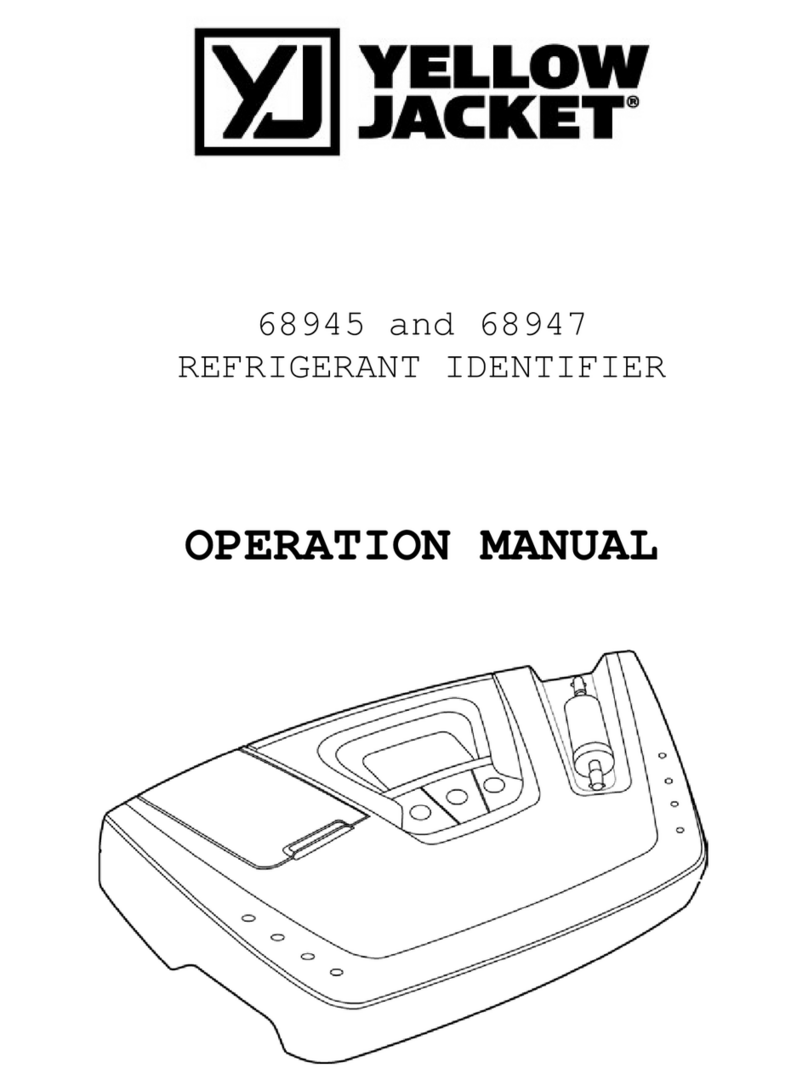
yellow jacket
yellow jacket 68947 Operation manual

Keysight Technologies
Keysight Technologies N778 C Series Programming guide

Teledyne Lecroy
Teledyne Lecroy PPE6KV-A user manual