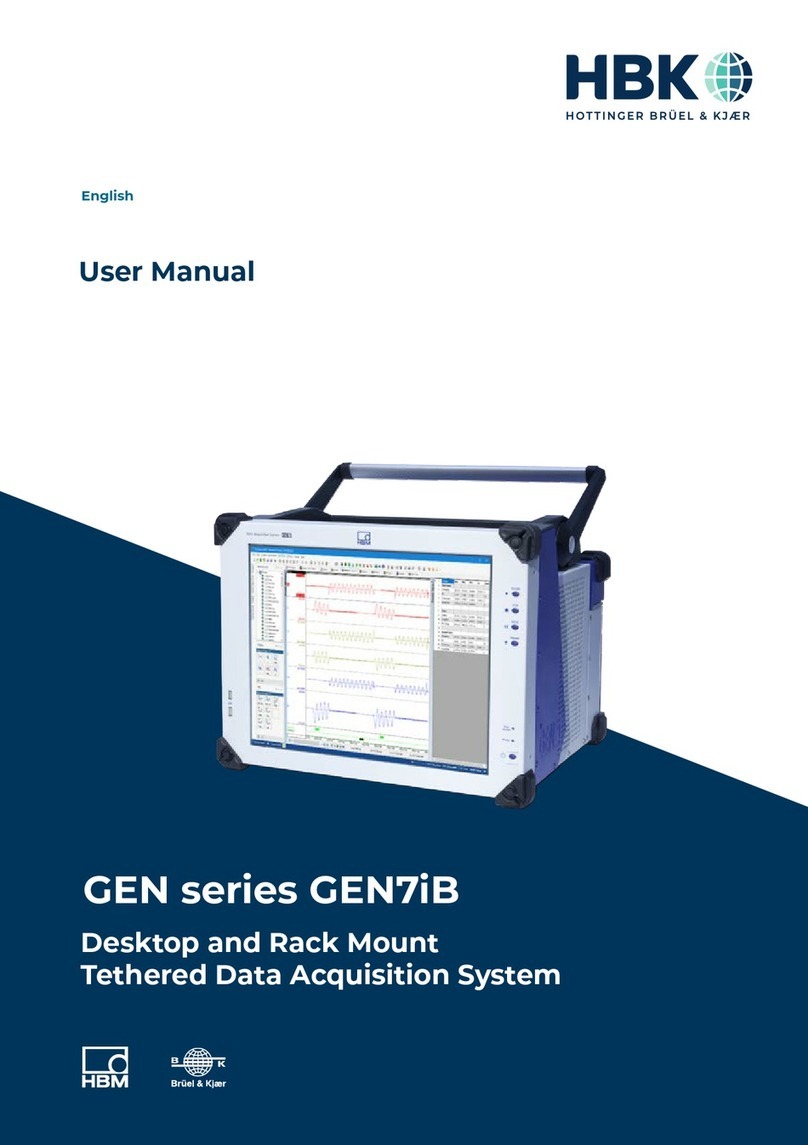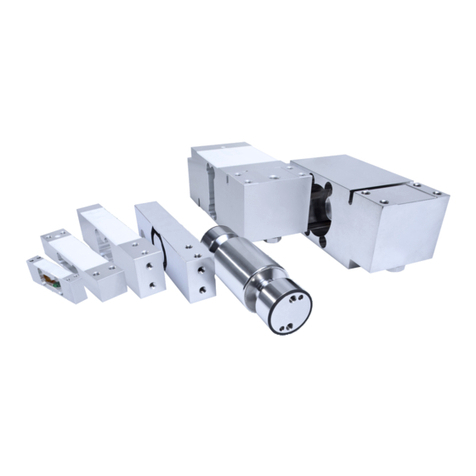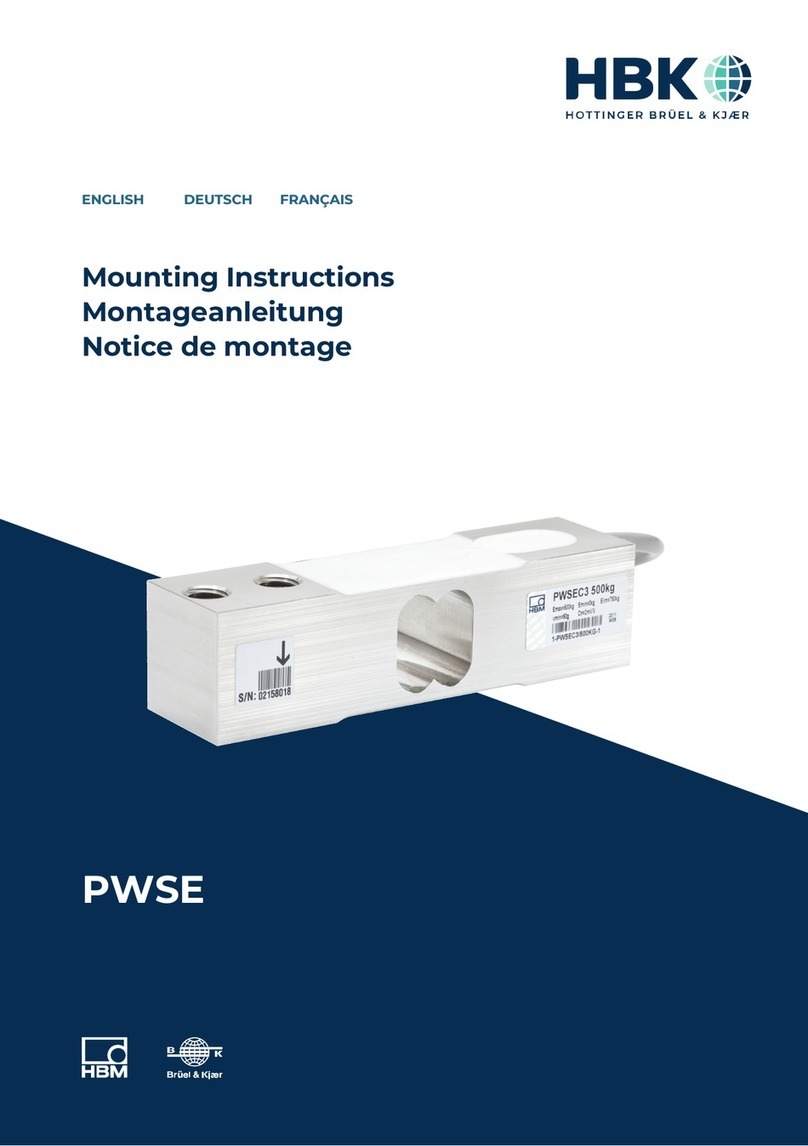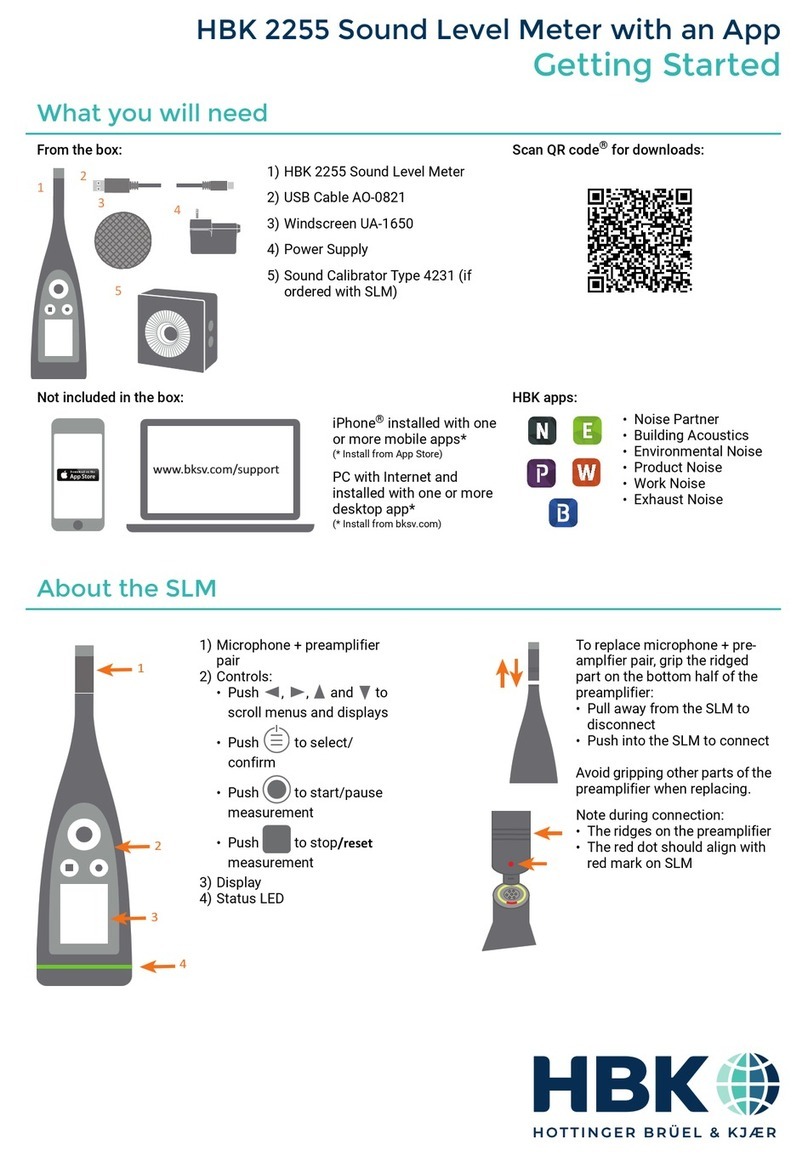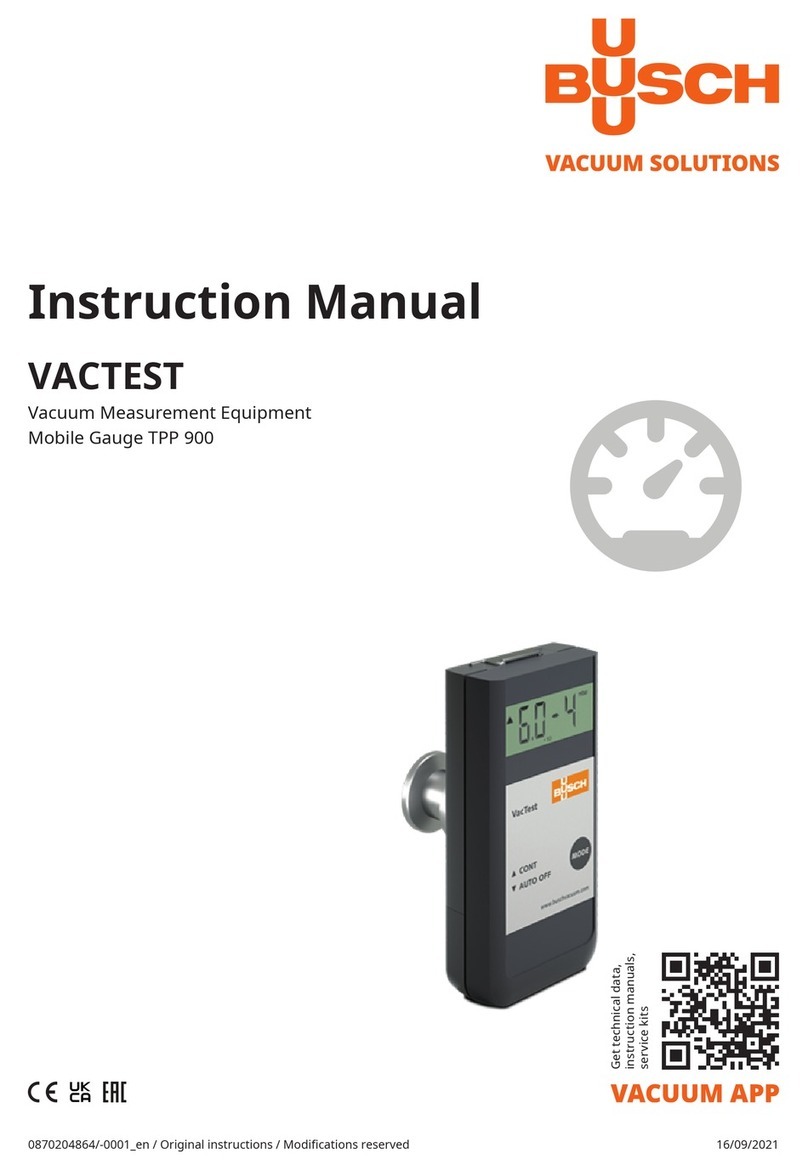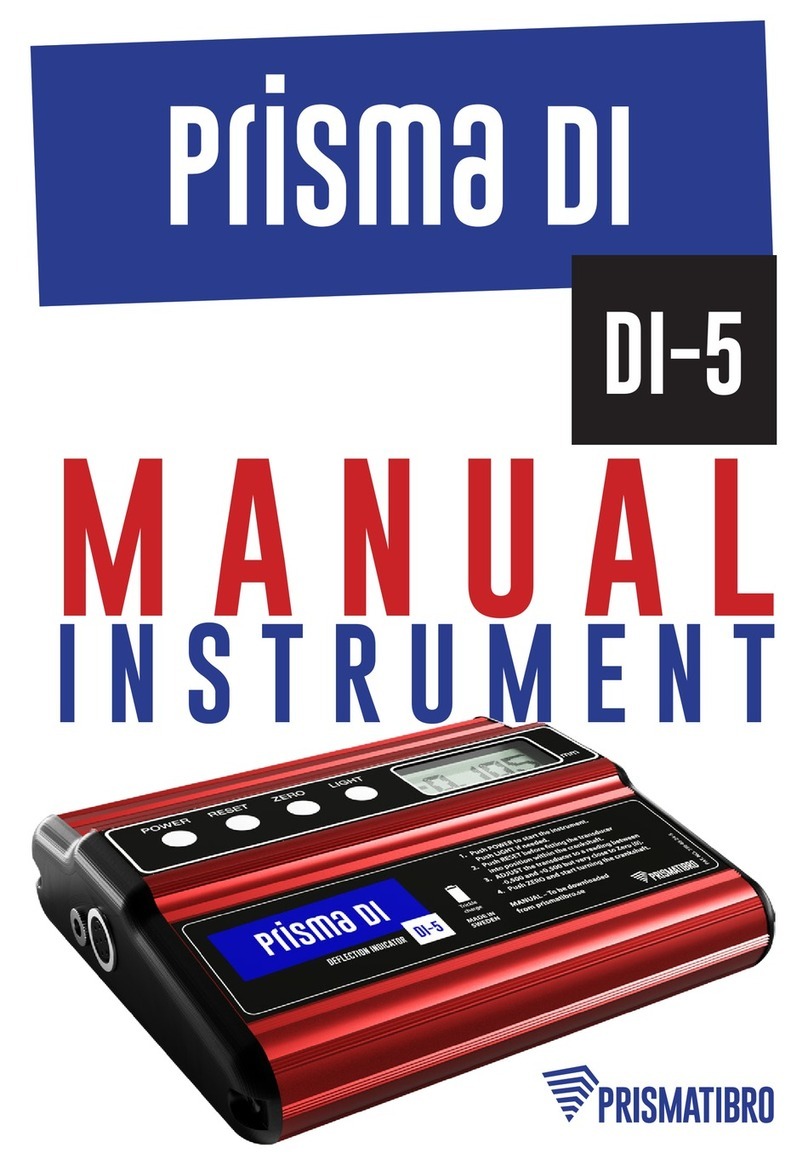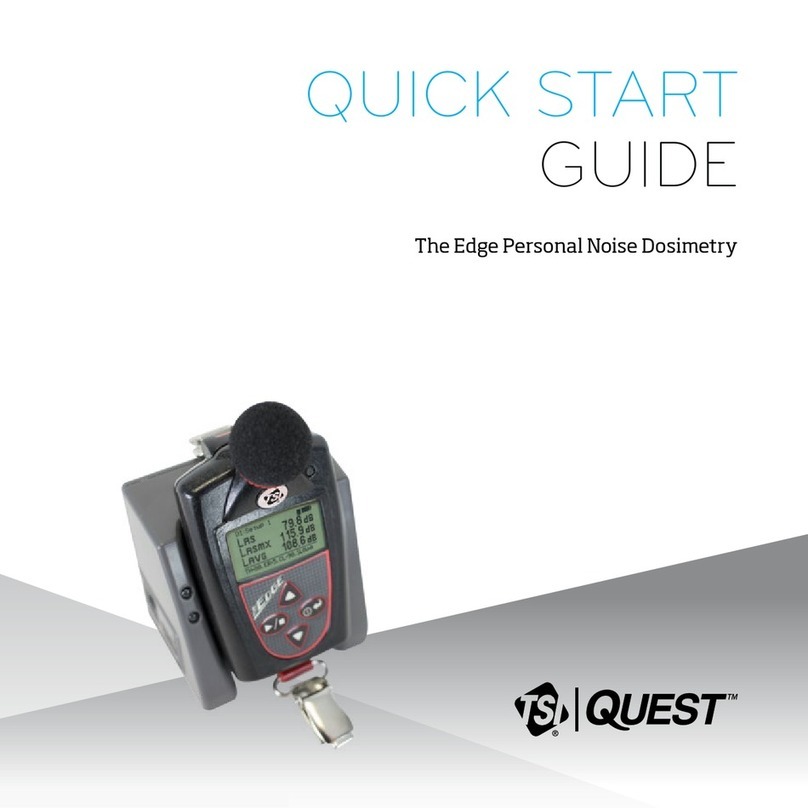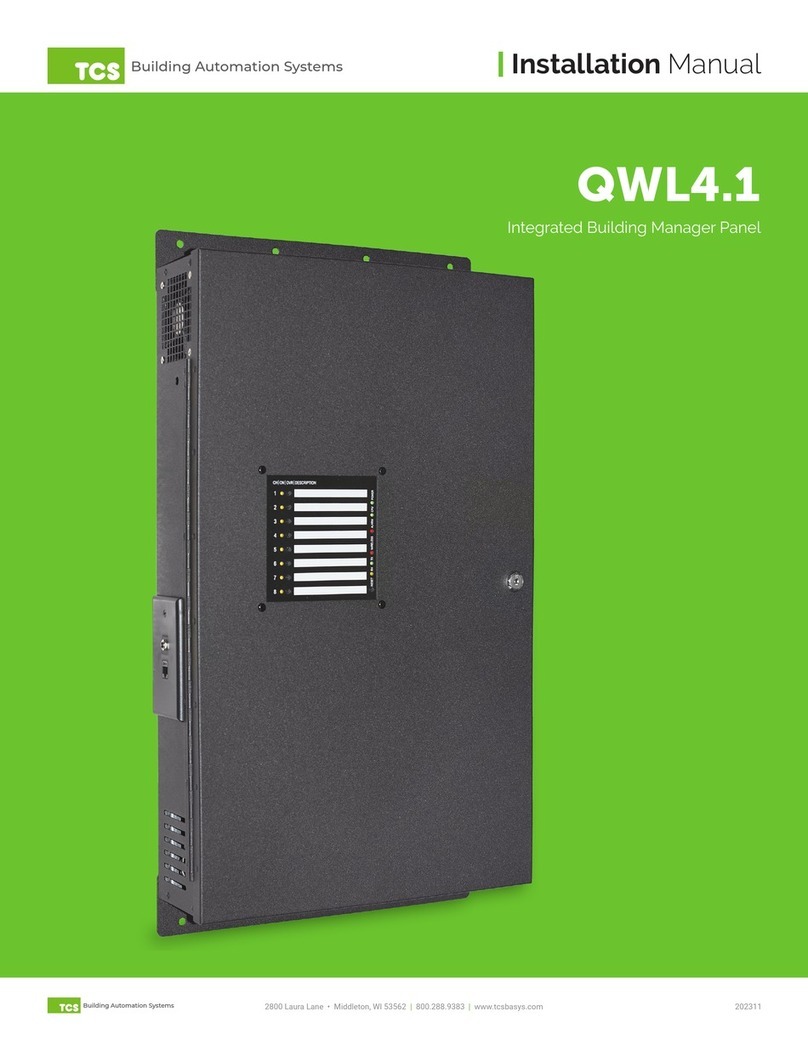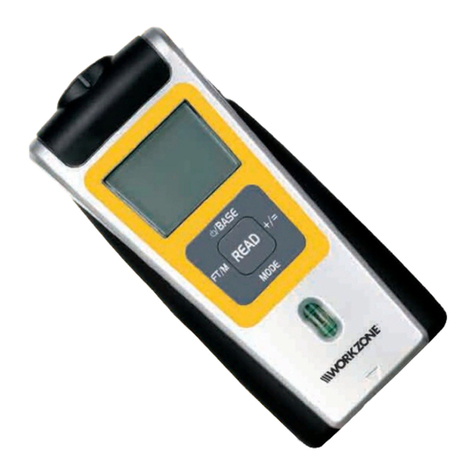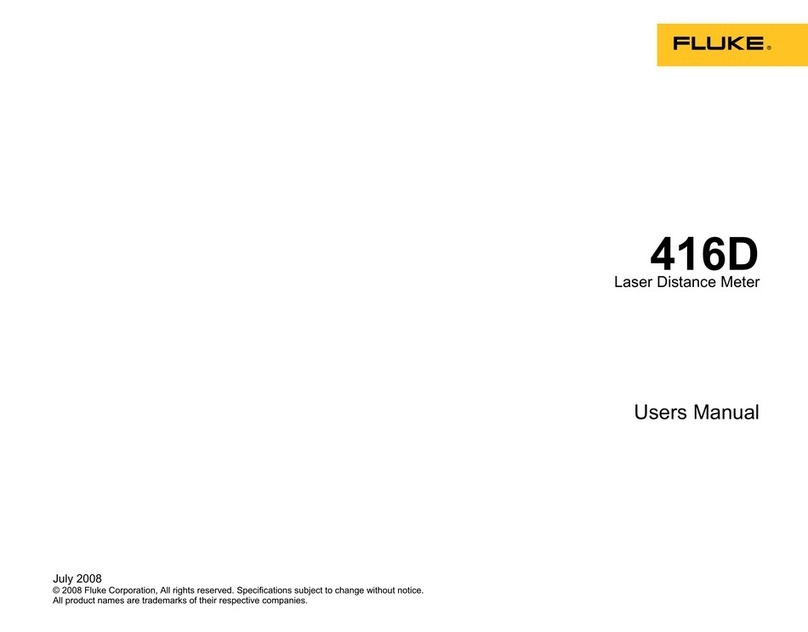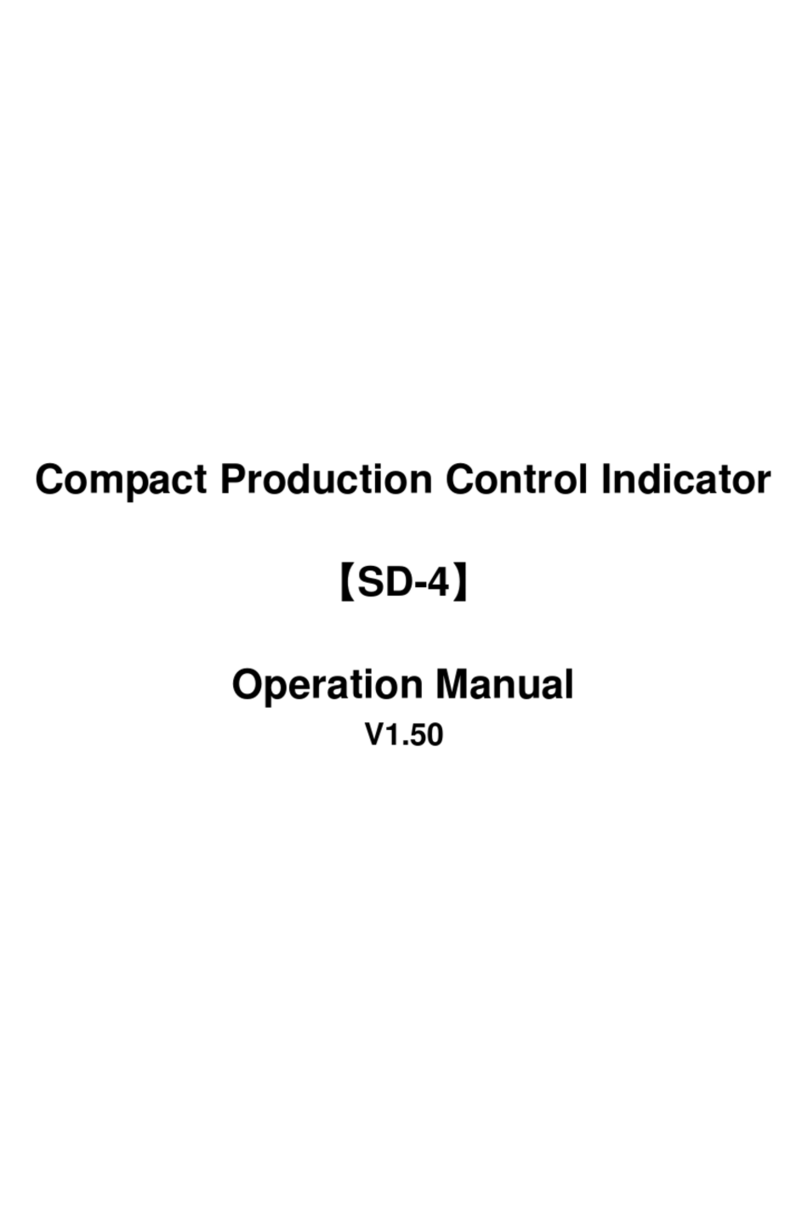HBK FS42PI User manual

FS42PI
Portable BraggMETER
ENGLISH
Operating Manual

Hottinger Brüel & Kjaer GmbH
Im Tiefen See 45
64293 Darmstadt
Germany
Tel. +49 6151 803-0
Fax +49 6151 803-9100
www.hbkworld.com
HBK FiberSensing, S.A.
Rua Vasconcelos Costa, 277
4470-640 Maia
Portugal
Tel. +351 229 613 010
Fax +351 229 613 020
www.hbkworld.com
Mat.:
DVS: A04250 08 E00 00
09.2023
EHottinger Brüel & Kjaer GmbH
Subject to modifications.
All product descriptions are for general information
only. They are not to be understood as a guarantee of
quality or durability.

3
FS42PI
TABLE OF CONTENTS
TABLE OF CONTENTS
1 General Details 5..................................................
1.1 General Information 5..............................................
1.2 System Components 5.............................................
1.3 Wear Parts 5......................................................
1.4 Before using FS42PI - Portable Interrogator PI 6........................
2 Regulatory and Certification Considerations 7.........................
2.1 Environment Considerations 7.......................................
2.1.1 Disposal of your Old Appliance 7.....................................
2.2 Laser Safety 7.....................................................
2.2.1 Symbols 8........................................................
2.2.2 Class 1 Laser 8....................................................
2.2.3 General Precautions Considerations 8................................
2.3 Certification 9.....................................................
2.3.1 CE Marking 9.....................................................
2.3.2 UKCA Marking 9...................................................
2.4 Marking Used in this Document 10....................................
3 Operation 11.......................................................
3.1 Connectors 11.....................................................
3.2 Status Indicators 11.................................................
3.3 Power Supply 12....................................................
3.4 Switching ON 13....................................................
3.5 Switching OFF 13...................................................
3.6 Protection and Carrying Bag 15.......................................
3.7 Battery Pack 15....................................................
3.7.1 Battery Safety Instructions 17........................................
3.7.2 Removing the Battery Pack 17........................................
3.7.3 Connecting the Battery Pack 20.......................................
3.8 Touch Screen Calibration 22..........................................
3.9 Active Cooling System 23............................................
3.9.1 Cleaning the Filter 24................................................
3.9.2 Replacing the Filter 24...............................................
3.10 Optical Connectors Detachable Panel 25...............................
3.10.1 Adapter Replacement 25.............................................
4 Measuring 27......................................................
4.1 Typical Configuration 27.............................................
4.2 Definitions 28......................................................

FS42PI
TABLE OF CONTENTS
4
4.2.1 Wavelength 28.....................................................
4.2.2 Power 29..........................................................
4.2.3 Smart Peak Detection (SPD) 29.......................................
4.3 Common Measuring Difficulties 30....................................
4.3.1 Dirty Connector 30..................................................
4.3.2 Broken Connector 32................................................
4.3.3 Reflective Fiber Ending 33............................................
4.3.4 Cut Fiber 33........................................................
5 Operating system 35................................................
5.1 Disk Image 35......................................................
6 Remote operation 36................................................
6.1 IP Setting 36.......................................................
6.1.1 Automatic IP (DHCP) 36.............................................
6.1.2 Manual IP 36.......................................................
6.2 Remote Mode 36...................................................
6.2.1 Entering into Remote Mode 36........................................
6.2.2 Exiting Remote Mode 37.............................................
6.3 Communication Protocol Syntax 37....................................
6.3.1 Command Syntax 37................................................
6.3.2 Common Commands 39.............................................
6.3.3 System Commands 39..............................................
6.3.4 Status Commands 40...............................................
6.3.5 Acquisition Commands 40...........................................
6.3.5.1 Single Acquisition 40................................................
6.3.5.2 Continuous Acquisition 42...........................................
7 BraggMONITOR PI Software 44.......................................
7.1 General Details 44..................................................
7.1.1 Software Version 44................................................
7.1.2 Software Update 44.................................................
7.2 Graphical User Interface 45
..........................................
7.2.1 General and Management Controls 45.................................
7.2.2 Graphical Area 48...................................................
7.2.2.1 Spectrum 49.......................................................
7.2.2.2 Configuration 54....................................................
7.2.2.3 Acquisition 56......................................................
7.2.2.4 Data 60...........................................................

5
FS42PI
GENERAL DETAILS
1 GENERAL DETAILS
1.1 General Information
The HBK FiberSensing Portable BraggMETER PI is a continuous swept laser scanning
interrogator designed to interrogate Fiber Bragg Grating (FBG) sensors.
The interrogator includes a NIST traceable wavelength reference that provides continu
ous calibration to ensure system accuracy over long term operation. The high dynamic
range and high output power allows high resolution to be attained even for long fiber
leads and lossy connections.
The 4 available optical channels make this interrogator particularly suitable for large
scale sensing networks, acquiring a large number of sensors, providing an acquisition
rate of 1S/s with less than 0.5 pm resolution.
This Manual applies to the following equipment:
1-FS42PI-4FC FS42PI Portable BraggMETER 4OC FC/APC
1-FS42PI-4SC FS42PI Portable BraggMETER 4OC SC/APC
1.2 System Components
The Portable BraggMETER PI set includes:
Quantity Description
1Interrogator, including Windows 10 IoT and BraggMONITOR PI software
4International power cords (EU, US, UK, Aust/NZ)
1Power adapter
1Protection and carrying bag
1Battery pack (model: RRC2054-2S)
1Extra fan filter 40x40 mm
1User manual / Quick guide
1Calibration certificate
1.3 Wear Parts
HBK Optical Interrogators have wear parts (such as ventilation fans, optical connector
adapters and batteries) that require minimum running conditions to ensure a correct
operation of the equipment.

FS42PI
GENERAL DETAILS
6
Wear parts are covered by a limited warranty as they are components that depend on the
usage and on the environmental conditions the equipment operates in, such as humidity,
temperature, and dust.
1.4 Before using FS42PI - Portable Interrogator PI
Before using FS42PI Portable Interrogator please read the following warning notes:
SThe FS42PI - Portable Interrogator PI is an acquisition device that operates on batter
ies. Before removing or changing the battery pack, as well as charging the batteries
with a third-party cable, carefully read the user manual for instructions.
SA battery level below 10 % will compromise the correct start-up of the interrogator.
Ensure that there is the minimum battery level or that the interrogator is plugged in
before starting the equipment.
SIt is not recommended to charge the batteries at environmental temperature above
35º C [95º F].
SRemove the battery pack fully charged before long periods of inactivity (more than
4 weeks).
SPointing on the touch screen with sharp objects might cause irreversible damage to
the touch screen.
SThe optical interrogator operating system is Windows 10 IoT. If the customer intends
to use the Windows 10 functions, there is the need to connect regular pc accessories
(keyboard and mouse) through the USB interfaces. Alternatively, the Windows On
Screen Keyboard will start-up with the interrogator by default.

7
FS42PI
REGULATORY AND CERTIFICATION CONSIDERATIONS
2 REGULATORY AND CERTIFICATION CONSIDERATIONS
2.1 Environment Considerations
2.1.1 Disposal of your Old Appliance
When the attached symbol combination - crossed-out wheeled bin and
solid bar symbol is attached to a product it means the product is covered
by the European Directive 2002/96/EC and is applicable in the European
Union and other countries with separate collection systems. All electrical
and electronic products should be disposed of separately from the
municipal waste stream or household via designated collection facilities
appointed by the government or the local authorities. The correct disposal of your old
appliance will help prevent potential negative consequences for the environment and
human health.
For more detailed information about disposal of your old appliance, please contact your
city office, waste disposal service or distributor that purchased the product. HBK
FiberSensing is a manufacturer registered in the ANREEE - "Associação Nacional para o
Registo de Equipamentos Eléctricos e Electrónicos" under number PT001434. HBK
FiberSensing celebrated a "Utente" type contract with Amb3E - "Associação Portuguesa
de Gestão de Resíduos de Equipamentos Eléctricos e Electrónicos", which ensures the
transfer of Electrical and Electronic appliance waste management, i.e. placing Electronic
and Electrical appliances in the Portuguese market, from the manufacturer HBK
FiberSensing to Amb3E.
2.2 Laser Safety
The FS42PI - Portable BraggMETER PI interrogator contains a laser in its core. A laser is a
light source that can be dangerous to people exposed to it. Even low power lasers can be
hazardous to a person's eyesight. The coherence and low divergence of laser light means
that it can be focused by the eye into an extremely small spot on the retina, resulting in
localized burning and permanent damage.
The lasers are classified by wavelength and maximum output power into the several
safety classes: Class 1, Class 1M, Class 2, Class 2M, Class 3R and Class 4.

FS42PI
REGULATORY AND CERTIFICATION CONSIDERATIONS
8
2.2.1 Symbols
Warning symbol Class 1 Laser symbol
Fig. 2.1 Laser symbols used
2.2.2 Class 1 Laser
The FS42PI Portable BraggMETER Interrogator is a Class 1 laser product: ≪Any laser or
laser system containing a laser that cannot emit laser radiation at levels that are known
to cause eye or skin injury during normal operation.≫It is safe under all conditions of
normal use. No safety requirements are needed to use Class 1 laser devices.
Laser Safety
Laser Type Fiber Laser
Laser Class (IEC 60825-1) 1
Typical Output Power per channel ≈ 0.3 mW (-5 dBm)
Max Output Power per channel ≈ 0.5 mW (-3 dBm)
Wavelength 1500-1600 nm
2.2.3 General Precautions Considerations
Everyone who uses a laser equipment should be aware of the risks. The laser radiation is
not visible to the human eye but it can damage user's eyesight. The laser is enabled when
the interrogator is turned on.
Users should never put their eyes at the level of the horizontal plane of the optical
adapters of the interrogator or uncovered optical connectors. Adequate eye protection
should always be required if there is a significant risk for eye injury. When an optical
channel is not in use (no optical connector plugged to the interrogator), a proper connec
tor cap must be used. The optical connectors are subjected to maintenance and/or
inspection. Please refer to section 4.3 “Common Measuring Difficulties”, page 30 for
maintenance procedure.
Do not attempt to open or repair a malfunction interrogator. It must be returned to HBK
for repair and calibration.

9
FS42PI
REGULATORY AND CERTIFICATION CONSIDERATIONS
2.3 Certification
This product carries the CE marking and complies with the applicable international
requirements for product safety and electromagnetic compatibility, according to the fol
lowing Directives:
SLow Voltage Directive (LVD) 2014/35/EU - Electrical Safety
SElectromagnetic Compatibility (EMC) Directive 2014/30/EU
It is in compliance with the EN61326/EN55011 Emission Radiated Test Class A, under the
Electromagnetic Compatibility Standard.
The corresponding Declaration of Conformity is available upon request.
2.3.1 CE Marking
This product carries the CE marking and complies with the appli
cable international requirements for product safety and electro
magnetic compatibility, according to the following Directives:
EMC (2014/30/EU) and ROHS (2011/65/EU + (EU) 2015/863).
The corresponding Declaration of Conformity is available upon
request.
2.3.2 UKCA Marking
This product carries the UKCA marking and complies with the
applicable international requirements for product safety and
electromagnetic compatibility, according to the following Direc
tives: EMC (Electromagnetic Compatibility Regulation 2016,
No. 1091) and ROHS (The Restriction of the Use of Certain
Hazardous Substances in Electrical and Electronic Equipment
Regulation 2012, No. 3032). The corresponding Declaration of
Conformity is available upon request.

FS42PI
REGULATORY AND CERTIFICATION CONSIDERATIONS
10
2.4 Marking Used in this Document
Important instructions for your safety are specifically identified. It is essential to follow
these instructions in order to prevent accidents and damage to property.
Symbol Significance
CAUTION This marking warns of a potentially dangerous
situation in which failure to comply with safety
requirements can result in slight or moderate physical
injury.
Notice This marking draws your attention to a situation in
which failure to comply with safety requirements can
lead to damage to property.
Important
This marking draws your attention to important in
formation about the product or about handling the
product.
Tip
This marking indicates application tips or other
information that is useful to you.
Information
This marking draws your attention to information
about the product or about handling the product.
Emphasis
See …
Italics are used to emphasize and highlight text and
identify references to sections, diagrams, or external
documents and files.
"This marking indicates an action in a procedure.

11
FS42PI
OPERATION
3 OPERATION
3.1 Connectors
Left view Right view
Fig. 3.1 Left and right views from FS42PI
The connectors and buttons in Fig. 3.1 are:
1VGA connector (for connecting an external monitor)
2LAN connector
3USB connector (2 x)
4Air intake fan with filter
5Power connector
6ON/OFF button
7Optical connectors detachable panel (FC/APC or SC/APC connectors)
8Air exit fan
3.2 Status Indicators
On the bottom of the screen panel the user can find three indicators. Number 1on Fig. 3.2
refers to the power status of the equipment, number 2refers to the battery status and
number 3refers to the optical module status.

FS42PI
OPERATION
12
Fig. 3.2 Status indicators
Number 1and number 3in Fig. 3.2 can only assume one color. When led 1is green the
interrogator is powered on and when led 3is green the optical module is ready to start
reading the optical sensors connected.
The battery status (Led number 2in Fig. 3.2) assumes different colors depending on
charge level, according to the following table.
Battery LED
Solid green Charge level > 15 %
Solid red Charge level > 7 %
3x blink red Charge level < 7 % and not plugged in
Blinking red No batteries or battery error
Important
The device will shut down via Windows when battery level goes below 7 %. There will be a
hard power outage when battery level reaches 5%.
3.3 Power Supply
The interrogator must be used with a dedicated power supply source and not shared with
other equipment when powering with a direct source and not with the power adapter.

13
FS42PI
OPERATION
3.4 Switching ON
Pressing the “ON/OFF" button (see in Fig. 3.1 on page 11) for a minimum of 200 and a
maximum of 1500 miliseconds will start the engine. The interrogator software will be
automatically launched.
Information
When switching the device on, the battery LED will update to indicate that the startup
process has initiated. Please be patient as the monitor may take some time to turn on
while the device powers up.
To connect fiber Bragg grating based sensors to the Portable BraggMETER PI FC/APC or
SC/APC connectors must be used (see in Fig. 3.1 on page 11). Attention should be paid to
the cleaning of the connector. A dirty connector can compromise the measurement and
will degrade the interrogator. It is advisable to frequently clean the connectors using
appropriate tools.
3.5 Switching OFF
To switch off the interrogator proceed in one of the following ways:
1. While running the BraggMONITOR PI software:
"Press the Exit button (see Fig. 3.3) and confirm the action on the pop-up.
Fig. 3.3 Switching off via software
"Alternatively, press and release the ON/OFF button (see Fig. 3.4) for
a minimum of 200 and a maximum of 1500 miliseconds. A pop-up will appear to con
firm the action.

FS42PI
OPERATION
14
Fig. 3.4 Switching off via hardware
2. While at Windows™ environment:
"Select the Windows button and press Power > shutdown.
"Alternatively, press and release the ON/OFF button for
a minimum of 200 and a maximum of 1500 milliseconds. A pop-up will appear to con
firm the action. To force shutdown of the Interrogator, press the ON/OFF button for
more than 4 seconds.
Notice
Upon restart the interrogator image will be updated to the factory default. This means that
all changes performed under the Windows 10 IoT partition C: will be reverted. To ensure no
data is lost, ensure that it is backed up or saved on partition D:. For more details please
refer to section 5.1 on page 35.
Important
If the interrogator is shut down during data recording, unsaved files are saved on the tem
porary location D:\BraggMONITOR PI Data\temp.
Information
If the interrogator needs a forced shutdown, press the ON/OFF button continuously until
the interrogator powers down. All unsaved data will be lost.

15
FS42PI
OPERATION
3.6 Protection and Carrying Bag
Fig. 3.5 Protection and carrying bag
To place or remove the protection and carrying bag, proceed as follows:
"Remove the handle fixation protection cover;
"With a Torx screw driver 20 unscrew the handle;
"Remove the handle;
"Place/Remove the bag from the interrogator;
"Put back the handle on its place respecting its orientation;
"Screw the handle.
"Place back the handle fixation protection cover
3.7 Battery Pack
The FS42PI Portable BraggMETER is supplied with a replaceable battery pack located in
the back panel of the equipment, identified with a blue rectangle in Fig. 3.6. The used bat
tery pack is a commercially available model (RRC2054-2S) and can be accessed through
the back of the interrogator (number 1in Fig. 3.6).
Information
Details on the battery pack can be found on the suppliers' website (https://www.rrc-ps.
com/en/battery-packs/standard-battery-packs/products/RRC2054-2).

FS42PI
OPERATION
16
Fig. 3.6 Battery pack cover
Before turning on the Portable BraggMETER PI for the first time, the batteries should be
fully charged. Connect the Portable BraggMETER PI directly to 100~240 V power line
using the provided 20 V AC adapter. Once the interrogator starts charging, the right side
fan (see Fig. 3.1) might start working.
The estimated time to fully charge the battery pack is about 3 hours. The interrogator will
last an average of 5 hours continuously running on batteries.
Information
The battery is expected to maintain at least 80% of its capacity after 800 loading cycles.
Important
It is advisable to fully recharge and remove the battery pack before periods of inactivity,
see chapter 3.7.2 “Removing the Battery Pack”. The Battery Pack warranty period is one
year. Follow the guidelines and recommendations in this manual to ensure proper opera
tion and maximize durability.

17
FS42PI
OPERATION
3.7.1 Battery Safety Instructions
Information
Please check the battery manual from the original supplier at their website
(https://www.rrc-ps.com/en/battery-packs/standard-battery-packs/products/RRC2054-2
)
for further details.
SDo not open or dismantle a battery.
SDo not expose the battery to heat or fire. Avoid storage in direct sunlight.
SDo not short-circuit a battery.
SDo not store the battery haphazardly in a box or drawer where they may short-circuit
each other or be short-circuited by other metal objects.
SDo not subject the battery to mechanical shock.
SIn the event of a battery leaking, do not allow the liquid to come in contact with the
skin or eyes. If contact has been made, wash the affected area with copious amounts
of water and seek medical advice.
SDo not use any charger other than that specifically provided for use with the equip
ment.
SObserve the plus (+) and minus (–) marks on battery and equipment and ensure cor
rect use.
SKeep the battery out of the reach of children.
SKeep the battery clean and dry.
SThe battery needs to be charged before use.
SUse only the battery in the application for which it was intended.
SWhen possible, remove the battery from the equipment when not in use.
SDo not store a battery longer than 1 month in a discharged state.
SDo not storage a battery longer than 1 year without recharge.
SThe battery must be recycled or disposed of properly.
3.7.2 Removing the Battery Pack
Changing batteries is a simple process that must be performed following the procedure
here described, since irreversible damage can be caused due to incorrect use.
Important
Take the necessary precautions to avoid Electro Static Discharge (ESD).
To change the batteries, proceed as follows:
"Shut down the interrogator and wait until the power LED is off.

FS42PI
OPERATION
18
"Unplug the power supply cable if connected to the interrogator.
"Remove the protection bag (see procedure in section 3.6).
"Unscrew the self-clinching fastner counterclockwise (number 1in Fig. 3.7).
Fig. 3.7 Unscrew the securing pin for cover removal
"Lift the cover, tilting over the bottom length as shown on number 1in Fig. 3.8, and pull
it out (number 2in Fig. 3.8)

FS42PI
OPERATION
20
3.7.3 Connecting the Battery Pack
Important
Make sure the interrogator is switched off before placing the batteries.
To connect a battery pack, proceed as follows:
"Align the Battery Pack in the Back Panel slot, as in Fig. 3.10.
Fig. 3.10 Aligning the battery pack
"Ensure the pull-out flap is below the lock holder, to give access to the securing pin.
This manual suits for next models
2
Table of contents
Other HBK Measuring Instrument manuals
Popular Measuring Instrument manuals by other brands

Benetech
Benetech GM816 instruction manual

YHequipment
YHequipment RHW-80v instructions

Maxtec
Maxtec Handi+N2 Operating manual & instructions for use

Endress+Hauser
Endress+Hauser StamoLys CA 71 CU operating instructions

Grundfos
Grundfos CRN MAGdrive Installation and operating instructions

RKI Instruments
RKI Instruments EAGLE 2 Operator's manual