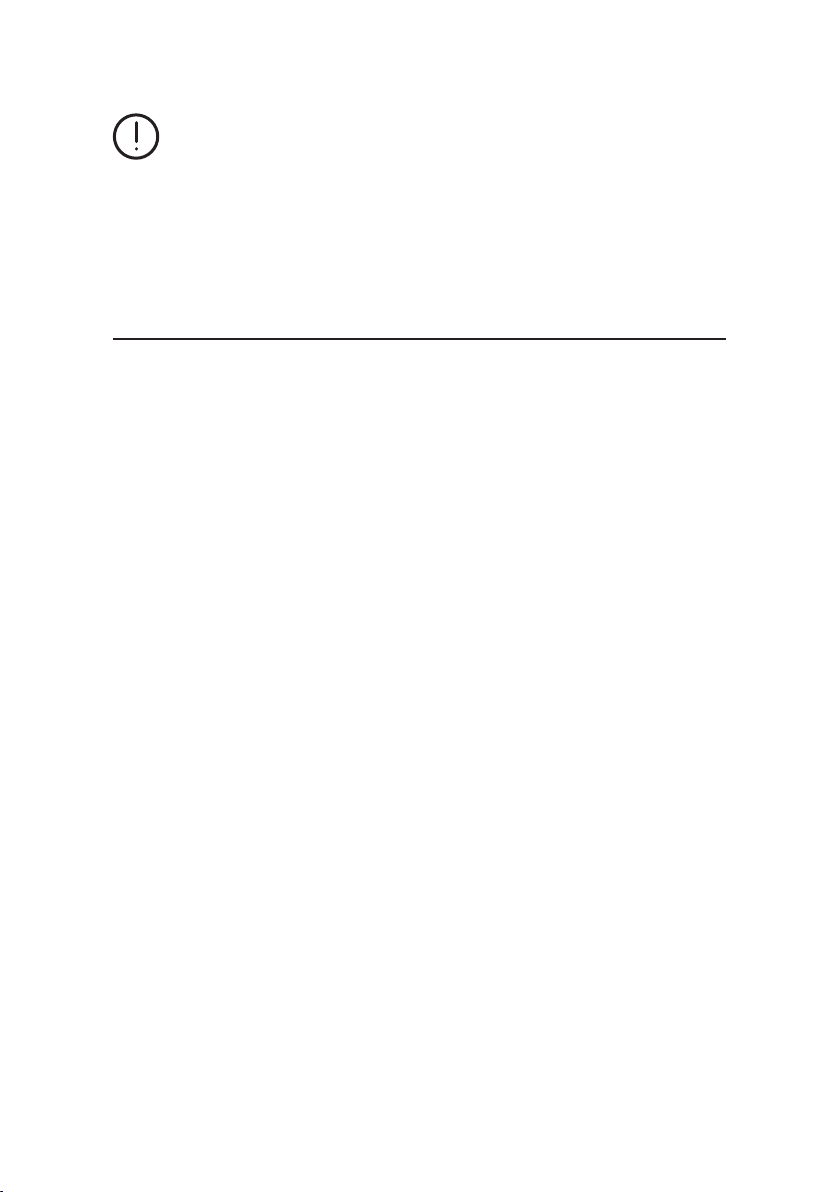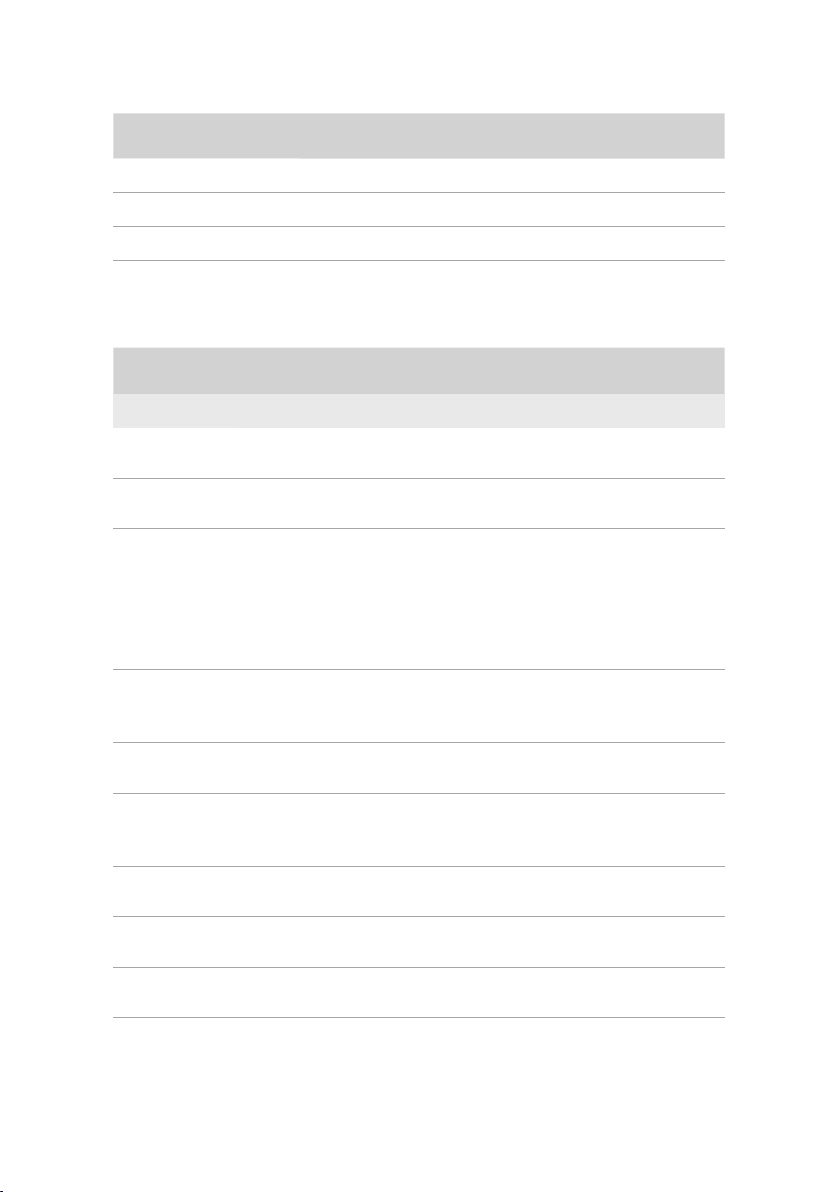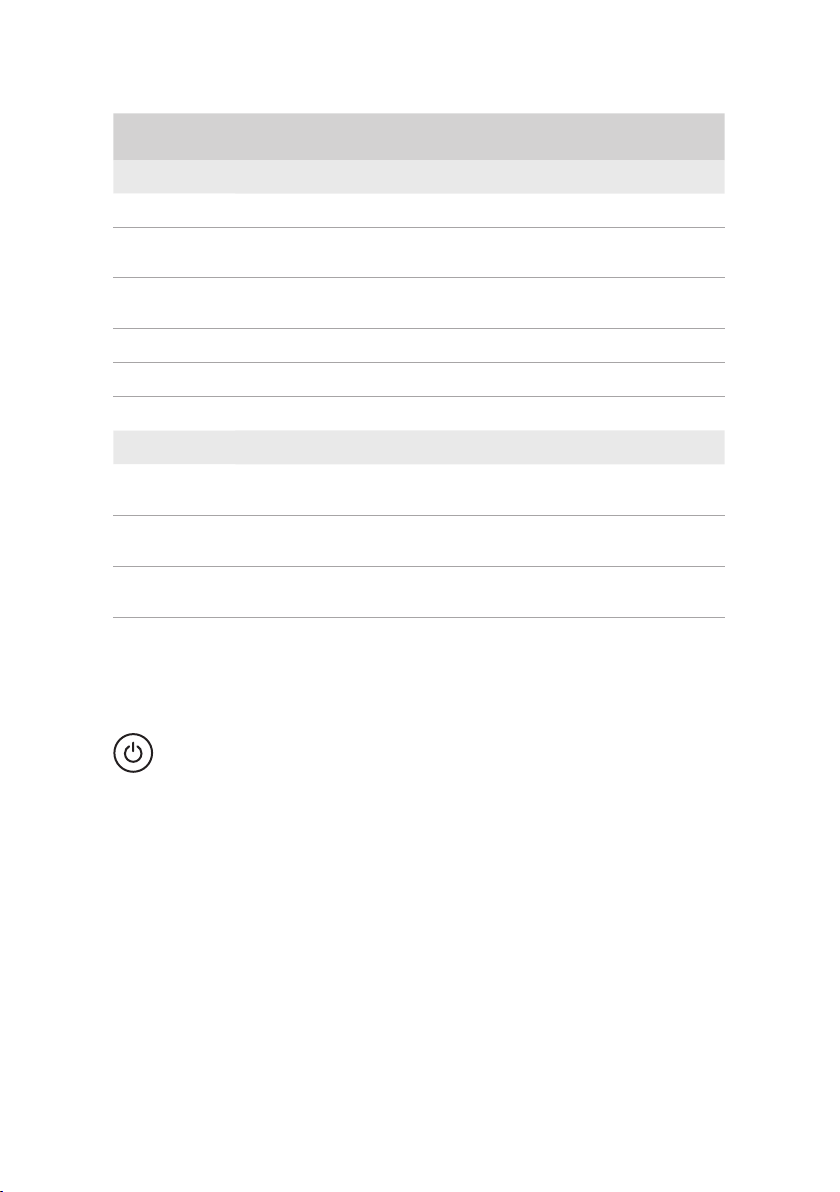ENKnow your dehydrator
7
PRODUCT OPERATING INSTRUCTIONS
1. Place the food dehydrator on a flat, stable surface and connect
it to the power supply. The display will show the following value
for 2 seconds: After that, the display will switch to the time
setting mode and will flash: Using the “+” and “-” buttons,
set the time you need (see the table “Recommended cooking
time”). A single short press of the “+” / “-” buttons increases /
decreases the set time by one hour. A long press onthe “+” /
“-” buttons instantly increases / decreases theset time by
several hours. The time can be set in a range of1–48hours.
2. Set the time and press the SET button to enter the temperature
setting mode. The current temperature will blink.If you want
to change the temperature scale (for example, Fahrenheit
(°F) to Celsius (° C)), press and hold the SET button until
the temperature scale changes to the desired one. Using
the “+” and “-” buttons, set the desired temperature (see
the“Temperatures table for different products”). To increase/
decrease the desired temperature by 5 degrees, briefly press
the “+” / “-” buttons once. Hold down the “+” / “-” buttons
toquickly increase / decrease the desired temperature
byseveral degrees. The temperature can be set in a range
of40‑70° C. Press of the “+” / “-” buttons increases /
decreases the set time by one hour. A long press on the
“+”/“-” buttons instantly increases / decreases the set time
byseveral hours. The time can be set in a range of 1–48 hours.
IN PROGRESS:
• When you set the desired time and temperature values, briefly
press the ON / OFF button once to start the drying cycle. The
display will alternately display the remaining time until the end
of the cycle and the current temperature in the food dehydrator.