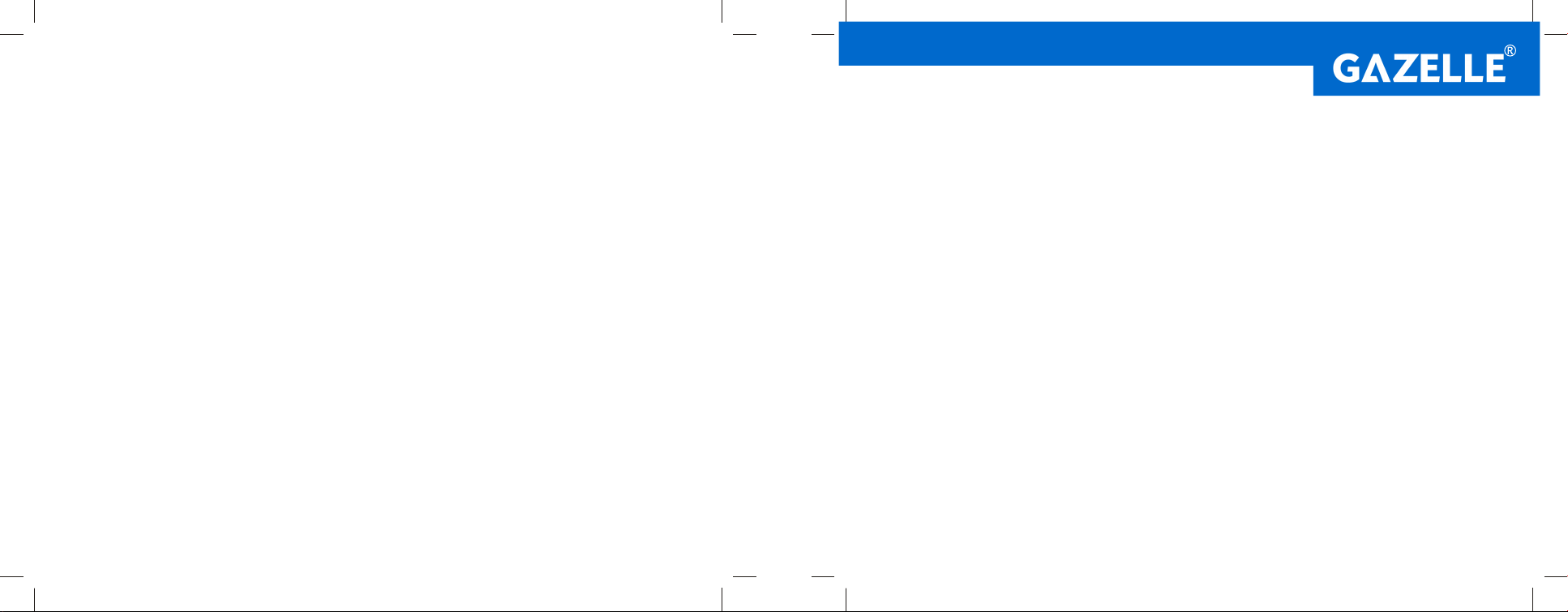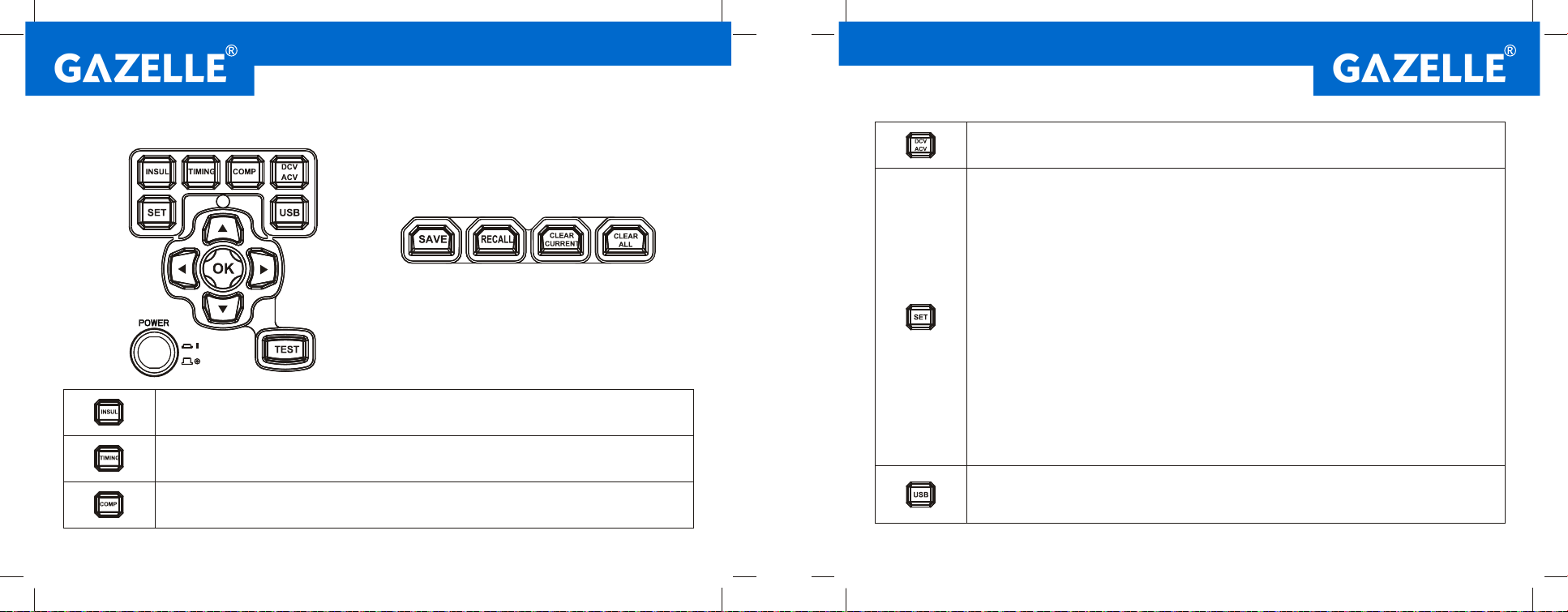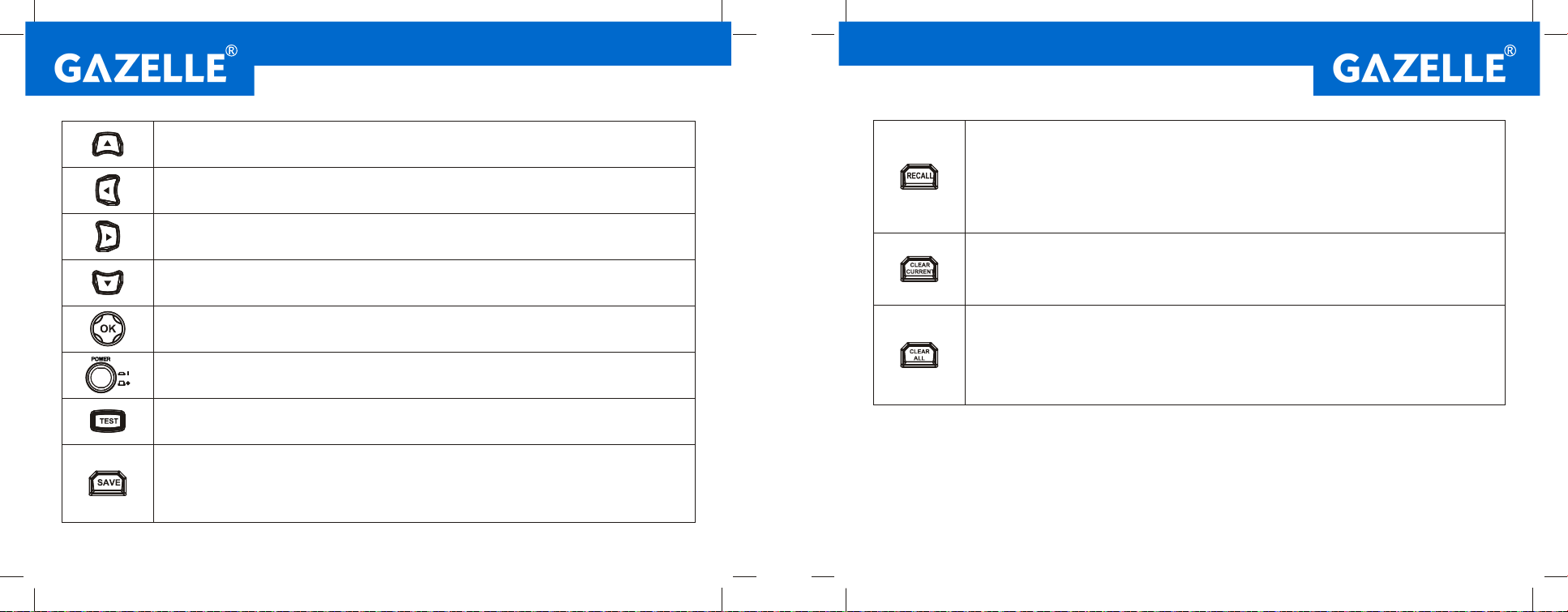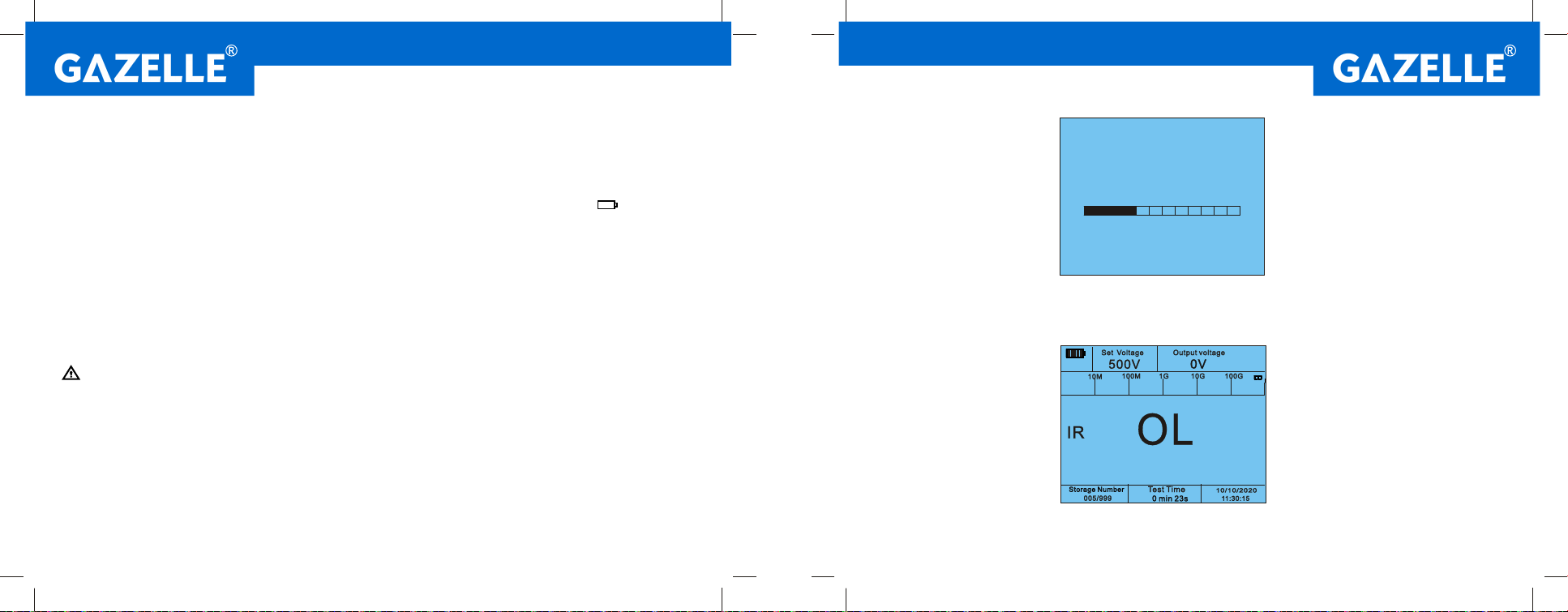5 6
3. Accessories
Open the package box and take out the tester. Please double check whether the following items are missing
or damaged.
a) User manual ------------------------------------------------------ 1 pc
b) Test leads (red, black, green, 1 each) ---------------------- 3 pcs
c) USB cable --------------------------------------------------------- 1 pc
d) Dedicated power adapter -------------------------------------- 1 pc
e) 1.5V alkaline batteries (LR14) -------------------------------- 10 pcs
If any of the above is missing or damaged, please contact your supplier immediately.
4. Safety Instructions
The tester is designed, manufactured and tested according to IEC61010 safety standards (safety requirements
for electronic measuring apparatus). It conforms to double insulation, CAT III 1000V and CAT IV 600V safety
standards. This manual contains warning information and safety regulations. Please read them carefully and
observe them strictly to ensure the safety of the user and tester.
Warning
The G9312 is a 12kV digital high voltage insulation resistance tester . Please read the Safety
Instructions in detail.
The tester outputs high voltage. Please read and understand the Operating Instructions thoroughly before use.
Keep the manual at an easily accessible place to enable quick reference whenever necessary.
Use the tester only as specified.
Please strictly follow all the instructions, or it may cause damage to the tester and user!
Please wear insulated gloves before use.
Do not measure in circuits with voltage above AC 750V or DC 1000V.
Do not test in flammable places. Sparks may cause an explosion.
Never use the tester if its surface or the operator's hands are wet.
Be careful not to short-circuit the metal part with the test leads when testing voltage or it may cause personal
injury.
Do not exceed the maximum allowable range during measurement.
To prevent damage to the tester from high voltage output, do not press the TEST button when the test leads
are connected to the tester.
Never open the battery cover during measurement.
Do not touch the circuit under test when measuring insulation resistance or right after measurement, otherwise
it may pose an electric shock.
Stop the test if contamination or carbonization which may impair insulation characteristics is found on the test
leads or around the terminals.
Avoid short circuit and open circuit of the test leads when measuring insulation resistance. Otherwise, the
measurement may be ceased and the light of the TEST button may go out.
Before use, please check if there is any item which is damaged or behaving abnormally. If any abnormal item
(such as bare test lead, damaged tester housing, broken LCD, etc.) is found, or if the tester is considered to be
malfunctioning, please do not use the tester.
Do not use the tester if the battery cover is not covered up, or it will pose a shock hazard!
When using the tester, keep fingers behind the finger guards on the test leads, and do not touch exposed
wires, connectors or alligator clips to prevent electric shock.
Select correct output voltage before measurement. It is forbidden to change the voltage during measurement
to avoid damage to the tester.
When the “ ” symbol appears on the LCD, please replace the batteries in time to ensure measurement
accuracy. If the tester is not in use for a long time, please remove the batteries. Make sure the tester is turned
off before opening the battery cover.
Do not change the internal circuit of the tester to avoid damage to the tester and user!
Do not use or store the tester in high temperature, high humidity, flammable, explosive or strong magnetic
field environments.
Clean the tester housing with a soft cloth and mild detergent. Do not use abrasives or solvents!
G9312 User Manual G9312 User Manual