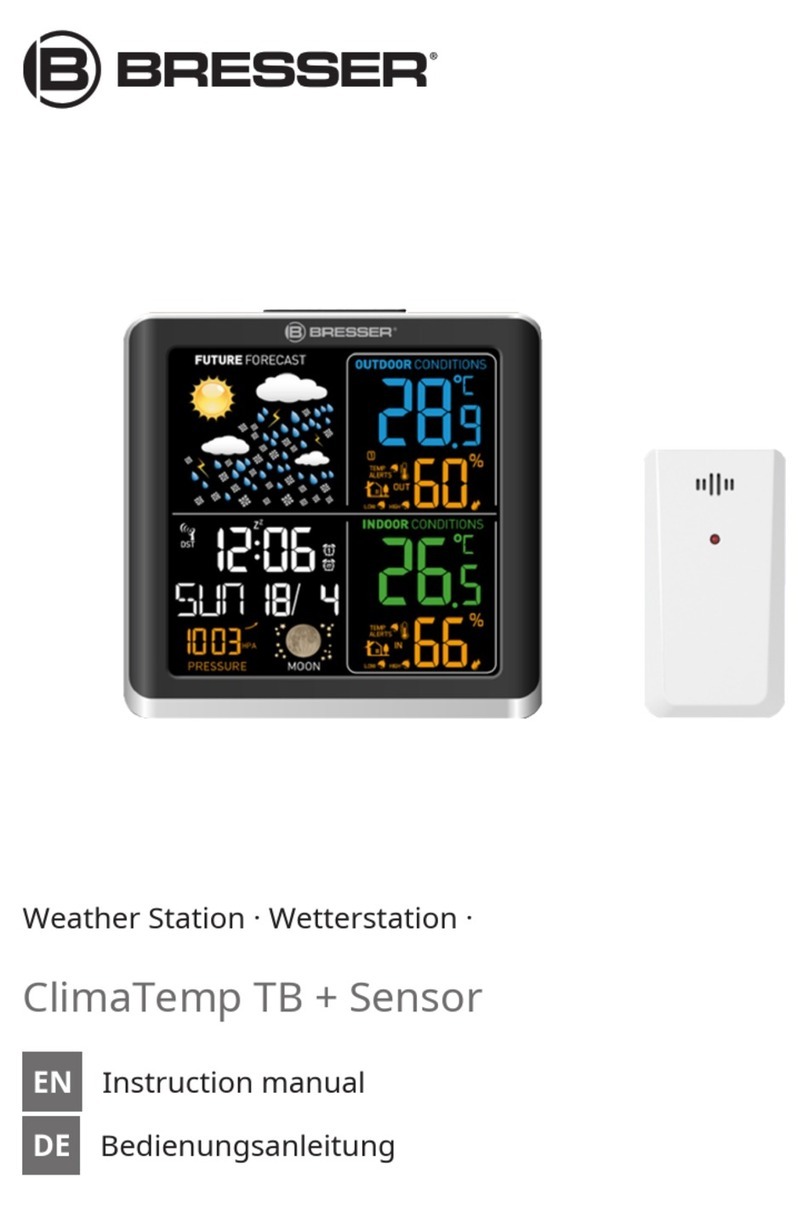GBlife PT3378 User manual

GBlife PT3378 Instruction Manual
1. Main Features
1. WWVB radio controlled time
2. Continuous Calendar display up to 2099
3. 12 / 24 hour time display
4. Daily Alarm
5. Snooze function
6. Moon Phase
7. Barometric Pressure (measuring unit in hPa/mb or inHg)
Pressure measuring range: 600 hPa/mb to 1100 hPa/mb or 17.72 inHg to 32.50 inHg, with
manual setting option as plus.
8. Humidity measuring range: 20%RH to 95%RH ( indoor / outdoor transmitter)
9. Temperature unit: switchable between °C and °F
Indoor measuring range: 0°C(32°F) to 50°C(122°F)
Transmitter measuring range:-20°C(-4°F) to 60°C(140°F)
Frost Alert
10. Air humidity and temperature display with MIN/MAX records
11. Remote wireless transmitter:
Wall hanging or free standing
Include a wireless thermal transmitter
Wireless transmission at 433.92MHz
Transmission range: Up to 60m (open area)
12. Weather Forecast
Power Consumption
Weather Station
2 x LR6 AA battery (exclusive)
Adapter: DC5V 1.2A
Remote wireless thermal-hygro transmitter:
2×LR6 AA battery (exclusive)

GBlife PT3378 Instruction Manual
2. Unit Appearance
Part-A- Dynamic Display in the LCD
A1: Value of thermal transmitter
A2: Value of humidity transmitter
A3: Alarm of thermal. transmitter
A4: Moon Phase
A5: Calendar or Alarm Time
A6: Time Display
A7: Barometric Pressure Display
A8: Tendency for the next-24-hr pressure shown in histogram (bar graph)
A9: Indoor Humidity Display
A10: Indoor Comfort Indicator
A11: Indoor Temperature Display
A12: Weather Forecast
Part-B-Side key and Power
B1: “ ” Touch zone
B2: “ ” Key
B3: “ ” Key
B4: “▲” Key
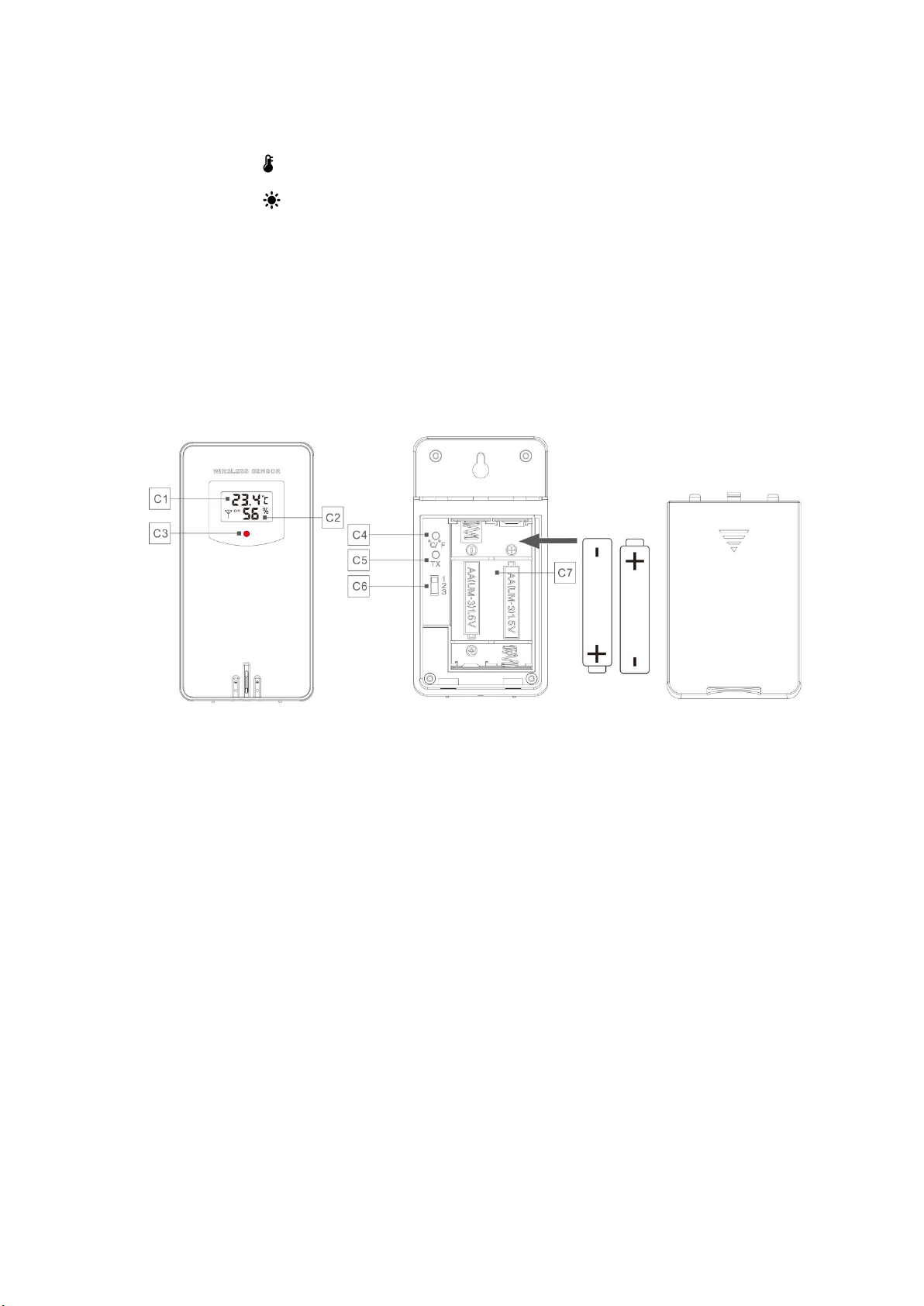
GBlife PT3378 Instruction Manual
B5: “▼” Key
B6: “ ” Key
B7: “ ” Key
B8: “MEM” Key
B9: Alarm ON/OFF
B10: Power Port
B11: USB Port for charging or output
B12: Battery Compartment
Part C–Outdoor wireless transmitter
C1: LCD Display – Temp.
C2: LCD Display – Humid.
C3: Transmitting Indicator
C4: “°C/°F” key
C5: “TX” key for Transmission
C6: Channel Toggle
C7: Battery Compartment

GBlife PT3378 Instruction Manual
5.1 Action Charts
Functions
Operations
MODE
+
▲
-
▼
ALARM
ALERT
MEM
INHG
HPA
LIGHT
SNOOZE
Standard
Press
Toggle the
display of
week
Week
display /s
Toggle
temperature
unit
Toggle channel
(Applicable to
3CH only)
Toggle from
date to alarm
display (time/
date)
On/Off
OUTDOOR
Temperature
Alert
Check the
record of
temperature
In DC mode
Adjust lightness
of backlight
Turn backlight
on and keep it
for 8 seconds
HOLD
Enter
time
settings
Enter RCC
Reception
Mode
Enter RF
Long reception
mode
Enter alarm
settings
Enter
temperature
settings
Alarm settings
Clear the record
of temperature
Enter weather
settings
Turn backlight
on and keep it
for 8 seconds
Time settings
Press
Confirm
with the
set key
and
toggle the
item/ exit
Increased in
consecutive
1-interval or
toggling
forward the
item of
settings
Decreased in
consecutive
1-interva or
toggling
backward the
item of settings
/
/
/
/
Turn backlight
on and keep it
for 8 seconds
HOLD
/
Continuous
increment of
targeted
values
or continuous
toggling of
the item of
settings
Continuous
decrement of
targeted values
or continuous
toggling of the
item of settings
/
/
/
Turn backlight
on and keep it
for 8 seconds
Alarm settings
Press
/
Increment
in consecutive
1-interval
Decrement
in consecutive
1-interval
Confirm with
the set key and
toggle the item/
exit
/
/
Turn backlight
on and keep it
for 8 seconds
HOLD
/
Continuous
increment of
targeted
values
Continuous
decrement of
targeted values
/
/
/
Turn backlight
on and keep it
for 8 seconds
Temperature Alarm Settings
Press
/
Increment
in consecutive
1-interval
Decrement
in consecutive
1-interval
/
Confirm with
the set key and
toggle the
items/ exit
/
Turn backlight
on and keep it
for 8 seconds
HOLD
/
Continuous
increment of
targeted
values
Continuous
decrement of
targeted values
/
/
/
Turn backlight
on and keep it
for 8 seconds
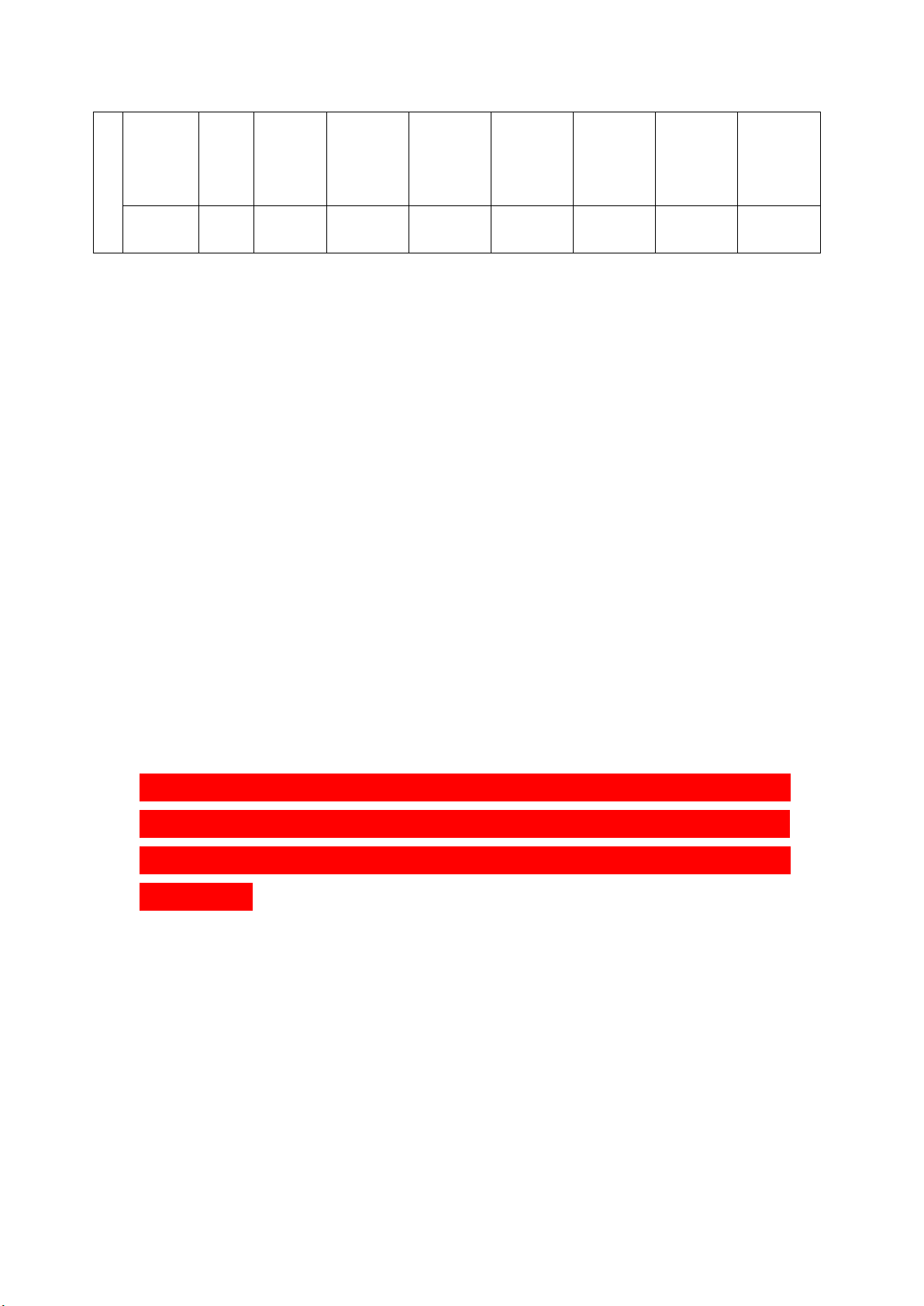
GBlife PT3378 Instruction Manual
Weather Settings
Press
/
Toggling
forward the
item of
settings
Toggling
backward the
item of settings
/
/
/
Confirm with
the set key
and exit
/
HOLD
/
/
/
/
/
/
/
/
3. Factory Settings
1. Remove the battery cover of weather station.
2. Insert the batteries, observing the correct polarity (" + " or" - ") (seeing marking)
3. Once the batteries are in places, all the icons in the LCD display will briefly light up for 3
seconds and a short signal tone will sound. Then the unit will take the measurement of
indoor temperature and humidity.
4. At this time, the station tends to receive the data signals from transmitters. It will take about
3 minutes until the blinking of RF antenna symbol located on the display area of transmitters
5. Now, it is turn to install batteries for outdoor wireless transmitters. Remove the cover of
battery compartment for outdoor transmitter, and insert the 2×AA batteries, observing the
correct polarity (" + " or" - ") (seeing marking) .
6. When the receiver gets data from transmitter, it will enter radio controlled time reception
mode.
1. Power the main unit first, and then outdoor transmitter. It is due to the fact that the main unit
tends to receive the data signal given off by the outdoor transmitter. The successful signal
reception should be done indoors prior to the mounting outdoor, preventing from the failure of
signal reception..
4. Reception of radio signal
2. For every restart of the Weather Station, it will search for radio signal automatically, lasting for
about 7 minutes, and radio icon will start to blink.
3. At 1 , 2, and 3 every night respectively, , the station will attempt to receive the WWVB time
signal to make time very accurate. If reception attempts have been unsuccessful, (no radio icon
shown in the LCD), the system will still attempt reception every an hour. But the total attempts
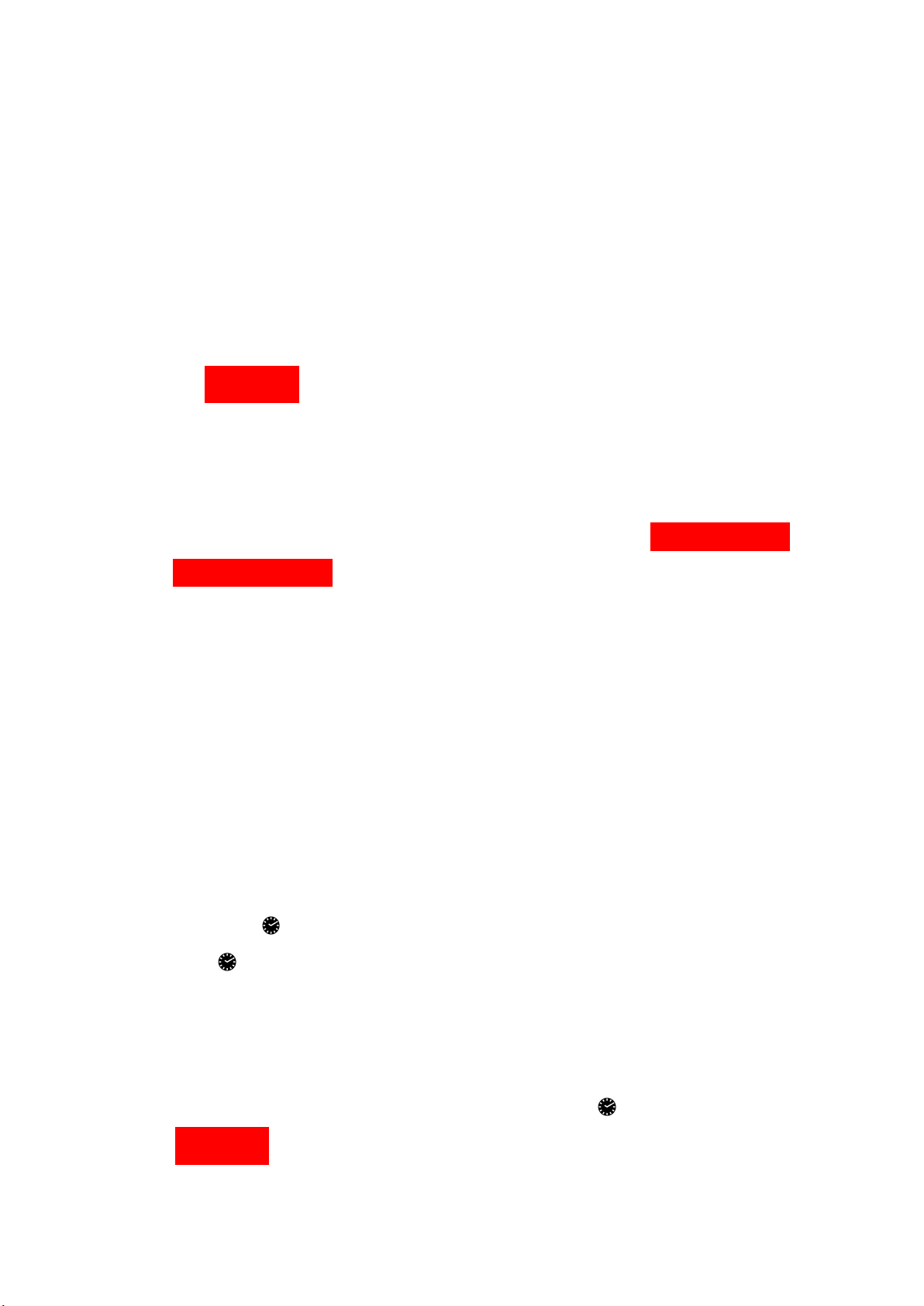
GBlife PT3378 Instruction Manual
will be up to 5 times. Whether successful or not, searching for WWVB time signal will be done at
1, 2, and 3 every night respectively. If successful at 3 am, no searching will continue at 4 am / 5
am. Otherwise, it will continue at 4 am, and so on. But anyhow the fifth is the final try.
4. Hold ▲key for two seconds to start manual reception of WWVB time signal. If no reception of
signal within 7 minutes, searching for WWVB time signal will be terminated, (no radio icon shown
in the LCD).
5. Press “▲” key once to terminate searching for signal.
Attentions
a. The blinking of radio icon indicates the start of WWVB time signal reception
b. Radio icon, always "on" in the LCD, indicates the successful reception of WWVB time signal.
c. The distance of the Weather Station or transmitters, it is suggested, should be at least 2.5
meters away from any interfering sources such as computer or TV sets. (Too much inference
will fail signal reception)
d. Radio signal is relatively weak in the room (such as basement or offices with concrete walls).
Under extremely unfavorable conditions, place the main unit at proximity of window to
better signal reception.
e. Display screen will be black out in radio signal reception mode (regardless of power supply
by adapter or other source). Press “▲” key for practical function. HOLD “▲” key to exit the
reception mode.
5. Manual Time Settings
Press shortly “ ”key to toggle display calendar or second
HOLD “ ” key for two seconds to enter time setting mode
Setting sequence in this mode:12/24 time→time zone→hour→minute→month/date or
date/month → year→month→date→ end of settings
When figure in responding area starts flashing, which means that system is in the setting mode,
please use “▲” and “▼” key to set the correct parameter and press “ ” key for confirmation.
Attentions
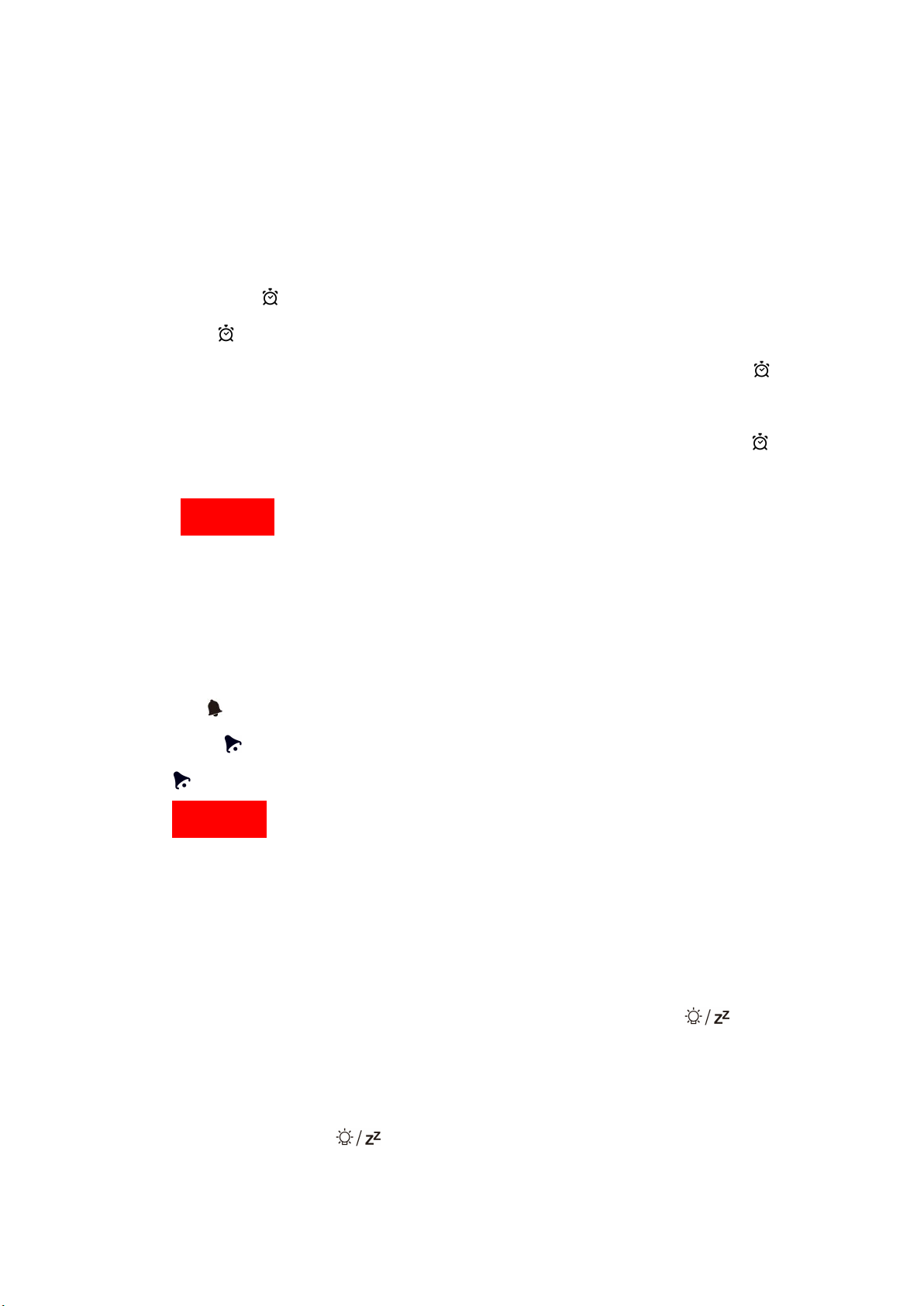
GBlife PT3378 Instruction Manual
Give that no operation occurs within 20 seconds in time setting mode, the Weather Station
will toggle from setting mode to display mode.
6. Alarm Settings
① Daily Alarm settings
Press shortly “ ” key to toggle the display of calendar or alarm time
HOLD “ ” key for 2 seconds to enter alarm setting mode
When Hour Unit starts flashing, please use “▲” and “▼”key to set desired time, and press “ ”
key for confirmation
When Minute Unit starts flashing, please use “▲” and “▼”key to set desired minutes, press “ ”
key for confirmation, and exit the settings
Attentions
In event of no operation within 20 seconds in alarm setting mode, the Weather Station will
toggle from settings mode to display mode.
② Alarm ON/OFF
Use “ ”key to turn on/off alarm
LCD display “ ” icon, indicating alarm ON
LCD “ ”icon, indicating alarm OFF
Attentions
Failing that no action is taken to stop the alarm, ring will last for 2 minutes. In such case,
alarm will repeat automatically every the next 24 hours.
Fade-in mode is used for alarm ring with four distinct tone frequencies.
③Stop alarm
Once no further alarm is desired, press any other key to stop, except for icon “ ”. The
unit may be automatically switched to preset alarm setting
④ Snooze function
When alarm rings, touch" "key to enter snooze function. It will ring again every 5
minutes
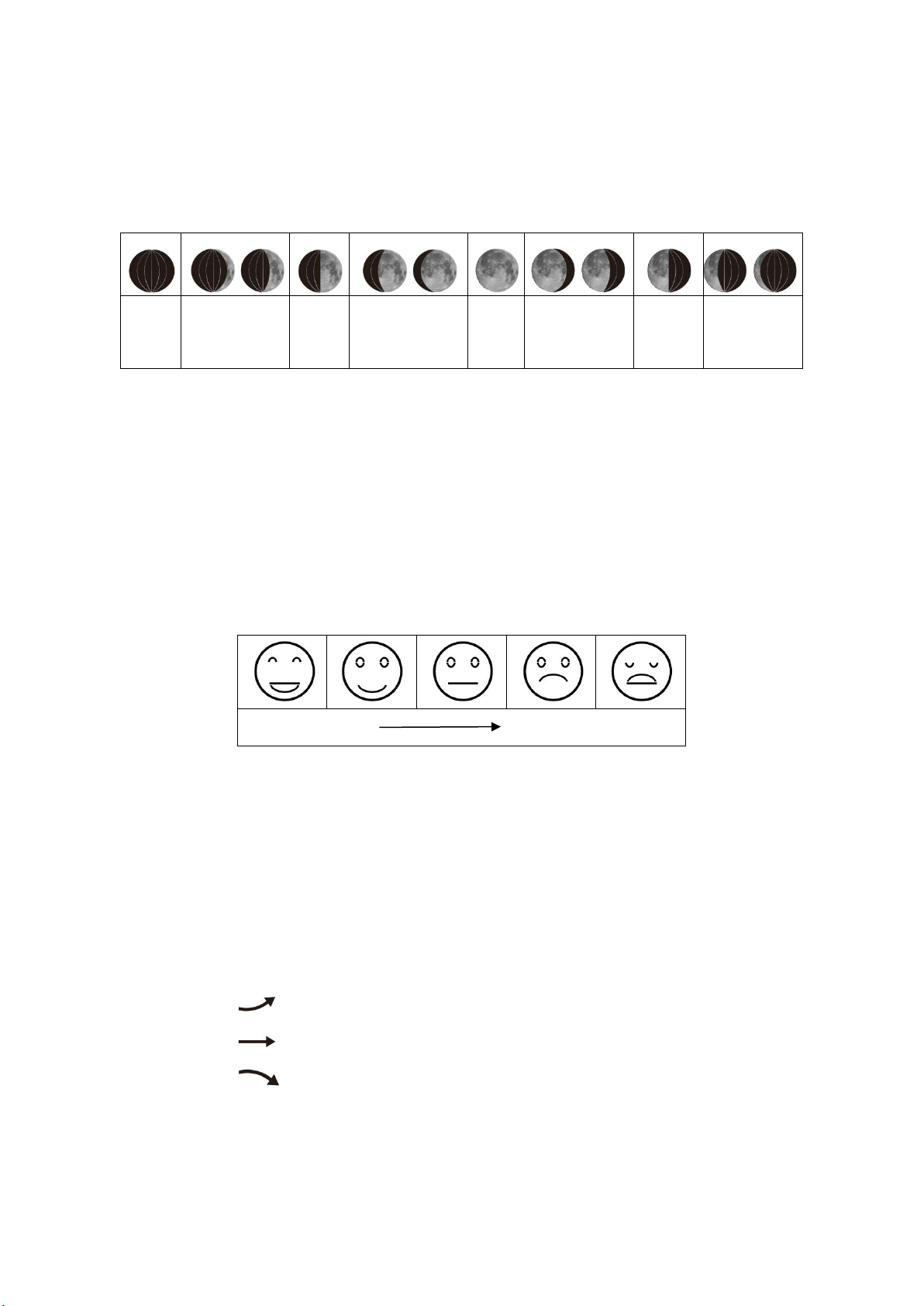
GBlife PT3378 Instruction Manual
7. Moon Phase
The Weather Station is integrated with the automatic indicators of current moon phase.
New
moon
Waxing
half-moon
Half-moon
Waxing full
moon
Full
moon
Waning full
moon
Half-moon
Waning
half-moon
8. Temperature Display in °C /°F
Use “▲”key to toggle temperature unit between °C and °F.
9. Comfort Level Indicator
Indoor comfort is graded in five levels according to indoor temperature and humidity.
Comfortable too cold or too hot
10. Temp/Humid/Pressure Display and Trend Display of Temp/Humid
LCD will display current indoor humidity/ pressure and indoor humidity tendency
Once the signal of transmitter is successfully received, the Weather Station will display
remote temperature and humidity tendency (remote)
It can be shown as following:
Temperature/ humidity up
Temperature/ humidity unchanged
Temperature/ humidity down
11. The Transmission of transmitter
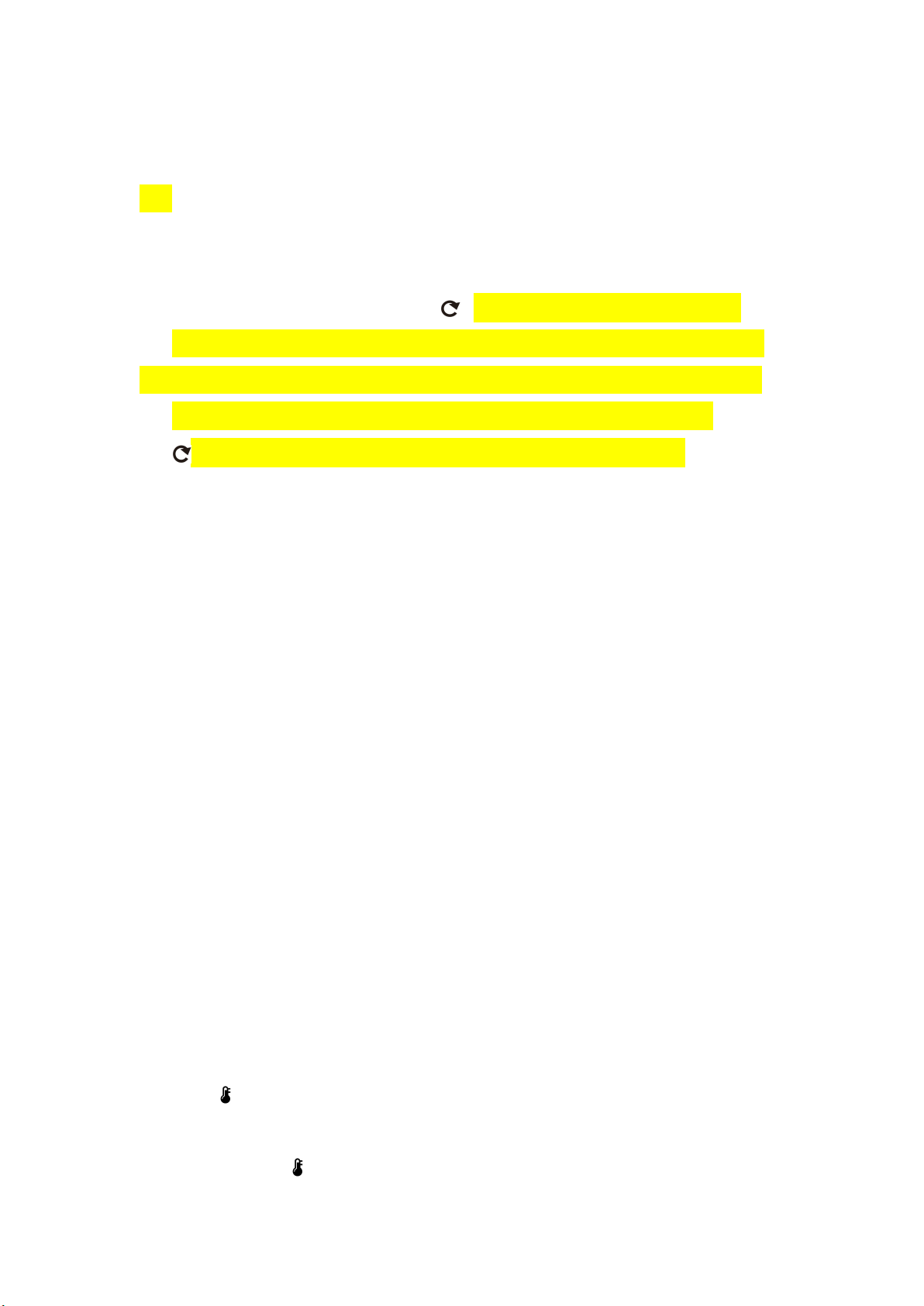
GBlife PT3378 Instruction Manual
Once the Weather Station receives the signal from transmitter, temperature and humidity
transmitted by "sensors" will be displayed in the area of "sensors"
More wireless transmitters, up to 3 can be used for each Weather Station. The different
wireless transmitter is not allowed to share common channel. Channel ( selectable among 1,
2 and3) can be selected, by pressing “▼”key to switch among the channel for each outdoor
transmitter. When symbol is displayed " ", the Weather Station will be in mode of
auto-toggling, which enable the switchover at random among the (1/2/3) every 5 seconds
If only one transmitter is available, default channel will be channel 1. In such case, please
disable the function of channel auto-switchover (by pressing “▼”key till symbol
disappears, and then use “▼”key to set the same channel as transmitter)to make
outdoor readings normal.
Manual reception of transmitted signal: press “▼”key for 3 seconds to start manual data
transmission if the main unit fails to receive the signals transmitted by transmitter (“- -”
shown in LCD). When remote temperature becomes a symbol of animated RF antenna, the
base station will receive wireless signal from remote transmitter.
12. Max/Min Temperature and Relative Humidity
Press "MEM" key to toggle indoor/ remote Max/Min humidity data,
Once to display Max humidity
Twice to display Min humidity
Third to restore current value
Press "MEM" key for 2 seconds to reset Max/Min temp. and humidity. It will set current
value as pre-set Max/Min.
Warmly Hint:
Once temperature reading is bellow preset Min, it will display LL.L. Once temperature
reading is above preset Max, it will display HH.H.
13. Remote Temperature Alarm Settings
HOLD “ ”key for 2 seconds till temperature alert icon starts flashing
When temperature upper limit alert starts flashing, use “▲” and “▼”key to set the desired
Max temp, press “ ”key for confirmation
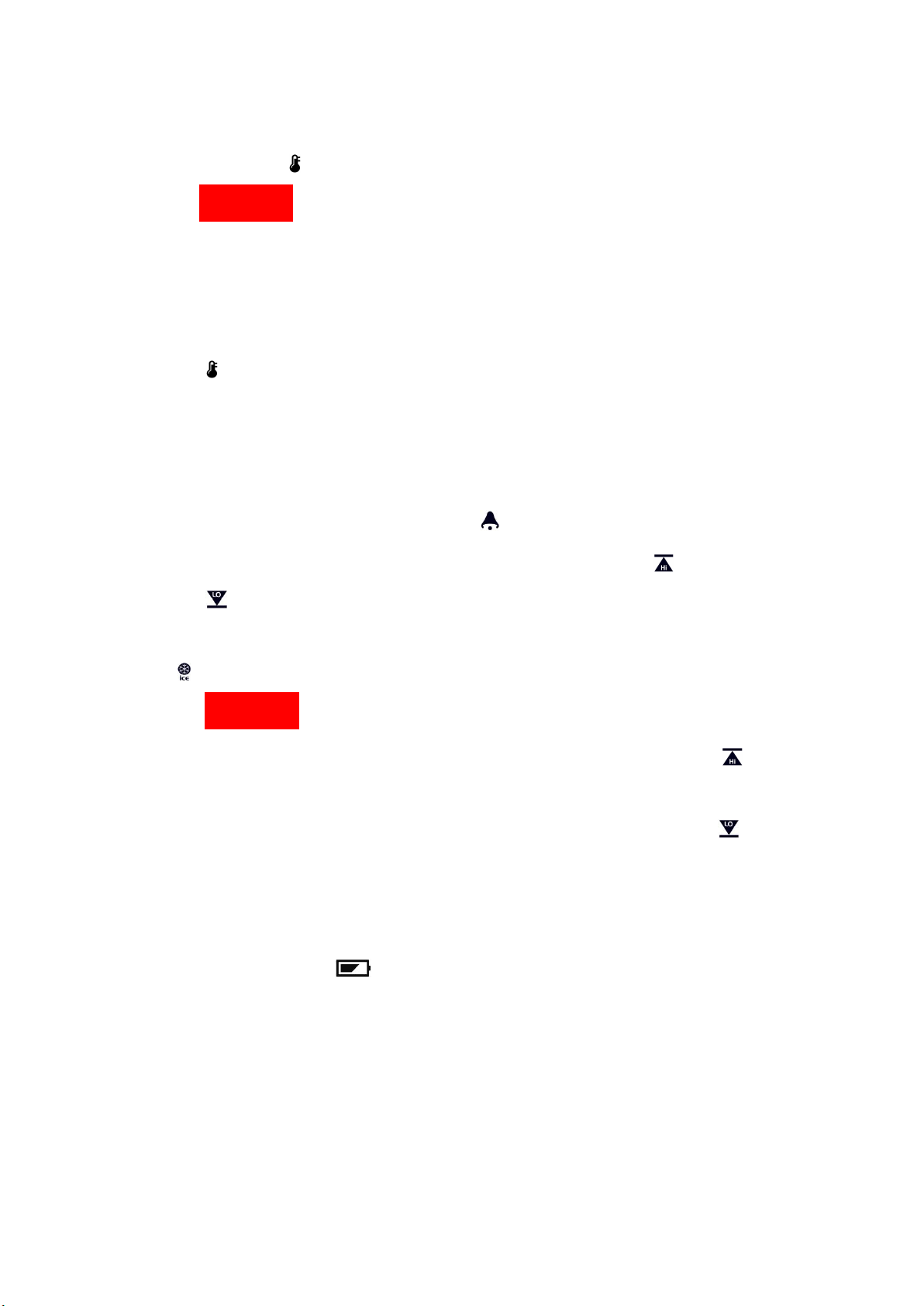
GBlife PT3378 Instruction Manual
When temperature lower limit alert starts flashing, use “▲” and “▼”key to set the desired
Min temp, press “ ”key for confirmation
Attentions
Prior to setting, channel for the corresponding transmitter shall be selected and different
alarm range can be defined separately.
14. Temp/ Frost Alert
Press ”key to activate or de-activate temperature alert. And temp alert icon will be
displayed in the area of remote transmitter when temp alert is active
When the value of temperature in the remote channel exceeds the setting figure, alert is
activated. The Weather Station will continuously sound alert up to 5 times every minute and
the temperature alert icon will start flashing " ". When alert is active and temperature in
the channel is displayed, the value of temperature and upper limit icon, “ " or lower limit
icon" " will start flashing as well
When transmitter temperature is from -1°C to+3°C or +30°F to+ 37°F, trigger frost alert icon
" "will start flashing.
Attentions
When temperature exceeds the upper limit,trigger upper limit alert, and symbol " "will
start flashing
When temperature exceeds the lower limit,trigger lower limit alert, and symbol " "will
start flashing
15. Low Battery Indicator
If battery icon is shown “ ”,please replace battery for transmitter ASAP.
16. Weather Forecast
The Weather Station will update the weather forecast for next 12-hr according to tendency
of pressure. The unit can, of course, provide the rough indication of current tendency, which
is not as precise as that of professional meteorological services supported by satellites and
high-performance computers. Weather forecast by the unit shall be considered together
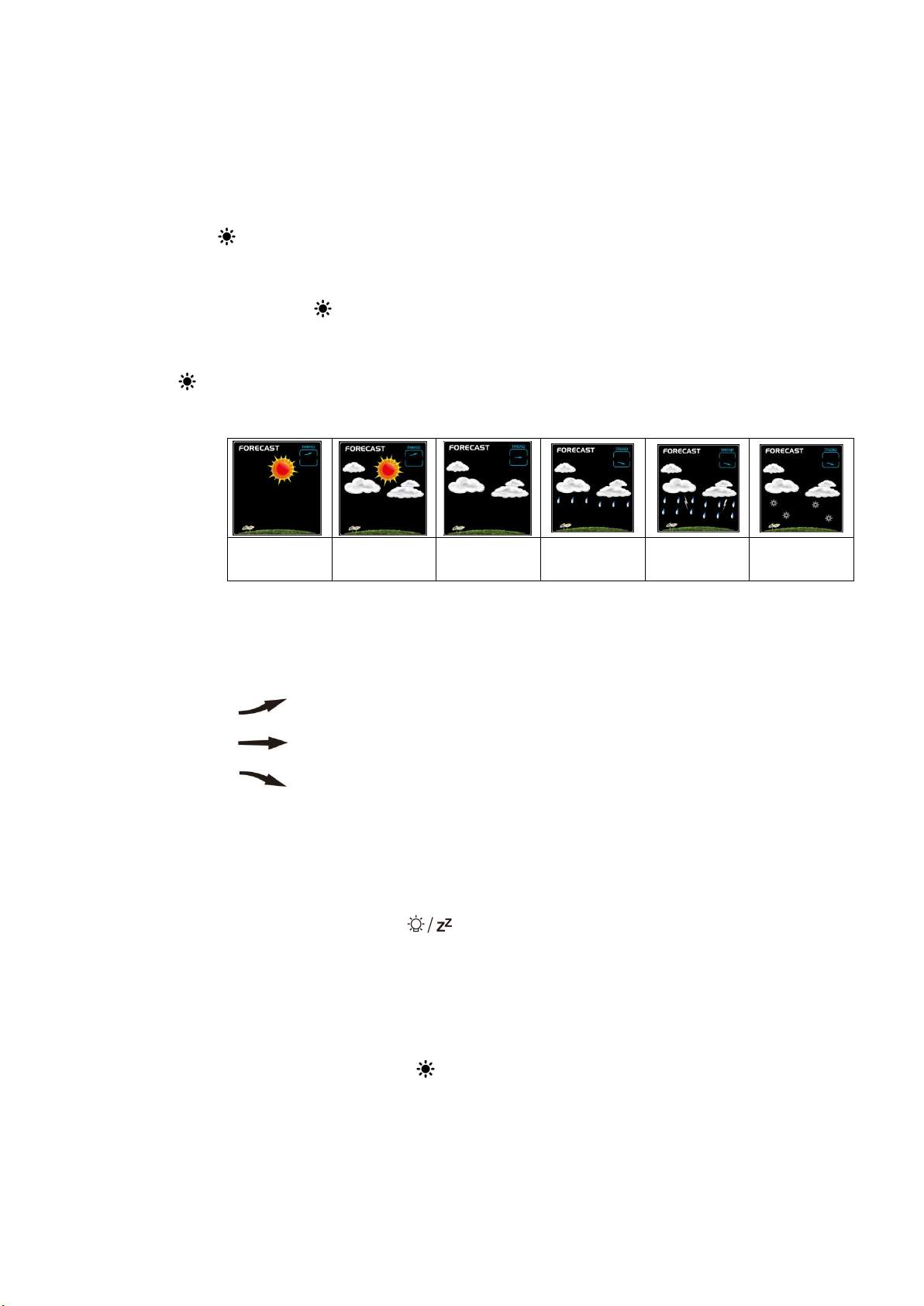
GBlife PT3378 Instruction Manual
with the local weather report service. If the information given by the unite differs from the
local weather report service, the later will prevail.
Manual setting Barometric Pressure Unit/ weather icon
HOLD “ ”key for two seconds to enter setting mode:
When barometric pressure unit starts flashing, use “▲” and “▼”key to set unit as “hPa/mb”
or “inHg”, and press “ ” key for confirmation;
When weather icon starts flashing, use “▲” and “▼”key to set weather condition, and press
“ ”key for confirmation.
Weather icons will be shown in the Weather Station as following
sunny
slightly cloudy
cloudy
rainy
Heavy rainy
Snowy
The Weather Station with tendency indicator of barometric pressure.
It can be shown as following:
pressure up
unchanged
pressure down
17. Backlight
Display screen will be black out and enter energy-saving mode in 15 seconds when it is
powered by battery. Touch unit top" " to turn on backlight. Note: in battery mode, the
screen cannot stay on, and the brightness adjustment is disabled.
When the product is powered through adapter, battery will be disconnected automatically
and backlight keeps on. (But it will be off in radio reception mode and turn on again when
signal reception is successful.) Press “ ” key to adjust LCD contrast in 5 levels, which are
available for user to select the desired brightness or even shut-off

GBlife PT3378 Instruction Manual
Q&A
Q:Why is LCD black out even if the Weather Station is powered through adapter ?
A: RCC function is active to synchronize time. During the process of signal reception, the product
enter sleep mode to avoid interference from other sources. LCD will light up when signal
reception is successful.
Q: No outdoor temperature and humidity shown in the unit ?
A1: Please check if the main unit and outdoor transmitter are in the same channel. No data will
be displayed in event of discrepancy;.
A2: Considering the failure of signal transmission by outdoor transmitter, update the signal
reception as following:
1)Hold “▼”key in the main unit for 3s to initial manual reception of signal from transmitter
2)Press “TX” key on transmitter to initial signal transmission to the main unit.
Q:Why are data of temperature and humidity inaccurate?
A:Temperature Error: ±1℃Humidity Error: ±5%.
In event of excessive deviation, you are kindly requested to consult with our customer service for
help: [email protected]
Table of contents
Other GBlife Weather Station manuals
Popular Weather Station manuals by other brands
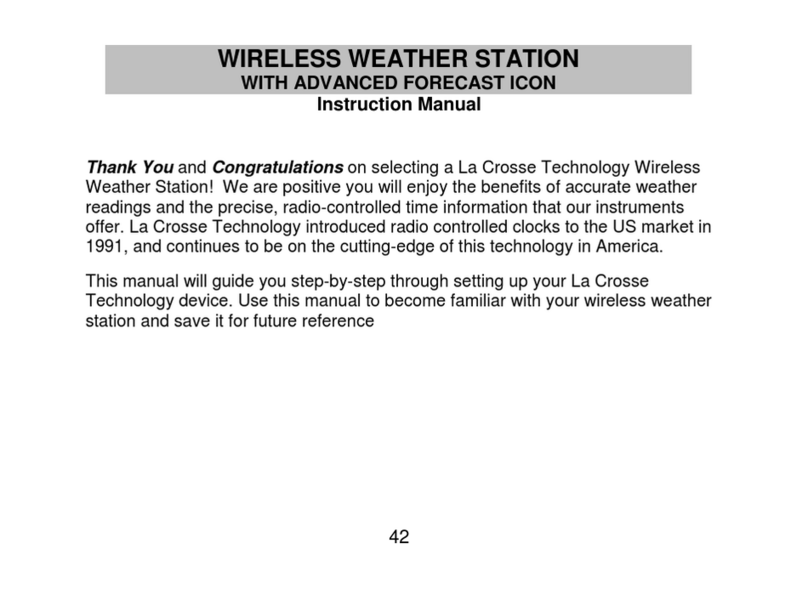
La Crosse Technology
La Crosse Technology WS-9611U instruction manual

Bresser
Bresser MeteoTemp Baro HZ colour instruction manual

La Crosse Technology
La Crosse Technology WS-2814U-IT Operation manual
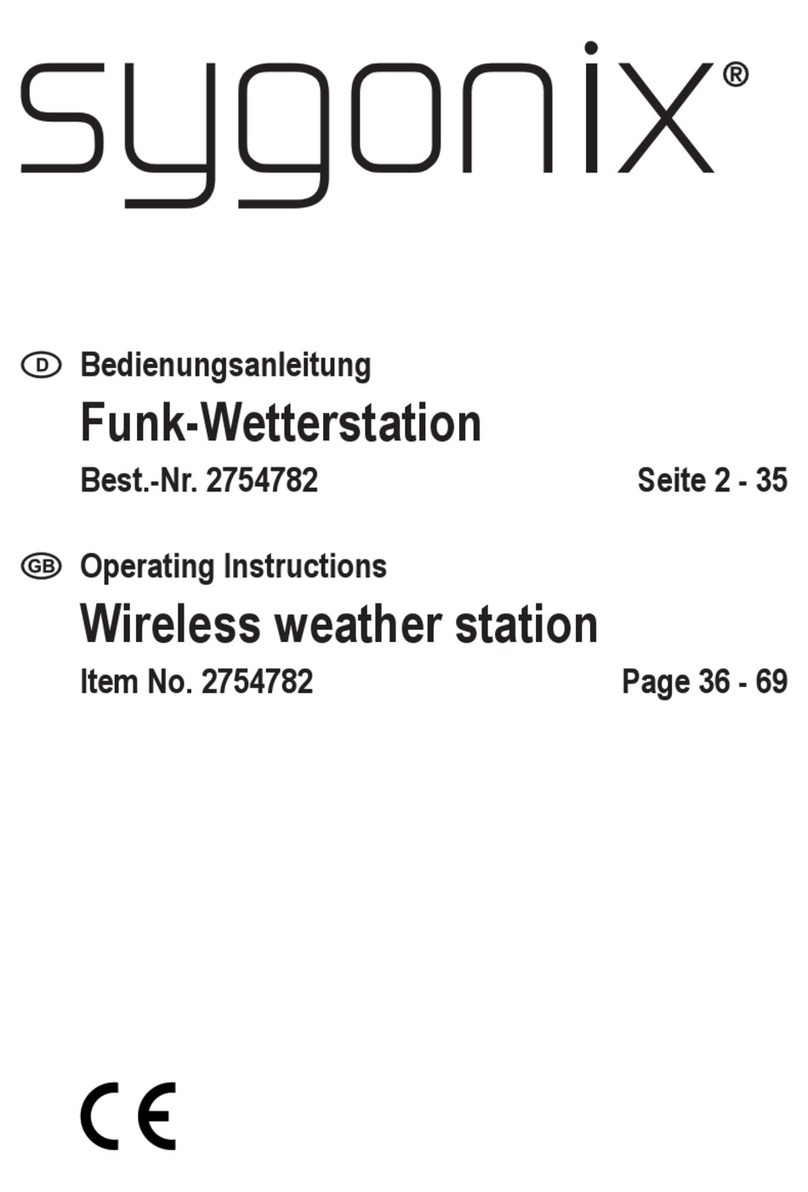
Sygonix
Sygonix 2754782 operating instructions

La Crosse Technology
La Crosse Technology 327-1417 Faqs

La Crosse Technology
La Crosse Technology TX233RW quick start guide

SOMFY
SOMFY animeo Solo installation guide

Auriol
Auriol Z31743A Operation and safety notes

All Weather Inc
All Weather Inc AWOS 3000 Installation and checkout manual

Oregon Scientific
Oregon Scientific BAR898HGA user manual

meteo
meteo SP89 manual

elsner elektronik
elsner elektronik P03/3-Modbus Installation and adjustment