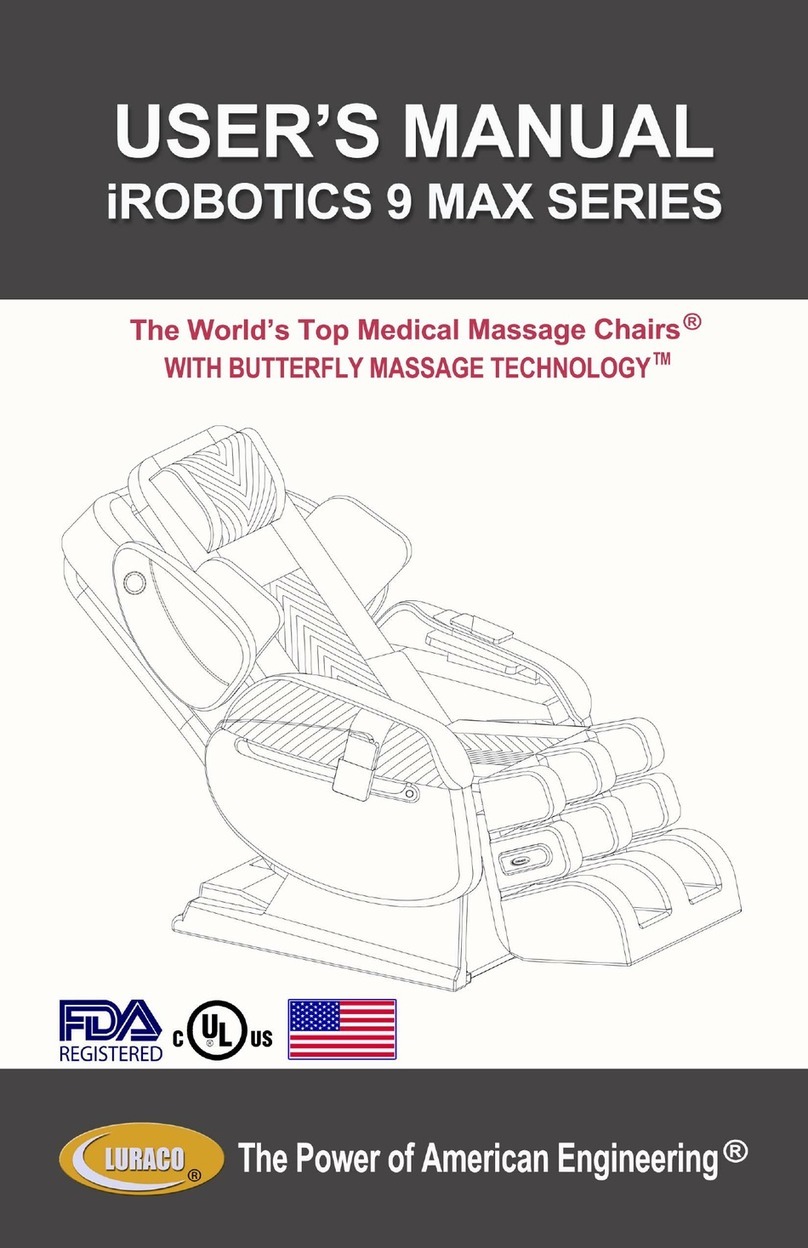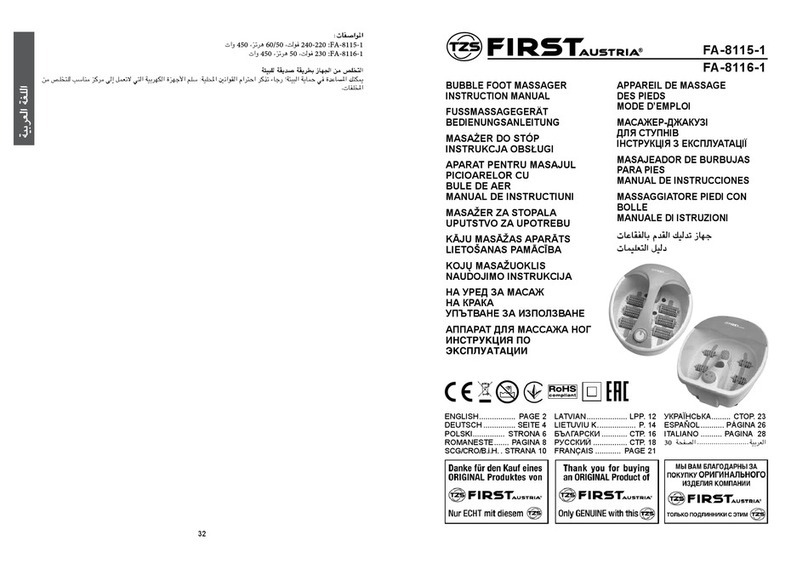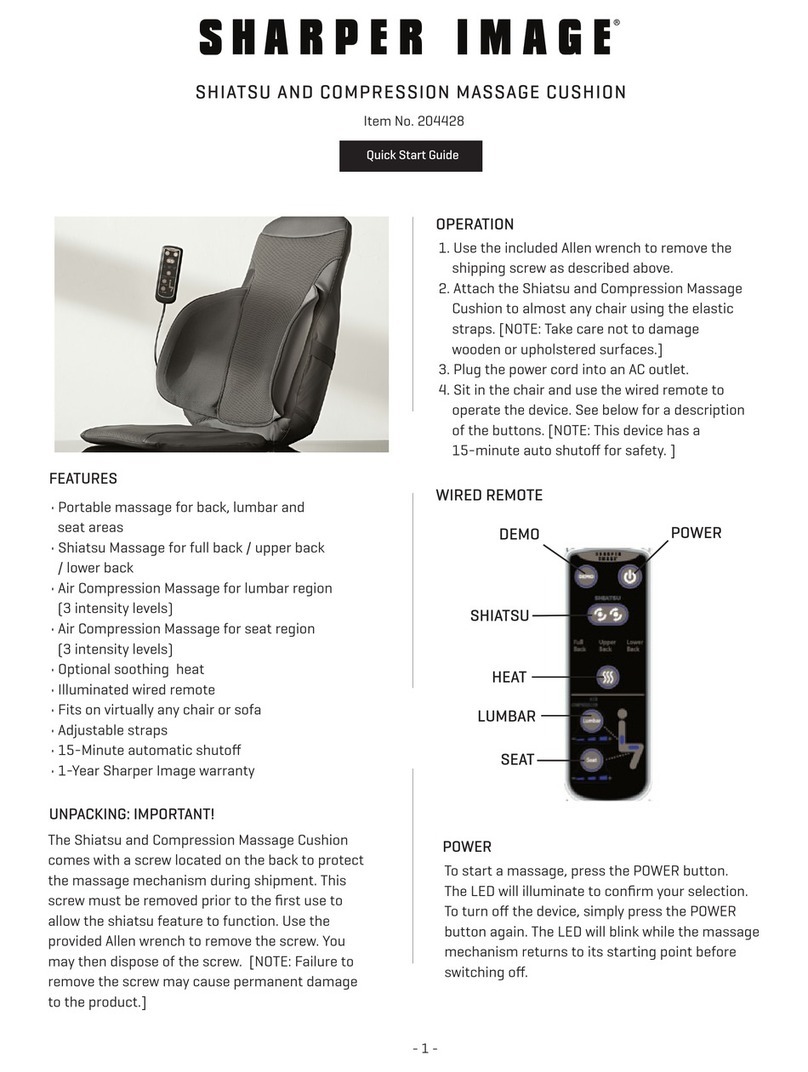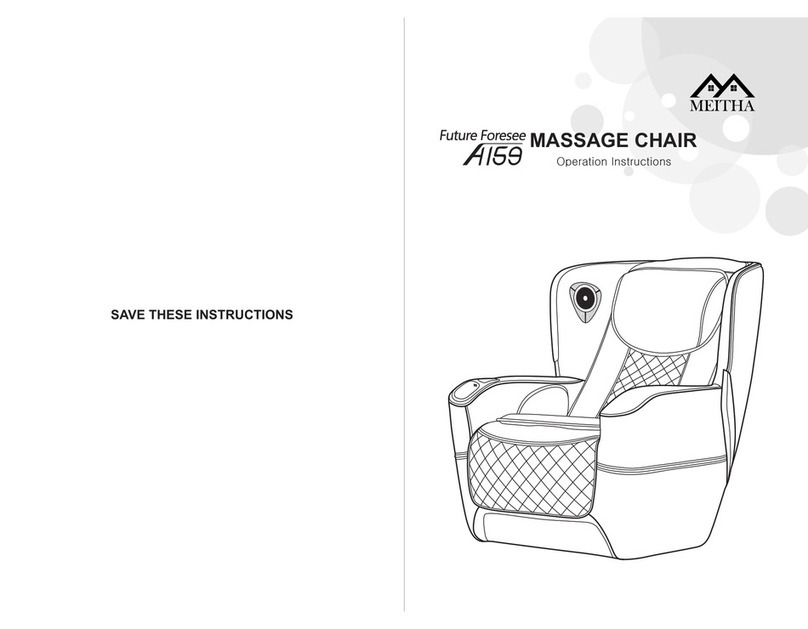gbo TESI Relax User manual

gbo Medizintechnik AG Version 2.1
Massage Table
TESI®Relax
User Manual

2TESI Relax
gbo Medizintechnik AG Version 2.1
The company gbo Medizintechnik AG has taken care in the preparation of this manual, but makes no
expressed or implied warranty of any kind and does not assume any responsibility for errors or omissions.
All rights reserved. No part of this manual may be reproduced, in any form or by any means (electronic,
mechanical, or otherwise) without the prior written permission of gbo Medizintechnik AG.
© gbo Medizintechnik AG
gbo Medizintechnik AG
Kleiststrasse 6
D-64668 Rimbach
Telephone: +49-6253-808-0
Telefax: +49-6253-808-245
E-Mail: info@gbo-med.de
Internet: http://www.gbo-med.de
Version 2.1
Date of issue October 10th, 2013
Part number 018-7-0002

TESI Relax 3
gbo Medizintechnik AG Version 2.1
Notations
Times New Roman in type size 11
- Descriptions and explanations;
Arial in type size 10
- Keys and buttons of the TESI tables;
Lucida in type size 10/11
- Text appears on the display of the TESI tables.
Warnings and safety precautions
Warning!
Warnings which have to be observed by all means!
Caution!
Observe the instructions for use!
!!
Note!
Information that will facilitate your work.
Glossary
Touch Screen
-
Display equipped with a touch panel. The touch panel reacts to the smooth
touch of the respective sector.
Button
-
Sector in the Touch Screen which reacts to the smooth touch.
Touch
-
Smooth touch of the Touch Screen.
Standby-push-button
-
Switch to the right of the Touch Screen puts the device into the Standby-
mode. In this mode Stand-by-display lights up.
Firmware
-
Software for a microcontroller in Eprom / Flashrom programmed.

4TESI Relax
gbo Medizintechnik AG Version 2.1
Contents
1INTRODUCTION 6
1.1 Intended use 6
1.2 Note concerning the operating personnel 6
1.3 Description of the unit 6
1.4 Device view of TESI table 7
1.5 Short instructions 8
2START OF OPERATION 10
2.1 Transport and assembly 10
2.2 Connection and switch-on 10
2.2.1 Fuses 11
2.3 Placing out of operation 11
2.4 Waste removal of the device and accessories 11
2.5 Settings 12
2.5.1 The menu 12
2.5.2 Device settings 12
2.5.3 Basic settings 13
2.5.4 Creating chip cards 14
3DESCRIPTION OF FUNCTION 15
3.1 Standby-push-button 15
3.2 Optical and acoustic user guidance 15
3.3 Remote control 15
3.4 Touch Screen 16
3.5 Chip cards 17
3.6 Head phones 17
3.7 Compact Flash Card 17
4THERAPY 18
4.1 Thermotherapy 18
4.2 Massage 18

TESI Relax 5
gbo Medizintechnik AG Version 2.1
4.3 Course of treatment 19
5BEHAVIOR IN CASE OF FAILURES 21
5.1 Notes 21
5.2 Warnings 21
5.3 Errors 22
5.4 Other notes 22
6MAINTENANCE 23
6.1 Legal provisions and requirements 23
6.2 Safety controls 23
6.3 Cleaning, disinfection and care 24
7WARNINGS AND SAFETY PRECAUTIONS 24
8EXPLANATION OF THE SIGNS USED 25
9TECHNICAL DATA 26
10 ACCESSORIES 27
11 INDEX 28
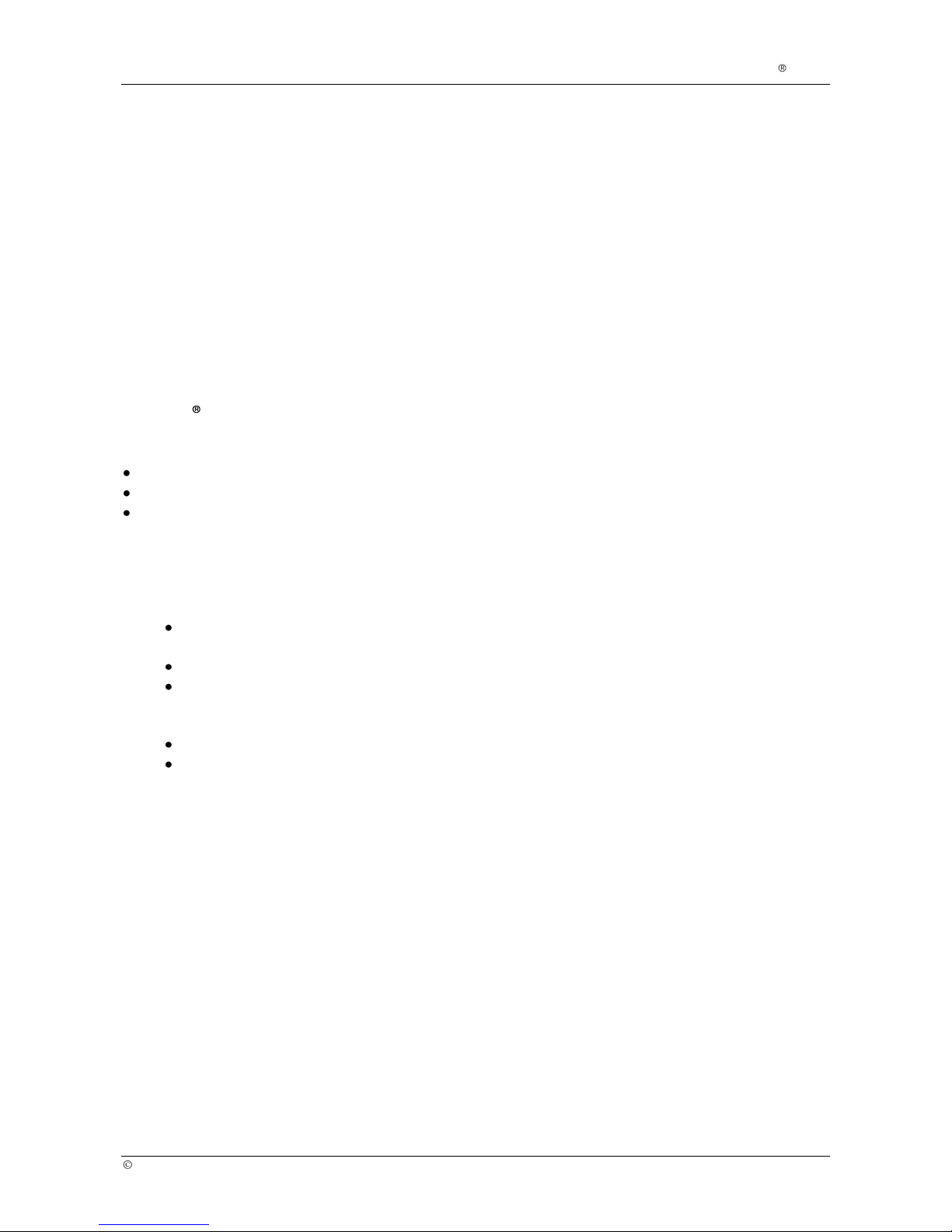
6TESI Relax
gbo Medizintechnik AG Version 2.1
1Introduction
1.1 Intended use
Device for vibration massage
1.2 Note concerning the operating personnel
The device is to be operated by healthcare professionals only.
1.3 Description of the unit
The TESI Relax tables are medical devices for combined physical therapy. The following options for
treatment are offered:
thermotherapy,
paravertebral massage,
vibration.
The system permits the optional or combined application of these modes. While the patient feels very
comfortable with the treatment, for the therapist it offers high operational comfort for time-saving treatment.
Therapeutic effects of heat:
Dilatation of the vascular system; reflectorically also in deep tissue layers. Also suited for
bearers of implants without any restrictions;
Increase in elasticity and mobility;
Pain relief.
Effects of paravertebral massage and vibration:
Increase in circulation and metabolism;
Muscle relaxation and increase in elasticity and mobility.
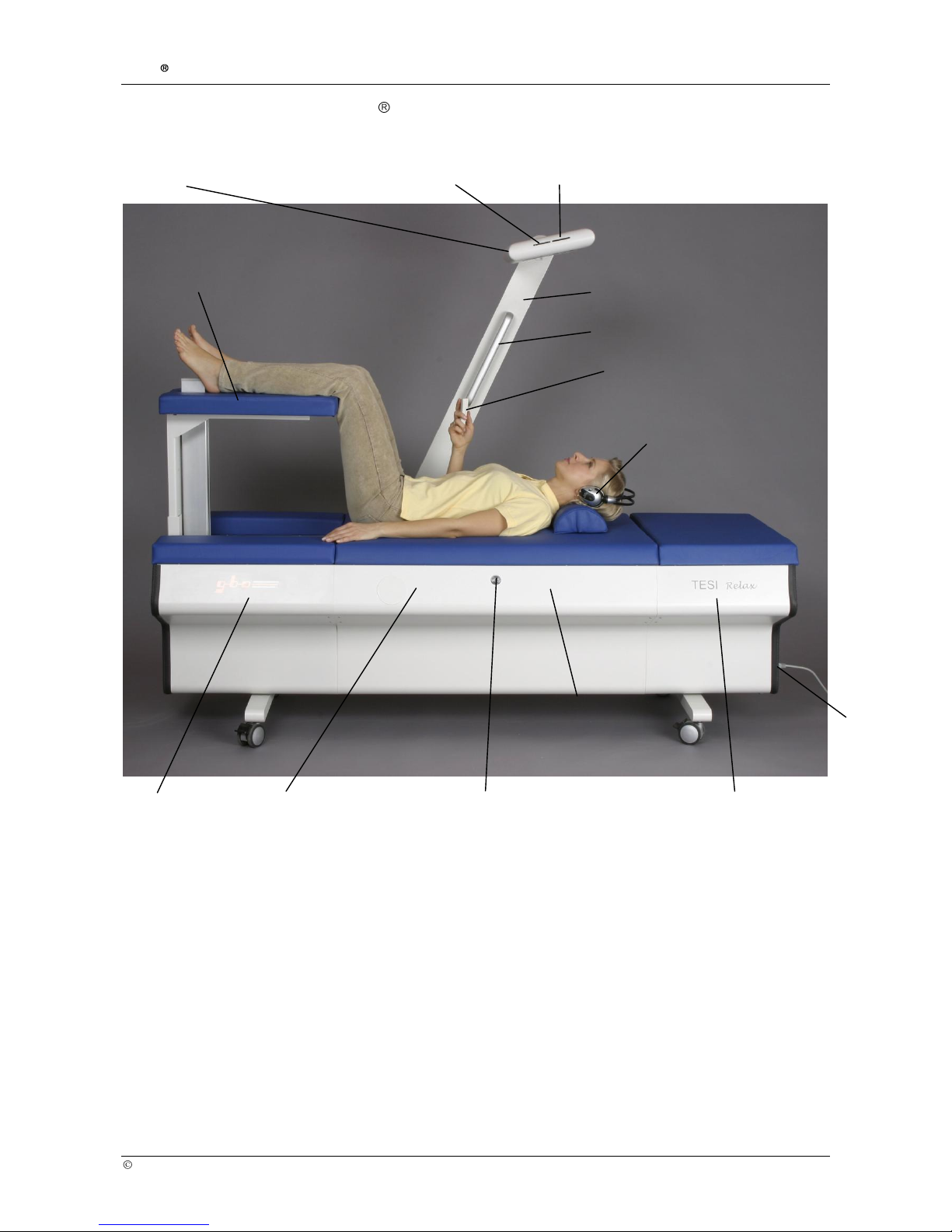
TESI Relax 7
gbo Medizintechnik AG Version 2.1
1.4 Device view of TESI table
Touch Screen (5)
Slot for Compact Flash Card (1)
Slot for Chip Card (2)
Leg rest (9)
Optional, connector for
support arm left (10a)
Lock for service access (11)
Head rest (13)
Figure 1: Device view
Middle section =
Massage section (12)
Stepped bed (3)
Support arm (6)
Handle (4)
Infrared remote
control(7)
Head phones for
audio playback (8)
Power switch
and connector
for mains cable

8TESI Relax
gbo Medizintechnik AG Version 2.1
1.5 Short instructions
1. Switch on the table through the main switch at the front of the head piece (13).
The device carries out an automatic check of all functions. The faultless automatic check ends with an
acoustic sign (triad-gong).
2. Please act upon the instructions shown on the Touch Screen. The instructions depend on the accounting
mode of the table. You can choose between “free access/unlocked mode” (in this mode you don’t need a
chip card to use the table) and “card with time credit” or “personal card” (for details see Chapter
settings). In the following the instructions for the a locked mode are described.
3. On the Touch Screen you find the request: “Please insert your chip card to activate!”
4. The patient inserts his chip card into the slot to unlock the table.
5. The patient positions himself on the table according to the intended treatment.
6. On the Touch Screen you find the request: “Load settings of last treatment from chip card?”
By touching the YES-Button on the Touch Screen or the OK-Button on the remote control the
treatment of the stored settings will be started.
By touching the NO-Button on the Touch Screen the request to adjust the height of the stepped bed
(3) will appear. After adjusting the height press the OK-Button and the treatment will be started with
the basic settings.
If you use the remote control: Press the (+) button to activate NO. Press OK. The request to adjust
the height of the stepped bed (3) will appear. Adjust the height according to the instructions on the
Touch Screen and press OK. The treatment will be started with the basic settings.
!! Note!
If you use newly created personal cards or cards with time credit this request does not appear. You will
only find the request to adjust the height of the stepped bed (3). Adjust the height according to the
instructions on the Touch Screen and press OK. The treatment will be started with the basic settings.
7. If the patient wants to change the settings, he can adjust them with the remote control. Or, if desired, the
settings can be changed on the Touch Screen by touching the respective buttons.
8. The treatment time ends with the triad-gong. The massage rollers move down and stop. Vibration stops.
9. After the treatment the patient should remain in an upright position with his legs dangling over the side
of the table for about 3 to 5 minutes and remain quiet and relaxed.
10. If the table is not used any longer, press the Standby-push-button. If the table is not used for 10
minutes it switches automatically in standby-mode (this may be customized at the settings menu). By
pressing the Standby-push-button again or by touching the Touch Screen the table will be activated
again.

TESI Relax 9
gbo Medizintechnik AG Version 2.1
!! Note!
You can handle the table at any time with the Touch Screen as well as with the remote control. The
activated function will appear in green colour on the display.
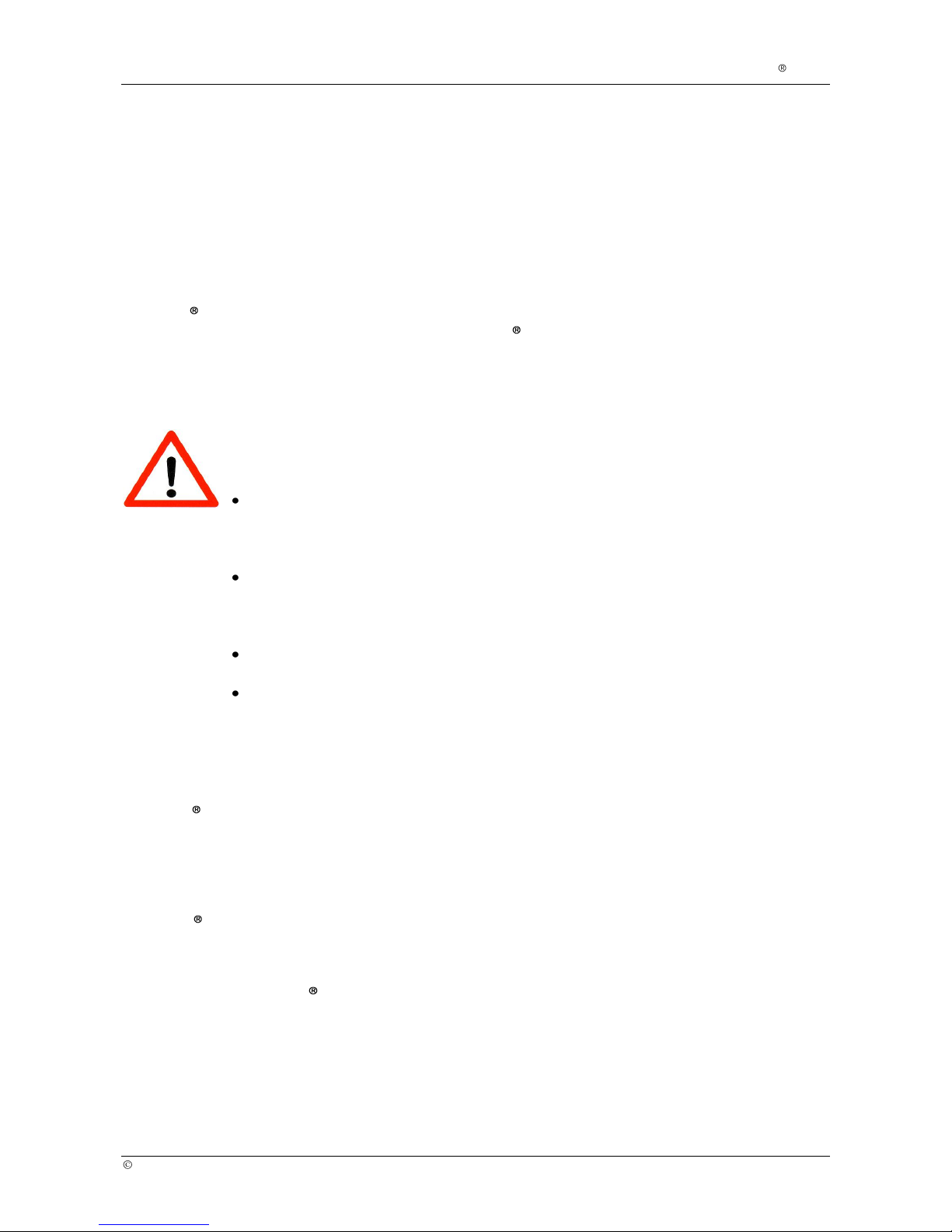
10 TESI Relax
gbo Medizintechnik AG Version 2.1
2Start of operation
2.1 Transport and assembly
To place the unit, each plane surface is appropriate. Please take care of having enough space around the
device to reach the power switch comfortably and possibly be able to pull off the power cable. Keep a wall
distance of at least 20 cm. For fixing the device please use the brakes of the rollers.
The device should not be placed in front of radiators or radiant. The device is not made for outdoor
operation.
The TESI Relax corresponds to the regulations of EN 60601-1. It is a device of protection class I. Within
the scope of the Medical Device Directive (MPG) the TESI Relax belongs to class IIb (please observe also
Chapter 7 Warnings and safety precautions).
Please check all components to be in external integrity before use.
Warning!
The unit is not designed to be operated in places with the inherent risk of explosions. If
it is used in dangerous areas of anesthesia departments, the possibility of an explosion
cannot be excluded.
If the patient and/or the patient cable is directly exposed to a radiator of a medical
device for high frequency heat therapy, damage of the device or danger to the patient
cannot be excluded. As a rule, a clearance distance of 2 - 3 m is sufficient.
Do not pierce the heated cover.
In case of any visible operational disturbances, please contact gbo Medizintechnik AG
or one of the service agencies authorized by gbo Medizintechnik AG immediately .
2.2 Connection and switch-on
The TESI Relax has been set to be connected to supply voltages of 100 - 240 V. Irrespective of the
adjusted mains voltage, the device is appropriate for power frequencies of 50 to 60 Hz.
Connect the device with the mains cable to a socket with protective ground. The protective ground must
work correctly.
The TESI Relax is switched on by the mains switch at the front of the head piece (13). By this
arrangement an erroneous or unintended disconnection of the device during normal operations shall be
avoided.
After switching on the TESI Relax, an automatic check of all functions will be carried out.
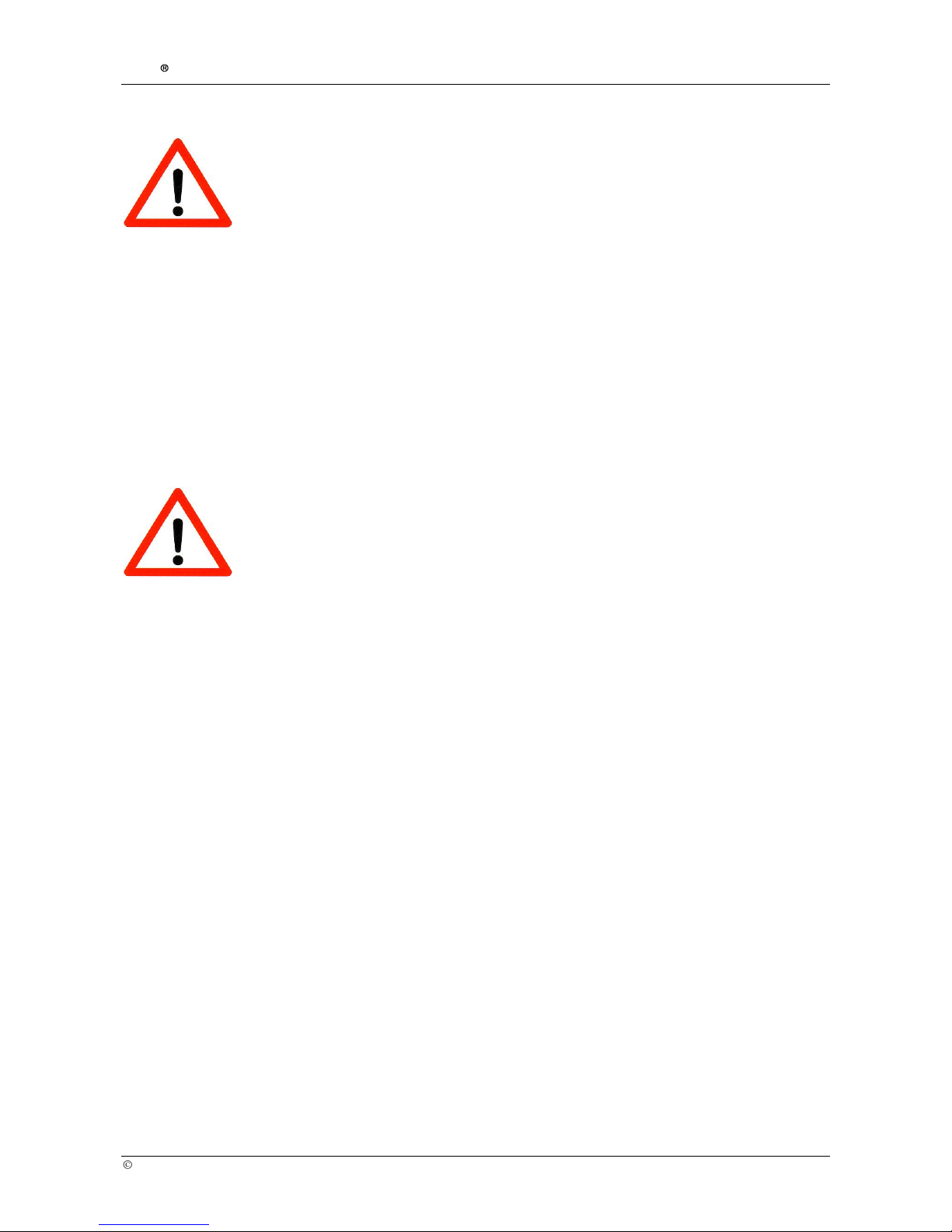
TESI Relax 11
gbo Medizintechnik AG Version 2.1
Warning!
To avoid the risk of electric shock, this equipment must only be connected to a supply
mains with protective earth.
It is only allowed to connect CompactFlash-cards or chip-cards provided by the
manufacturer into the card-slots of the device.
2.2.1 Fuses
1. Unplug the mains plug.
2. The device is protected by 2 fuses on the mains side that are located in a pluggable box at the front of
the head piece (10).
3. With a screw driver the box can be pulled out of the receiver by the small slot.
4. Only fuses that correspond to the specifications named in the technical data should be used.
Warning!
Risk of fire if unqualified fuses are used!
2.3 Placing out of operation
In order to disconnect the device just disconnect it from the mains power supply. No other measures are to
be taken.
2.4 Waste removal of the device and accessories
This product complies with WEEE Directive 2002/96/EG (waste electrical and electronic equipment).
Separate collection for electrical and electronic equipment. The waste removal at the end of the service life
will be done by the manufacturer.
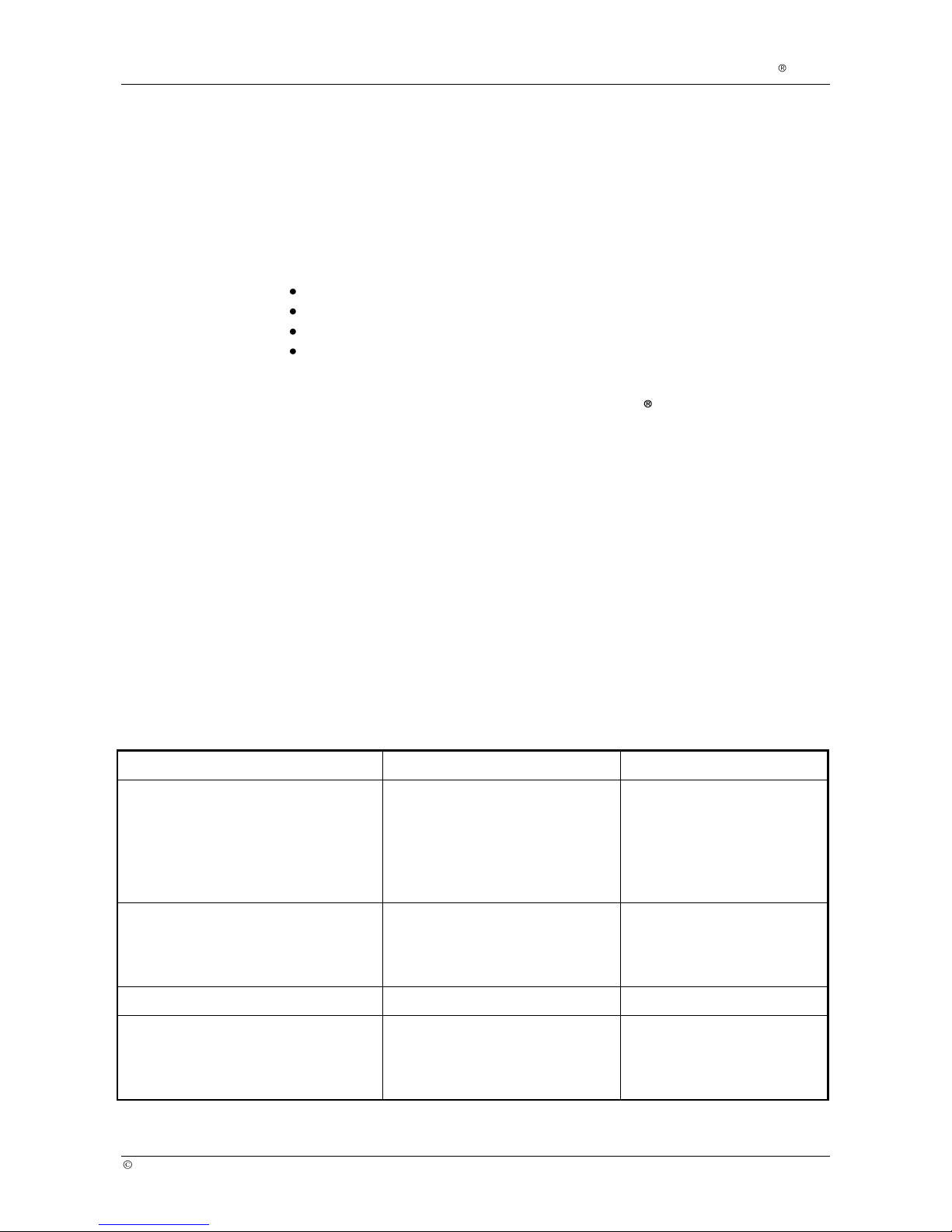
12 TESI Relax
gbo Medizintechnik AG Version 2.1
2.5 Settings
2.5.1 The menu
You can open the menu by using the adjustment card or a service card. The adjustment card is included in
the delivery of the table.
When inserting the respective card the menu will be opened. It provides the following submenus:
Basic settings (see Chapter 2.5.3);
Device settings (see Chapter 2.5.2);
Create chip cards (see Chapter 2.5.4);
Service menu (see Service manual; it can only be activated by a service card).
The settings are device-specific settings (see Table 1 and Table 2). These settings should be done during
installation by a medical product adviser or a service technician. Once the TESI table has been switched on
and is ready, you can start the threapy immediately using the customized settings.
!! Note!
You can only start the menu if no treatment is in progress and the correct chip card is inserted.
You can handle the table at any time with the Touch Screen as well as by the remote control. The
activated function will appear in green colour on the display.
2.5.2 Device settings
Several device settings allow the user to customize the user interface and the device's behavior. The settings
will be automatically restored when the device starts up.
Settings
Setting options
Basic settings upon delivery
Language
* This language is not activated on
delivery.
German
English
Russian
Espanõl*
Italiano*
Francais*
German
Access control
Personal cards
Cards with time credit
Unlocked mode (free access)
Personal cards
Volume of gong
0 –3
1
Standby
After 10 min
After 30 min
Never
After 10 min
Table 1: Settings
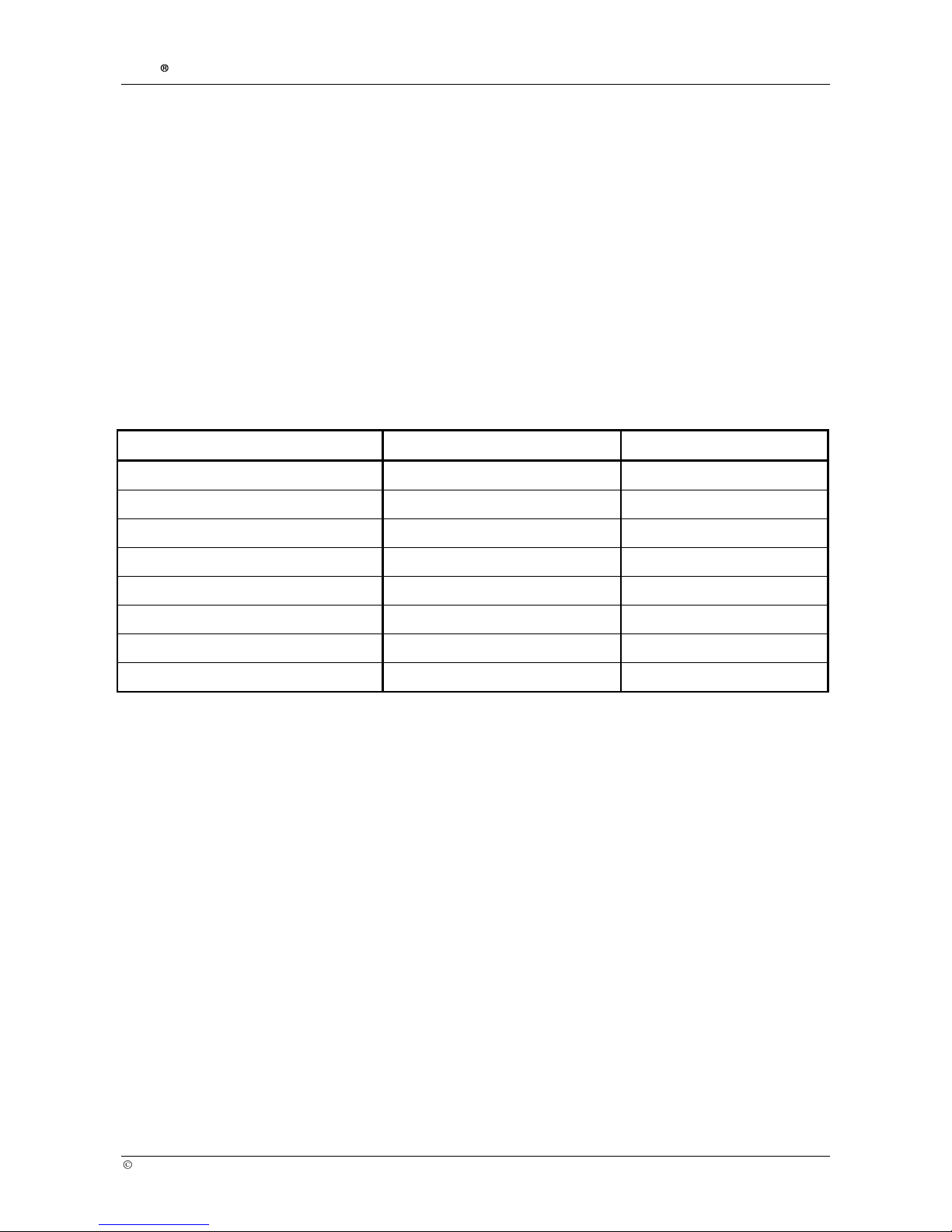
TESI Relax 13
gbo Medizintechnik AG Version 2.1
1. Insert the service card or adjustment card in the intended slot at the Touch Screen.
2. You are in the menu. Act according to the instructions on the Touch Screen.
3. Touch the Button for settings.
4. You are in the submenu settings. The submenu provides the above-mentioned options.
5. Modify the device settings by touching the respective Button.
6. Change the parameters to the desired setting.
7. To store confirm by touching the Button (OK). If you do not want to store the modifications of the
settings touch the Button (Abort). You return to the menu.
8. Pull out the chip card. Dependent on the access control, the following request appears on the display:
“Please insert your chip card to activate!”. The table is ready for treament.
2.5.3 Basic settings
The following therapy settings can be customized and will be automatically restored when the device starts
up:
Settings
Possible options
Basic settings upon delivery
Compression of the rolls
0 - 100
50
Speed (cm/s)
0 - 15
5
Vibration (Hz)
off, 15 - 35
19
Spine area
analog
Height of stepped bed (cm)
0 - 50
0
Temperature (°C)
15 - 35
20
Time of treatment (min)
0 - 30
10
Volume of audio signal
0 - 15
0
Table 2: Basic settings
1. Insert the service card or adjustment card (see Chapter 3.5) in the intended slot at the Touch Screen.
2. You are in the menu. Act according to the instructions on the Touch Screen.
3. Touch the Button for basic settings.
4. You are in the submenu basic settings. The submenu provides the above-mentioned options.
5. Modify the device settings by touching the respective Button.
6. Change the parameters to the desired setting.
7. To store confirm by touching the Button (OK). If you do not want to store the modifications of the
settings touch the Button (Abort). You return to the menu.
8. Eject the chip card. Dependent on the access control the following request appears on the display:
“Please insert your chip card to activate!”. The table is ready for treament.

14 TESI Relax
gbo Medizintechnik AG Version 2.1
2.5.4 Creating chip cards
For the creation of chip cards please act according to the instructions on the Touch Screen!
1. Insert the service card or adjustment card (see Chapter 3.5) in the intended slot at the Touch Screen.
2. You are in the menu. Act according to the instructions on the Touch Screen.
3. Touch the Button in order to create chip cards.
4. You are in the submenu create chip cards.
5. Touch on the button for the desired card (service card, adjustment card, personal card, card with
time credit; see also Chapter 3.5).
6. In case you want to create a personal card or card with time credit, you will be requested to enter the
desired time account. You can choose between 1, 2, 5 and 10 hours. Confirm your choice with the
(OK) Button.
7. Eject the service or adjustment card.
8. Insert the card that you want to create in the intended slot at the Touch Screen. The card will be
programmed.
9. Eject the card when you see the information on the display that the programming has been
successful.
10. If you want to generate further cards, insert the service or adjustment card in the intended slot and
repeat the above mentioned procedure. Otherwise, touch the Button (Abort). You return to the
menu. Eject the chip card. Dependent on the access control the following request appears on the
display: “Please insert your chip card to activate!”. The table is ready for treament.
!! Note!
You can handle the table at any time with the Touch Screen as well as by the remote control. The activated
function will appear in green colour on the display.
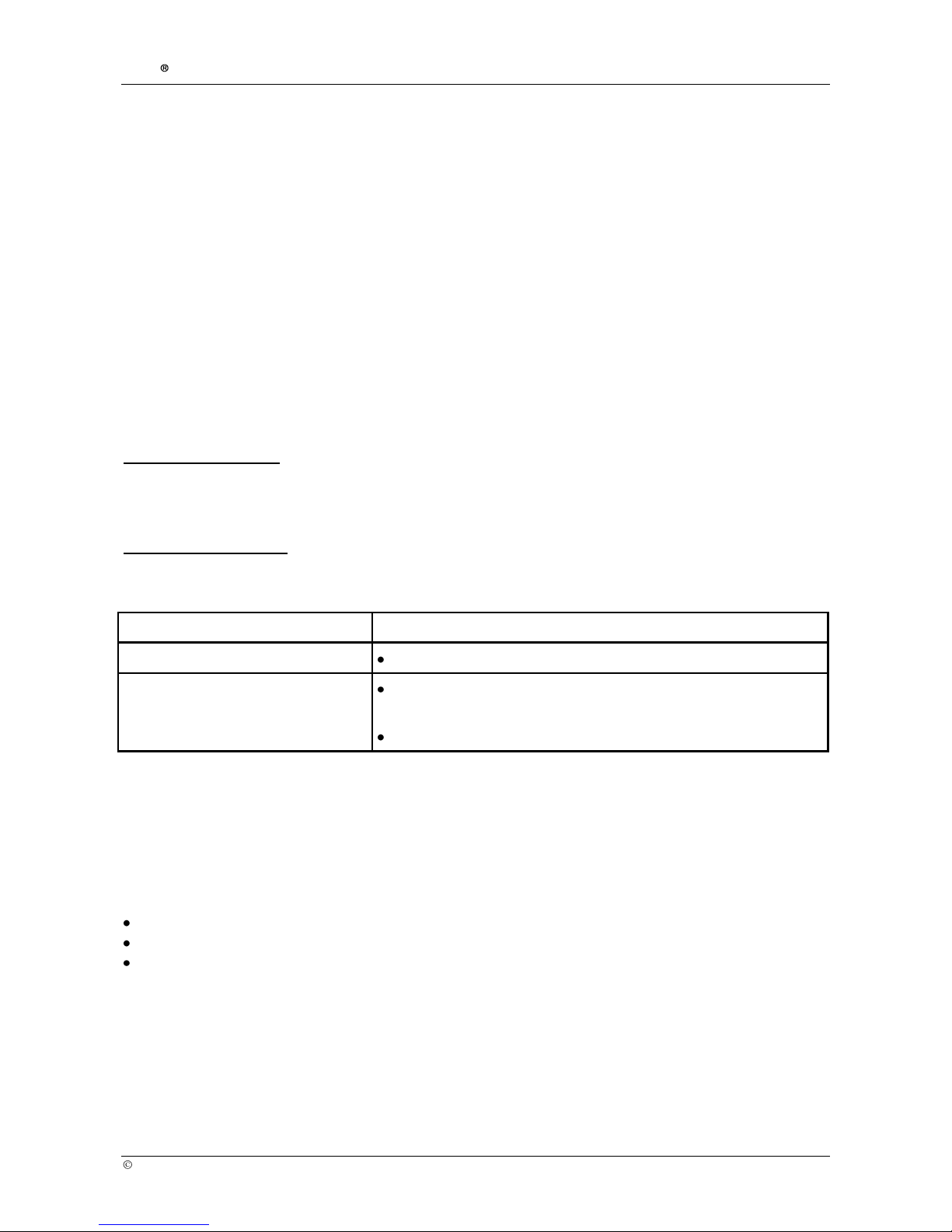
TESI Relax 15
gbo Medizintechnik AG Version 2.1
3Description of function
3.1 Standby-push-button
The standby-push-button is placed on the right side below the Touch Screen. If the device is in standby-
mode, the standby-push-button is shining.
You can put the table in standby-mode by pressing the standby-push-button. The stepped bed will lower
down and all functions of the table are switched off. By pressing the standby-push-button again, the normal
functions of the table will be reactivated.
10 minutes after the end of the treatment the device will automatically activate the stand-by-mode, which
means that the stepped bed will move down. This setting can be modified (see chapter 2.5.2).
3.2 Optical and acoustic user guidance
Optical user guidance:
Optical user guidance is effected on the Touch Screen. The setting, which is changed at the moment, is
displayed in green.
Acoustic user guidance:
The following table shows the acoustic signals and the relating meaning:
Type of signal
Reason
Information sound
In case of a failure;
Triad gong
At the end of the faultless automatic check when switching on
the device;
At the end of the treatment time.
Table 3: Acoustic user guidance
3.3 Remote control
The remote control is an infrared remote control with plastic foil keyboard. By the remote control the patient
is able to change the settings at anytime before and especially during the treatment. The cuurrent meaning of
the buttons are displayed on the Touch Screen (see Figure 2).
By touching the Buttons (<,>) setting/function can be selected.
By touching the Buttons (+,–)the value of setting/function can be changed.
By touching the Button (OK) you confirm your choice.
If you want to change the batteries:
1. Open the remote control by unscrewing the cross-head screw on the backside of the remote control.
2. Open the cover-plate carefully. Please pay attention to the connecting cables between the cover-plate
and the backside of the remote control.
3. Remove the holding-clamp for the batteries by dismantling the screw.
4. Replace the old batteries with two new micro-batteries.
5. Fix the holding-clamp.

16 TESI Relax
gbo Medizintechnik AG Version 2.1
6. Lock the housing of the remote-control on the bakcside with the cross-head screw.
3.4 Touch Screen
TESI Relax has a high-resolution colour graphic display (640 x 480 pixels). In front of this display there is
a touch panel. This whole unit is therefore called Touch Screen.
Following settings are shown on the Touch Screen:
Settings
Possible variations of setting
Pressure of the rolls
0 - 100
Speed (cm/s)
0 –15 cm/s
Vibration (Hz)
off, 15 –35 Hz
Spine area
analog
Height of stepped bed (cm)
0 –50 cm
Temperature (°C)
20 –35 °C
Time of treatment (min)
1 –30 min
Volume of audio signal
0 - 15
Table 4: Possible variations of the settings
selected height of
stepped bed
selected
temperature
treatment time left
selected volume of audio
signal
Figure 2: Display shown during the treatment
User guidance for the
remote control
Current settings can be changed by using
the remote control.
selected
speed
selected
vibration
selected
spine area
Button (-) used
when operating
the Touch
Screen

TESI Relax 17
gbo Medizintechnik AG Version 2.1
3.5 Chip cards
There are four types of chip cards:
1. Service card
This authorized card is meant for:
Using the service menu;
Creating chip cards including service cards, see Chapter 2.5.4;
Changing device settings, see Chapter 2.5.2;
Changing basic settings, see Chapter 2.5.3.
2. Adjustment card
This authorized card is meant for:
Creating chip cards, see Chapter 2.5.4;
Changing device settings, see Chapter 2.5.2;
Changing basic settings, see Chapter 2.5.3.
3. Personal card
With this chip card the patient can use the TESI Relax for pre-paid time of treatment. The treatment
settings used last are stored on the card and will be applicable for the next treatment.
4. Card with time credit
With this chip card the patient can use the TESI Relax for pre-paid time of treatment. However, no
treatment settings can be stored on this card.
3.6 Head phones
The head phones included in the scope of delivery are used for audio playback.
Please note that there is also a volume control regulator at the earphones. You can set the volume at the head
phones to maximum and adjust it comfortably on the Touch Screen or by remote control.
3.7 Compact Flash Card
The Compact Flash Card has stored about 1 hour of music. In order to play this music insert the Compact
Flash Card in the intended slot at the Touch Screen. Activate the settings for volume control and choose
from the menu playback. Confirm your choice by touching the Button (OK). Adjust the volume according to
your desire. Now you can listen to the music through the head phones.
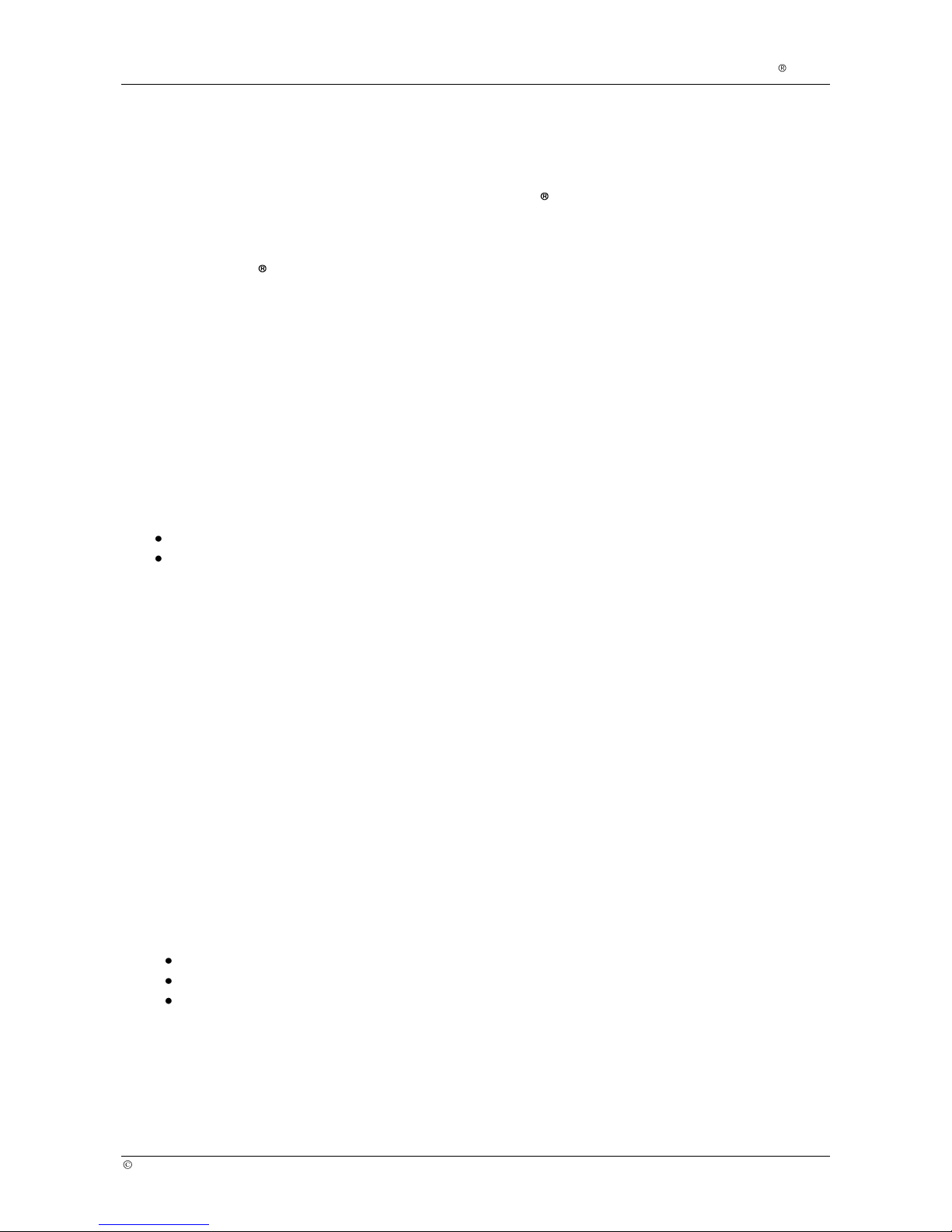
18 TESI Relax
gbo Medizintechnik AG Version 2.1
4Therapy
4.1 Thermotherapy
For thermotherapy the cover of the middle section of the TESI Relax table can be heated. If required the
thermotherapy can be combined with all other therapies.
By touching the Button (+) or Button (-) on the Touch Screen the temperature of the cover of the middle
section of the TESI Relax table can either be increased up to a maximum heating capacity of 35°C or
reduced.
4.2 Massage
Through casters which pass the vertebral column with adjustable pressure it is possible to apply a
paravertebral roller massage with in-depth muscular effect. The height of the massage rollers is adjustable. If
required the massage can be supported by an additional and separately connectable vibration.
The massage is independent of the thermotherapy and extension treatment but can be combined with them if
required.
1. By touching the Buttons (+,-)you set:
Temperature (if thermotherapy is required),
Raise of step.
2. Touch the Button for massage. The roller pressure will be set on 50%.
3. Touch the Buttons (+,-)to set the treatment time.
4. Touch the Buttons (+,-)to set the roller pressure.
5. Touch the Buttons (<,>) to set the region of the back.
6. Touch the Buttons (+,-)to set the speed, the massage starts! The treatment time does not pass yet (see
Point 8).
7. If required, set the vibration by touching the Buttons (+,-).
8. Touch the Start-Button. The treatment time passes.
9. At the end of the treatment time the triad-gong sounds. The massage rollers go down and stop.
Vibration stops.
10. After the treatment the patient should remain in an upright position with his legs dangling over the side
of the table for about 3 to 5 minutes and remain quiet and relaxed.
11. If the table is not used any longer, press the Standby-push-button.
!! Note!
The treatment can be stopped at any time by touching the Button (Stop).
The treatment can be stopped at any time by pressing the Interruption switch.
10 minutes after the end of the treatment the device will automatically activate the standby-mode,
consequently the stepped bed will move down.This setting can be modified (see Chapter 2.3.2).

TESI Relax 19
gbo Medizintechnik AG Version 2.1
4.3 Course of treatment
In general, the course of treatment is as follows:
Figure 3: Basic display of Touch Screens
1. Follow the instructions on the Touch Screen.
2. On the Touch Screen you find the request: „Please insert your chip card to activate!“
3. Insert the chip card into the slot. The table will be unlocked.
4. The patient positions himself on the table according to the intended treatment.
5. a) In case of current settings stored, on the Touch Screen you will find the request: „Load settings of
the last treatment from chip card?”
By touching the Button (YES) on the Touch Screen or by pressing the Button (OK) on the
remote control the treatment of the stored settings will be started. Continue with point 6.
By touching the Button (NO) on the Touch Screen or by pressing the Button (+) → Button (NO)
will be activated → pressing the Button (OK). Continue with point 5.b)
b) Alternatively: If you use a new personal card or card with time credit you will find the request:
“Please change height of stepped bed using the keys +‘ and ‚-‘ . Proceed with ‘OK’.“
Change height of stepped bed accordingly and confirm with OK. Treatment will start with basic
settings.
6. If the patient wants some changes in the settings, he can adjust them at any time during the treatment by
the remote control. Optionally, the settings can be changed on the Touch Screen by touching the
respective buttons.
7. The treatment time ends with the triad-gong . The massage rollers will move down and stop. Vibration
stops.
8. If a personal chip card is used, current settings of the treatment will be stored at the end of the
treatment to make it possible to use them for the next treatment.
User guidance and hints
for remote control.
Patient has to follow the
instructions.
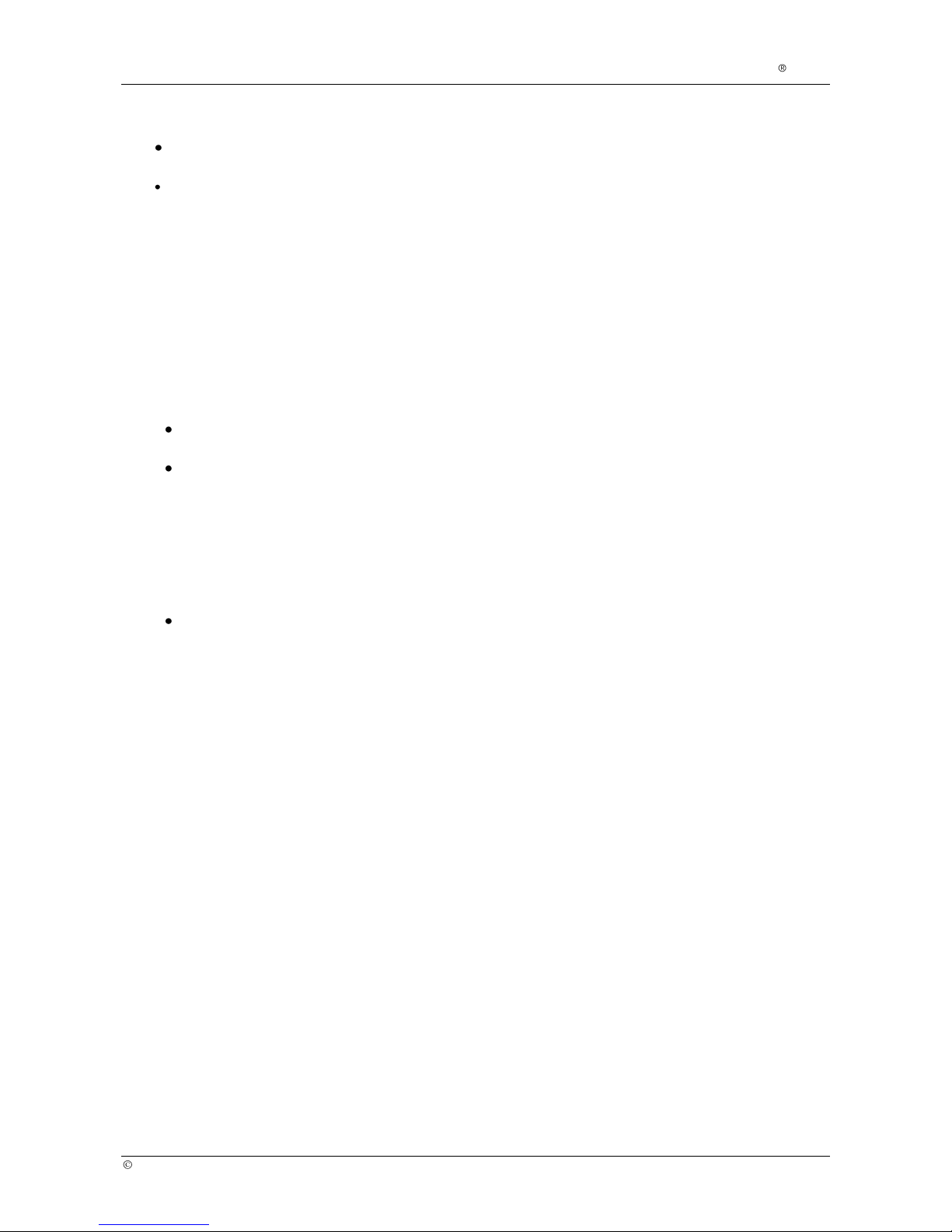
20 TESI Relax
gbo Medizintechnik AG Version 2.1
At the end of the treatment the following request appears: “Question: Do you want to activate with another
treatment?”
By touching the Button (YES) on the Touch Screen or pressing Button (OK) on the remote control
treatment will be started with the current settings again.
By touching the Button (No) on the Touch Screen or pressing Button (+) → Button (NO) will be
activated → pressing the Button (OK) . Continue with point 9.
9. You will find the instruction to remove the chip card. After removing the chip card TESI Relax will be
deactivated.
10. After the treatment the patient should remain in an upright position with his legs dangling over the side
of the table for about 3 to 5 minutes and remain quiet and relaxed.
!! Note!
You can handle the table at any time with the Touch Screen as well as by the remote control. The
activated function will appear in green colour on the display.
While adjusting parameters for Vibration you have the possibility to select the desired
effectiveness:
-Dicongestion = 19 Hz
-Warming up phase = 23 Hz
-Build-up of muscles = 25 Hz
-Muscle extension = 26 Hz
-Pain relief = 29 Hz
While adjusting parameters for Volume you have the possibility to select the function of play
back:
-Play
-Next track
-Last track
-Stop
Continue with OK.
Table of contents