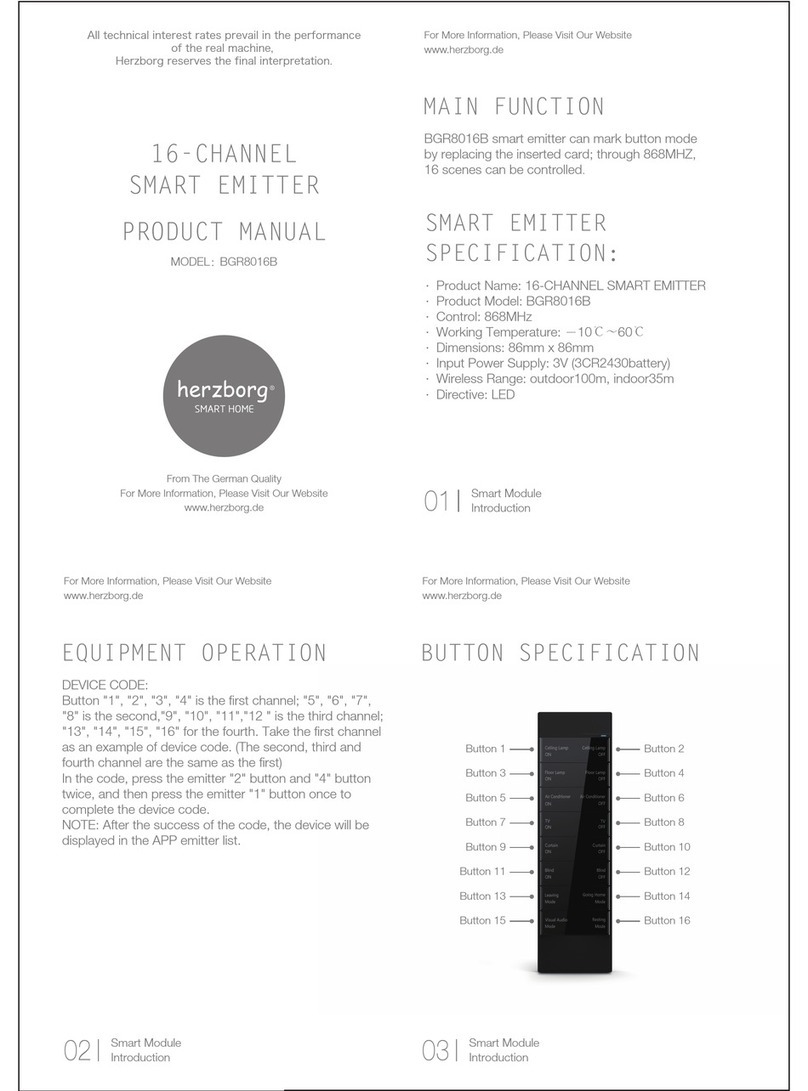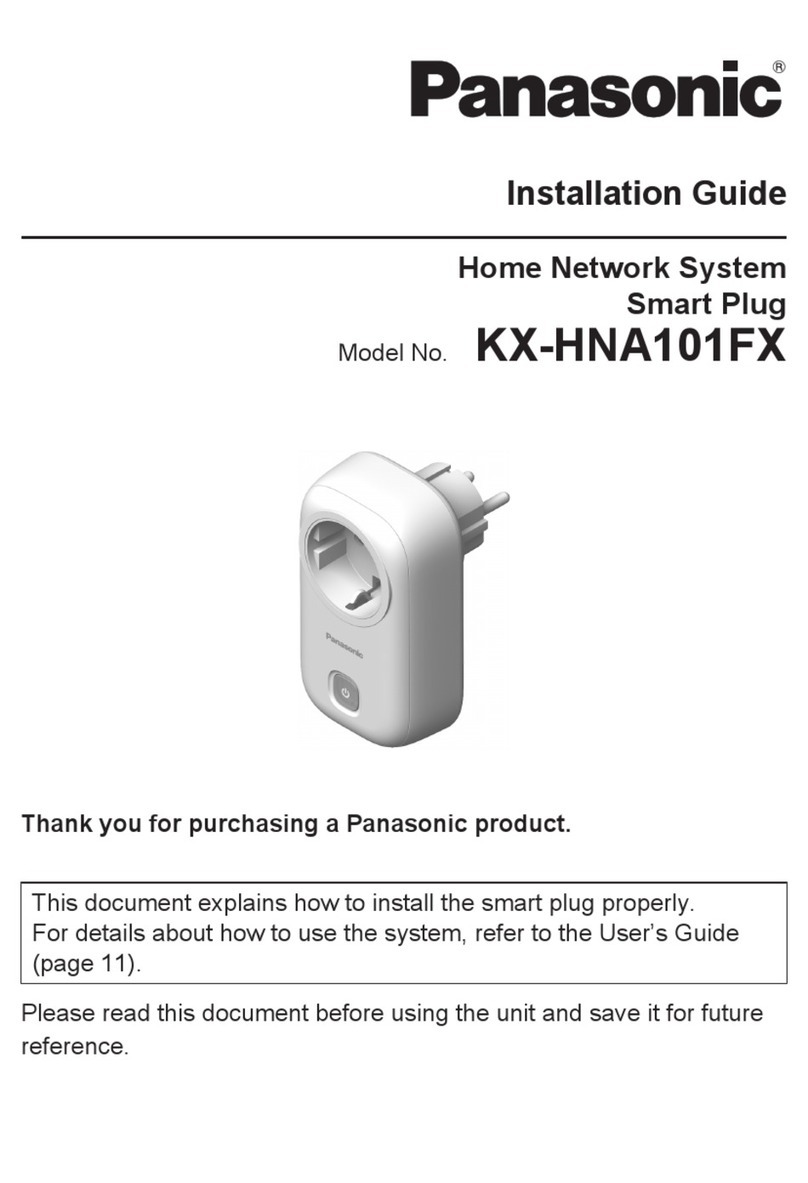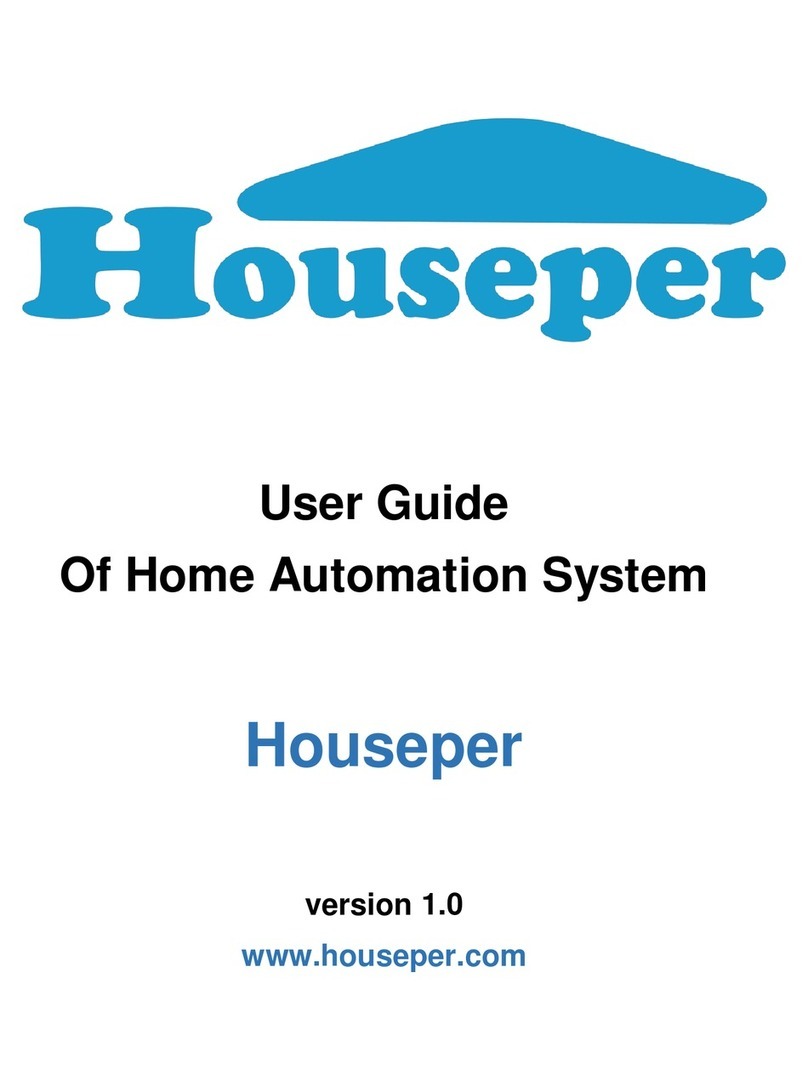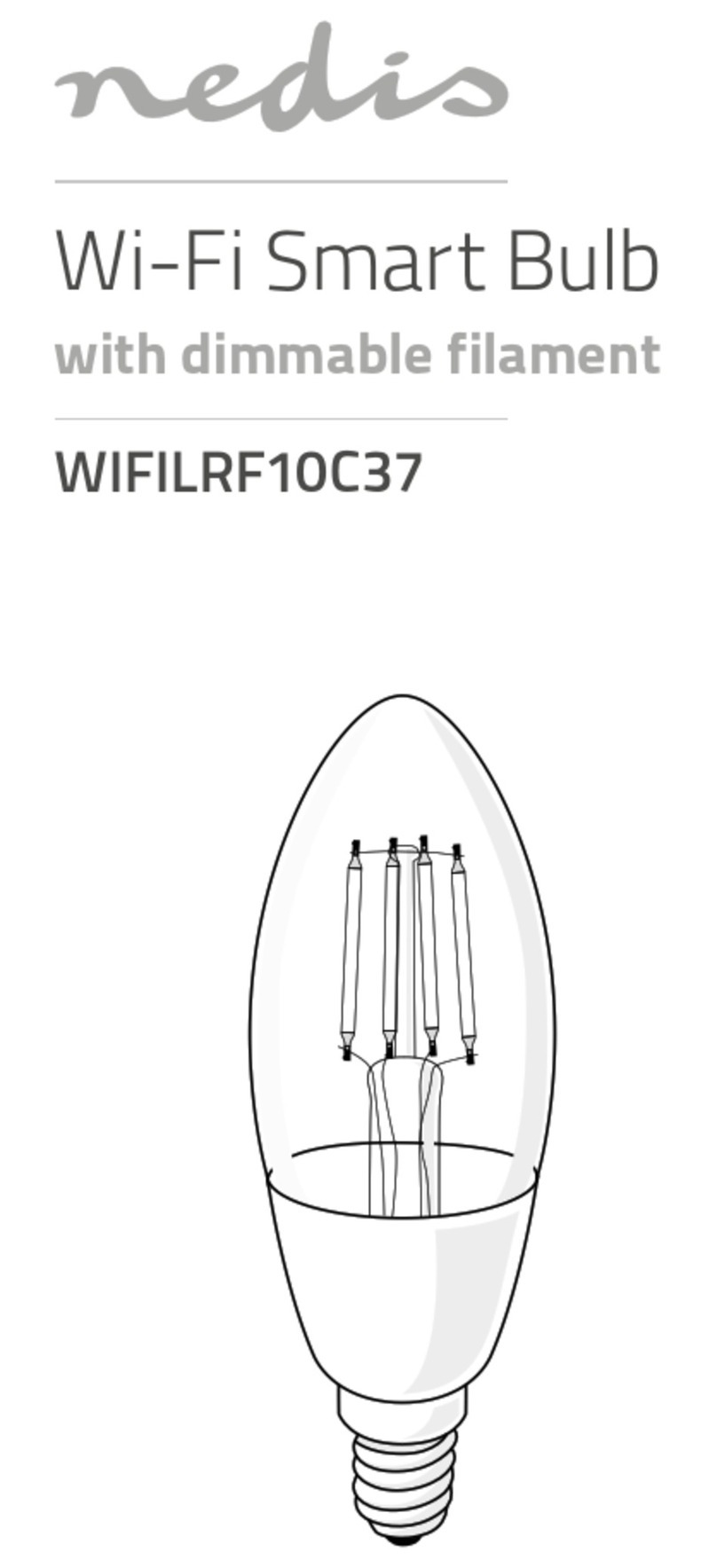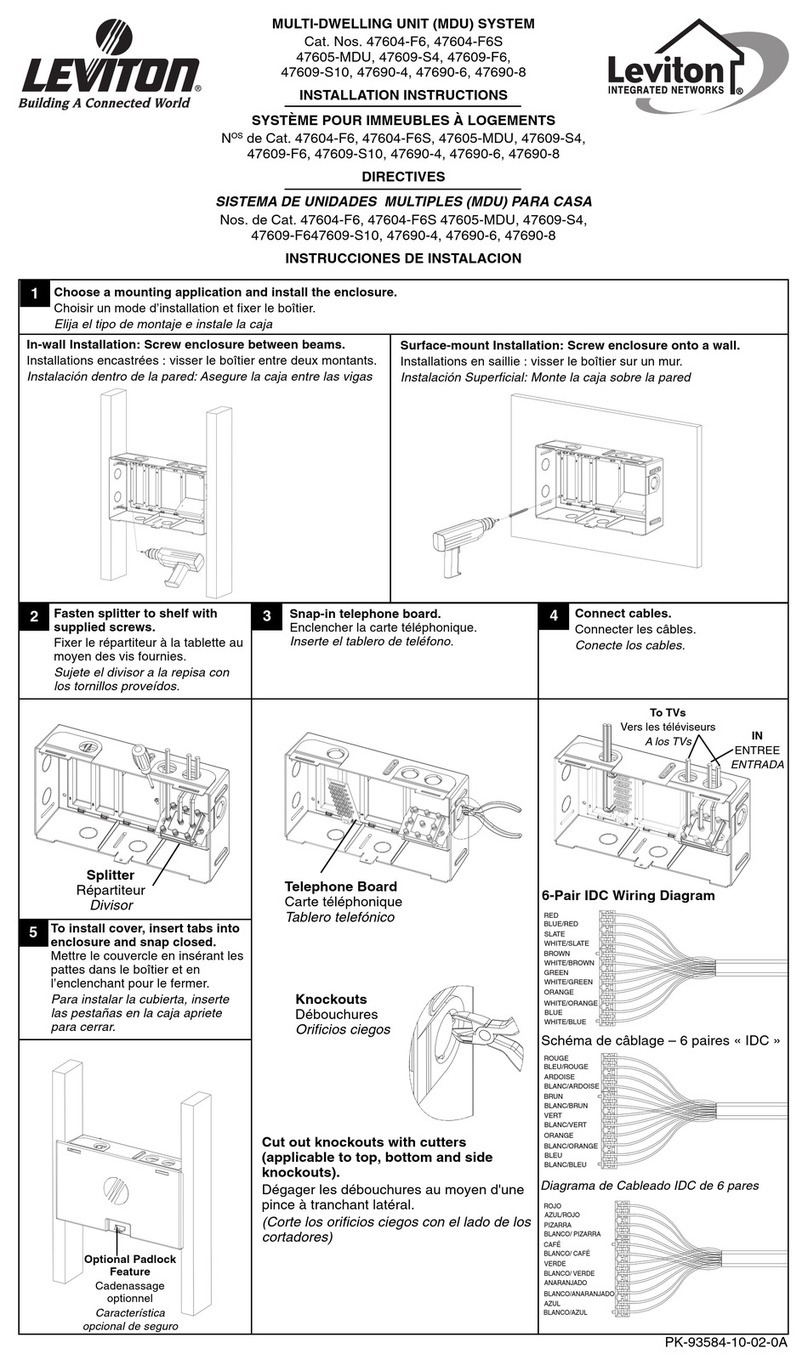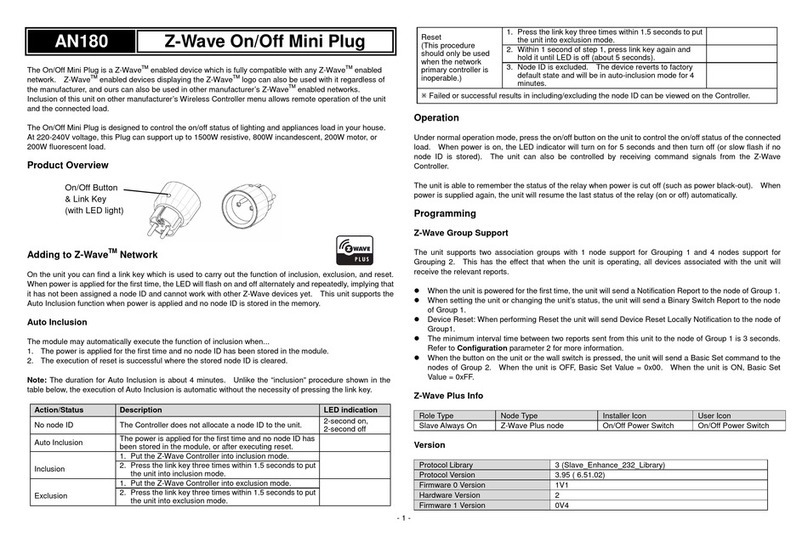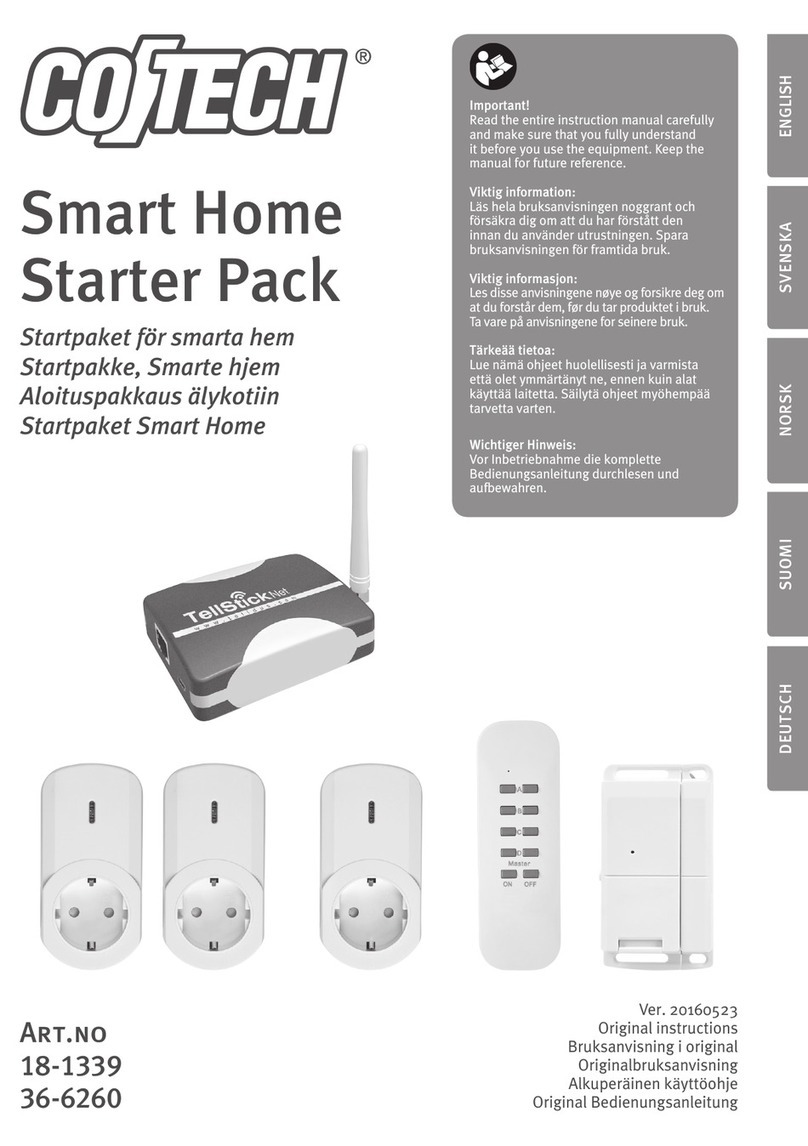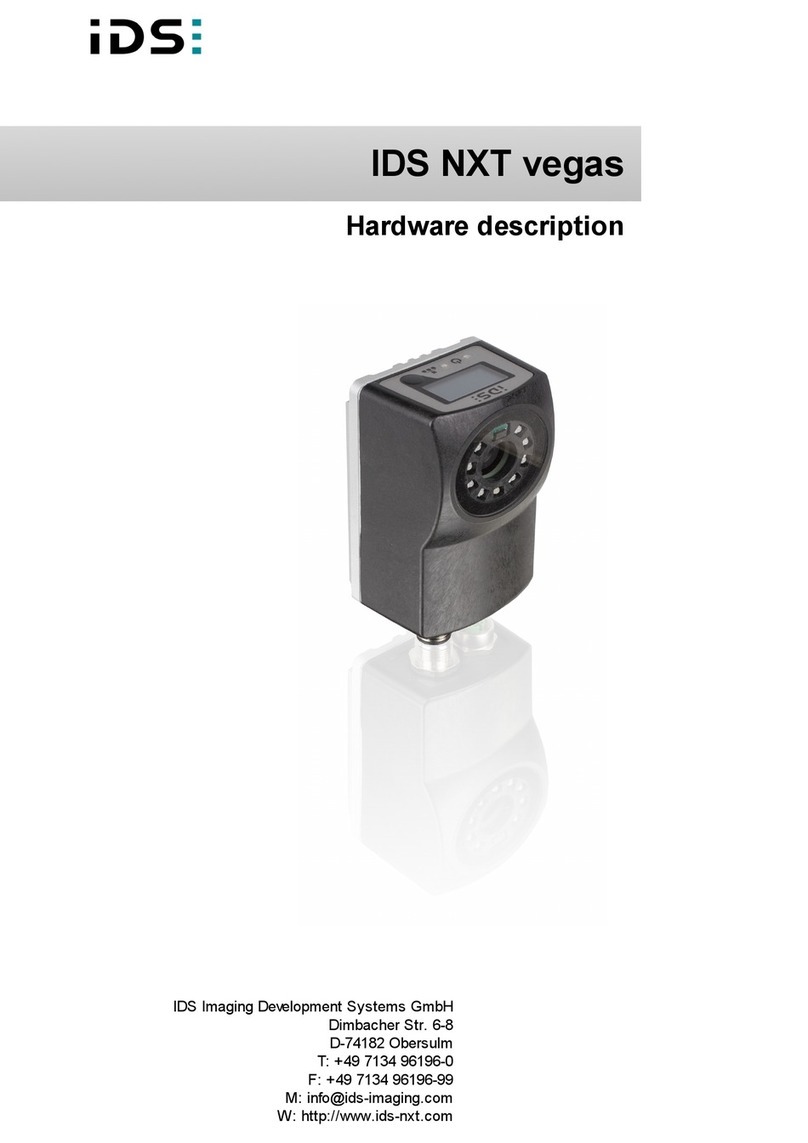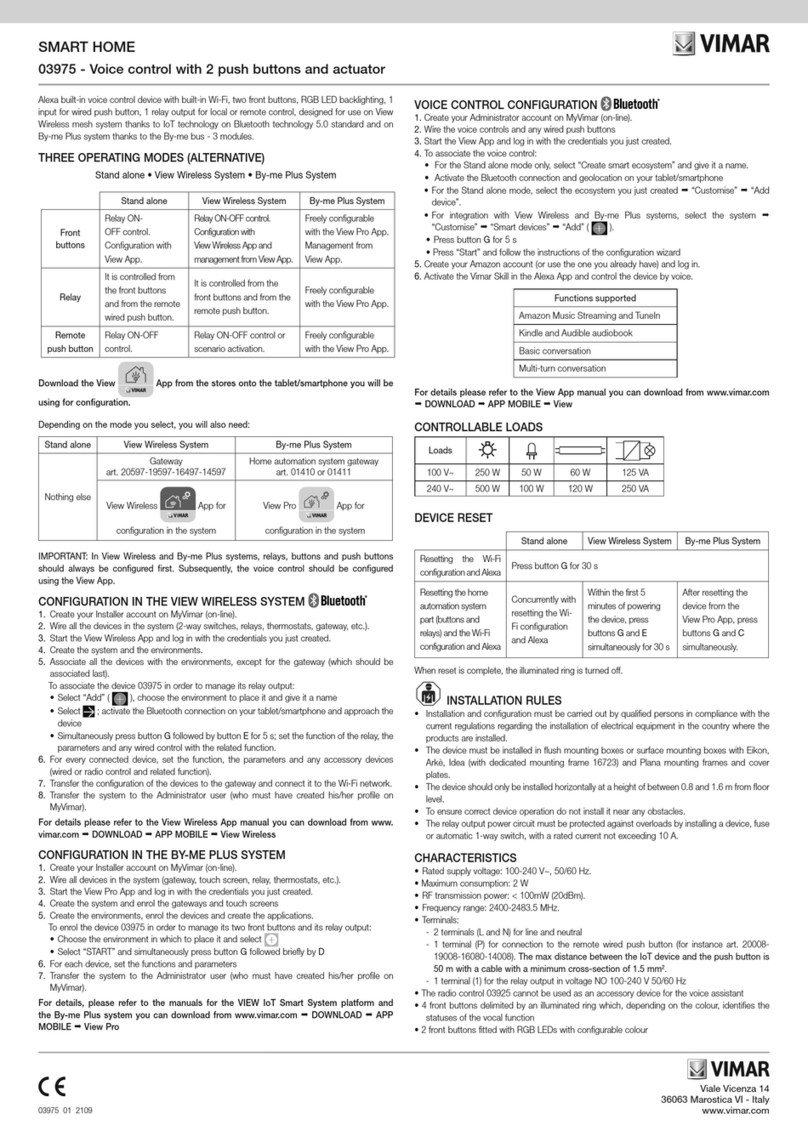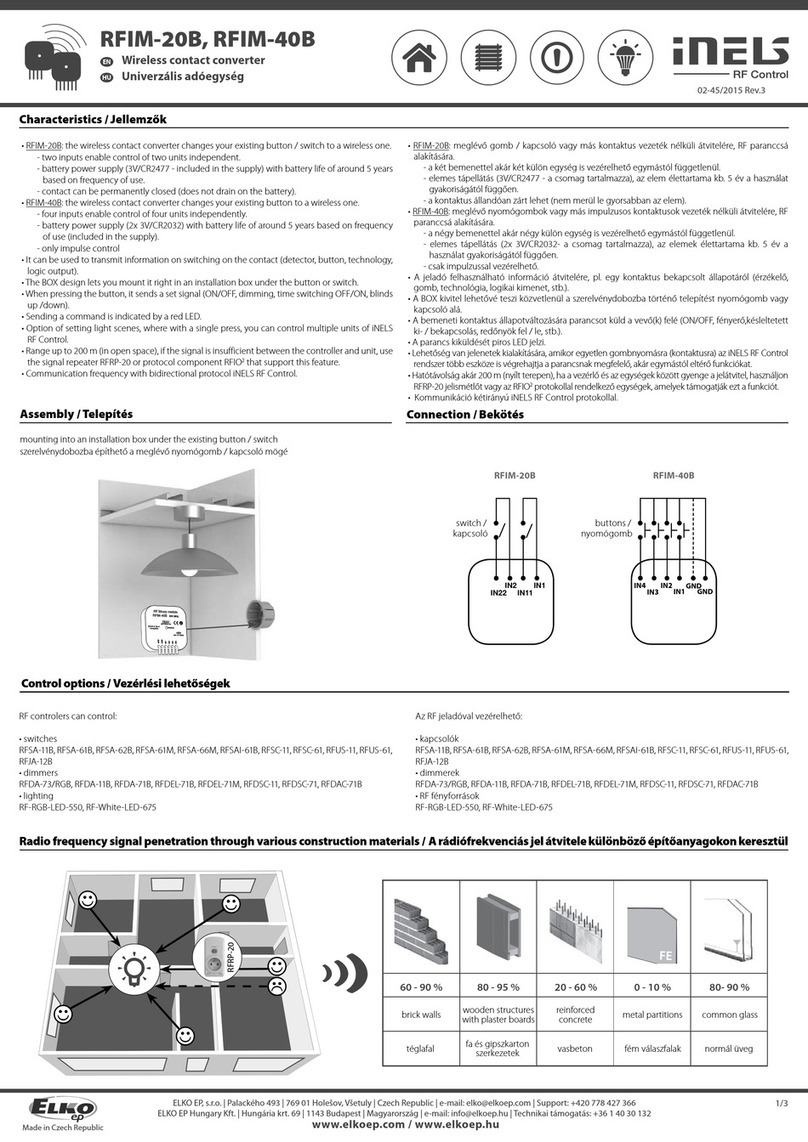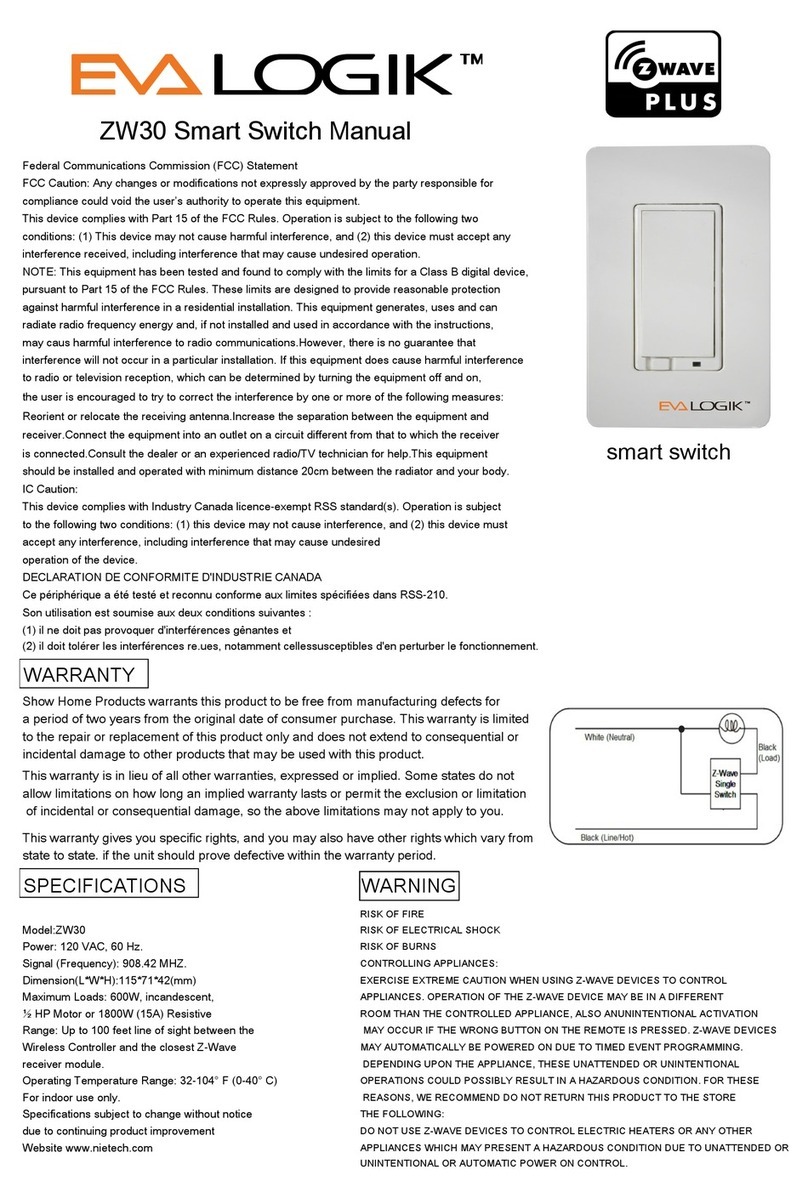GBS Green Pass Scan 5 User manual

Green Pass Scan 5”
COD. 64.2506.70
IT –Manuale utente
EN –User manual
ES –Manual de usuario
FR –Manuel d'utilisation
DE –Benutzerhandbuch

IT - contenuto | EN –contents | ES –contenido |
FR –contenu | DE –Inhalt
1x Green Pass Scan 5”
1x supporto/wall bracket/ soporte pared/ support/Wandhalterung
1x viti/screws/tornillos/des vis/Schrauben
1x USB type C

IT –Per iniziare: montare il lettore a muro con la staffa e le viti in dotazione. E’
possibile collegare il Green Pass Scan a un tripode con attacco da ¼”. In alternativa,
utilizzare il supporto da tavolo integrato. Collegare il cavo USB tipo C ad un alimentatore
5V ⎓2A (non incluso).

EN –To start: mount the Green Pass Scan on the wall with the supplied bracket and
screws. It is possible to connect the Green Pass Scan to a tripod with a ¼ "connection.
Alternatively, use the integrated table stand. Connect the USB Type C cable to a 5V ⎓2A
power supply (not included).
ES –Para empezar: Instale el Green Pass Scan a la pared con el soporte y los tornillos
suministrados. Es posible conectar el Green Pass Scan a un trípode con una conexión de
¼ ". Alternativamente, use el soporte de mesa integrado. Conecte el cable USB tipo C a
una fuente de alimentación de 5V ⎓2A (no incluydo).
FR –To start: Installez le Green Pass Scan sur le mur avec le support et les vis fournis. Il
est possible de connecter le Green Pass Scan à un trépied avec une connexion ¼ ". Vous
pouvez également utiliser le support de table intégré. Connectez le câble USB Type C à
une alimentation 5V ⎓2A (non inclus).
DE –To start: Montieren Sie den Green Pass Scan mit der mitgelieferten Halterung und
den Schrauben an der Wand. Es ist möglich den Green Pass Scan mit einem ¼“ Anschluss
an ein Stativ anzuschließen. Alternativ verwenden Sie den integrierten Tischständer.
Verbinden Sie das USB Typ C Kabel mit einem 5V ⎓2A Netzteil (nicht enthalten).

IT –Apri porta: Per utilizzare la funzione “apri porta” è necessario collegare un relé o
una serratura ai contatti NO (normalmente aperto) 1 + 2.
Una volta che verrà scansionato un GREEN PASS valido, il contatto si chiude per circa 2
secondi. Vedi fig. A
EN –Open door: To use the “door open” function it is necessary to connect a relay or a
lock to the NO (normally open) contacts 1 + 2.
Once scanned a valid GREEN PASS, the contact closes for approximately 2 seconds. See
fig. A
ES –Abre puerta: Para utilizar la función “puerta abierta” es necesario conectar un
relé o una cerradura a los contactos NO (normalmente abiertos) 1 + 2.
Una vez escaneado un PASE VERDE válido, el contacto se cierra durante
aproximadamente 2 segundos. Ver fig. A
FR –Porte ouverte: Pour utiliser la fonction "porte ouverte", il est nécessaire de
connecter un relais ou une serrure aux contacts NO (normalement ouverts) 1 + 2.
Une fois scanné un GREEN PASS valide, le contact se ferme pendant environ 2 secondes.
Voir fig. A

DE –OFFENE TÜR: Um die Funktion „Tür offen“ nutzen zu können, muss ein Relais
oder ein Schloss an die NO-Kontakte 1 + 2 (normally open) angeschlossen werden.
Sobald ein gültiger GRÜNER PASS gescannt wurde, schließt sich der Kontakt für ca. 2
Sekunden. Siehe Abb. A

IT –Scarica l’app DOBY per IOS oppure Android. Scansiona il QR CODE
EN –Download DOBY app for IOS or Android. Scan the QR CODE.
ES - Descargue la aplicación DOBY para IOS o Android. Escanea el CÓDIGO QR.
FR –Téléchargez l'application DOBY pour IOS ou Android. Scannez le QR CODE.
DE –Laden Sie die DOBY-App für IOS oder Android herunter. QR-CODE scannen.
“DOBY ” IOS app “DOBY” Android app

IT –Configurazione WI-FI: una volta installata l’app, registrate un account e seguite i
passaggi per la configurazione guidata del GREEN PASS SCAN con il WI-FI 2,4GHz.
1) 1) Premere “+” per aggiungere il dispositivo
2) 2) Selezionate “GREEN PASS QR Scanner”
3) 3) Eseguire il RESET come illustrato e quindi collegarsi all’hotspot WI-FI emesso
dallo scanner. Aprite le impostazioni wi-fi del vostro smartphone e collegatevi
alla rete wi-fi “GREEN-PASS-SCAN-5-XXX”quindi tornate all’app.
4) 4) Nella schermata seguente selezionate la vostra rete WI-FI 2,4GHz e inserite
la password. Terminata la procedura guidata, il lettore è pronto per
scansionare i certificati e aprire l’accesso se collegata una serratura o contatto.
Nota: dopo la configurazione wi-fi è possibile modificare la lingua della voce del
dispositivo.
Nota: Lo scanner necessita di essere collegato al WI-FI almeno una volta giorno per
ottenere i dati delle certificazioni. Tuttavia, può funzionare anche senza connessione ma
non si avrà l'aggiornamento continuo dei dati delle certificazioni.
EN –WI-FI Configuration: once installed app, register an account and follow the steps
to configure the GREEN PASS SCAN with 2.4GHz WI-FI.
1) Press “+” to add the device

2) Select " GREEN PASS QR Scanner "
3) RESET as shown and then connect to the WI-FI hotspot issued by the scanner.
Open the wi-fi settings of your smartphone and connect to the
"GREEN-PASS-SCAN-5-XXX" wi-fi network then return to the app.
4) On next screen, select yours 2,4GHz WI-FI network and insert your password.
Once the wizard is finished, the reader is ready to scan the certificates and
open access if a lock or contact is connected.
Note: after wi-fi configuration, it is possible to modify the speaker language of device.
Note: The device needs to be connect to the WI-FI at least once a day to obtain the
certification data. However, it can also work without a connection but there will be no
continuous updating of the certification data.
ES –Configuracion WI-FI: una vez instalada la aplicación, registre una cuenta y siga los
pasos para configurar GREEN PASS SCAN con WI-FI de 2.4GHz.
1) Presione "+" para agregar el dispositivo
2) Seleccione " GREEN PASS QR Scanner "
3) REINICIE como se muestra y luego conéctese al punto de acceso WI-FI emitido
por el escáner. Abra la configuración de wi-fi de su teléfono inteligente y

conéctese a la red wi-fi "GREEN-PASS-SCAN-5-XXX" y luego regrese a la
aplicación.
4) En la siguiente pantalla, seleccione su red WI-FI de 2,4GHz e inserte su
contraseña. Una vez finalizado el asistente, el lector está listo para escanear
los certificados y abrir el acceso si se conecta un candado o un contacto.
Nota: después de la configuración de wi-fi, es posible modificar el idioma del altavoz del
dispositivo.
Nota: El dispositivo debe estar conectado al WI-FI al menos una vez al día para obtener
los datos de certificación. Sin embargo, también puede funcionar sin conexión, pero no
habrá una actualización continua de los datos de certificación.
FR –Configuration WI-FI: une fois l'application installée, créez un compte et suivez les
étapes pour configurer le GREEN PASS SCAN avec 2,4 GHz WI-FI.
1) Appuyez sur "+" pour ajouter l'appareil
2) Sélectionnez " GREEN PASS QR Scanner "
3) RÉINITIALISEZ comme indiqué, puis connectez-vous au point d'accès WI-FI
émis par le scanner. Ouvrez les paramètres wi-fi de votre smartphone et
connectez-vous au réseau wi-fi "GREEN-PASS-SCAN-5-XXX" puis revenez à
l'application.
This manual suits for next models
1