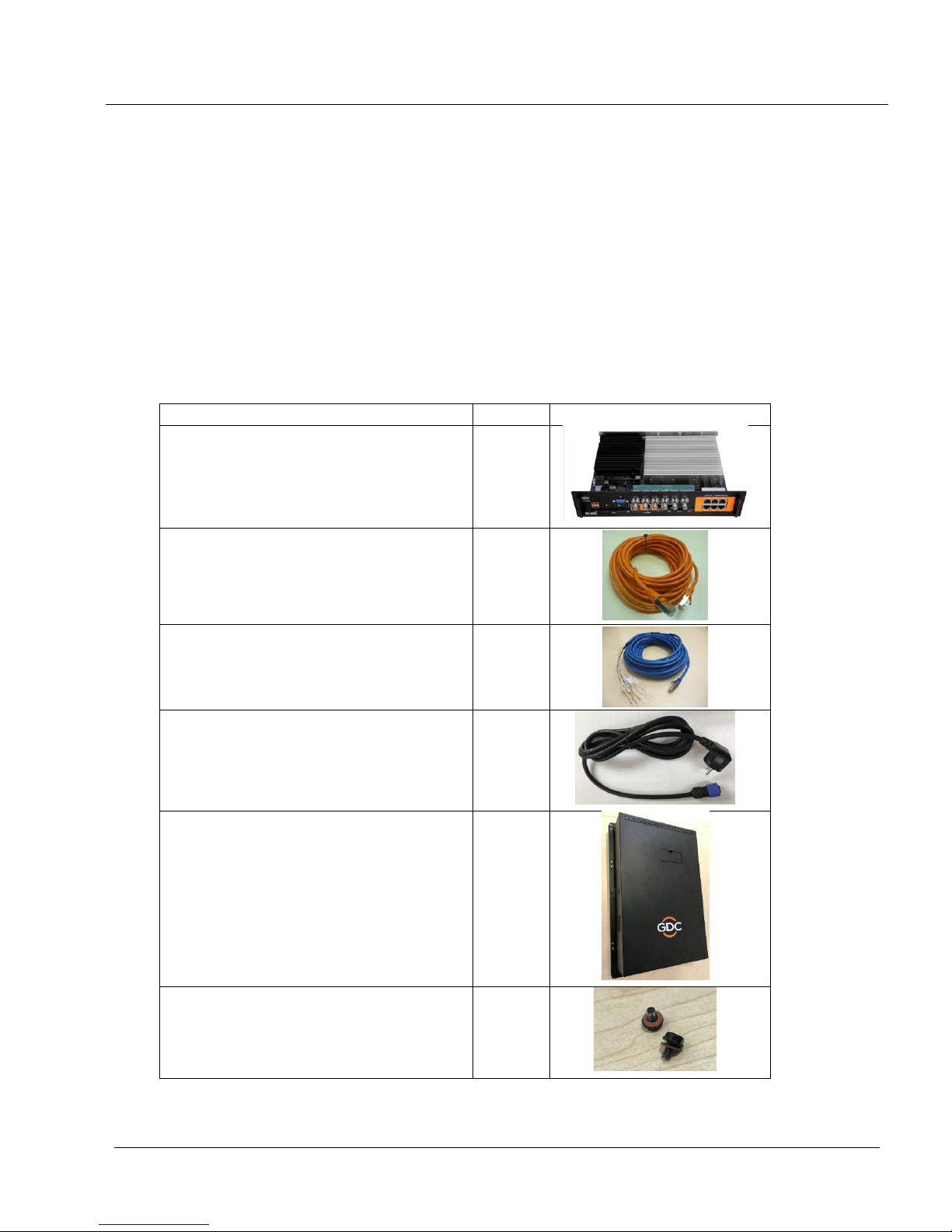INSTALLATION MANUAL FOR LPU-1000 LED PLAYER UNIT -2- 26 Feb 2018
TABLE OF CONTENTS
1. Introduction.................................................................................................. 7
1.1 Equipment List...........................................................................................................7
2. Assembly of the Media Block in the LED Player Unit............................... 9
2.1 Performing visual physical check of the LED Player Unit .....................................9
2.2 Disassembly of the LED Cinema Processor Board..............................................12
2.3 Assembly of the Media Block.................................................................................18
2.3.1 Disassembly of the Media Block supporting coverplate .......................................... 18
2.3.2 Installation of the Media Block ................................................................................20
2.4 Assembly of the LED Cinema Processor Board...................................................26
2.5 Cabling Connection.................................................................................................29
3. Installation of the LED Player Unit ........................................................... 33
3.1 Assembly of the LED Player Unit...........................................................................33
3.2 Cable Connection with the LED Player Unit..........................................................37
3.3 Installation of the LED Player Unit Cover..............................................................40
3.4 Power Cord Connection to the LED Player Unit ...................................................42
4. External Monitor, Keyboard and Mouse .................................................. 43
5. Installation of Enterprise Storage/ Enterprise Storage Plus.................. 43
5.1. Product Specifications...........................................................................................43
5.2. HDD Tray Lock........................................................................................................43
5.3 Front Panel...............................................................................................................44
5.4 Back Panel ...............................................................................................................45
5.5Installation of Enterprise Storage/ Enterprise Storage Plus................................46
5.6 eSATA connection to the Media Block ..................................................................46
5.6.1. eSATA connection on the Enterprise Storage/Enterprise Storage Plus................... 46
5.7 Procedures to install the HDD................................................................................48
5.8 Indicators on the Enterprise Storage/Enterprise Storage Plus ...........................53
5.8.1. LED Indicator ...........................................................................................................53
5.8.2. Warning Buzzer ....................................................................................................... 55
5.8.3. Hard Drive Failure....................................................................................................55