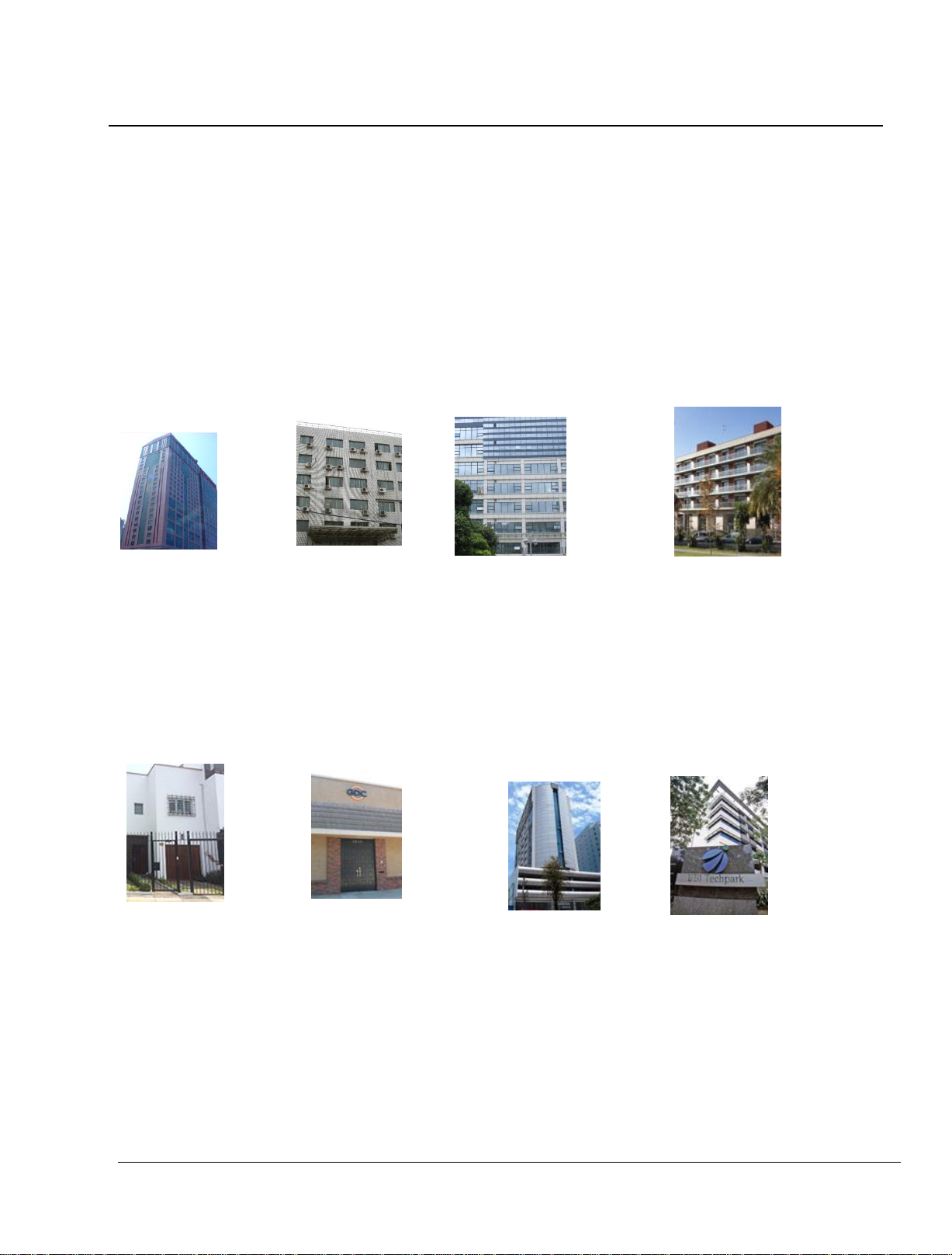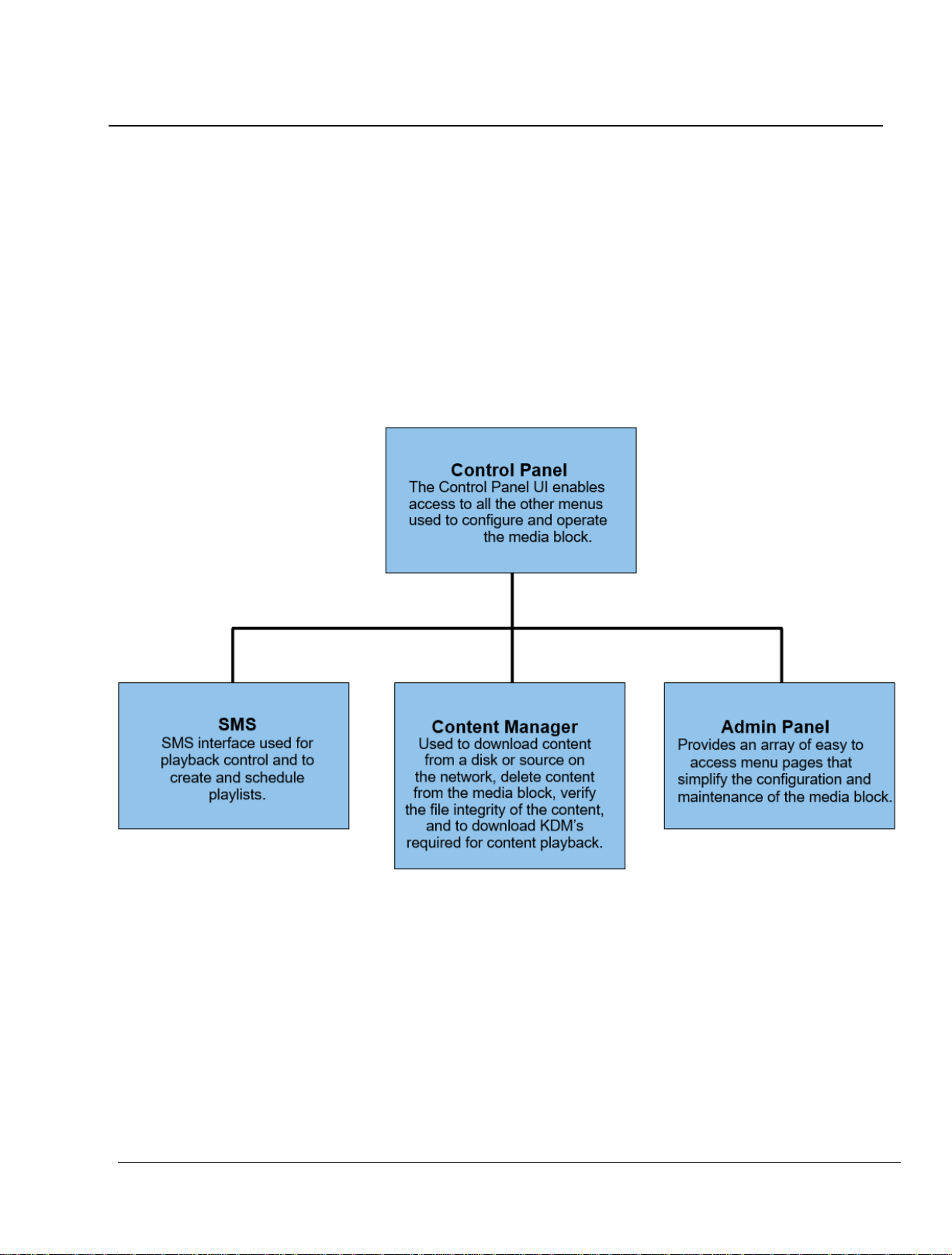4.2.3 Ingesting KDMs..................................................................................................................................88
4.2.4 Monitor Ingest Progress ...................................................................................................................89
4.2.5 Cancelling Ingest ...............................................................................................................................90
4.2.6Deleting Content ................................................................................................................................91
4.2.7 Checking Content Integrity...............................................................................................................92
4.3 KDM Management.......................................................................................................97
4.3.1 Manage KDM ......................................................................................................................................97
4.4 License Management..................................................................................................98
4.4.1 Manage Licenses ...............................................................................................................................98
4.4.2 Ingesting Licenses.............................................................................................................................99
4.4.3 Monitor Ingest Progress .................................................................................................................100
4.5 Source Management.................................................................................................101
4.5.1 Adding a Data Source......................................................................................................................101
4.5.2 Deleting a Data Source....................................................................................................................104
4.5.3 Editing a Data Source......................................................................................................................105
5ADMIN PANEL..................................................................................................................107
5.1 General Introduction.................................................................................................107
5.2User Interface (UI) .....................................................................................................107
5.2.1 Introduction......................................................................................................................................107
5.2.2 Access to Admin Panel...................................................................................................................108
5.2.2.1 Access via Control Panel..............................................................................................................108
5.2.2.2 Login to Admin Panel....................................................................................................................109
5.2.2.3 Admin Panel Interface ..................................................................................................................110
5.3 Configuration & Maintenance ..................................................................................112
5.3.1 Storage System Management.........................................................................................................112
5.3.1.1 Create new RAID array.................................................................................................................113
5.3.1.2 Monitor RAID Status.....................................................................................................................115
5.3.1.3 Hard Disk Information...................................................................................................................116
5.3.1.4 Hard Disk Usage...........................................................................................................................118
5.3.1.5 Storage Performance....................................................................................................................119
5.3.1.6 Increase Rebuild Speed ...............................................................................................................121
5.3.2 Diagnostics/Maintenance................................................................................................................122
5.3.2.1 Access to Diagnostics/Maintenance.............................................................................................122
5.3.2.2 Extract Logs & Configuration........................................................................................................123
5.3.2.3 Backup Configuration ...................................................................................................................124
5.3.2.4 Restore Configuration...................................................................................................................125