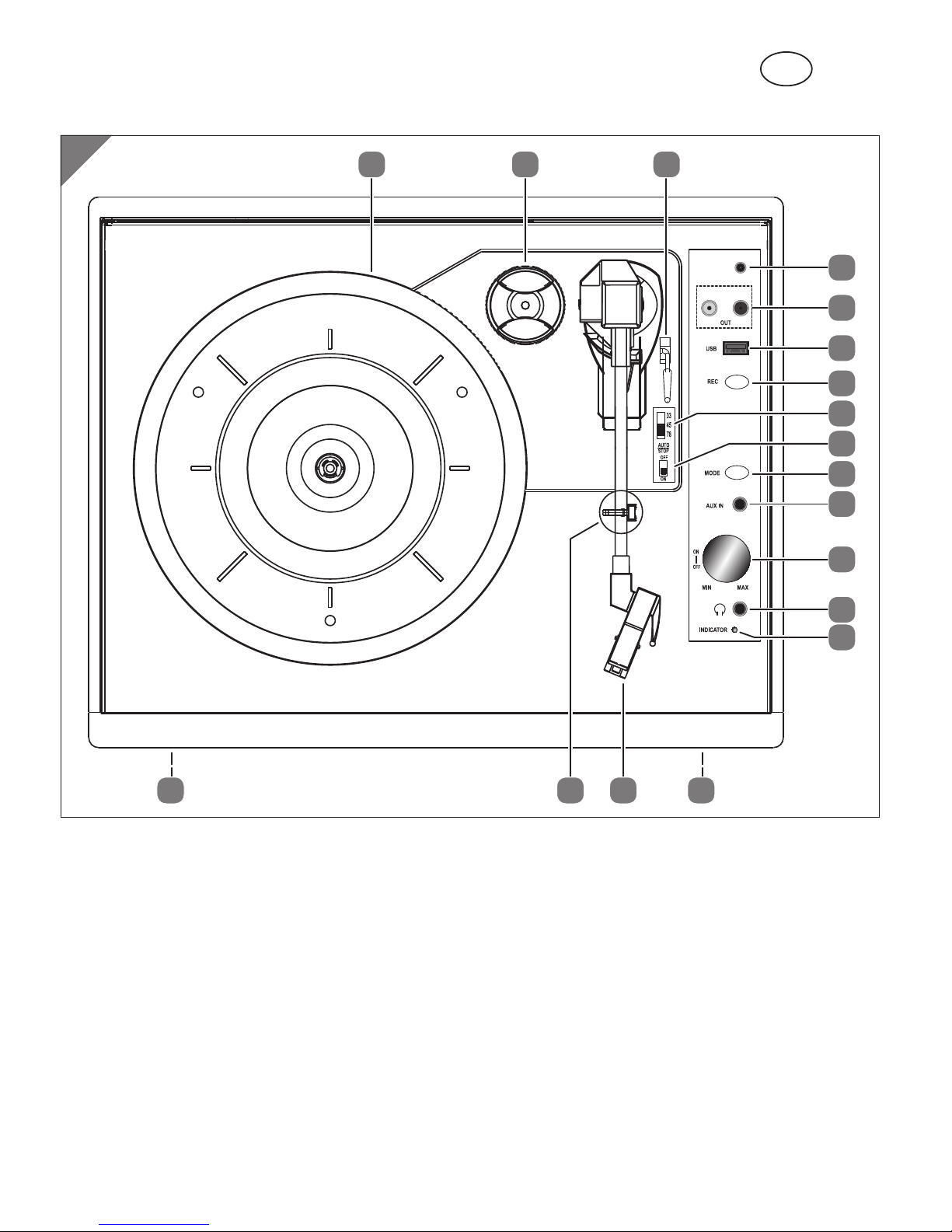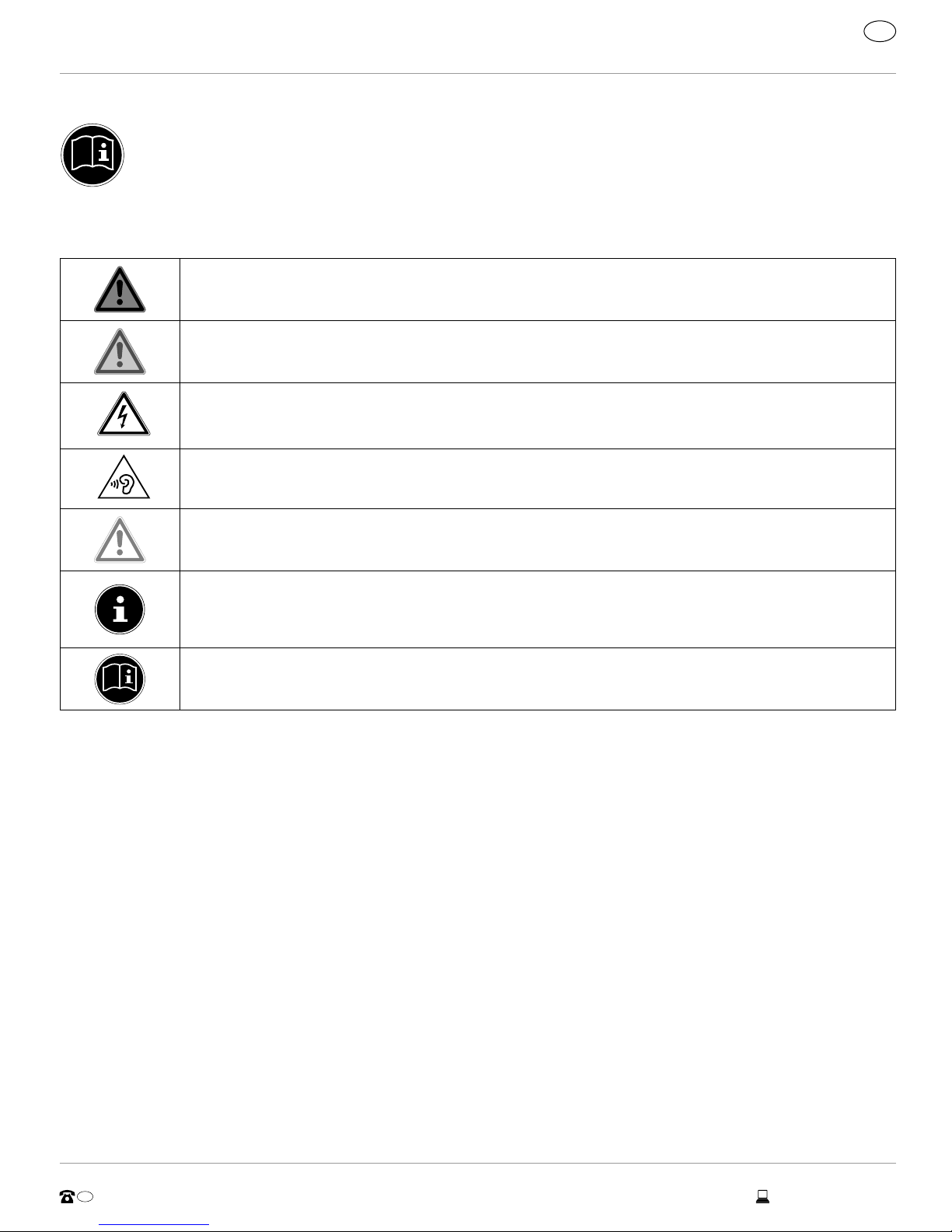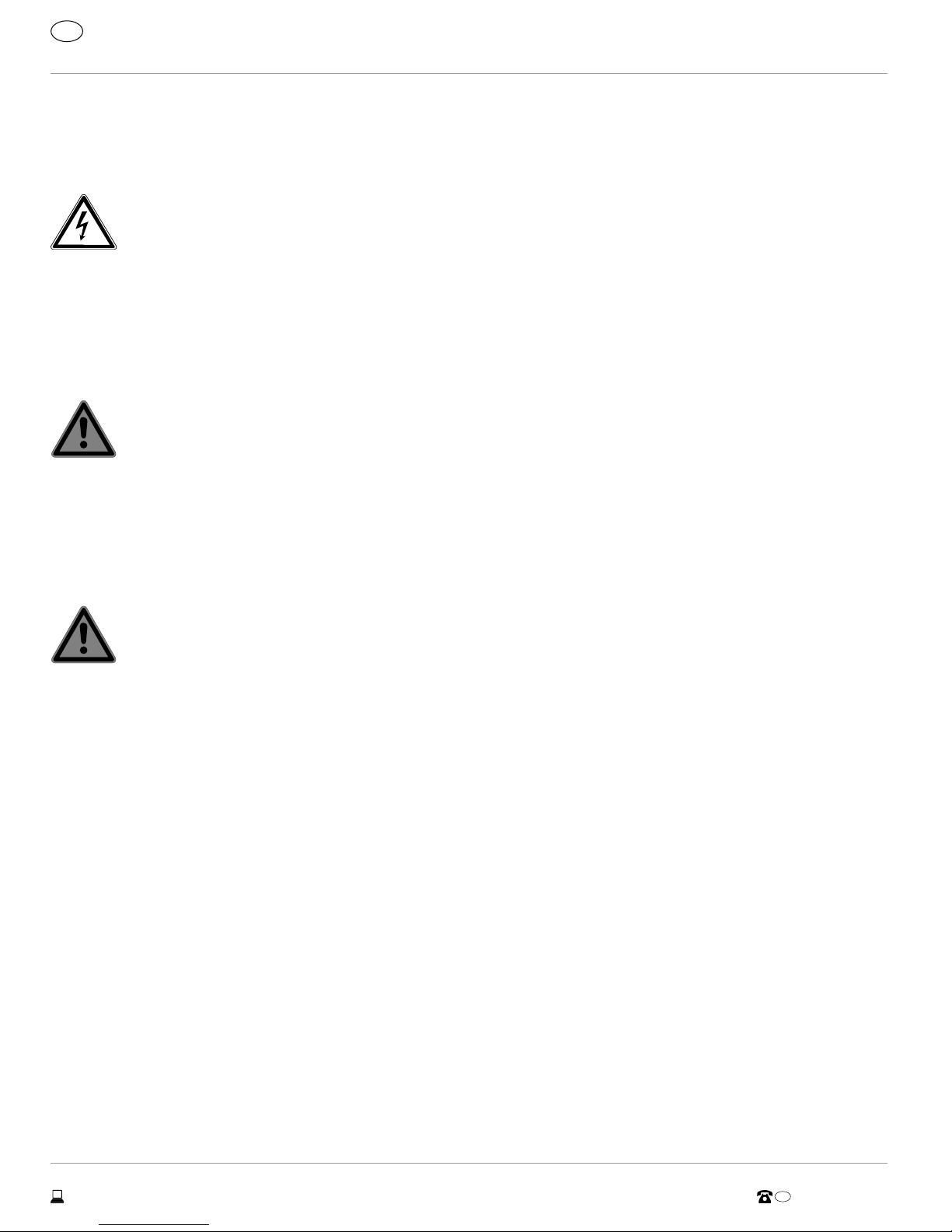Dok./Rev.-Nr. 80018 EN ES Aldi US Final Cover 5005 2896
YEAR WARRANTY
AÑO DE GARANTÍA
DISTRIBUTED BY • DISTRIBUIDO POR:
MEDION AG
AM ZEHNTHOF 77
45307 ESSEN
GERMANY
USA
AFTER SALES SUPPORT • SERVICIO POSVENTA
www.medionusa.com866-633-4660
Model/Modelo: 80018
Product code/N° del art.: 93608 06/2016
User Guide
Manual
del usuario
ID: #06000
m
y
h
a
n
s
e
c
o
n
t
r
o
l
.
c
o
m
C
E
R
T
I
F
I
E
D
User-friendly
Manual
PORTABLE BRIEFCASE TURNTABLE
TOCADISCOS PORTÁTIL DE MALETÍN
ENGLISH ................ PAGE 07
ESPAÑOL ............ PÁGINA 21
Contents
Overview ........................................................................................................................................ 4
Scope of delivery/device parts...................................................................................................... 6
About these instructions ................................................................................................................7
Warning symbols and key words used in these instructions..................................................7
Intended use .................................................................................................................................. 8
Safety information ......................................................................................................................... 9
Operating safety....................................................................................................................... 9
Installation location ................................................................................................................. 9
Repairs ...................................................................................................................................... 9
Ambient temperature .............................................................................................................10
Power supply ...........................................................................................................................10
Package contents.......................................................................................................................... 11
Getting started.............................................................................................................................. 11
Unpacking................................................................................................................................ 11
Using the device for the first time ................................................................................................ 12
Setting up the device .............................................................................................................. 12
Connecting the headphones................................................................................................... 12
Connecting the power supply................................................................................................. 12
Switching the device on/off....................................................................................................12
Connecting an external amplifier........................................................................................... 12
Setting the volume.................................................................................................................. 12
Phono operation ...........................................................................................................................13
AUX IN operation...........................................................................................................................13
Copying recordings.......................................................................................................................14
Track separation......................................................................................................................14
End of operation ...........................................................................................................................14
Cleaning.........................................................................................................................................14
FCC Compliance Statement............................................................................................................15
Disposal..........................................................................................................................................15
Technical data ...............................................................................................................................16
Legal notice ................................................................................................................................... 17
Warranty card................................................................................................................................19
Warranty conditions..................................................................................................................... 20
80018 EN ES Aldi US Final Cover 5005 2896.indd 1-580018 EN ES Aldi US Final Cover 5005 2896.indd 1-5 22.02.2016 08:56:1722.02.2016 08:56:17