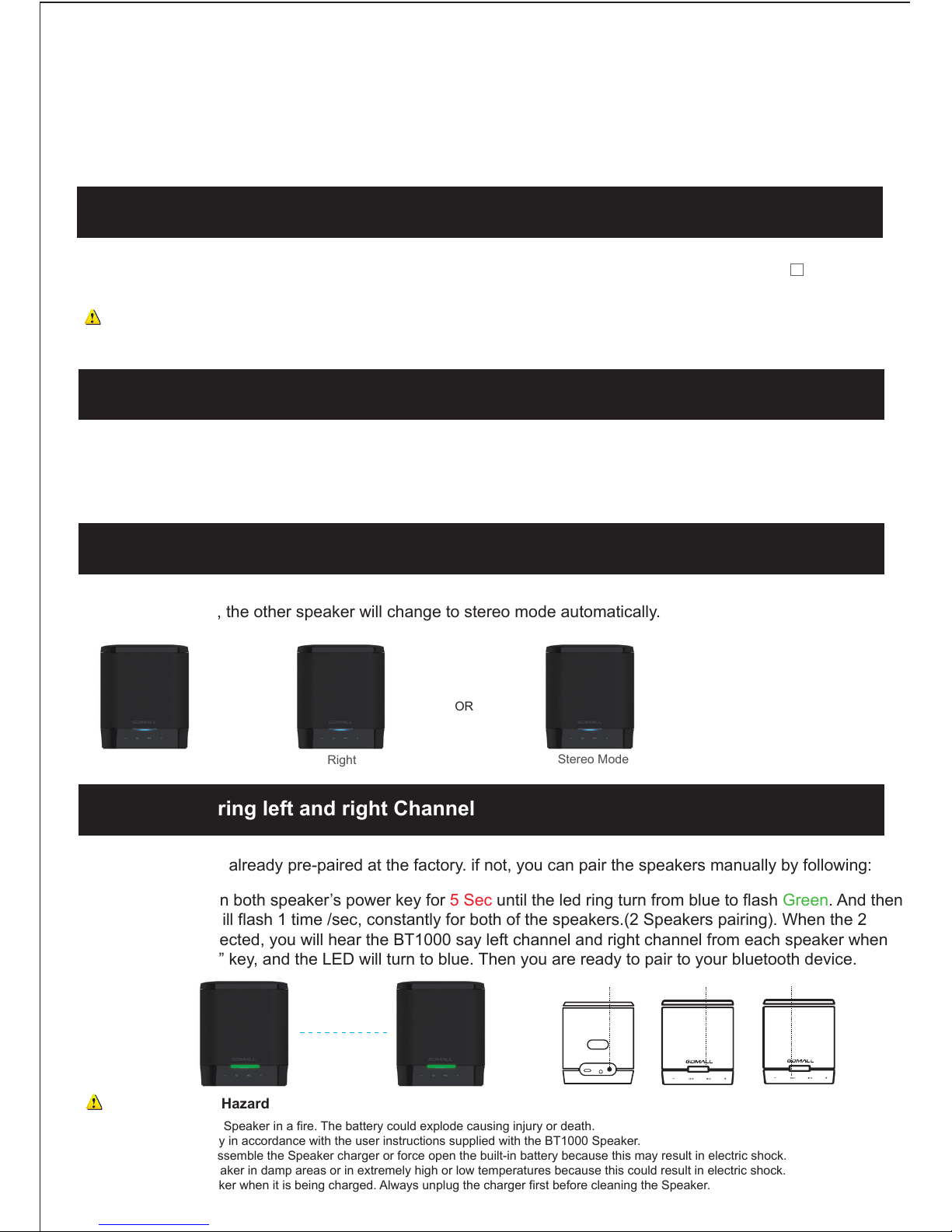1 Connect the charger to a wall outlet.
2 Connect the charger cable to the charger connector on the speaker.
3 When the battery is fully charged, first disconnect the charger from the speaker, then from the wall outlet.
You can also use a compatible USB cable to charge the battery. Charging over USB can take longer to
start and you may not be able to use the speaker immediately. Charging may not work if you connect
through a non-powered USB hub. Your speaker charges more quickly when connected to a wall outlet.
You can only use the USB connection to charge the battery.
Switch the speaker on
Press and hold on both speaker’s power key for 2 Sec to power on until the LED turn Blue, these two
speakers will connect each other automatically, and you will heard the “left channel” and “right channel”
sound from each speaker while you touch the “M” key.
If you already have paired the speaker with one or more devices, the speaker connects to the last device it
was used with. If the speaker can't connect to the last used device, it connects to the next device on the
paired devices list.
If the speaker is not connected, standby mode is activated, and the Bluetooth status
indicator light turns blue (Blue LED flash1 times/2sec,constantly). If the speaker is not connected to a device
within 5 minutes, the speaker switches off.
Pair your device
Before using your speaker with a compatible device, such as a phone, for the first time,
you must pair and connect it to the device.
1. Please press and hold the bluetooth pairing key (Left Channel speaker) for 2 sec.
(Pairing Mode-Blue LED flash2 times/0.5sec,constantly.) You can touch the “M” Key
to know which speaker is left.
2. Within 3 minutes, activate Bluetooth on the compatible device, and set it to search
for compatible devices.
3 Select the speaker from the list of found devices.( BT-1000)
4 If required, enter the passcode 0000.
5 When the pairing is connected, the Bluetooth indicator LED flashes blue twice every 2 SECS,constantly.)
When the speaker is paired, the Bluetooth status indicator light is blue.
If the connected device leaves Bluetooth range, the speaker tries to reconnect for 5 minutes. If the device
returns within range, the speaker reconnects automatically.
PREPARE YOUR PHONE OR DEVICE Turn on Bluetooth®.
ON AN IPHONE®, IPOD®, OR IPAD®
Go to SETTINGS > GENERAL > andenable BLUETOOTH
ON A BLACKBERRY®
Go to SETTINGS/OPTIONS >BLUETOOTH and enable
BLUETOOTH
ON A NOTEBOOK
Click “bluetooth manager” , active function of Bluetooth to serch “BT1000”. Once pairing completed, please
check whether notebook detect and ready Speakers. Go-Control panel, Go-Sound, and find an extra speaker.
Left Channel