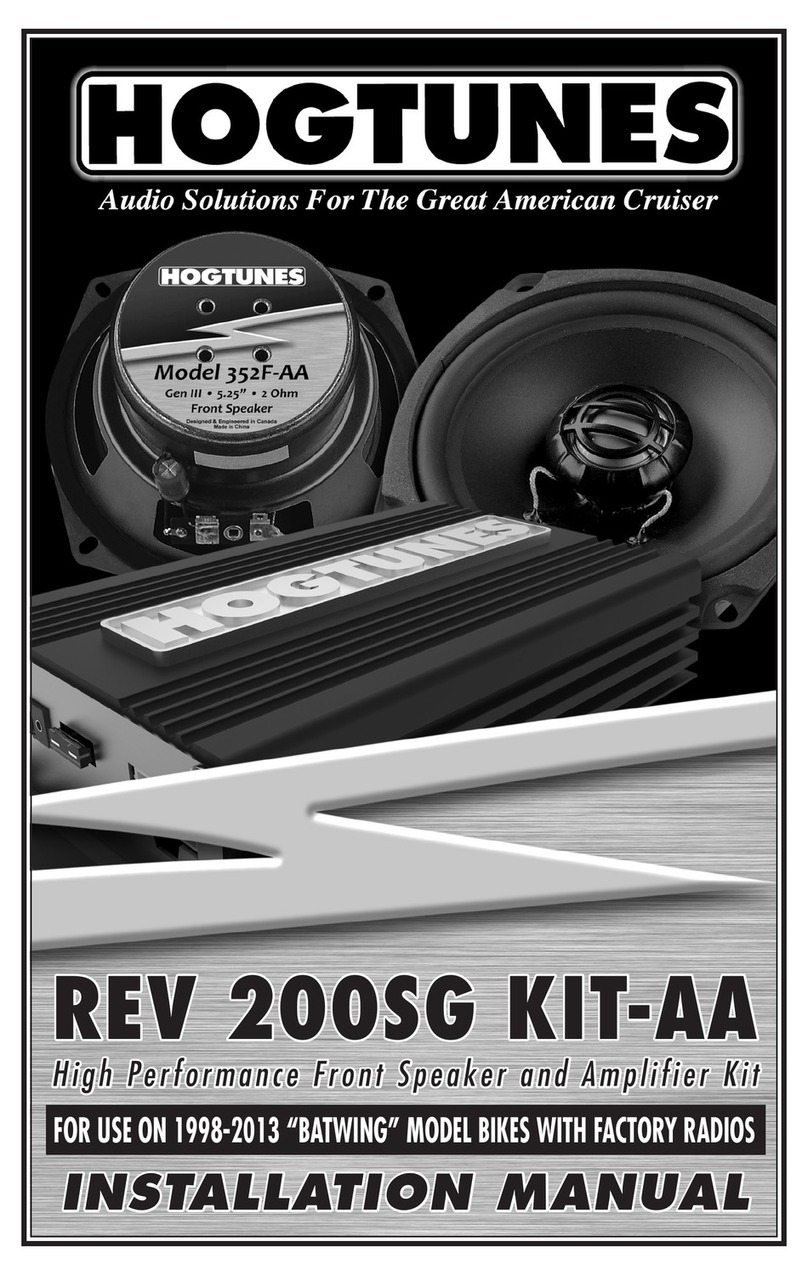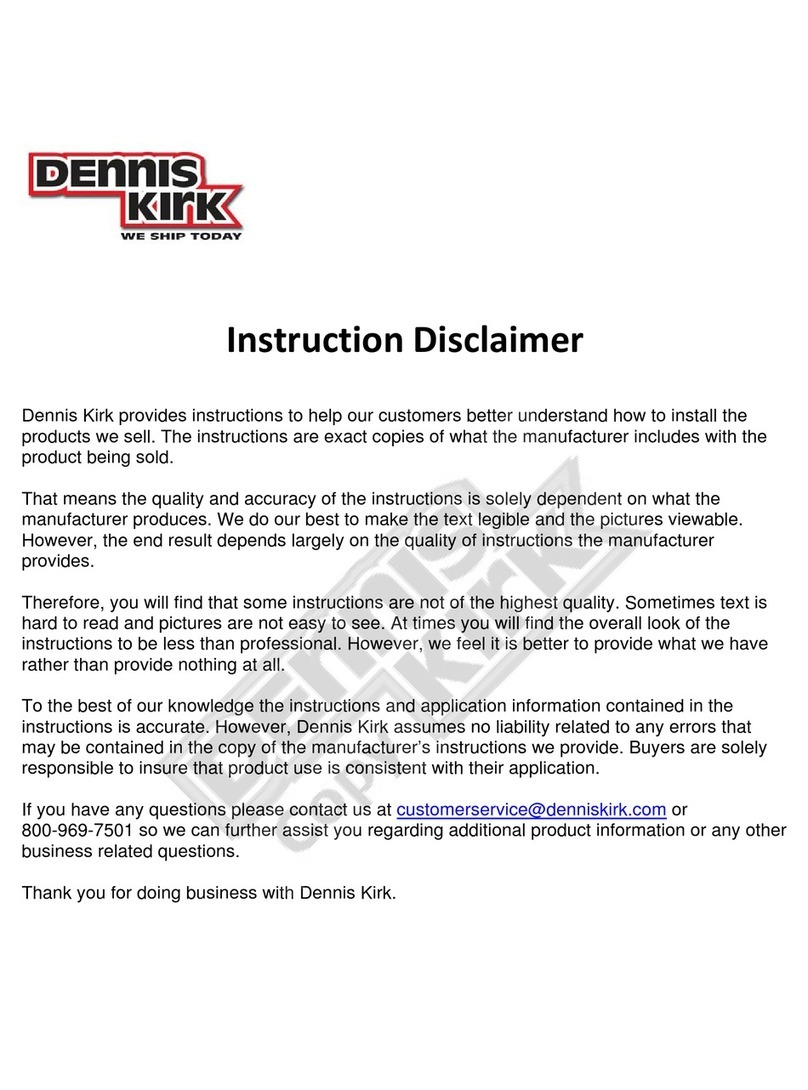Congratulations and Thank-you for your purchase of Hogtunes XL Series
speakers! Since positive word of mouth is the best way to grow our
business, we want your new speakers to work as well as they were designed
to. If you have any questions or concerns, we are here to help. Email
(608) 554-7631 (USA #) or (705) 719-6361 if you are in Canada. If you still need
help, then please consider a professional installation by your dealer.
352-XLF Front Speaker Installation Instructions:
Step #1: Make sure your ignition switch stays in the “OFF” position. Remove
your outer fairing/headlamp assembly, and set aside. Refer to a service
manual if you need help with this. It’s always a good idea to have a towel or
something similar on your front fender to avoid dings or scratches if
anything is dropped—this can and most likely will happen!
Step #2: Take the 2 wires off each speaker by gently pulling one at a time.
Undo the screws that attach each speaker/grill assembly to the inner fairing
and remove. Gently pull the stock speaker out of each grill assembly.
Step #3: Although the 352-XLF speakers will work behind the factory grill
cloth, the metal mesh grills in this kit are designed to replace the front
speaker grill cloth on 1998-2013 HD Street Glides, Ultras, Classics, and
Standards. The factory grill cloth is glued to a plastic mesh, and together, is
two way taped to the main body of the grill assembly. You can usually peel
away the mesh from the body of the grill by hand. With the factory grill
cloth/mesh off, you should see the exposed two-way tape used to hold the
factory mesh on the main grill body. Before applying the new mesh, have a
look as you will see it only “lines up” one way.
Step #4: “Clip” the Hogtunes speaker into each grill assembly so the speaker
terminals are adjacent to the thickest part of the speaker/grills assembly.
When installed, this puts the speaker terminals in the 12 o’clock (top)
position. You DO NOT want the speaker connectors in the 6 o’clock (bottom)
position as they may short out against the silver horizontal fairing bracket.
Place your new speaker/grill assembly onto the inner fairing and re-attach
each one using the OE screws. A hand screwdriver is recommended for this
step.
Hogtunes XL Series speakers will work best
when powered by an amplifier.
IMPORTANT: Hogtunes XL Series are 2Ω (ohm) speakers and will cause
damage if wired directly to 98-05 factory radios built in power!
Step #5: Since these speakers are a direct replacement for the OE
Speakers, the female OE “in-line” connectors mate with the male
connectors on each speaker and only go on one way. If you are replacing
previously installed aftermarket speakers you may need to re-install the
correct sized connectors (not supplied) onto the factory speaker wires
noting that the smaller connector is the positive (+)
Step #6: Once you are confident the factory wires are correctly attached to
the new speakers, turn on your radio to confirm that both speakers are
playing. Re-install your fairing/headlamp assembly. Your new 352-XLF
speakers are ready to enjoy!
352-XLR Rear Speaker Installation Instructions
Step #1: Make sure your ignition switch stays in the “OFF” position.
Remove the factory speaker grills by undoing the 4 screws on the front of
the grills. Carefully lift up on each speaker and take the 2 wires off by
pulling one at a time from the stock speaker. Remove the speakers.
Step #2: The female OE “in-line” speaker connectors mate with the male
connectors on each speaker, and only go on one way. If you are replacing
previously installed aftermarket speakers, you may need to re-install the
correct sized connectors (not supplied) onto the factory speaker wires.
Once you are confident the factory wires are correctly attached to the new
speakers, sit them in place, put the grills back on, and secure the speaker
by reinstalling the 4 screws per grill. Note: The factory rubber “nutserts”
on the rear pod side can be finicky. It’s a good idea to get all 4 grill screws
“started” and then get each one snug. Gradually tighten each one down
making sure all 4 screws holding the grill down are secure!
Step#3: Turn your radio on and confirm that both speakers are playing.
Your new XL Series speakers are ready to enjoy!
Any audio system can be a distraction to the rider and/or passenger.
Please use caution when playing your stereo, especially in traffic.