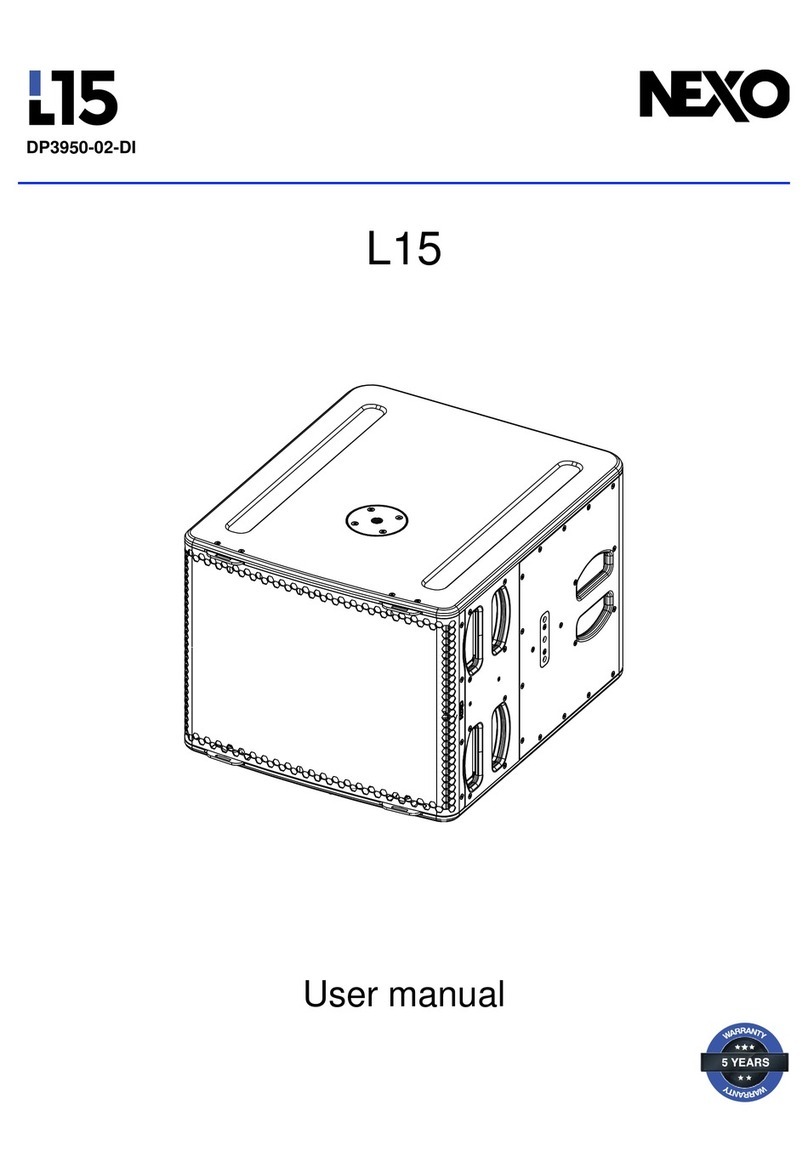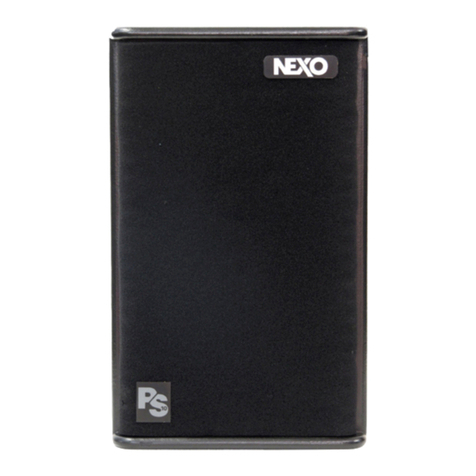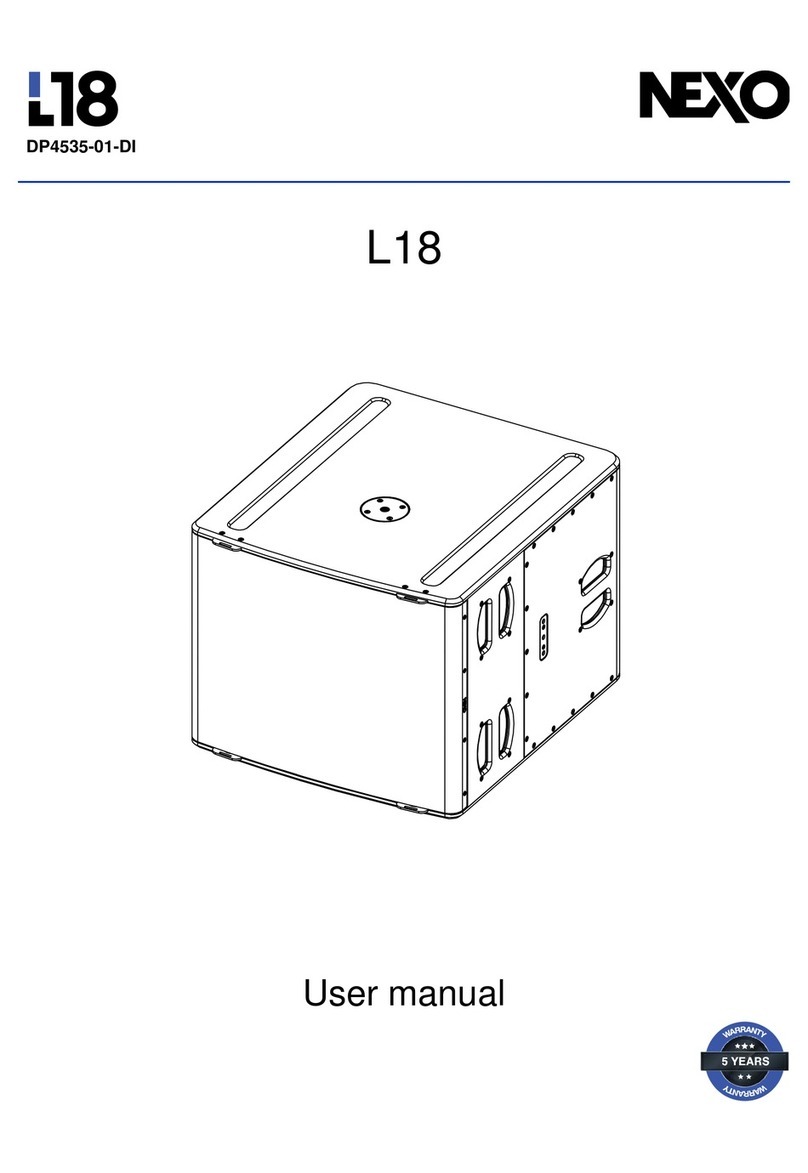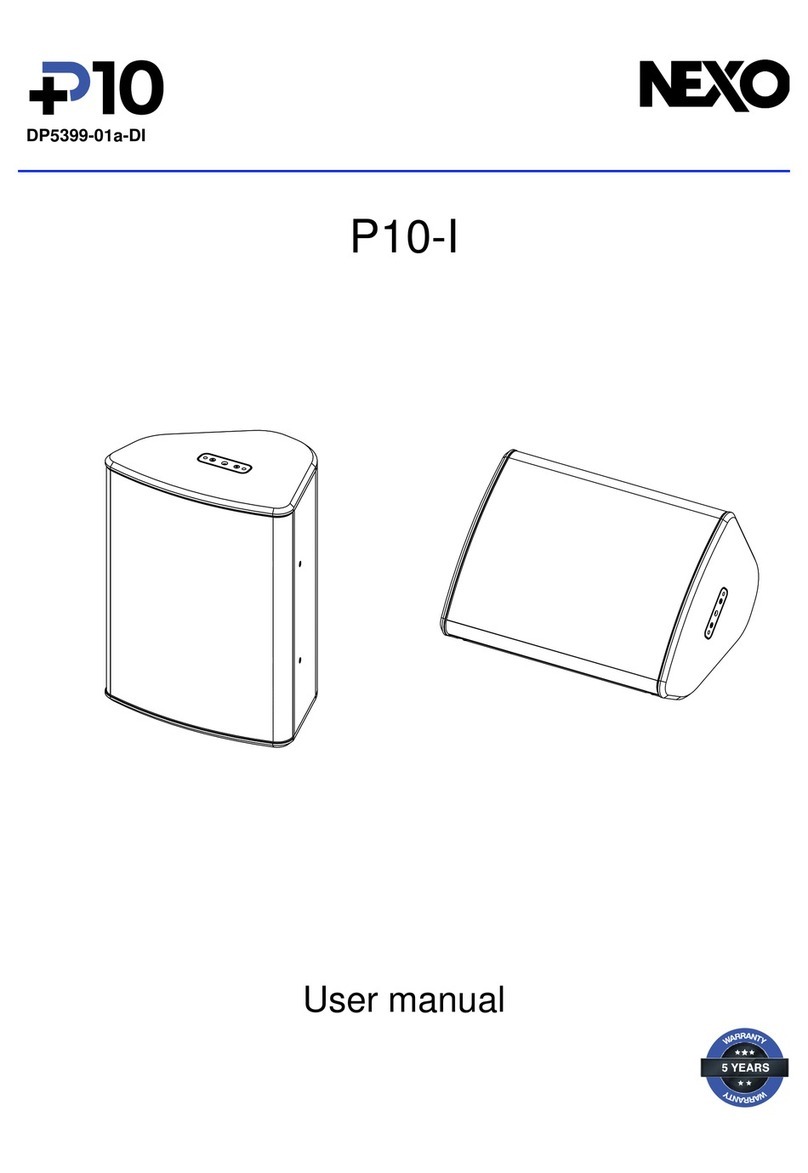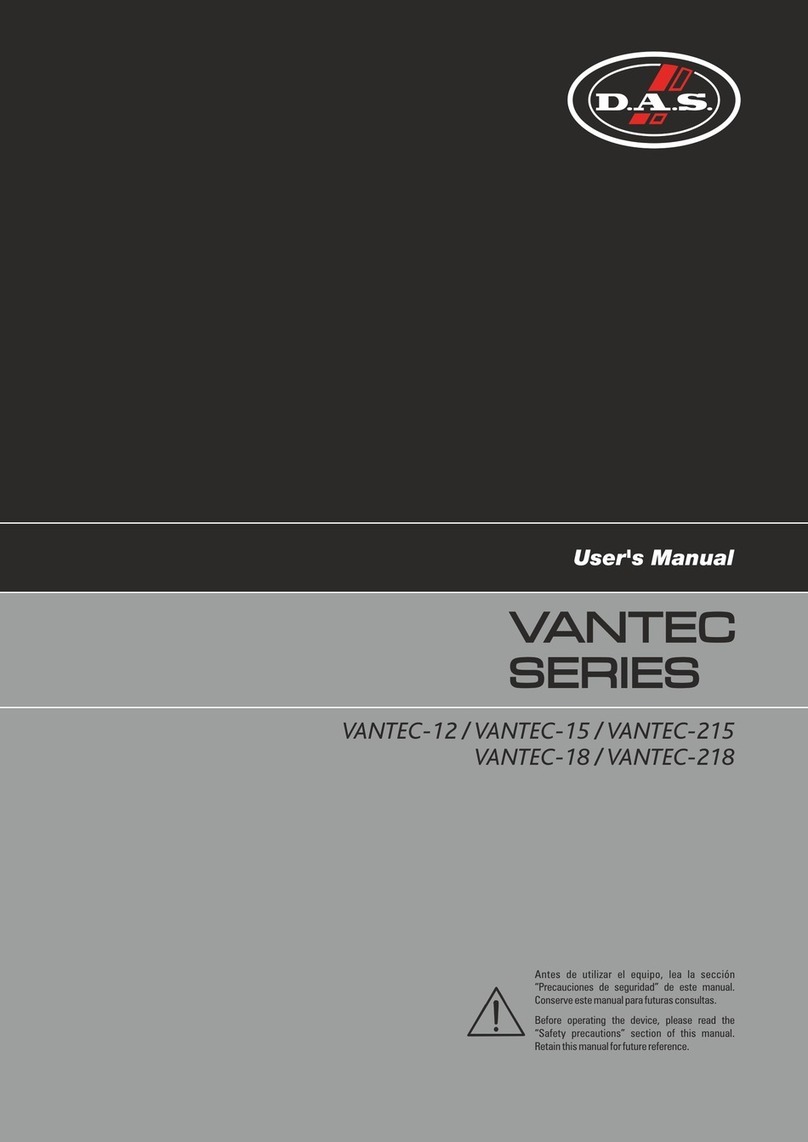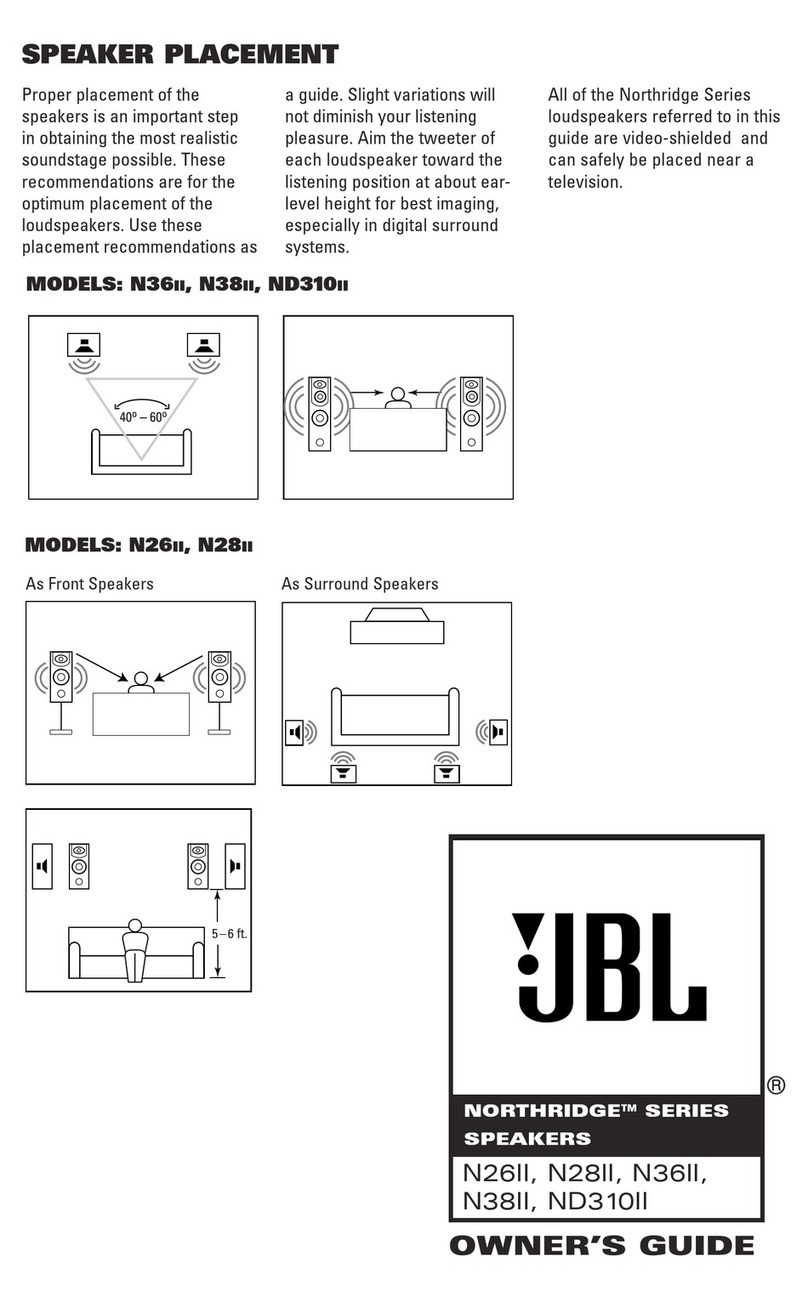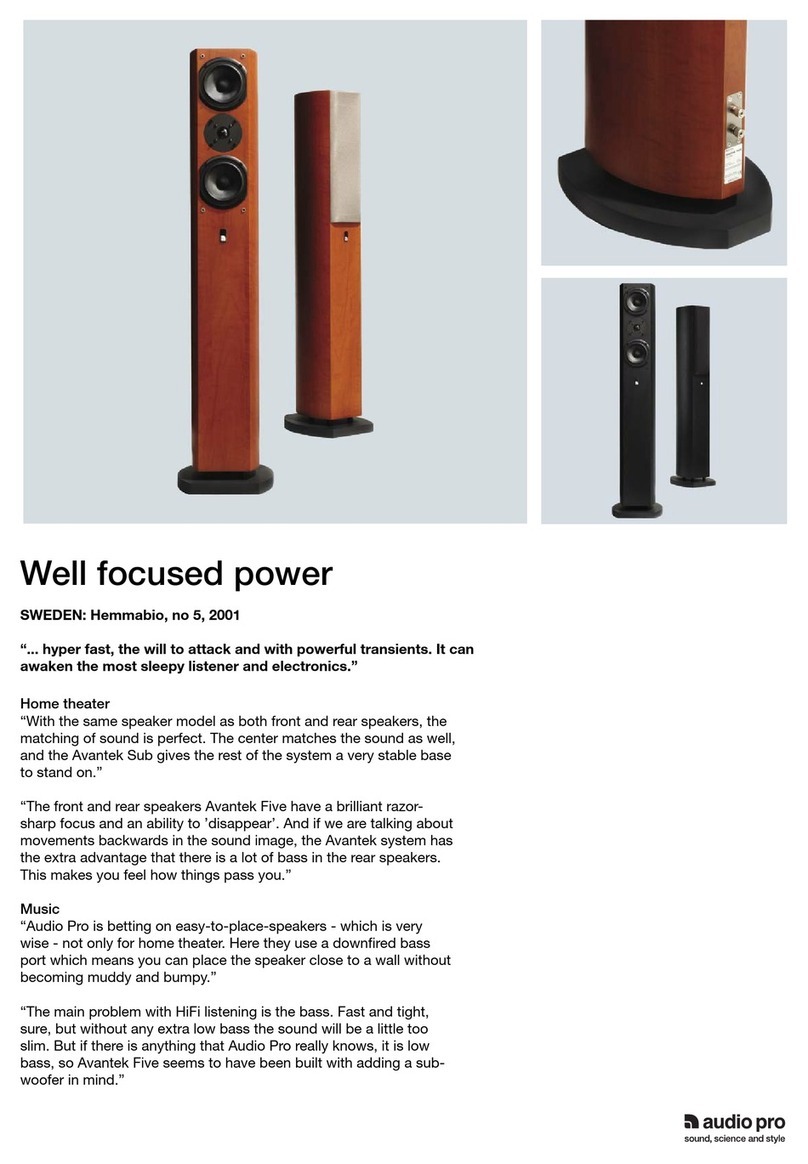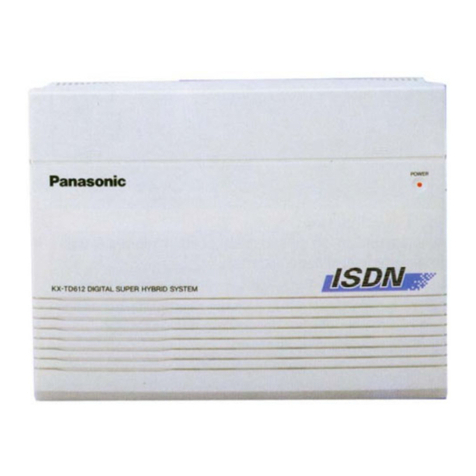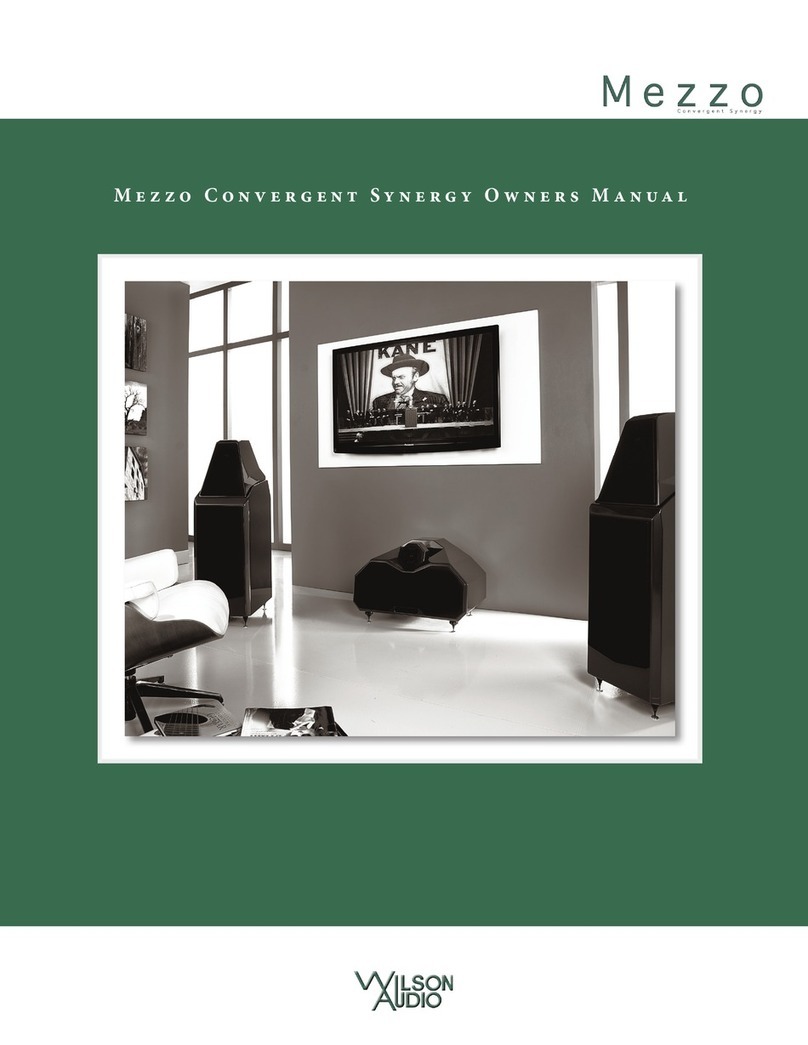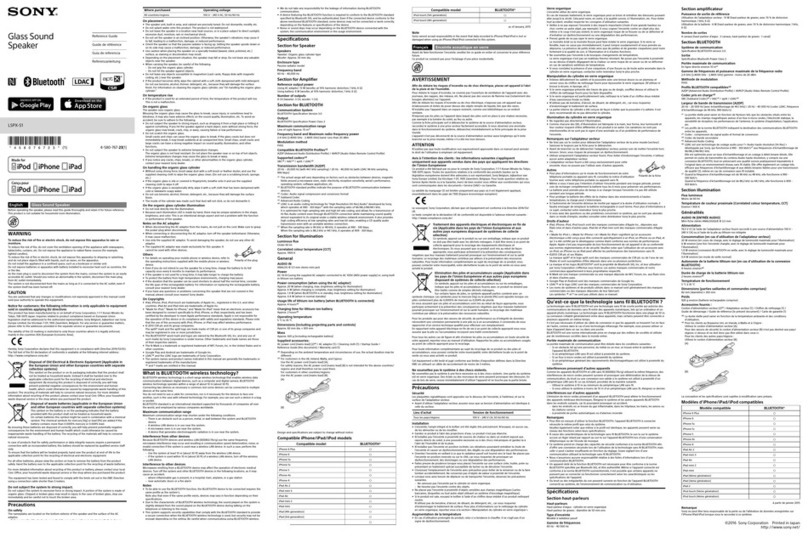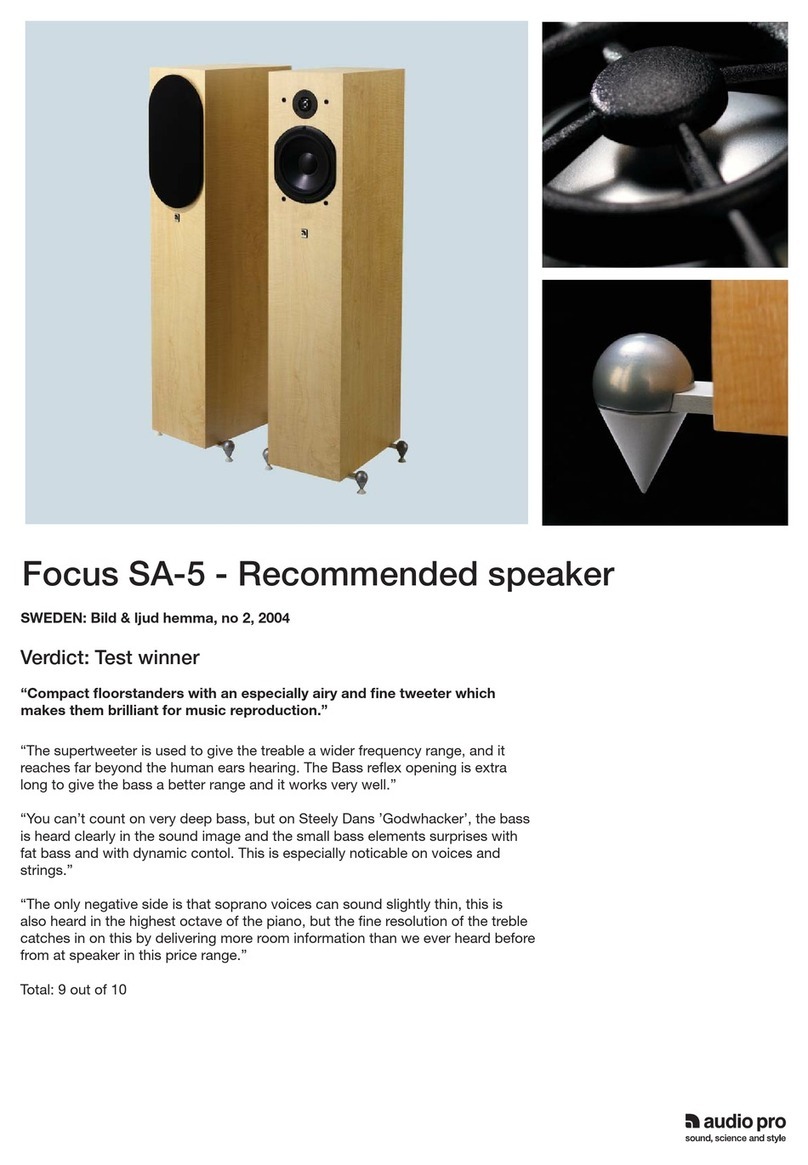Nexo GEO M10 User manual

IP54
DP2752-03a-DI
GEOM1012-I –GEOM1025-I
User Manual

Page 2/16 CONTENTS
1CONTENTS
1CONTENTS ................................................................................................................................................................. 2
2WARNINGS................................................................................................................................................................. 3
3GEOM10 RIGGING.................................................................................................................................................... 4
4GEOM10 –ACCESSORIES....................................................................................................................................... 4
5DESCRIPTION ........................................................................................................................................................... 8
6PRESET GEOM10 ..................................................................................................................................................... 9
7ARRAY EQ.................................................................................................................................................................13
8MAINTENANCE.......................................................................................................................................................14
9TECHNICAL SPECIFICATIONS............................................................................................................................15
10 USER NOTES............................................................................................................................................................16
EU Conformity declaration
We,
NEXO SA
ZA DU PRE DE LA DAME JEANNE
60128 PLAILLY –France
Declare under our sole responsibility that the product
Type
Serial number
Loudspeaker
GEOM10
On the product
Is in conformity with the provisions of the following
directive including all applicable amendments:
2006/95/UE (Low Voltage Directive)
Applied rules and standards:
Plailly, February 2017
EN 12100, EN 60065
Joseph CARCOPINO, R&D Director

WARNINGS Page 3/16
2WARNINGS
PRECAUTIONS
Do not open the speaker, do not try to disassemble it neither to modify it in any way. The system doesn’t include any user-repairable part.
If the system seems to be malfunctioning or damaged, stop using it at once and have it repaired by a NEXO qualified technician.
Do not expose the system directly to the sun or to the rain, do not immerse it into fluids, do not place objects filled with liquid on the
system. If a liquid gets into the system, please have it inspected by a NEXO qualified technician.
The connection should be performed by qualified technician, by ensuring that power is off.
Operating temperature with temperate climate: 0°C to +40°C (+32°F to +104); -20°C à +60°C (-4°F to +140°F) for storage.
SAFETY INFORMATIONS
Read this manual before using the speaker.
Keep this manual available for further reference.
Observe all warnings and cautions.
Please check the NEXO Web site nexo-sa.com to get the most up-to-date version of this manual.
Ensure you are aware of the safety rules applying to rigging, stacking or installing on tripod or speaker stand. Failure to observe these
rules may expose persons to potential wounds or even death.
Only use the system with accessories specified by NEXO.
Please always consult a NEXO-accredited technician if the installation needs architectural works and observe following precautions:
Mounting Precautions:
- Please select screws and mounting location supporting 4 times the system weight.
- Do not expose thesystem to excessive dust, vibrations, to extremecold or hot temperatures, to reduce the risk of damaging
components.
- Do not place the system in an unstable position: it could fall accidentally.
- For fixed installations wind loading has to be taken into account in accordance to the national standards.
- If the system is used on a tripod, please ensure the tripod’s specifications are adapted and that it’s height does not exceed
1.40m/55”. Do not move the tripod with the system in position.
Connection and Powering Precautions:
- Unplug connected cables before moving the system.
- Power off the system before connecting the system.
- When switching on the installation, the amplifier must be powered last; when switching the installation off, shut off the
amplifier first.
- If you work by cold temperatures, progressively raise the level to nominal value during the first minutes of use, to allow
the system components to stabilize.
Please check regularly the system condition.
HIGH SOUND PRESSURE LEVELS
Exposure to very high sound pressure levels may cause permanent hearing losses. Degrees of hearing losses may be different from one
person to another, but almost everybody will be affected if exposed to high sound pressure levels during a long period of time. The OSHA
(Occupational Safety and Health Administration) American Agency specified the following maximal exposures:
Number of Hours
Sound Pressure Level (dBA), Slow Response
8
90
6
92
4
95
3
97
2
100
1 ½
102
1
105
½
110
¼ or less
115
WASTE OF ELECTRIC OR ELECTRONIC EQUIPMENT
This symbol on the product or its packaging indicates that this product must not be treated as household waste.
Instead, it is your responsibility to hand it over to a designated collection point for the recycling of waste electrical and
electronic equipment. By ensuring your waste equipment is recycled, you will help prevent potential negative
consequences for the environment and human health, which could appear if this product was not recycled. Recycling
helps spare natural resources. For more information about the recycling of this product, please contact your local city
office, your household waste disposal service or your reseller.
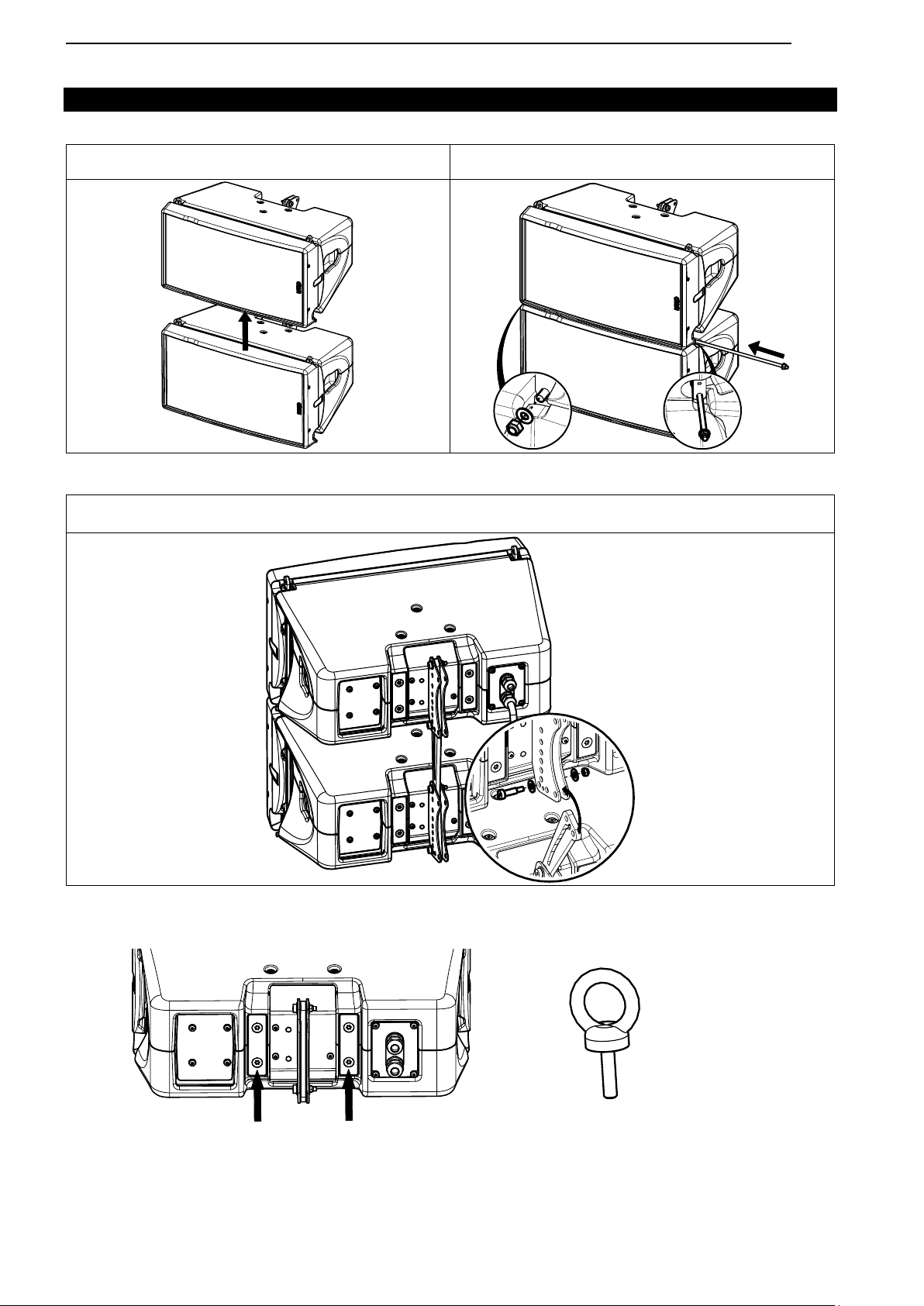
Page 4/16 GEOM10 RIGGING
3GEOM10 RIGGING
Front
Positioning 2x GEOM10-I..
Connect both cabinets by inserting the axis through front
holes and secure axis with brake nuts.
Back
Adjust the appropriate inter-angle value with the Linkbar and secure with the provided screws.
Screws: 1shouder screw (D8x20), 2 washers (M8), 1 brake nut (M6).
SAFETY: You can replace one of the four screws with an eyebolt (M8), and use a sling (apply thread
lock on the eyebolt).

GEOM10–ACCESSORIES Page 5/16
4GEOM10 – ACCESSORIES
Warnings
All GEOM10 accessories are specifically rated in agreement with structural computations.
Never use other accessories –including push-pins –when assembling GEOM10 cabinets than the ones provided by
NEXO: NEXO will decline responsibility over the entire GEOM10 accessory range if any component is purchased from
different supplier.
All GEOM10 accessories have been designed so that cabinet are arrayed vertically.
GEOM10 horizontal assemblies as shown in figure below are UNSAFE and STRICTLY PROHIBITED
VNI-BUMPM10 / VNT-BUMPM10
- Rated for a maximum of 12 GEOM10 or 8 MSUB15.
- Maximum quantity for flown vertical cluster is:
NGEOM10 + 1.5*NMSUB15 <= 12
- 2 rigging points 2 points with retractable rings.
- Usable with VNT-EXBARM10 for a one rigging point.
- Ground stack assembly alone, or with VNT-GSTKM10S /
VNT-GSTKM10M12S / VNT-GSTKM10L / VNT-
GSTKM10M12L.
- 2 locations for laser/ inclinometer (only for VNT-
BUMPM10).
On each side, an arrow indicates the front.
VNT-EXBARM10
Negative tilt
Positive tilt
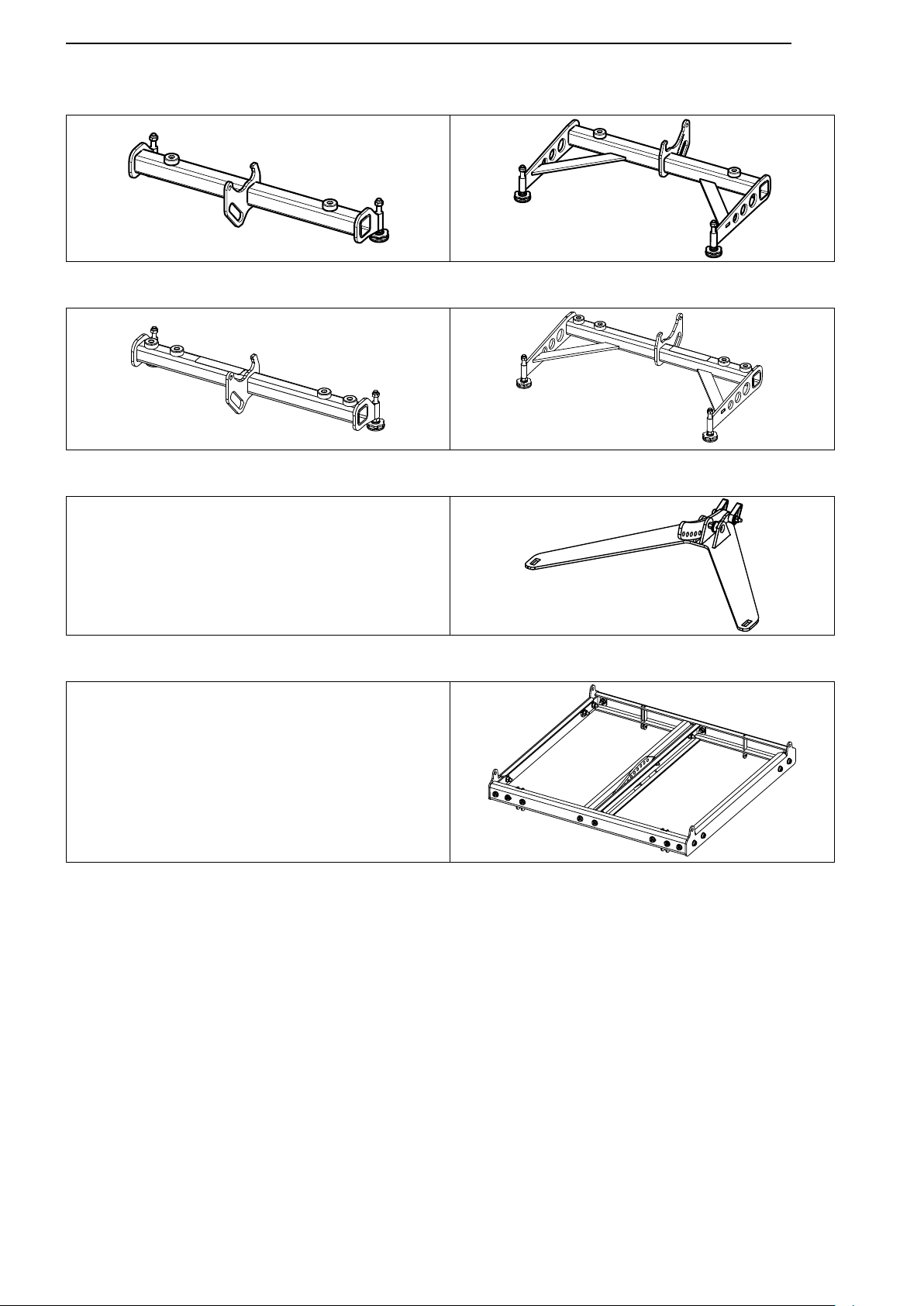
Page 6/16 GEOM10 –ACCESSORIES
VNT-GSTKM10S –VNT-GSTKM10L
VNT-GSTKM10M12S –VNT-GSTKM10M12L
VNT-MNSTKM10
- Rated for a maximum of 3 GEOM10 on the top of MSUB15.
VNI-LNKM61018
- Adapter MSUB18-I to GEOM10-I
- Maximum of 6 GEOM10.

GEOM10–ACCESSORIES Page 7/16
GMT-LBUMPM10
- Rated for a maximum of 12 GEOM10.
- Usable with GMT-EXBARM10L for a one rigging point.
GMT-EXBARM10L
GMT-FLGM10
- Pair of flanges for 120°horizontal directivity.
- No tools, magnetic clamp.
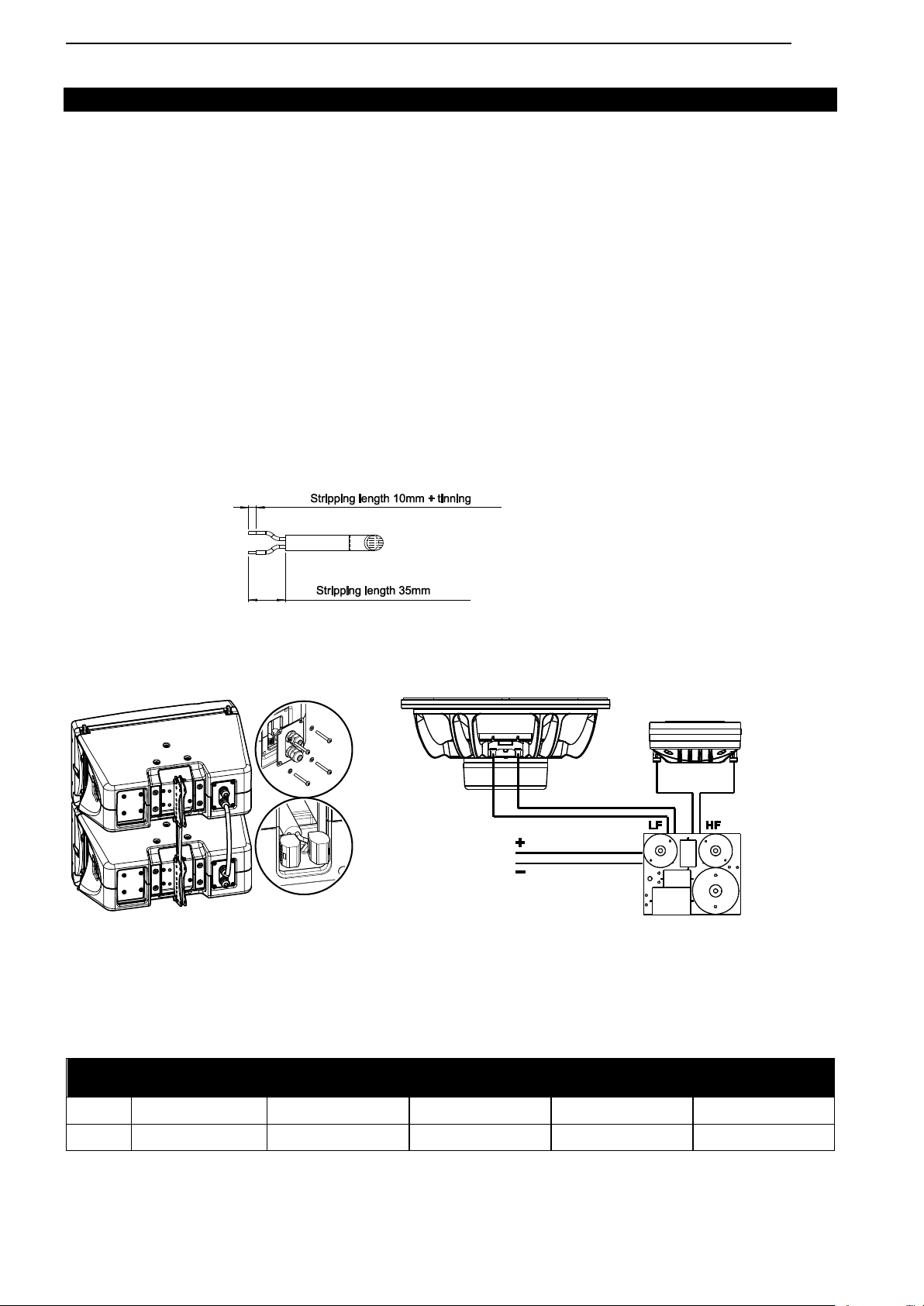
Page 8/16 DESCRIPTION
5DESCRIPTION
- GEOM1012-I and GEOM1025-I are a compact high-technology line array, 2 ways passive, with a 10’’ LF and a 1.4’’
HF.
You can change the HF horizontal directivity by adding a pair of magnetic flanges.
- GEOM1012-I : 12° vertical dispersion
- GEOM1025-I : 25° vertical dispersion
- Versions :
oGEOM1012-I: fix installations; Black
oGEOM1012-I-PW: fix installations; White
oGEOM1025-I: fix installations; Black
oGEOM1025-I-PW: fix installations; White
oFor Touring applications, see manual GEOM1012 / GEOM1025
- Connectors:
oGEOM1012-I/1025-I: two cable-glands, two fast connectors behind the plate.
▪Remove the connecting plate.
▪Pass the cables through the cable-gland.
•Maximum cable outside diameter 12mm
•Maximum gauge wire:
oSolid cable: 2.5 mm2/ AWG13
oMulti-stand cord: 4 mm2/ AWG11
▪Prepare cable as below:
▪
▪Connect to the fast connectors (+): Brown (or Red) / (-): Blue (or Black).
▪Remount the connecting plate.
▪Tight the cable-gland and adjust the length.
▪Seal the cabinet with the provided blind plug on the unused cable gland.
- Amplification:
oThe GEOM10 cabinets MUST be used with a NEXO processor to handle EQ, phase alignment, crossover
and excursion/thermal protection for the system loudspeakers. There are two NEXO processor series
supporting the GEOM10 cabinet: NXAMP (4-channel) amplified processors and DTD processors (stereo +
sub).
oThe following table shows the number of GEOM10 usable with each solution.
NXAMP4x1MK2
NXAMP4x1MK2
(bridged)
NXAMP4x2MK2
NXAMP4x4
DTD +
DTDAMP4x1.3
GEOM10
1 per channel
Up to 2 per channel
Up to 3 per channel
Up to 4 per channel
Up to 2 per channel
Recommended
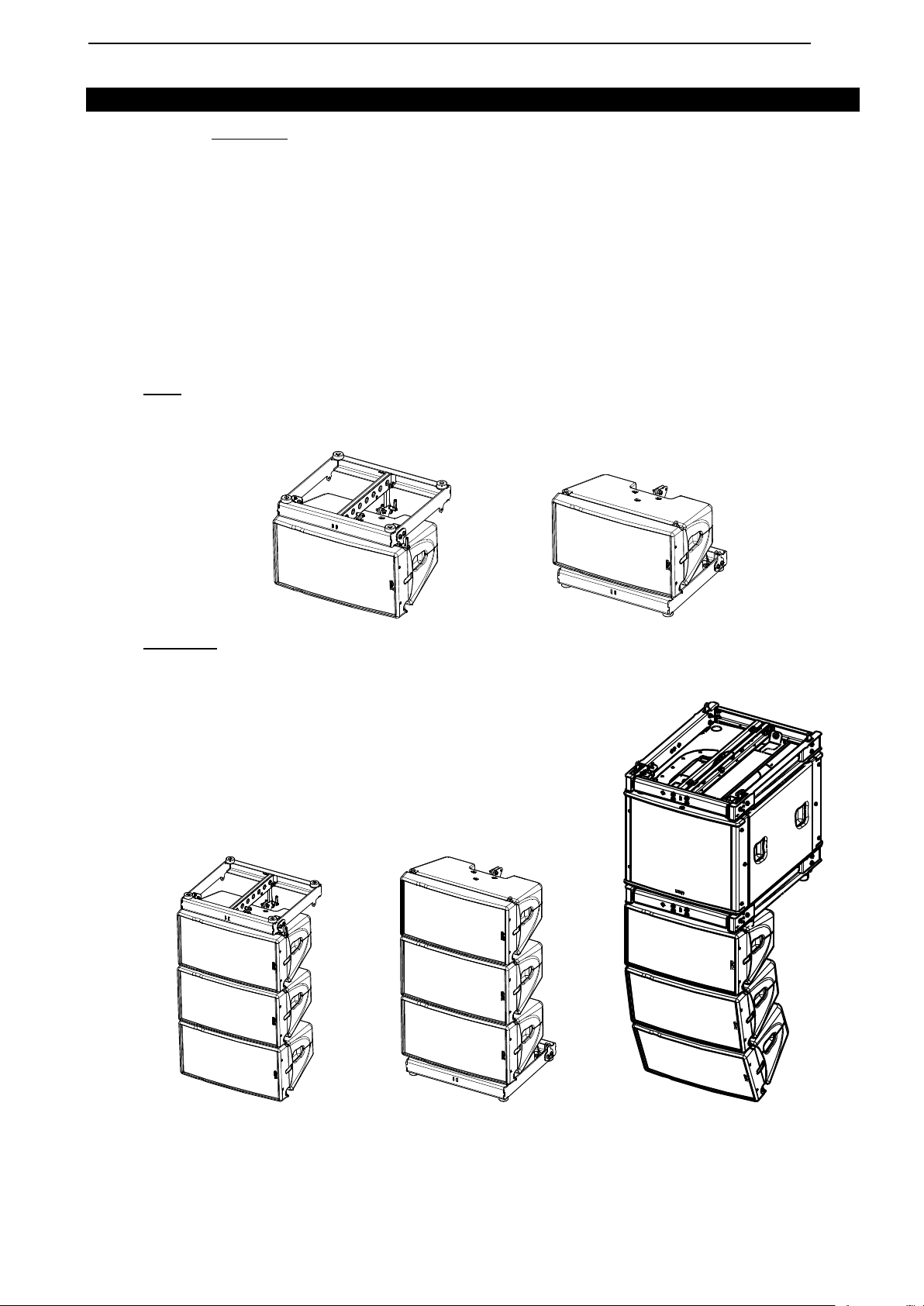
PRESET GEOM10 Page 9/16
6PRESET GEOM10
Please consult nexo-sa.com for NEXO TD Controllers firmware information.
For the GEOM1012, with or without directivity flanges, the following setups are available:
oSetup for one stand-alone box, with high-pass at 63, 75, 85, 95 or 120 Hz.
oSetup for arrays from 2 to 3 boxes, with high-pass at 63, 75, 85, 95 or 120 Hz.
oSetup for arrays from 4 to 6 boxes, with high-pass at 63, 75, 85, 95 or 120 Hz.
oSetup for arrays from 7 to 12 boxes, with high-pass at 63, 75, 85, 95 or 120Hz.
oSetup for Stack Monitor, with high-pass at 63, 75 or 85 Hz.
For the GEOM1025, with or without directivity flanges, the following setups are available:
oSetup for one stand-alone box, with high-pass at 63, 75, 85, 95 or 120 Hz.
oSetup for 2 to 3 boxes, with high-pass at 63, 75, 85, 95 or 120 Hz.
oSetup for Stack Monitor, with high-pass at 63, 75 or 85 Hz.
➢1 Box
oDefault Cross over on one box 63 Hz Front Fill, multi-diff, sound reinforcement all short throw application;
oHigh SPL Small system using 2x GEOM10 and 2x MSUB15 in 85 Hz;
➢2 - 3 Boxes
oFor small flying configuration, mid throw application used at 63 Hz without MSUB15 and default 85 Hz with
MSUB15 at 85 Hz too.
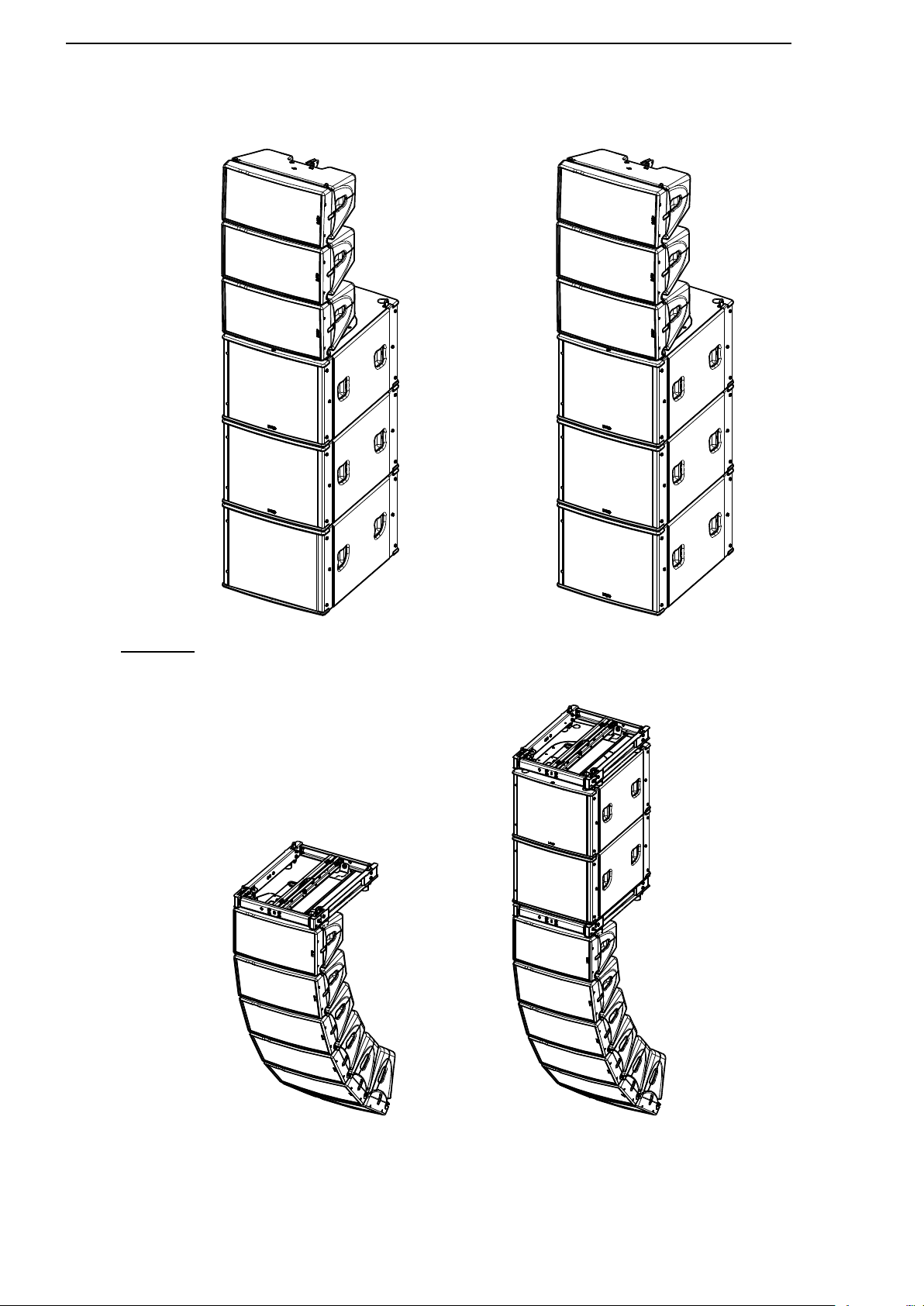
Page 10/16 PRESET GEOM10
oPossibilities to use 2-3Box setup in stack configuration using MSUB15 in OMNI or CARDIO mode with 1 Back
and 2 front and 3 GEOM10 on top of them, application venue up to 15 meters, default cross over 85 Hz but
small overlap could have impact if needed, for example (MSUB15 120 Hz and GEOM10 75 Hz).
➢4 - 6 Boxes
oFor long throw flying application used in GEOM10 at 63 Hz without Sub and GEOM10 at 85 Hz with flying
MSUB15 in cardio mode at 95 Hz.

PRESET GEOM10 Page 11/16
oFor long throw stacking application on floor or on MSUB15, up to 6 boxes used at 63 Hz without Sub and 85 Hz
with MSUB15 at 85 Hz.
➢7 - 12 Boxes
oFor very long throw application used with Sub either ground stack or flying, recommended MSUB15 cardioid
mode, cross over MSUB15 95 Hz and 12 GEOM10 cross over 75 Hz for maximum impact. Don’t forget to put
HF Waveguide either to the exterior or the interior of the venue.
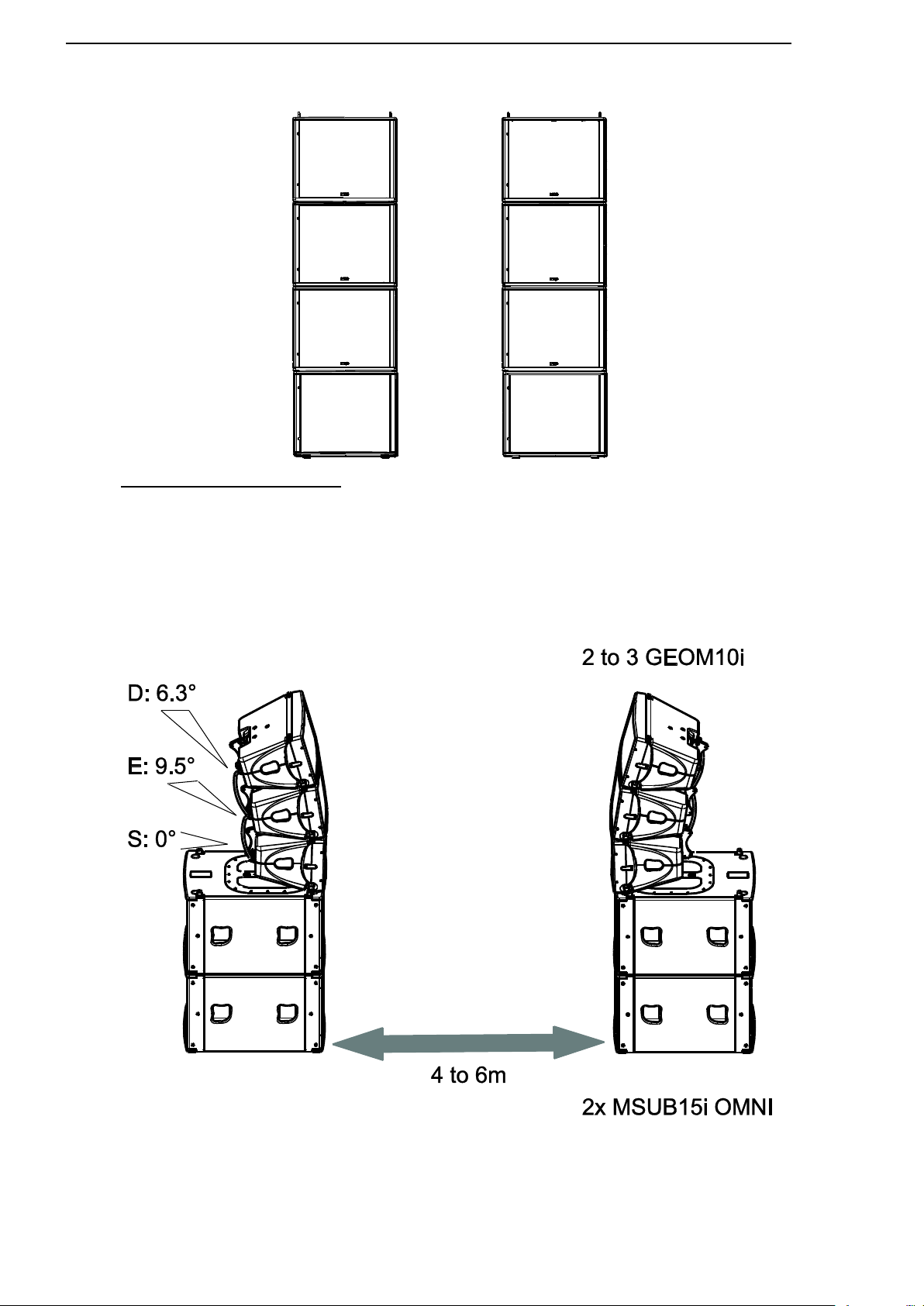
Page 12/16 PRESET GEOM10
oGround Stack Sub design is:
➢GEOM10 MON and MSUB15 MON
oMinimum phase setup not compatible with others.
oUsed for high power stage Monitor, DJ Monitor, Drum Fill, Stack side.
oAlways use same cross over between GEOM10 and MSUB15, no overlap possible without doing phase
adjustment by yourself.
oVery high LF headroom.
oClarity adjustment using -3dB on ArrayEQ –75 Hz crossover default.

ARRAY EQ Page 13/16
7ARRAY EQ
The ArrayEQ allows to adjust the system frequency response in its lower range (see curves below, with different ArrayEq values):
- GEOM10
- GEOM10 STACK MON
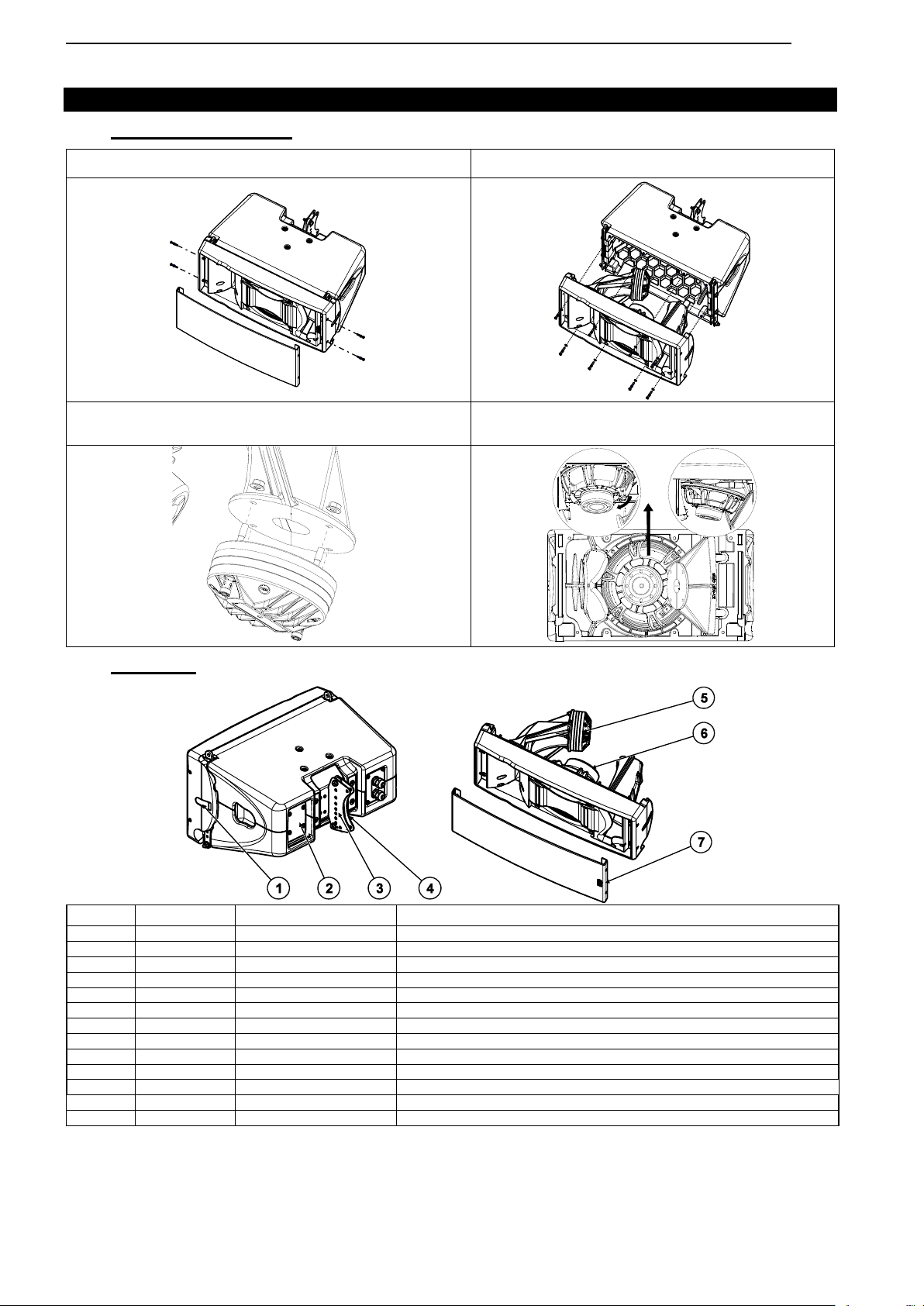
Page 14/16 MAINTENANCE
8MAINTENANCE
8.1 Front panel disassembly
Remove the 4 screws (Tx25) to remove the grille.
Remove the front panel (8 screws Tx25)
Tightening torque: 3.5 Nm
To remove the HF Driver, unscrew the 4 nuts, and remove it from the
wave guide.
To remove the 10’’ driver, remove the 4 screws (Tx25).
Angle it to get out the driver.
Tightening torque for the 10’’: 2Nm
8.2 Spare parts
MARK
QUANTITY
REFERENCE
DESIGNATION
1
2
05LEXM1012
Lexan GEOM1012 black
2
05LEXM1012-PW
Lexan GEOM1012 white
2
05LEXM1025
Lexan GEOM1025 black
2
05LEXM1025-PW
Lexan GEOM1025 white
2
1
05LEXWAR
Lexan Warning
3
1
05LEXRIG-EXP
Lexan Rigging Explain
4
1
05LEXRIG-ANG
Lexan Rigging Angles
5
1
05HPADE68-16
HF Driver complete
1
05NH68-16R/K
HF Diaphragm
6
1
05HPB10N
10’’ Driver (with screws)
1
05HPB10NR/K
Recone Kit HPB10N (with screws)
7
1
05GEOM10UA-I
Complete grille Installation Black
1
05GEOM10UA-IPW
Complete grille Installation White

TECHNICAL SPECIFICATIONS Page 15/16
9TECHNICAL SPECIFICATIONS
GEOM10 WITH NEXO ELECTRONICS
Model
GEOM10
Frequency range (±6dB)
59Hz –20kHz
Sensibility (1W / 1m)
100dB SPL Nominal
Peak SPL Level (1m)
136dB Peak
Operating voltage
30 Vrms (180 Vpeak)
Vertical Dispersion
12° for GEOM1012
25° for GEOM1025
Horizontal Dispersion
80° or 120° (with magnetic flanges GMT-FLGM10))
Crossover Frequency
LF-HF : 1.3kHz Passive
Nominal Impedance
8Ω
Recommended Amplification
750 W per cabinet
CARACTÉRISTIQUES
Model
GEOM10
Components
LF: 1x 10’’ - 8Ω - Long excursion –Neodymium driver with PDDTM
HF: 1.4’’ throat driver on a BEA/FEA optimized HRWTM
Material
Lightweight polyurethane composite
Finish
Black or white structural paint
Front finish
Black or white acoustic fabric fitted front steel grille
Fittings
2 horizontal handles
2 vertical handles
Back grip
Weight
21 kg –46.3 lb
Dimensions
[Inches] / mm
Other manuals for GEO M10
2
This manual suits for next models
2
Table of contents
Other Nexo Speakers manuals