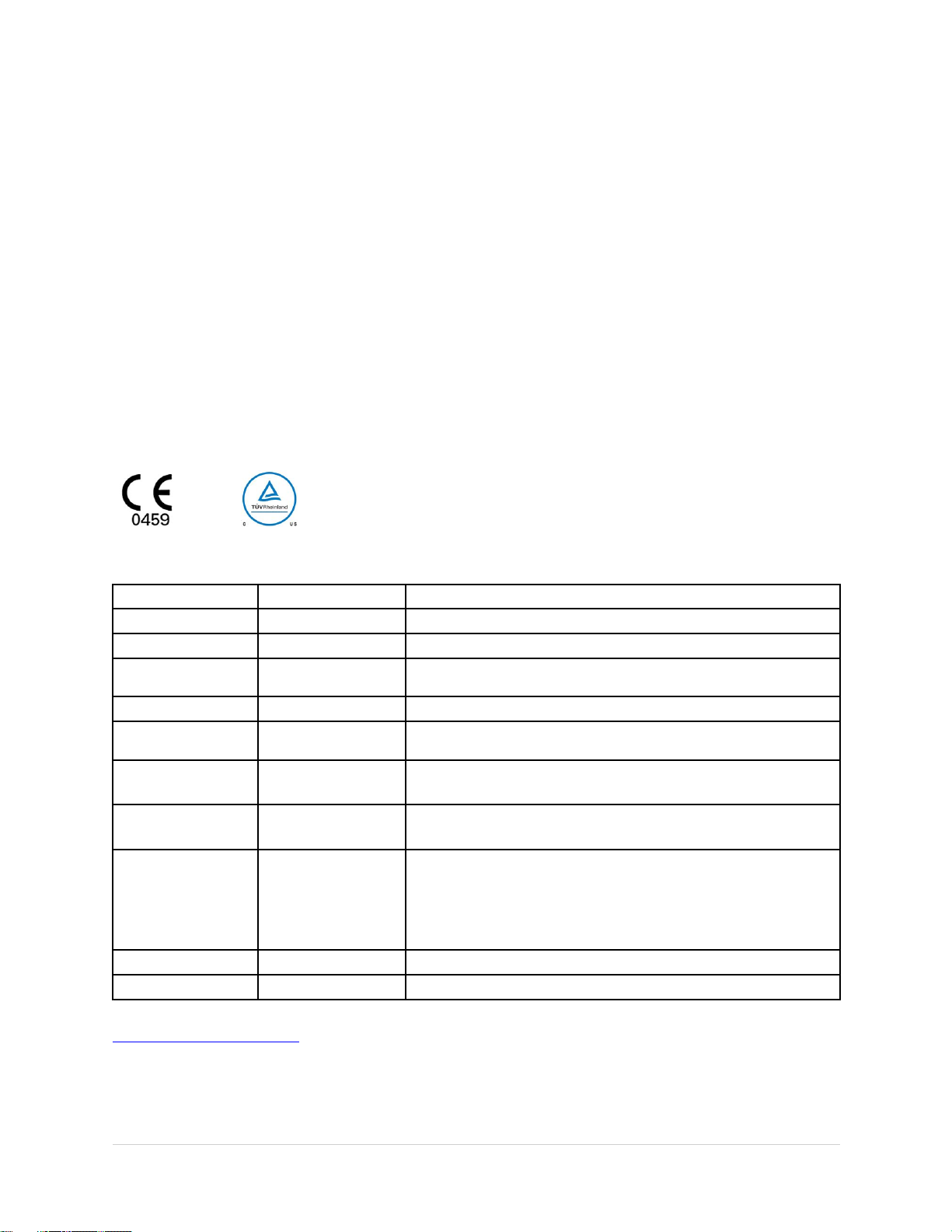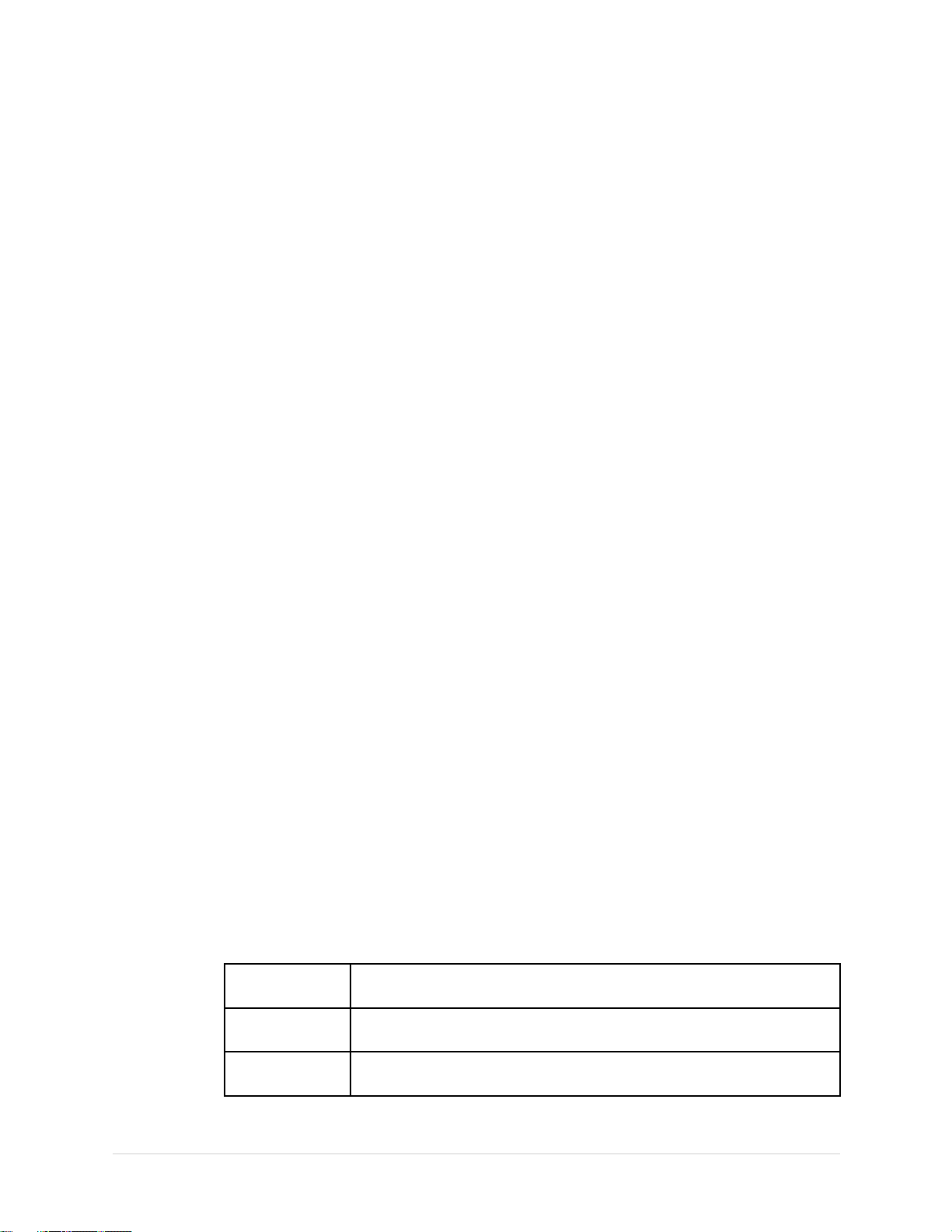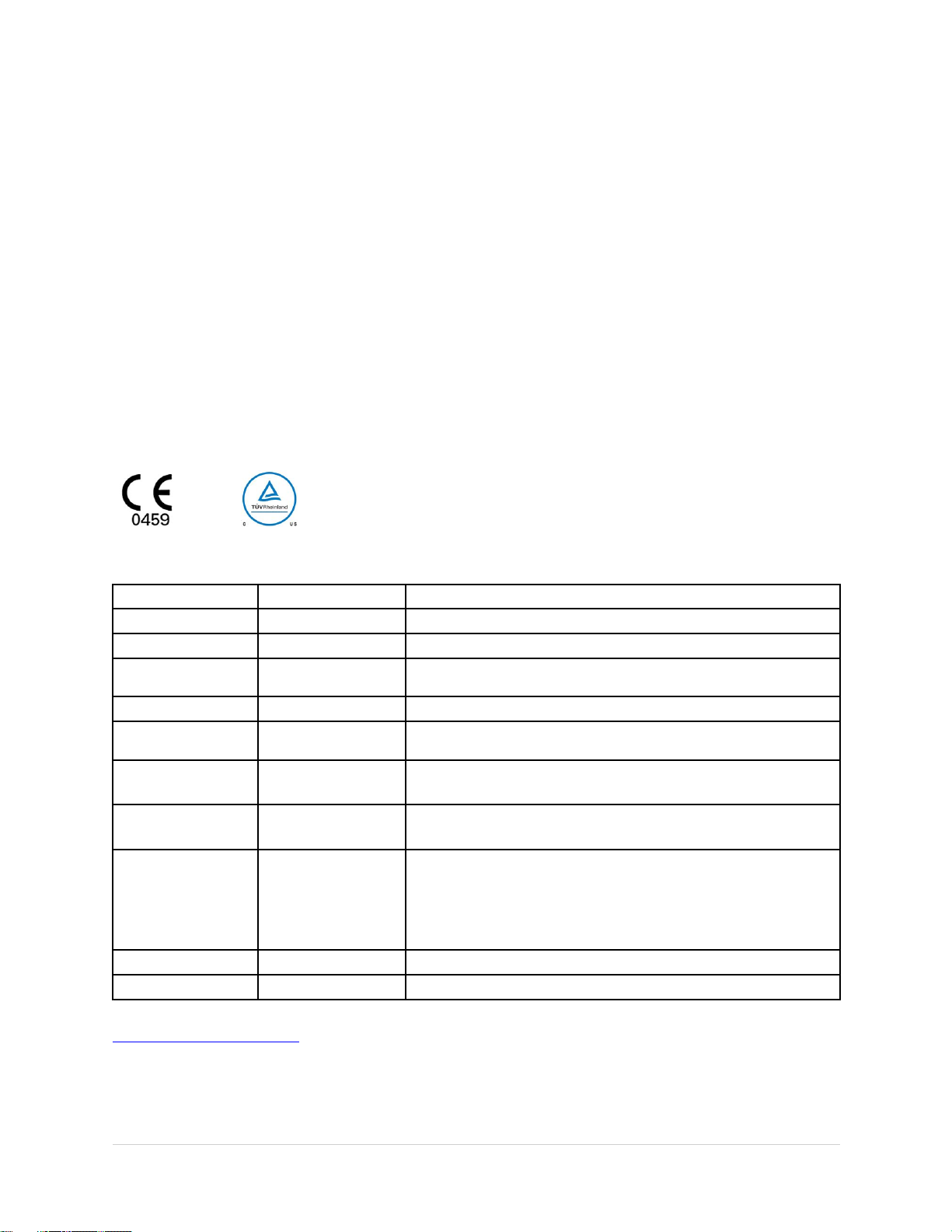
PublicationInformation
TheinformationinthismanualappliesonlytoMAC™2000.Thisappliestosoftwareversion1.1andnottoearliersoftwareversions.Dueto
continuingproductinnovation,specicationsinthismanualaresubjecttochangewithoutnotice.
MUSE,MAC,CASE/CardioSoft/CS,12SL,andEMRaretrademarksownedbyGEMedicalSystemsInformationTechnologies,Inc.,aGeneral
ElectricCompanygoingtomarketasGEHealthcare.Allothertrademarkscontainedhereinarethepropertyoftheirrespectiveowners.
ThisprogramusestheSOA4DDPWSCore(CDPWStoolkit)library,©2004–2010SchneiderElectricSA,licensedundertheBSDLicense.
PartofthesoftwareembeddedinthisproductisgSOAPsoftware.PortionscreatedbygSOAPareCopyright©2001-2004RobertA.van
Engelen,GeniviaInc.AllRightsReserved.
THESOFTWAREINTHISPRODUCTWASINPARTPROVIDEDBYGENIVIAINCANDANYEXPRESSORIMPLIEDWARRANTIES,INCLUDING,BUT
NOTLIMITEDTO,THEIMPLIEDWARRANTIESOFMERCHANTABILITYANDFITNESSFORAPARTICULARPURPOSEAREDISCLAIMED.INNOEVENT
SHALLTHEAUTHORBELIABLEFORANYDIRECT,INDIRECT,INCIDENTAL,SPECIAL,EXEMPLARY,ORCONSEQUENTIALDAMAGES(INCLUDING,
BUTNOTLIMITEDTO,PROCUREMENTOFSUBSTITUTEGOODSORSERVICES;LOSSOFUSE,DATA,ORPROFITS;ORBUSINESSINTERRUPTION)
HOWEVERCAUSEDANDONANYTHEORYOFLIABILITY,WHETHERINCONTRACT,STRICTLIABILITY,ORTORT(INCLUDINGNEGLIGENCEOR
OTHERWISE)ARISINGINANYWAYOUTOFTHEUSEOFTHISSOFTWARE,EVENIFADVISEDOFTHEPOSSIBILITYOFSUCHDAMAGE."
ThisproductincludessoftwaredevelopedbytheOpenSSLProjectforuseintheOpenSSLToolkit(http://www.openssl.org/).Thisproduct
includescryptographicsoftwarewrittenbyEricYoung(eay@cryptsoft.com).ThisproductincludessoftwarewrittenbyTimHudson
(tjh@cryptsoft.com).
Thisproductcomplieswiththerequirementsconcerningmedicaldevicesfromthefollowingregulatorybodies.Formoreinformationabout
compliance,refertotheRegulatoryandSafetyGuideforthisproduct.
Thedocumentpartnumberandrevisionareoneachpageofthedocument.Therevisionidentiesthedocument’supdatelevel.Therevision
historyofthisdocumentissummarizedinthefollowingtable.
RevisionDateComments
A17October2012InternalRelease
B24April2013CustomerRelease
C15July2013RevisionsperSPRHCSDM00204349relatingtoIEC3rdEditionlabeling,and
SPRHCSDM00222909.
D27May2015UpdatedforMAC2000V1.1SP3.
E26July2016Updatedformaintenanceprojects.UDIsymboladdedtotheSymboltable,and
theFCCstatement
F25November2016UpdatedforMAC2000SilexWWprojects.
G14April2017Addedthenewaccessoriesandsuppliesmanual.
Removethesuppliesandaccessoriescleaninginformation.
H8June2017Updatethefollowing:
•AddedFullDisclosureinstruction
•AddedAutoQueryinstruction
•Updatedsomeproductspecication
J31August2017Updatethenewcapabilitybatteryrelatedinformation.
K30September2017Updatetheembeddedwirelessmodulerelatedinformation.
ToaccessotherGEHealthcareDiagnosticCardiologydocuments,gototheCommonDocumentationLibrary(CDL),locatedat
www.gehealthcare.com/documents,andclickCardiology.
ToaccessOriginalEquipmentManufacturer(OEM)documents,gotothedevicemanufacturer'swebsite.
2MAC™20002053535-002K
30September2017