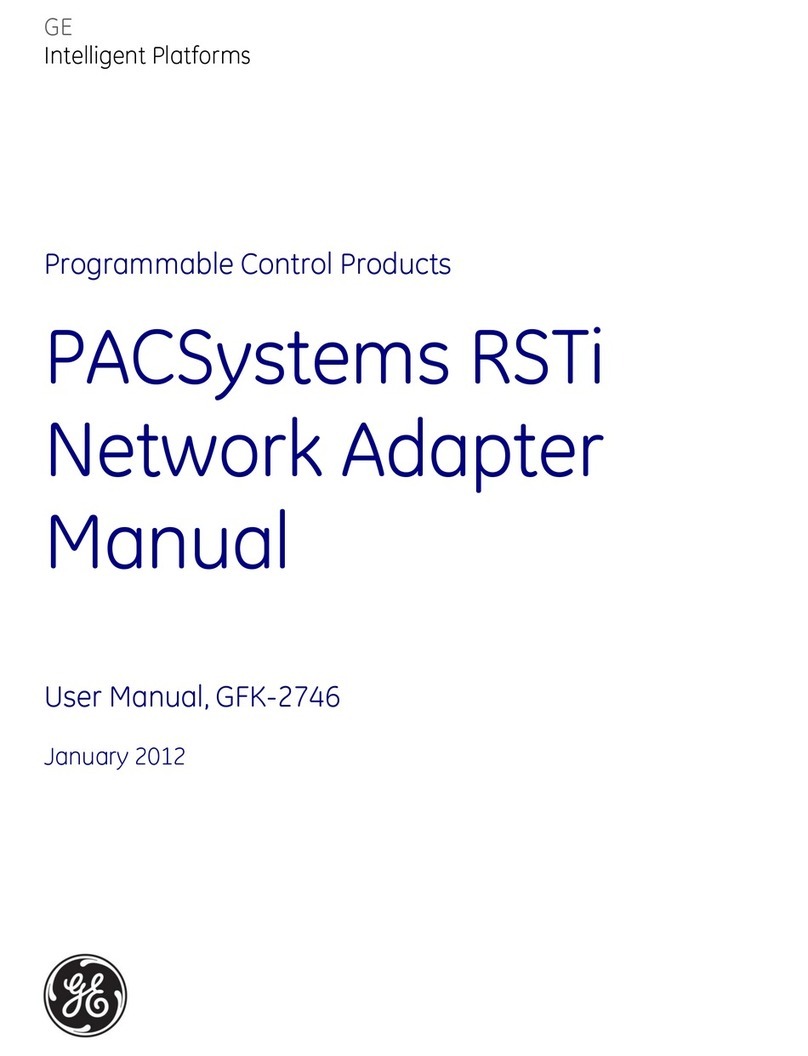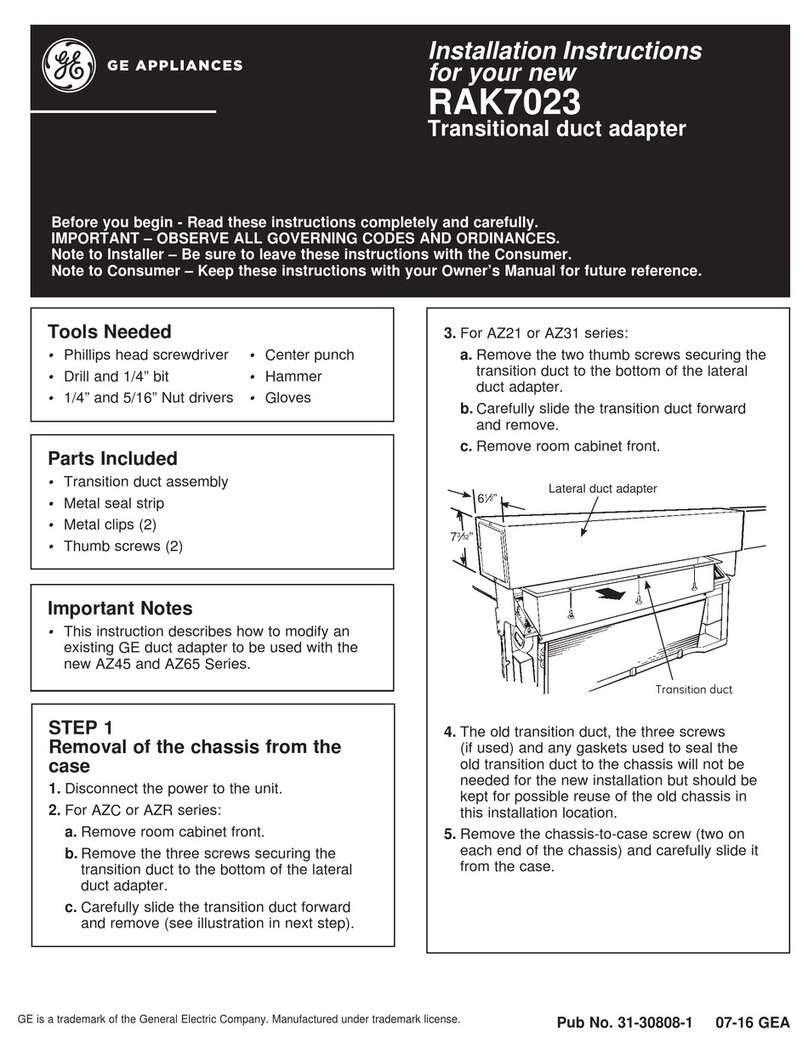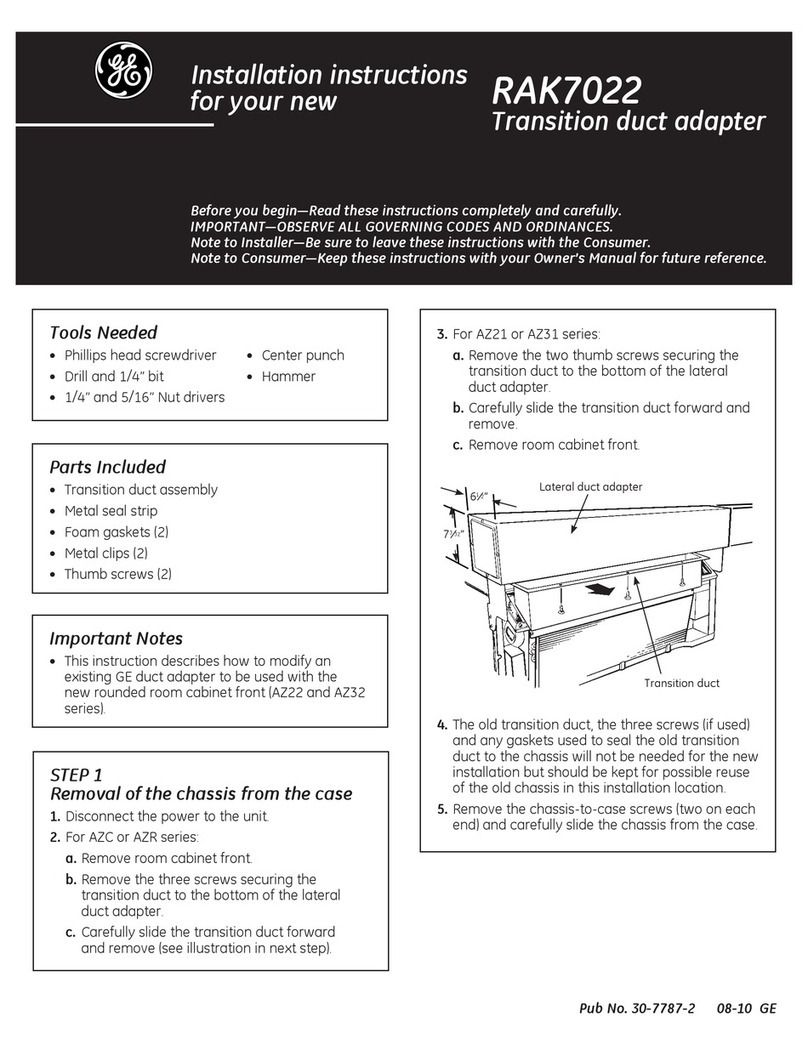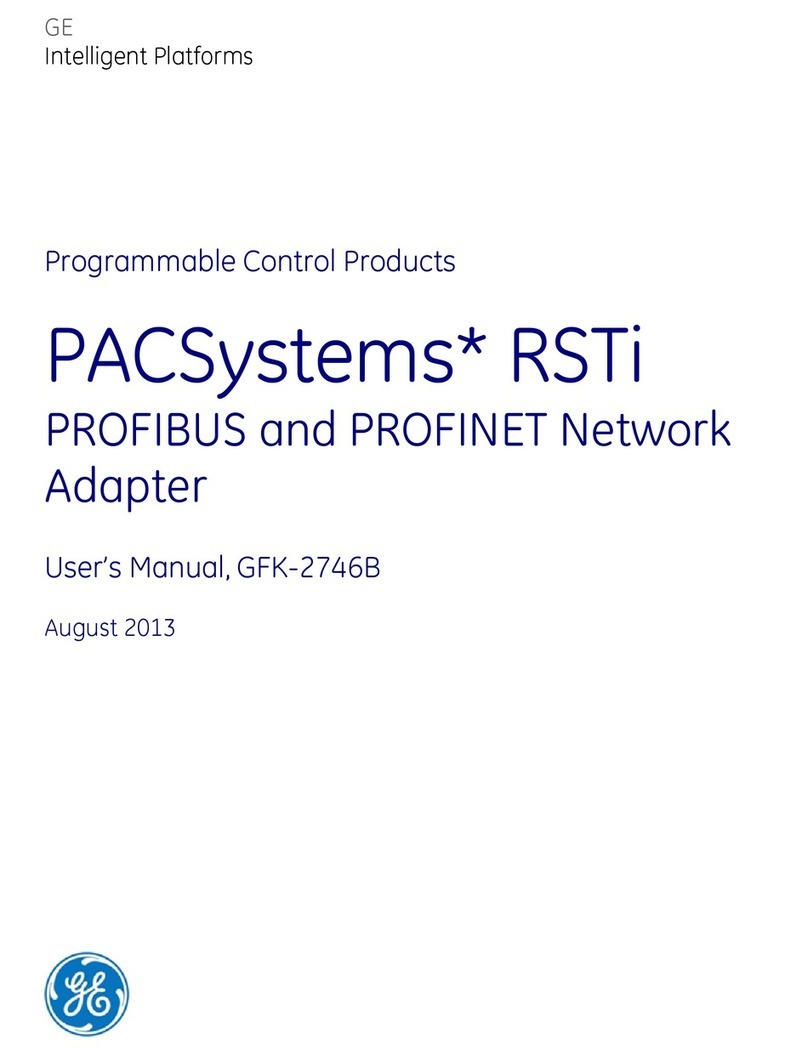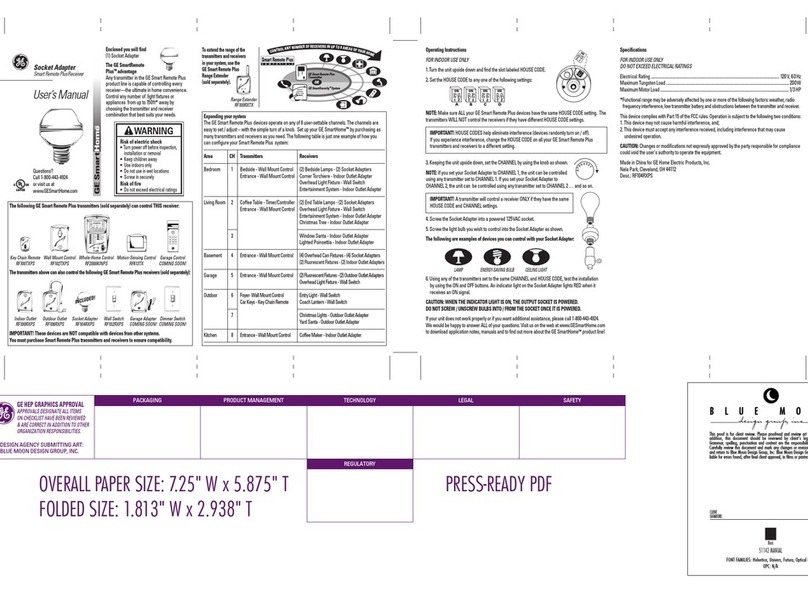VECTOR V1100 Wireless Adapter
4
GE Oil & Gas
PV Units.................................................................................................................................................................................. 26
PV Linearization Mode .................................................................................................................................................... 26
PV Damping Value............................................................................................................................................................ 27
PV Upper Range Value (20 mA)................................................................................................................................... 27
PV Lower Range Value (4 mA) ..................................................................................................................................... 27
Upper Fault Current ......................................................................................................................................................... 27
Upper Limit of Proportional Range........................................................................................................................... 27
Lower Limit of Proportional Range........................................................................................................................... 27
Lower Fault Current......................................................................................................................................................... 27
Automatic Burst Mode Configuration ..................................................................................................................... 28
Factory Reset ...................................................................................................................................................................... 28
Alerts ............................................................................................................................................................................................... 30
Active Alerts......................................................................................................................................................................... 30
Alert History......................................................................................................................................................................... 30
ALERT – Direct Power Out of Range ......................................................................................................................... 30
ALERT – Loop Power Out of Range ........................................................................................................................... 31
ALERT – Temperature Out of Range......................................................................................................................... 31
ALERT – Power Mode Misconfigured........................................................................................................................ 31
ALERT – Watchdog Reset .............................................................................................................................................. 32
ALERT – Stack Overflow ................................................................................................................................................. 32
ALERT – Duplicate HART Master Detected ............................................................................................................ 32
ALERT – HART Devices Count Exceeded................................................................................................................. 33
ALERT – HART Sub-Device Lost................................................................................................................................... 33
ALERT – Burst Packets are Being Dropped ........................................................................................................... 33
ALERT – Field Device Power Control......................................................................................................................... 34
ALERT – Wireless Capacity Denied ........................................................................................................................... 34
ALERT – Burst Message Configuration Issue........................................................................................................ 34
ALERT – Wired Device in Burst Mode....................................................................................................................... 35
ALERT – V1100 Failed to Join the Network ........................................................................................................... 35
ALERT – Radio Malfunction........................................................................................................................................... 35
ALERT – Variable Simulation........................................................................................................................................ 36
ALERT - Field Device Cutoff Occurred...................................................................................................................... 36
ALERT - Low Battery ........................................................................................................................................................ 36
HART DD Menu Tree................................................................................................................................................................. 37
Installation .......................................................................................................................................................................................... 39
VECTOR V1100 Installation to Field Device................................................................................................................... 39
Field Wiring .................................................................................................................................................................................. 40
Antenna Positioning................................................................................................................................................................. 41
Typical Options........................................................................................................................................................................... 42
VECTOR V1100 as a Standalone Wireless HART Router (Repeater) .......................................................... 42
VECTOR V1100 with a 4-20 mA Analog Only Non-HART Field Device...................................................... 42
VECTOR V1100 with a HART Enabled Field Device............................................................................................ 42
VECTOR V1100 with HART Field Devices in Multi-Drop Mode ...................................................................... 45
VECTOR V1100 with a 4-20 mA Field Device with Battery Powered Operation .................................. 47