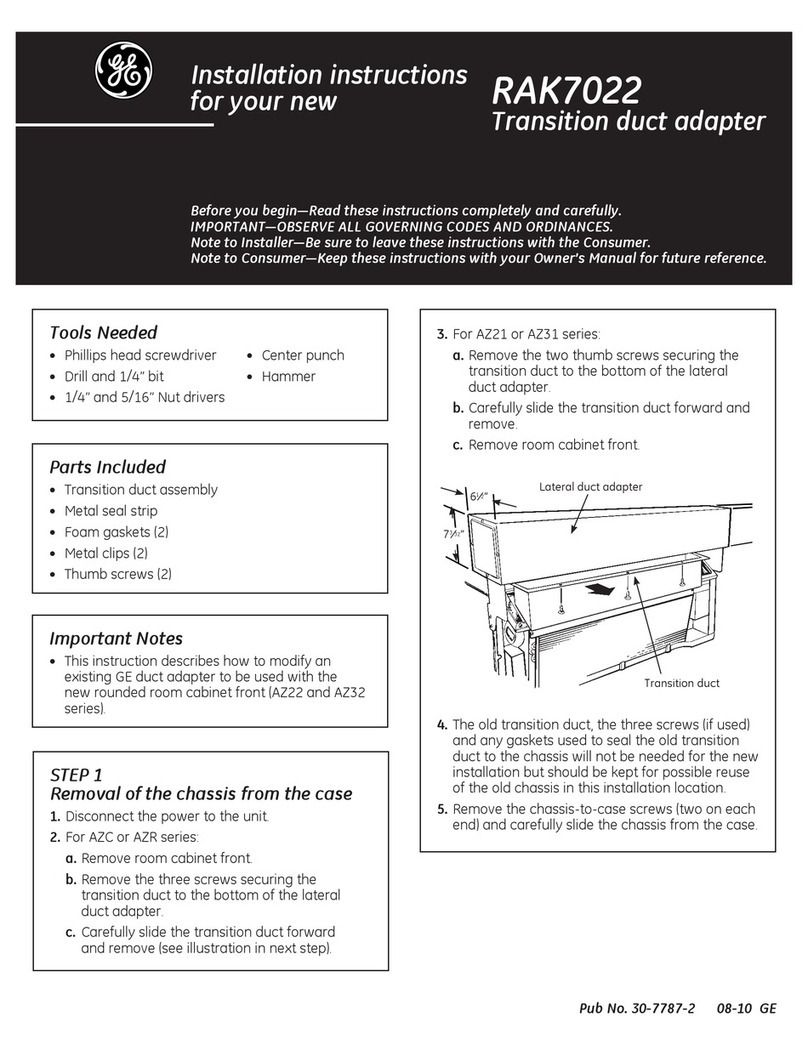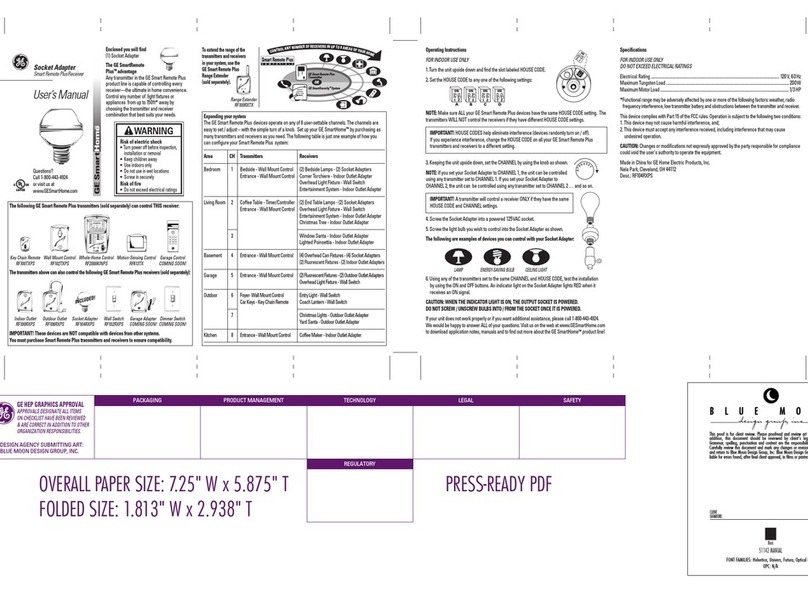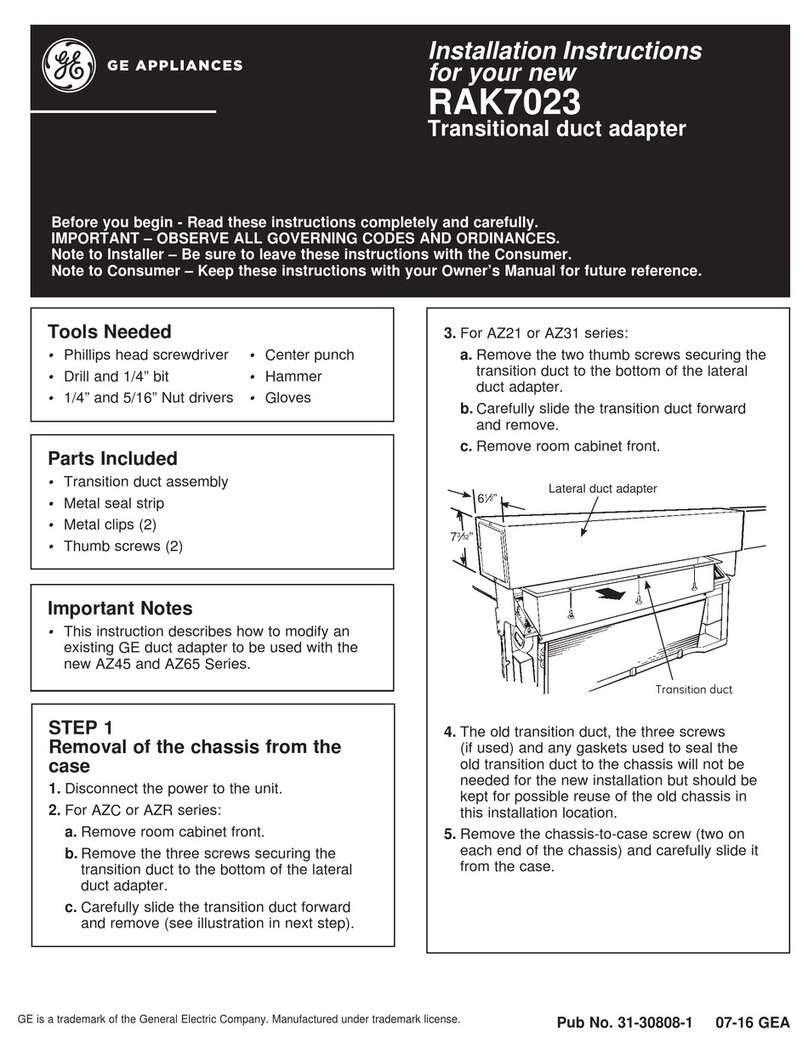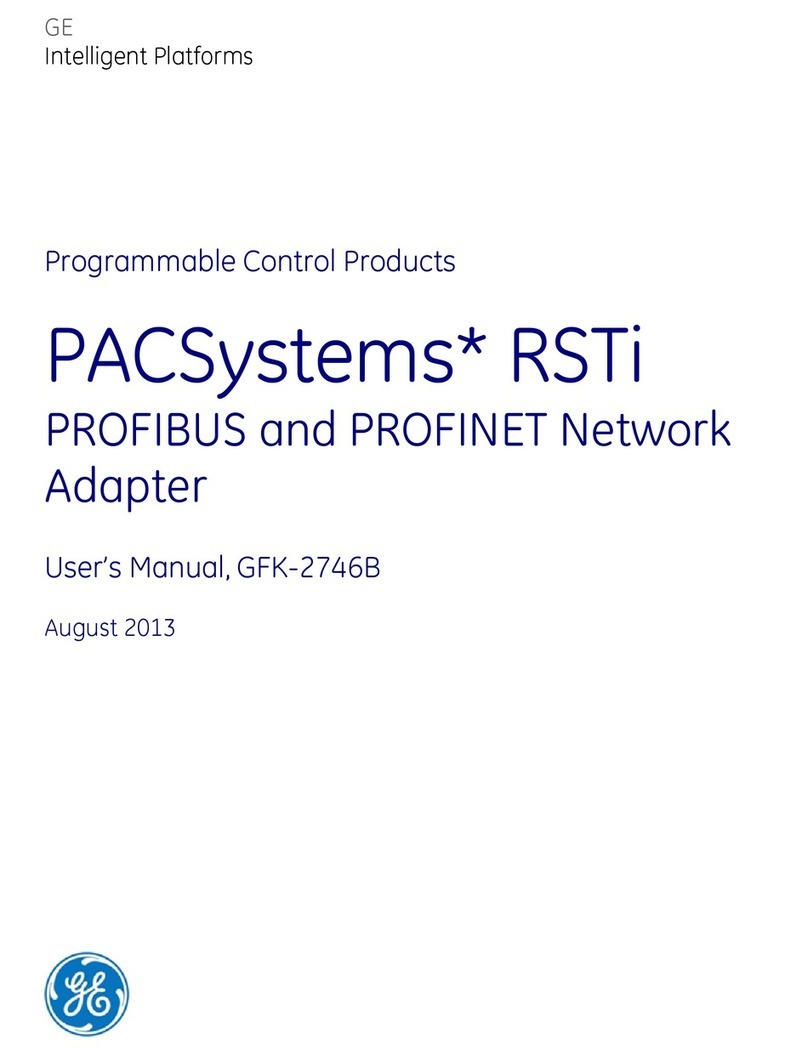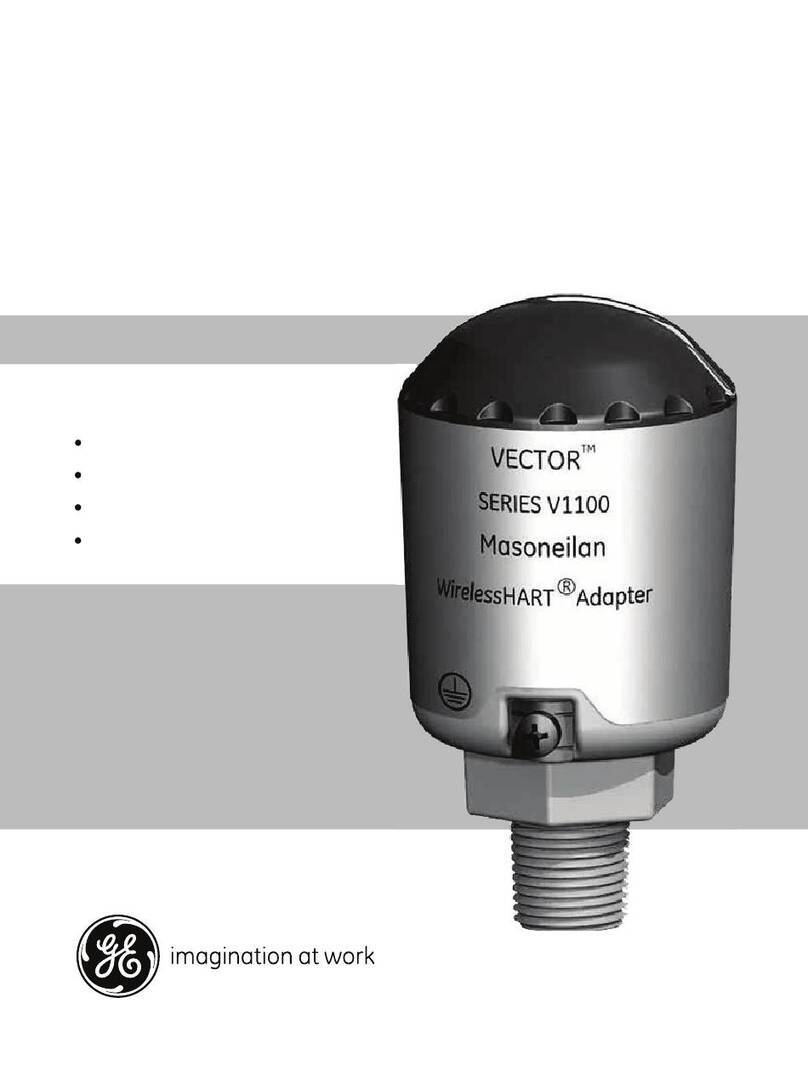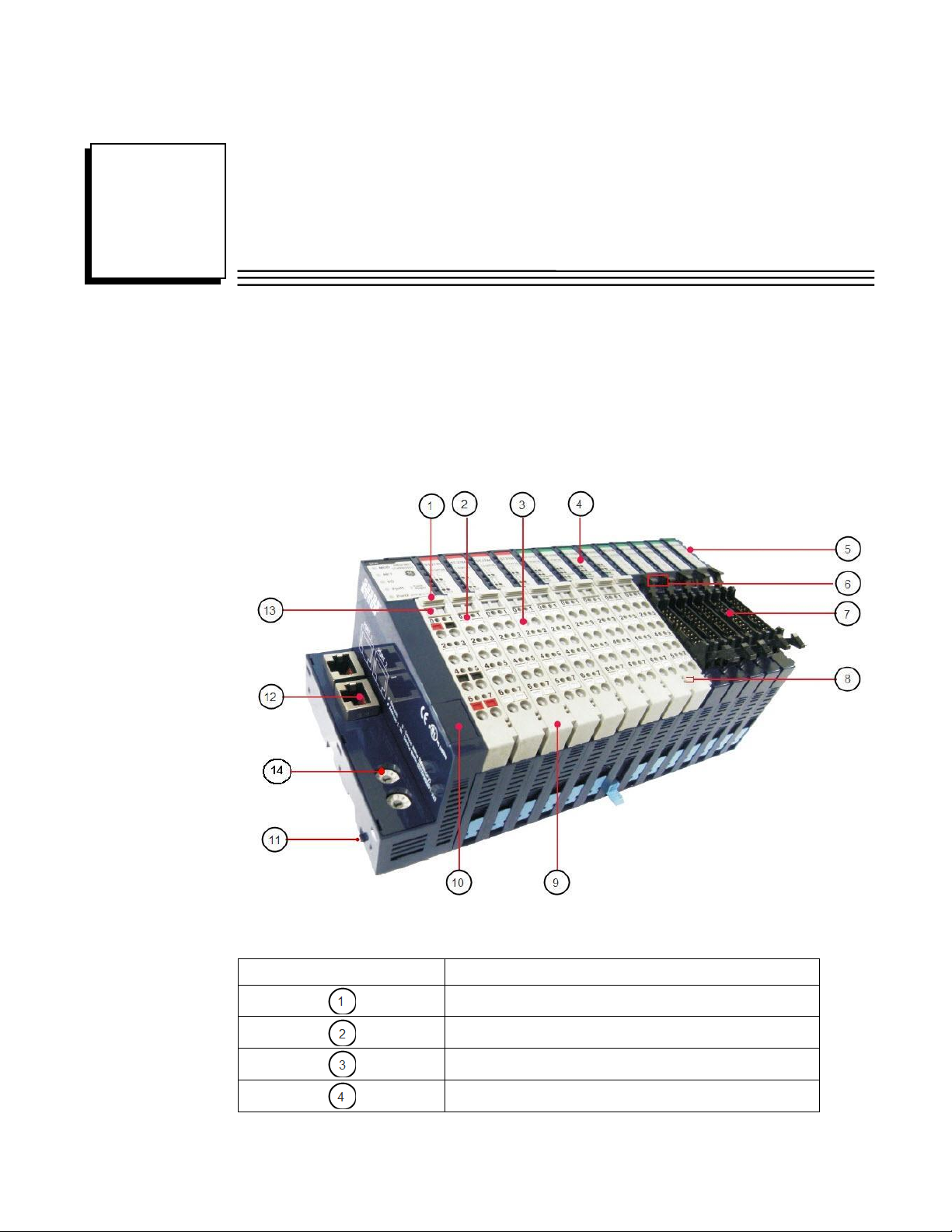Contents
GFK-2746 v
Introduction................................................................................................................. 1-6
List of RSTi Network adapters................................................................................................1-9
PACSystem Documentation....................................................................................................1-9
Installation................................................................................................................... 2-1
PROFIBUS Network Adapters.................................................................................... 3-1
STXPBS001............................................................................................................................3-2
STXPBS* ................................................................................................................................3-5
PROFIBUS Module Installation............................................................................................3-24
PROFIBUS Module Configuration.......................................................................................3-33
Example.................................................................................................................................3-46
Diagnostics............................................................................................................................3-63
PROFINET Network Adapters .................................................................................... 4-1
STXPNS001............................................................................................................................4-2
PROFINET Module Installation..............................................................................................4-6
PROFINET Module Configuration .......................................................................................4-15
Diagnostics............................................................................................................................4-21
IO Guide Pro................................................................................................................ 5-1
Notation...................................................................................................................................5-2
System Requirement................................................................................................................5-3
Installation...............................................................................................................................5-4
User Interface........................................................................................................................5-11
Using IOGuidePro.................................................................................................................5-27
Error Code.............................................................................................................................5-44
Tools (For Future Release)....................................................................................................5-47
Online Commands.................................................................................................................5-54
Product Certifications and Installation Guidelines for Conformance ...................A-65
Important Notes....................................................................................................................A-65
Government Regulations......................................................................................................A-67
Environmental Specifications...............................................................................................A-68
Abbreviations .......................................................................................................................A-69