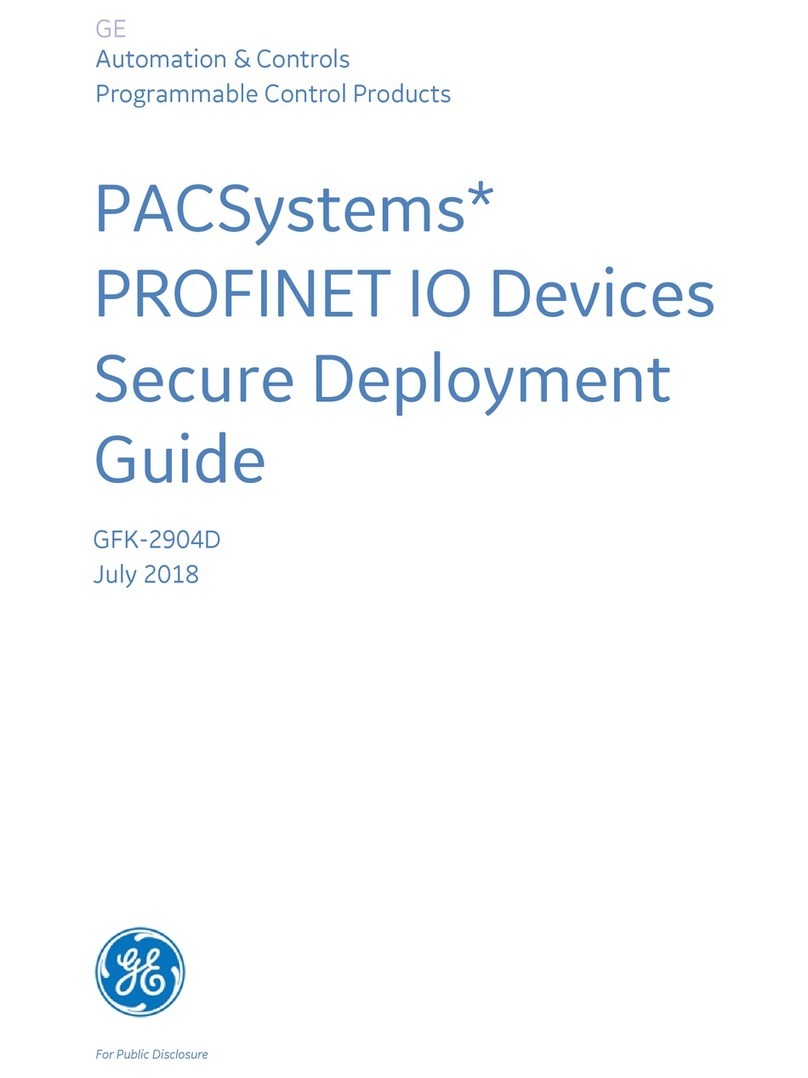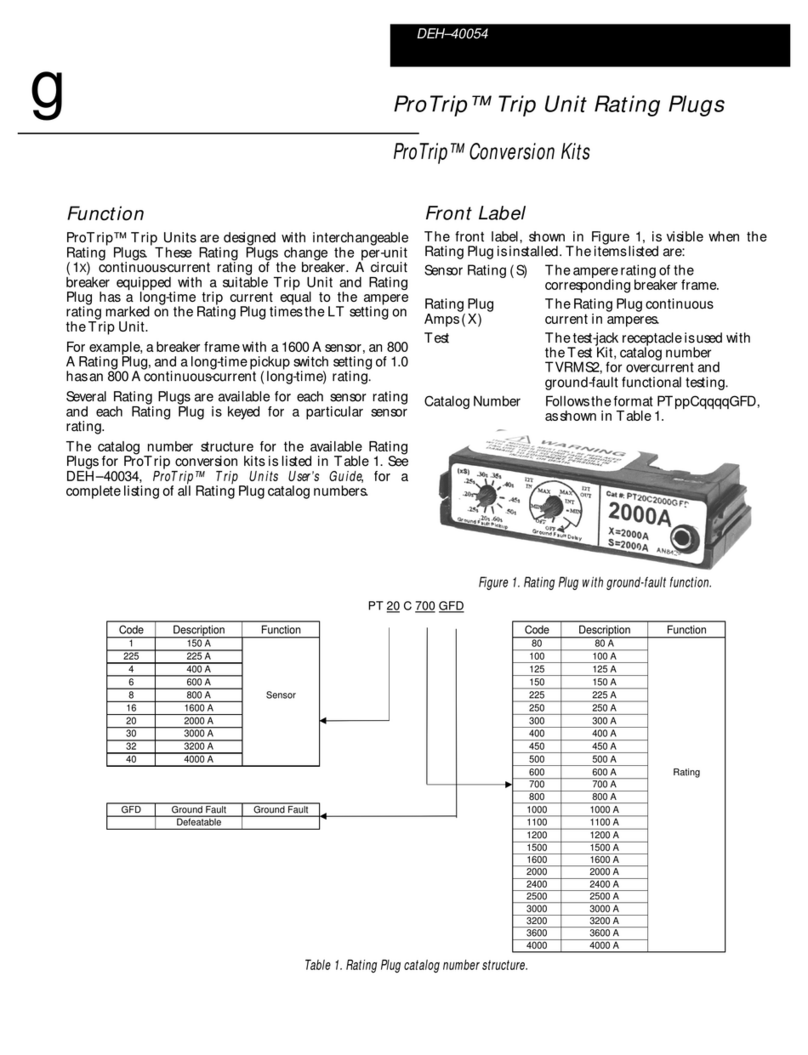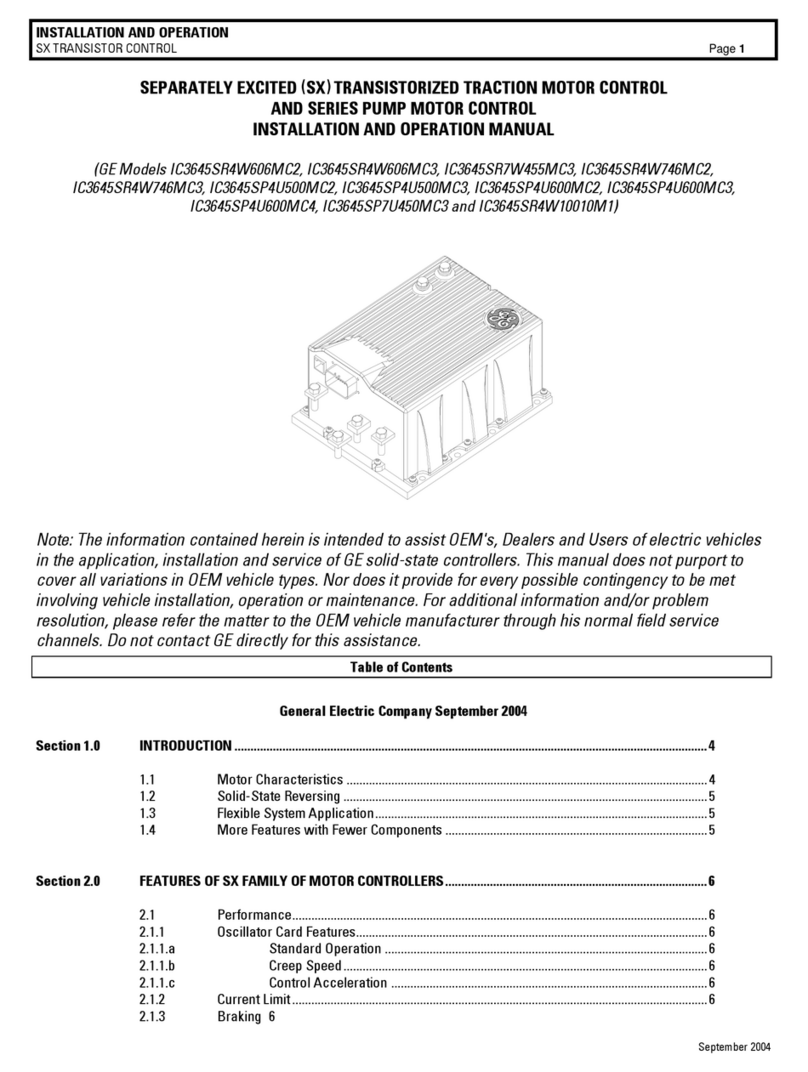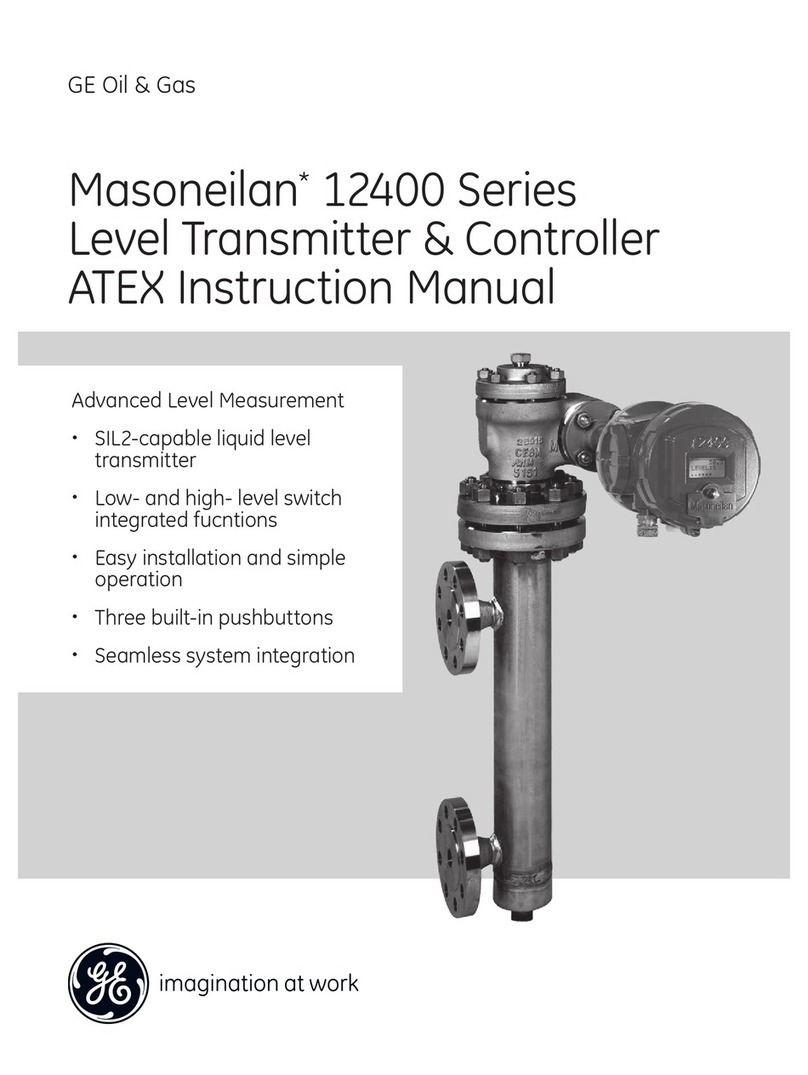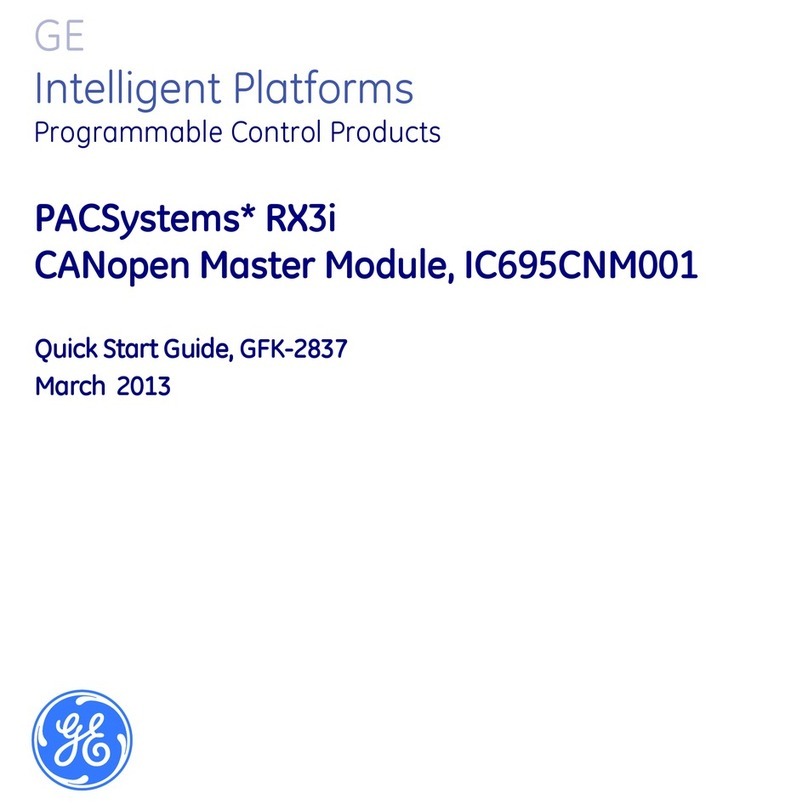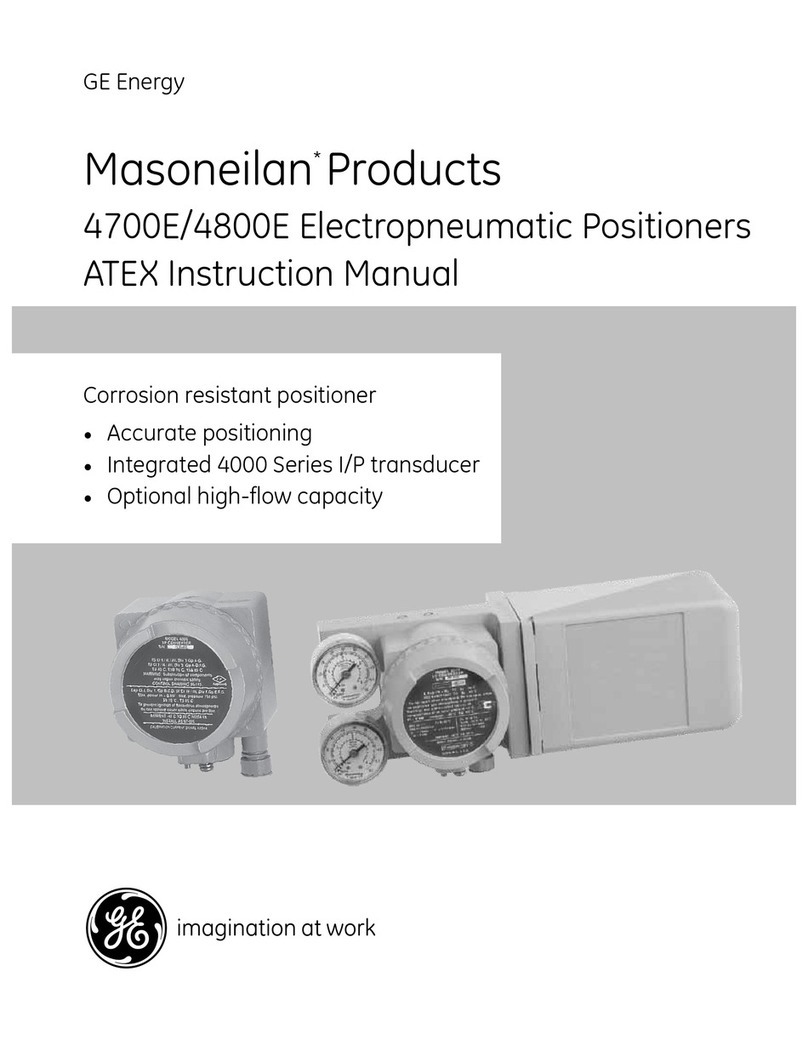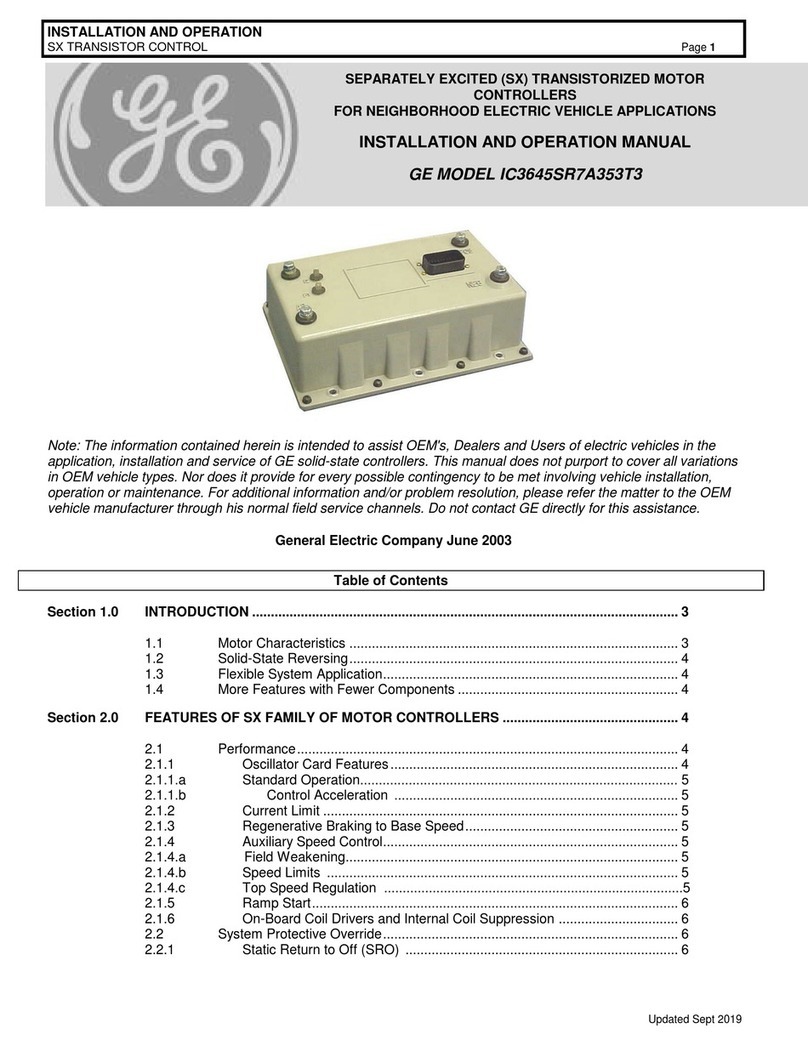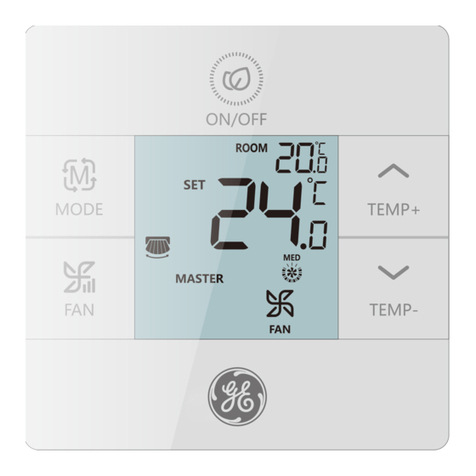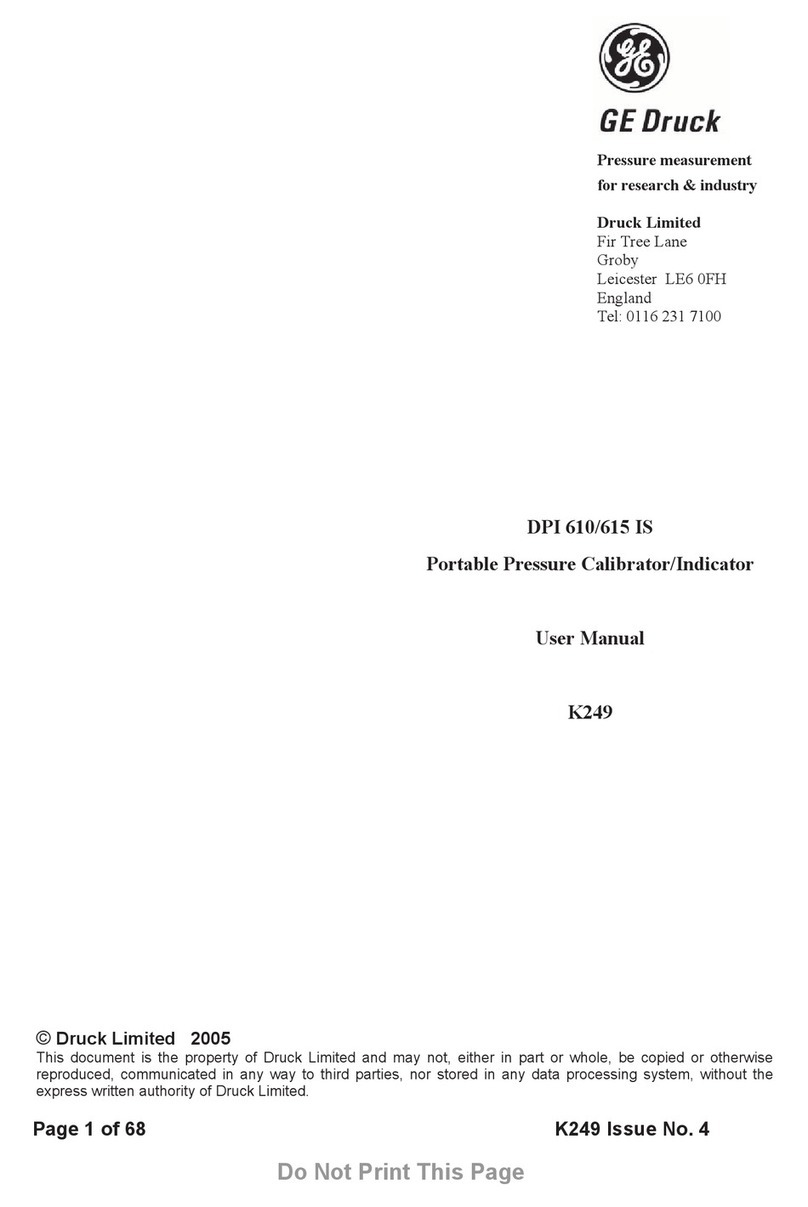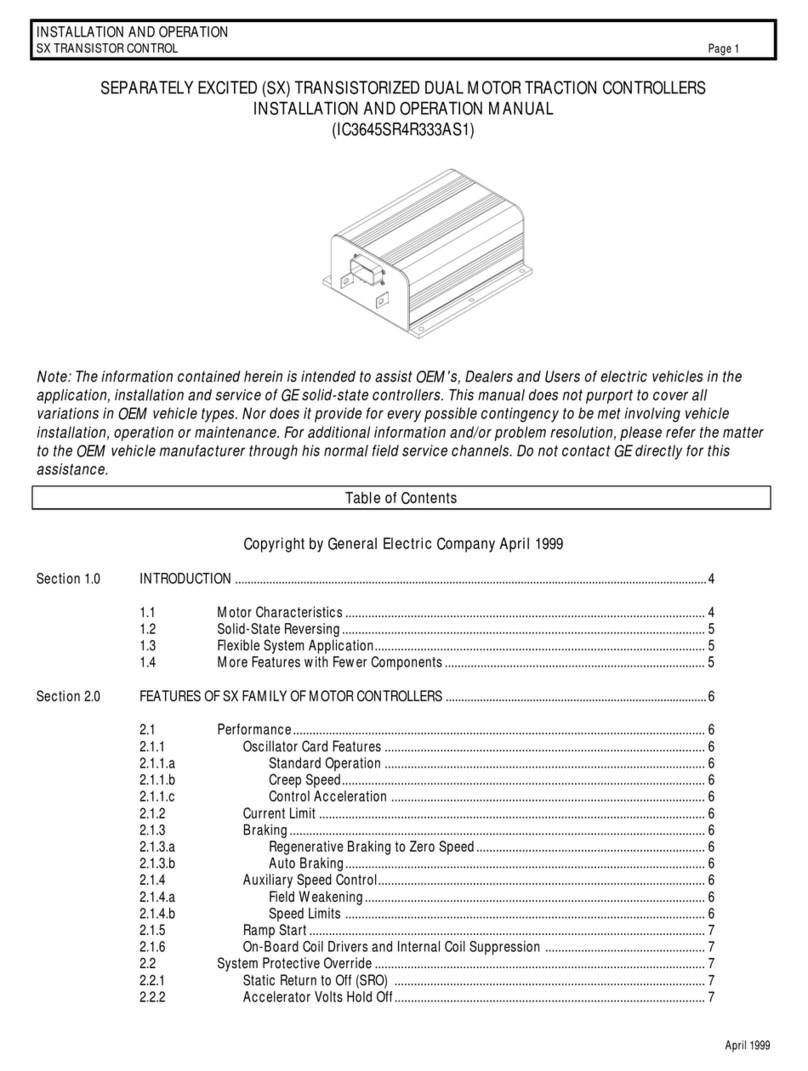Safety
WARNING
HIGH VOLTAGE!
Adjustable frequency drives contain high voltage when
connected to AC line power. Installation, start-up, and
maintenance should be performed by qualified personnel
only. Failure to perform installation, start-up, and
maintenance by qualified personnel could result in death
or serious injury.
High Voltage
Adjustable frequency drives are connected to hazardous
AC line voltage. Extreme care should be taken to protect
against shock. Only trained personnel familiar with
electronic equipment should install, start, or maintain this
equipment.
WARNING
UNINTENDED START!
When the adjustable frequency drive is connected to AC
line power, the motor may start at any time. The
adjustable frequency drive, motor, and any driven
equipment must be in operational readiness. Failure to be
in operational readiness when the adjustable frequency
drive is connected to AC line power could result in death,
serious injury, equipment, or property damage.
Unintended Start
When the adjustable frequency drive is connected to AC
line power, the motor may be started with an external
switch, a serial bus command, an input reference signal, or
a cleared fault condition. Use appropriate caution to guard
against an unintended start.
WARNING
DISCHARGE TIME!
Adjustable frequency drives contain DC link capacitors that
can remain charged even when the adjustable frequency
drive is not powered. To avoid electrical hazards,
disconnect AC line power, any permanent magnet type
motors, and any remote DC link power supplies, including
battery backups, UPS and DC link connections to other
adjustable frequency drives. Wait for the capacitors to fully
discharge before performing any service or repair work.
The wait time required is listed in the Discharge Time table.
Failure to wait for the specified period of time after power
has been removed to do service or repair could result in
death or serious injury.
WARNING
DISCHARGE TIME!
Adjustable frequency drives contain DC link capacitors that
can remain charged even when AC line power is discon-
nected. To avoid electrical hazards, remove AC line power
from the adjustable frequency drive before doing any
service or repair and wait the amount of time specified in
Table 1.1. Failure to wait the specified time after power has
been removed prior to doing service or repair on the unit
could result in death or serious injury.
Voltage Power Size Minimum Waiting
Time [minutes]
200–240 V 0.75–3.7 kW 1–5 HP 4
5.5–45 kW 7.5–60 HP 15
380–480 V
0.75–7.5 kW 1–10 HP 4
11–90 kW 15–125 HP 15
110–250 kW
150–350 HP 20
315–1000 kW
450–1350 HP 40
525–600 V
0.75–7.5 kW 1–10 HP 4
11–90 kW 15–125 HP 15
110–315 kW
150–400 HP 20
355–1000 kW
450–1350 HP 30
525–690 V
11–75 kW
15–125 HP 15
110–400 kW
150–550 HP 20
400–1400 kW
600–1900 HP 30
Table 1.1
Safety AF-600 FP Design and Installation Guide
DET-768A