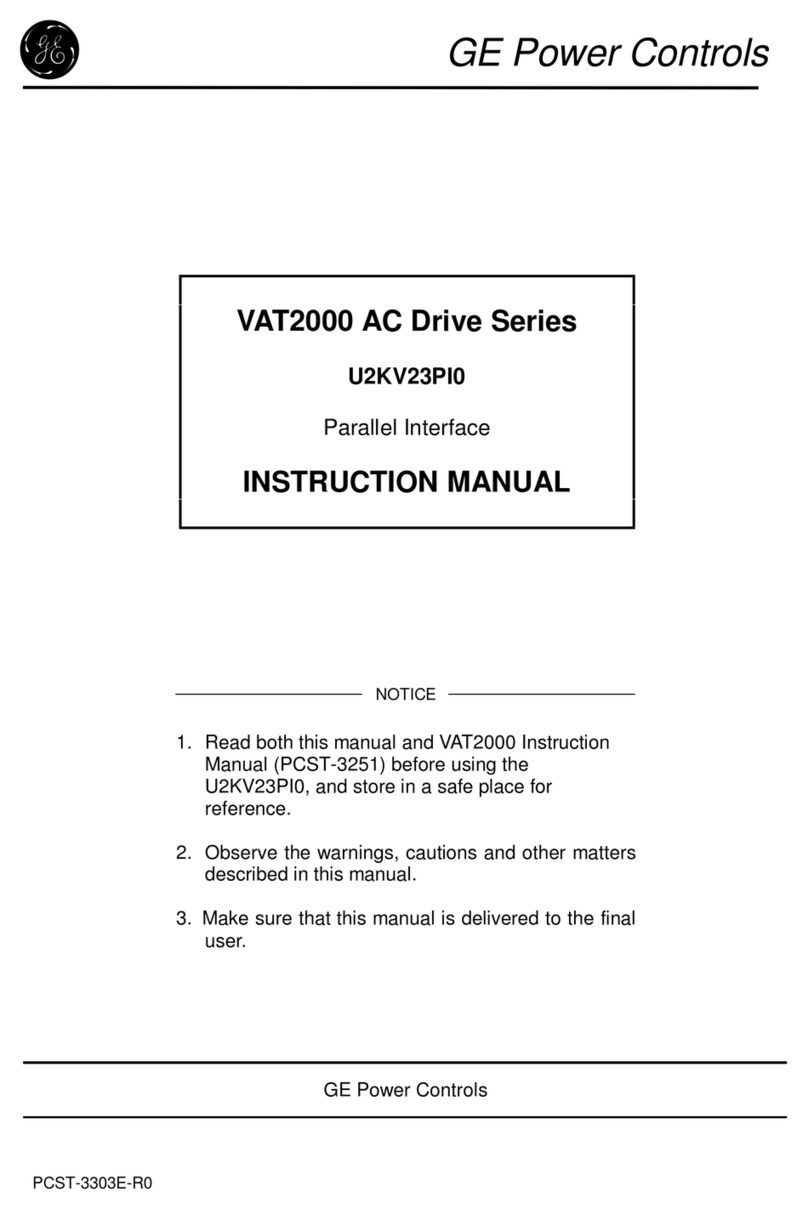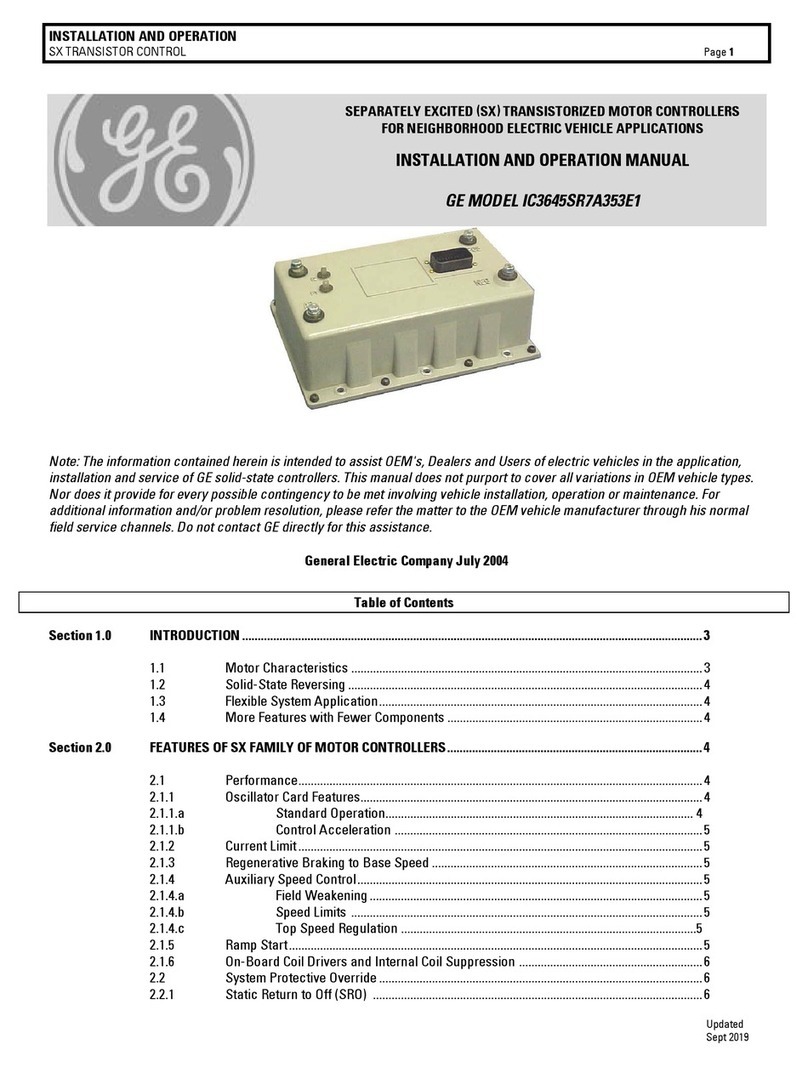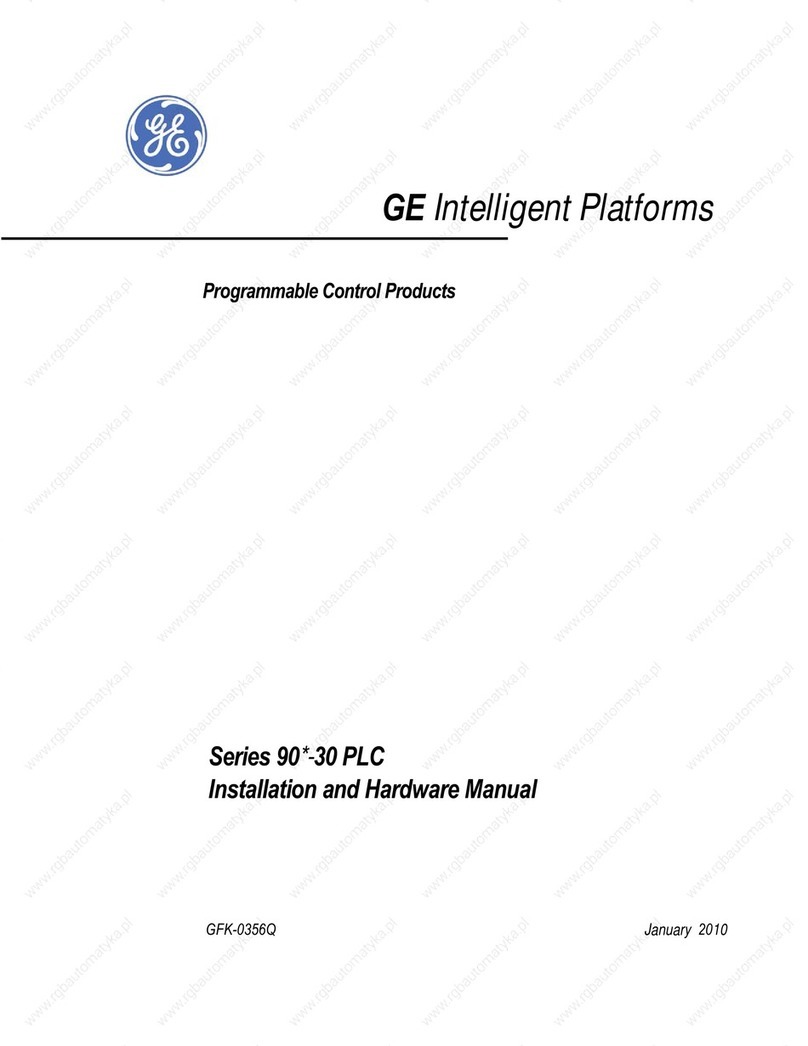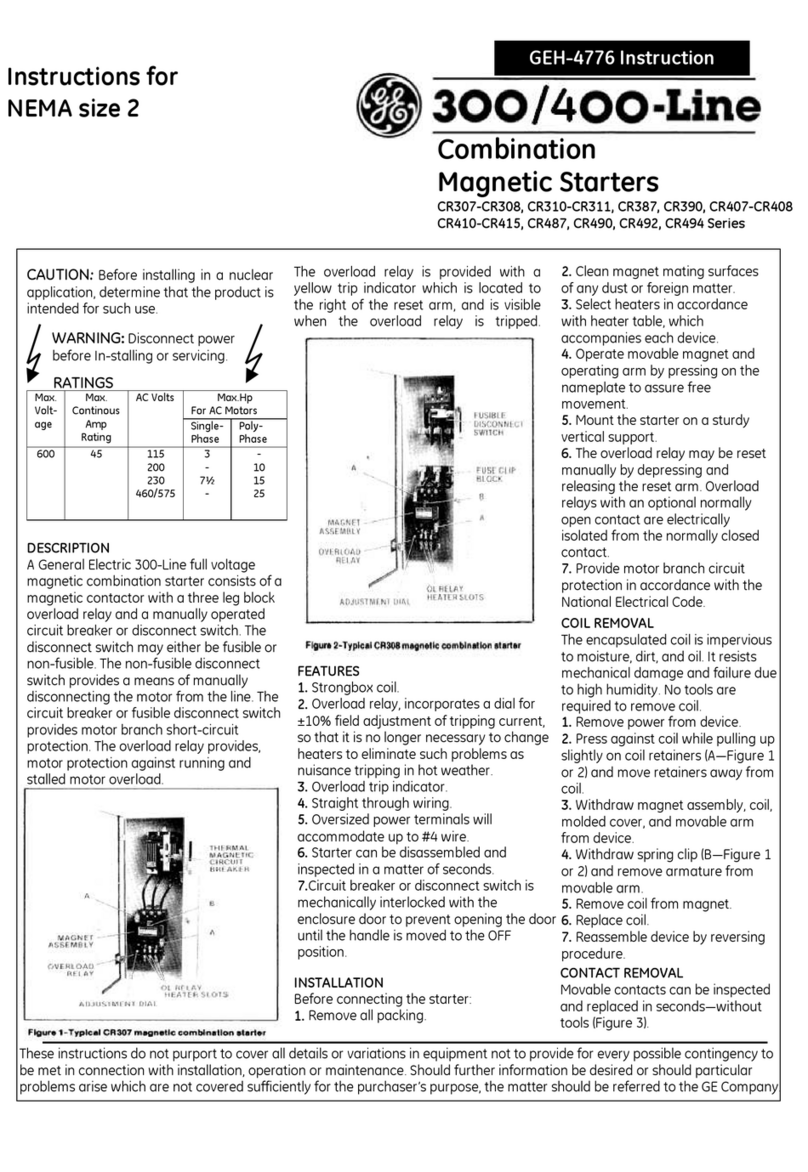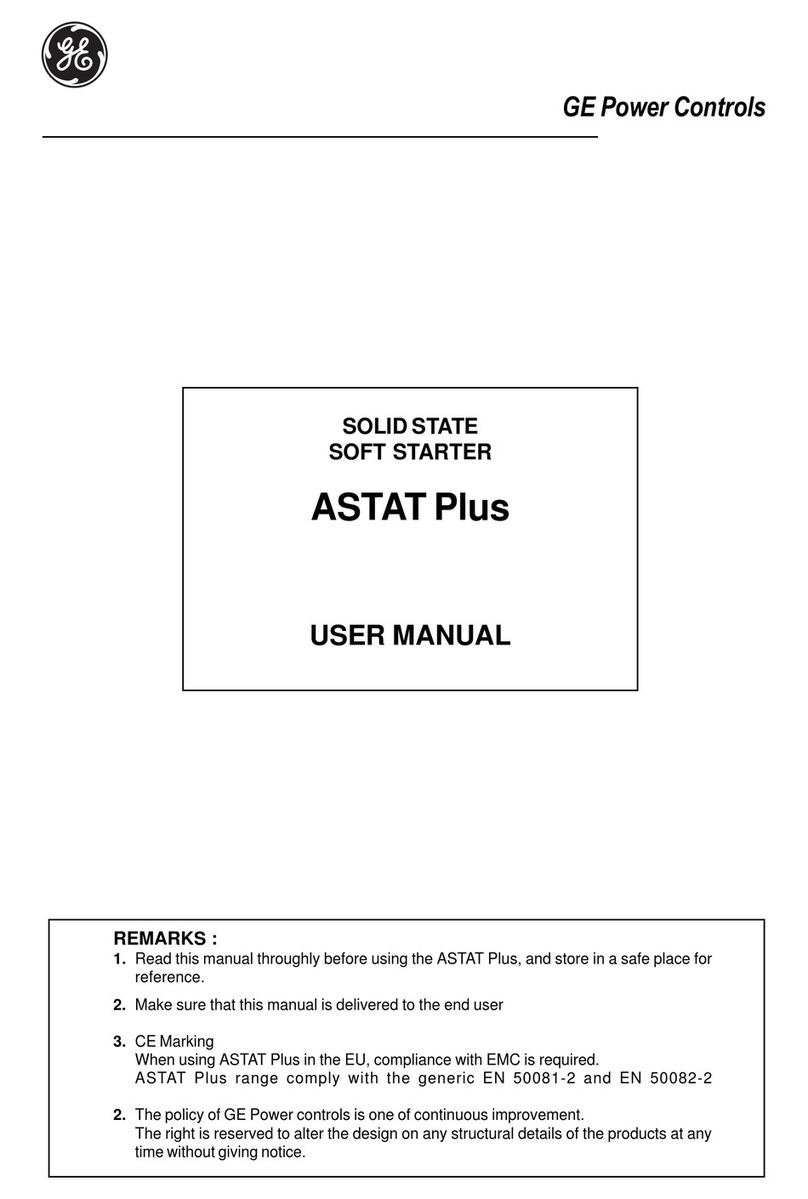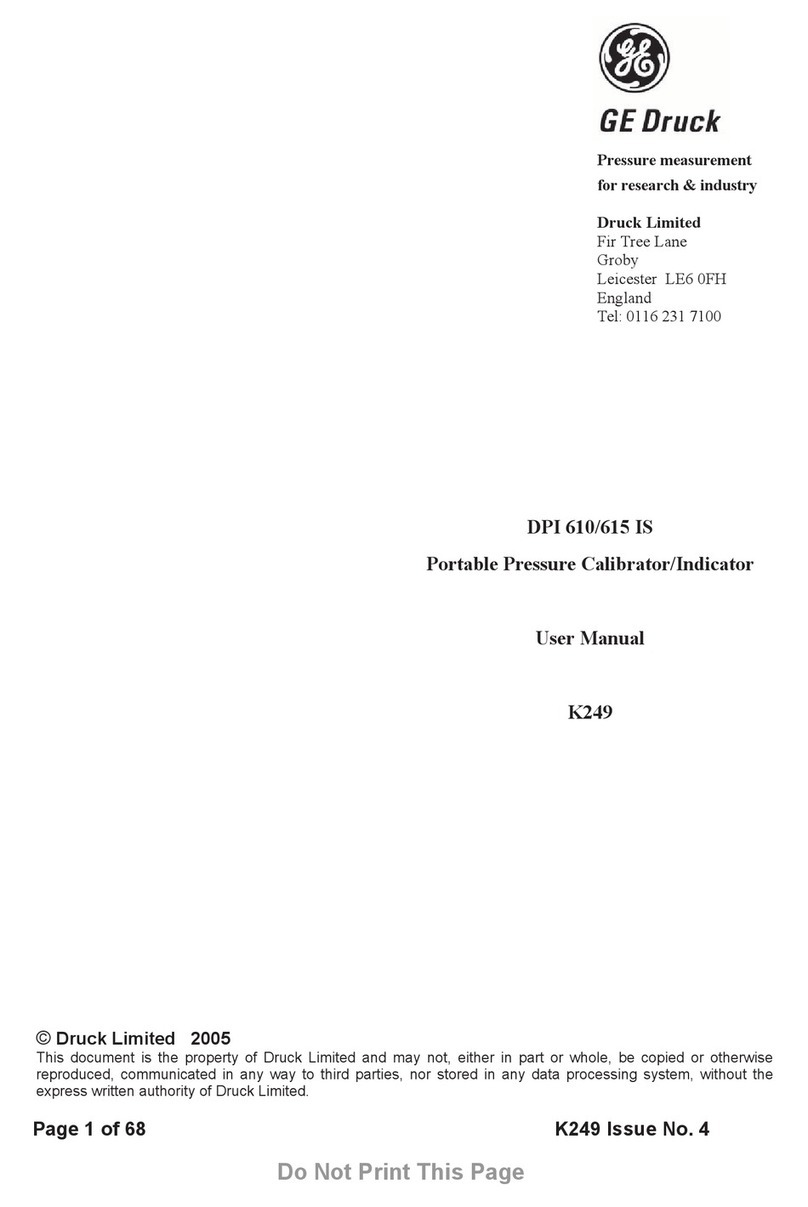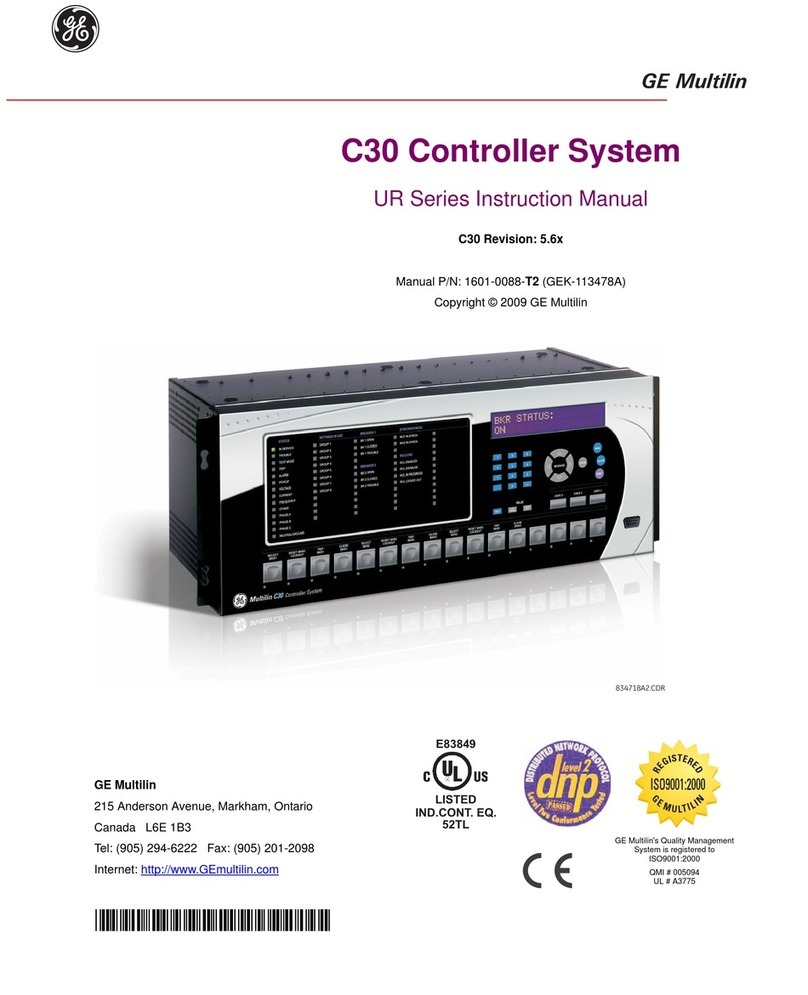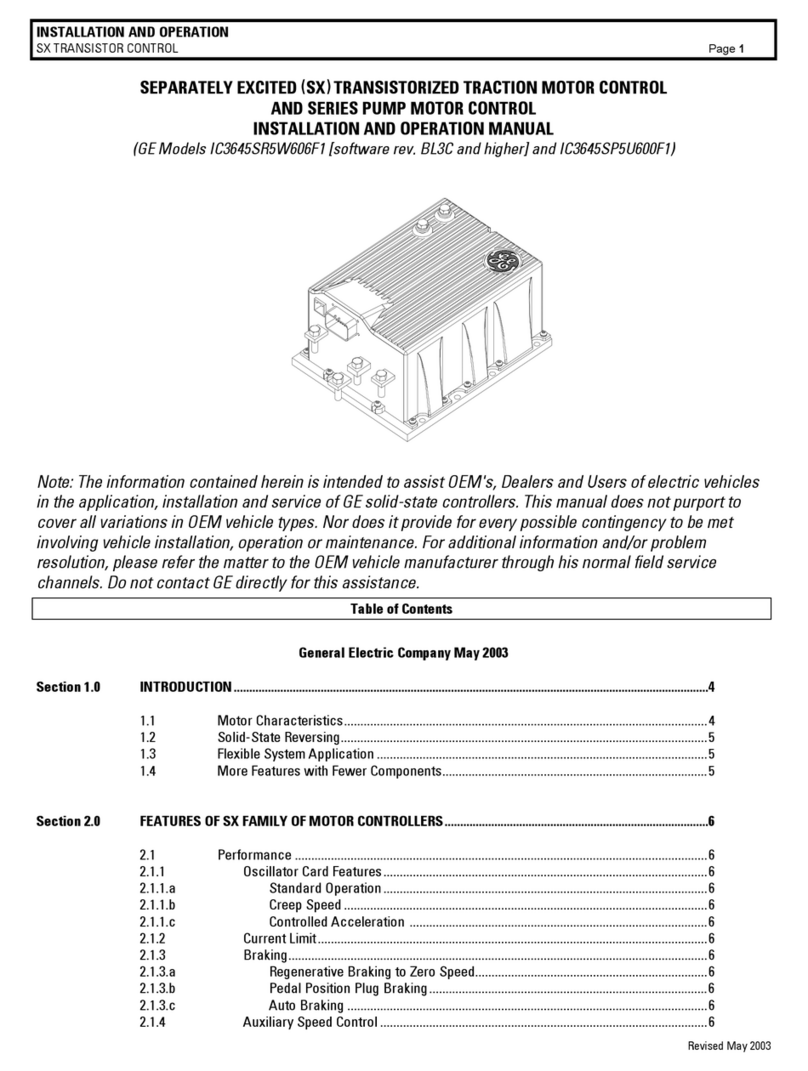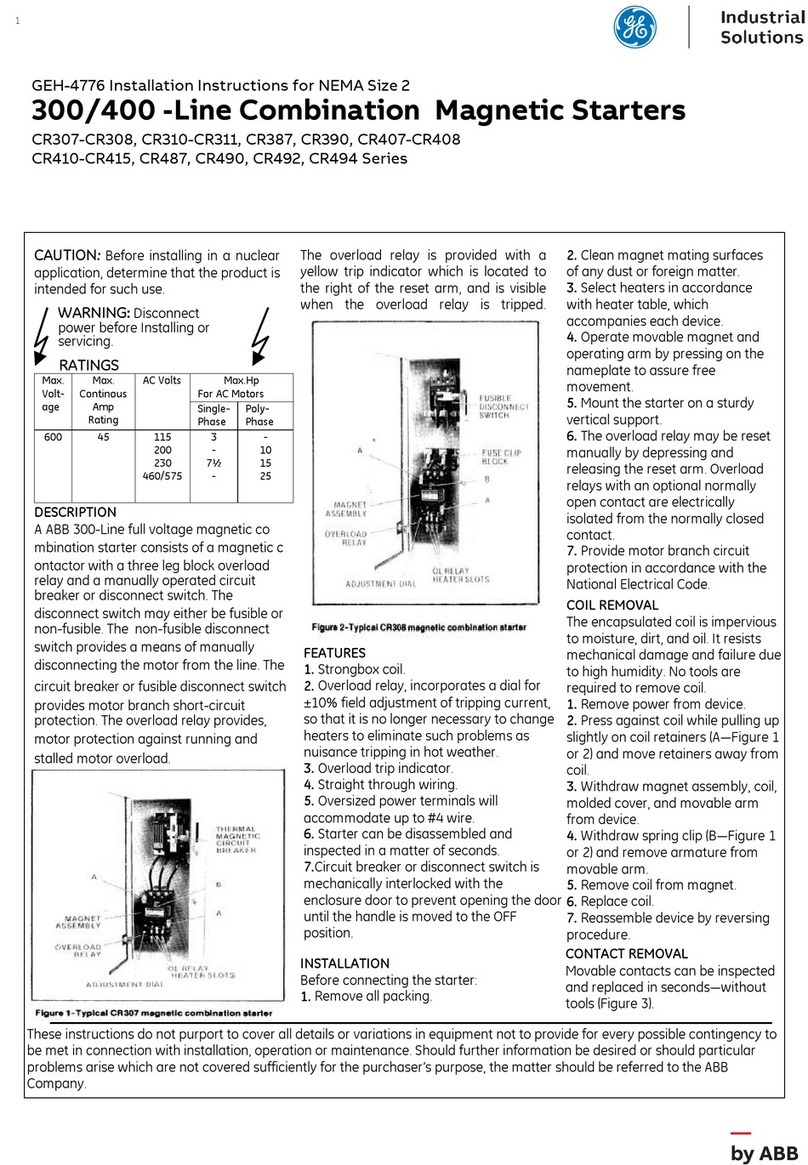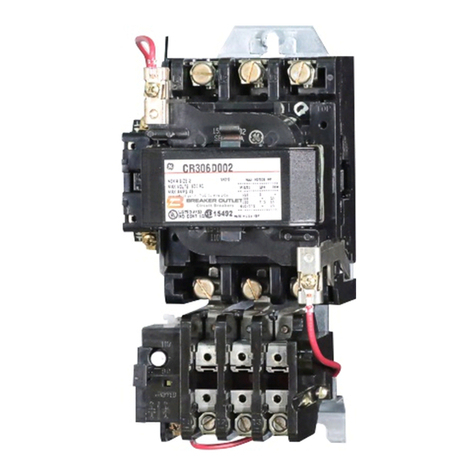Contents
iv PACSystems* RX7i, RX3i and RSTi-EP CPU Programmer's Reference Manual GFK-2950C
4.7 Counters ..................................................................................................................................133
4.7.1 Data Required for Counter Function Blocks ............................................................................................... 133
4.7.2 Down Counter ......................................................................................................................................................... 135
4.7.3 Up Counter ............................................................................................................................................................... 136
4.8 Data Move Functions............................................................................................................138
4.8.1 Array Size .................................................................................................................................................................. 140
4.8.2 Array Size Dimension Function Blocks.......................................................................................................... 141
4.8.3 Block Clear................................................................................................................................................................ 143
4.8.4 Block Move................................................................................................................................................................ 144
4.8.5 BUS_ Functions....................................................................................................................................................... 145
4.8.6 Communication Request (COMMREQ) ......................................................................................................... 151
4.8.7 Data Initialization................................................................................................................................................... 156
4.8.8 Data Initialize ASCII............................................................................................................................................... 157
4.8.9 Data Initialize Communications Request..................................................................................................... 158
4.8.10 Data Initialize DLAN .............................................................................................................................................. 159
4.8.11 Move............................................................................................................................................................................ 160
4.8.12 Move Data................................................................................................................................................................. 162
4.8.13 Move Data Explicit ................................................................................................................................................. 163
4.8.14 Move From Flat ....................................................................................................................................................... 164
4.8.15 Move to Flat ............................................................................................................................................................. 166
4.8.16 Shift Register ........................................................................................................................................................... 168
4.8.17 Size Of......................................................................................................................................................................... 170
4.8.18 Swap............................................................................................................................................................................ 171
4.9 Data Table Functions............................................................................................................172
4.9.1 Array Move................................................................................................................................................................ 174
4.9.2 Array Range.............................................................................................................................................................. 176
4.9.3 FIFO Read.................................................................................................................................................................. 178
4.9.4 FIFO Write................................................................................................................................................................. 180
4.9.5 LIFO Read .................................................................................................................................................................. 182
4.9.6 LIFO Write................................................................................................................................................................. 183
4.9.7 Search......................................................................................................................................................................... 184
4.9.8 Sort .............................................................................................................................................................................. 186
4.9.9 Table Read ................................................................................................................................................................ 187
4.9.10 Table Write............................................................................................................................................................... 188
4.10 Math Functions ......................................................................................................................189
4.10.1 Overflow .................................................................................................................................................................... 190
4.10.2 Absolute Value........................................................................................................................................................ 191
4.10.3 Add............................................................................................................................................................................... 192
4.10.4 Divide .......................................................................................................................................................................... 194
4.10.5 Modulus ..................................................................................................................................................................... 196
4.10.6 Multiply ...................................................................................................................................................................... 197
4.10.7 Scale............................................................................................................................................................................ 199
4.10.8 Subtract ..................................................................................................................................................................... 200