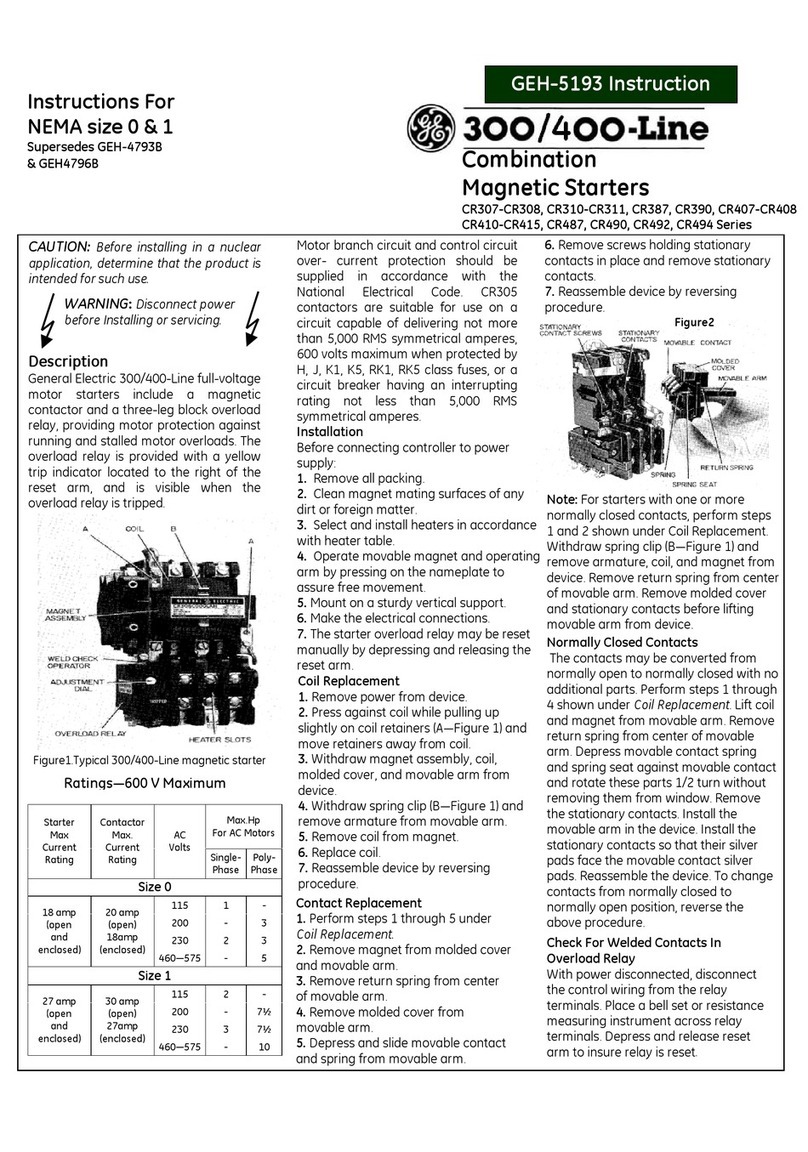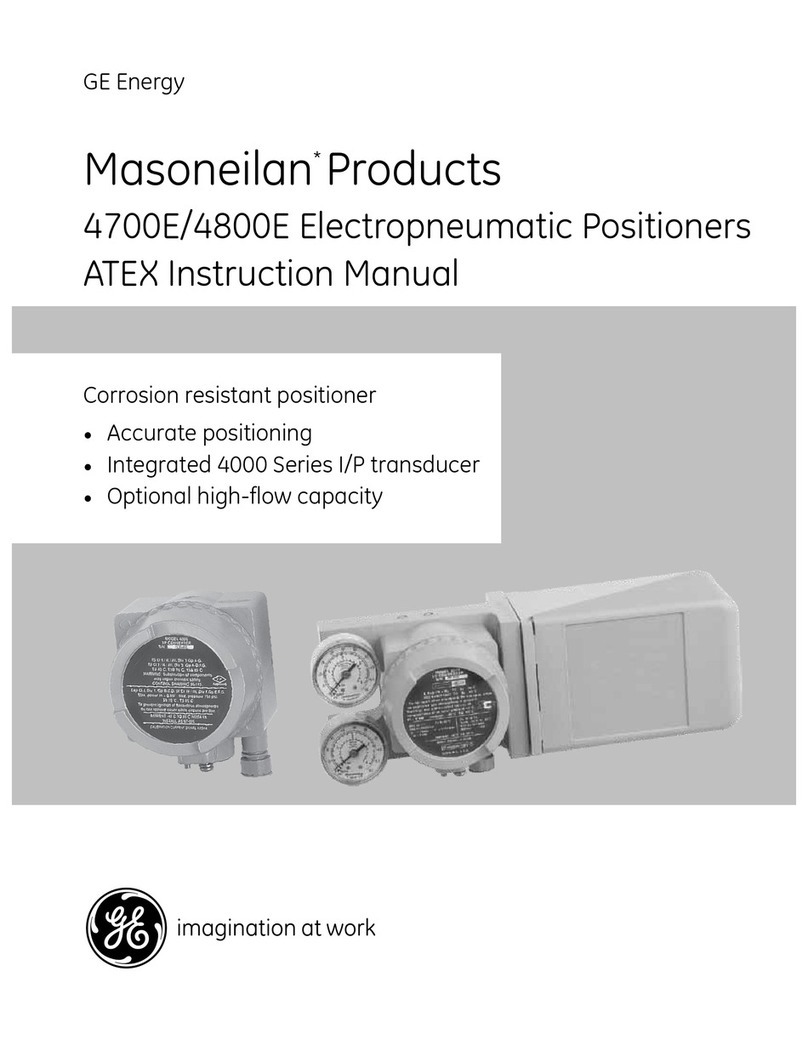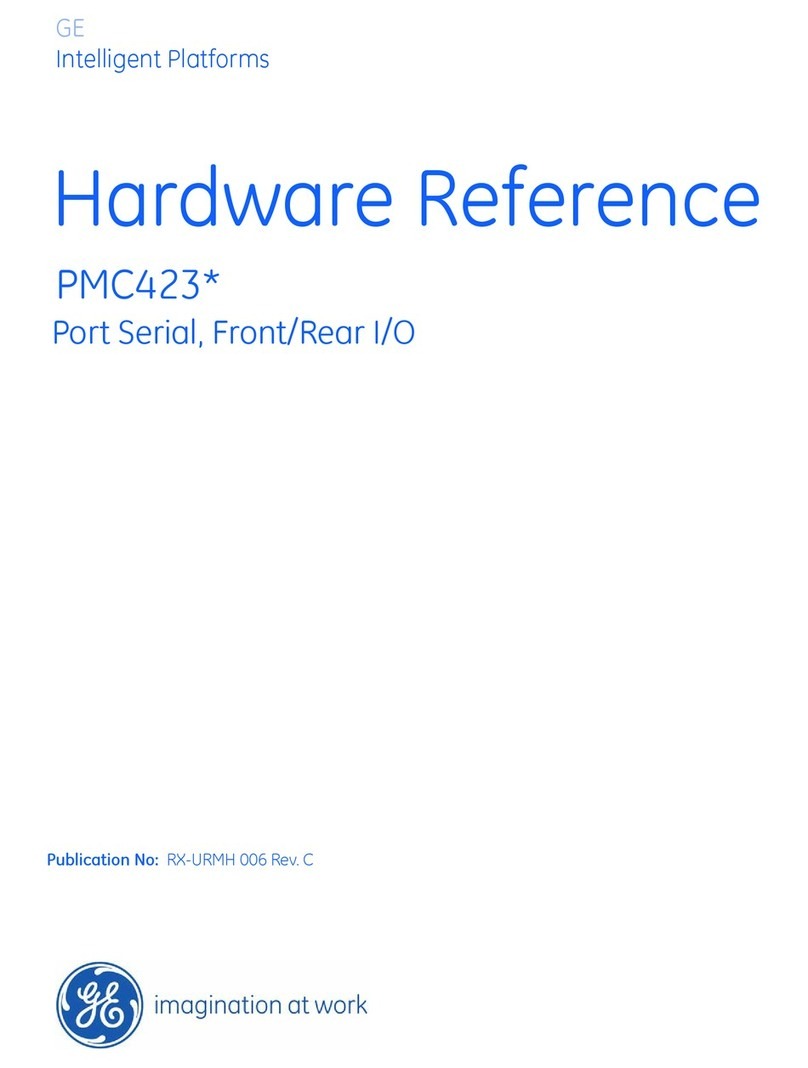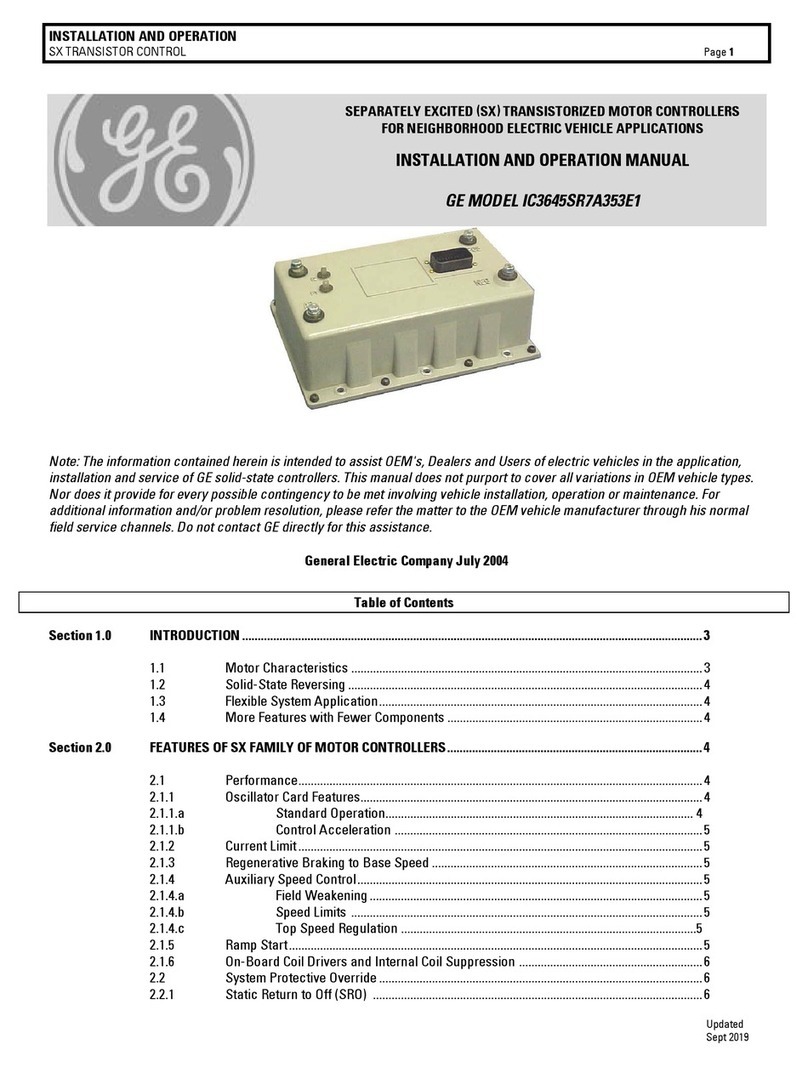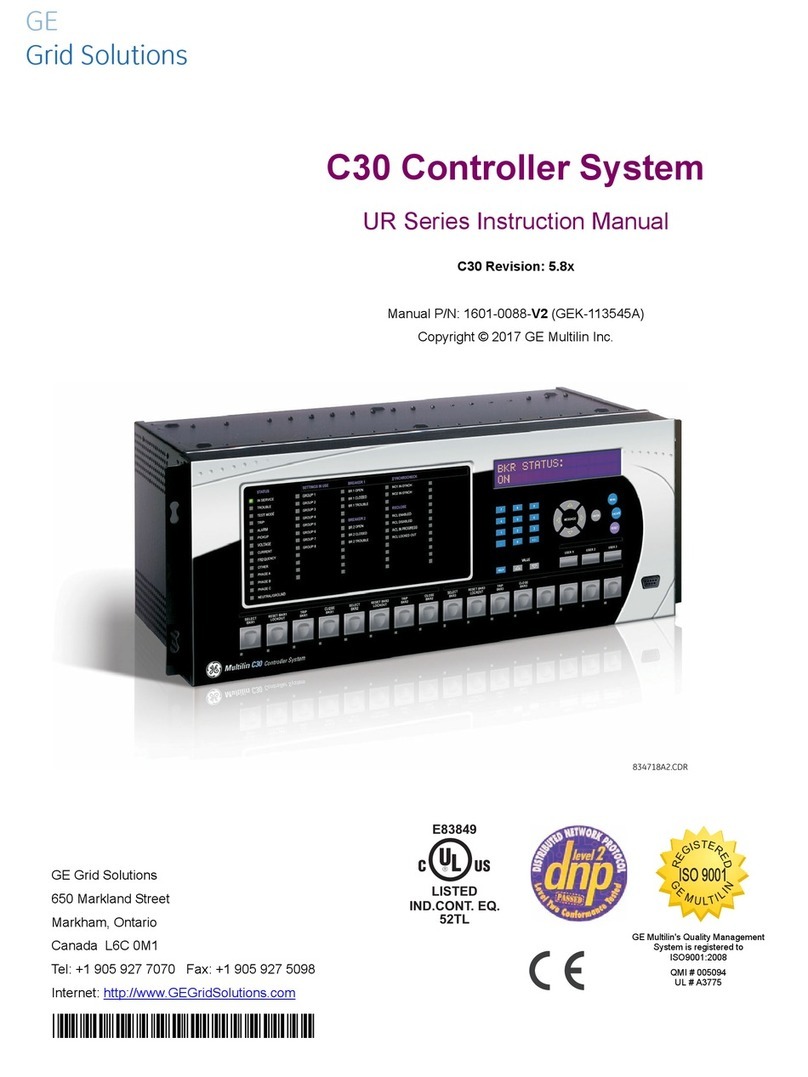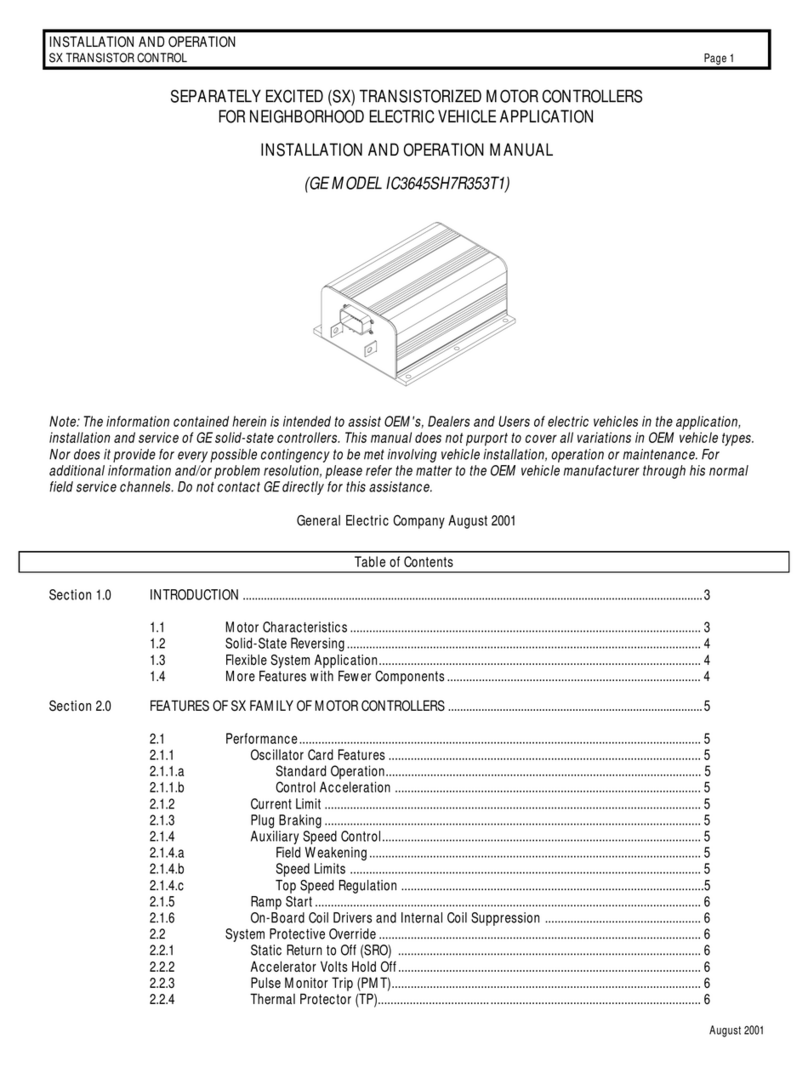1
1. Foreword
To fully employ all functions of the inverter, and to ensure the safety of users, please read
through this operating manual in detail. Should you have any further query, please feel free to
contact your local distributor or sales person of GE Power Controls. Our professional staves
will be glad to serve whatever your need. Please continue your generous support and keep
adapting products from GE Power Controls.
Precaution
Inverter is a power electronic device, for safety reason, please take special care for
paragraphs with “WARNING” or “CAUTION” symbol. They are important safety precautions to
be aware of while transporting, installation, operating or examining the inverter. Please
following these precaution to ensure your safety.
WARNING Personnel injury may be resulted by improper operation.
CAUTION The inverter or mechanical s
stem ma
be dama
ed b
improper operation.
WARNING
Do not touch the PCB or components on the PCB right after turning off the power before the
charging indicator went off.
Do not attempt to wire circuitr
while power is on. Do not attempt to examine the
components and signals on the PCB while the inverter operating.
Do not attempt to disassemble or modif
internal circuitr
, wirin
, or components of the
inverter.
The grounding terminal of the inverter must be grounded properly with 200V class type III
standard.
CAUTION
Do not attempt to proceed dielectric stren
th test to internal components of the inverter.
There are sensitive semiconductor-devices vulnerable to high voltage in the inverter.
Do not connect the output terminals: T1(U), T2(V), and T3(W) to AC power outlet.
The CMOS IC on the primary PCB of the inverter is vulnerable to static electrical charges.
Do not contact the primary PCB of the inverter.
2. Examination before installation
Every GE Power Controls inverter has been fully tested and examined before shipment.
Please carry out following examination procedures after unpacking your inverter.
Check to see the model number of the inverter. It should be the one that you ordered.
Check to see if there is any damage during the transportation. Do not connect the inverter
to the power supply if there is any sign of damage.
Report to regional sale representative if you find any abnormal condition as mentioned above.