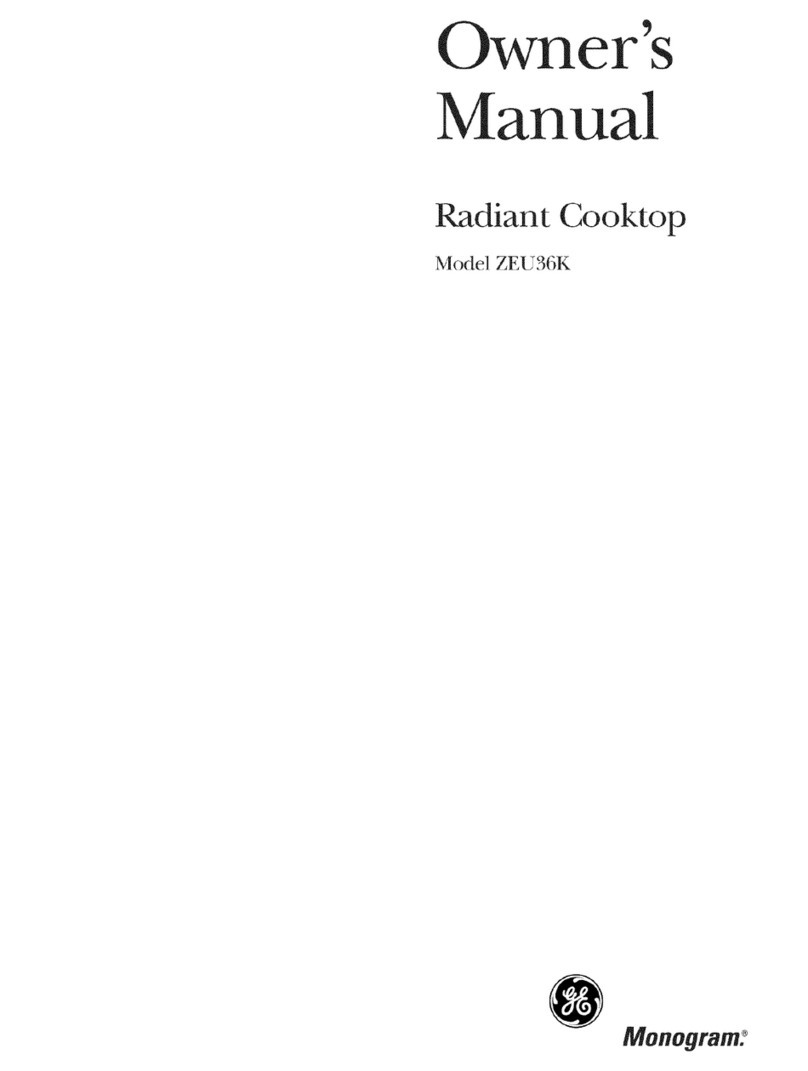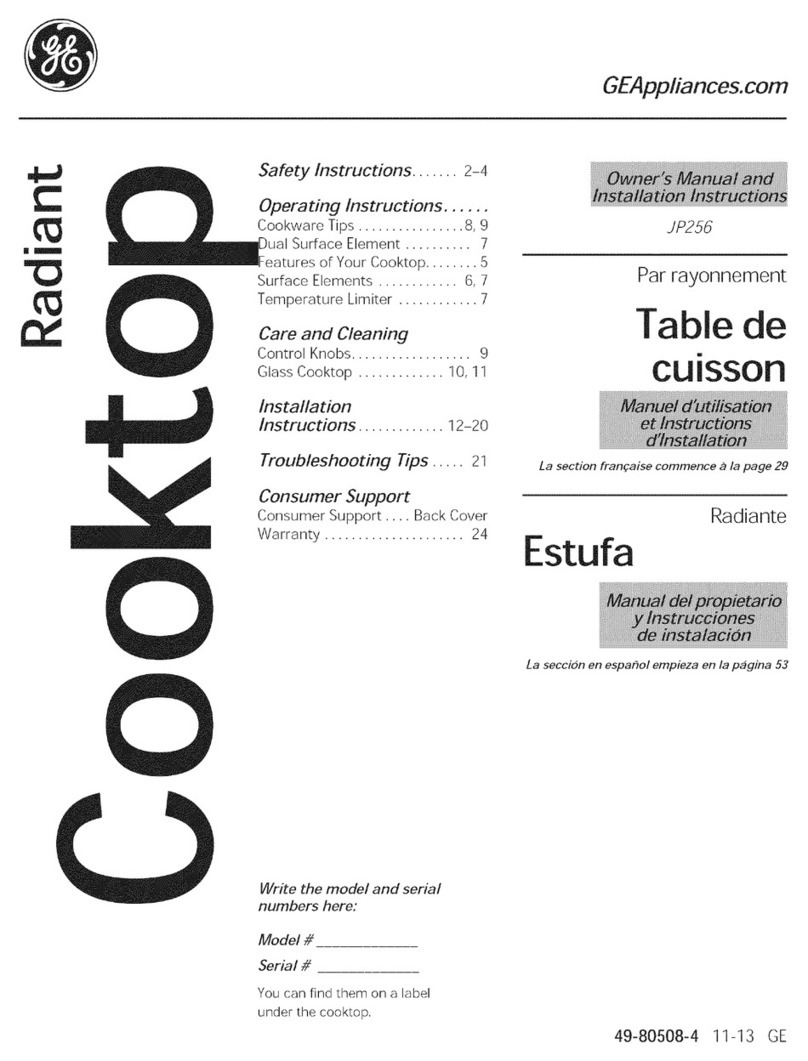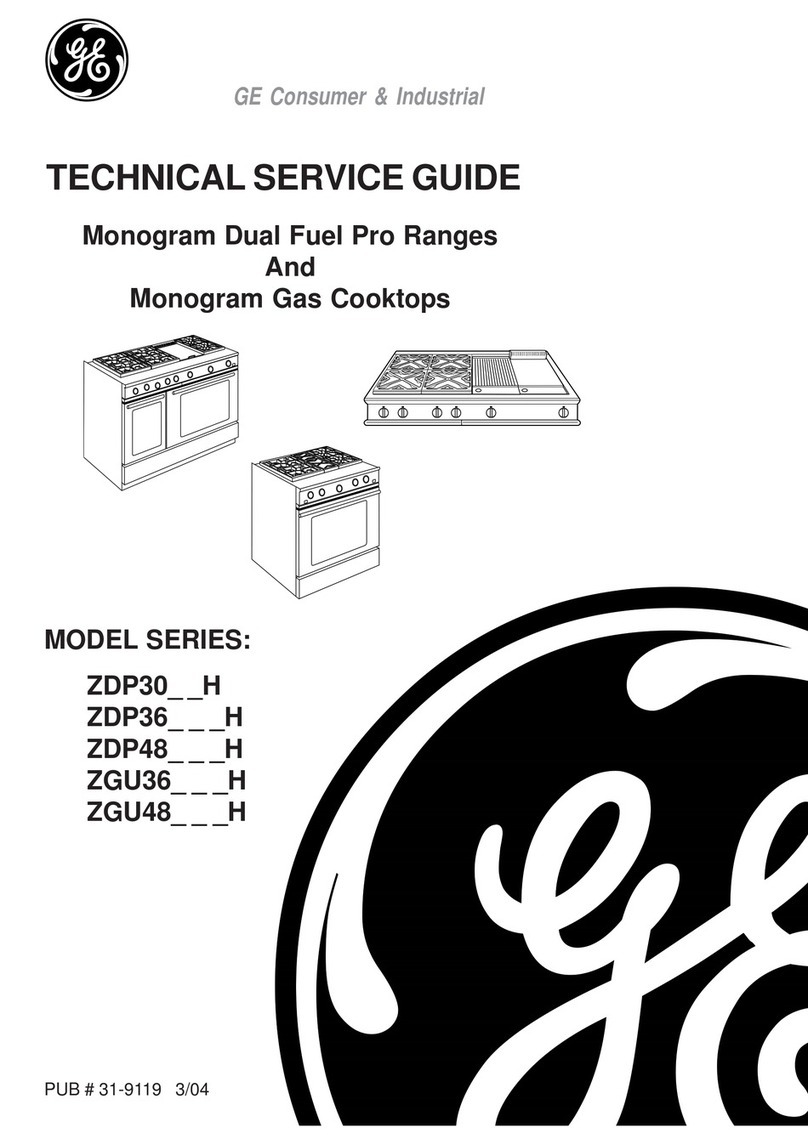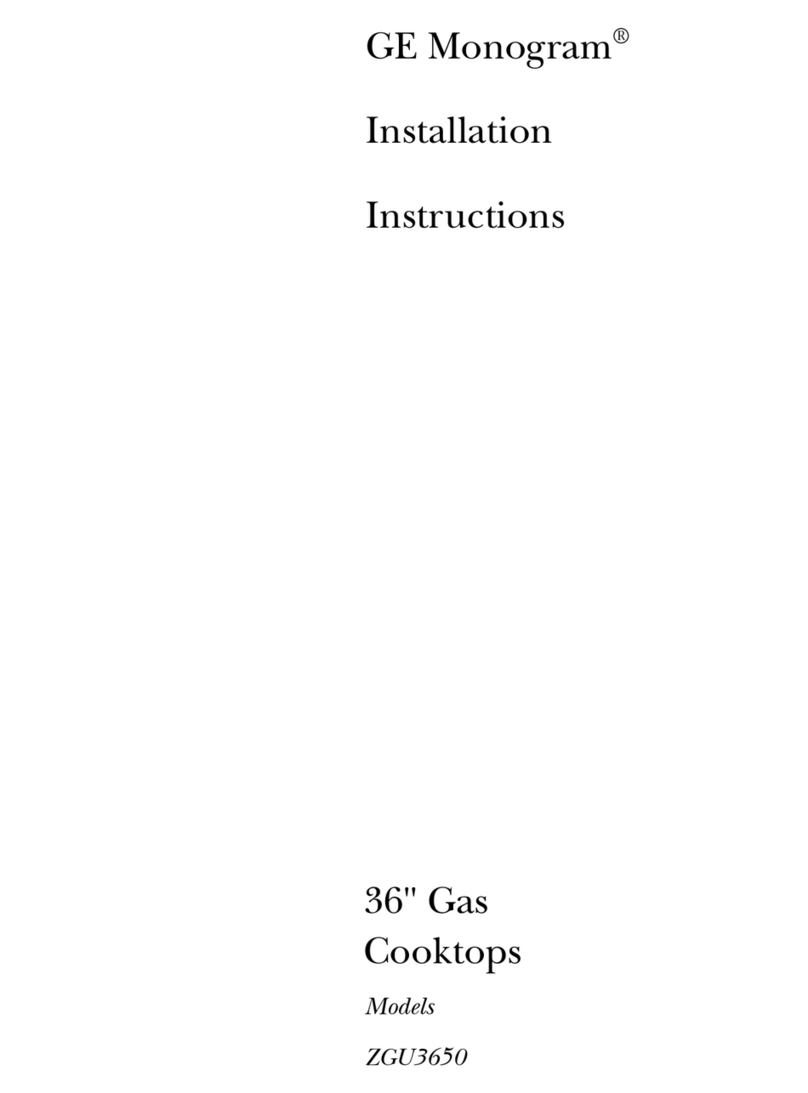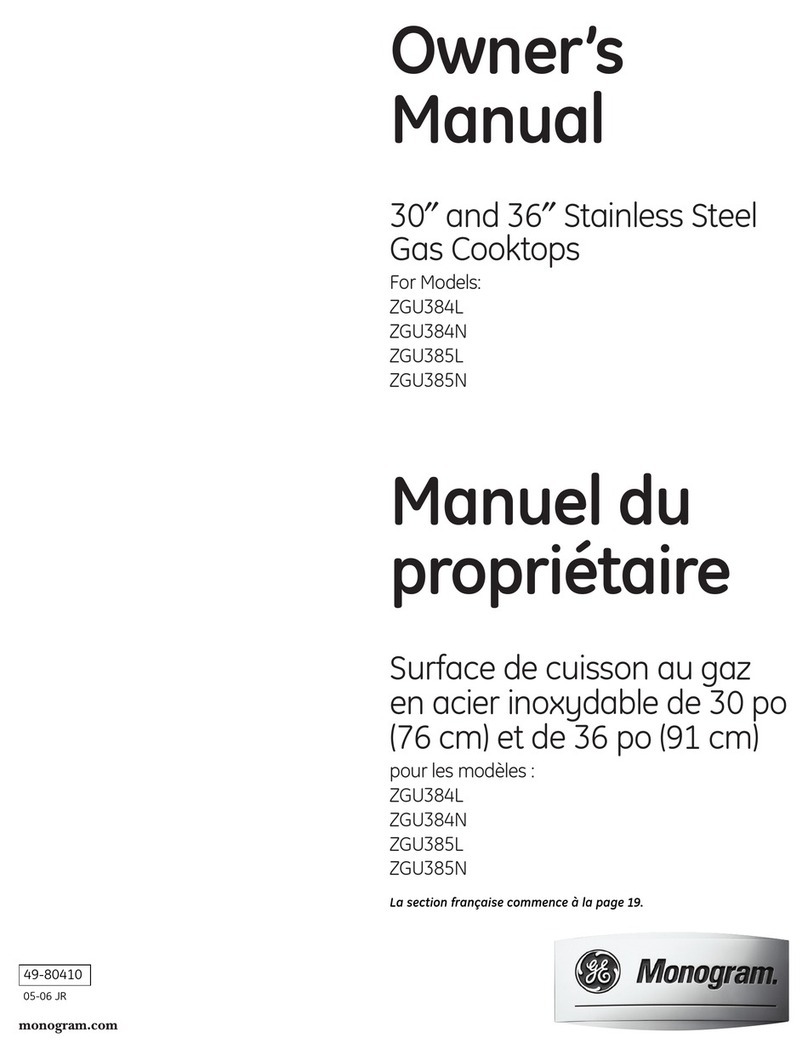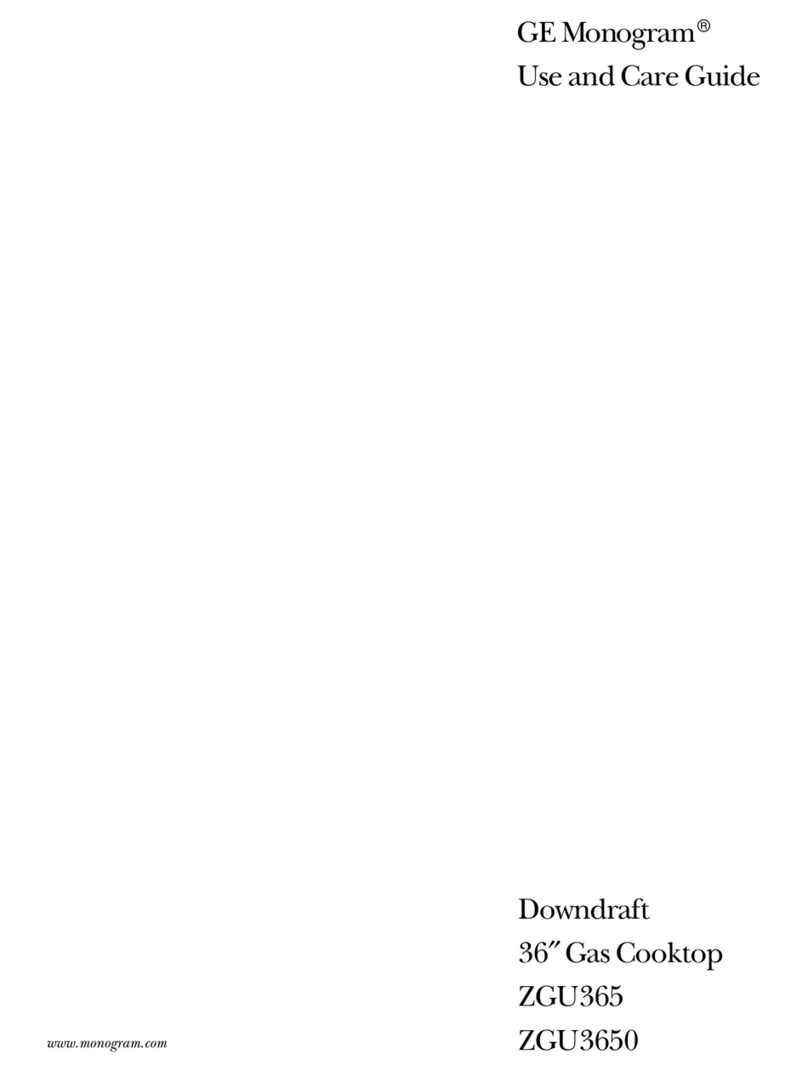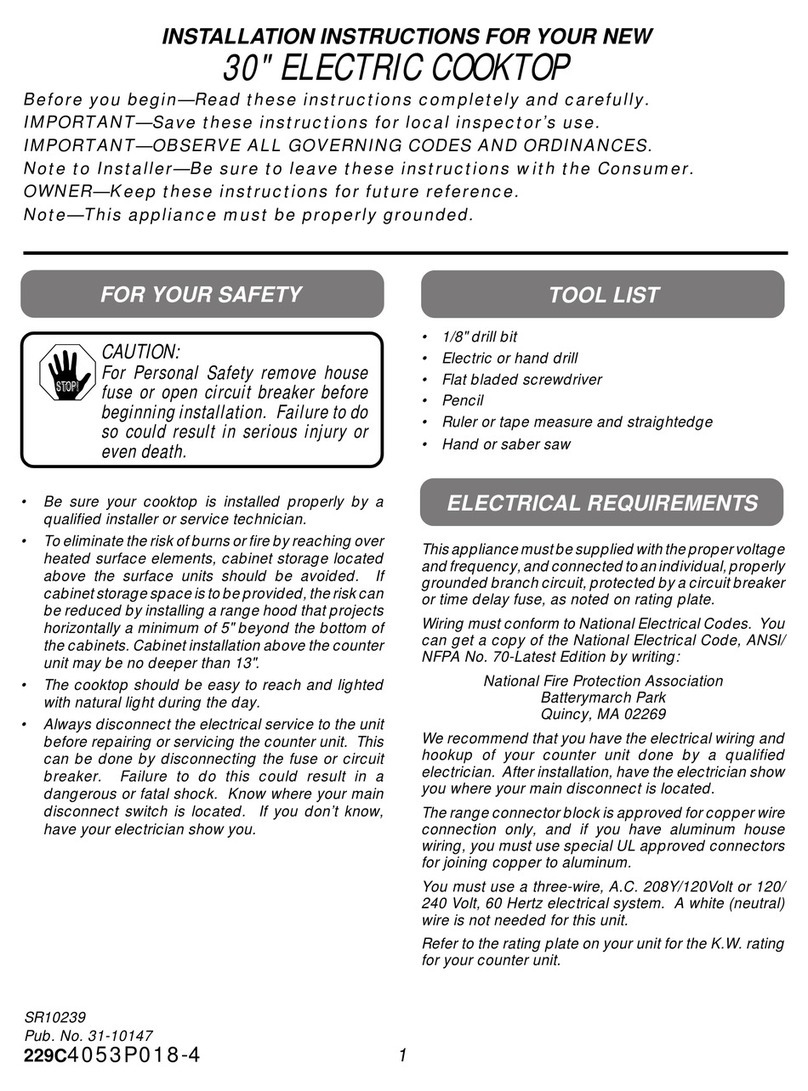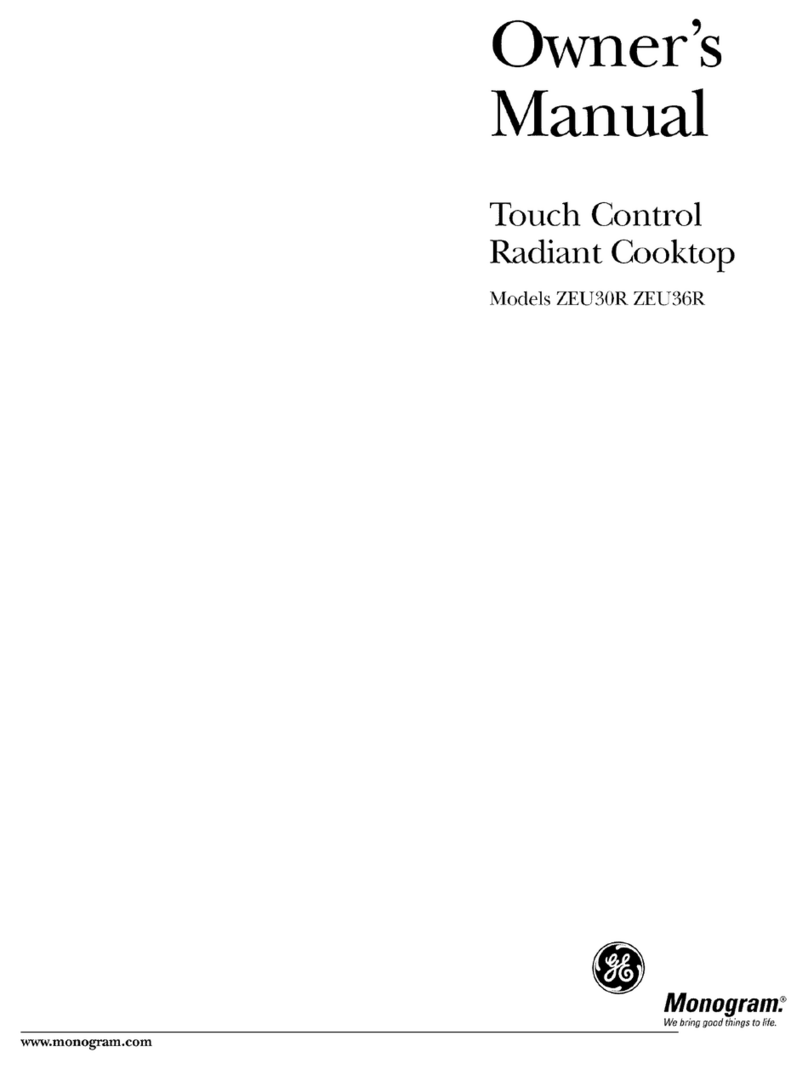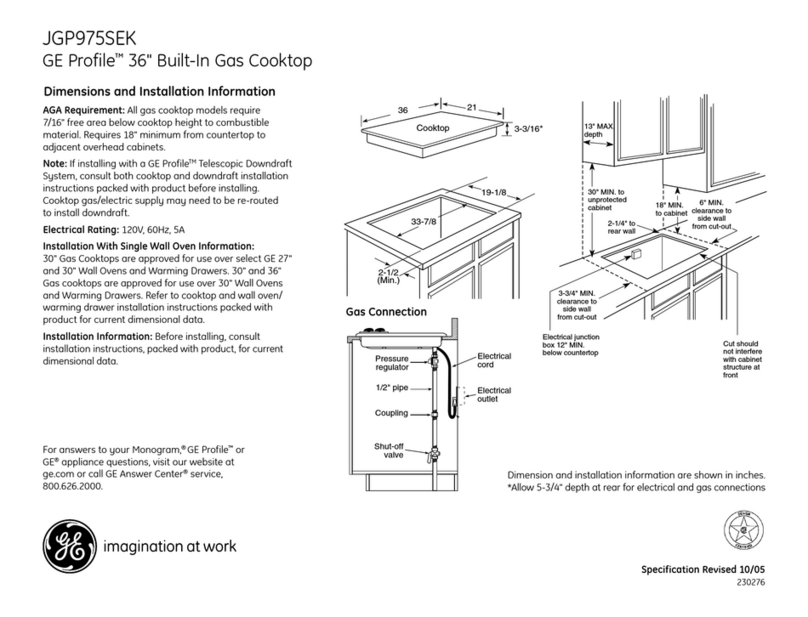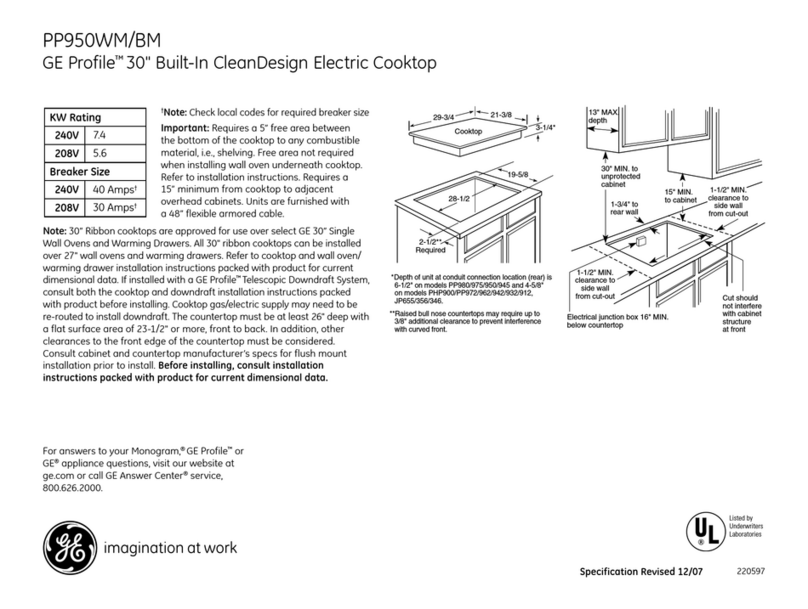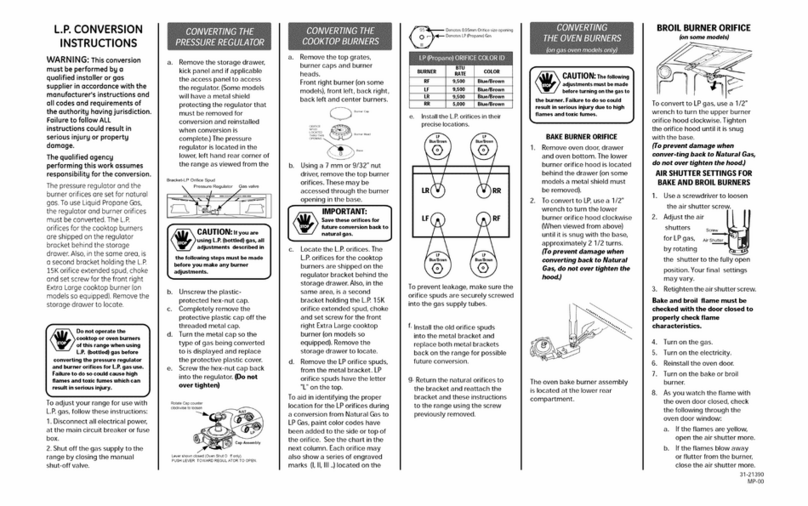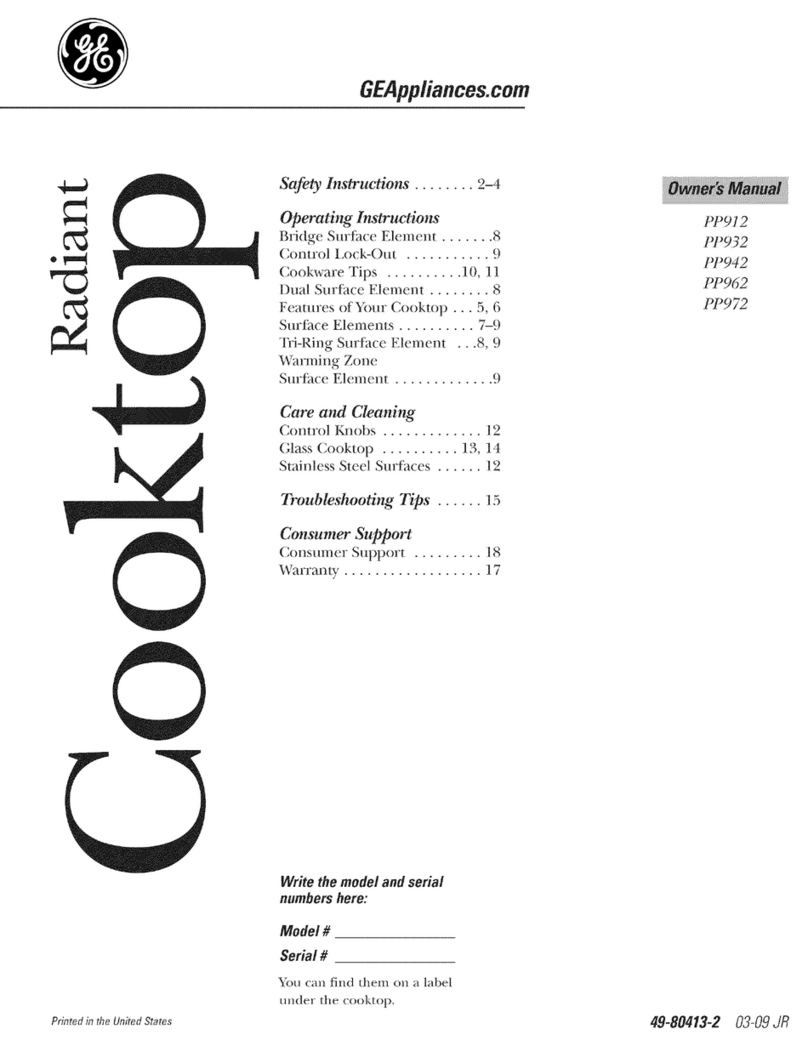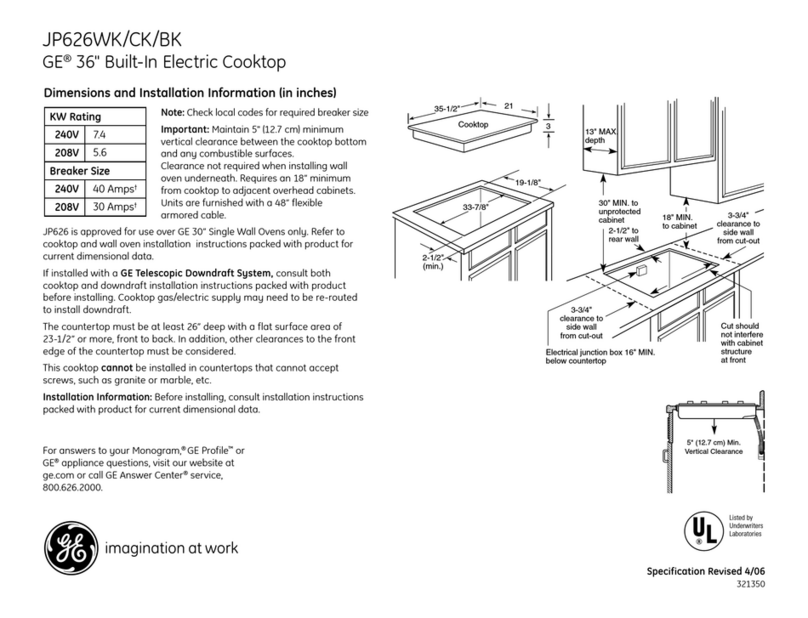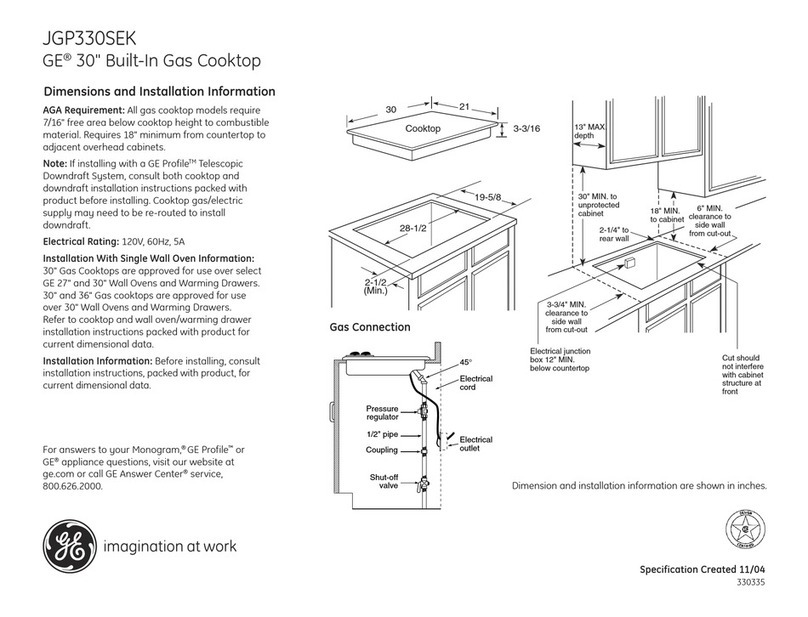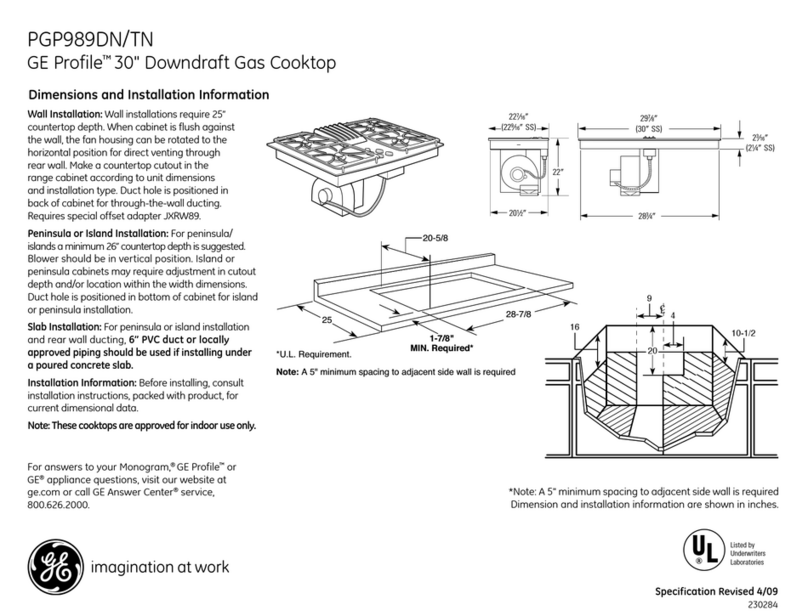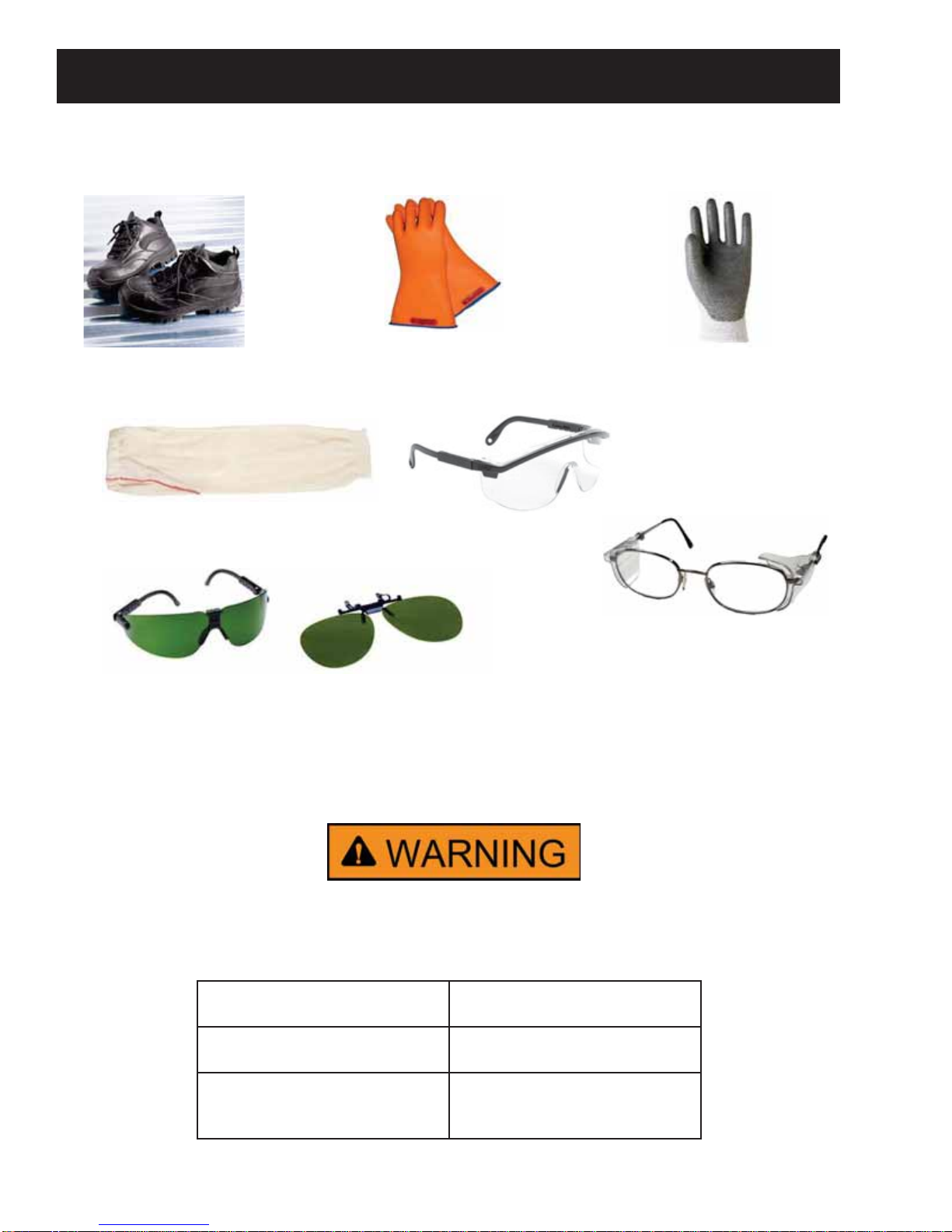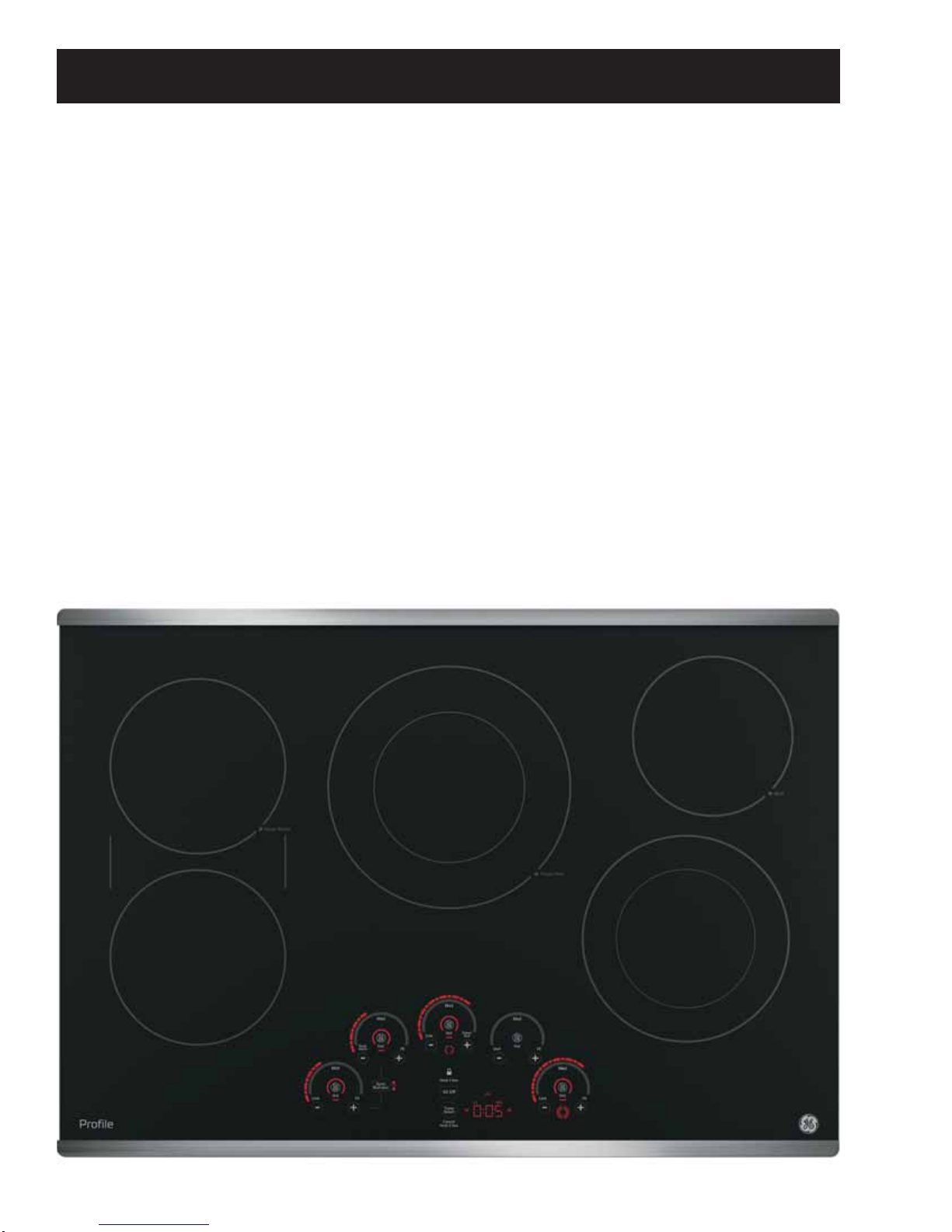– 3 –
Table of Contents
Safety Requirements.....................................................................................................................................................................4
Introduction.......................................................................................................................................................................................5
Nomenclature...................................................................................................................................................................................7
Electronic Control Radiant Cooktop Features....................................................................................................................8
Electronic Control Radiant Component Access................................................................................................................9
Wiring Diagram - Electronic Control............................................................................................................................12
Schematic - Electronic Control.......................................................................................................................................13
Troubleshooting Electronic Control Cooktop Elements.................................................................................................14
Service Notes: Electronic Control Cooktop..........................................................................................................................15
Accessing Electronic Control Cooktop Elements..............................................................................................................16
Service Mode for Electronic Control Cooktop....................................................................................................................18
Induction Cooktop Features.......................................................................................................................................................21
Normal Operating Sounds................................................................................................................................................23
PHP Model Features............................................................................................................................................................24
ZHU Model Features............................................................................................................................................................25
30” Induction Component View.....................................................................................................................................30
36” Induction Component View.....................................................................................................................................31
Induction Component Access...................................................................................................................................................32
Service Notes: Induction Cooktop...........................................................................................................................................34
Fault Codes..............................................................................................................................................................................36
Wiring Diagram.....................................................................................................................................................................37
,Q¿QLWH6ZLWFK5DGLDQW&RRNWRS)HDWXUHV ...........................................................................................................................38
,Q¿QLWH6ZLWFK&RPSRQHQW$FFHVV..........................................................................................................................................39
Radiant Element Access....................................................................................................................................................39
,Q¿QLWH6ZLWFK6FKHPDWLF..................................................................................................................................................42
,Q¿QLWH6ZLWFK:LULQJ'LDJUDP.......................................................................................................................................43
Accessories..............................................................................................................................................................................44
Index......................................................................................................................................................................................................45
Warranty.............................................................................................................................................................................................46