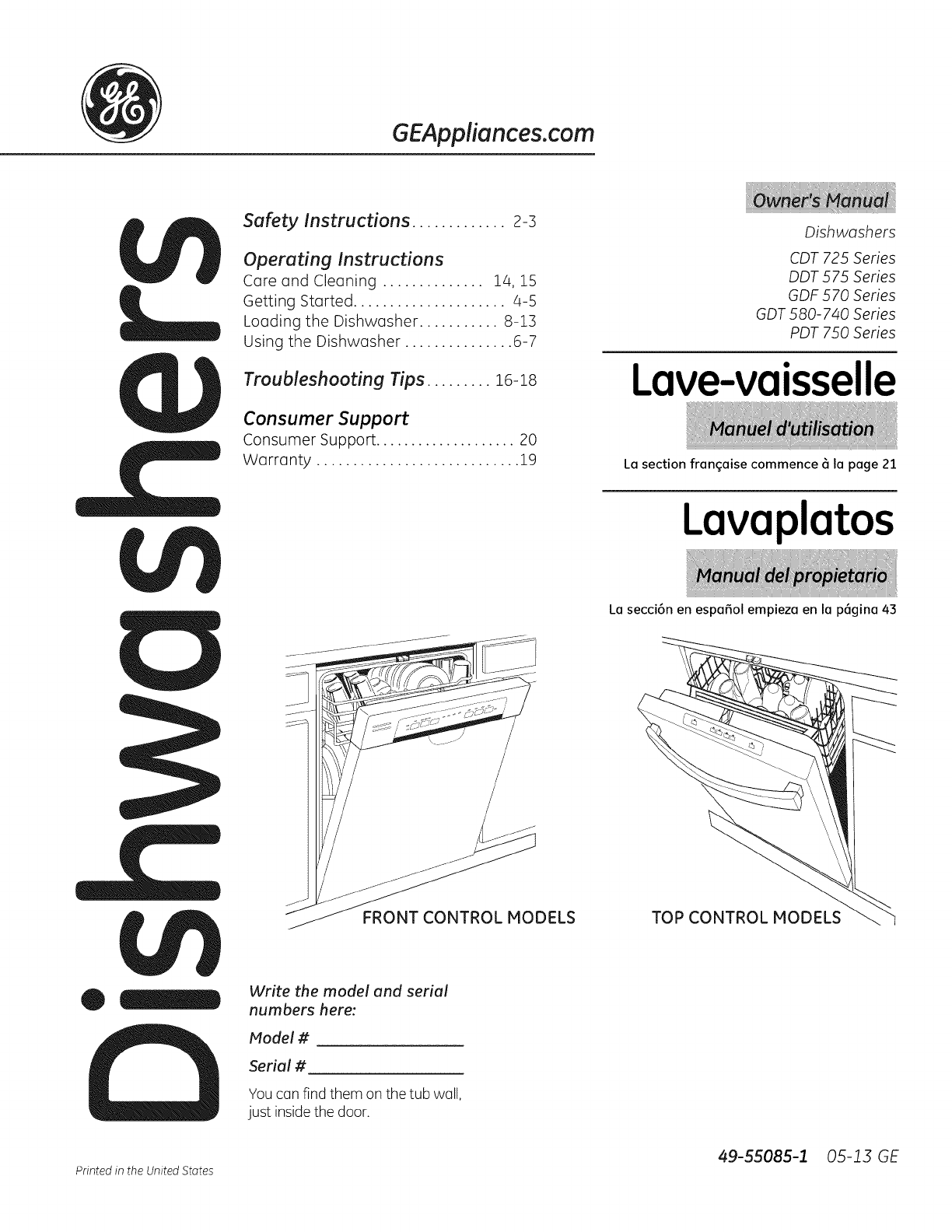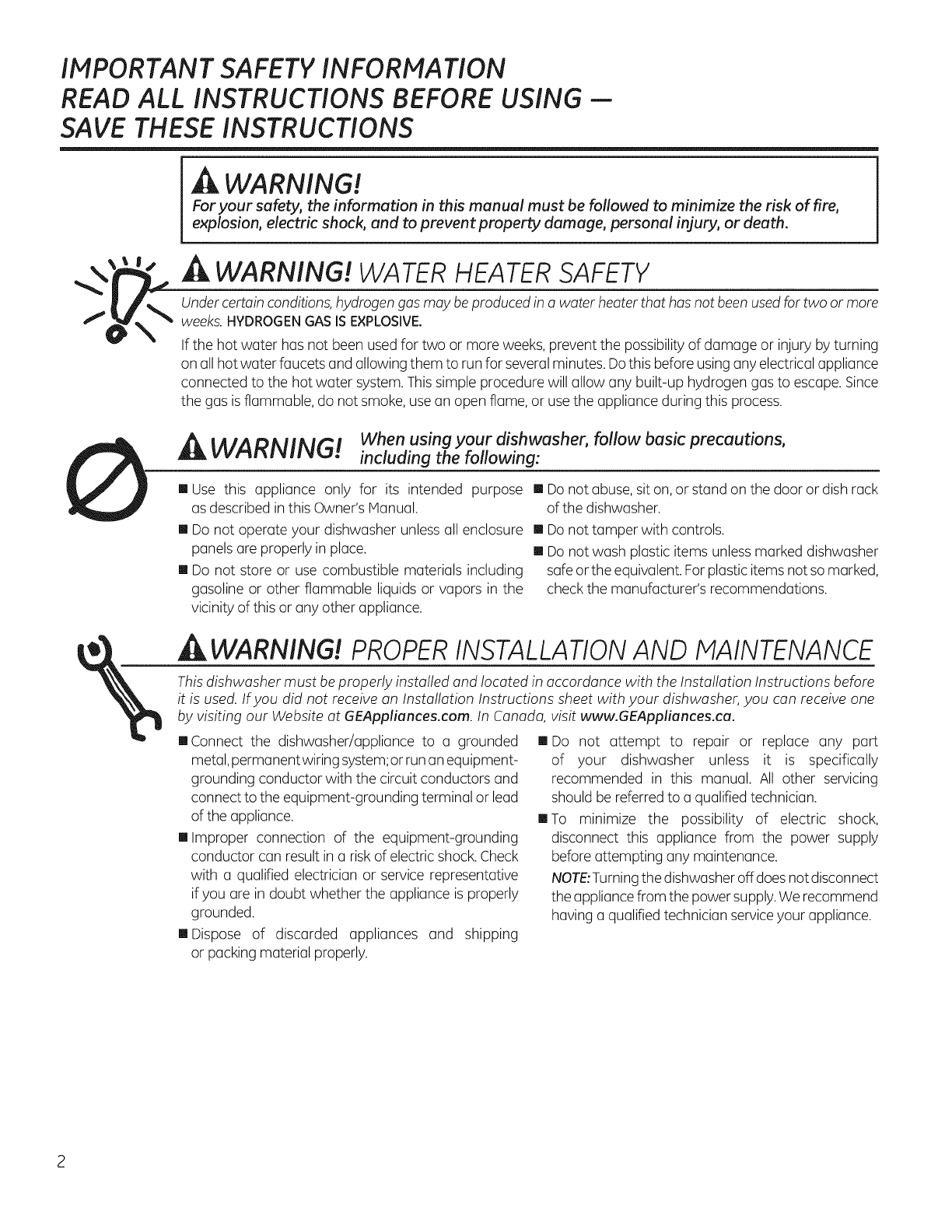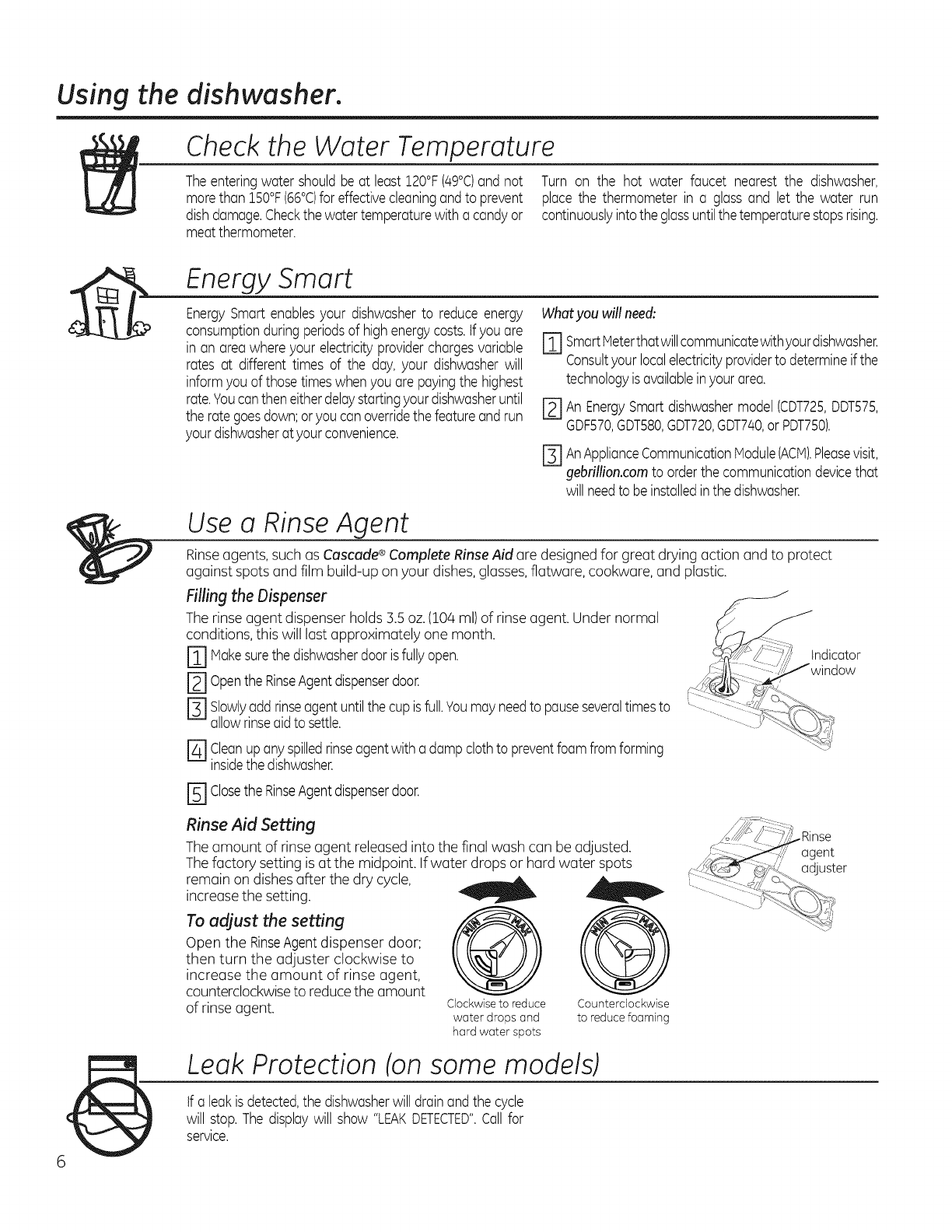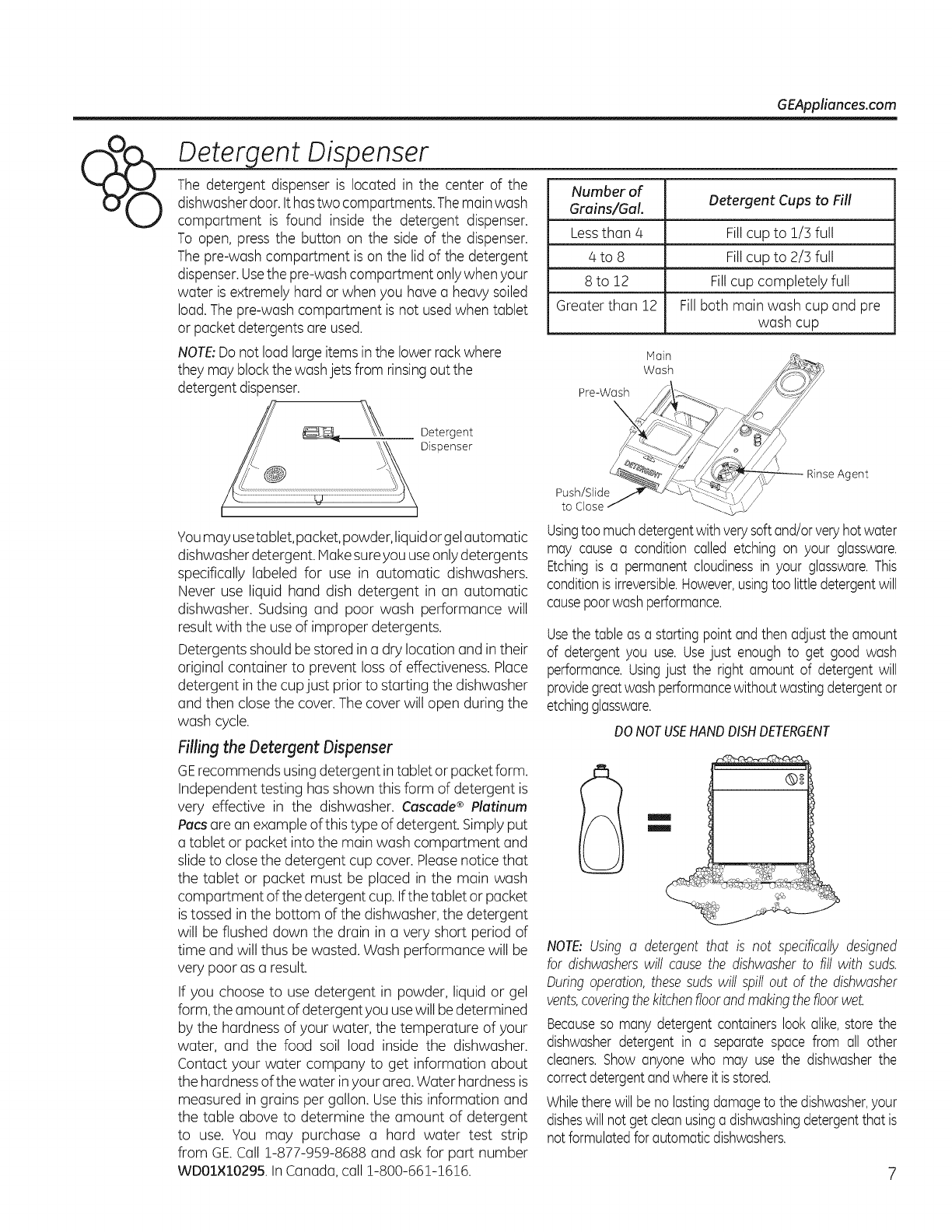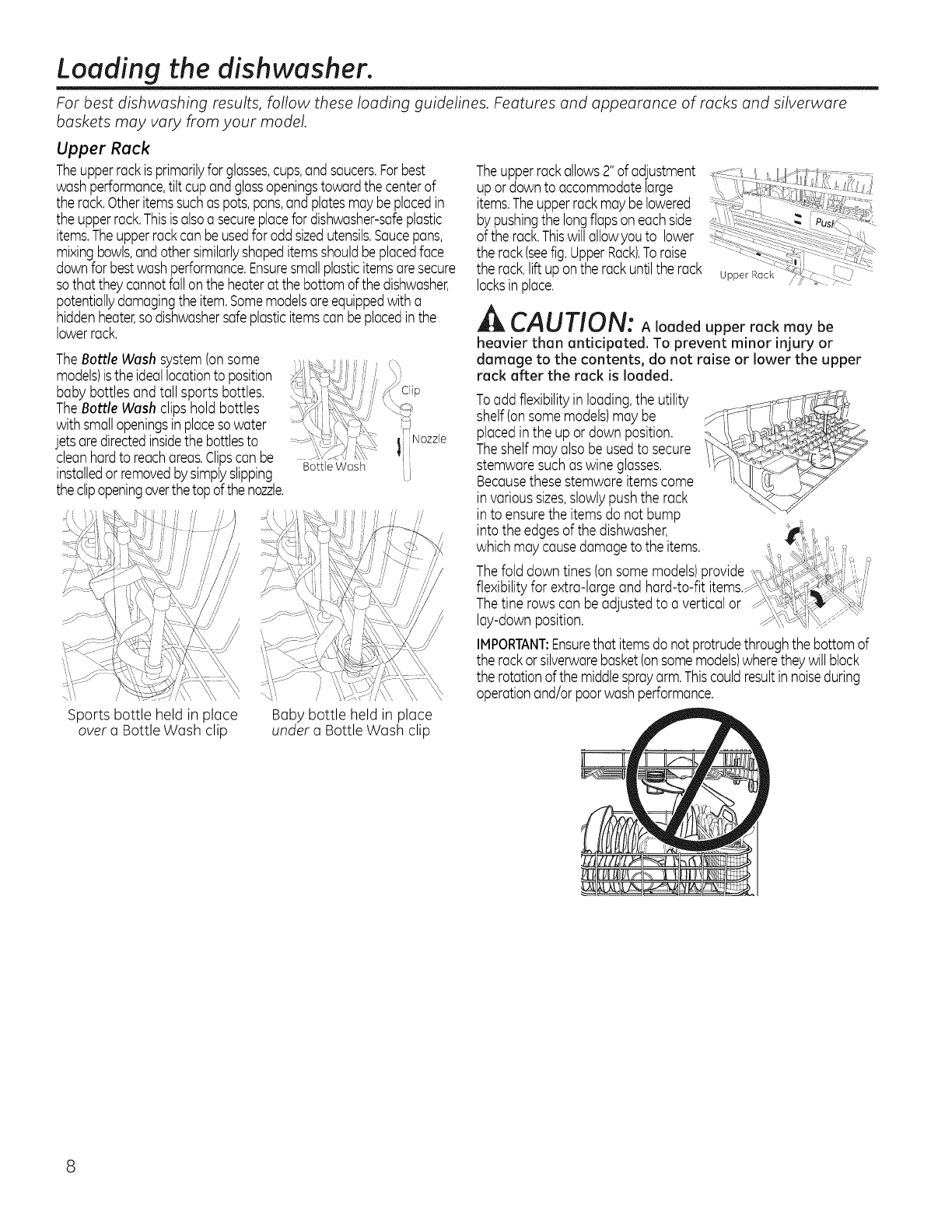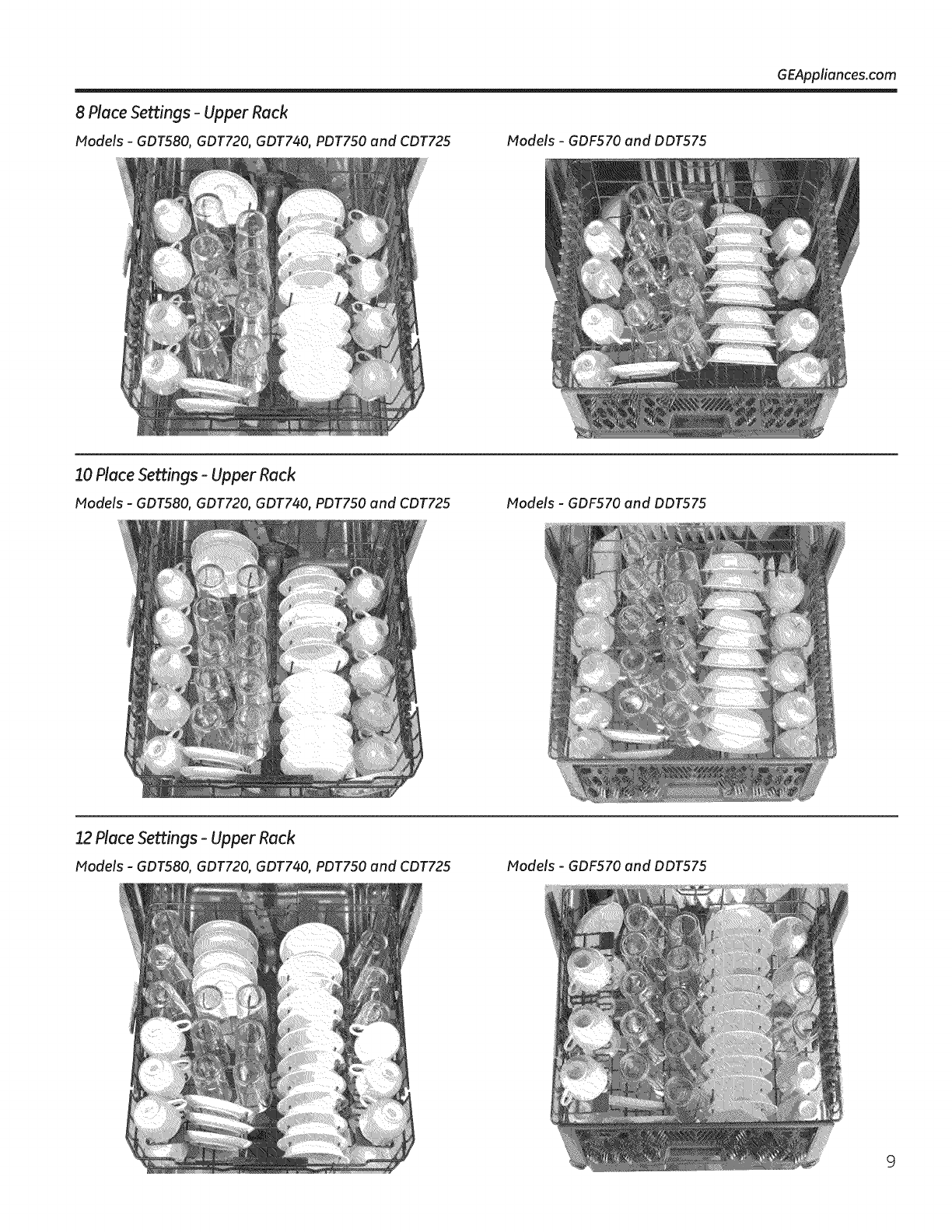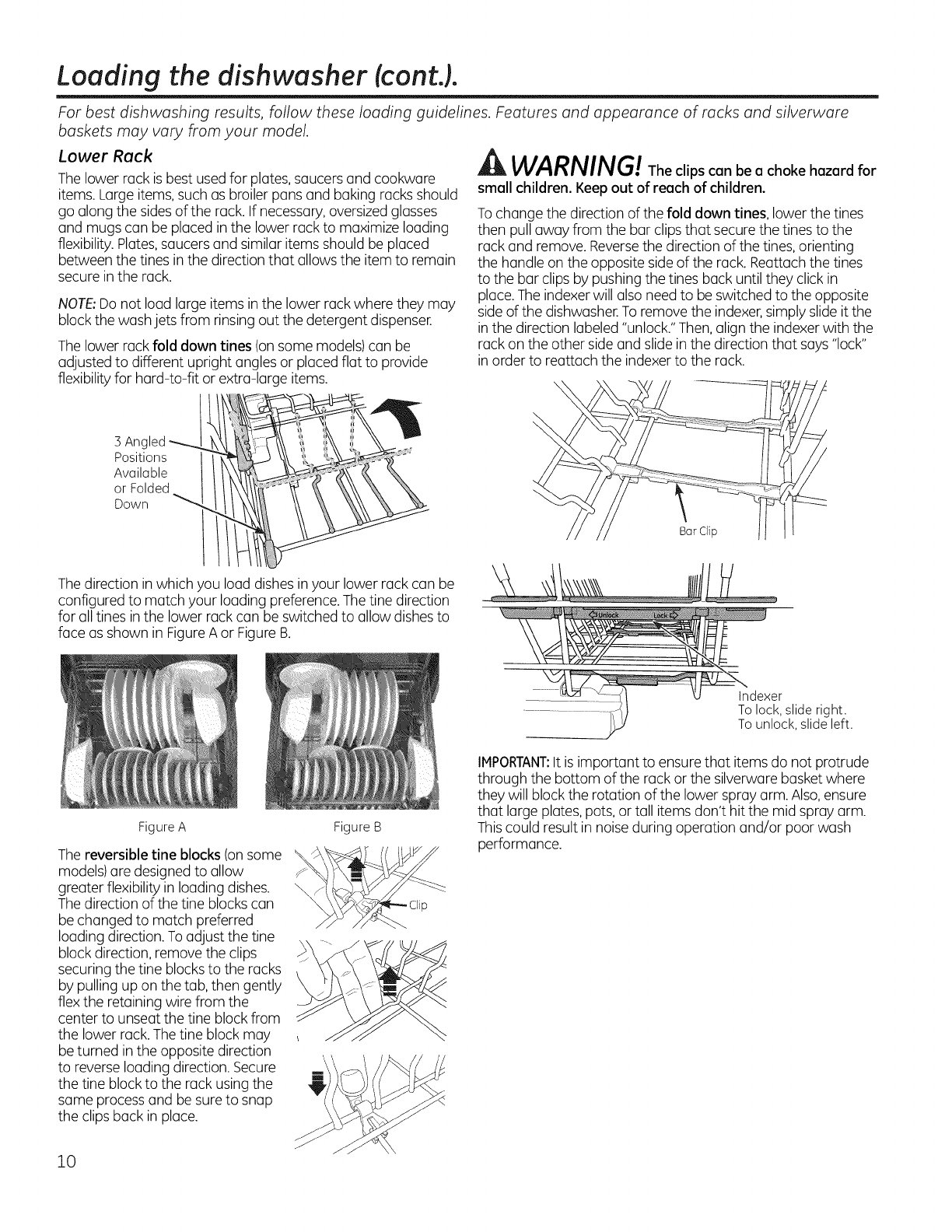GEAppliances.com
Select Options
The light by the selected button will be lit to indicate which Option has been selected.
Wash Temp This option increases the temperature to help clean heavily soiled dishes and may increase the overall cycle time.
Boost Option may be turned On or Offduring the wash cycle.Thisoptionwill alsoimprove dry performanceonthe Normal cycle.
Wash Temp This option raises the water temperature in the final rinse to sanitize your dishware. The cycle length will
Sani vary depending on the temperature of your inlet water.
NOTE:This option is monitored for sanitization requirements. If the cycle is interrupted during or after the main
wash portion or if the incoming water temperature is so low that adequate water heating cannot be achieved,
the sanitizing conditions may not be met. In these cases, the Sanitized light will not illuminate at the end of the
cycle. Utilizing this option will modify the cycle to meet the requirements of Section 6, NSF 184 for soil removal
and sanitization efficacy.
NOTE:NSFcertified residential dishwashers are not intended for licensed food establishments.
Heated or Shuts off the drying option. Dishesair dry naturally and energy issaved. Open the dishwasher door to
Power Dry Off speed drying.
Heated or Turns on the option for faster drying. This option may add up to 65 minutes to the cycle time.
Power Dry On This option is not available with the Rinse cycle.
Steam For use with heavily soiled and/or dried-on, baked-on soils. This option MUSTbe selected PRIORto
(Prewashl starting the cycle. The Steam option adds up to 30 minutes to the cycle time. This option is
(onsomemodels) available with Heavy, AutoSense, and Normal cycles.
Pre Soak Usethisoption to improvewash performance with heavyor dried-on soils.Thisoption isavailable
(onsome models) on Heavy,AutoSense,and Normal cyclesand may add up to 30 minutes tothe cycletime.
Wash Zones Selecting either the Upper or Lower Wash Zones will target dishwashing of just one rack. This will shorten
(onsomemodels) the cycle time and conserve energy. This option should be used when dishes are placed in only one rack.
Bottle Wash This option increasesthe time that the bottlejets areon and may add up to 23 minutes tothe cycletime. Usethis to wash
(onsome models) difficult to clean,dishwasher safe babybottles,sport bottles,tall coffeecups, etc.Seeuserecommendations in the Loading
the dishwasher section.
Delay Hours Delaysthe start ofa wash cycle upto 8to 12 hoursdepending on model.PressDelay Hours,to selectthe number
of hours,then pressStart one time and closedoor to begincountdown. Thecycle will start once allotted time hasexpired.
Control
Lock
Energy
Smart
You can lock the controls to prevent selections from being made. You can also lock the controls
after you have started a cycle to prevent cycle changes. For example, children cannot accidentally
start the dishwasher by pressing buttons with this option selected.
ToLOCK the dishwasher control, depending on the model, press and hold the 1or 2 buttons indicated on the
controls for 3 seconds. On some models, it will be the Heated Dry, another the Steam and Wash Temp buttons,
and another model isthe Pro-Soak and Bottle Wash buttons. The Control Lock light will turn on to indicate the
control is locked.
To UNLOCKthe dishwasher control, depending on the model, press and hold the i or 2 buttons indicated on
the controls for 3 seconds. The Control Lock light will turn off to indicate the control is unlocked.
When connected to a smart meter and your electric company, the dishwasher will automatically delay starting a cycle
during the more expensive peak demand times, and run when demand is low. However,you can override the delay
settings and usethe dishwasher asneeded. Learn more about Energy Smart under the Using the Dishwasher section.
_ Start Dishwasher
Start Door can be open to select the desired options. Pressthe Start button and close the door within 10 seconds
to start the cycle or begin the Delay Hours countdown. The wash cycle will begin shortly after closing
the door. If the door is open, the illuminated lights will turn off if a button is not pressed within two minutes.
Toactivate the display, close and open the door or press any button.
Interrupt Tointerrupt or pause a dish cycle, slowly open the door. Opening the door will cause the wash cycle to
or Pause pause. The dishwasher will beep every minute to remind you to close the door. To restart or resume
the cycle, press Start, and close the door.
Cancel Tocancel a wash cycle, press and hold the Start button for 3 seconds and close door. The dishwasher will drain,
emit a beep sound, and the wash cycle light will turn OFF.
_Cycle Indicator Lights and Sounds
Sanitized Displayedat the end of the cycle when WashTampSani(Sanitize)has beenselectedand the dishwasher
Clean
Low Rinse Aid
(onsomemodels)
Cycle Status
(onsomemodels)
Sounds
hasmet the requirementsforsanitization.SeeWashTampSani,for complete option description.
Closingthe door or pressingany button wiltturn off the light.
Displayedwhen a washcycle iscomplete.Thelight staysONasa reminderthat the dishesare clean.
Displayedwhen rinseagent istowor empty. Seepage 6 for Usea RinseAgent. Toturn indicatoroff, pressthe Pro-Soakor
Steambutton 7times within 5seconds.Repeatthis processto turn the Low RinseAidindicator backon.
Theindicator lighton the door front wiltchange colorto indicatethe wash status. Duringthe wash cycle,the
indicator light wiltbe amber.Whenthe wash cycleiscomplete,thelight wiltchange to green.
Thedishwasherwilt emit a sound to indicatecyclecompletion,button presses,anddoor ajar. Tomute all sounds,press
the Heated Dryor DryOptions button 7 times within 5seconds.Repeatthis processto turn soundsbackon.