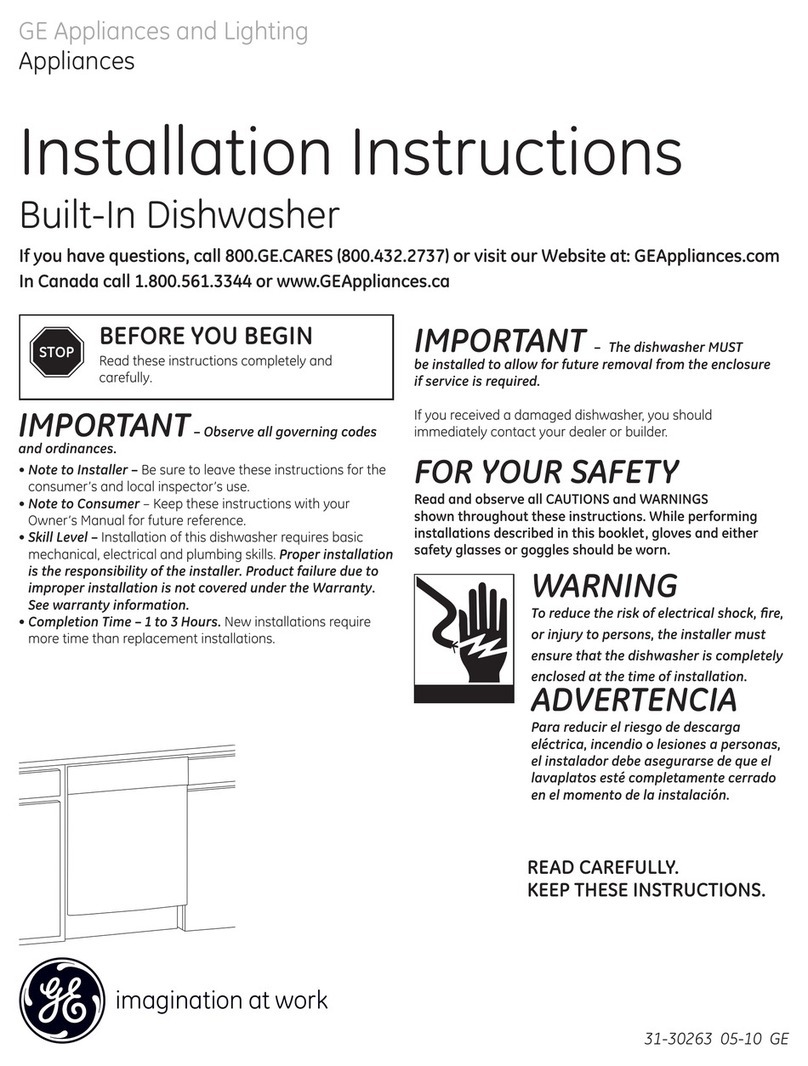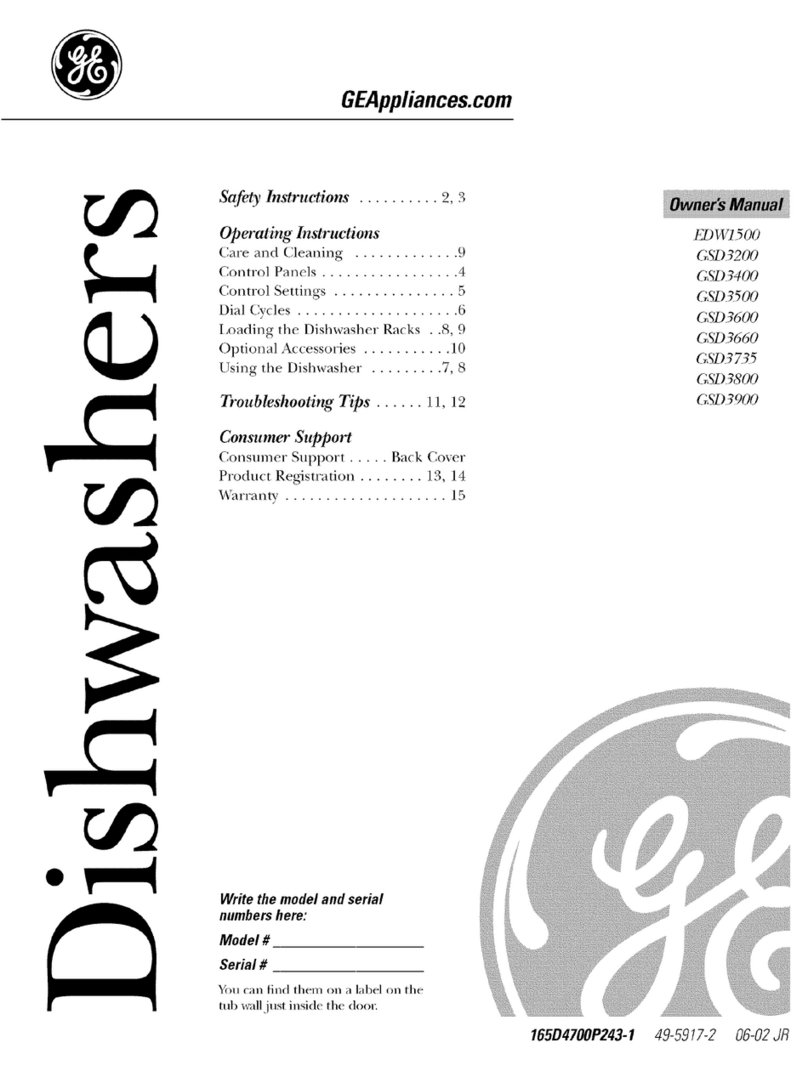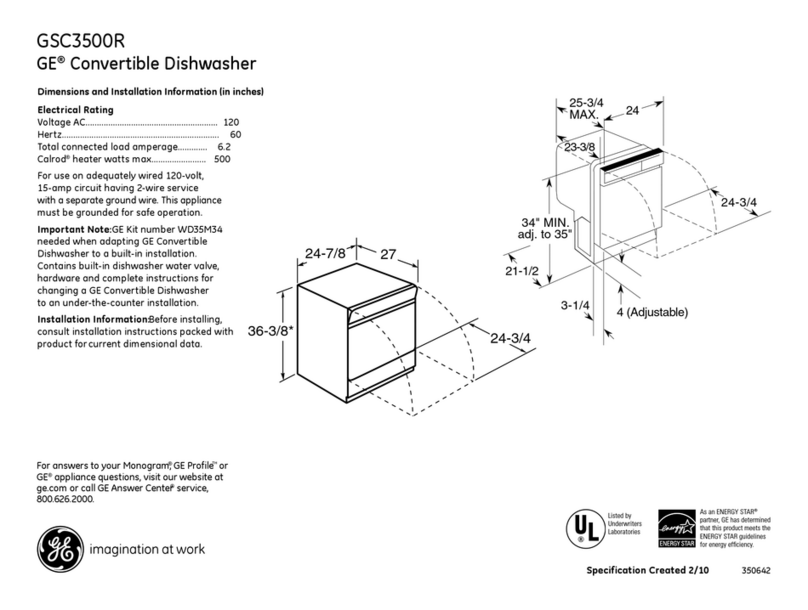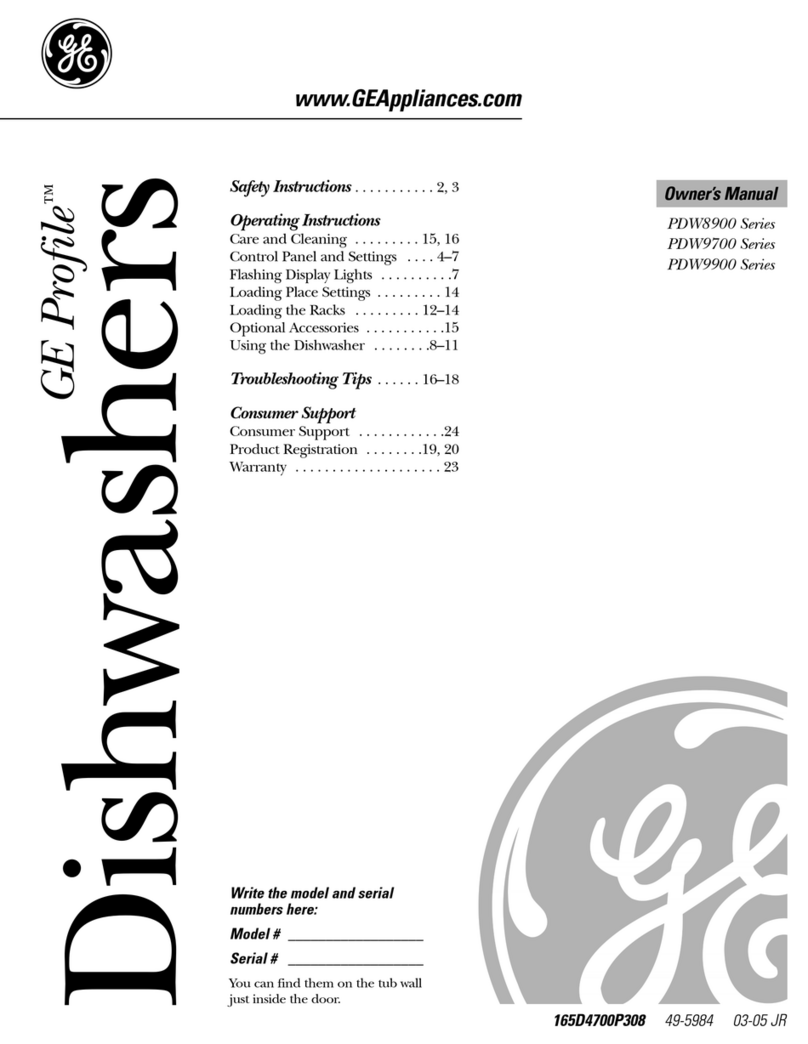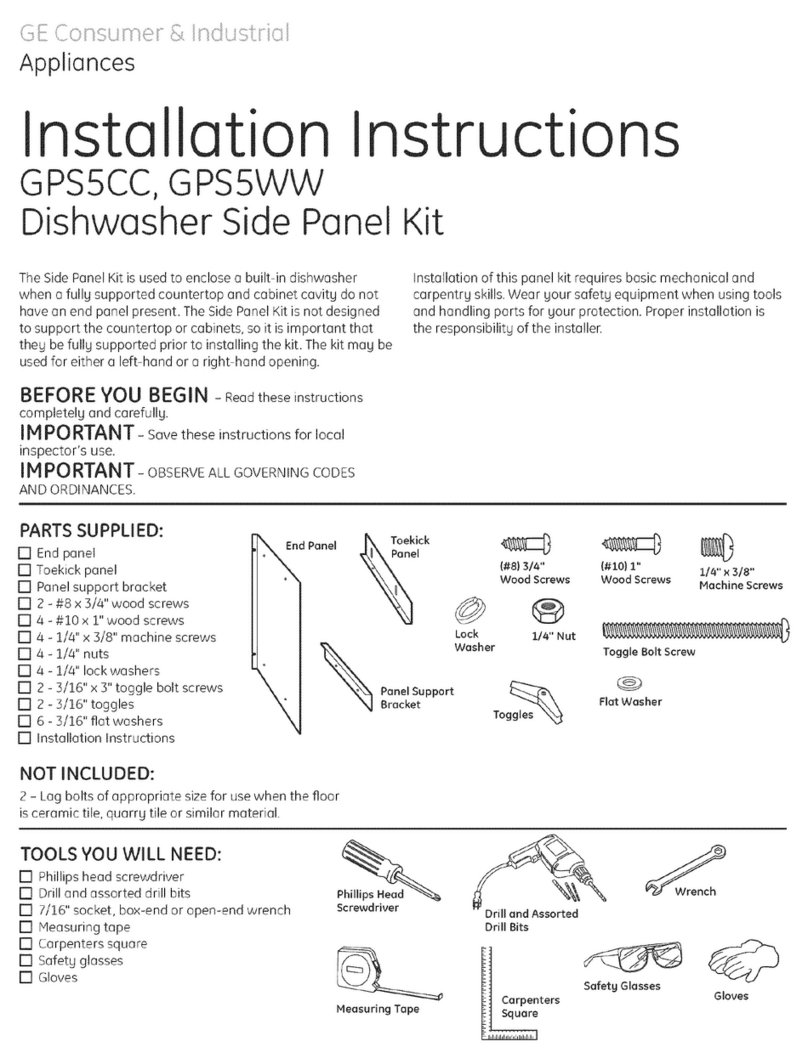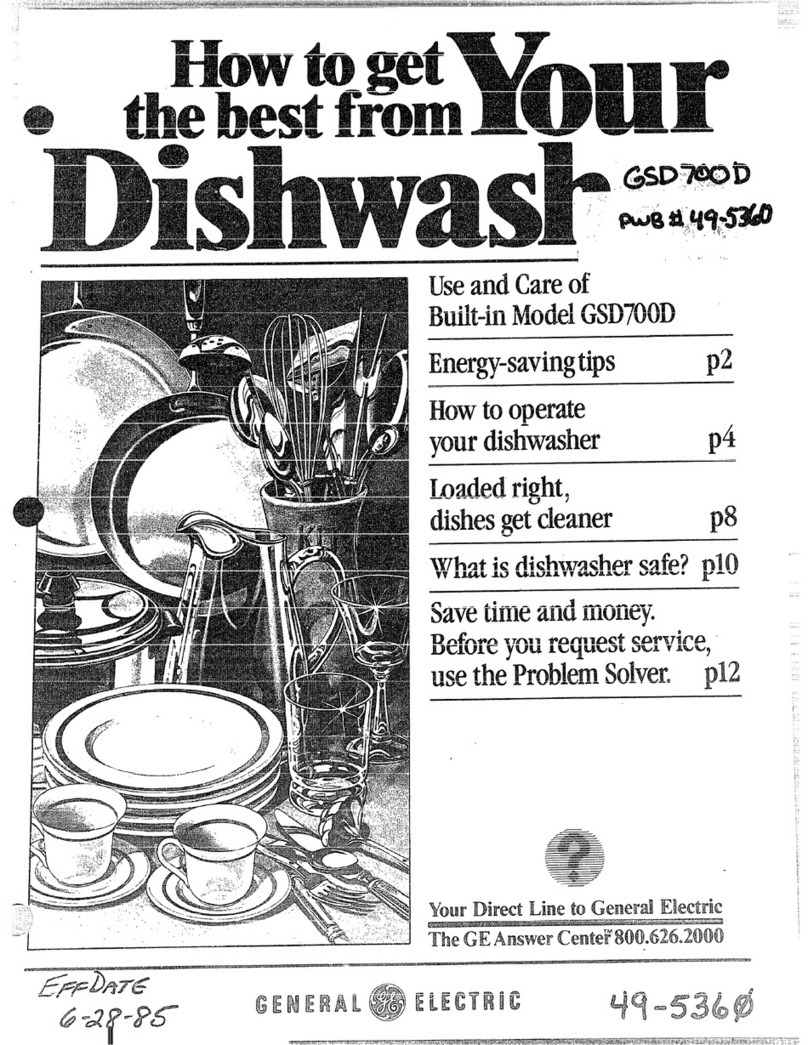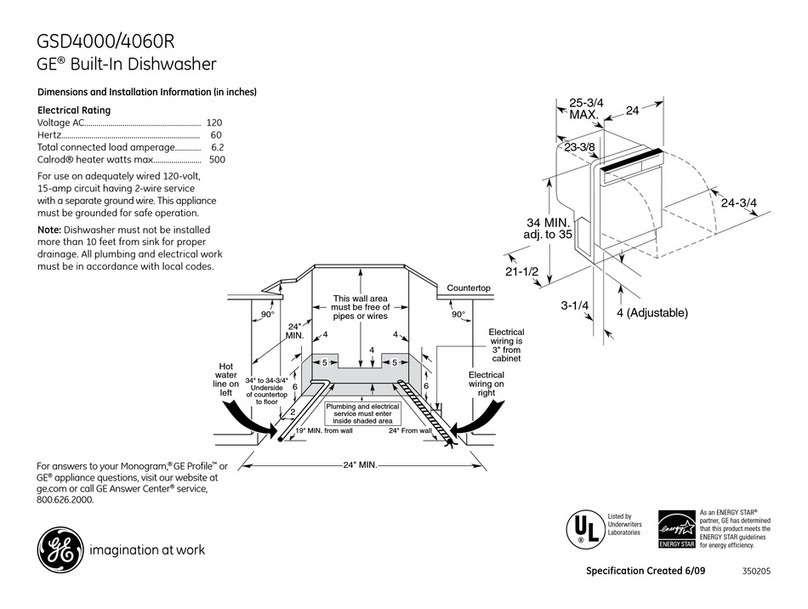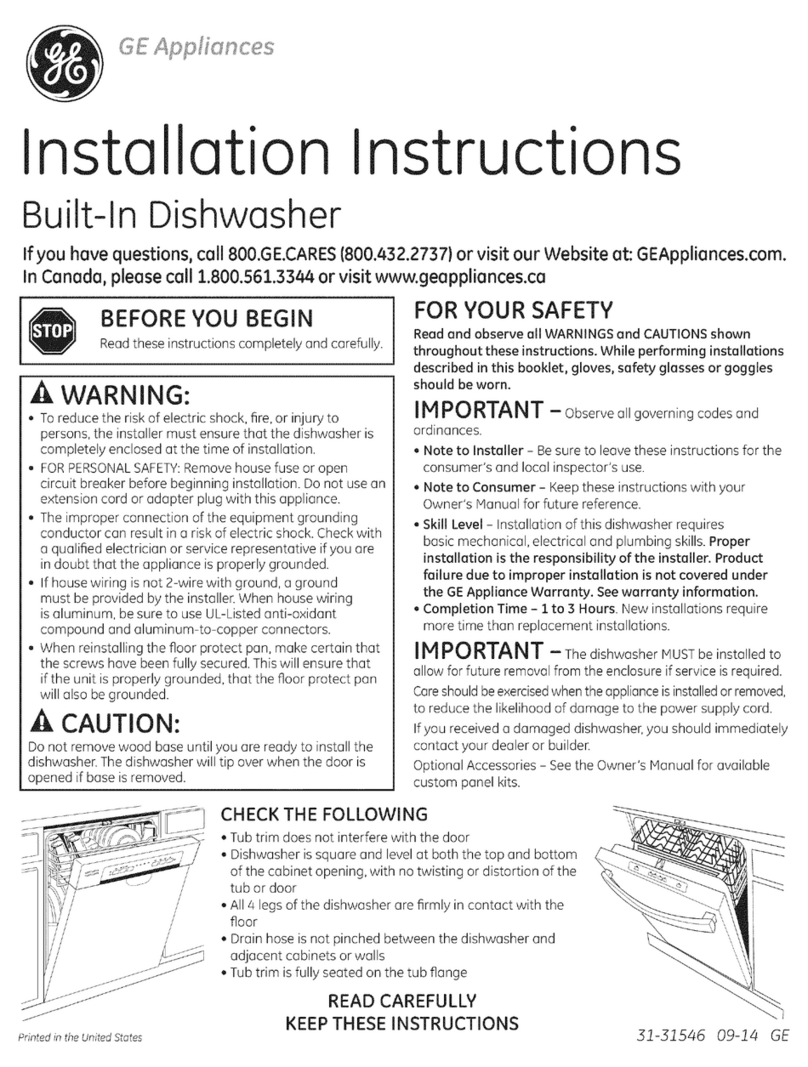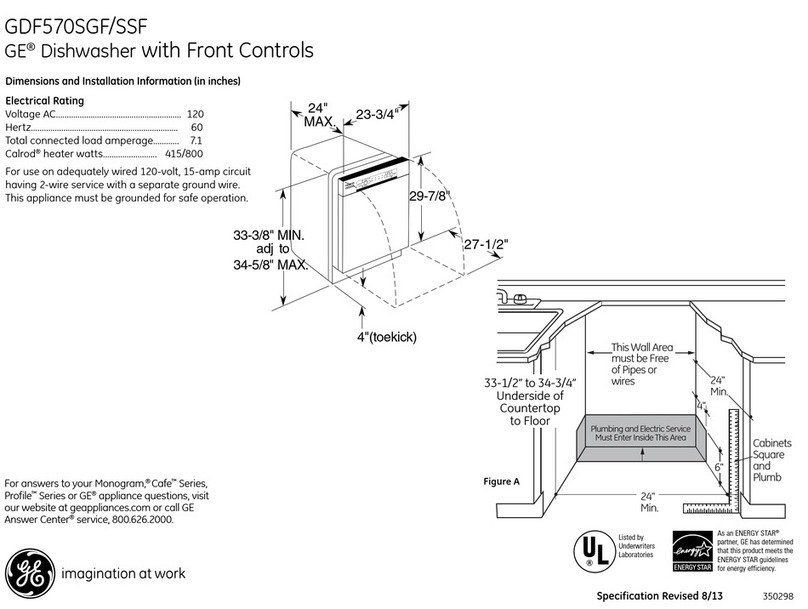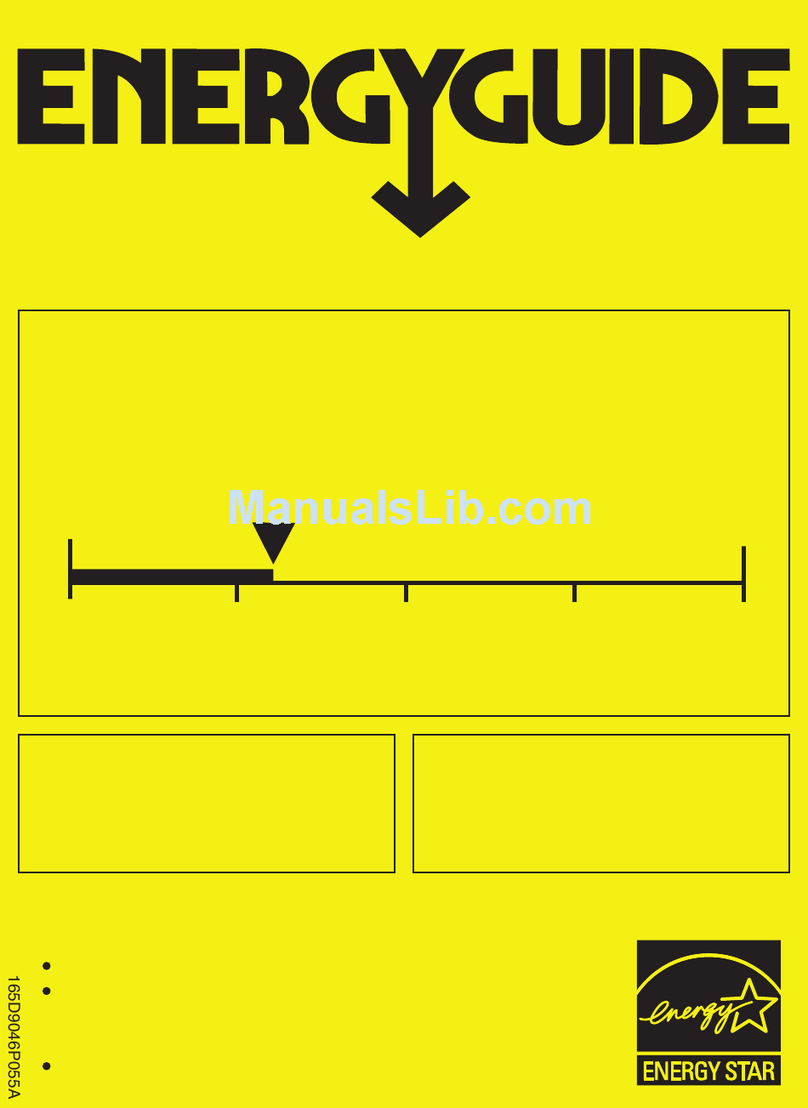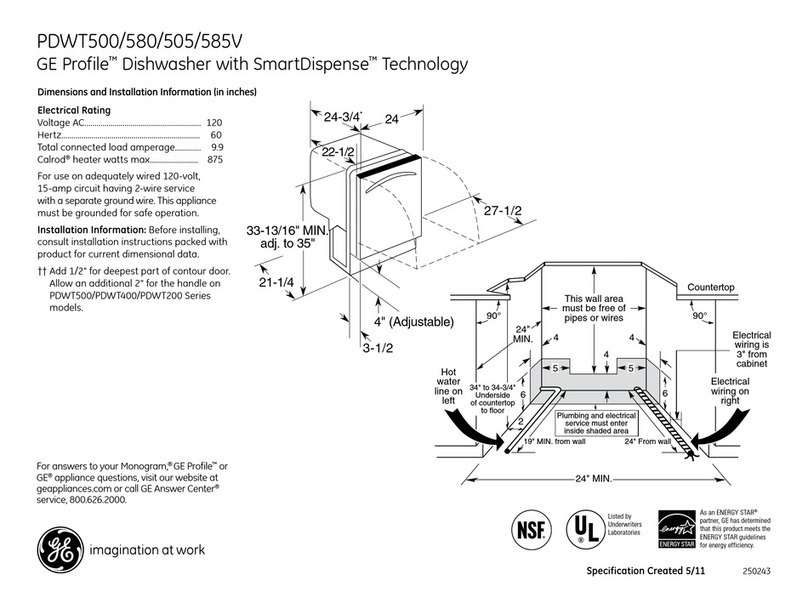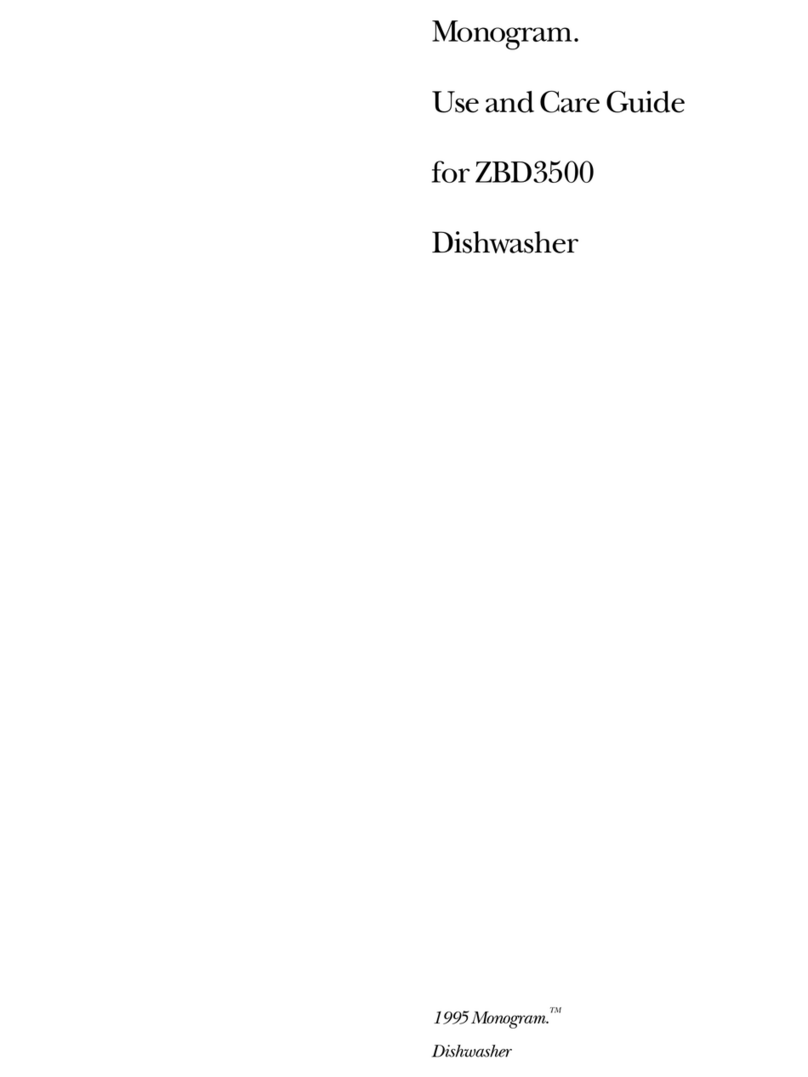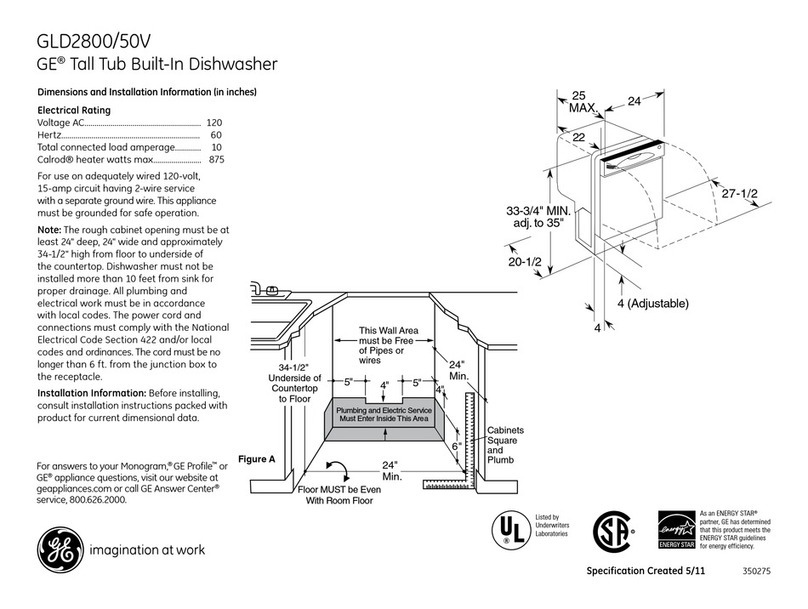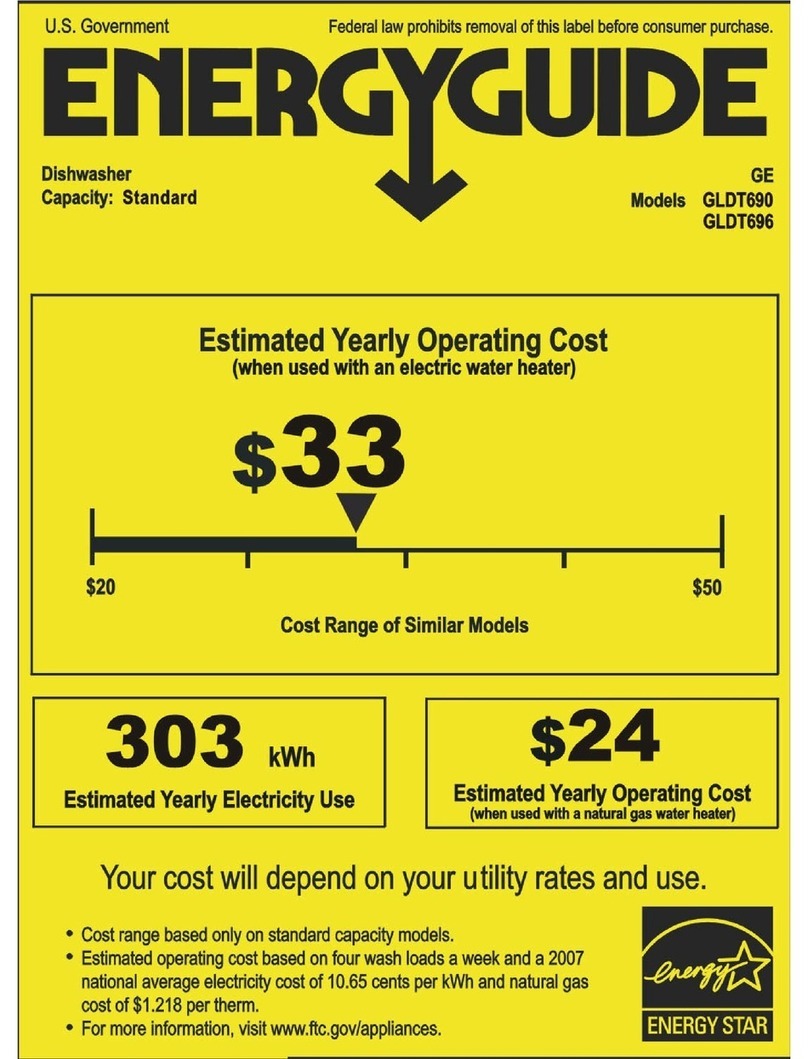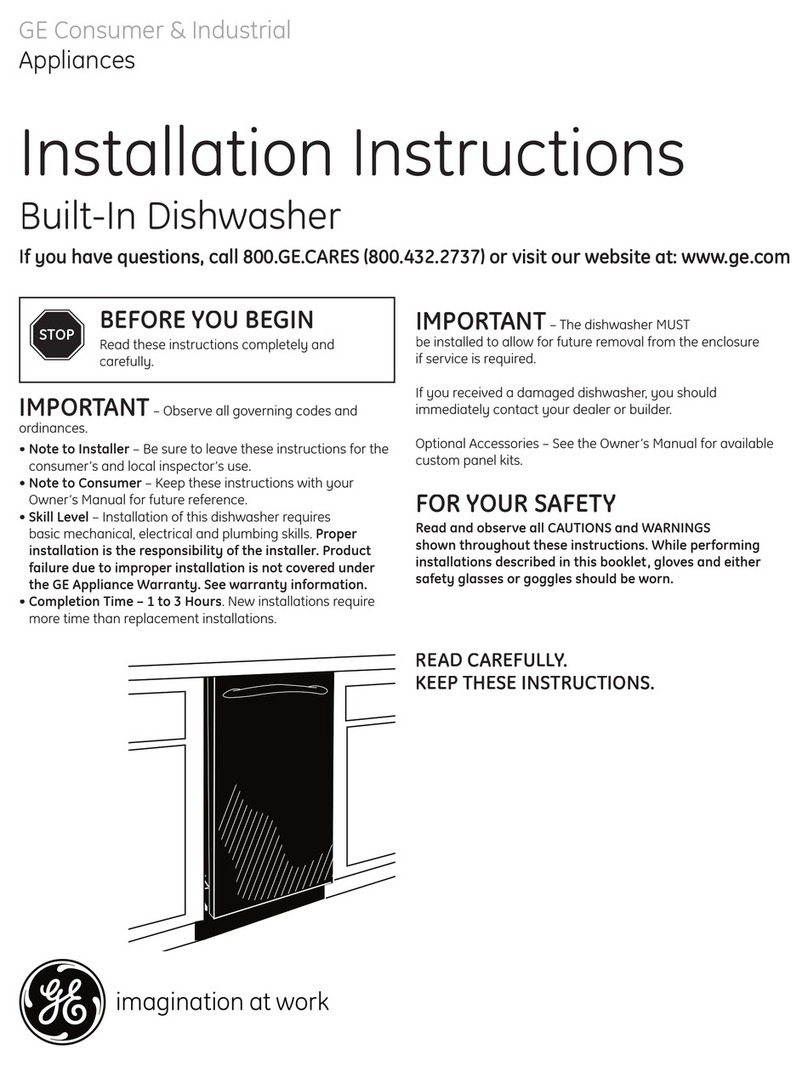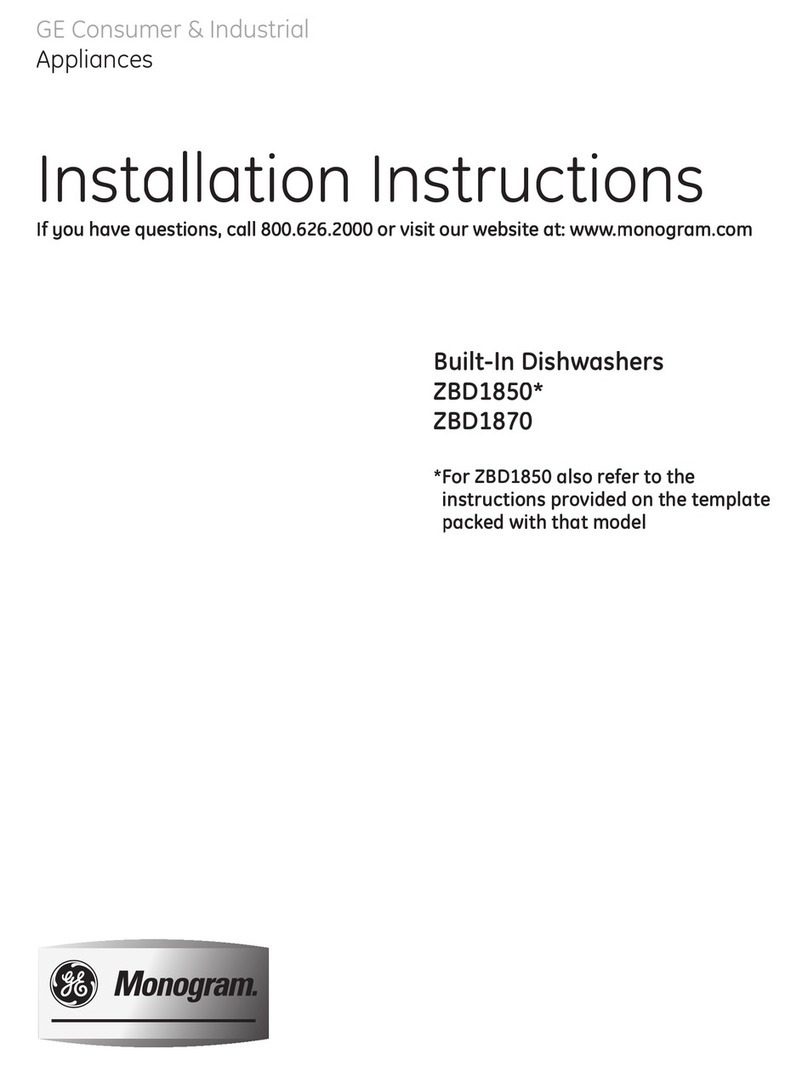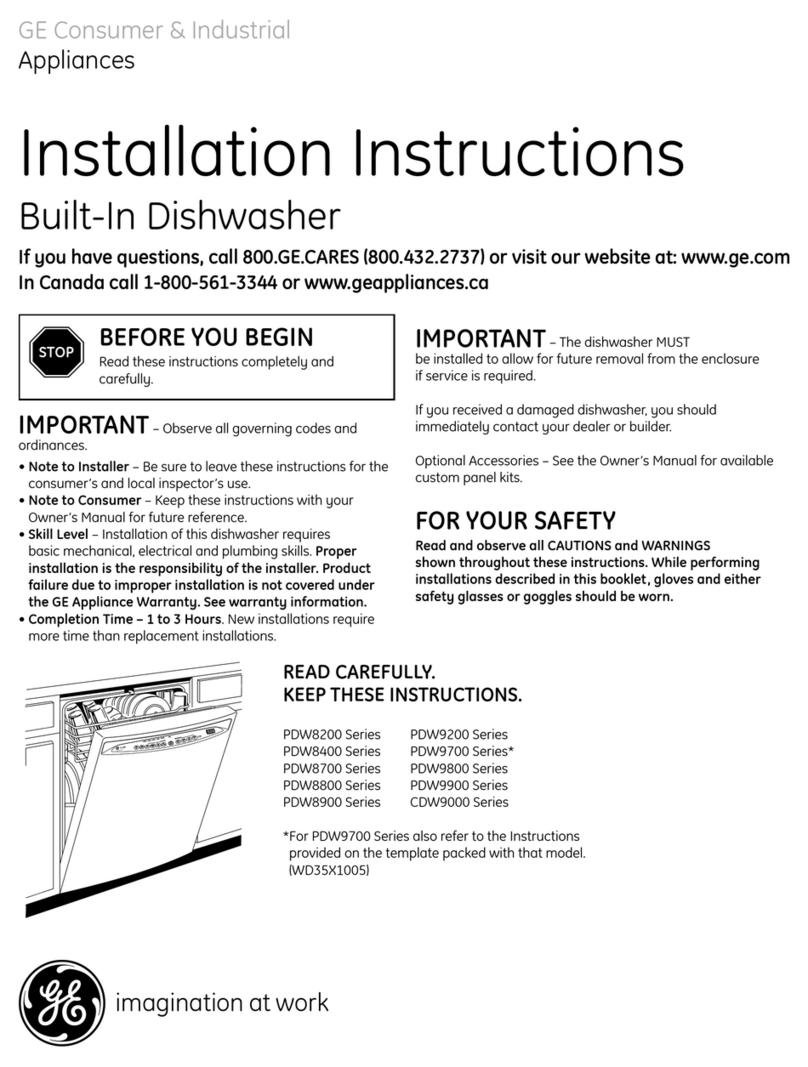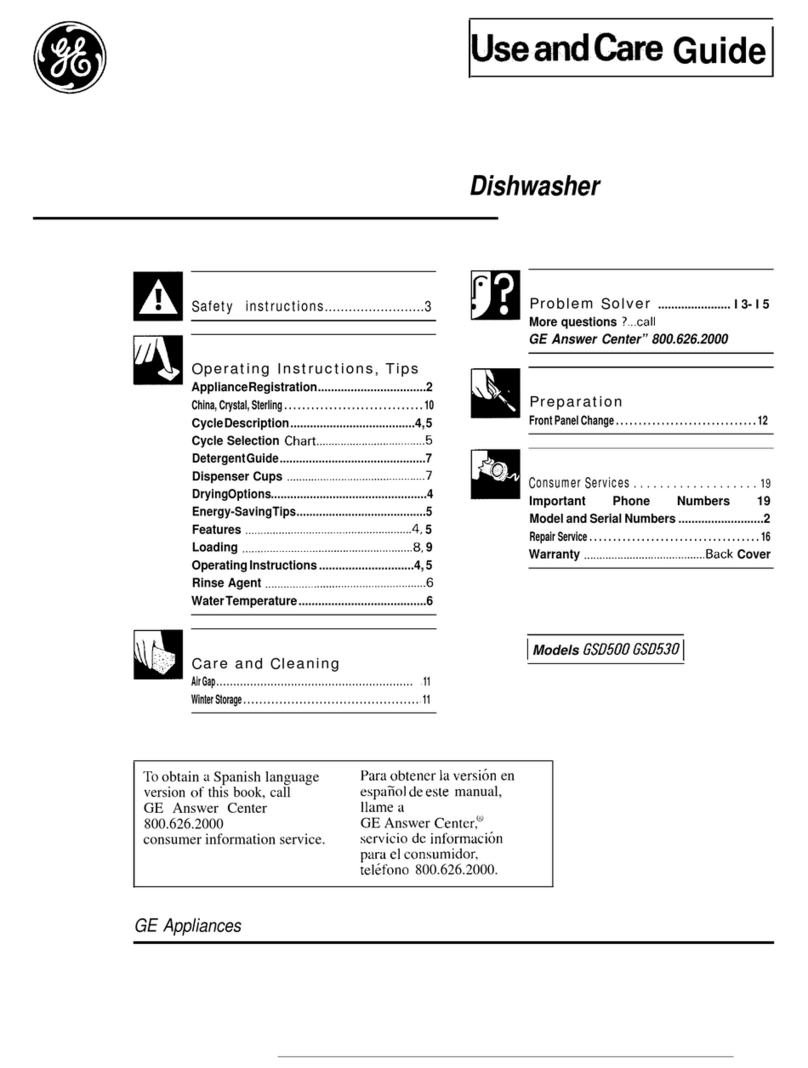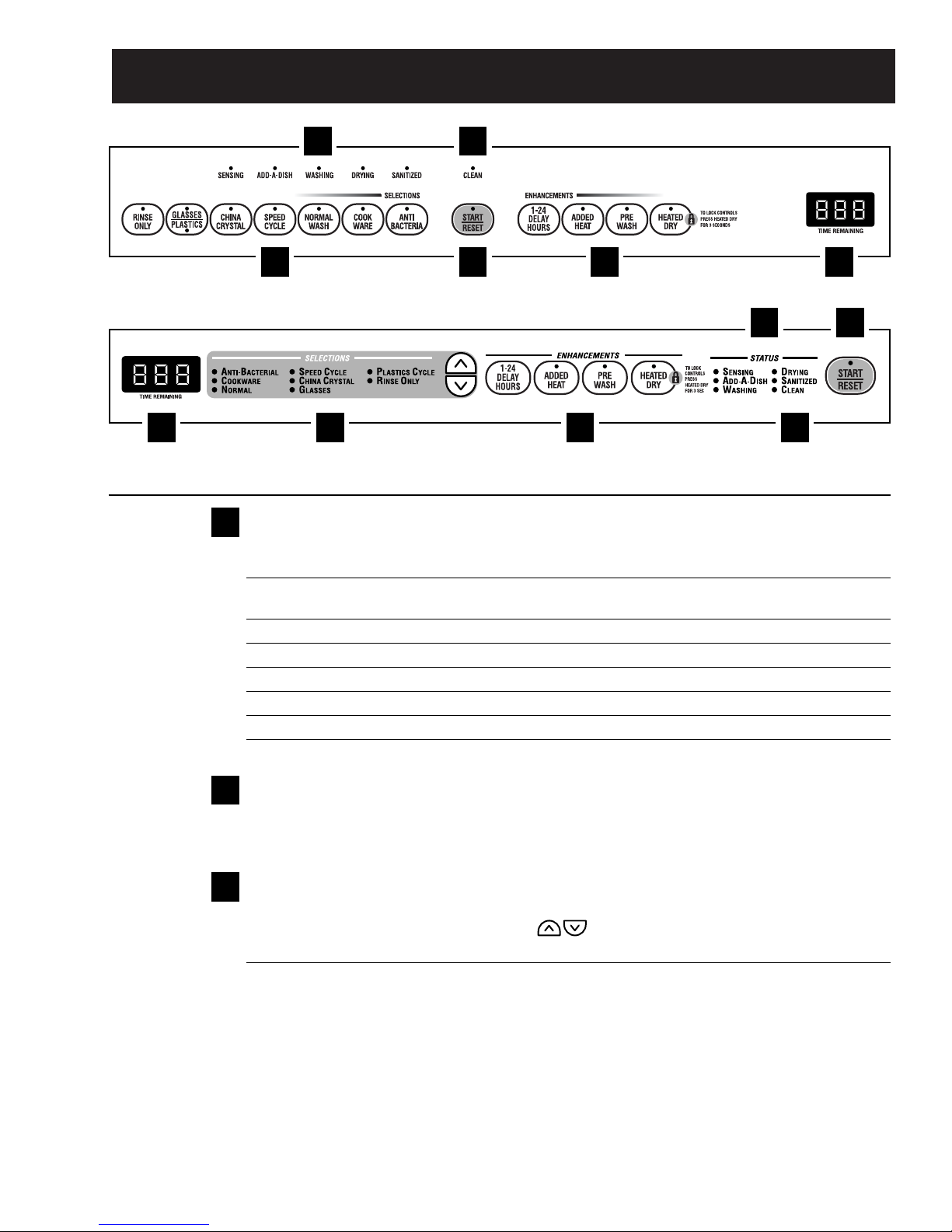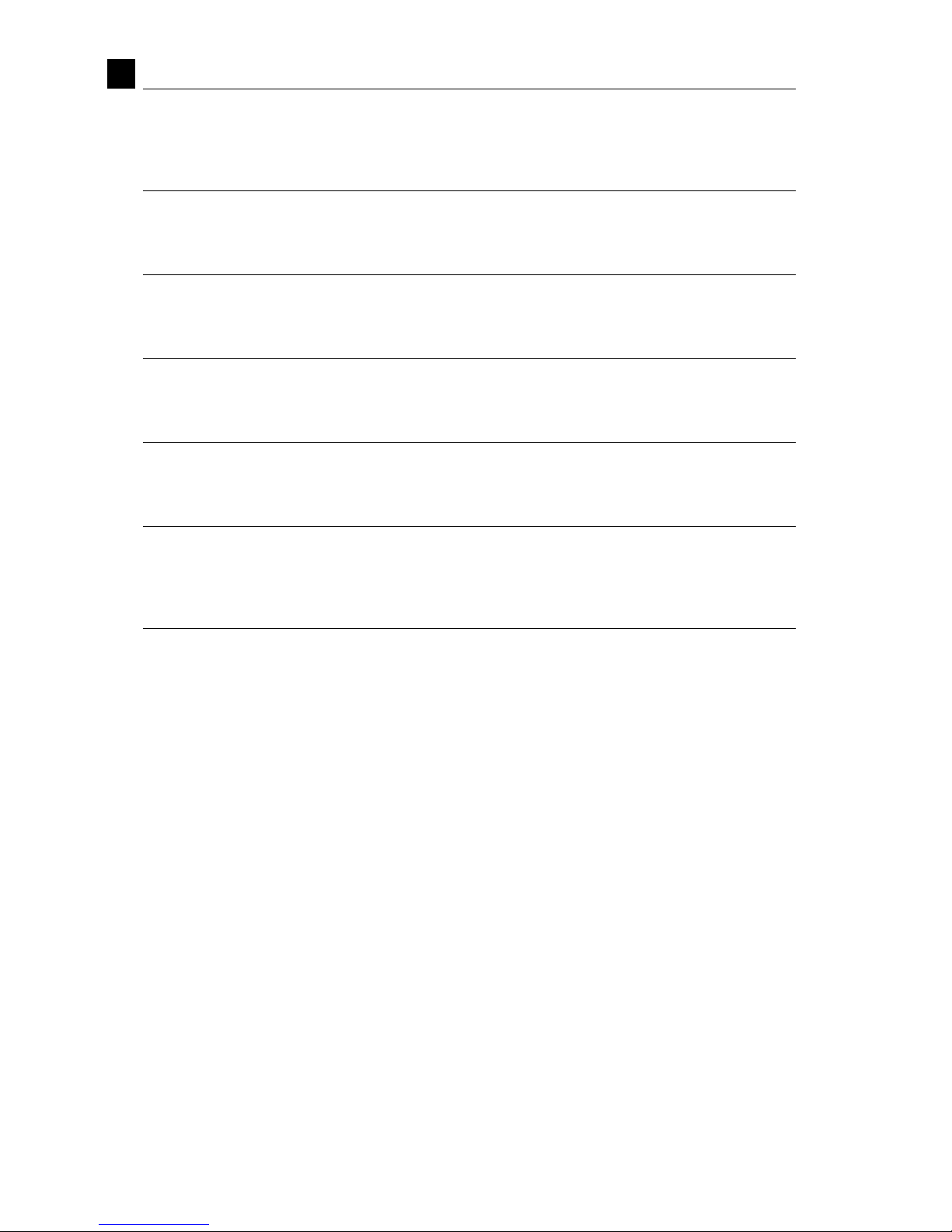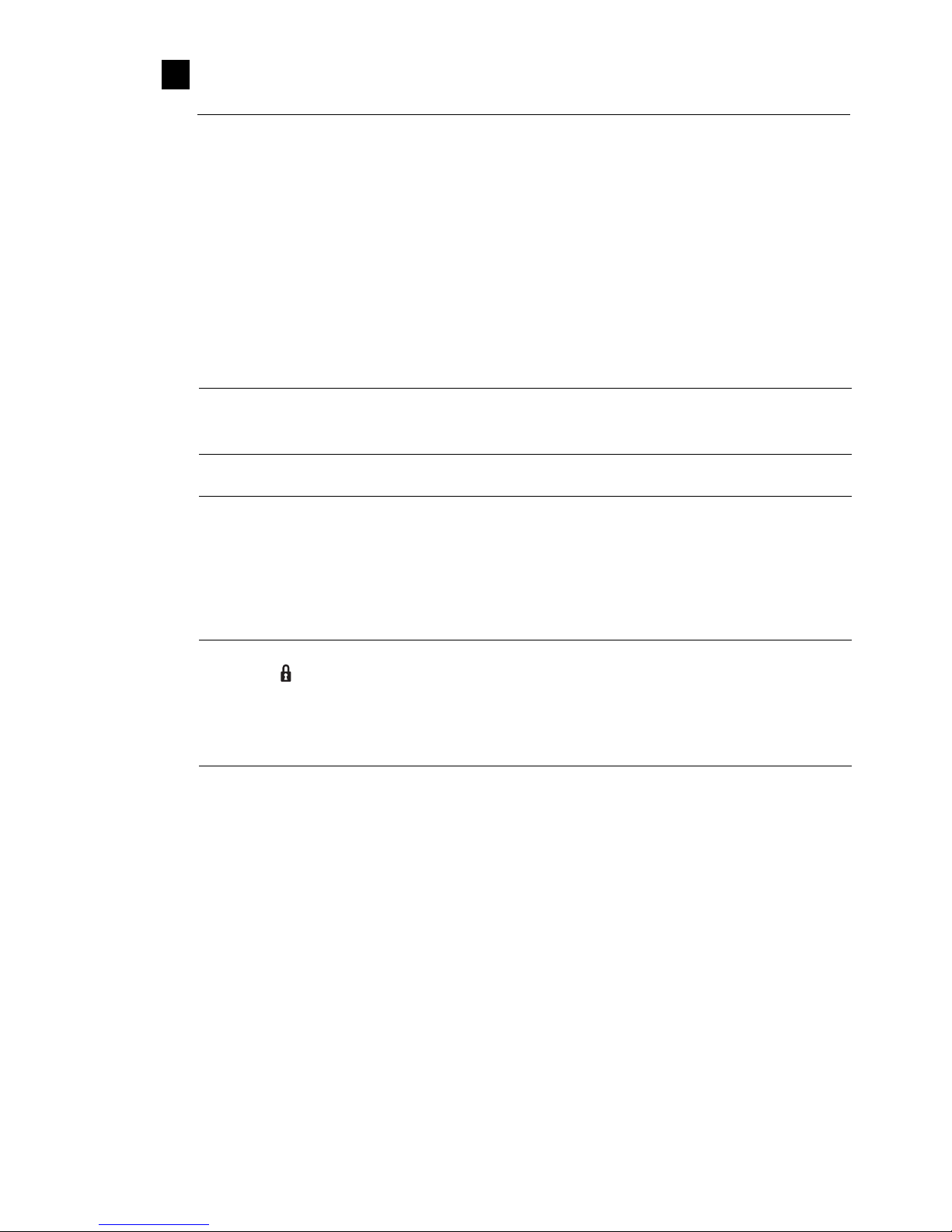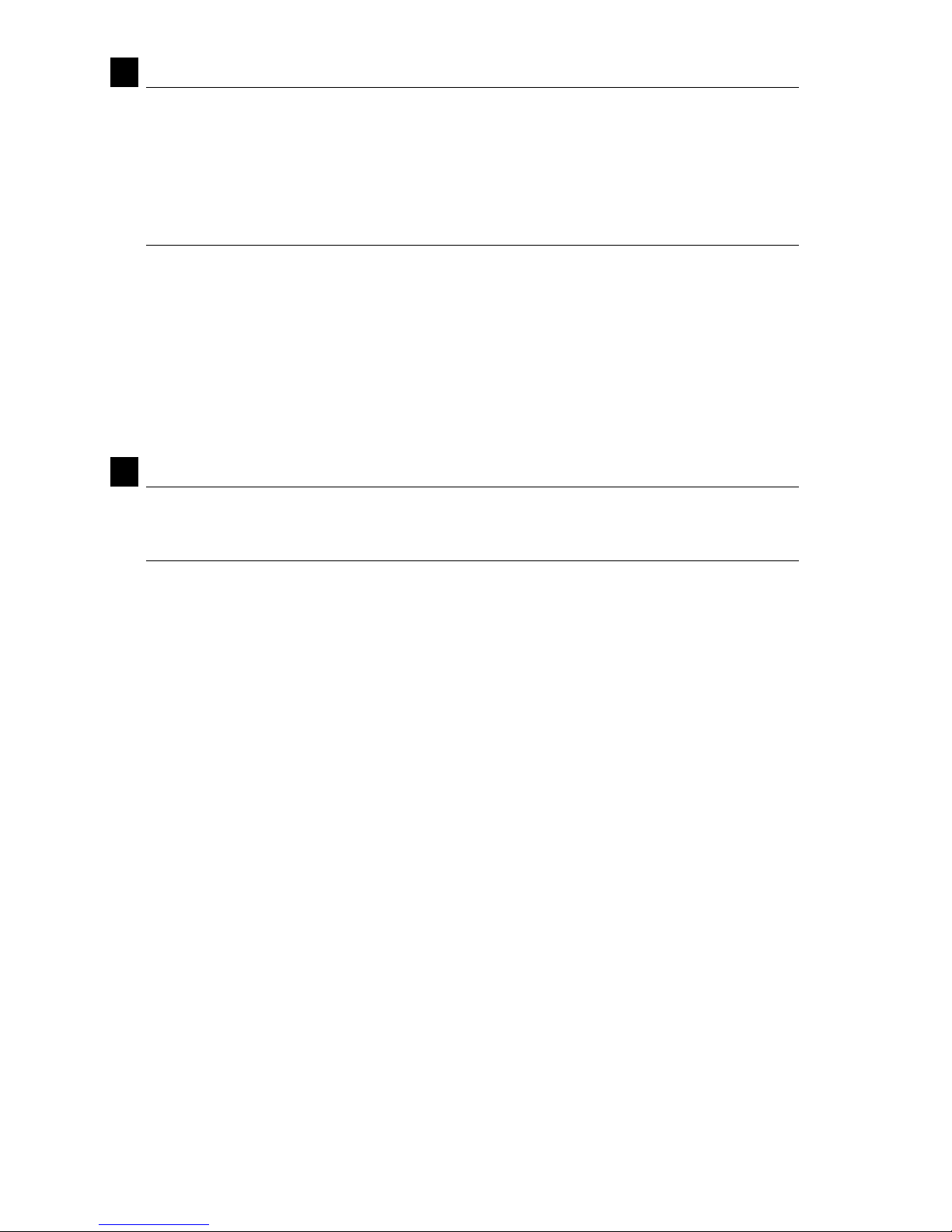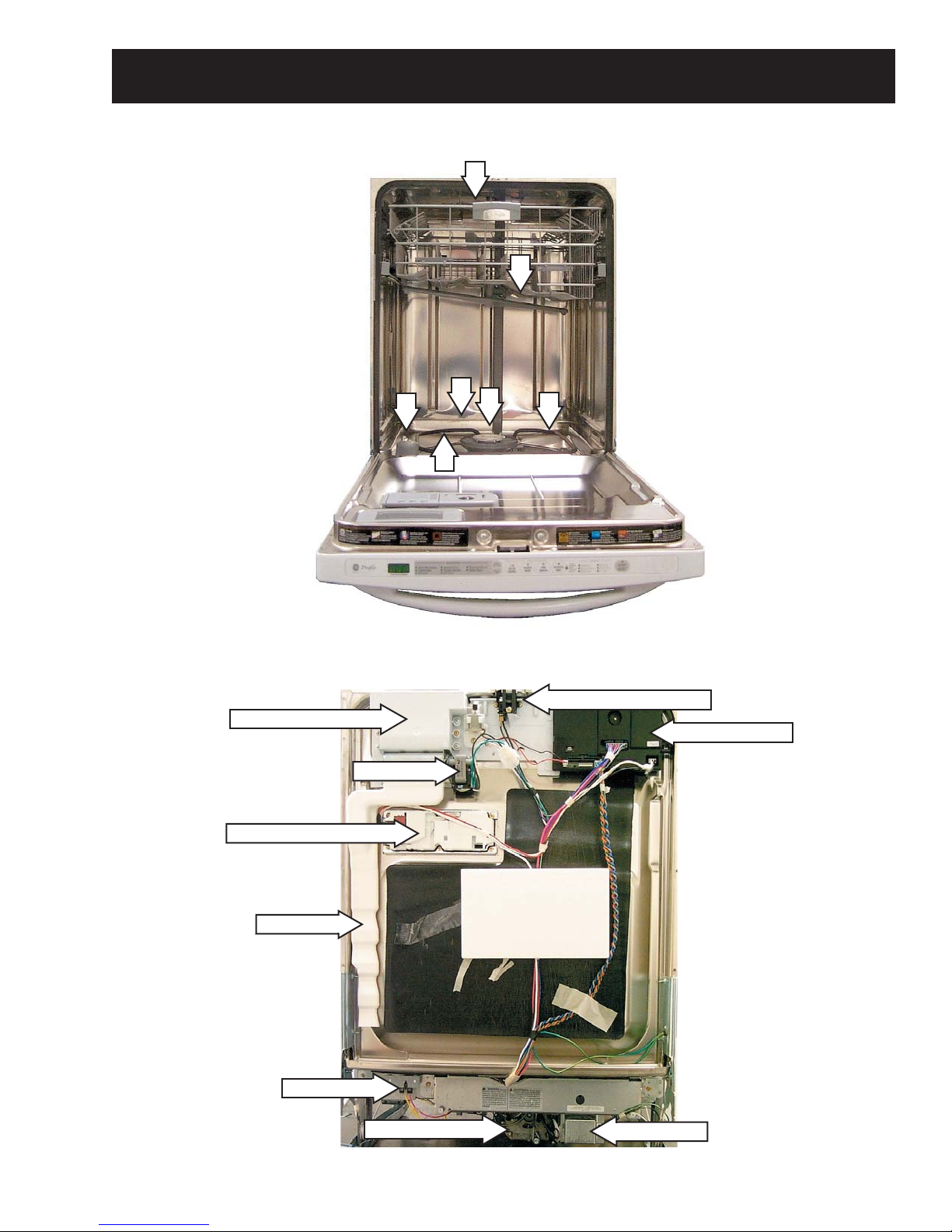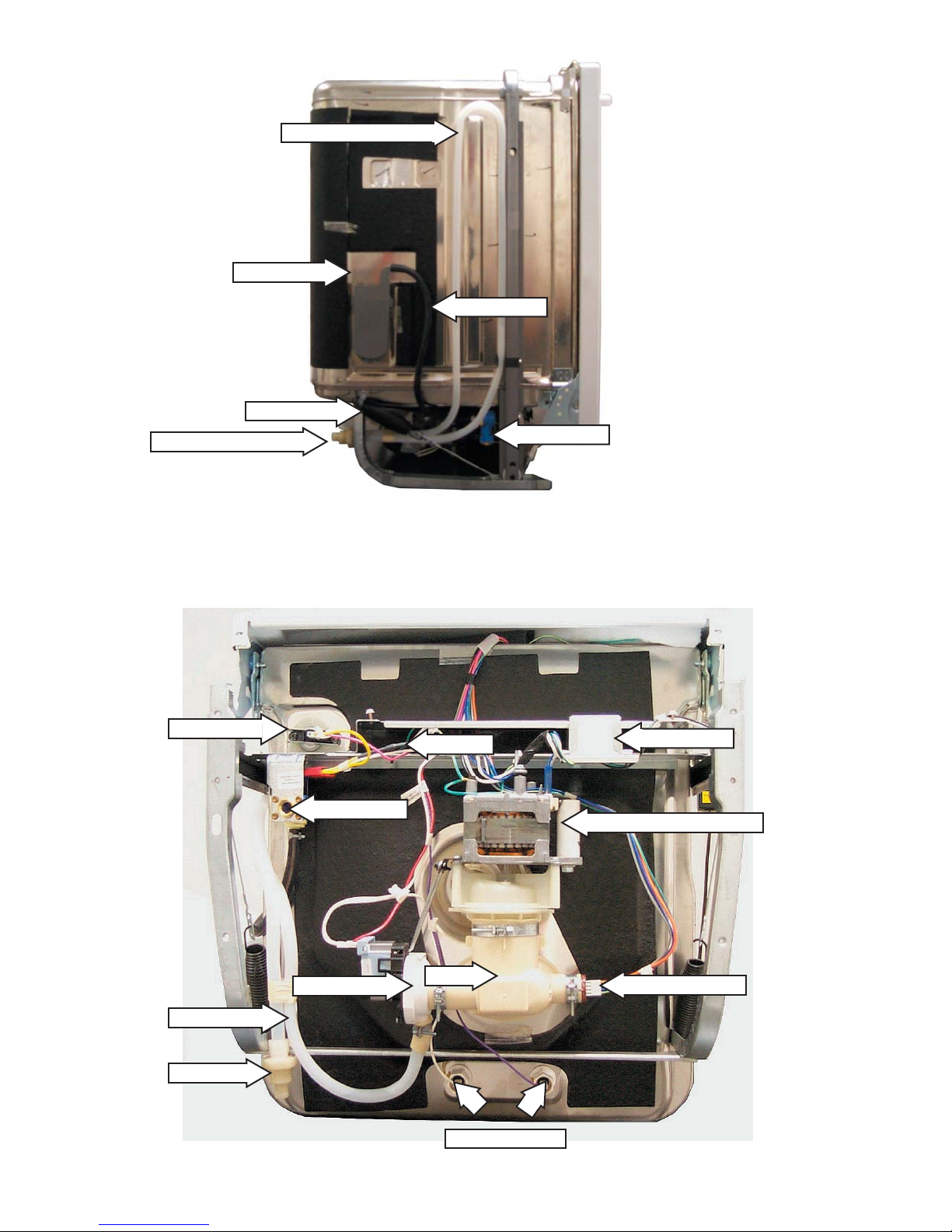– 3 –
Active Vent.......................................................................................................................21
Circulation Pump and Motor ............................................................................................13
Component Locator Views.................................................................................................9
Components ....................................................................................................................11
Control Features................................................................................................................5
Control Module ................................................................................................................19
Control Module Board......................................................................................................19
Demo Mode .....................................................................................................................14
Detergent/Rinse Module .................................................................................................20
Door Interlock Switch ......................................................................................................20
Door Panel ......................................................................................................................18
Drain System ...................................................................................................................16
Factory Test Mode ...........................................................................................................23
Fan...................................................................................................................................21
Fill Funnel ........................................................................................................................12
Heating Element ..............................................................................................................14
Lower Spray Wash Arm, Fine Filter, and Inlet Cover.......................................................12
Main Conduit ...................................................................................................................12
Membrane Keypad ..........................................................................................................18
Middle Spray Arm ............................................................................................................11
Nomenclature ...................................................................................................................4
Schematic........................................................................................................................26
Service Mode...................................................................................................................22
Strip Circuits ....................................................................................................................25
Transorb ..........................................................................................................................17
Troubleshooting ..............................................................................................................24
Turbidity Sensor...............................................................................................................15
Upper Spray Arm .............................................................................................................12
Using the Dishwasher with the Upper Rack Removed.................................................... 11
Wash Cycles....................................................................................................................13
Warranty .........................................................................................................................27
Water Valve and Flood Switch ........................................................................................16
Water Valve Test .............................................................................................................17
Table of Contents