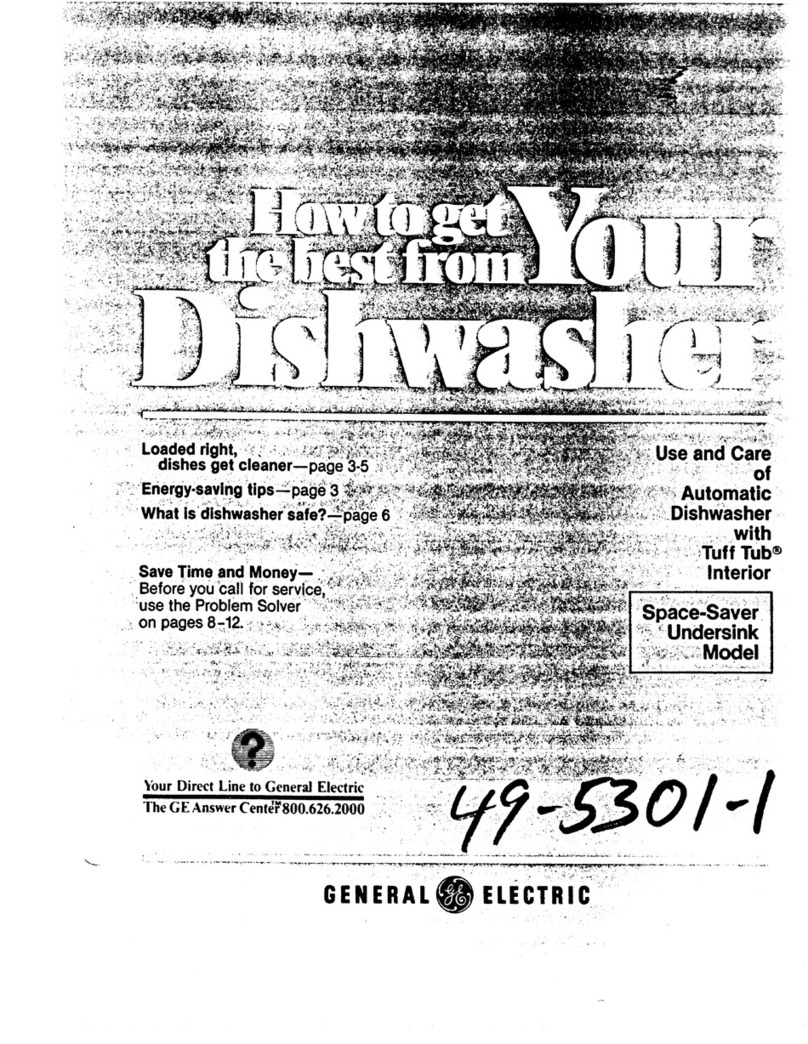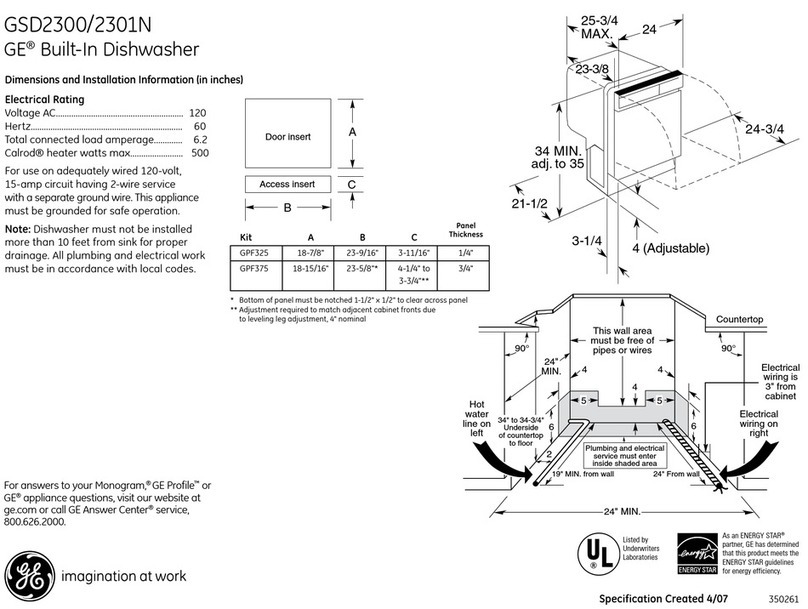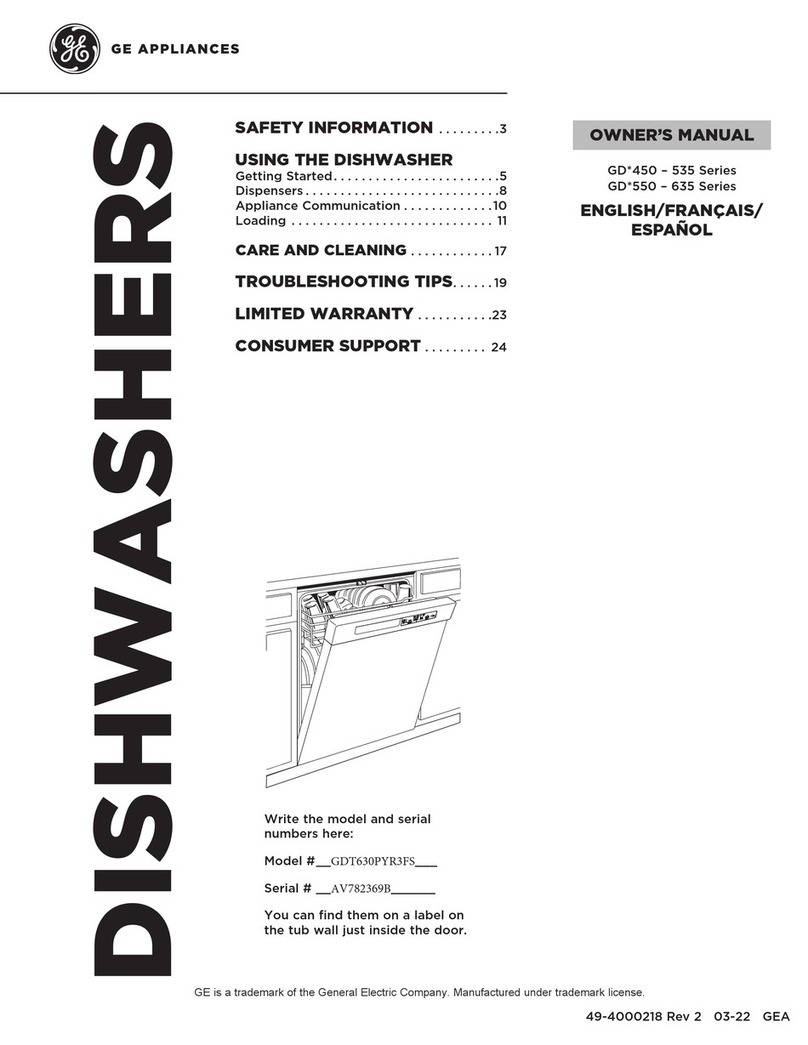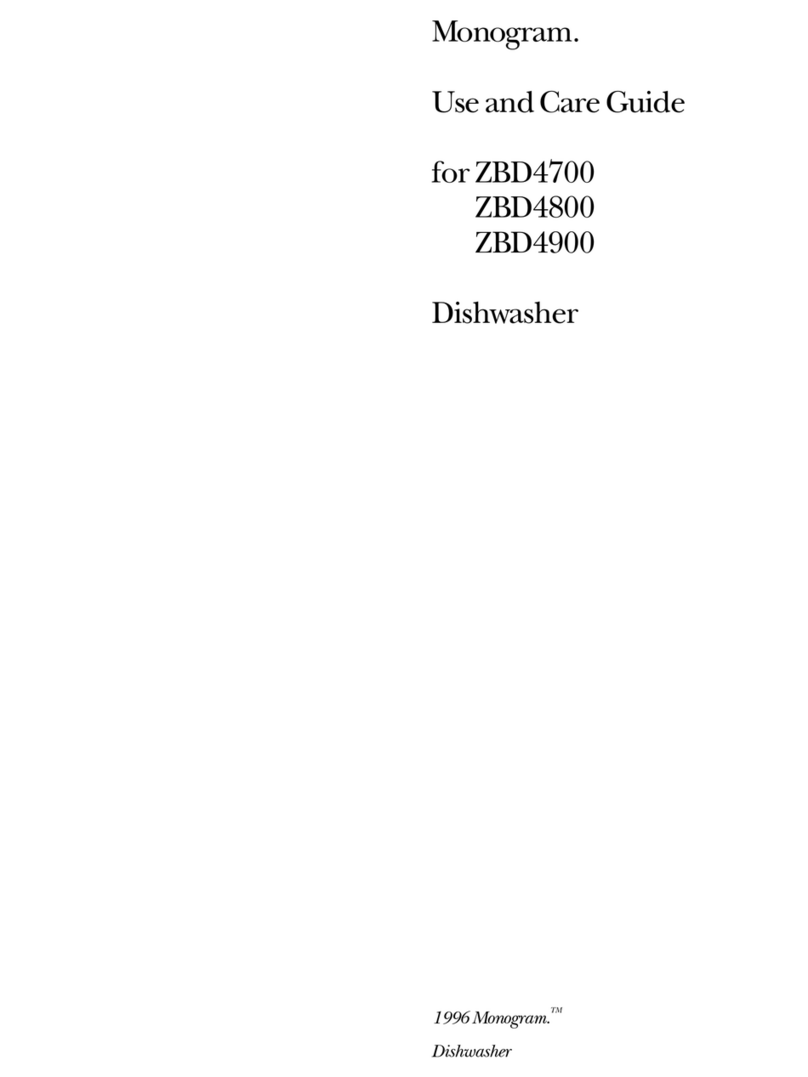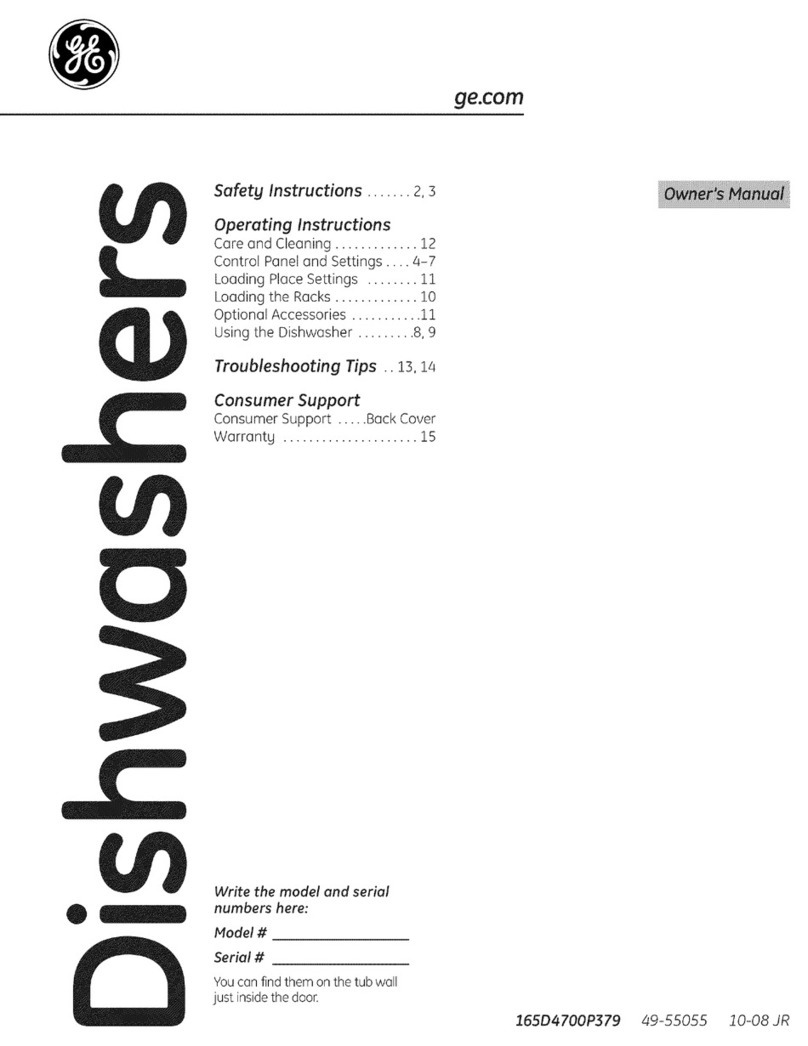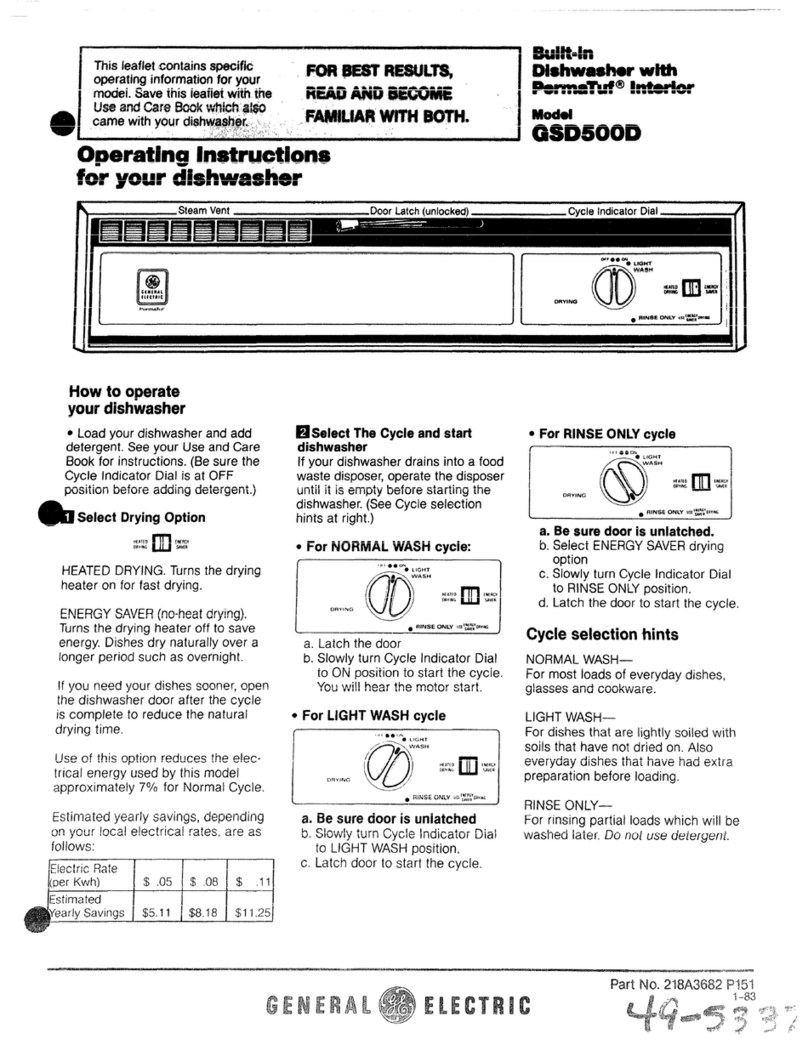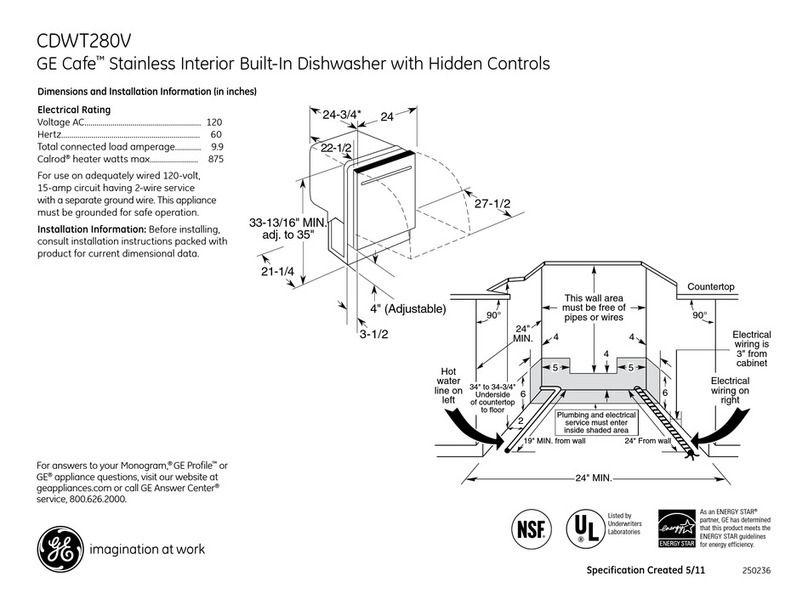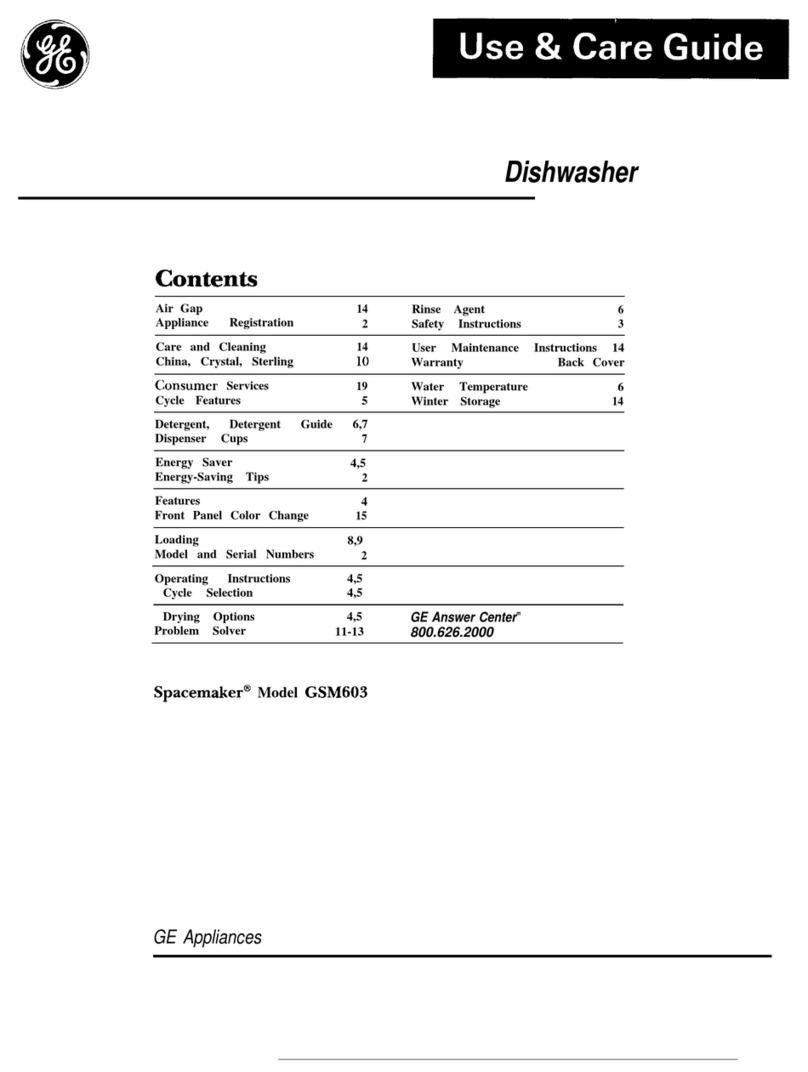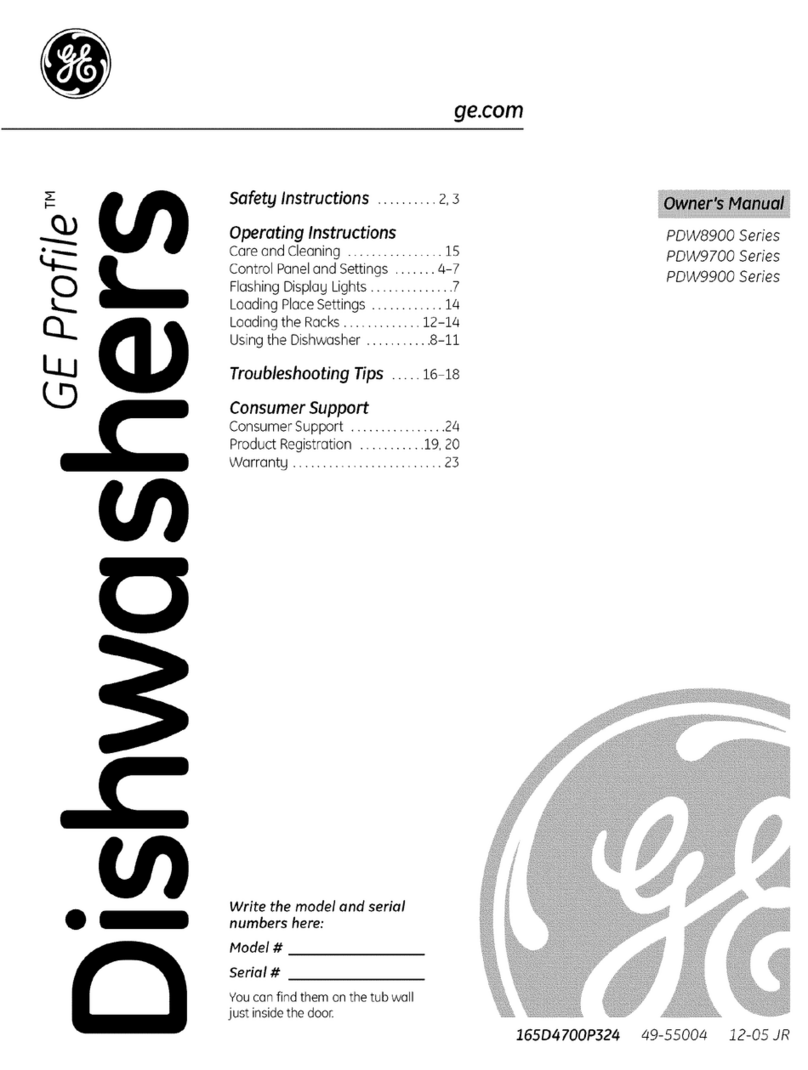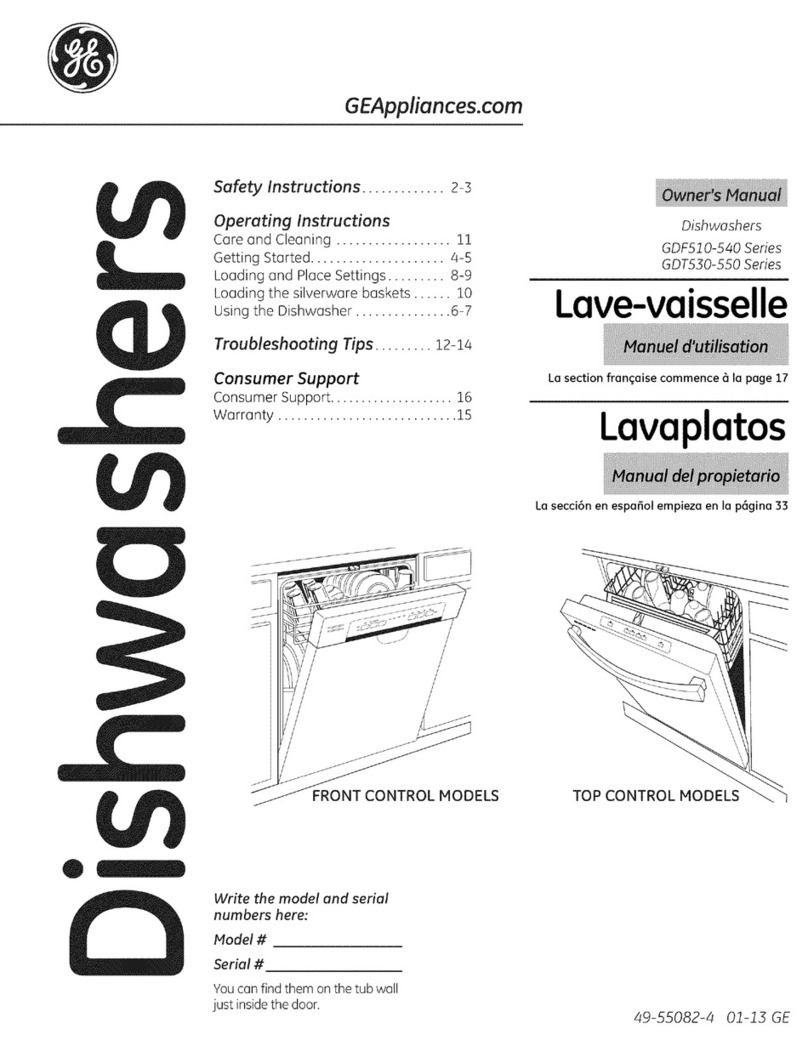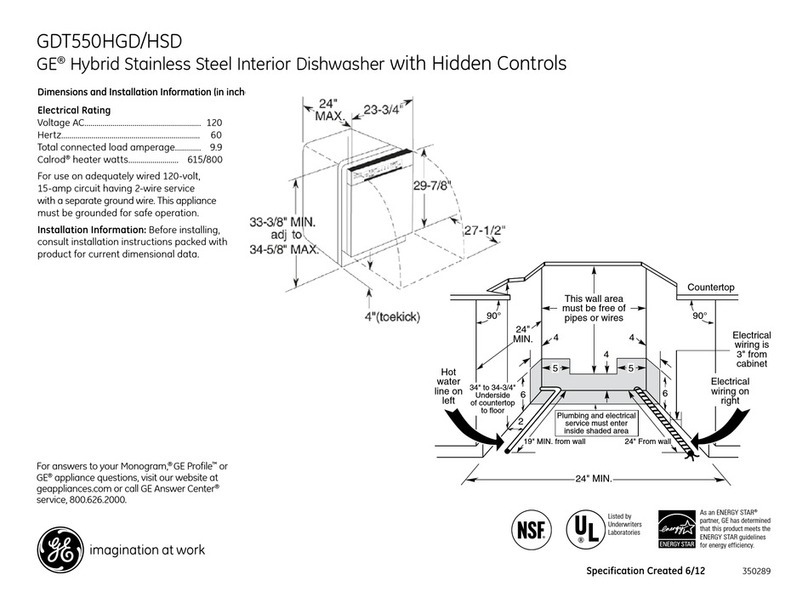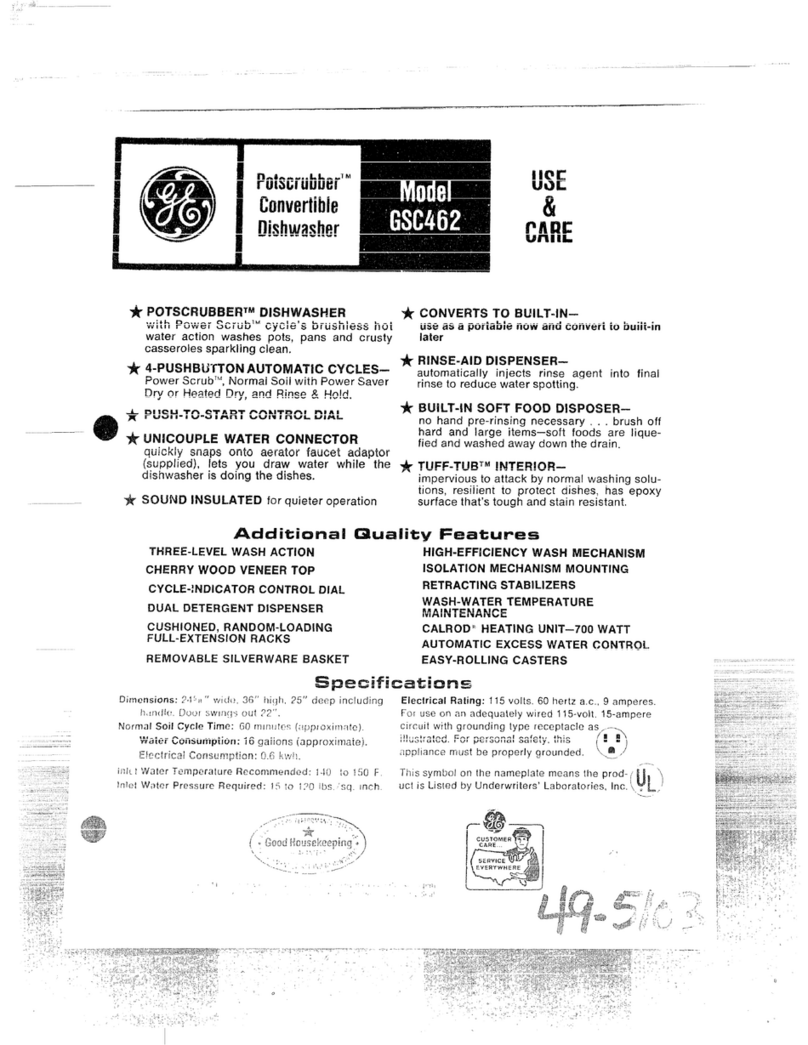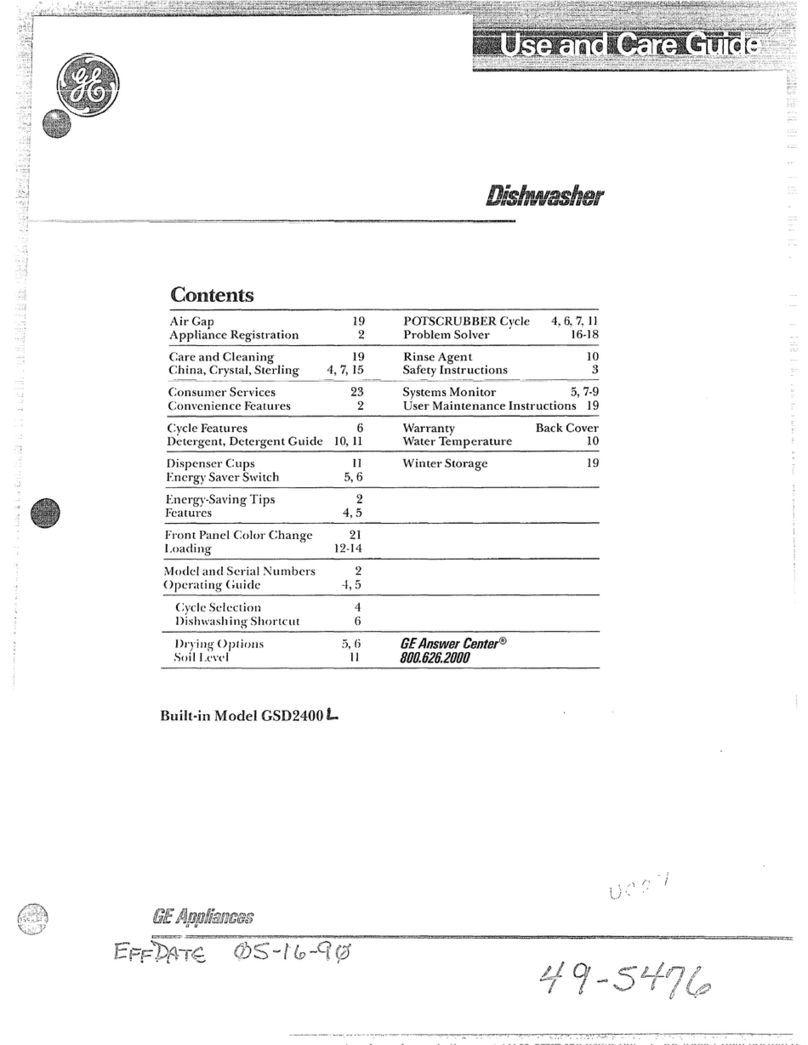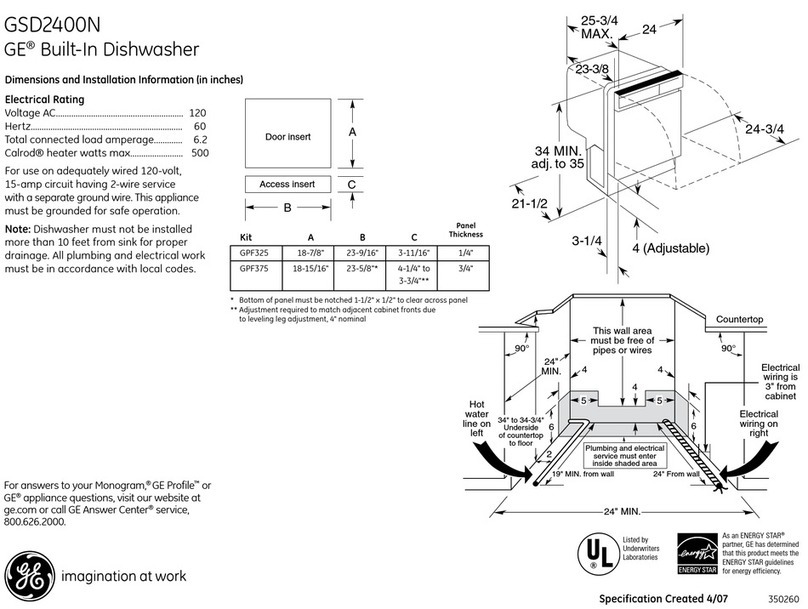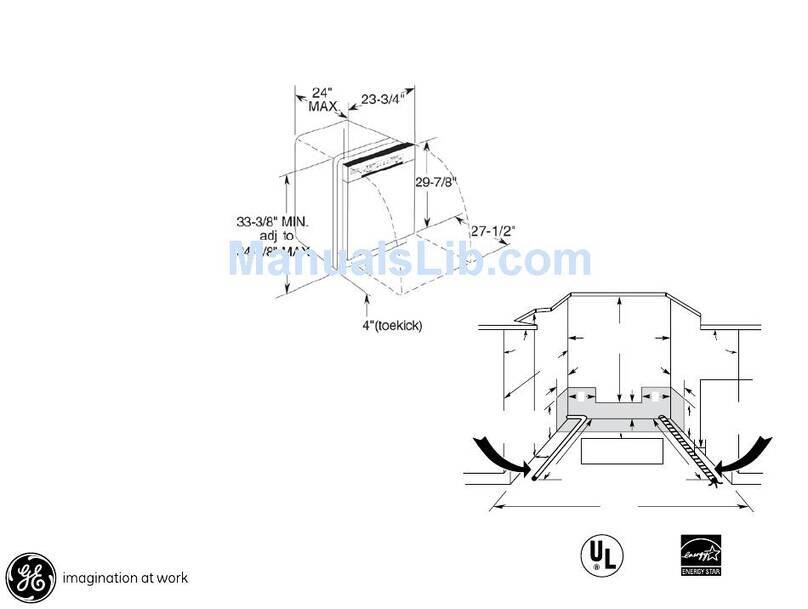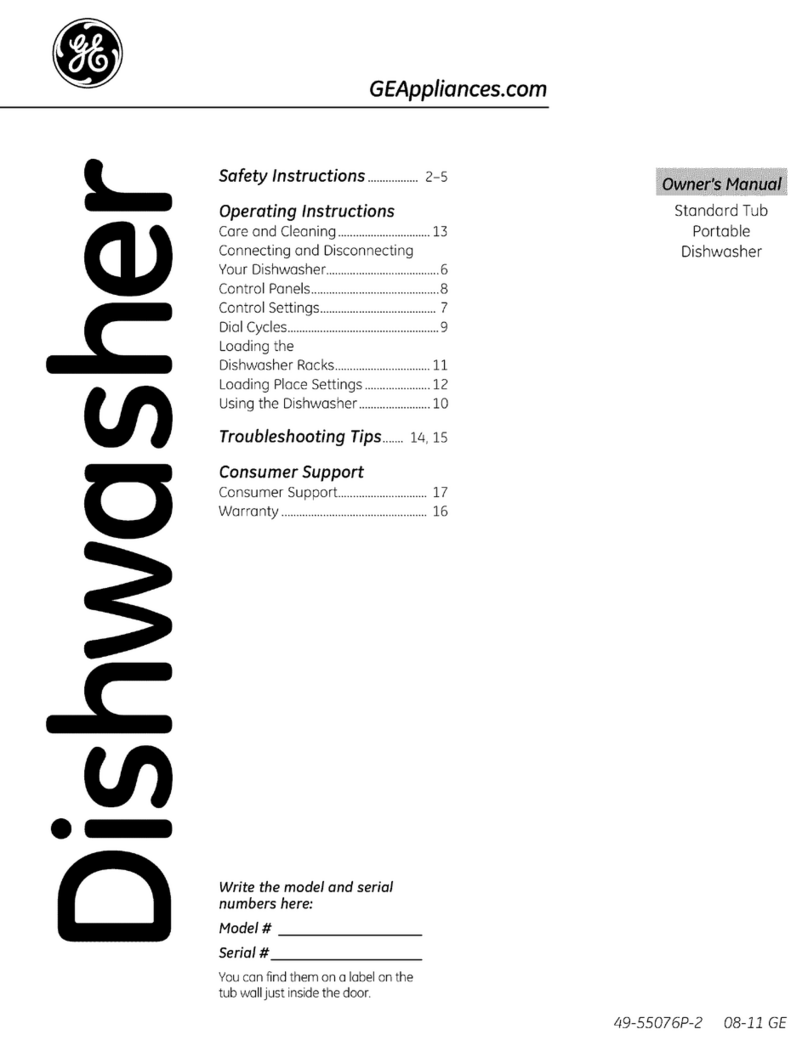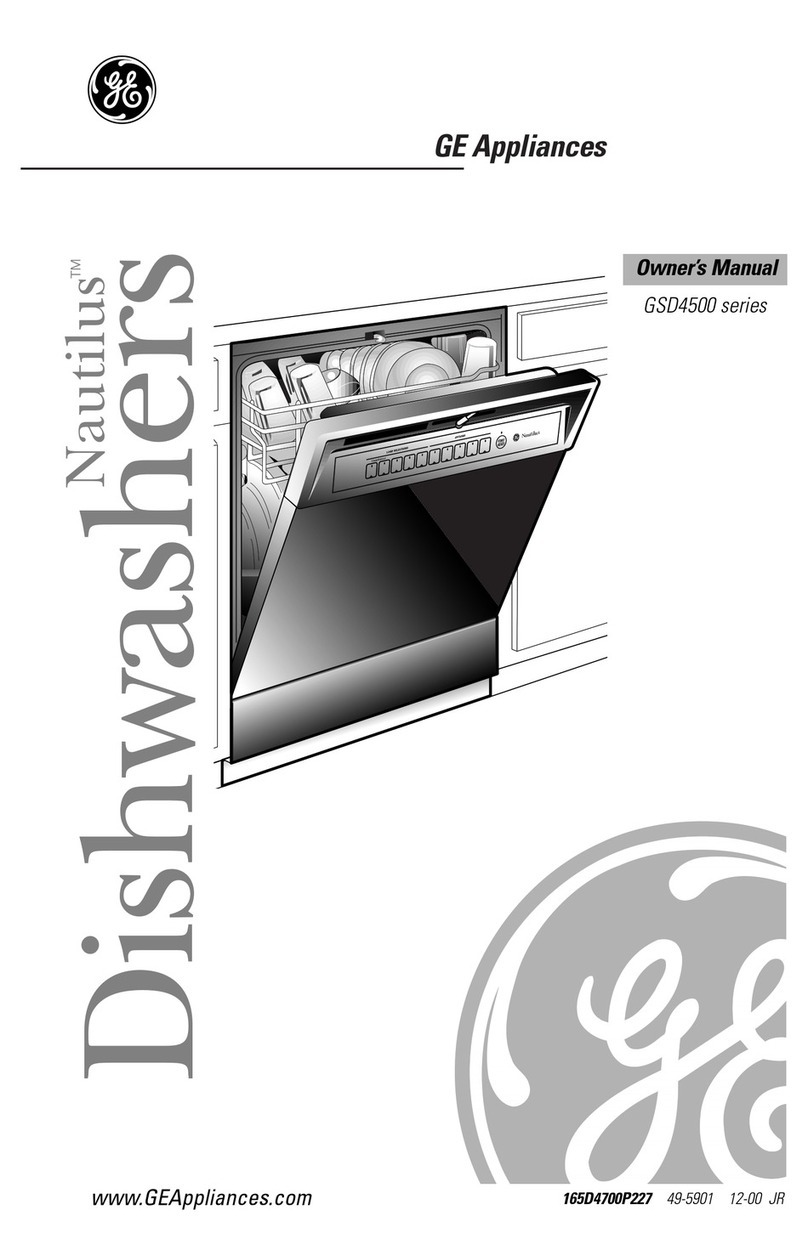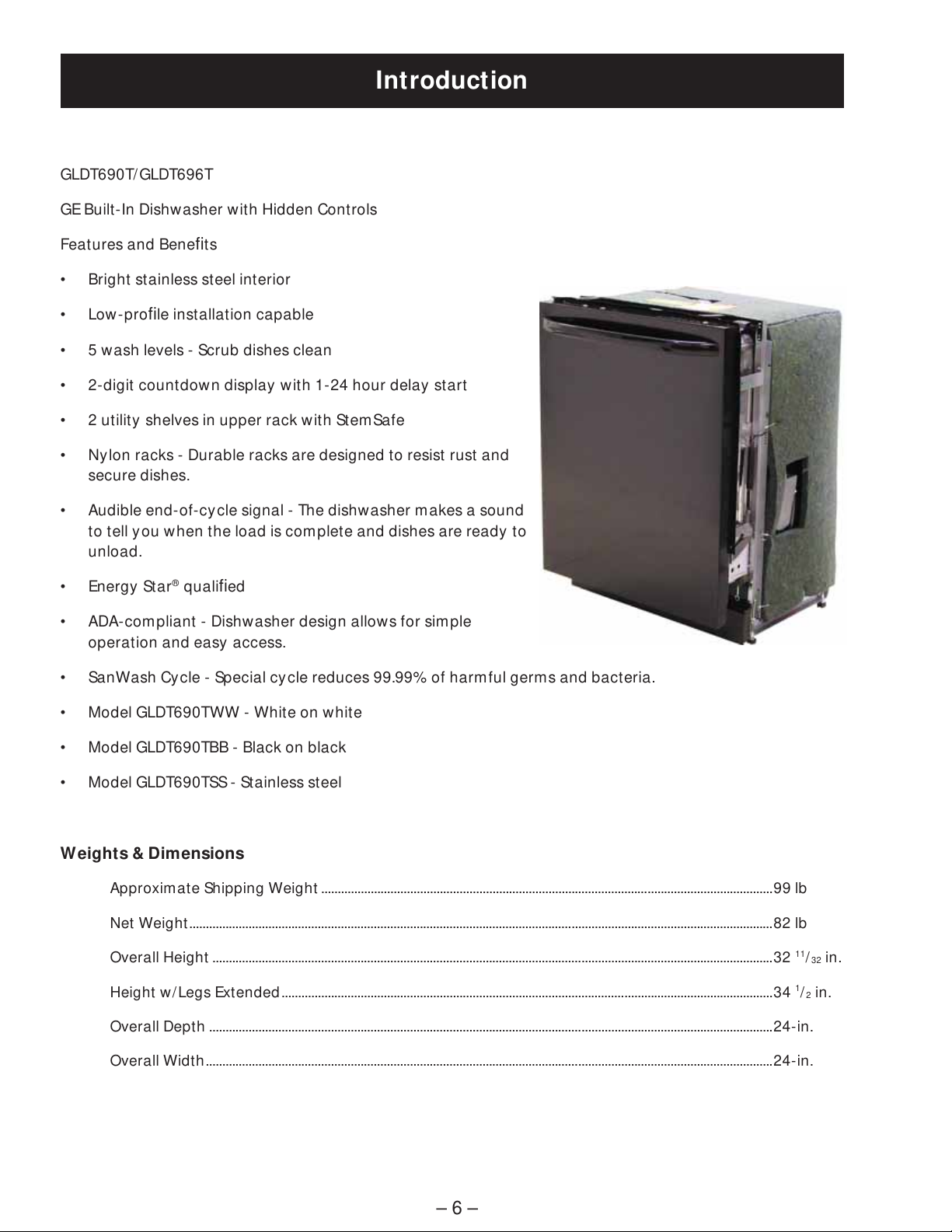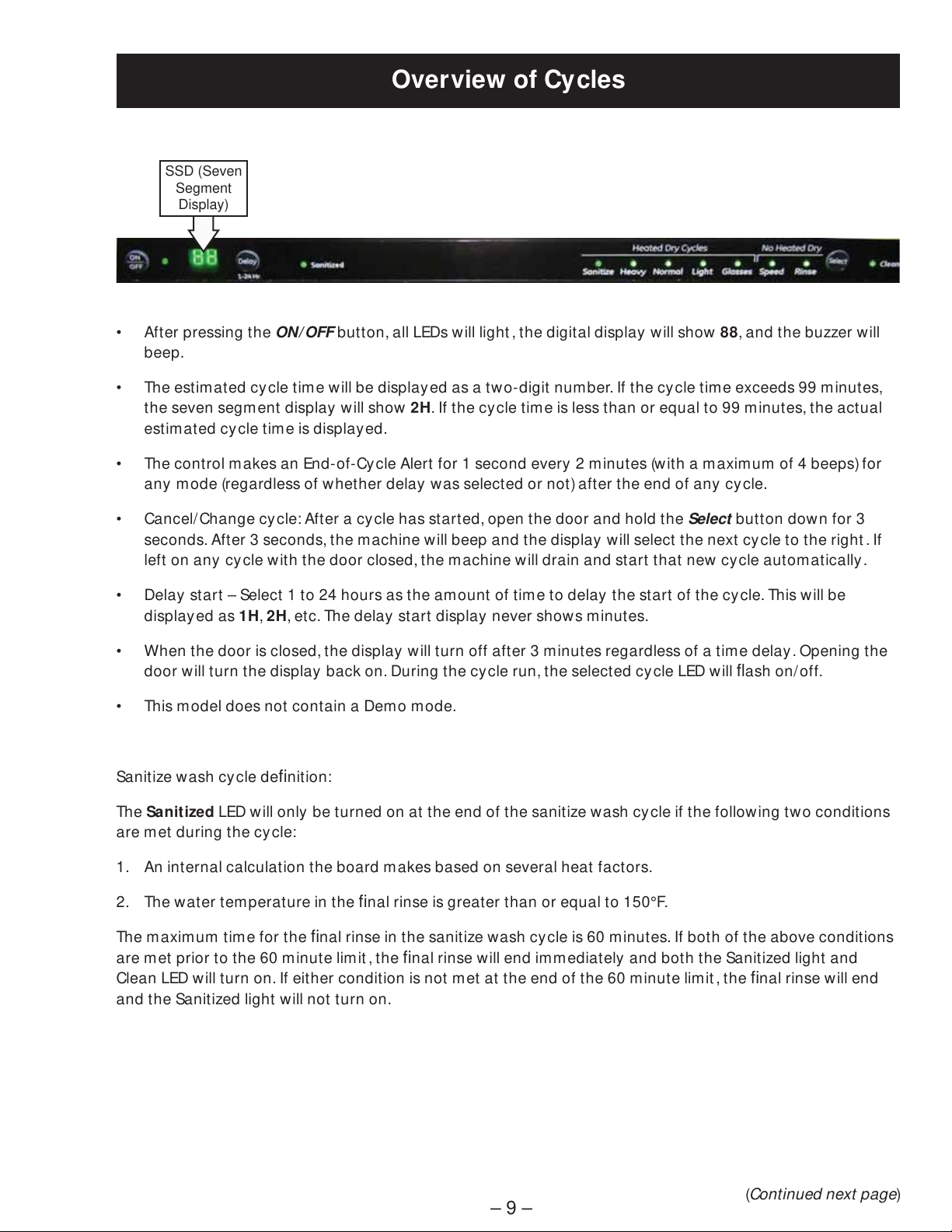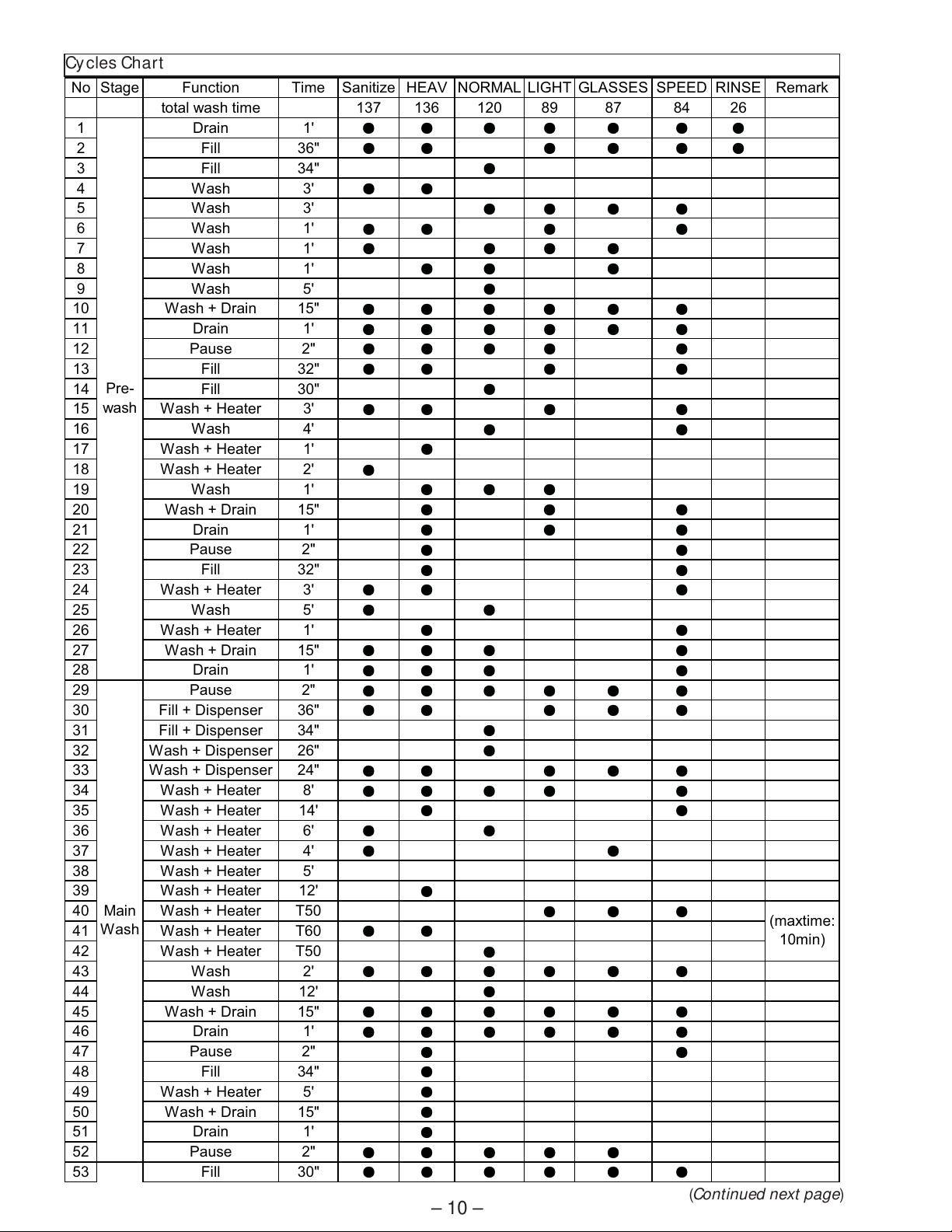– 3 –
Table of Contents
Bottom Door Seal..............................................................................................................................................................20
Component Locator Views...........................................................................................................................................12
Control Assembly ..............................................................................................................................................................17
Control Board Connector Locator View .................................................................................................................15
Control Features................................................................................................................................................................ 7
Control Panel.......................................................................................................................................................................16
Detergent/ Rinse Module................................................................................................................................................19
Dishwasher Components..............................................................................................................................................16
Door Switch Assembly ...................................................................................................................................................18
Drain Pump Assembly ....................................................................................................................................................26
Factory Diagnostic Mode..............................................................................................................................................31
Fill Funnel..............................................................................................................................................................................23
Heating Element................................................................................................................................................................21
Inner Door Panel ...............................................................................................................................................................20
Introduction ......................................................................................................................................................................... 6
Motor Pump Assembly ...................................................................................................................................................27
Nomenclature .................................................................................................................................................................... 5
Outer Door Panel ..............................................................................................................................................................16
Overview of Cy cles .......................................................................................................................................................... 9
Pressure Switch .................................................................................................................................................................25
Schematics and Wiring Diagrams............................................................................................................................33
Service Test Mode.............................................................................................................................................................32
Specifications .....................................................................................................................................................................32
Static Dry System .............................................................................................................................................................16
Sump Assembly .................................................................................................................................................................29
Therm istor ............................................................................................................................................................................28