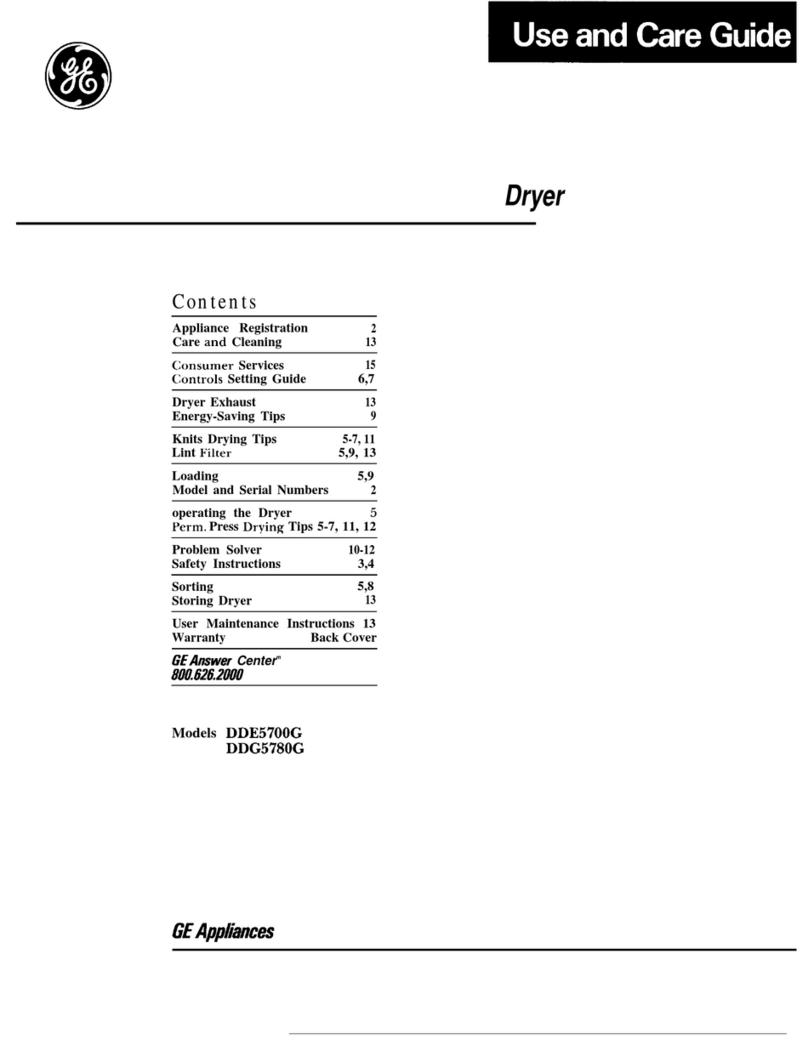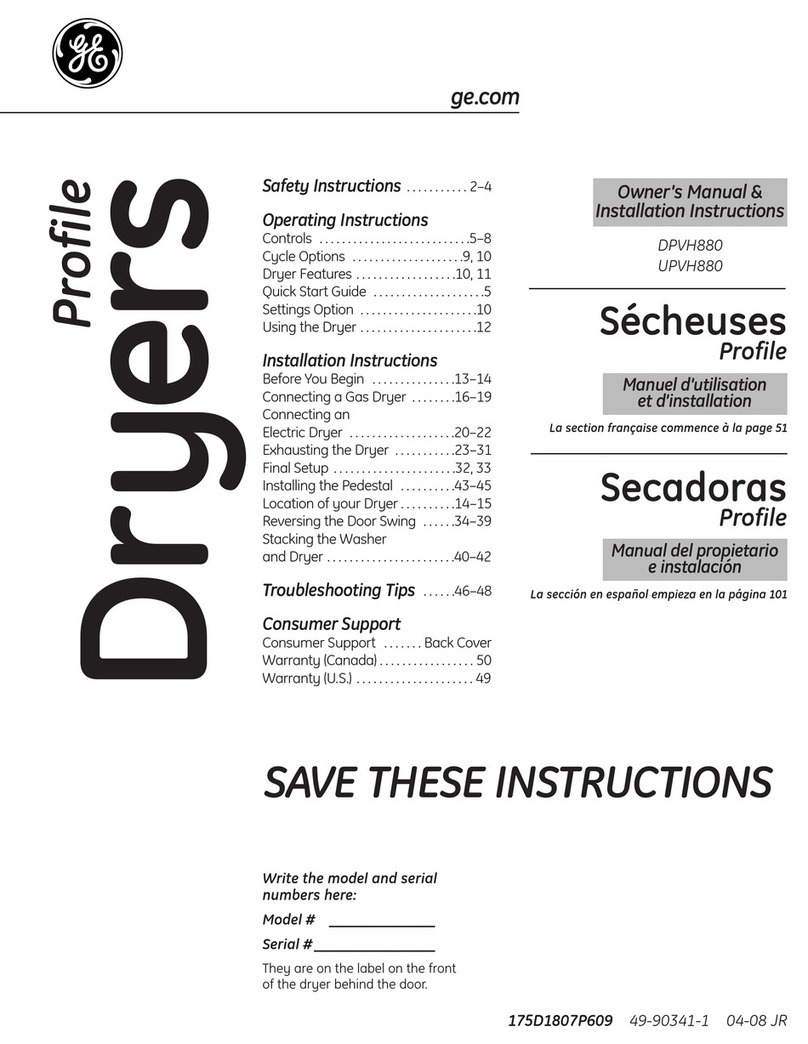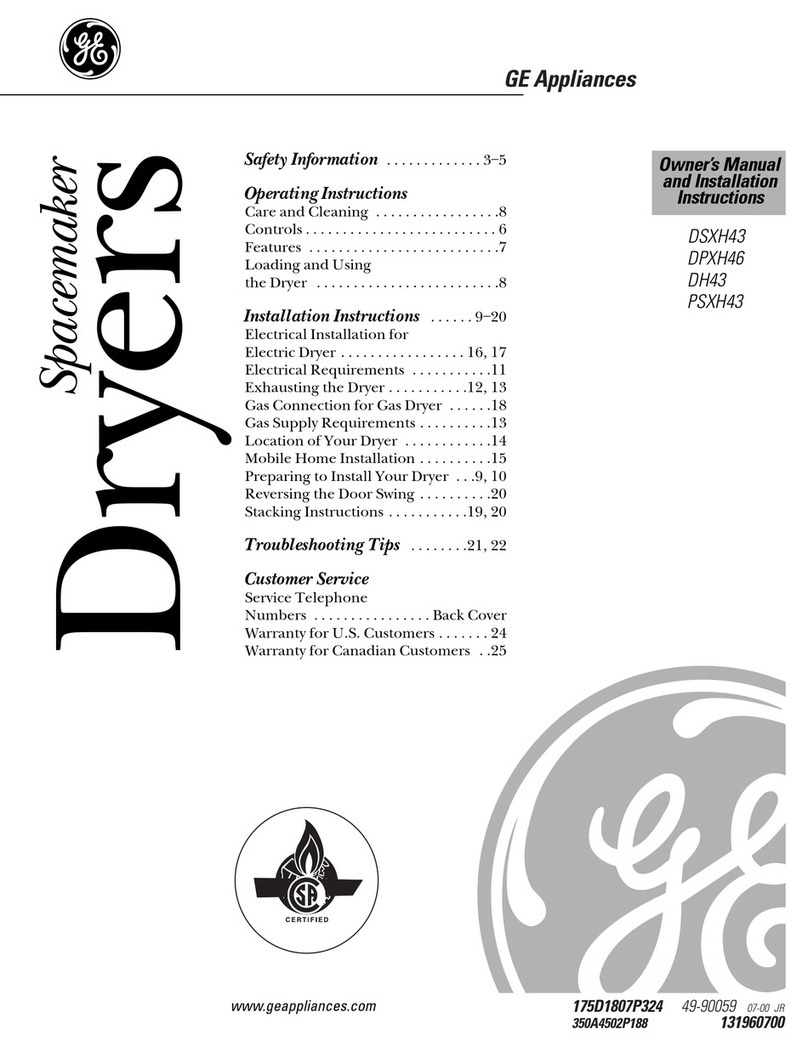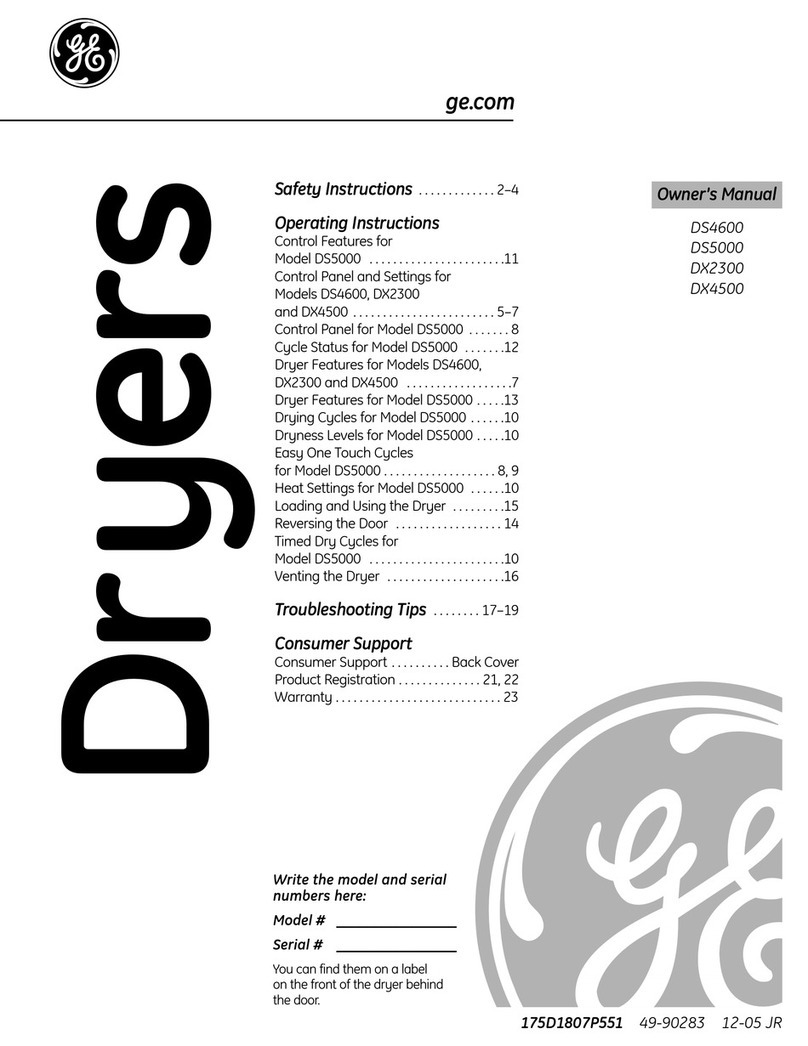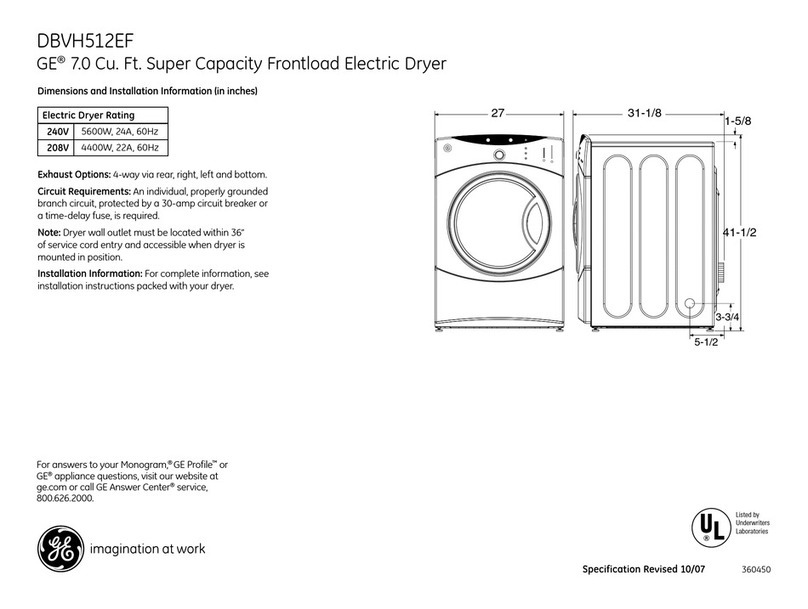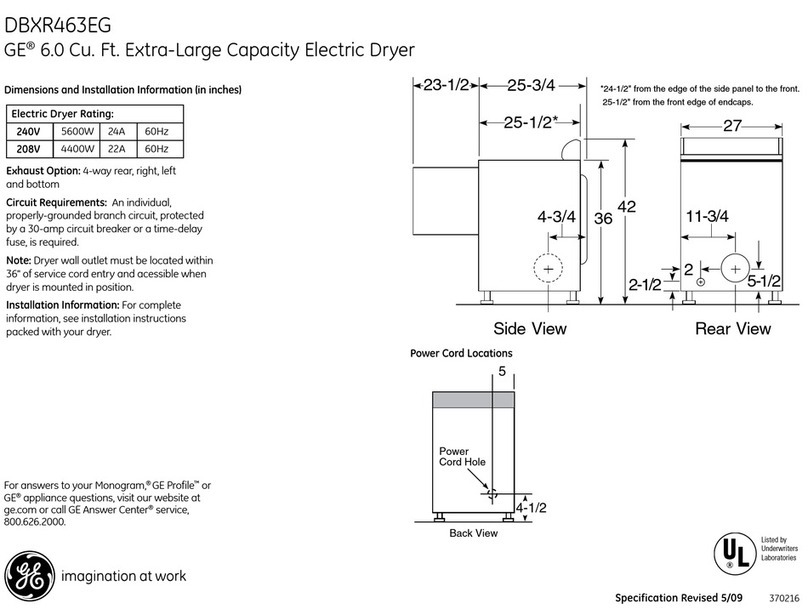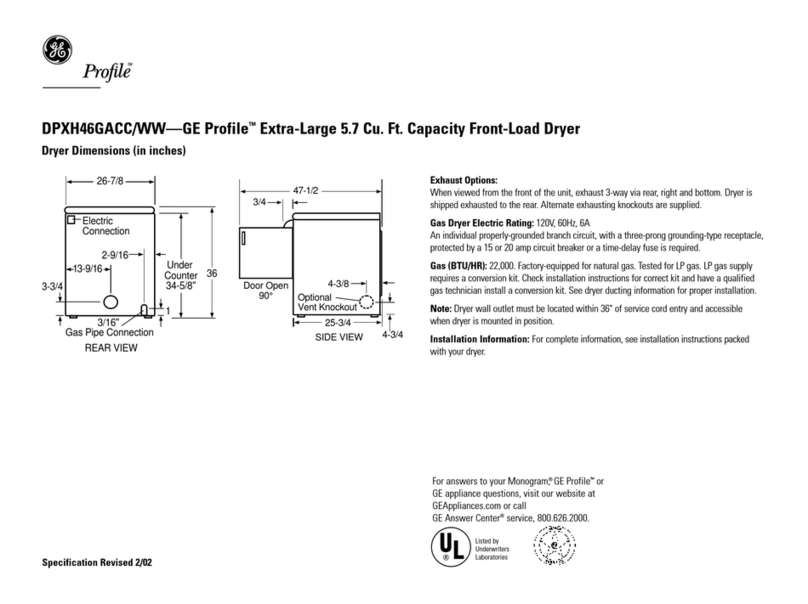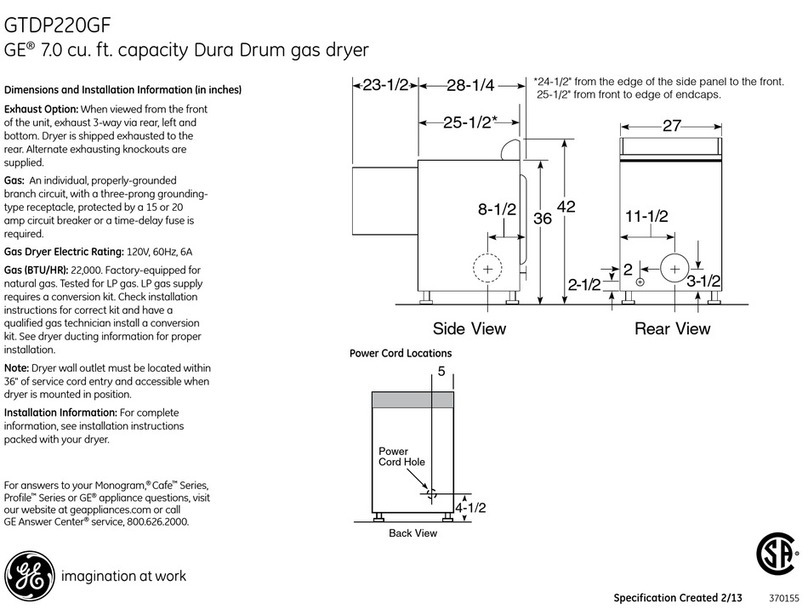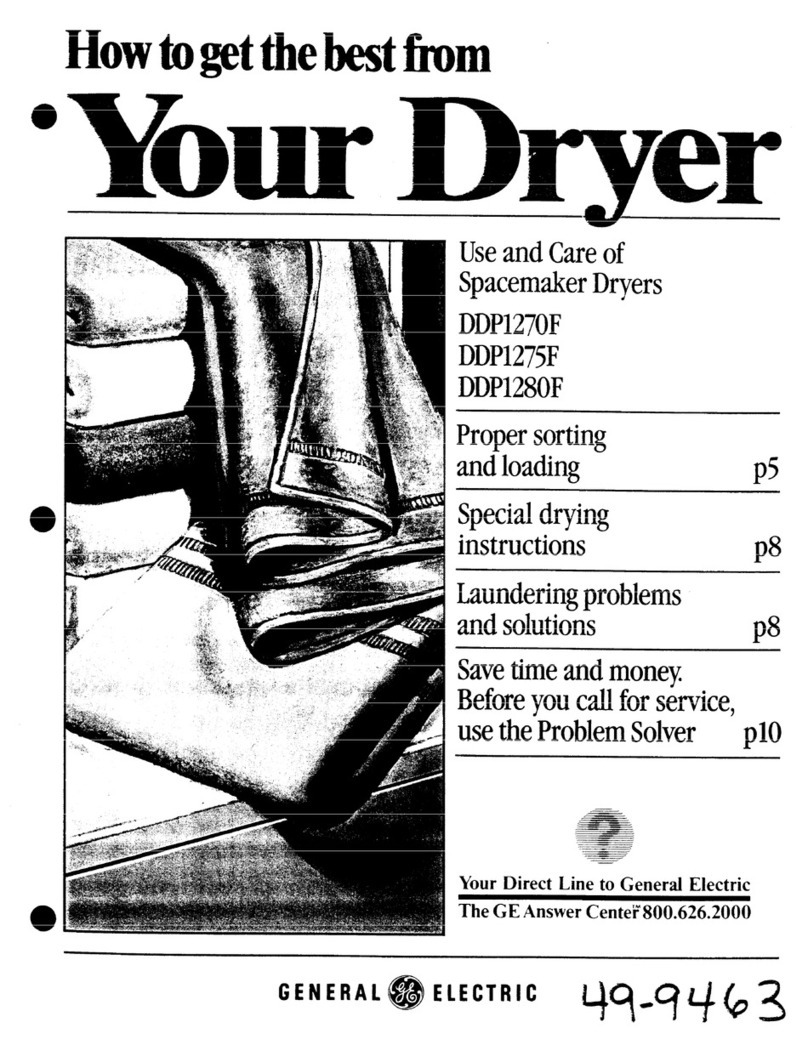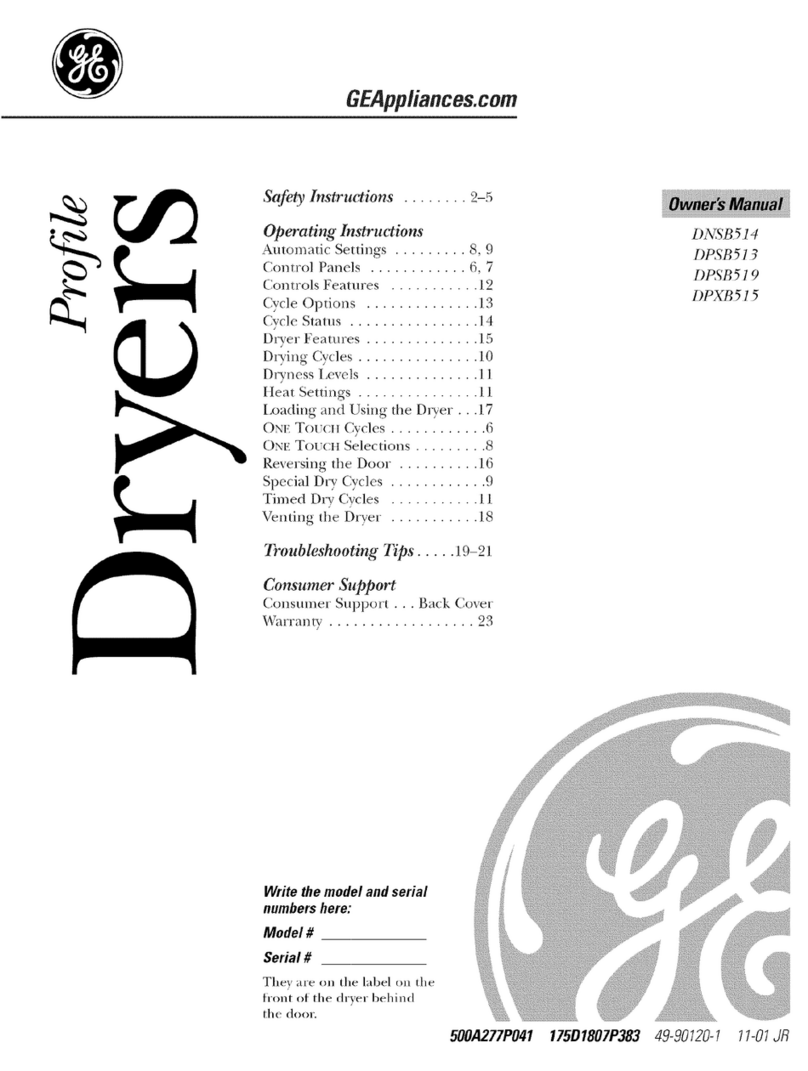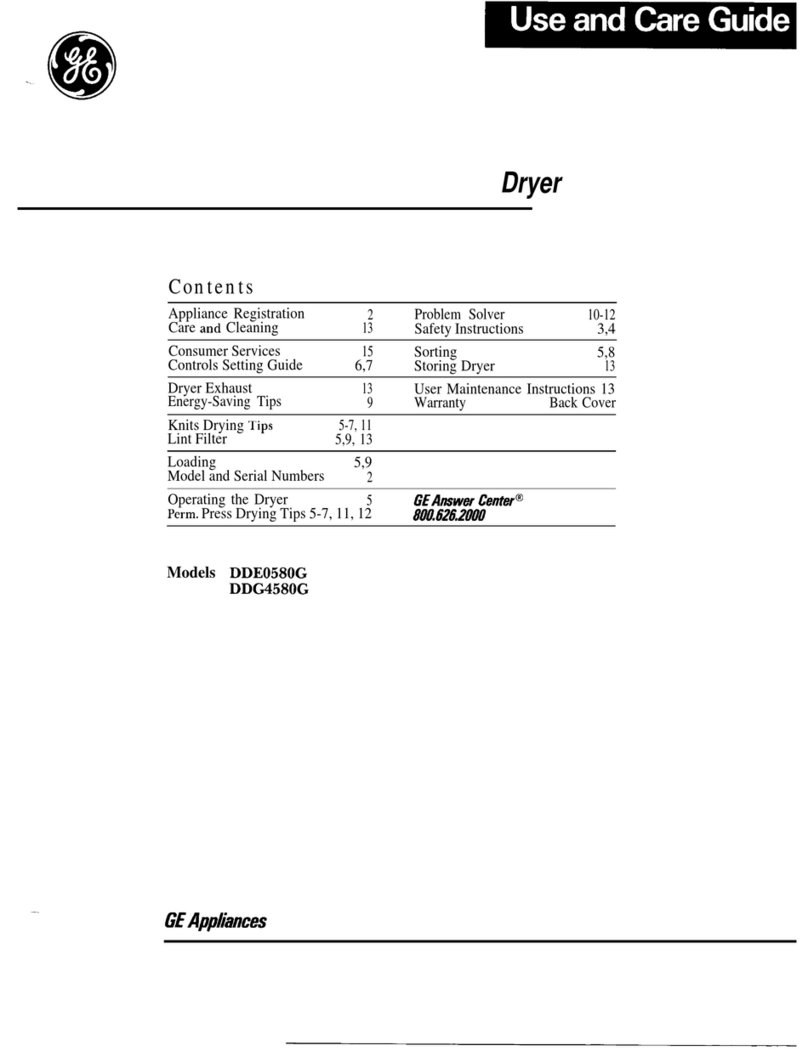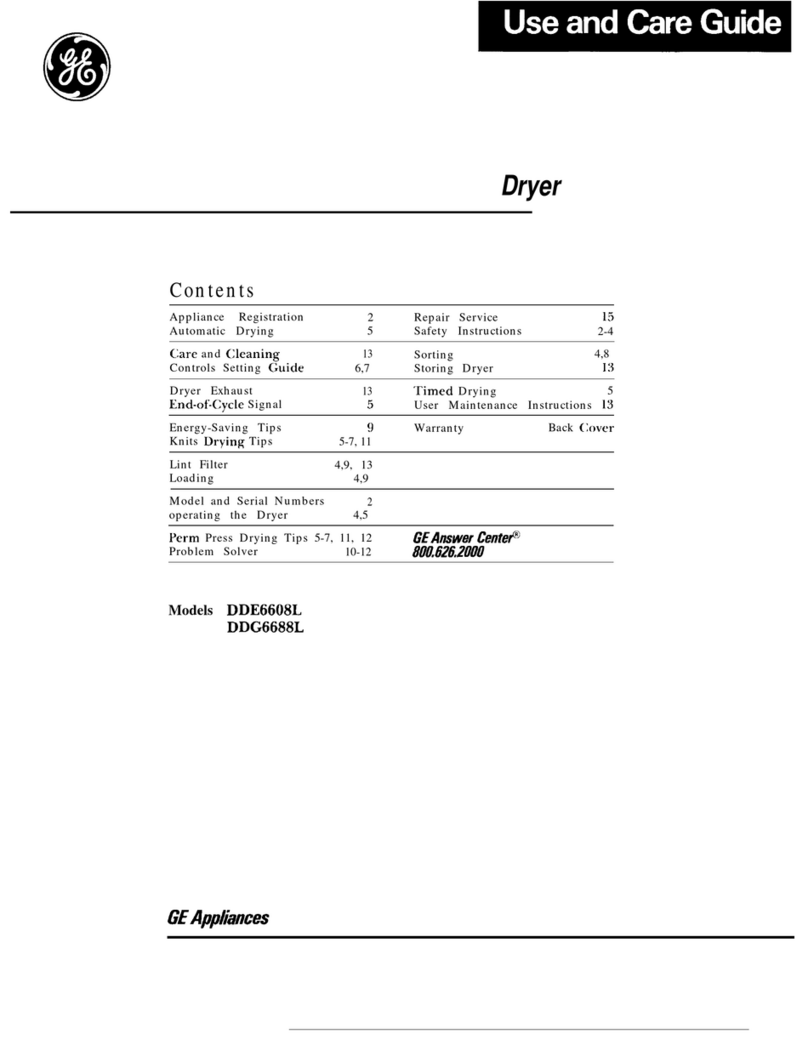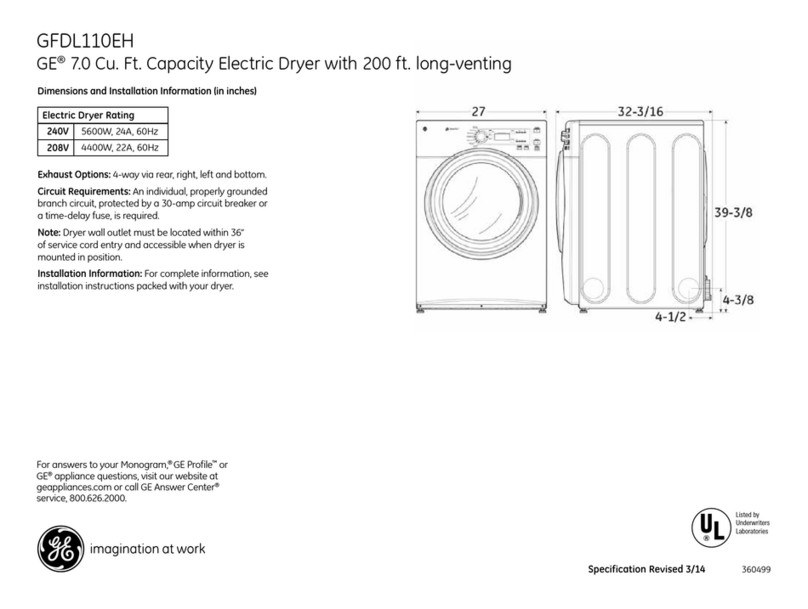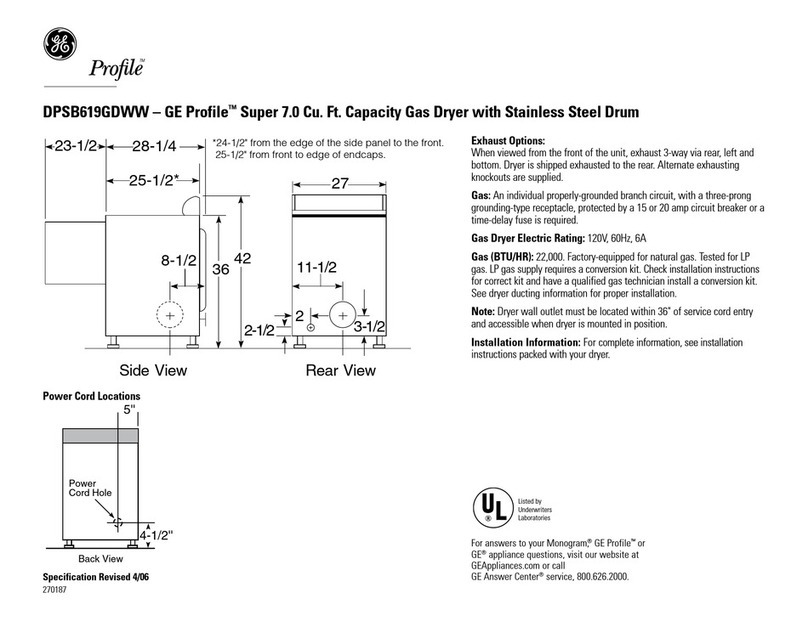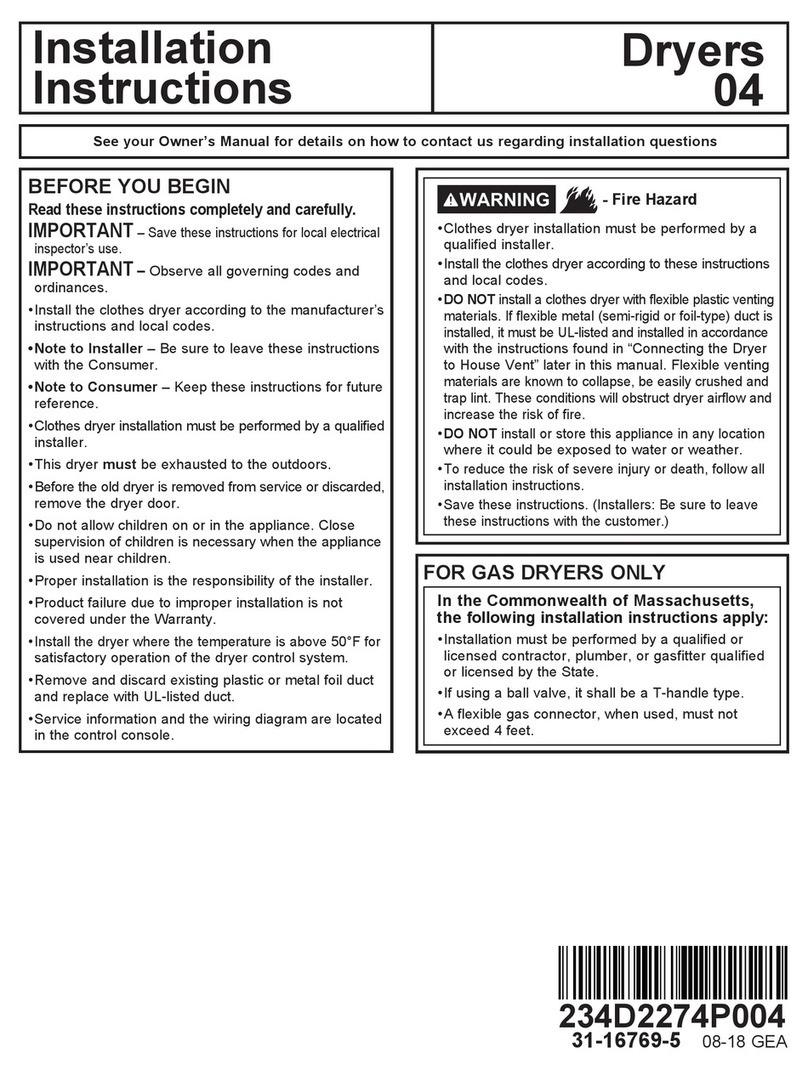–8 –
Operating Characteristics
Note: Not all models have the same features.Your
model may vary from those discussed in this
manual.
Basic Dryer Operation
The L3 Dryer contains both sensor dry and timed
dry options.
•The six
SENSOR DRY cycles
dry clothes to a
desired dryness level as measured by the rod
voltage signal.Each cycle’s settings control the
heated dry time and specific cooldown time. At
the end of cooldown, the machine stops the
drying operation and signals the end of the
cycle.
•During
TIMED DRY cycles
, the dryer tumble-
dries the load for the specified time, including
extended tumble time (if selected). At the end of
the selected time, the dryer ceases to tumble
and heat the clothes, and signals the end of the
cycle.
Note: Only one sensor or timed dry cycle can be
selected at any time.A new cycle selection will
override the previous one.
OneTouch Sensor Dry Cycles
Cottons, Mixed Loads, Easy Care/Perm Press,
Knits/Sweaters, and Delicates
These buttons use predetermined dryness levels
(either Dry or Less Dry) and temperatures (Extra
Low to High/[Regular]) to dry clothes.The Sensor
Dry LED is ON until the end of the cooldown
period.
The cycles proceed as follows:
•Pressing a cycle button will cause the display to
show the default numbers for that cycle.
•Once the user presses the Start/Pause button,
the display begins the normal countdown, and
the Sensor Dry LED turns ON.
•When the default minimum time for the selected
cycle is reached, the display enters Variable
Speed Racetrack mode and the Sensing LED
begins to flash. Four speed levels are available;
the speed will be determined by the sensor rod
voltage signal.
•When the load reaches the Damp threshhold,
the dryer calculates the required remaining time
to dry the load to the specified dryness level.
The estimated remaining time appears in the
display, the countdown resumes, and the Sens-
ing LED turns OFF. The countdown continues until
the end of the cycle, including cooldown time.
•At the end of the cycle, the unit stops drying, the
Sensor Dry LED turns OFF, the display reads
“00,”and the Clean Lint Filter LED turns ON.
•The display and Clean Lint Filter LED turn OFF
when the user 1) opens the door, 2) presses
Stop/Cancel, or 3) starts another cycle selec-
tion.
Speed Dry
When the Speed Dry button is pushed, the letters
“SP”appear in the digital display.When the user
presses Start/Pause, the display entersVariable
Speed Racetrack mode until the Damp threshhold
is calculated, then it shows “SP”for the entire
cycle.
OneTouchTimed Dry Cycles
DRYEL™, Dewrinkle, and Air Dry
These buttons use Medium or (for Air Dry) no heat
and a specified time period to tumble and dry loads.
The
DRYEL™
cycle runs for 30 minutes, Dewrinkle
runs for 20 minutes, and Air Dry runs for 10 minutes.
The Timed Dry LED turns ON until the end of the
cycle (including cooldown), then the Clean Lint
Filter LED turns ON as described earlier.
DRYEL™System
DRYEL™helps “dry clean only”clothes look and
smell clean and fresh.While not a complete dry
cleaning system, DRYEL™uses a perfumed pad
and nylon bag to eliminate odors (such as smoke
and perspiration) and wrinkles from clothes.The
DRYEL™kit, available in retail stores, also in-
cludes a spot remover for removing small stains.
Caution: Using any other bag with the DRYEL™
system may damage the clothes or the L3 Dryer.