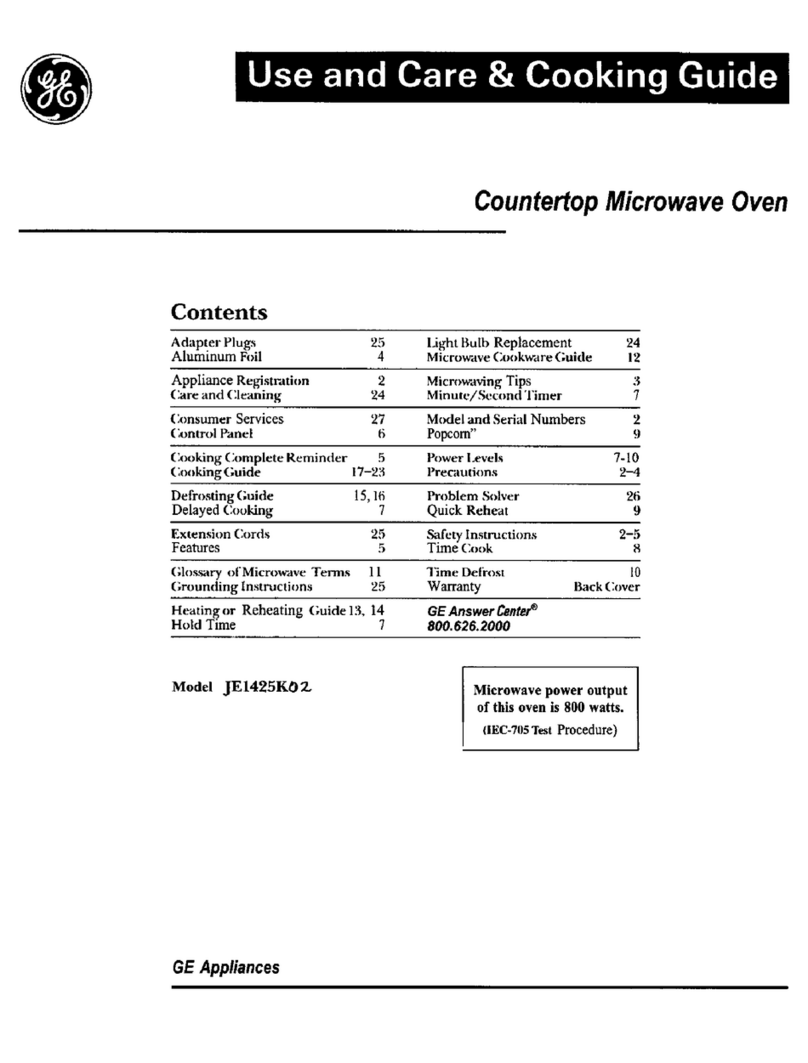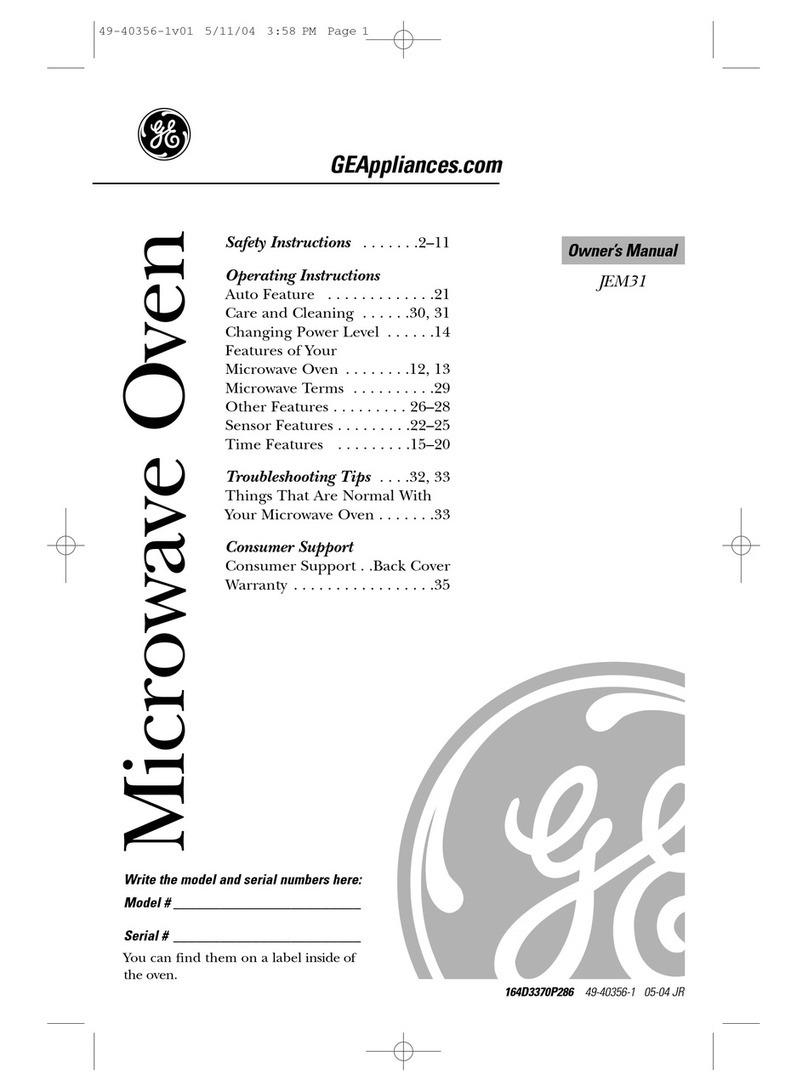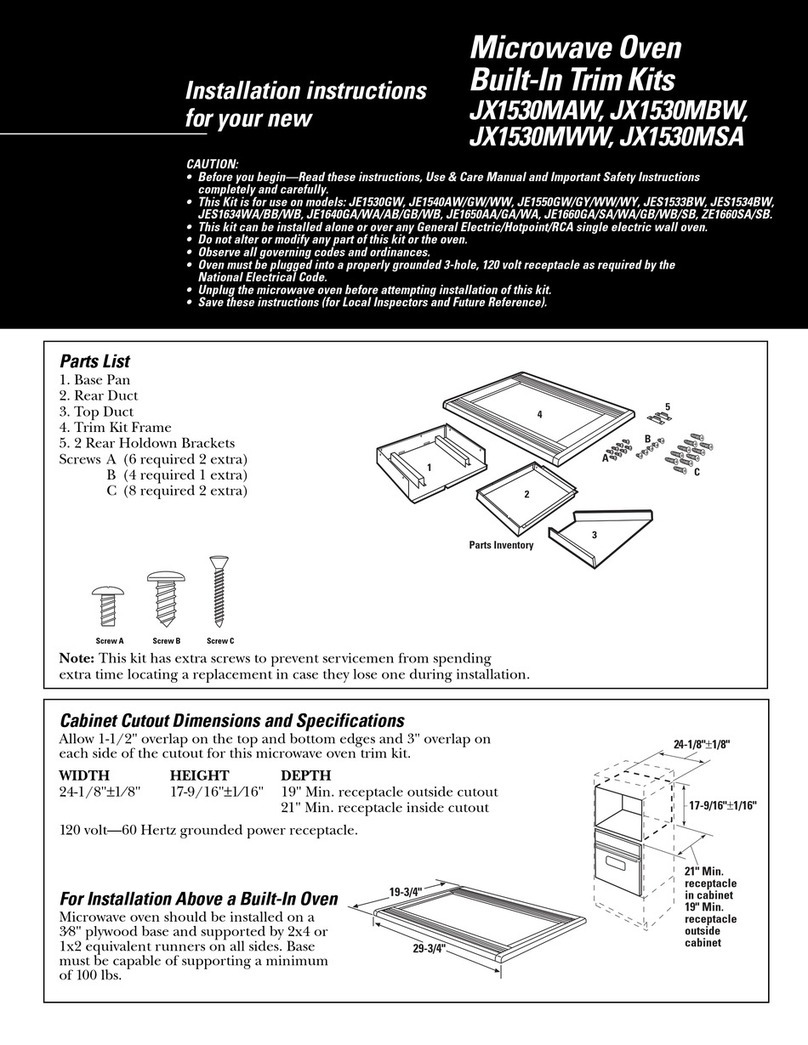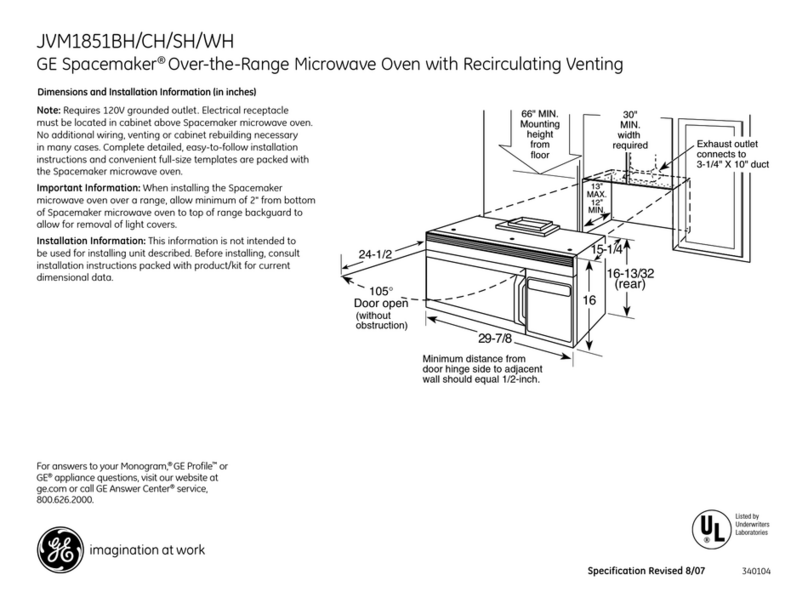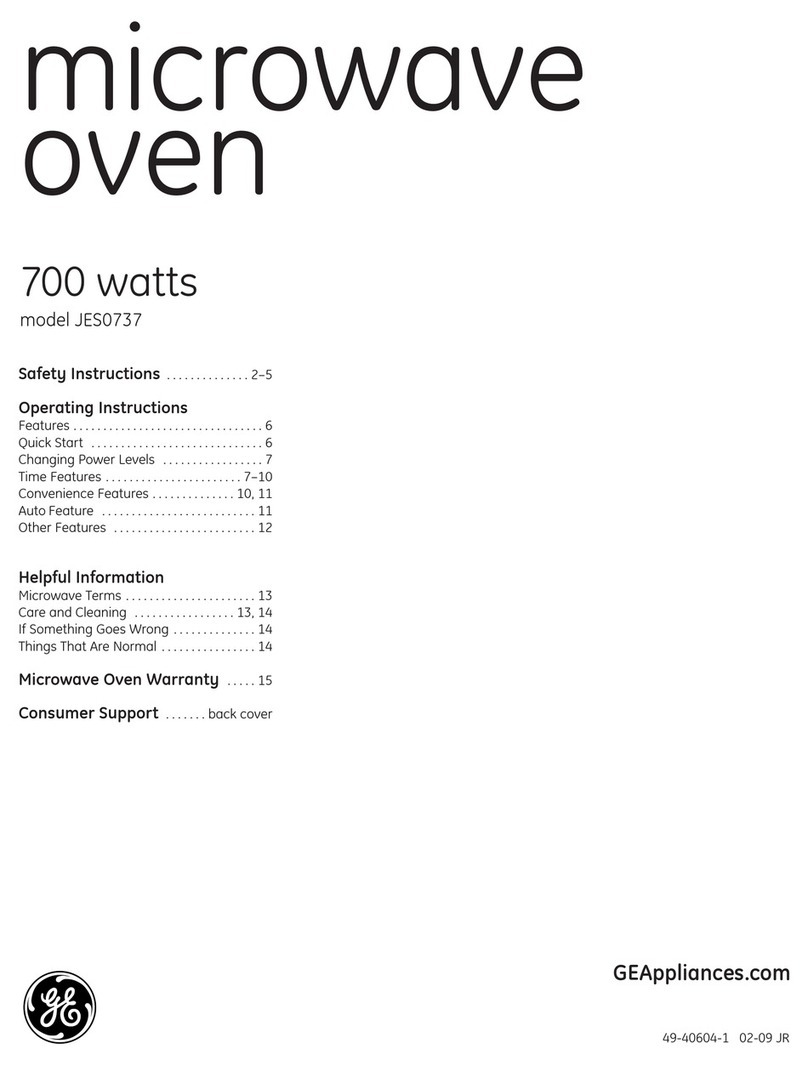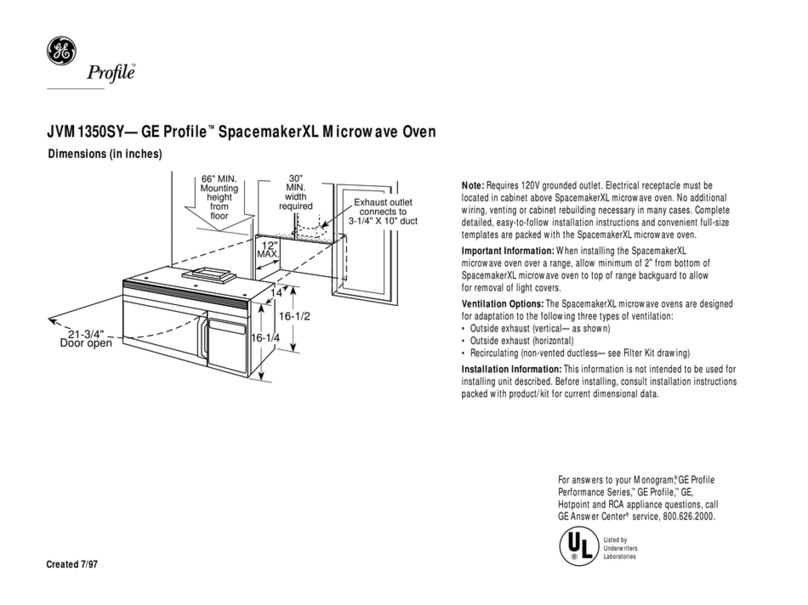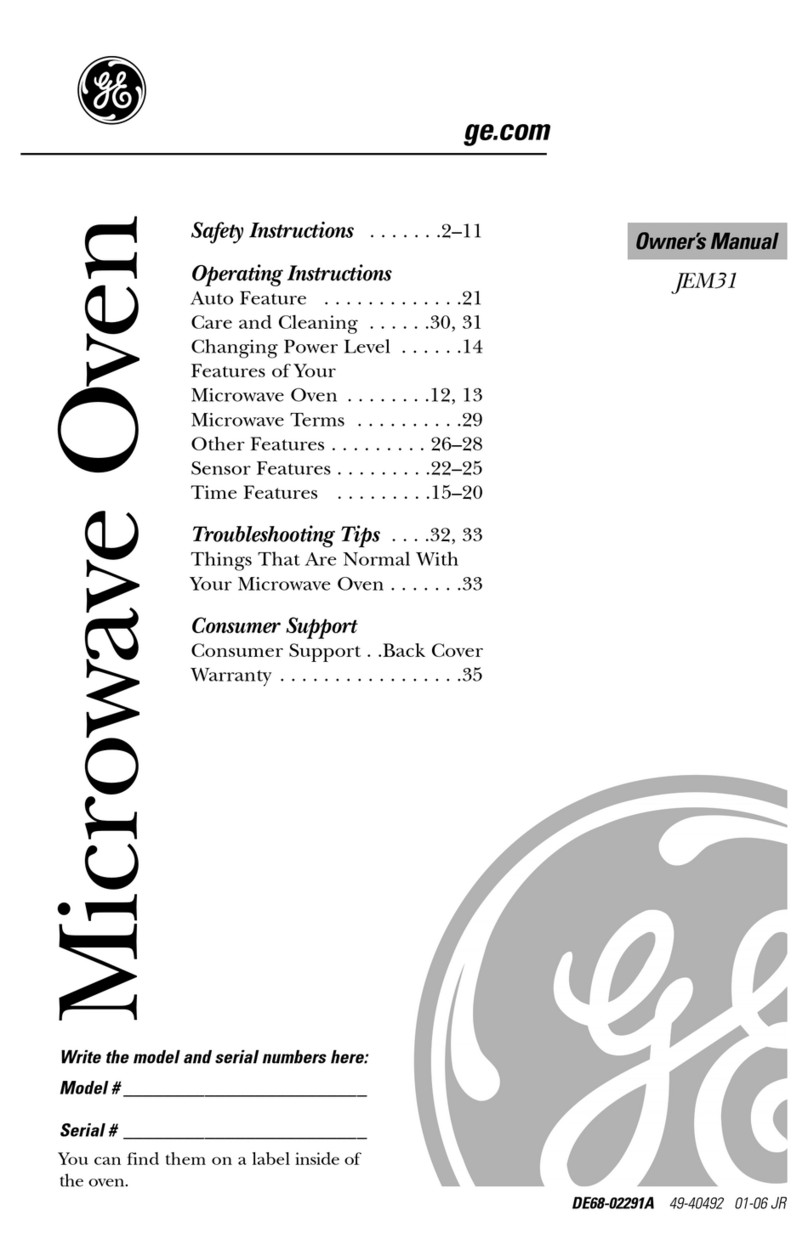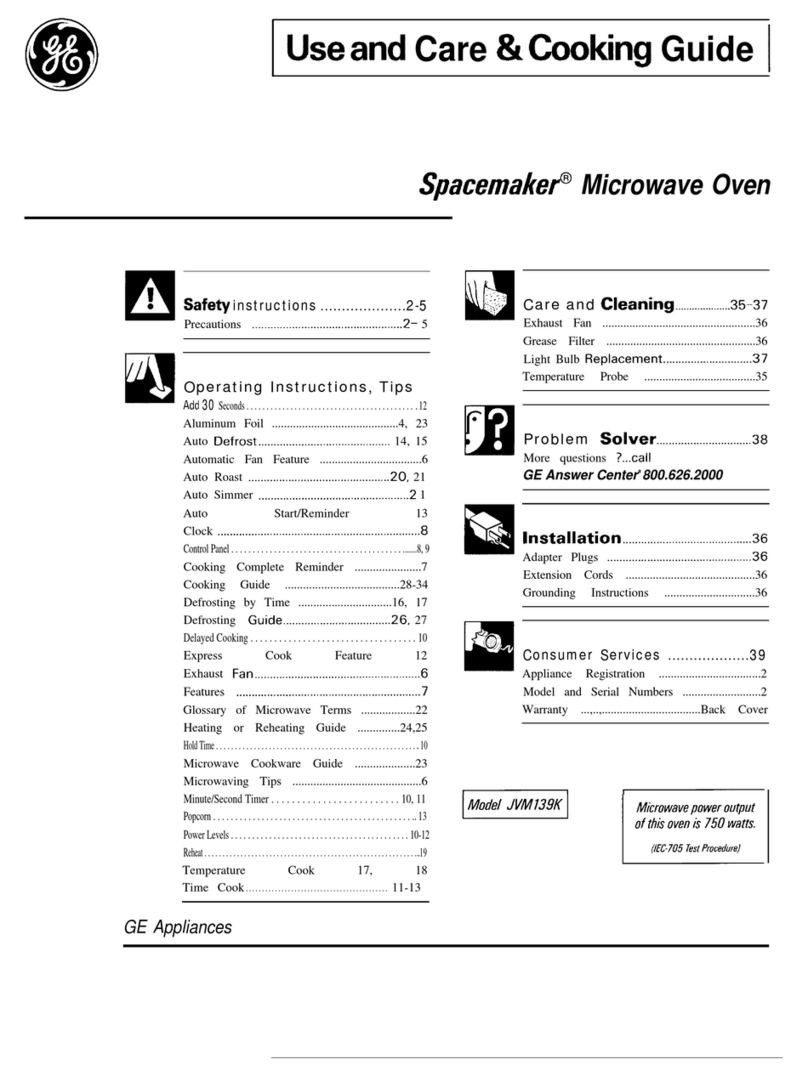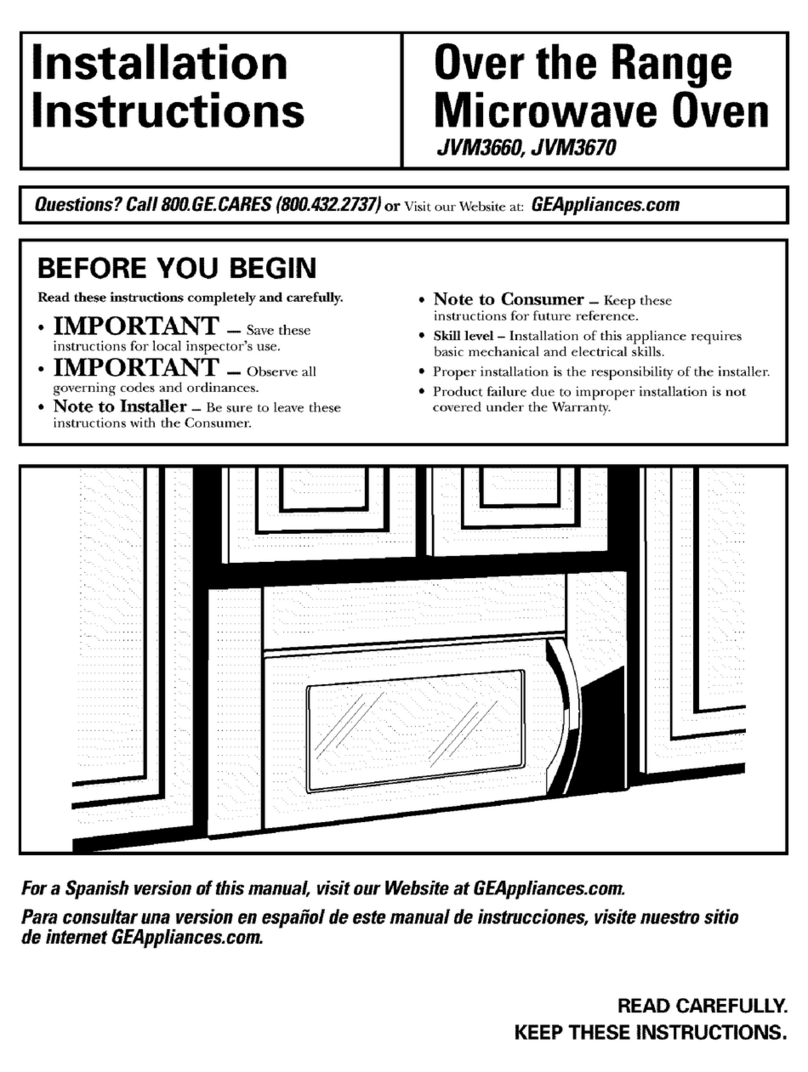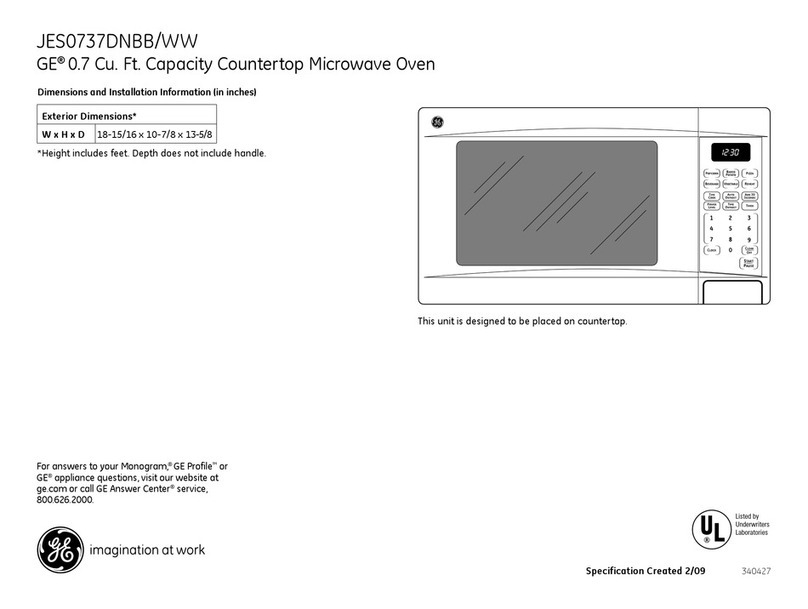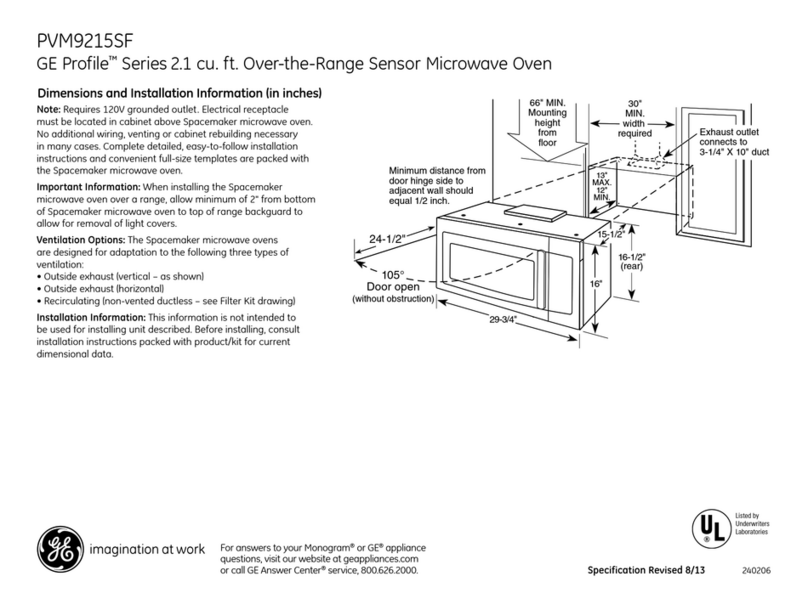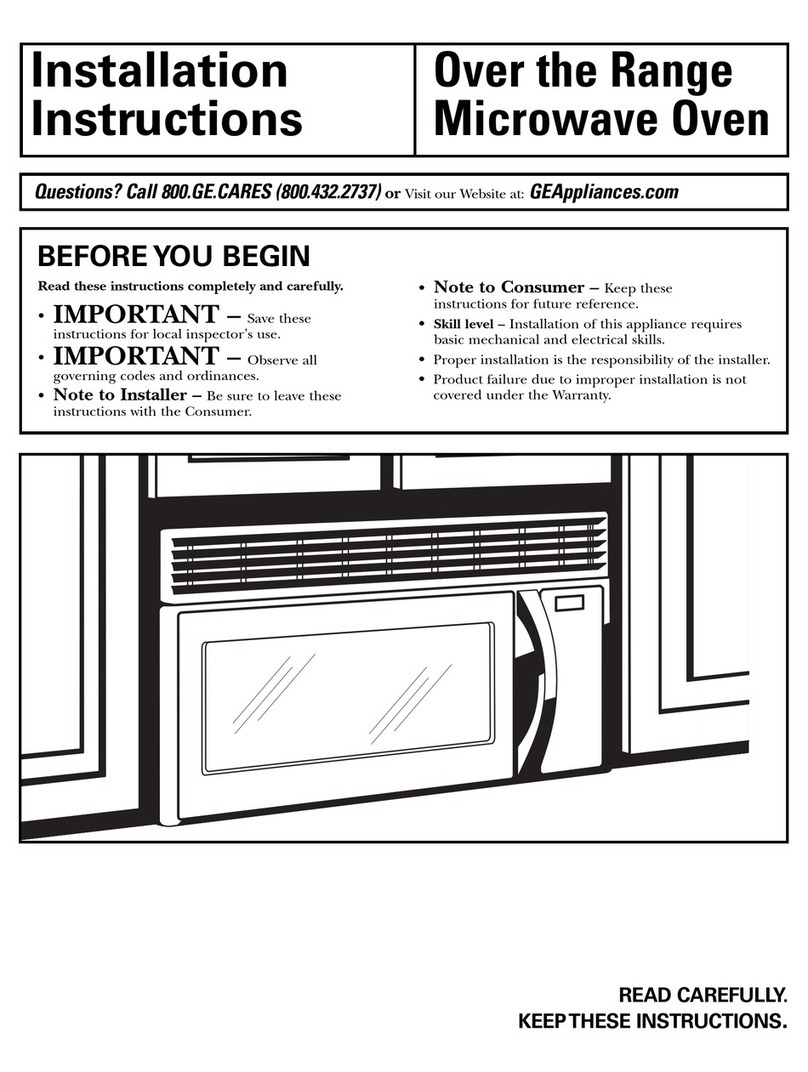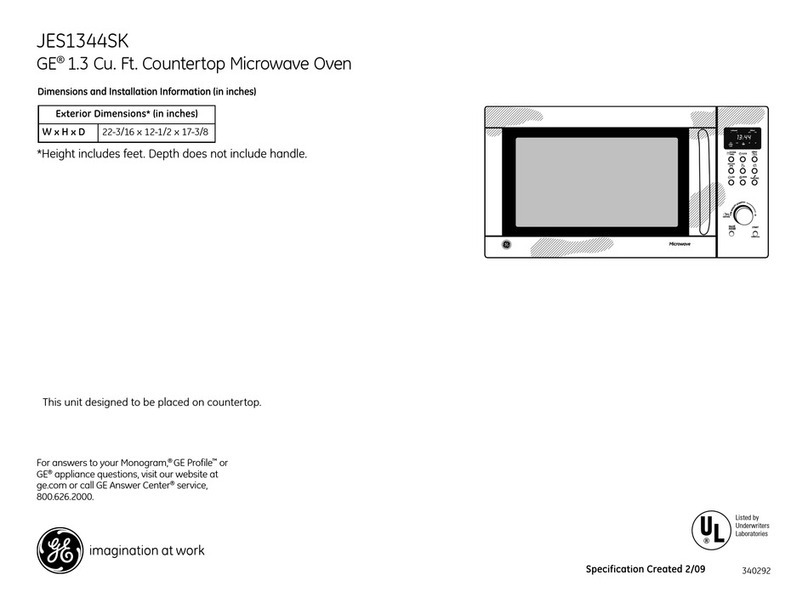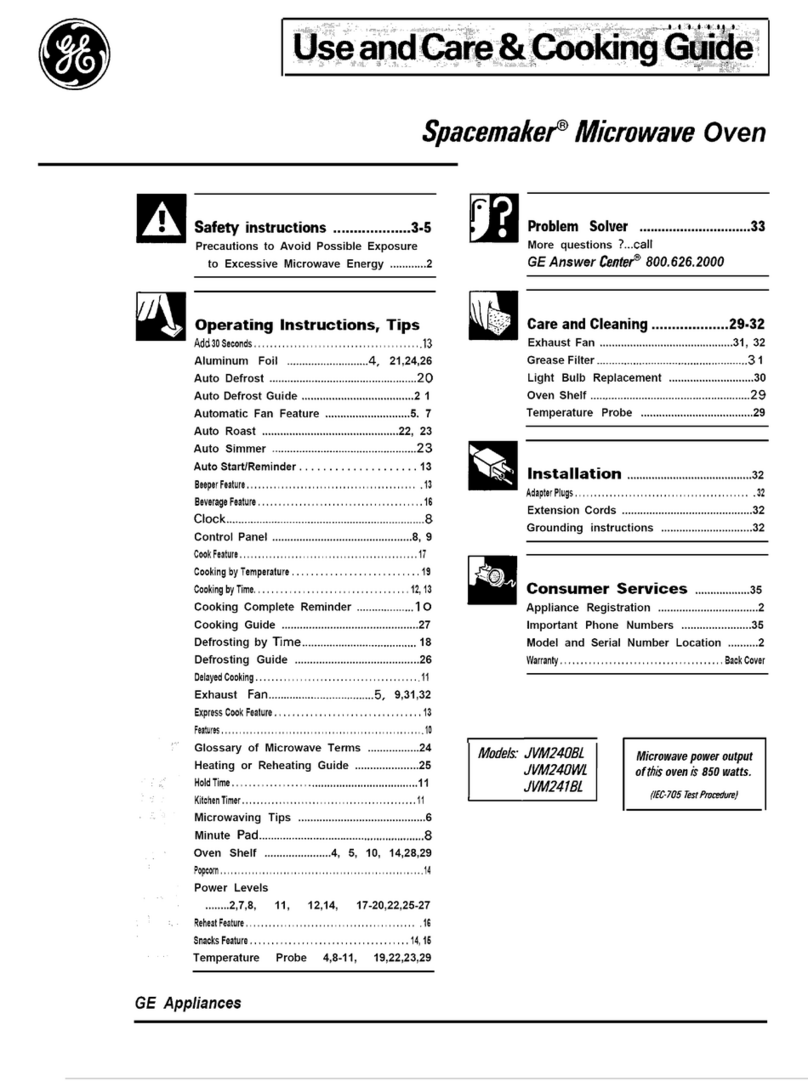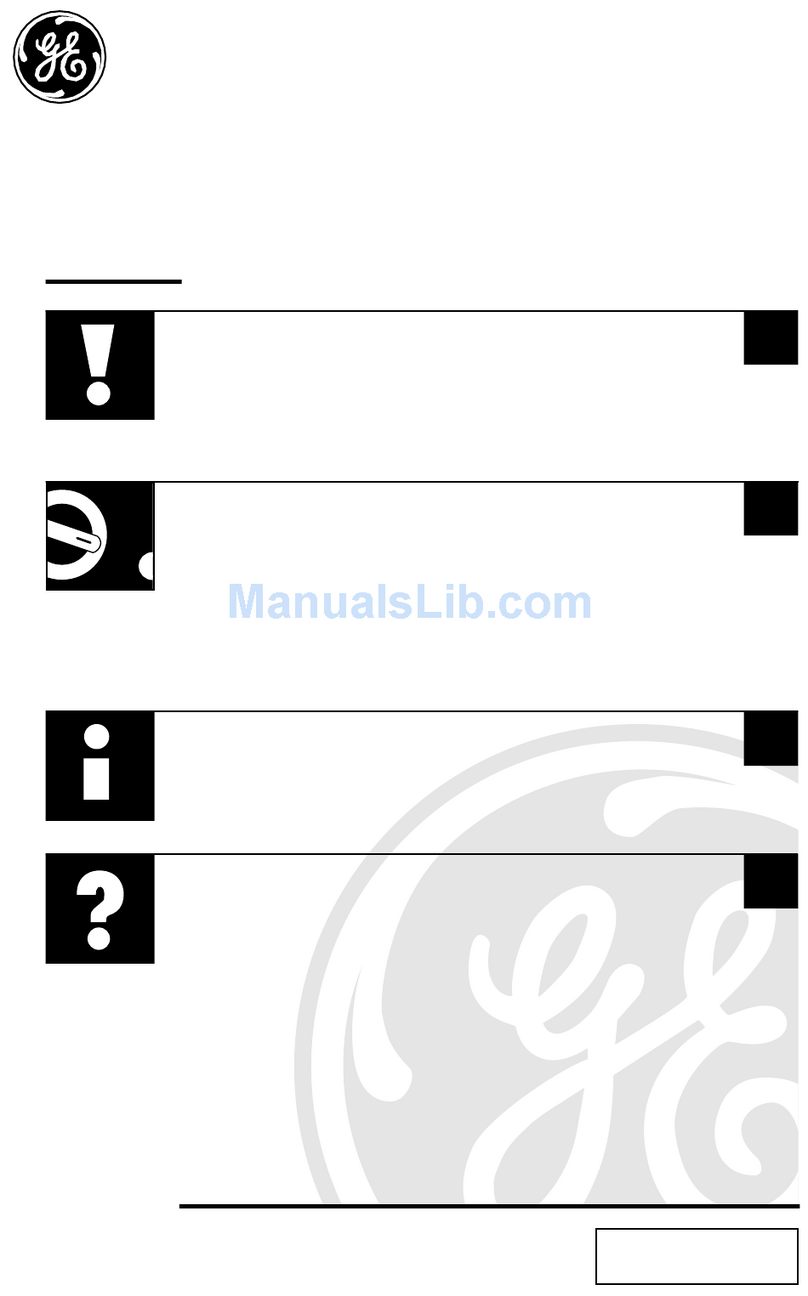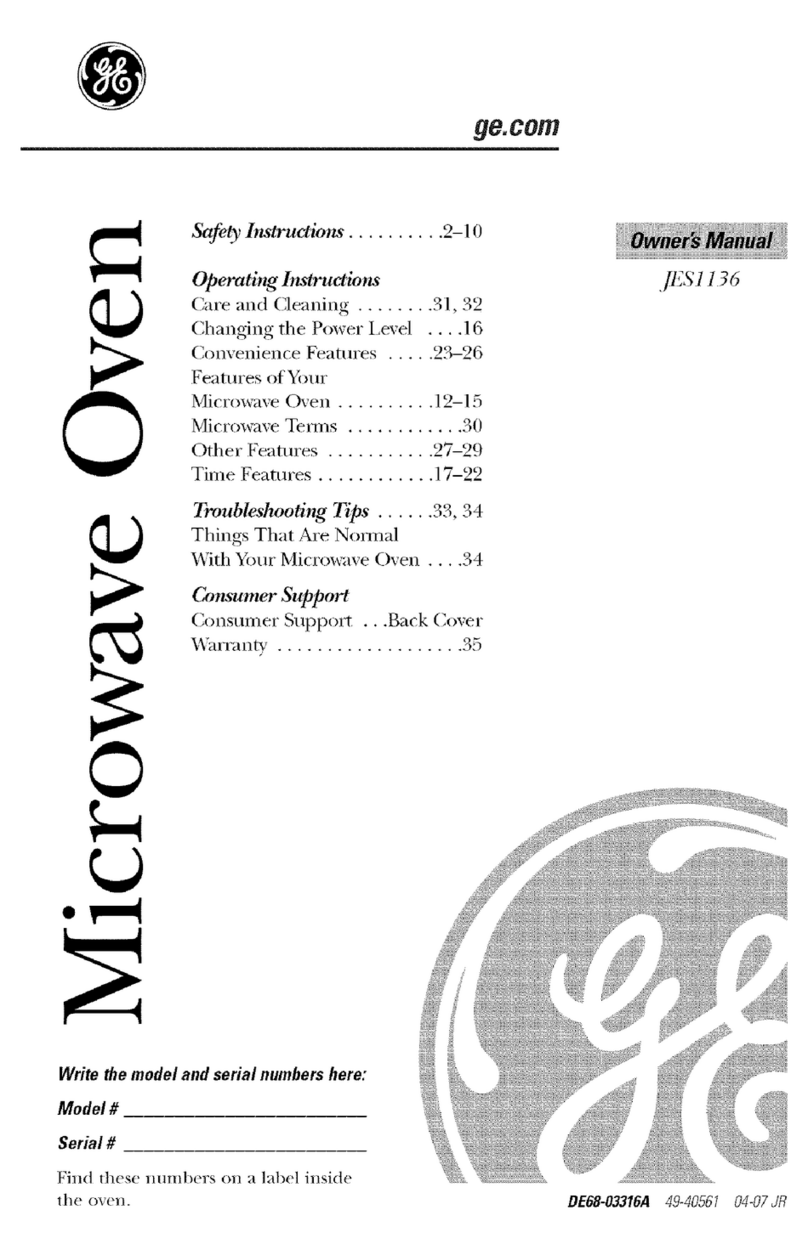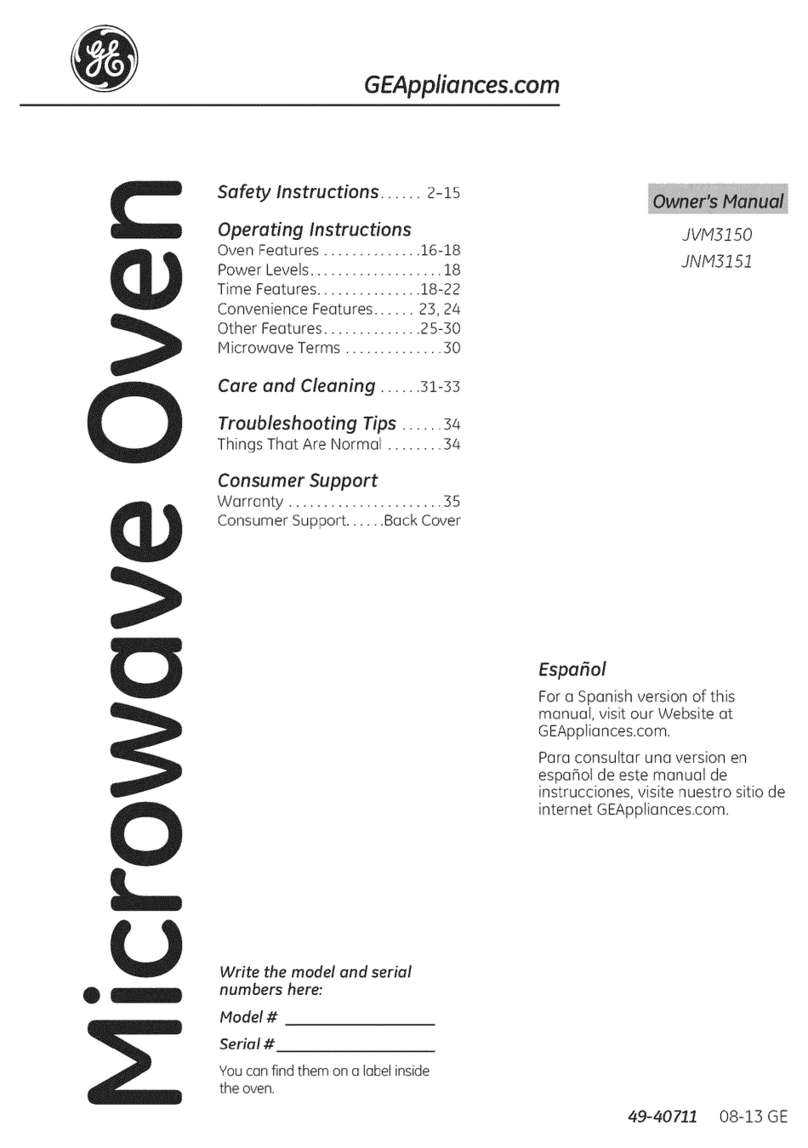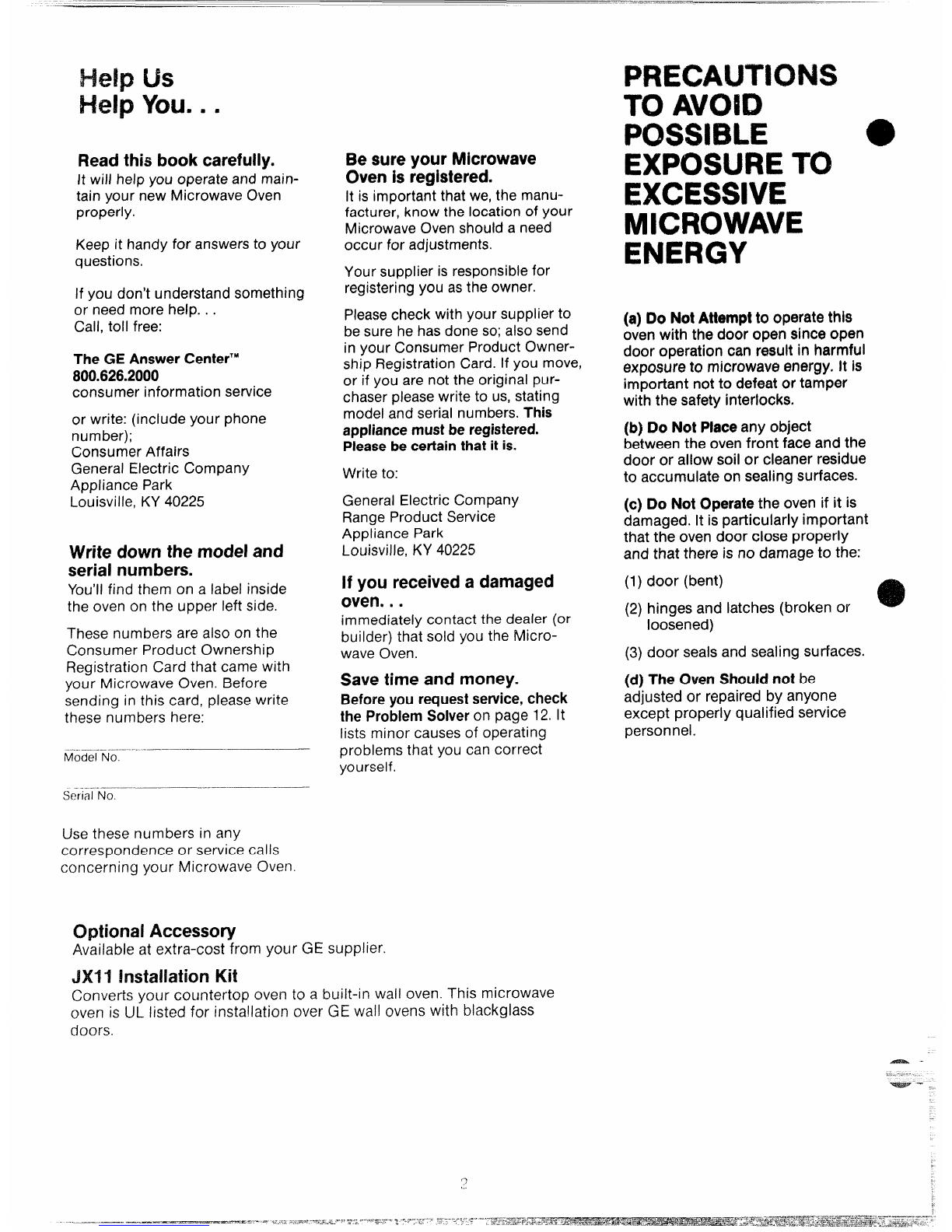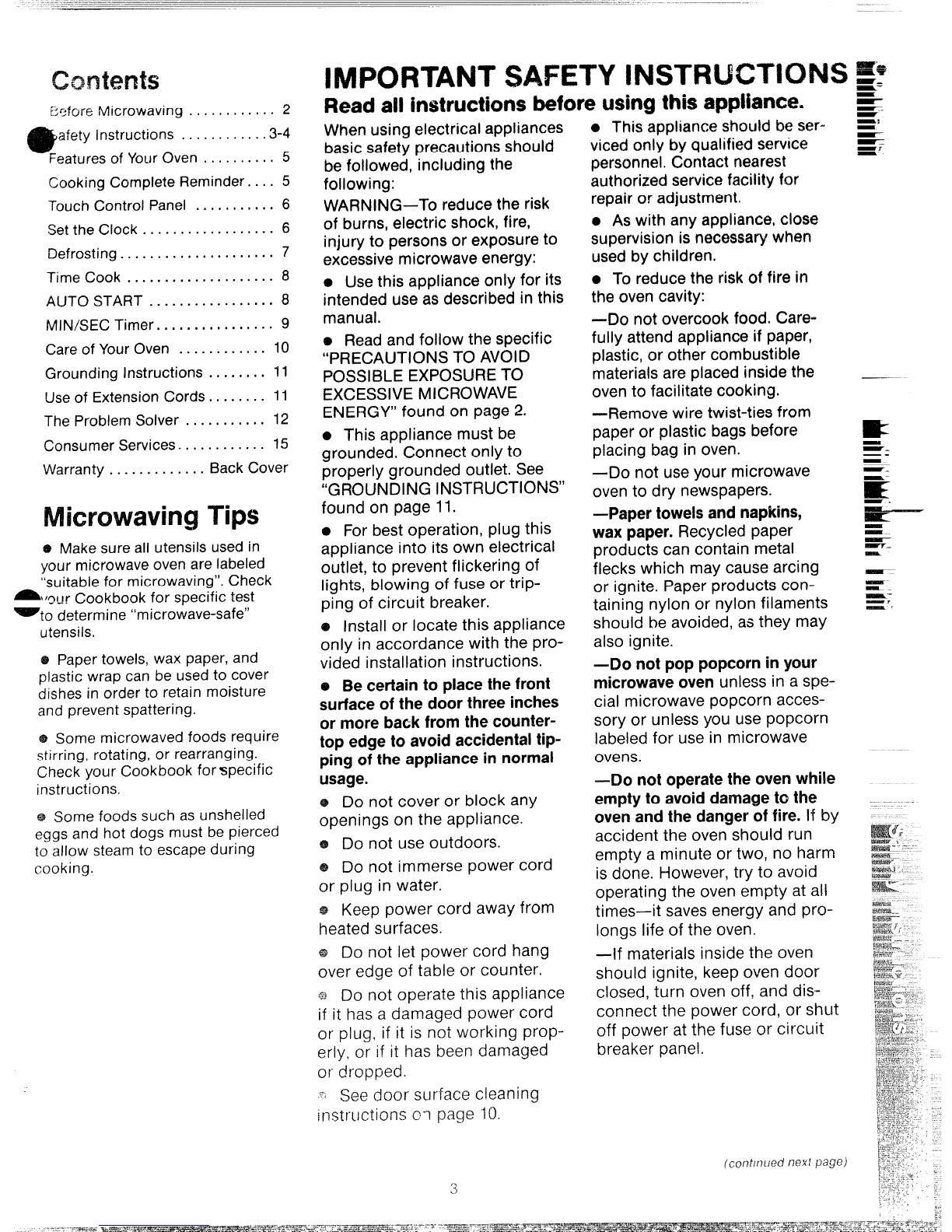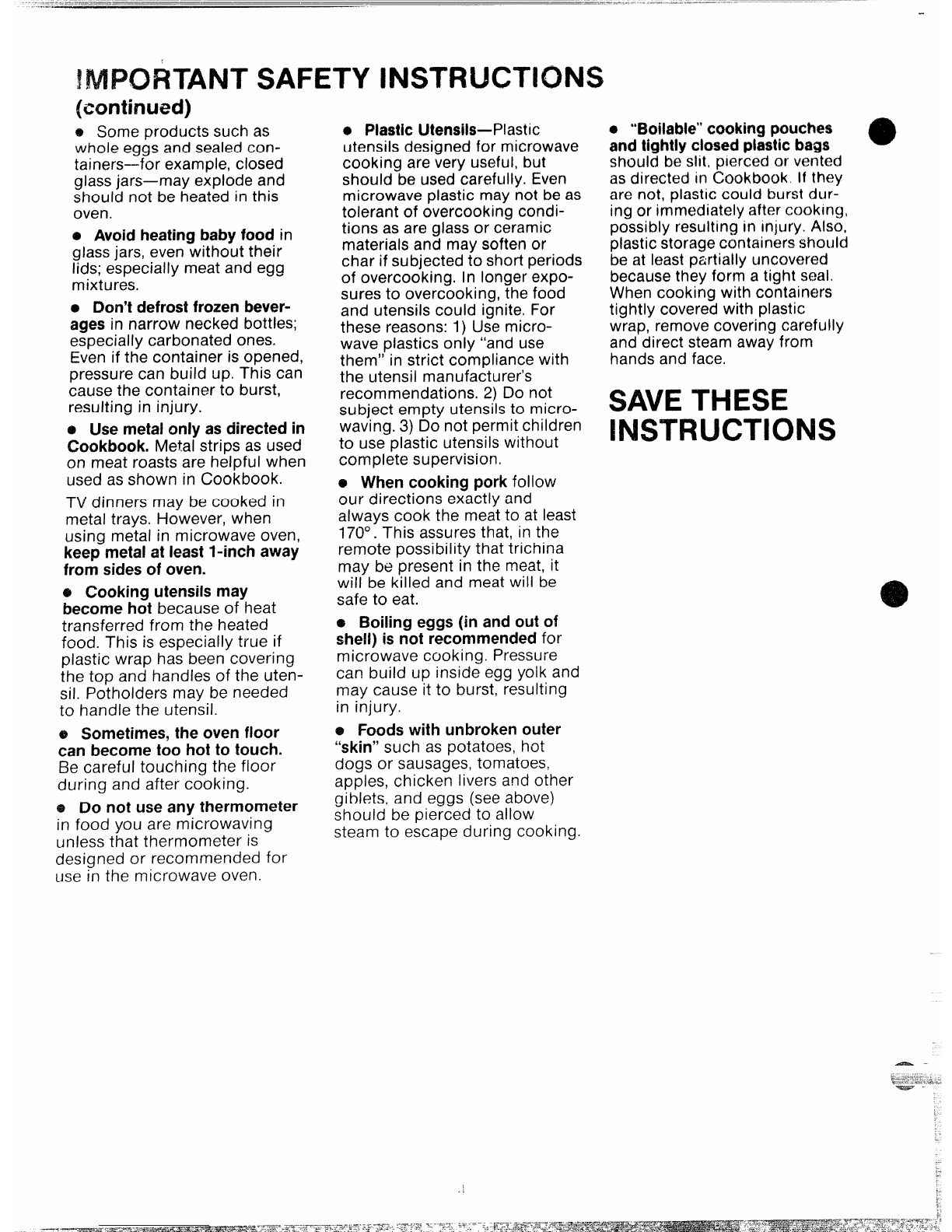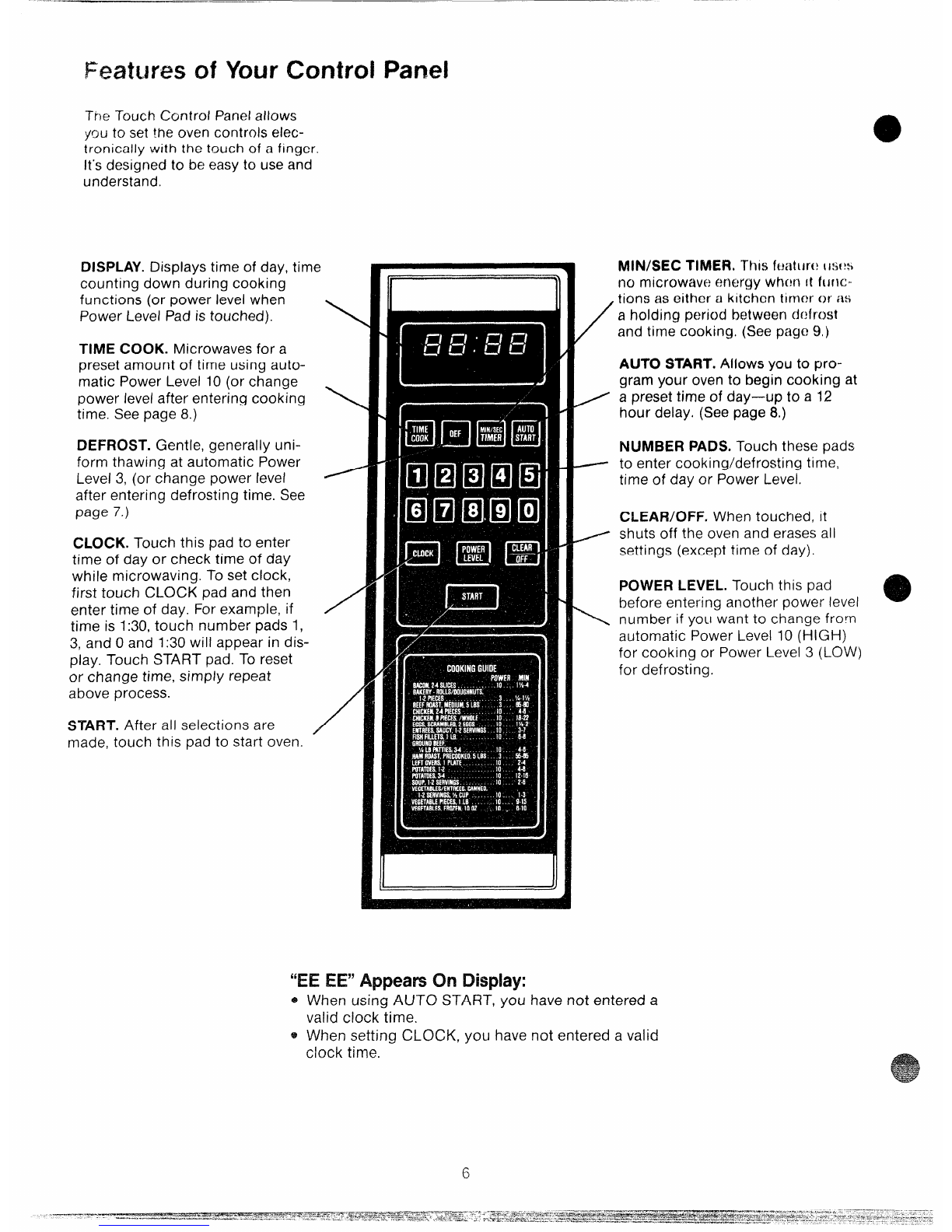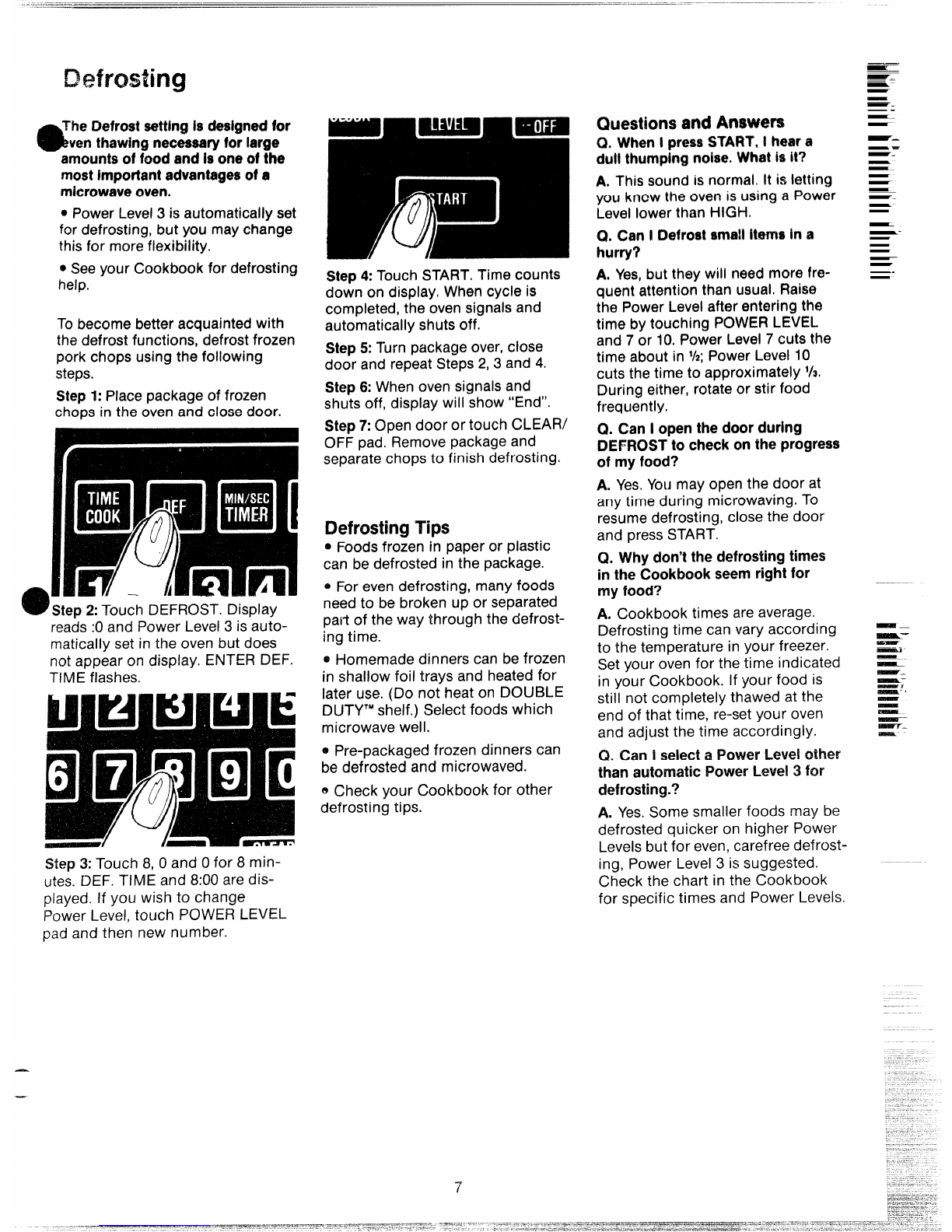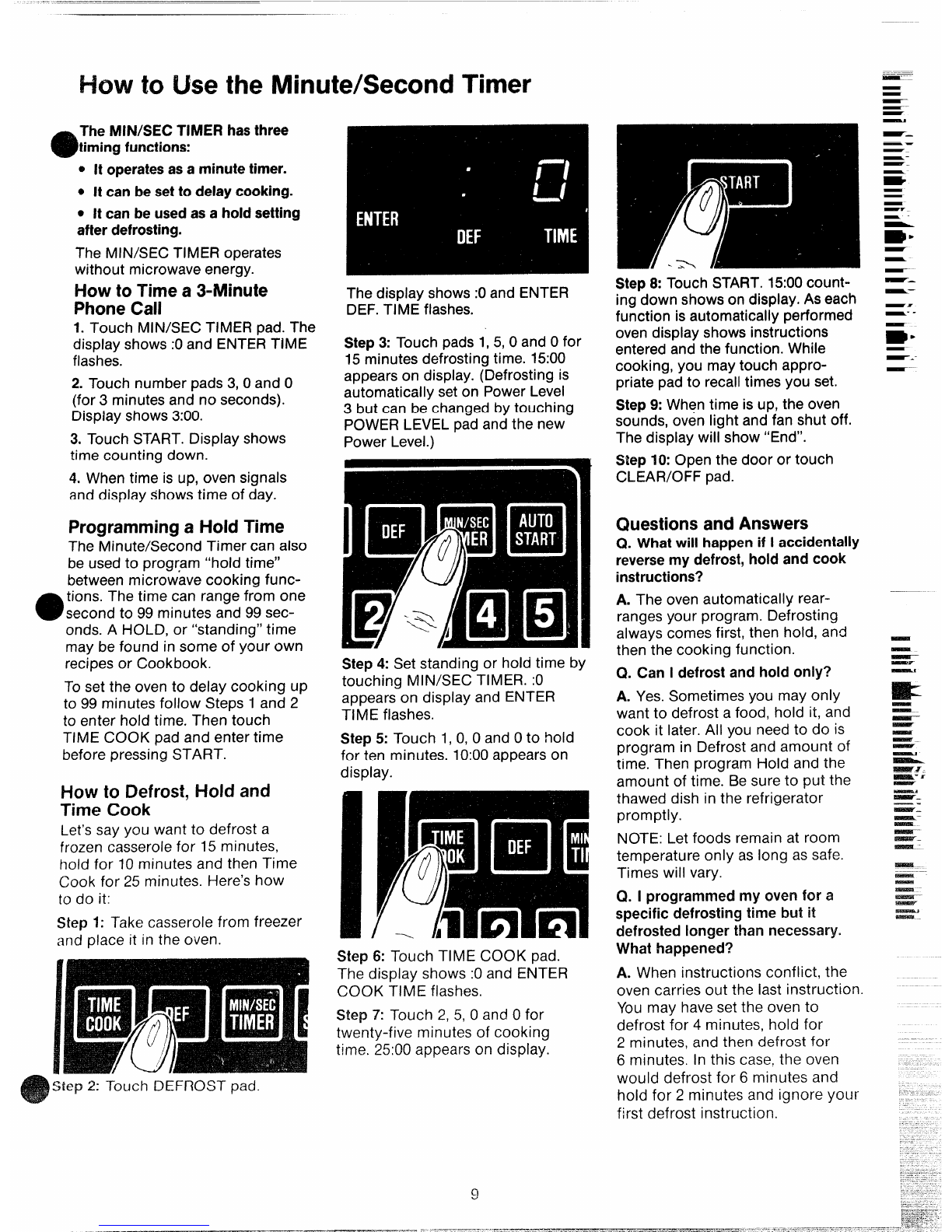%fore Microwaving . . . . . . . . . . . . 2
afety instructions ............3-4
Featuresof YourOven .......... 5
Cooking Complete Reminder. ,.. 5
Touch Control Panel . . . . . . . )... 6
Setthe Clock ..........” .. . . .. . 6
Defrosting. .................... 7’
Time Cook . . . . . . . . . . . . . . . . . .. . 8
AUTOSTART .. . . . . . . .....9... 8
MIN/SEC Timer. ............... 9
Careof YourOven . . . . . . . . . . . . 10
Grounding Instructions ........ 11
Useof Extension Cords. ....... 11
The Problem Soiver
Consumer Services
Warranty ... ......(
. . . . . . . . . . . 12
........... 15
. . . Back Cover
Tips
eMake sure all utensils used in
your microwave oven are labeled
“suitable for microwaving”. Check
-w~urcookbook for specific teSt
~todetermin e’’microwave-safe”
utensils.
@Papertowels, waxpaper, and
plastic wrap can beused tocover
dishes in order to retain moisture
and prevent spattering.
@Some microwaved foods require
stirring, rotating, or rearranging.
Check your Cookbook for specific
instructions.
aSome foods such as unshelled
eggs and hot dogs must be pierced
to allow steam to escape during
cooking.
IMPORTANTSAFETY s?
~-
Fieadall instructionsbeforeusingthisapphrm.
When usingelectrical appliances
basic safety precautions should
be followed, including the
following:
WARNING—TOreducethe risk
of burns,electric shock, fire,
injury to personsor exposureto
excessivemicrowaveenergy:
oUsethis appliance only for its
intended useas described in this
manual.
eReadand follow the specific
“PRECAUTIONS TO AVOID
POSSIBLEEXPOSURETO
EXCESSIVEMICROWAVE
ENERGY”found on page 2.
0This appliance must be
grounded. Connect only to
properly grounded outlet. See
“GROUNDING INSTRUCTIONS”
found on page 11.
0For best operation, plug this
appliance into its own electrical
outlet, to prevent flickering of
lights, blowing of fuse or trip-
ping of circuit breaker.
eInstall or locate this appliance
only in accordance with the pro-
vided installation instructions.
eBe certain to place the front
surface of the door three inches
or more back from the counter-
top edge to avoid accidental tip-
ping of the appliance in normal
usage.
@Do not cover or block any
openings on the appliance.
@Do not use outdoors.
@Do not immerse power cord
or plug in water.
*Keep power cord away from
heated surfaces.
aDo not let power cord hang
over edge of table or counter.
21 Do not operate this appliance
if it has adamaged power cord
or plug, if it is not working prop-
erly, or if it has been damaged
or dropped.
‘See door surface cleaning
instructions en page 10.
0This appliance should be ser-
viced only by qualified service
personnel.Contact nearest
authorizedservicefacility for
repairor adjustment.
oAs with any appliance,close
supervisionis nec$sswywhen
usedby children.
●To reducethe risk of fire in
the ovencavity:
—Do not overcook food. Care-
fully attendappliance if paper,
plastic,or other combustible
materialsare placed insidethe
ovento facilitate cooking.
—-Removewire twist-ties from
paperor plastic bagsbefore
placing bag in oven.
—Do not useyour microwave
ovento dry newspapers.
—Paper towels and napkins,
wax paper. Recycledpaper
products can contain metal
flecks which may causearcing
or ignite. Paperproducts con-
taining nylon or nylon filaments
should be avoided, as they may
also ignite.
—Do not pop popcorn in your
microwave oven unless in aspe-
cial microwave popcorn acces-
sory or unless you use popcorn
labeled for use in microwave
ovens.
—Do not operate the oven while
empty to avoid damage to the
oven and the danger of fire. If by
accident the oven should run
empty aminute or two, no harm
is done. However, try to avoid
operating the oven empty at all
times—it saves energy and pro-
longs life of the oven.
—If materials inside the oven
should ignite, keep oven door
closed, turn oven off, and dis-
connect the power cord, or shut
off power at the fuse or circuit
breaker panel.
(Cof?flnudnex! page.)