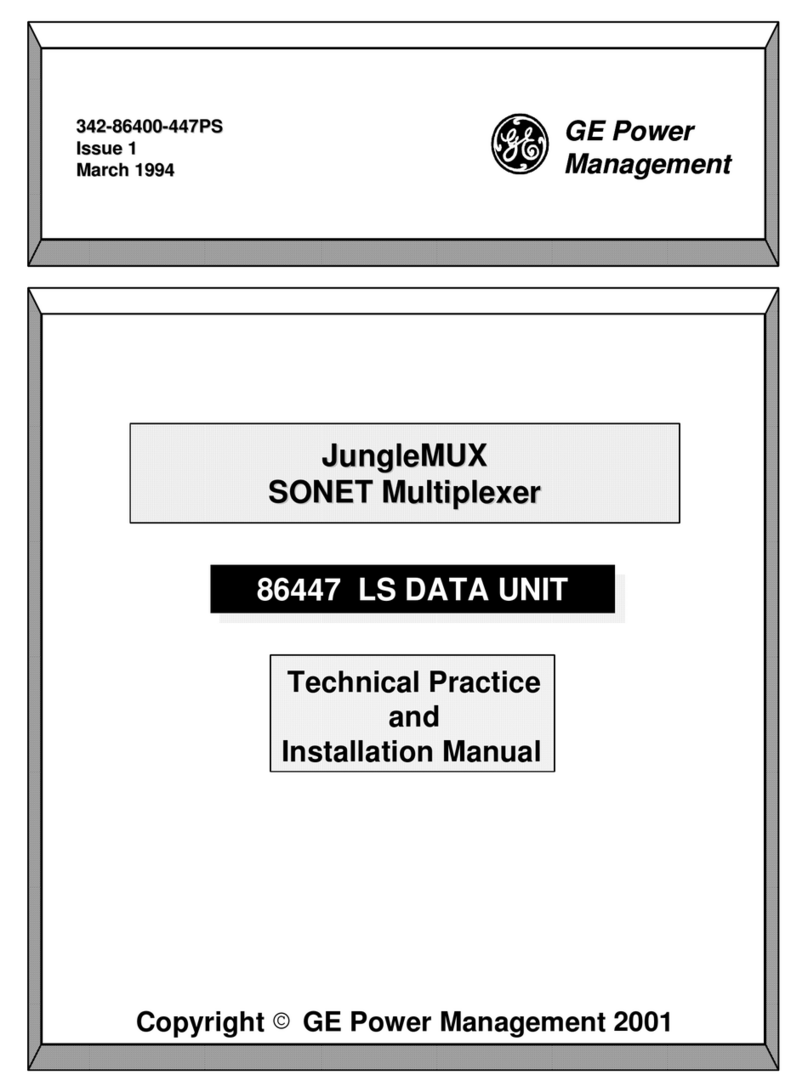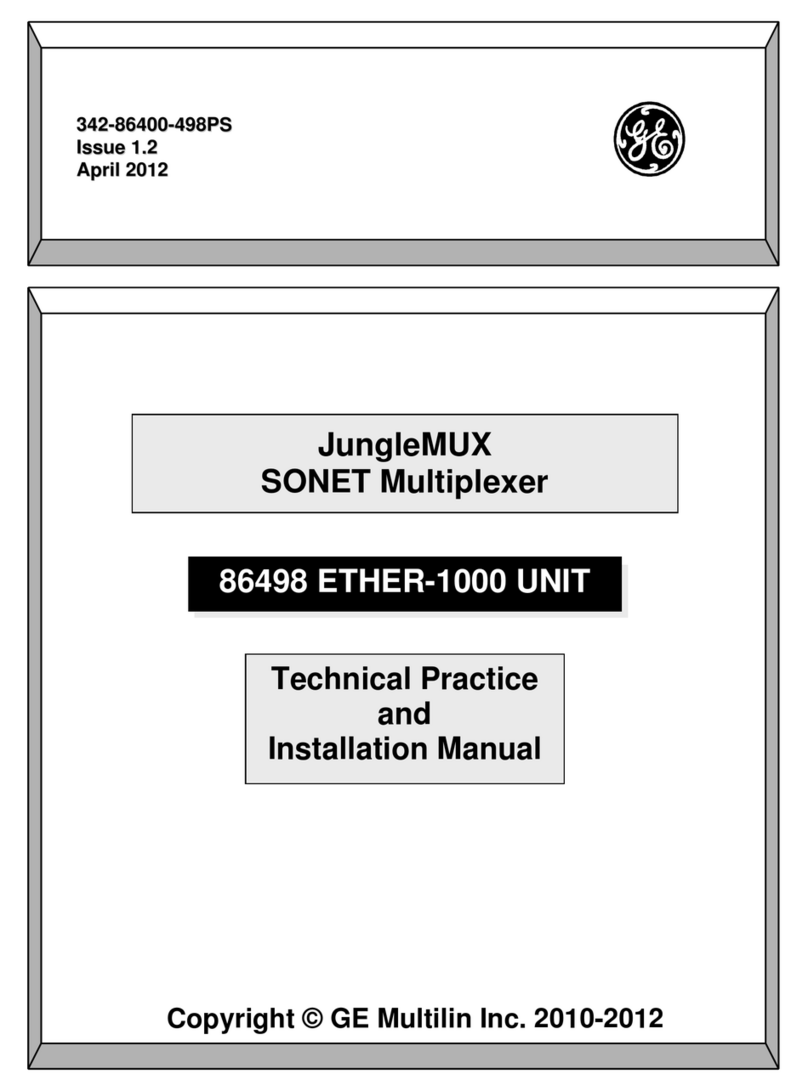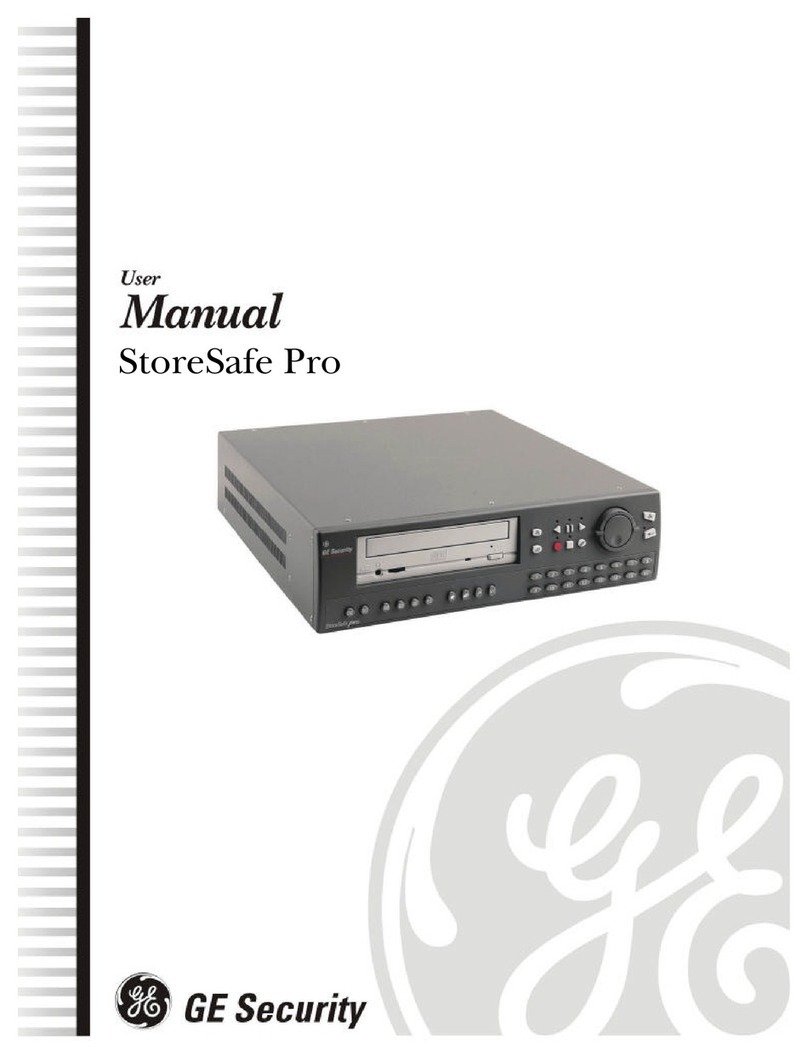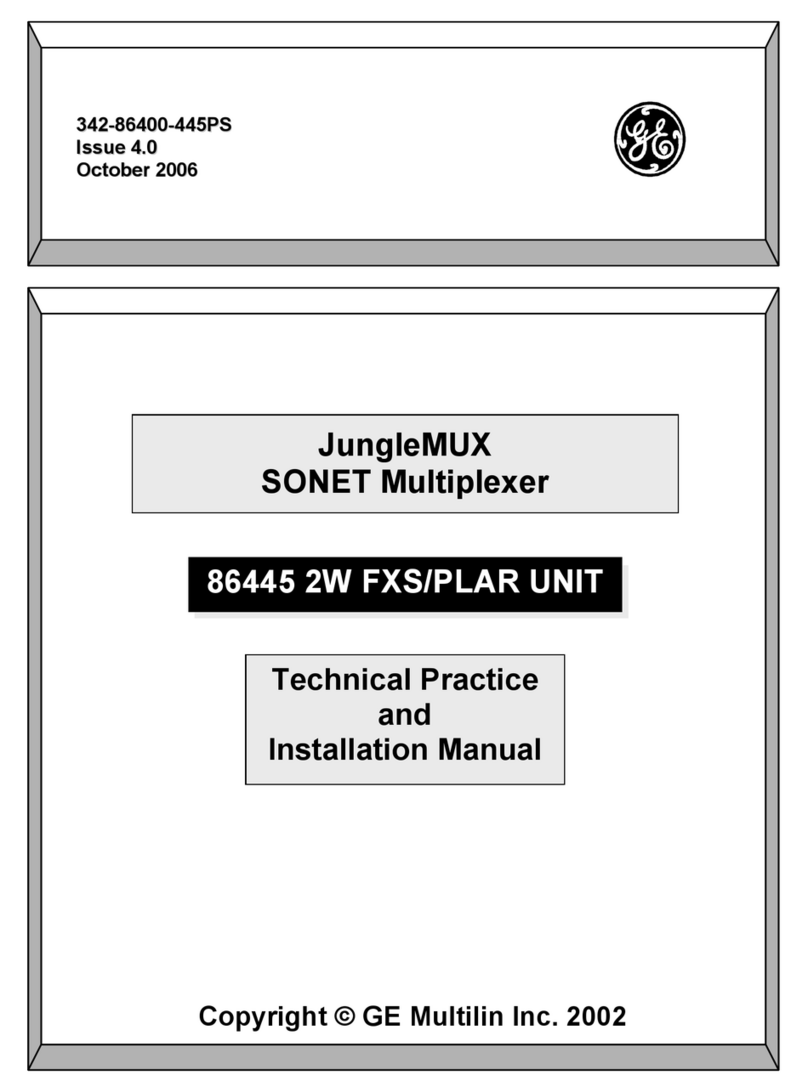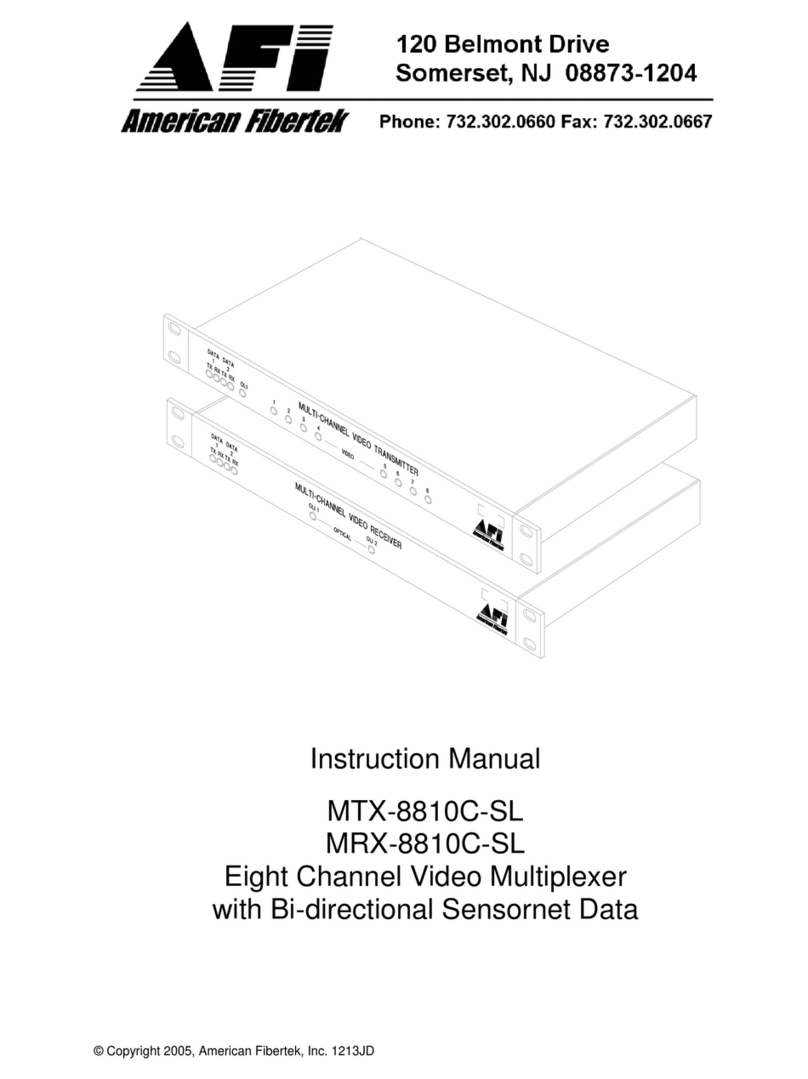342-86400-431PS
Issue 2.1
March 2013
Page 10
Copyright
GE Multilin Inc. 2001-2013
4. UNIT DESCRIPTION
The 86431 Power Unit provides the regulated +5 V required for the JungleMUX
shelf by converting station battery input to +5 VDC. The unit can interface
various station battery inputs depending on the unit option.
All customer connections for station battery input and alarm reporting are made
on the interconnect paddleboard.
Block diagrams for the (B)86431-0X and B86431-4X units are provided for
reference purposes in Figure 3 and Figure 4, respectively. The user should refer
to EAS-86431-M1 and EAS-86431-4X for complete circuit schematics.
(B)86431-0X Power Unit
Station battery is applied to TB1 of the paddleboard and fed to the unit via
backplane connector J1. After being filtered from RF by L1, L2, C1, C2 and C3,
the input DC power is sent to the DC-DC converter U1 (Vicor). The converter is
an isolated DC-DC switching converter to allow operation from a floating station
battery input. +5.35 VDC (measured at low loads) is applied to the shelf on
J1(A12, C12) and shelf ground on J1(A13, C13).
The low voltage detector U2 lights the Alarm LED which is powered from the
shelf power bus if a second power unit is installed on the bus.
Alarm relay U3 will provide a Form-C contact upon failure of U1 or absence of
station battery. The NO contact is open when the alarm relay is energized and
the unit is operating normally.
B86431-4X Power Unit
Station battery is applied to TB1 of the paddleboard and fed to the unit via
backplane connector J1. After being filtered from RF by L1, C1, C2, C3, C4 and
C21, the input DC power is sent to the DC-DC converter U2 (Glary). The
converter is an isolated DC-DC switching converter to allow operation from a
floating station battery input. +5.25 VDC (measured at output power of 15 W) is
applied to the shelf on J1(A12, C12) and shelf ground on J1(A13, C13).
The NO contact is available on all versions of the 86431-90 Power Unit paddleboard. The NC
contact was available on 86431-90 paddleboard versions MS ISS 91X and MS ISS 1.