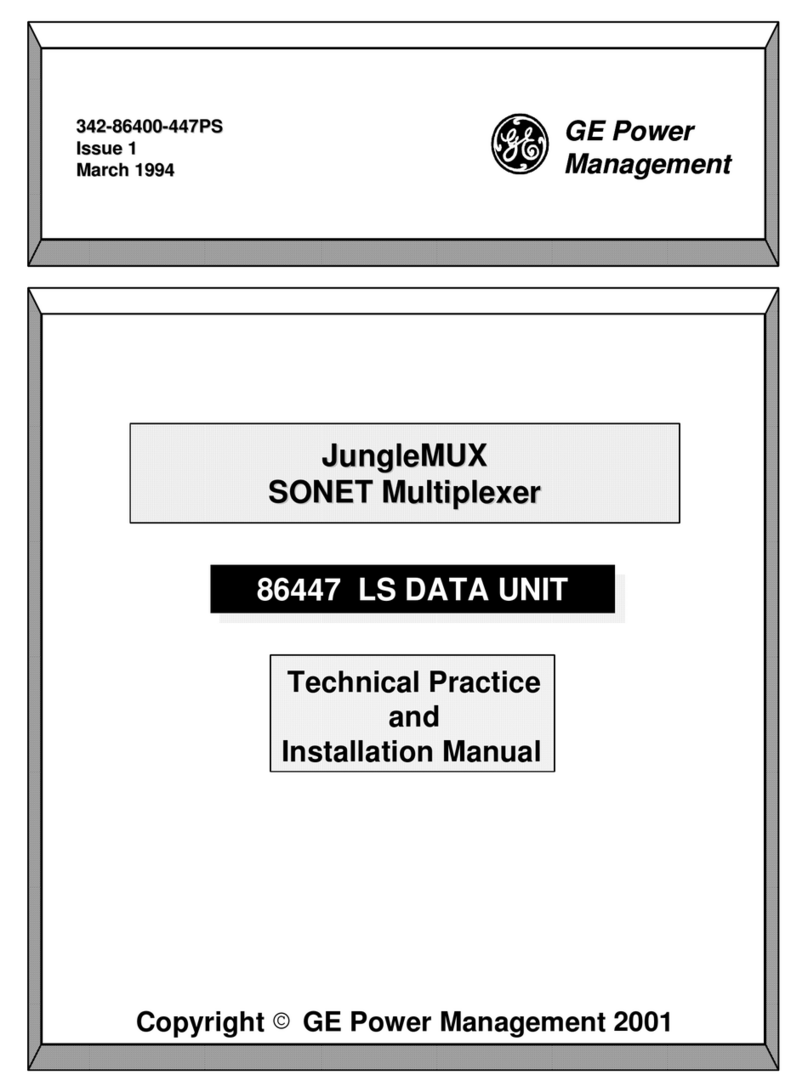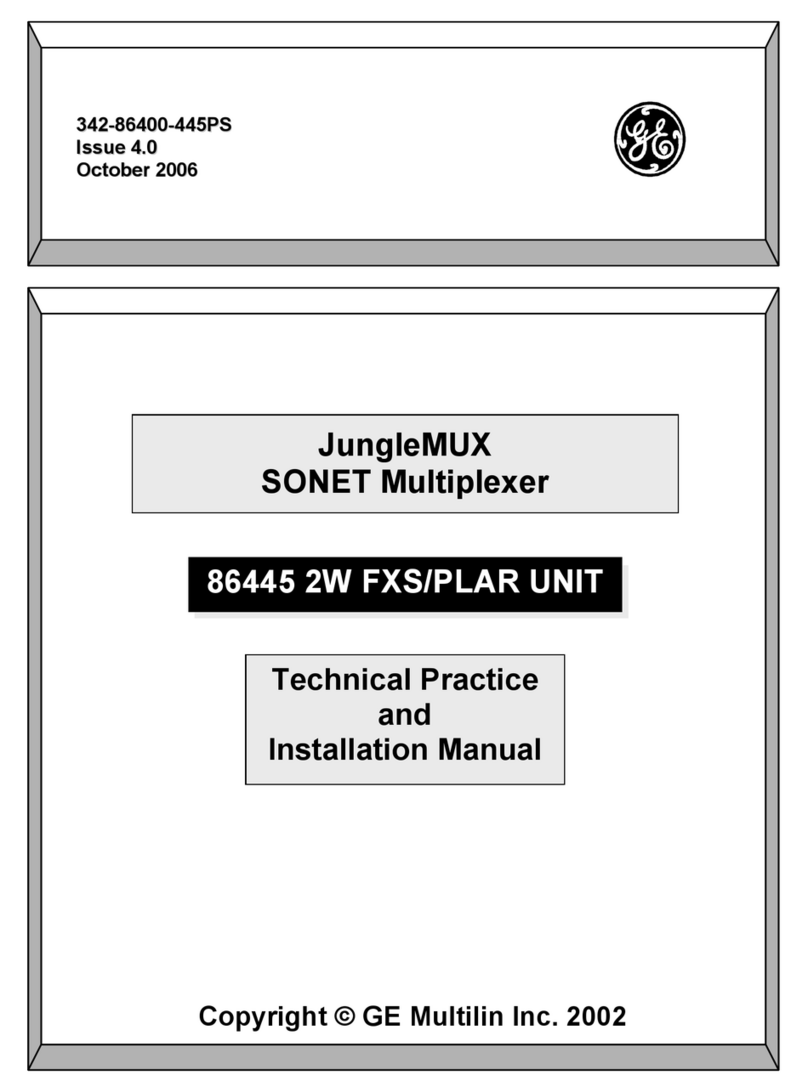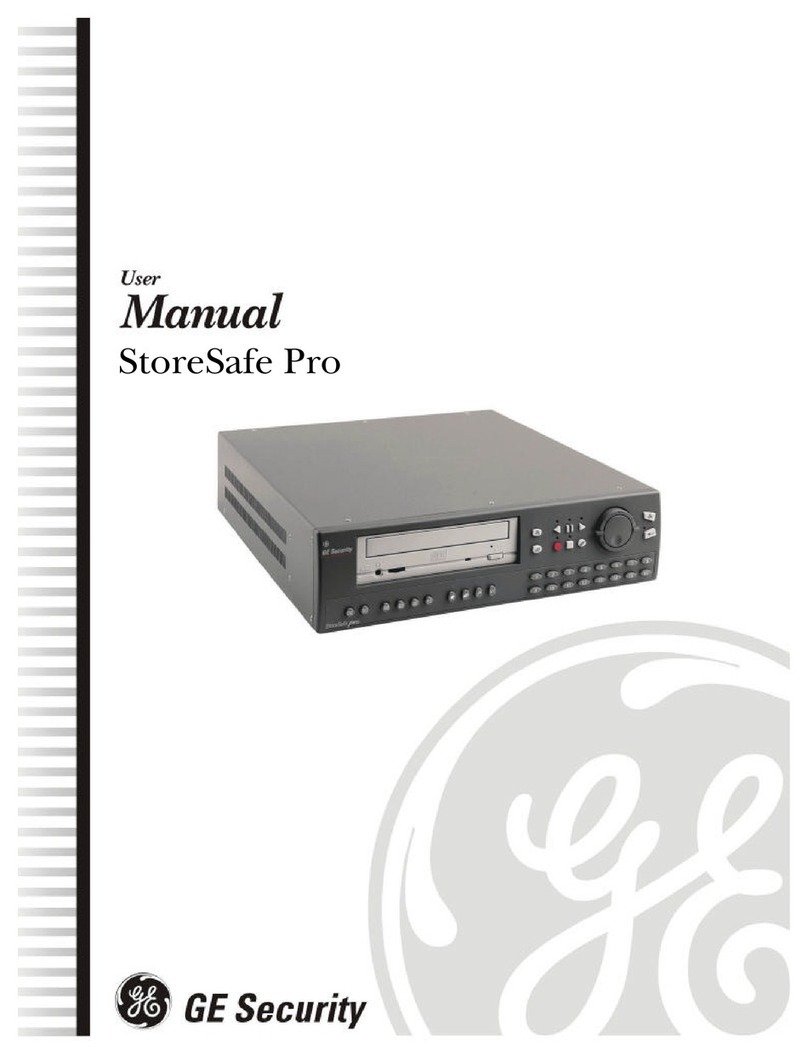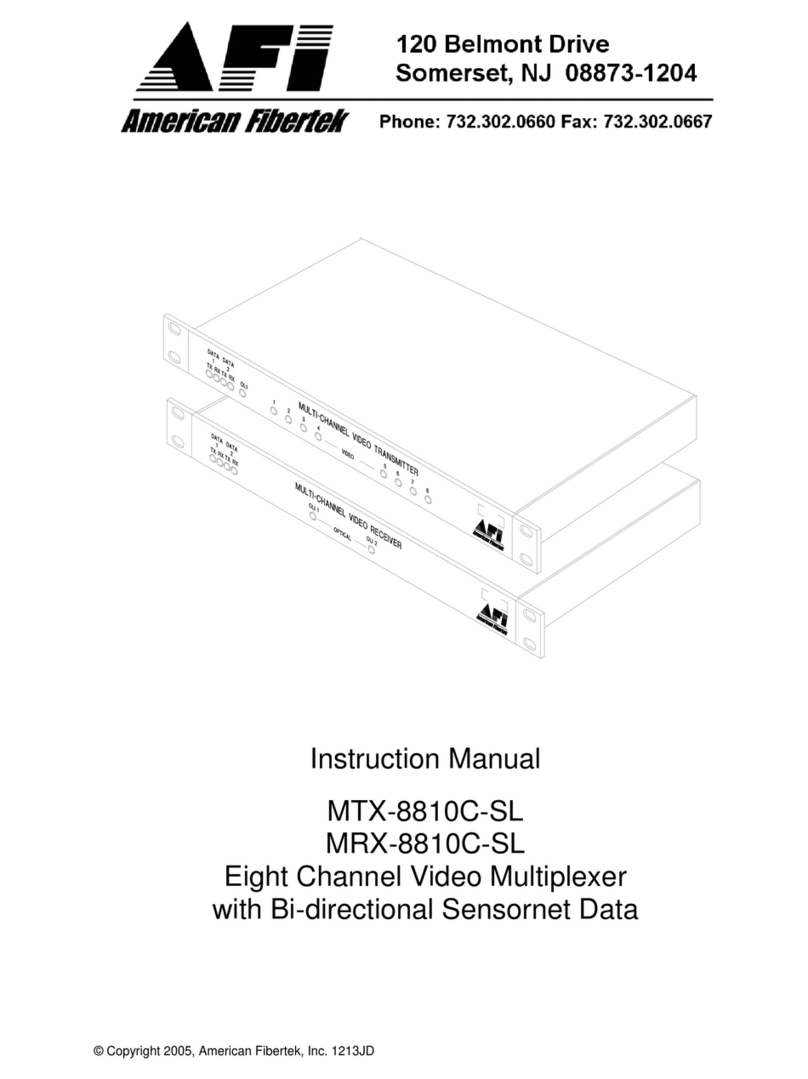342-86400-498PS
Issue 1.2
April 2012
Page 5
Copyright
GE Multilin Inc. 2010-2012
SECTION PAGE
Unit Monitor ....................................................................................... 76
Network Monitor ................................................................................76
Line Setup............................................................................................78
TDM Pipe Setup ................................................................................. 79
Security Mode.................................................................................... 81
Load Defaults..................................................................................... 81
Line Monitor Tab .................................................................................82
Line Port –Left/Right ........................................................................ 82
Port Setup Tab.....................................................................................86
Port Summary.................................................................................... 86
Port Security ......................................................................................90
Port Details Tab...................................................................................94
Port .....................................................................................................95
Port Status .........................................................................................95
Priority................................................................................................ 96
Input Rate Limit ................................................................................. 99
Output Rate Limit .............................................................................101
Cu port...............................................................................................101
SFP Status......................................................................................... 102
VLANs Tab..........................................................................................104
D-PVLAN Static Memberships......................................................... 108
QVLAN Static Memberships............................................................109
MAC Tab..............................................................................................111
MAC Address Table.......................................................................... 111
Static MAC Table Setup Sub-tab.....................................................115
MAC Table Entries Sub-tab.............................................................. 116
Port Statistics Tab..............................................................................120
Port ....................................................................................................121
Errored Frame Counts .....................................................................121
Input Frame Statistics...................................................................... 122
Output Frame Statistics...................................................................123
Show Frame Length Statistics ........................................................124
Clear Statistics Button.....................................................................124
Passed Tab.........................................................................................125
Traffic Passed................................................................................... 126
Lost Tab..............................................................................................128
Traffic Lost........................................................................................ 129
Advanced Tab.....................................................................................130