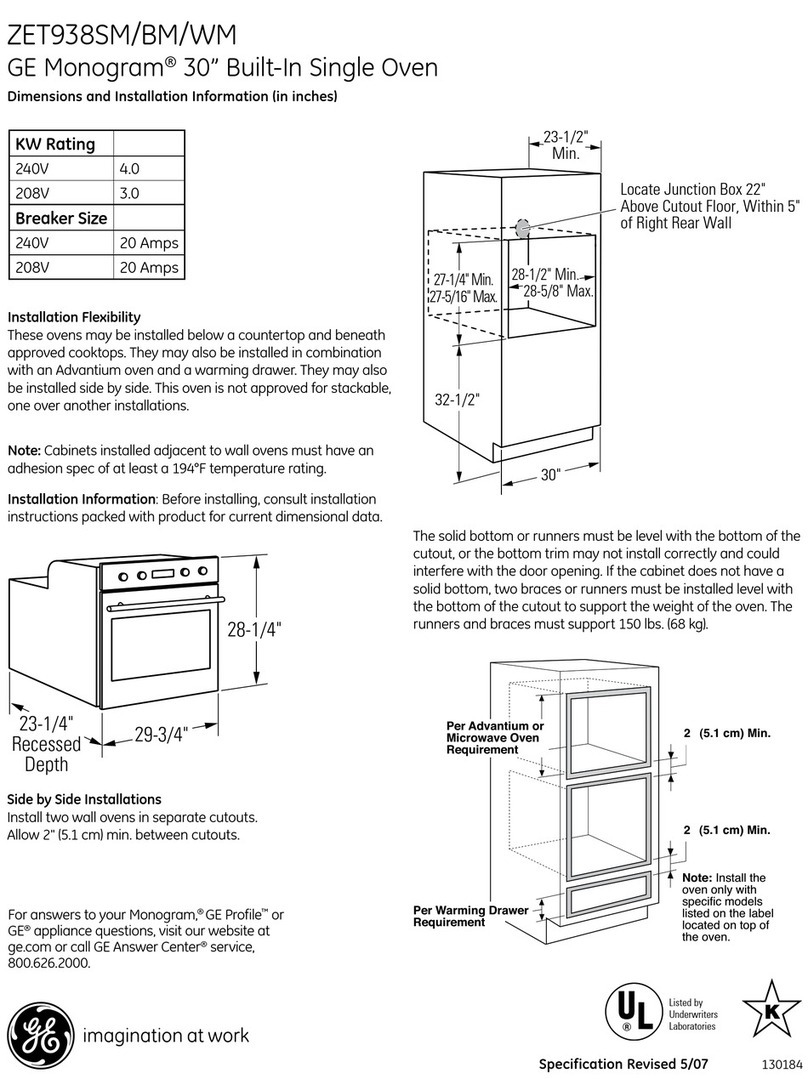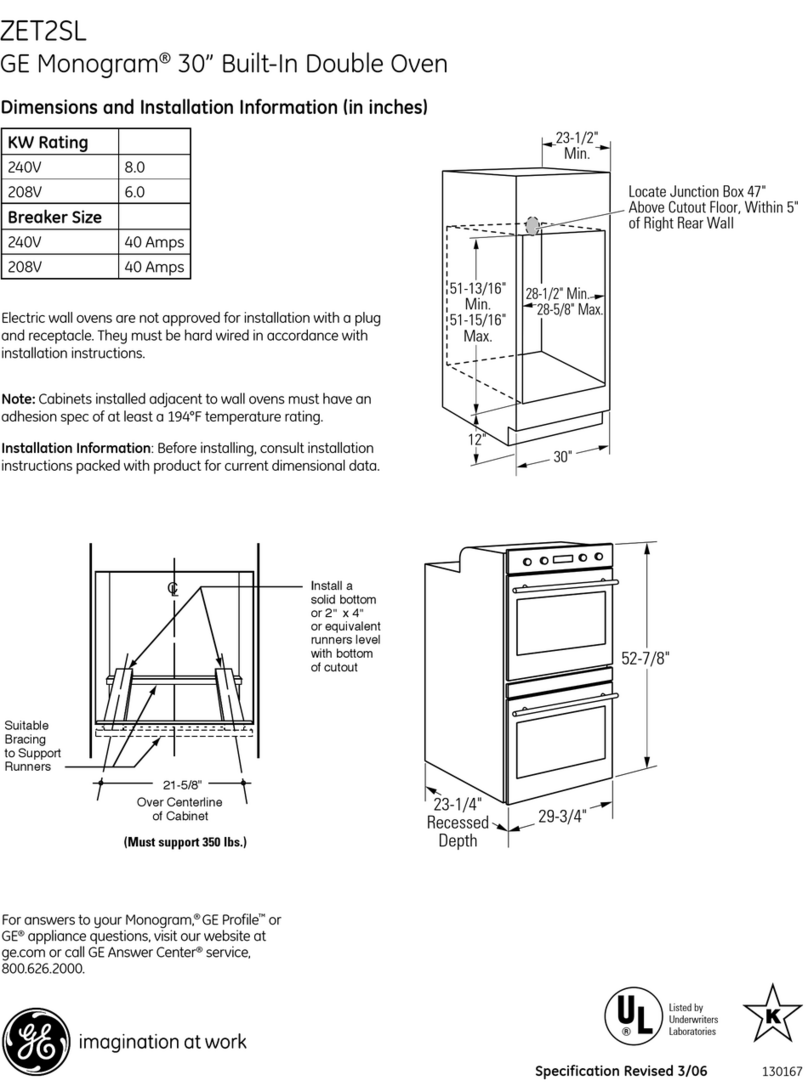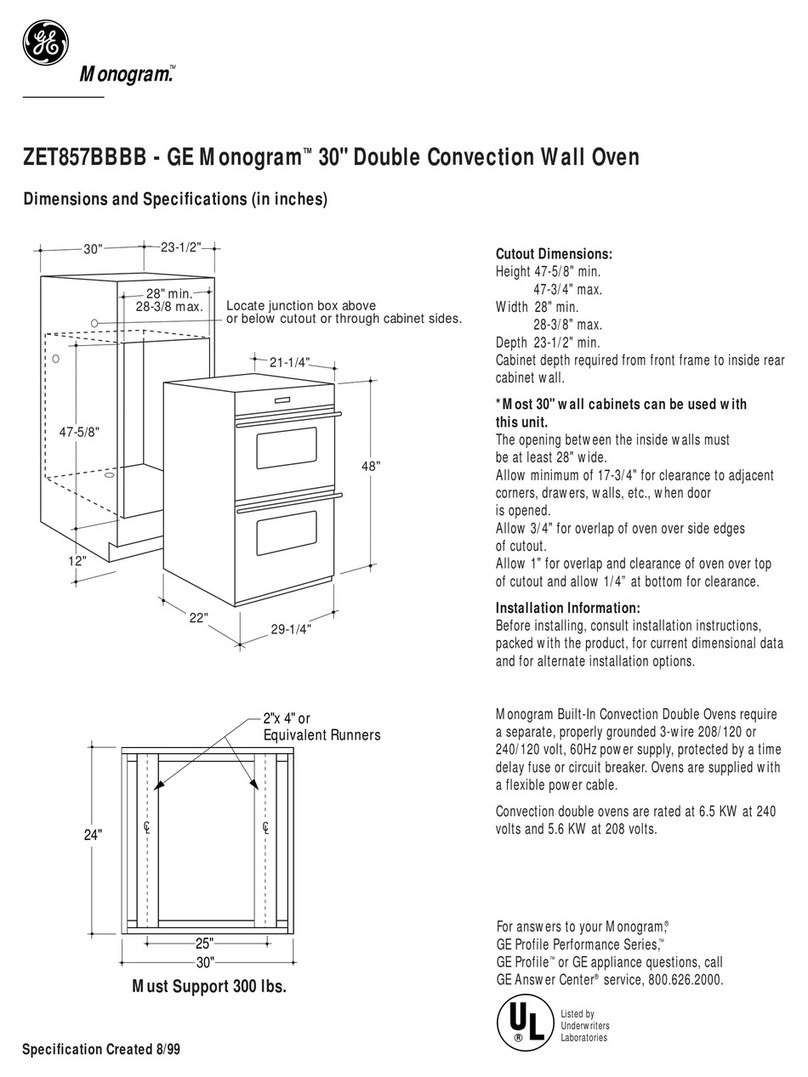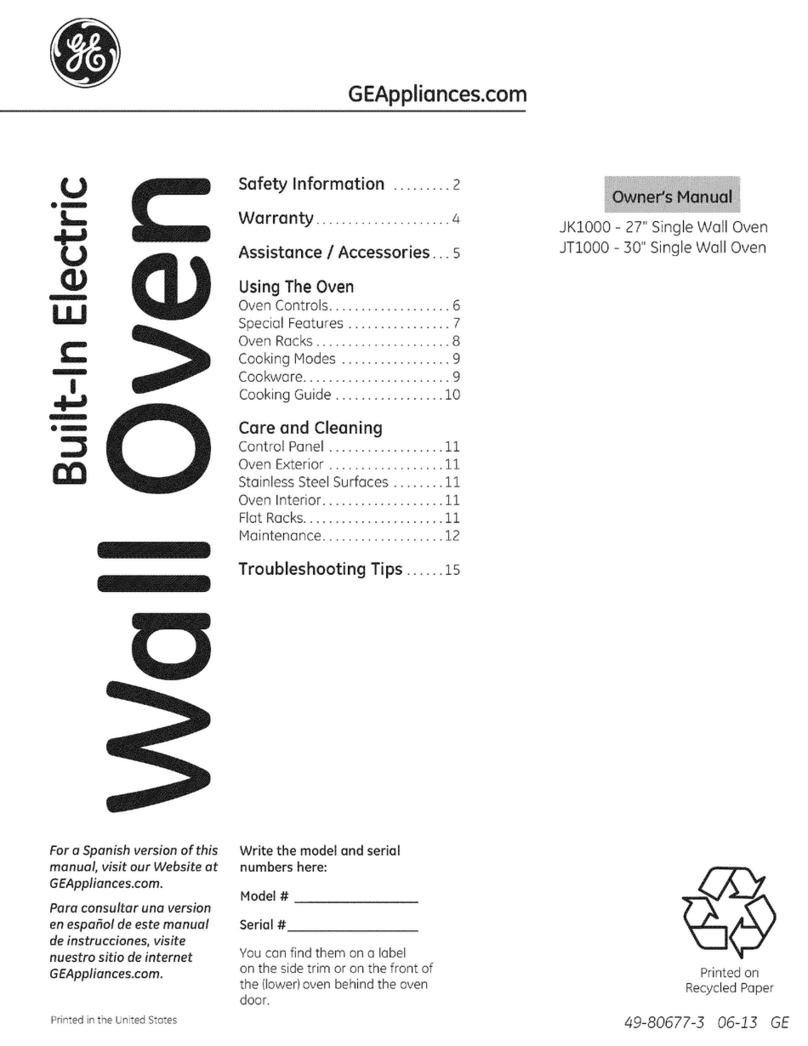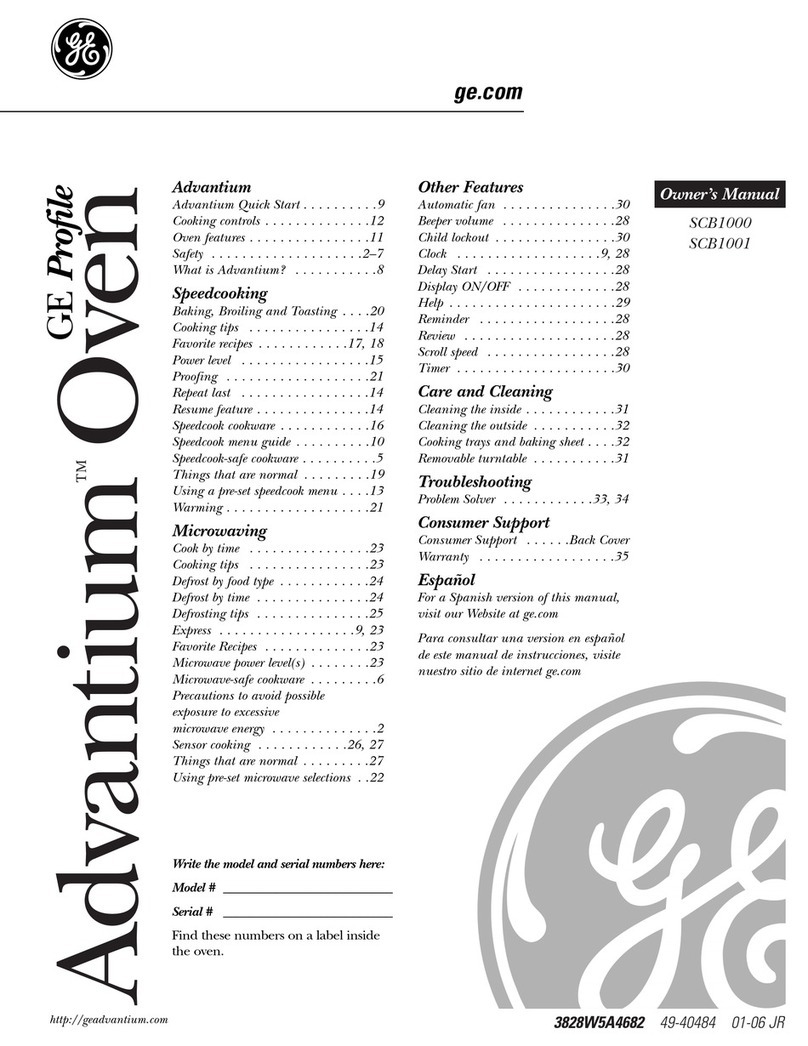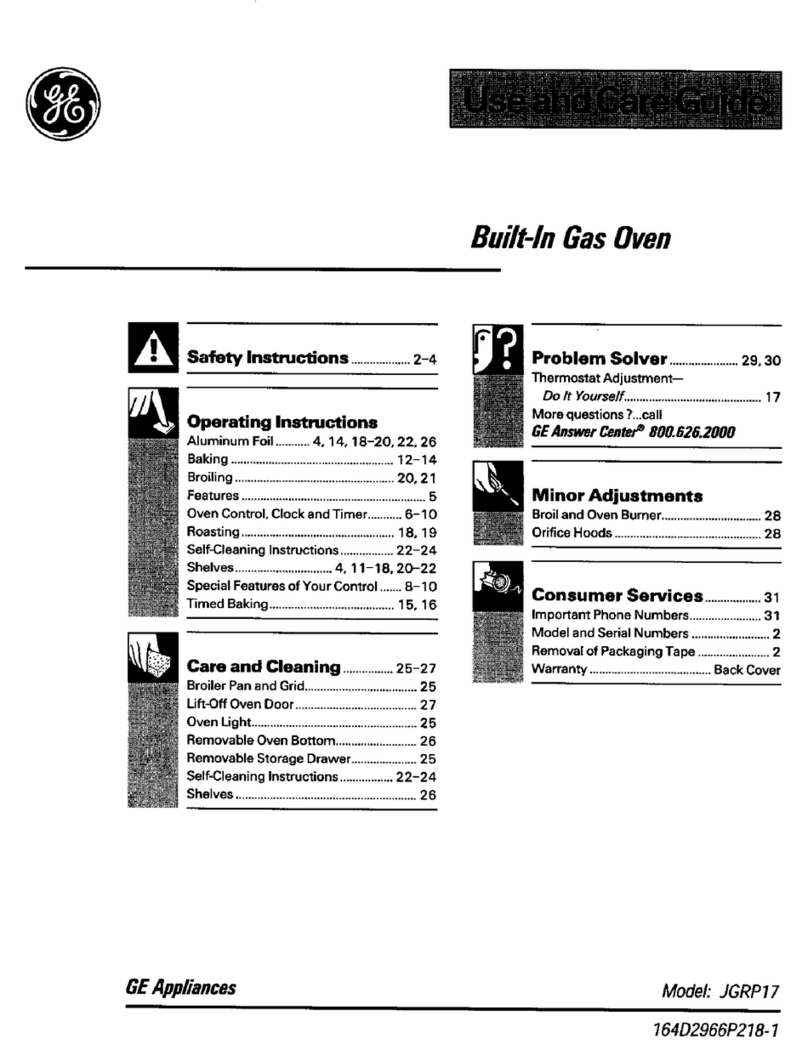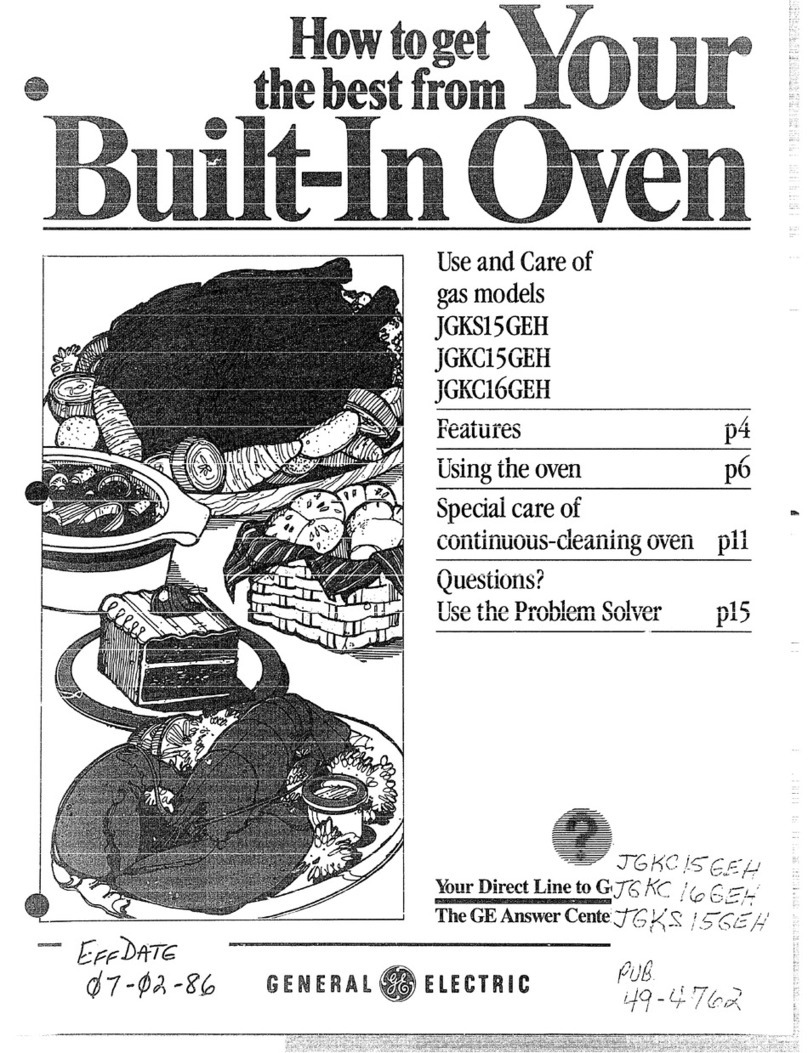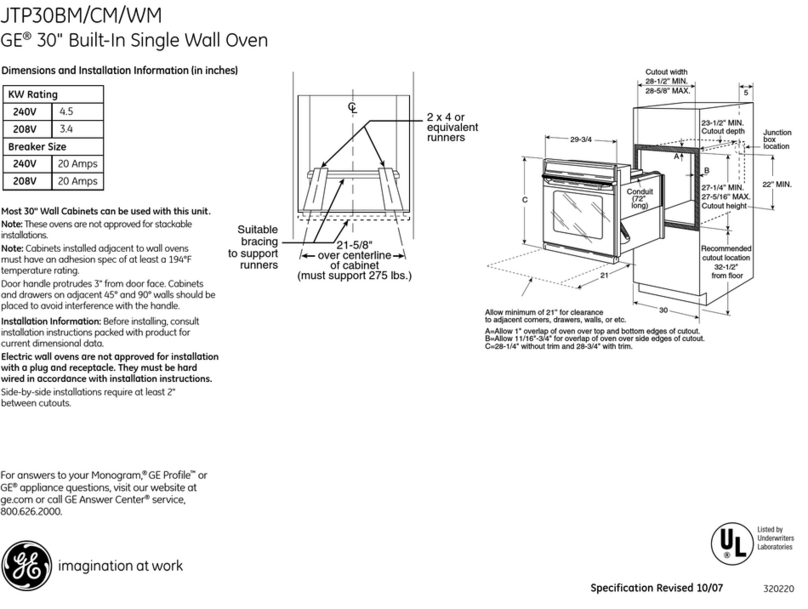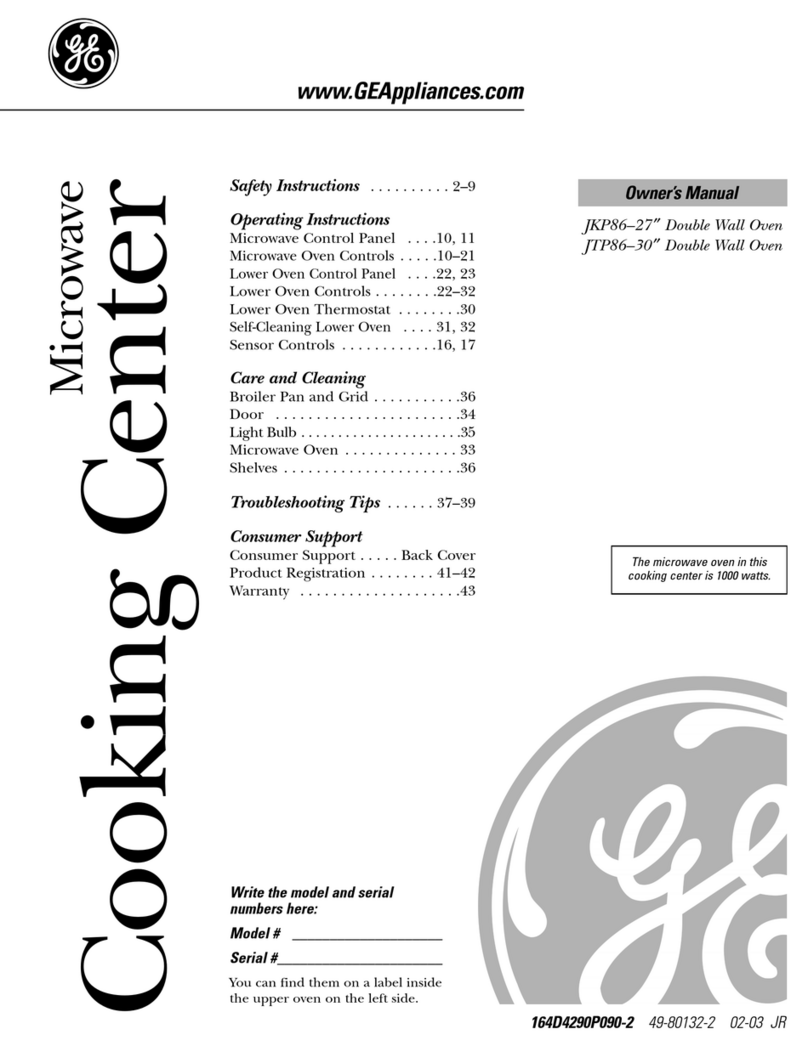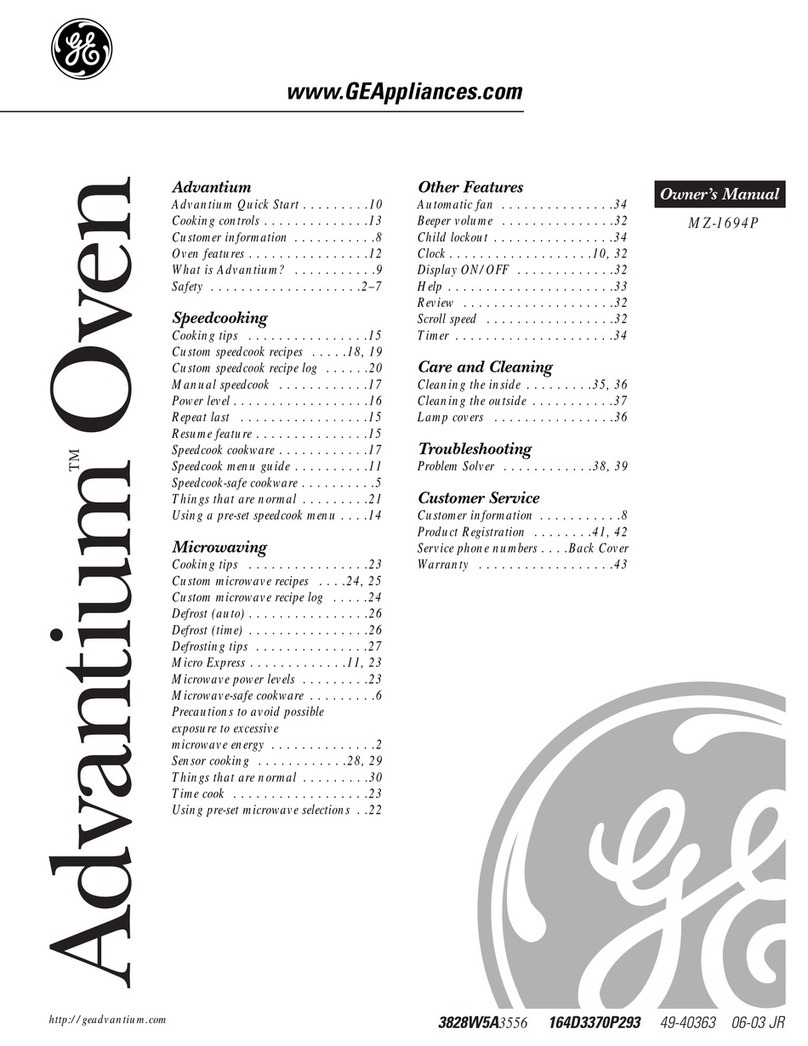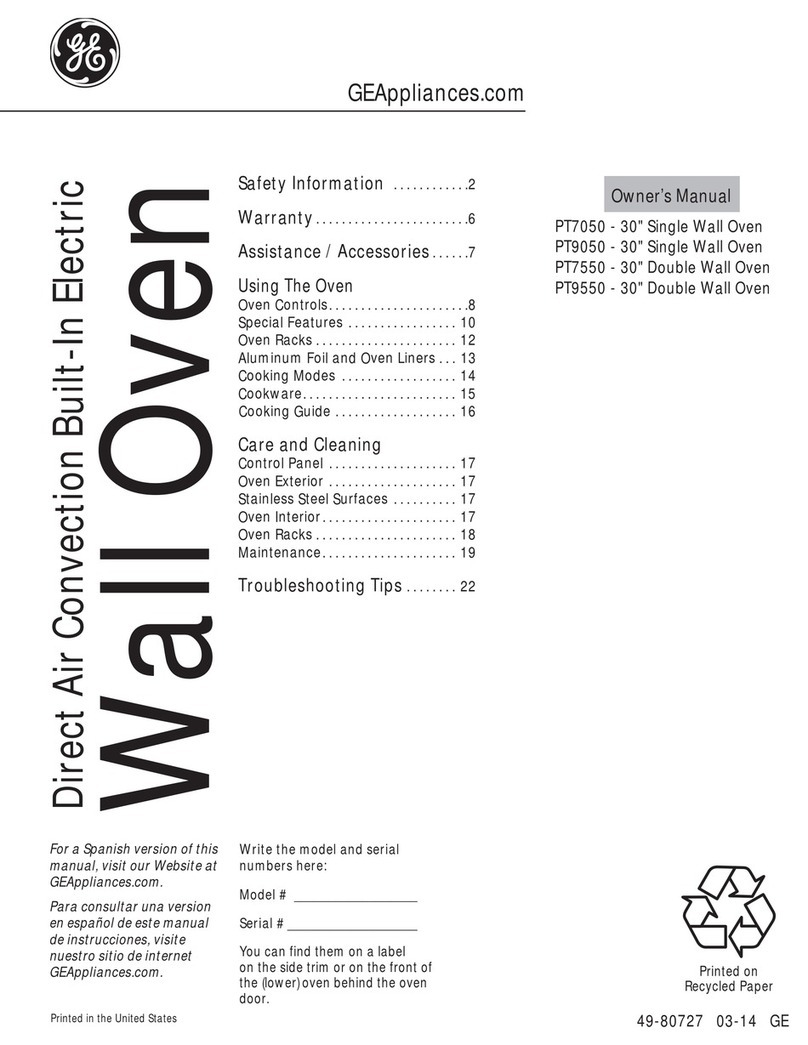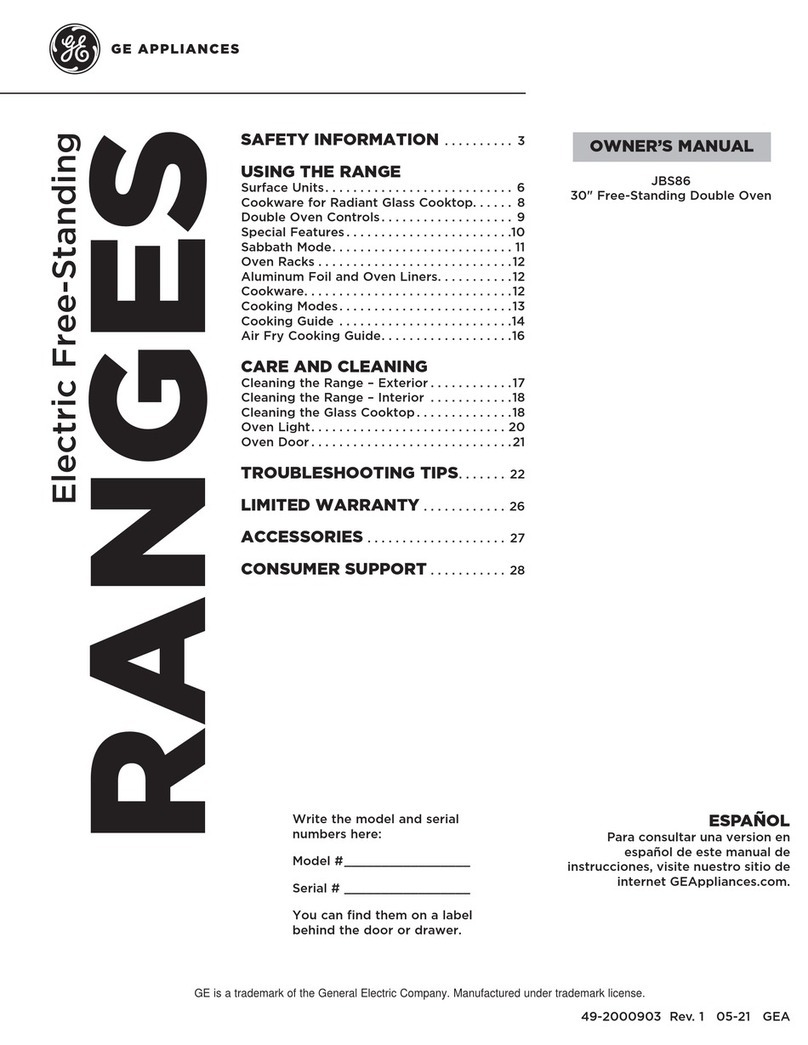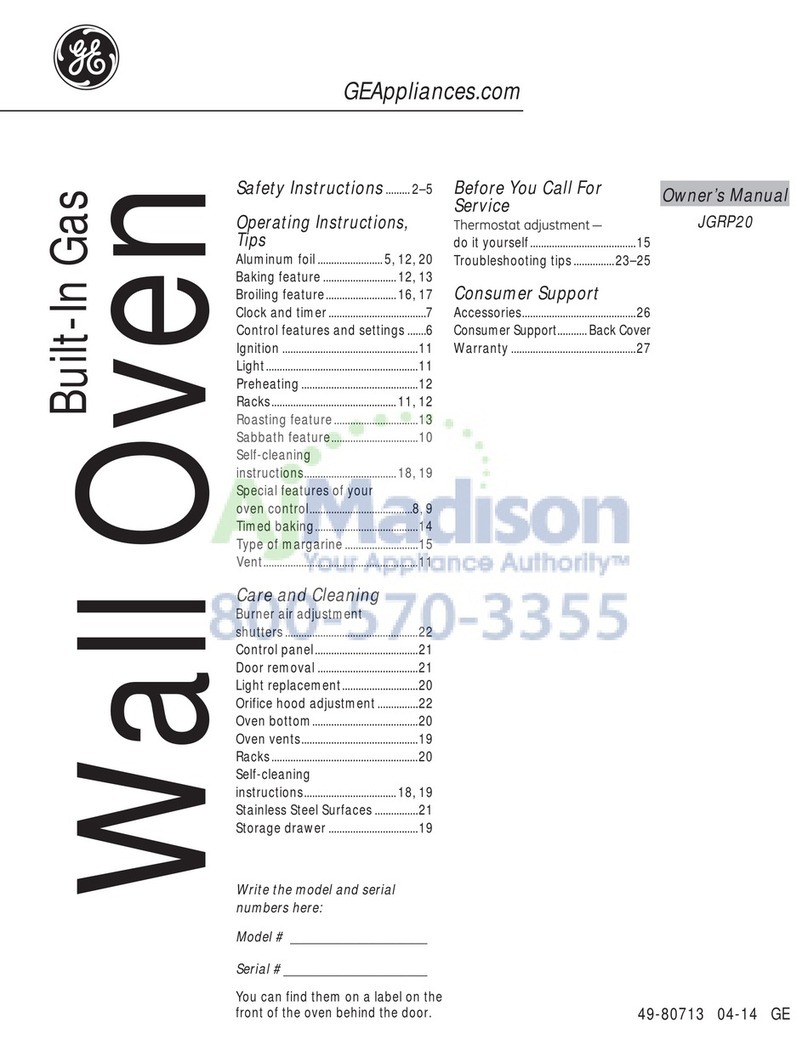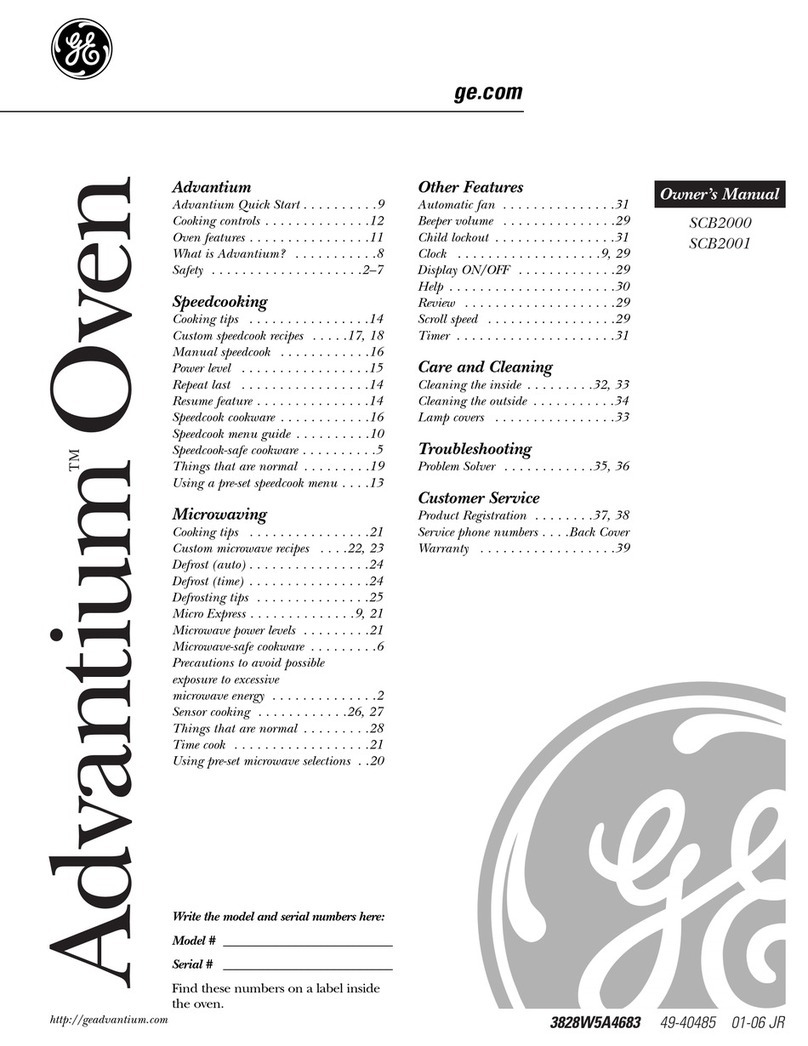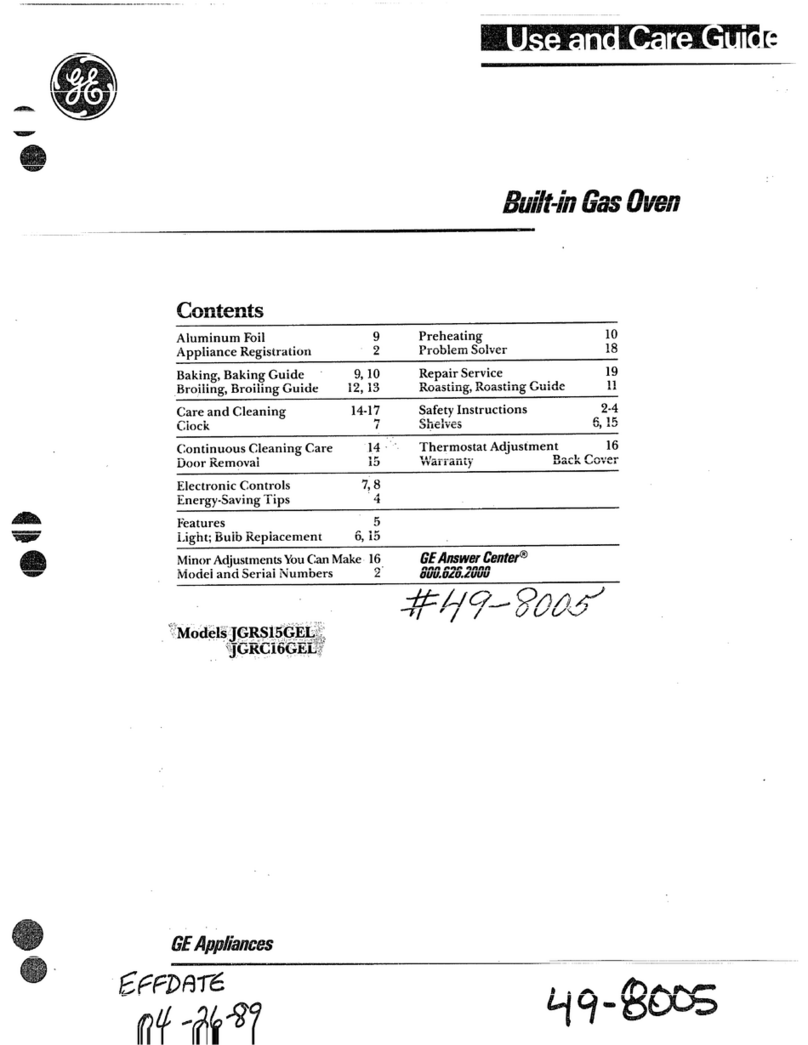IMPORTANTSAFETYINFORMATION.
READALLINSTRUCTIONSBEFOREUSING.
AWARNING!
Foryoursafety,theinformationin thismanualmustbefollowedtominimizethe risk offire or
explosion,electric shock,or topreventproperty damage,personalinjury,or lossof fife
SAFETYPflECAUTiONS
When using electrical appflances, basic safety precautions should be followed, including the fof/owing:'
Use this applim_ce only for its intended
purpose as described in d_is Ovmer's
Manual_
Be sure yore" appliance is properly
installed and grounded by a qualified
technicim_ in accordance with tl_e
pro'tided installation instructions°
Do not attempt to repair or replace any
part of ),our oven unless it is specifically
recommended in this mmluaL All other
servicing should be refened to a quaIified
technician.
i::::'Have the installer show you the location of
the circuit breaker or fuse Mark it for easy
reference,.
_L:II
Before performing any service, disconnect
fl_eoven power supply at the household
disuibution panel by removing fl_e fflse or
s_Mtching off the circuit breaker..
Do not leave children None--children
should not be left alone or unattended in
an area where ar_ applimace is in use. They
should never be allowed to sit or stmad on
any pmt of the appliance.
Do not allow anyone to climb, stmad or
hm_g on fl_e dool: They could damage the
oven, or cause severe personal injury_
Be sure the oven is securely installed in a
cabinet fl-_atis firmly attached to the house
structure. Never allow mayone to climb, sit,
starM or hang on the oven door,
Never leave d_e oven door open when you
are not watching the oven.
Ahvays keep combttstible _all covering,
curtains or drapes a safe distance from
your oven,
Always keep dish towels, dish clod, s, pot
holdeps and od_er linens a safe distmace
from your oven,,
Ahvays keep wooden and plastic utensils
arm cm_ned food a safe distance away from
your overL
Teach children not to play wid_ d_e
controls or m_y other part of the oven,,
Do not store flammable materials in
art ovel-I o
CAUTION: Items of interest to children
should not be stored in cabinets above m_
oven; children climbing on the oven to
reach items could be seriousl), injm'ed.
Never wear Ioose4itdng or hanging
garments while using the applim_ce. Be
careful when reaching for items stored in
cabinets over the oven. Ftmnmabte
material could be ignited if brought in
contact with hot surfaces or heating
elements and may cause severe bums.
!i::i_i
:?'::2
Use only &3' pot holders_rnoist or damp
pot holders on hot surfaces may result in
btm_s from steam. Do not let pot holders
touch hot heating elements, Do not use
a towel or oilier bulky clod_,
For your safety, never use your appliance
for wm-ming or heating the room°
Do not let cooking grease or other
flammable materials accumulate in or
near the oven.
.!::::::_iDo not use water on _ease fires. Never pick
up a flaming pan. Tuna the controls off
Flame in the oven cm_ be smothered
completely by closing the oven door and
turning the oven offor by using a multi-
purpose dry chemical or foam-type fire
extinguisher,
Do not store or' use combustible materials,
gasoline or other flmaqmable vapors and
liquids in flae _dcinity of this or any oflaer
applimace°
3