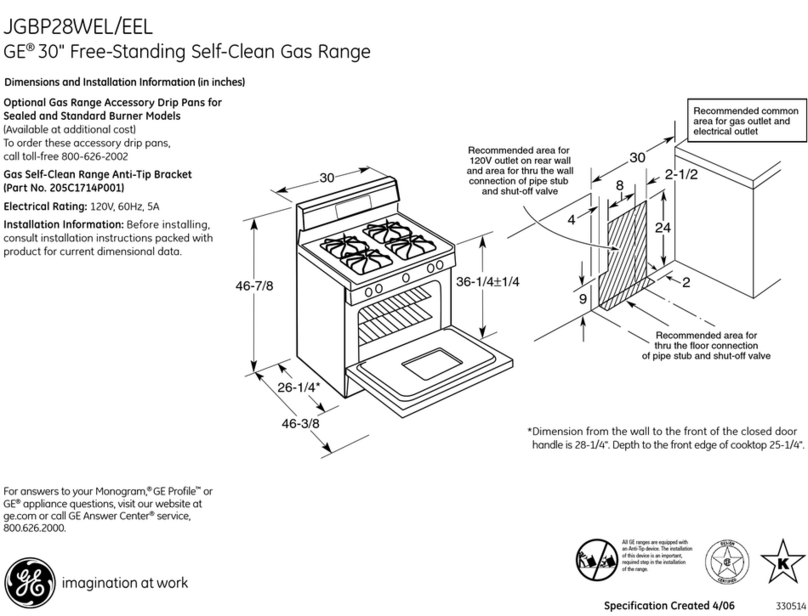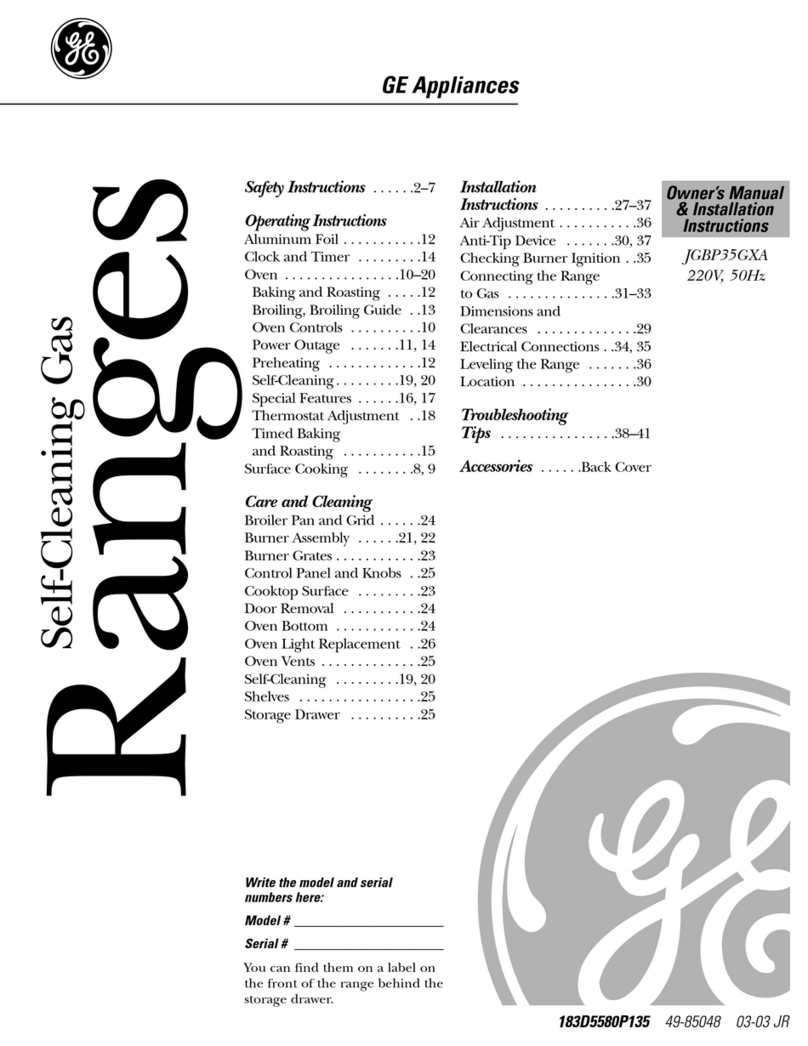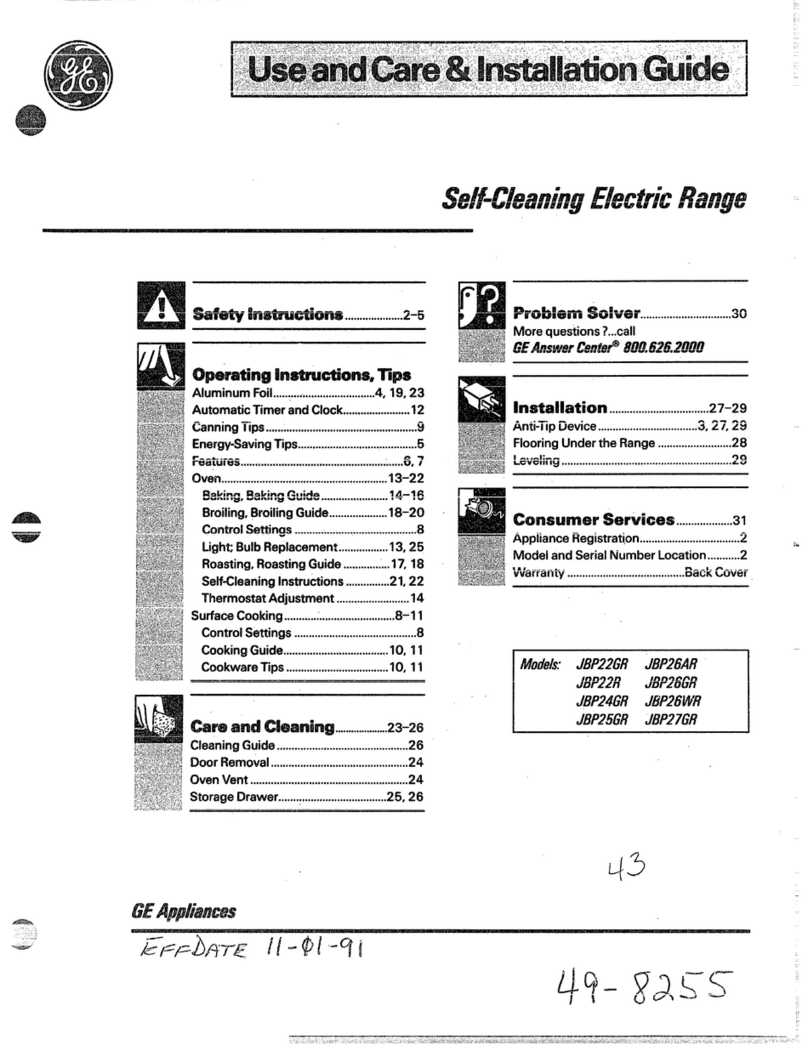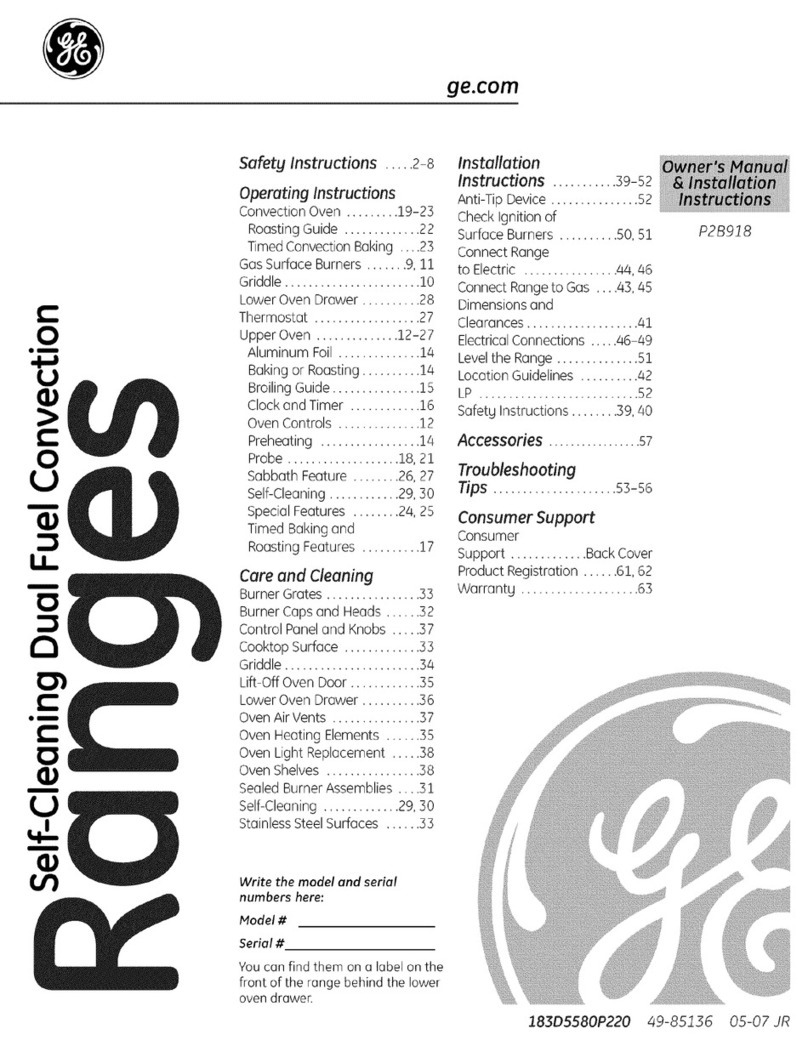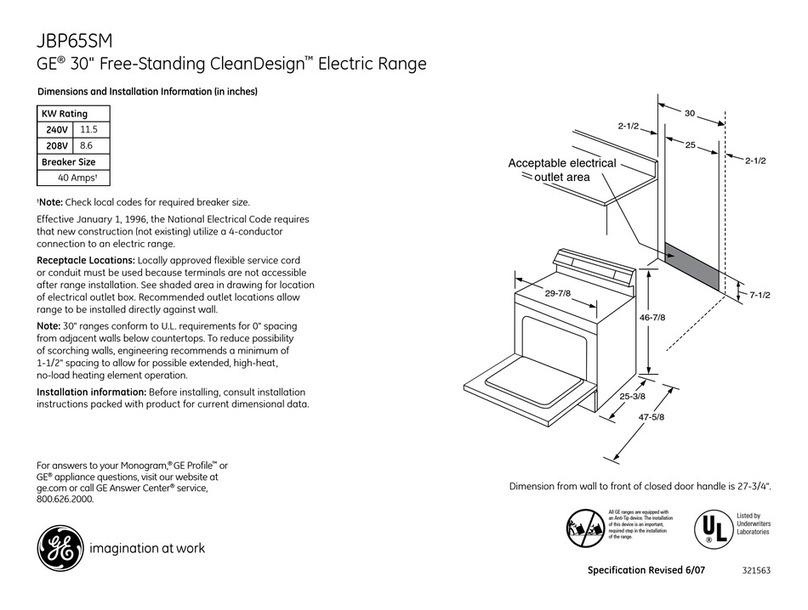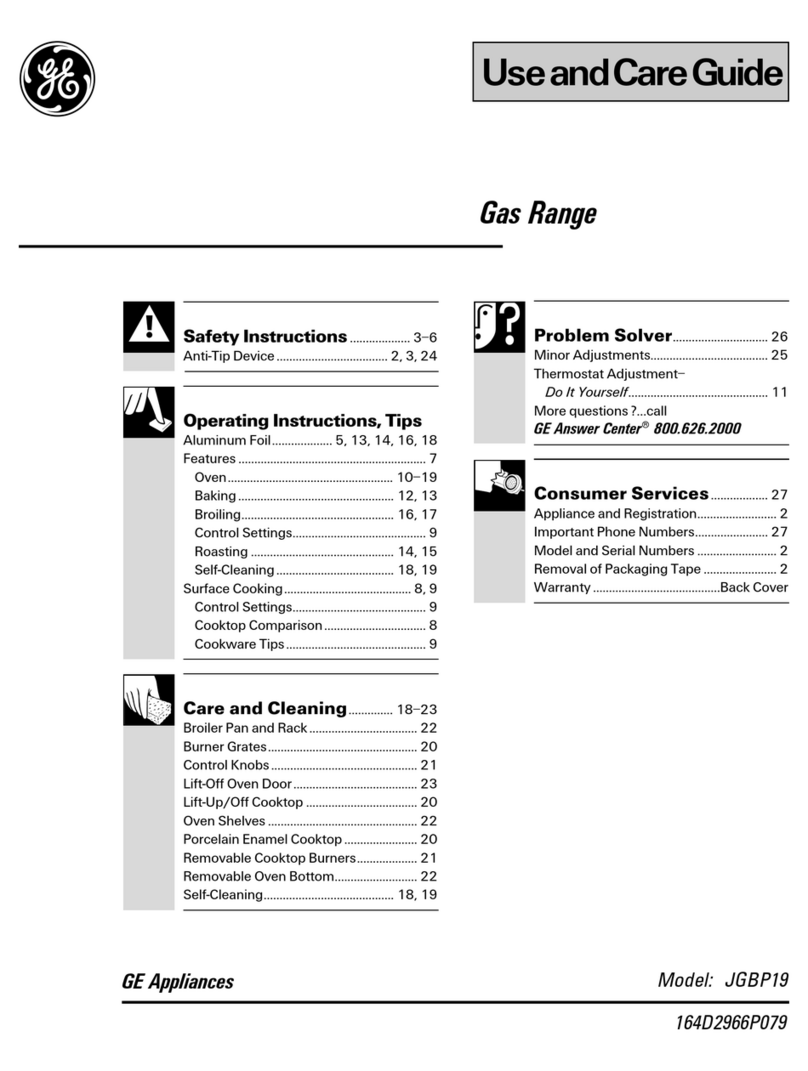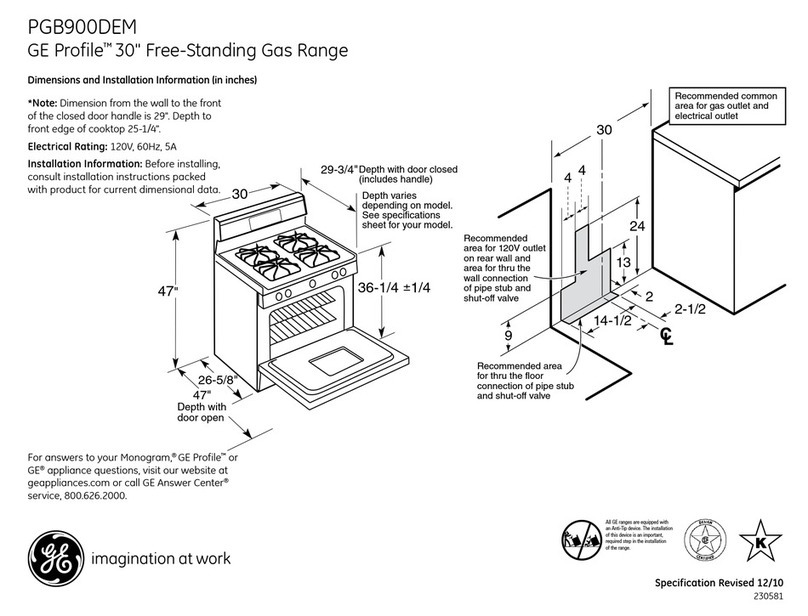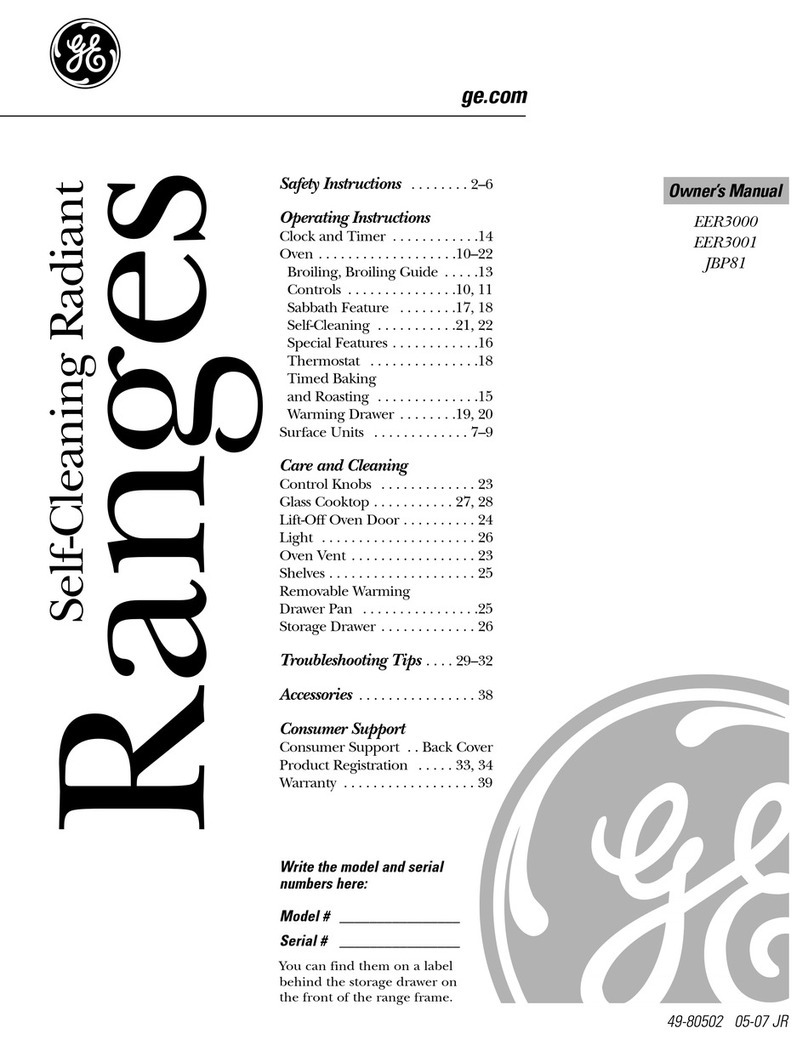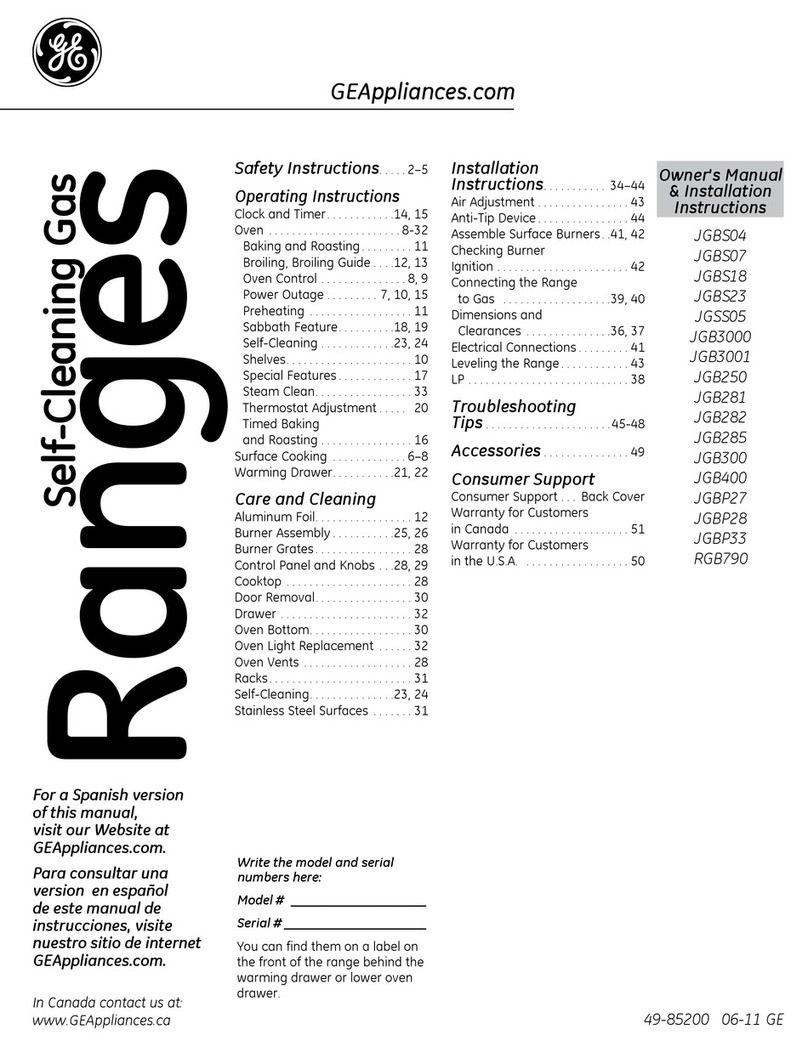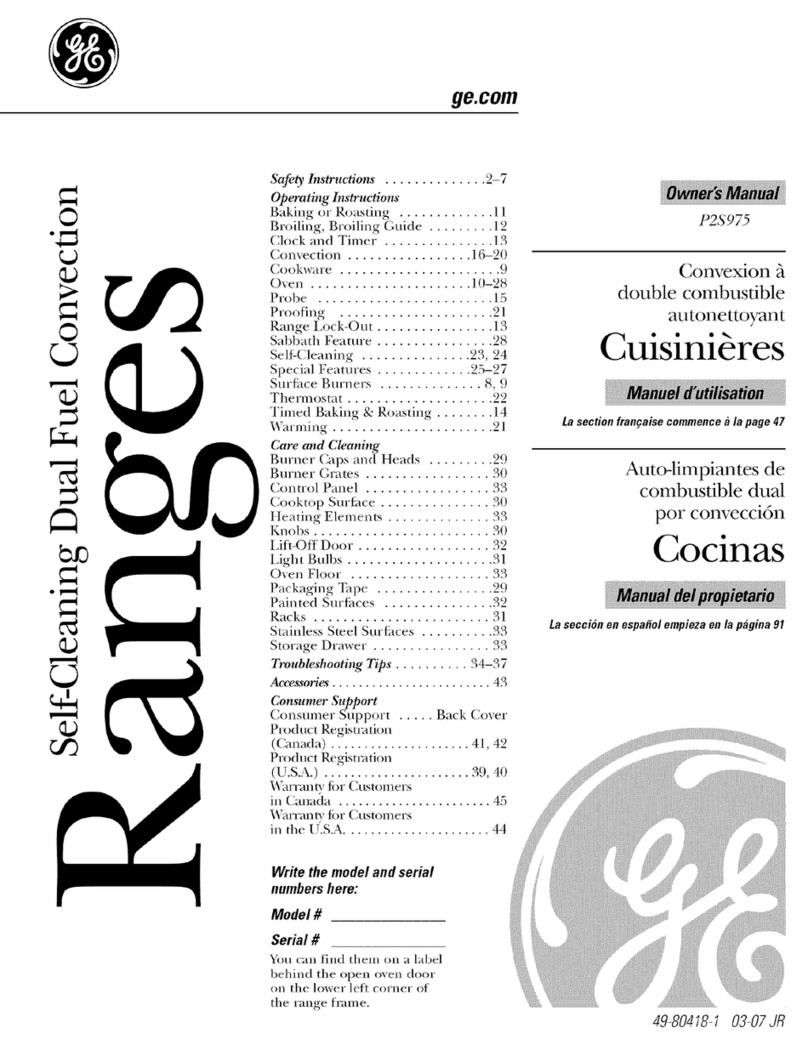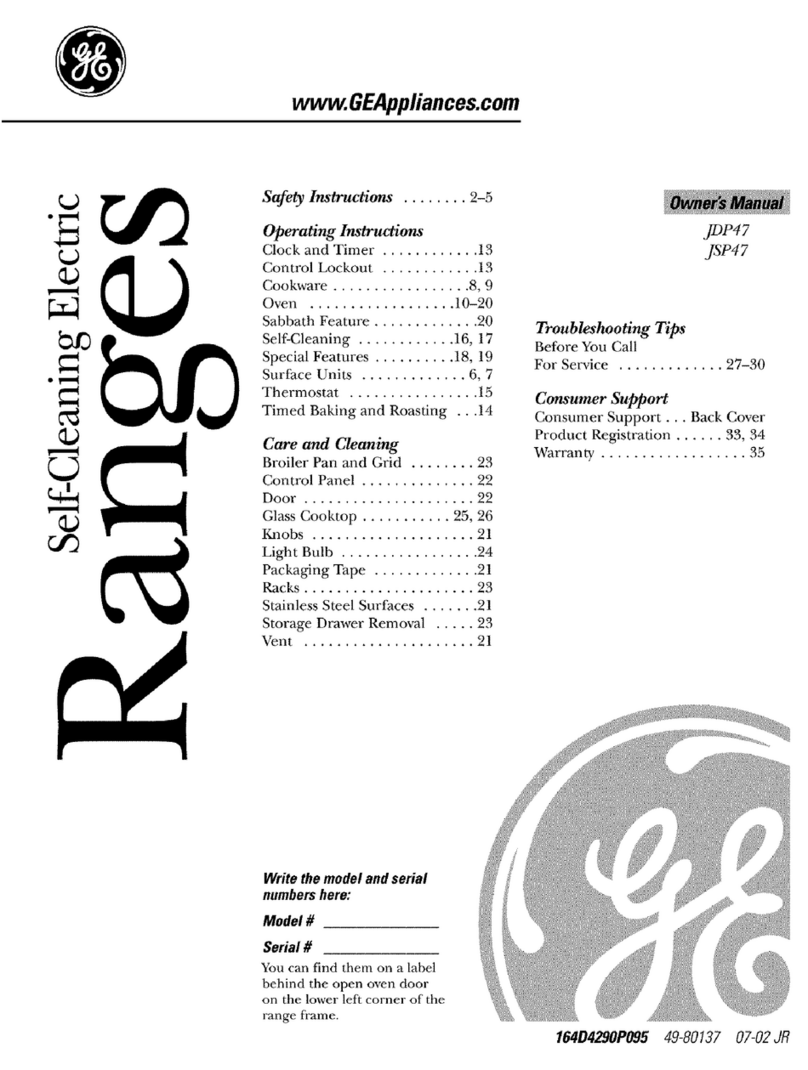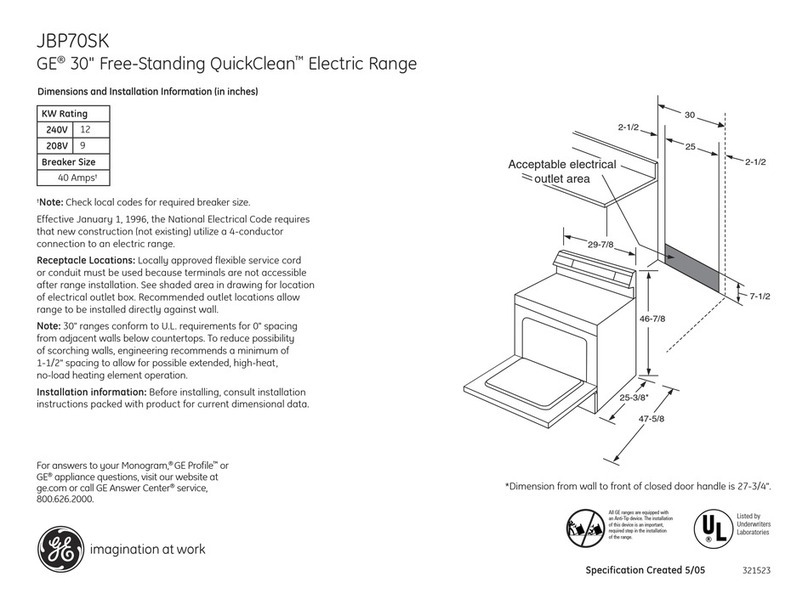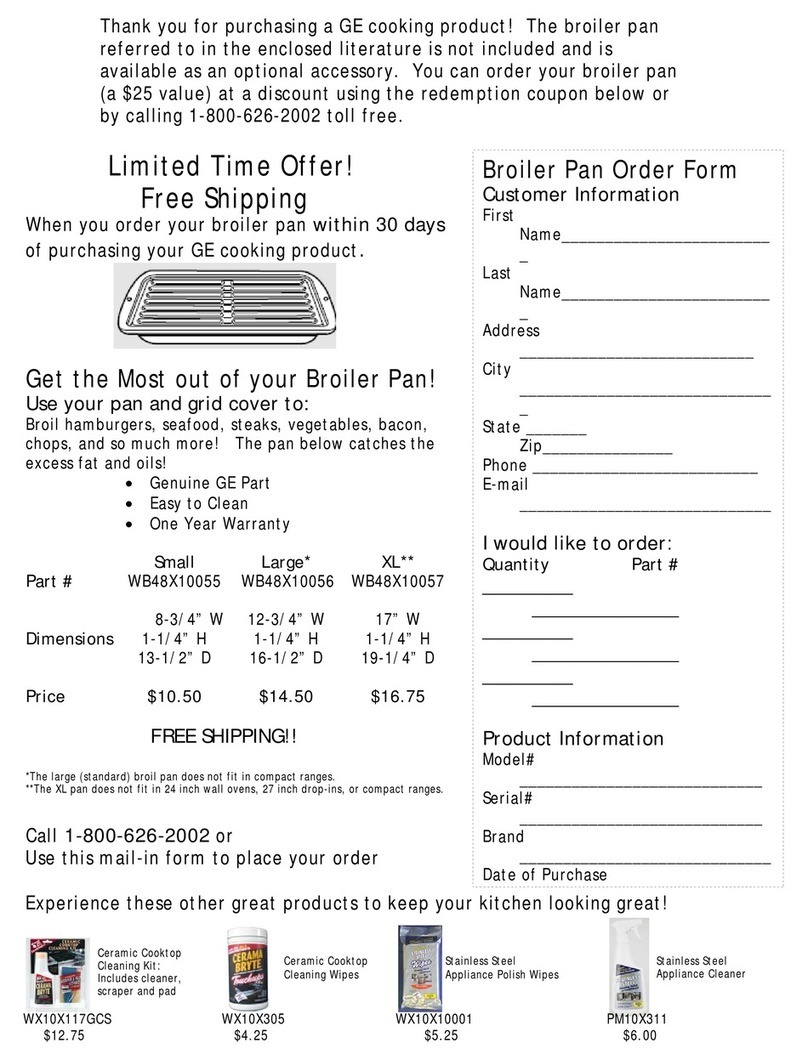ge.com
RADIANTSURFACEUNITS
Use care when touching the cooktop. The
glass surface of the cooktop will retain heat
•after the controls have been turned oft
Keep an eye on foods being flied at high
or medium high heat settings.
Foods for flTing should be as dUas
possible. Frost on frozen foods or moisture
on flesh foods can cause hot fat to bubble
up and over the sides of the pan.
Use little fat for effective shallow or deep
fat flTing. Filling the pan too full of fat can
cause spillovers when food is added.
If a combination of oils or fats will be
used in flTing, stir together before heating,
or as fats melt slowly.
Always heat fat slowly, and watch as it heats.
Use a deep fat thermometer whenever
possible to prevent overheating fat beyond
the smoking point.
Avoid scratching the glass cooktop.
The cooktop can be scratched with items
such as sharp instruments, rings or other
jeweh T, and rivets on clothing.
Do not operate the radiant surface units if
the glass is broken. Spillovers or cleaning
solution may penetrate a broken cooktop
and create a risk of electrical shock.
Contact a qualified technician immediately
should your glass cooktop become broken.
Never use the glass cooktop surface as
a cutting board.
Do not place or store items that can melt
or catch fire on the glass cooktop, even
when it is not being used.
Be careful when placing spoons or other
stirring utensils on glass cooktop surface
when it is in use. They may become hot
and could cause burns.
Clean the cooktop with caution. If a wet
sponge or cloth is used to wipe spills on a
hot surface unit, be careful to avoid smam
burns. Some cleaners can produce
noxious fumes if applied to a hot surface.
NOTE: We recommend that you avoid
wiping any surface unit areas until they
have cooled and the indicator light has
gone ott. Sugarspills are the exception
to this.Please see the Cleaning the glass
cooktop section.
When the cooktop is cool, use only
CERAMA BRYTE ®Ceramic Cooktop
Cleaner and the CERAMA BRYTE _>
Cleaning Pad m clean the cookmp.
To avoid possible damage to the cooking
surface, do not apply cleaning cream to
the glass surface when it is hot.
After cleaning, use a dUcloth or paper
towel m remove 'all cleaning cream
residue.
Read and follow all instructions and
warnings on the cleaning cream labels.
i,arge scratches or impacts m glass doors
or cooktops can lead to broken or
shattered glass.
Do not leave any items on the cooktop.
The hot air flom the vent may i_fite
flammable imms and will increase pressure
in closed containers, which may cause
them to burst.
Do not leave plastic or flammable items
on the cooktoD---they may melt or ignim
if left too close to the vent.
Do not lift the cooktop. Lifting the
cooktop can lead to damage and improper
operation of the range.
5