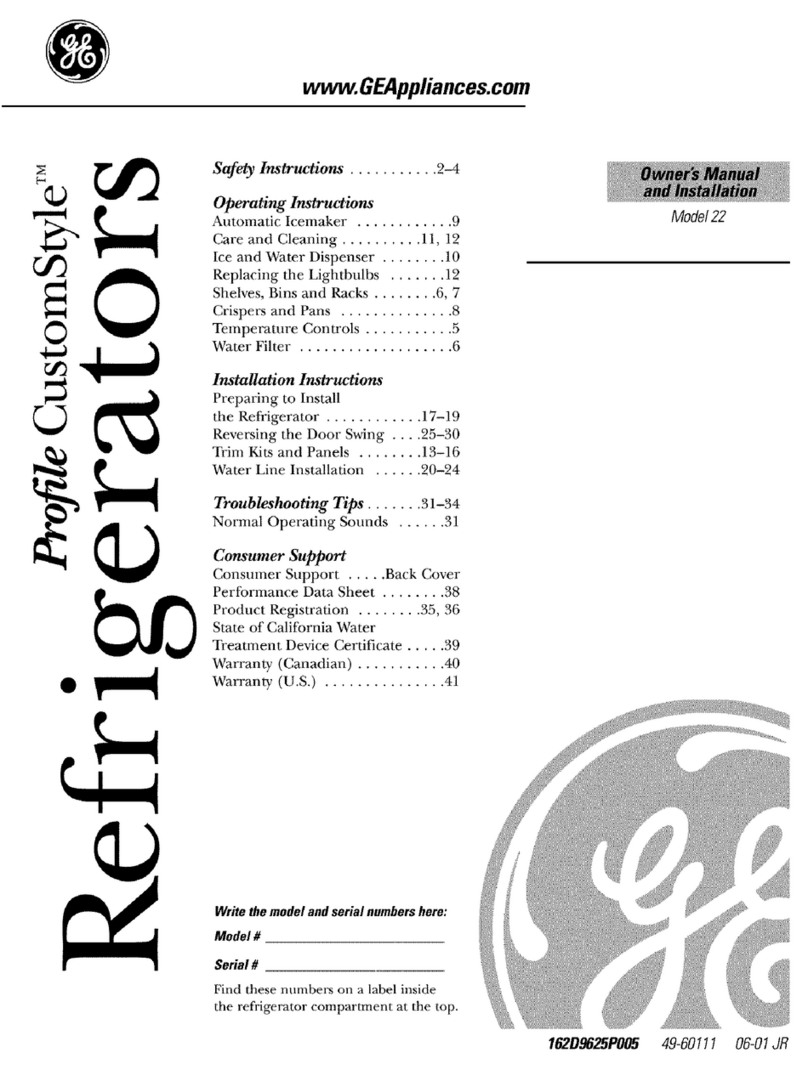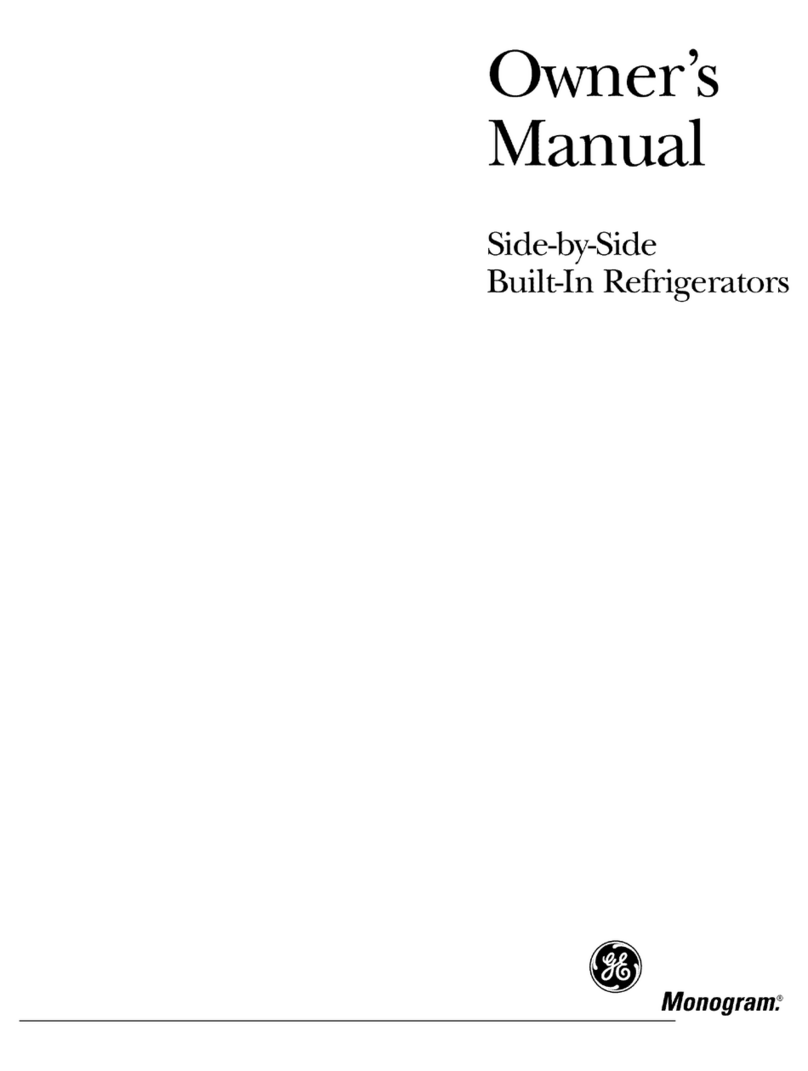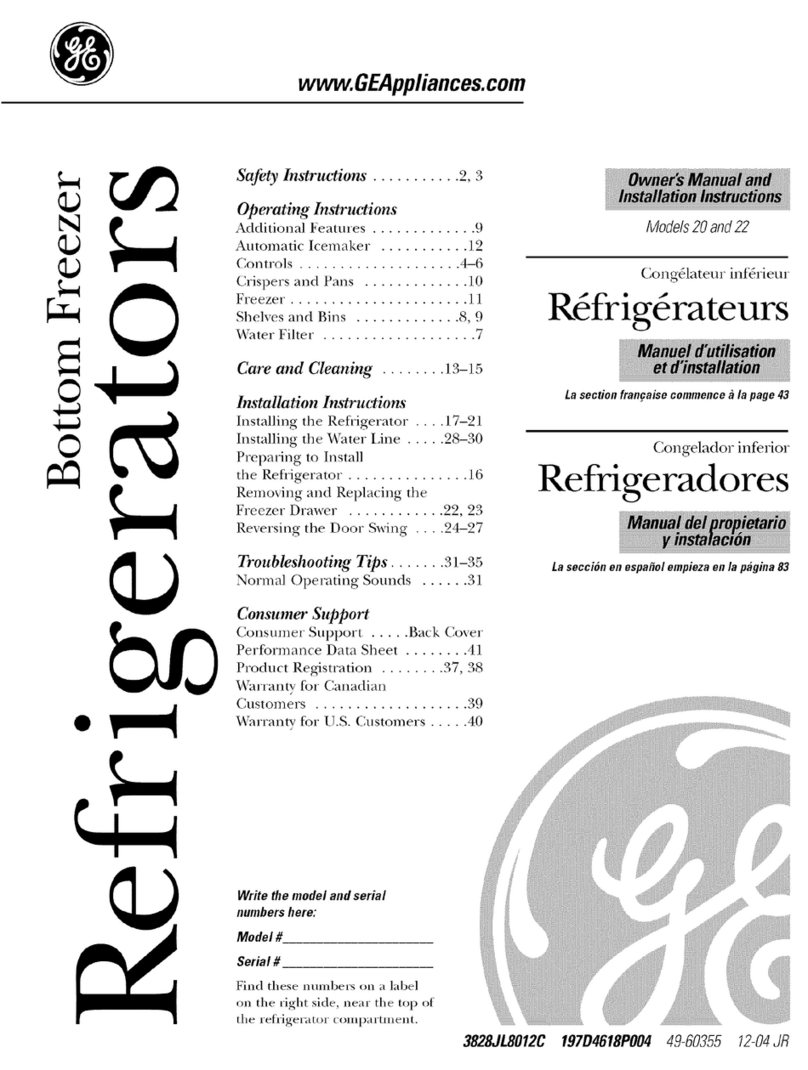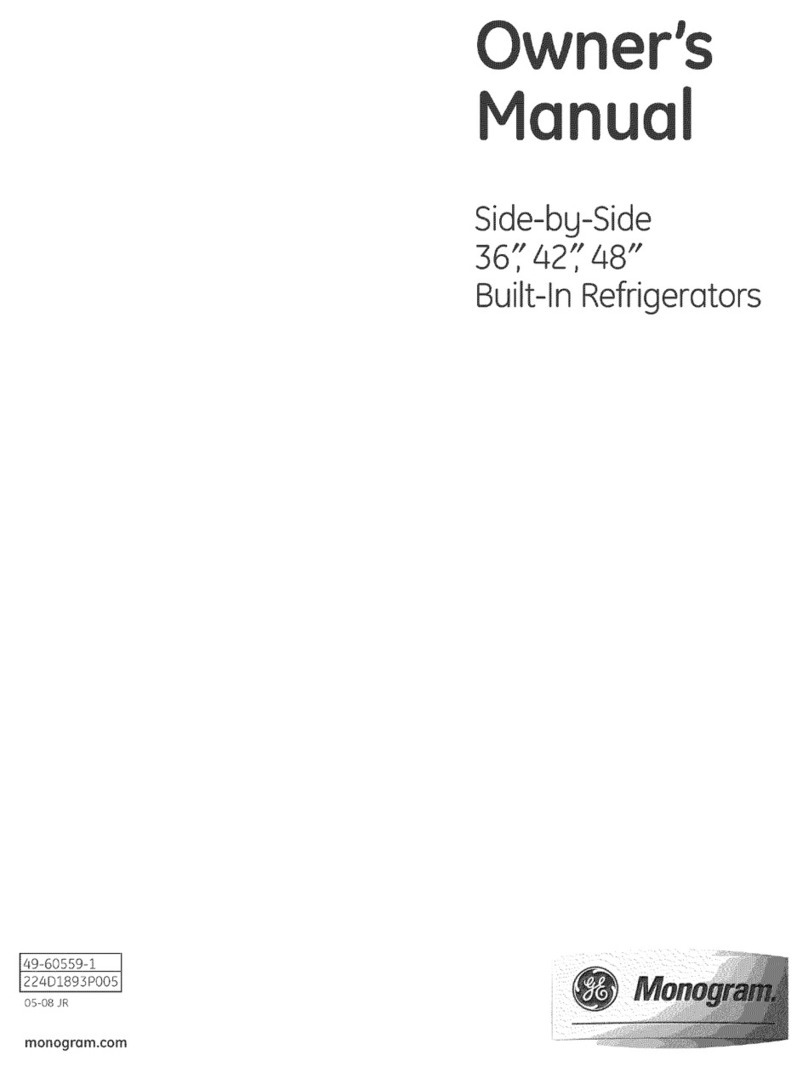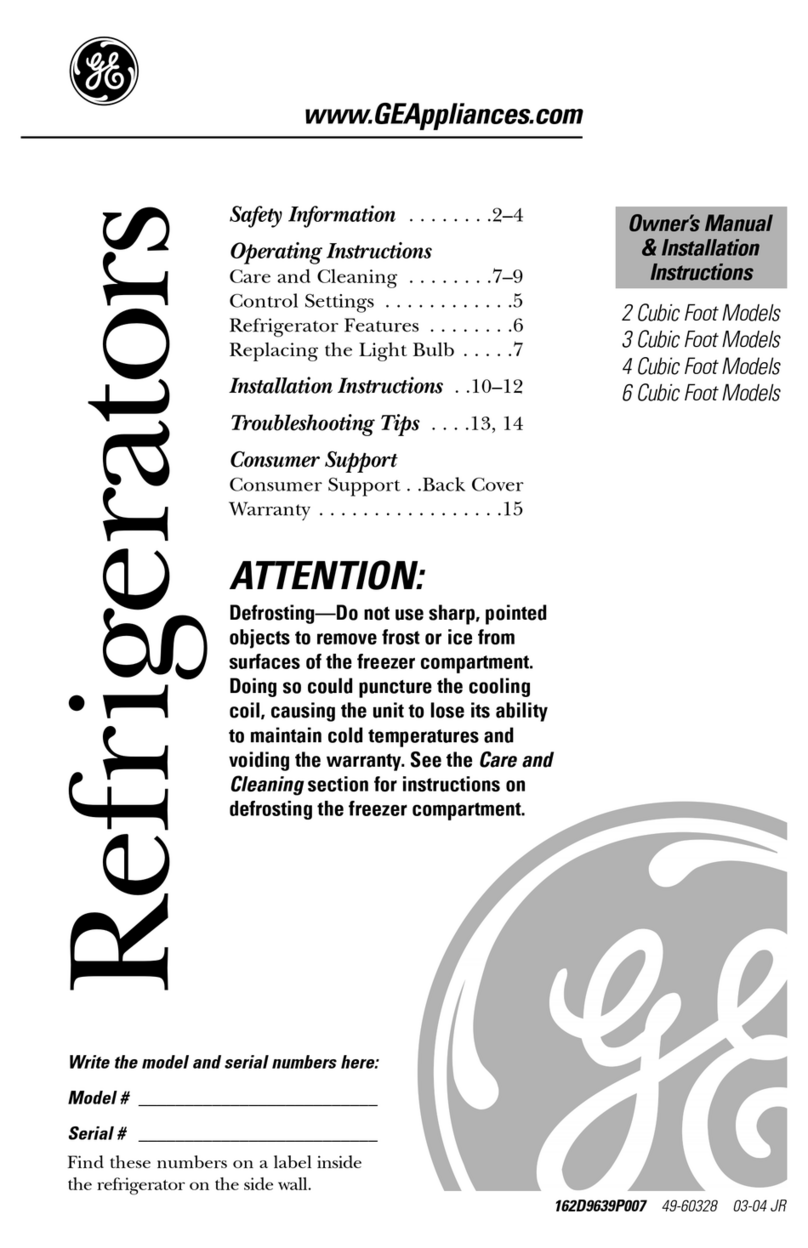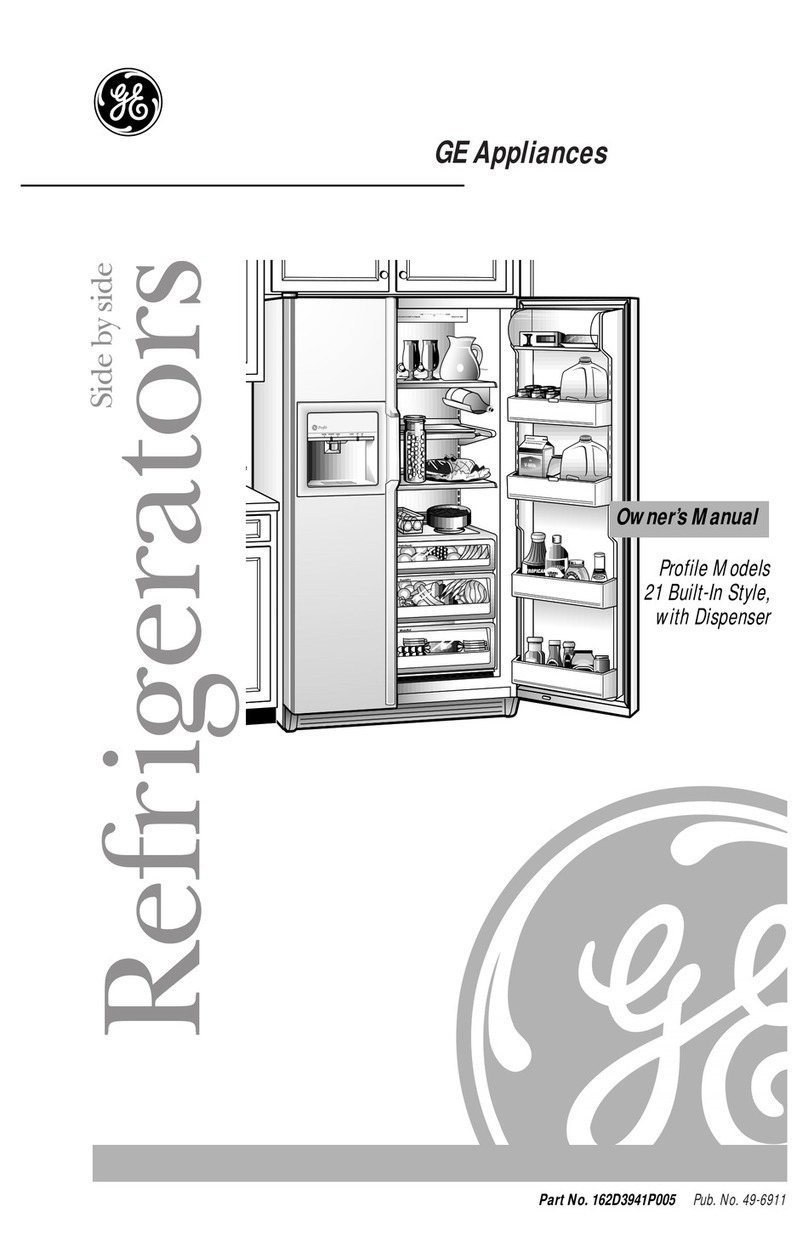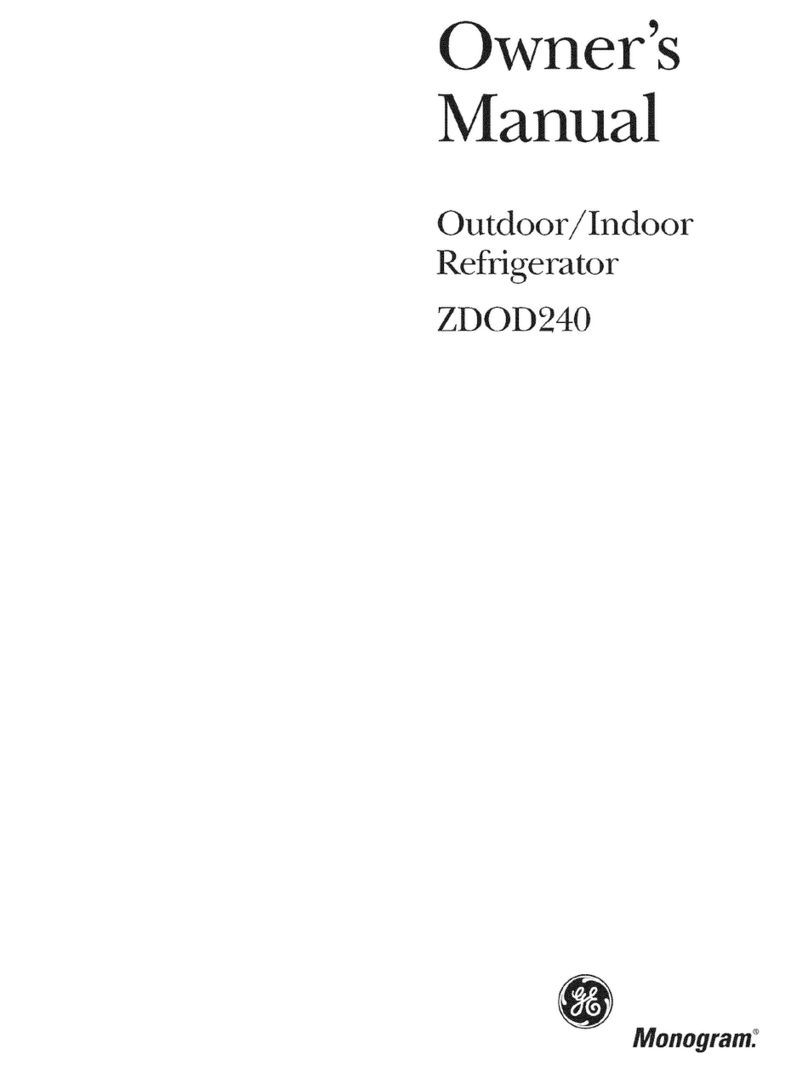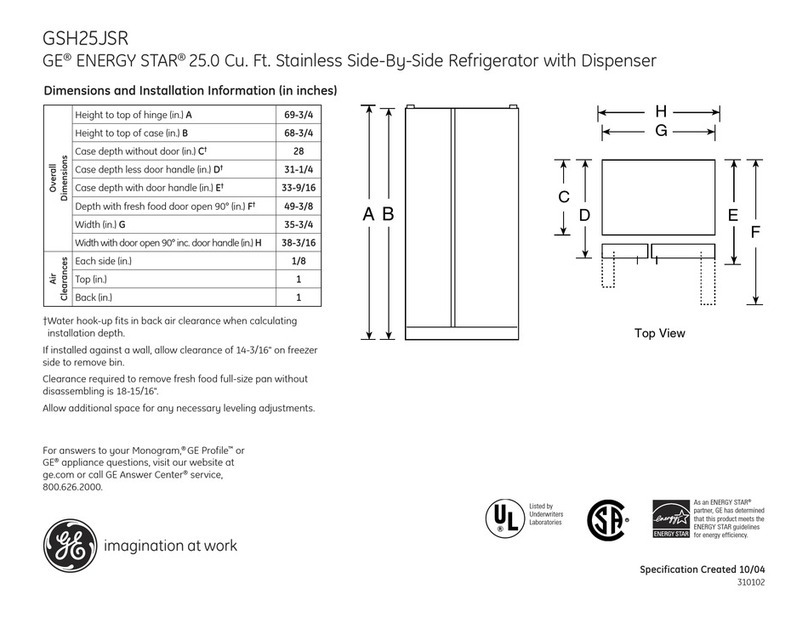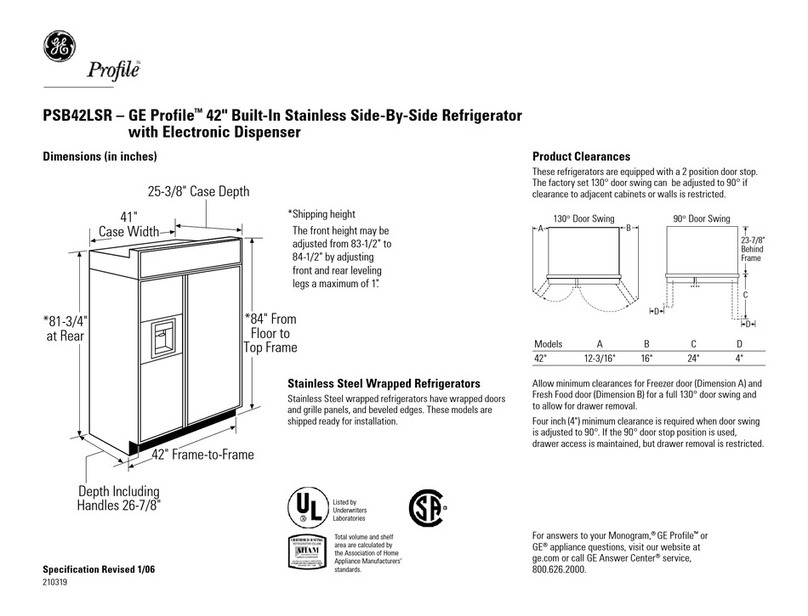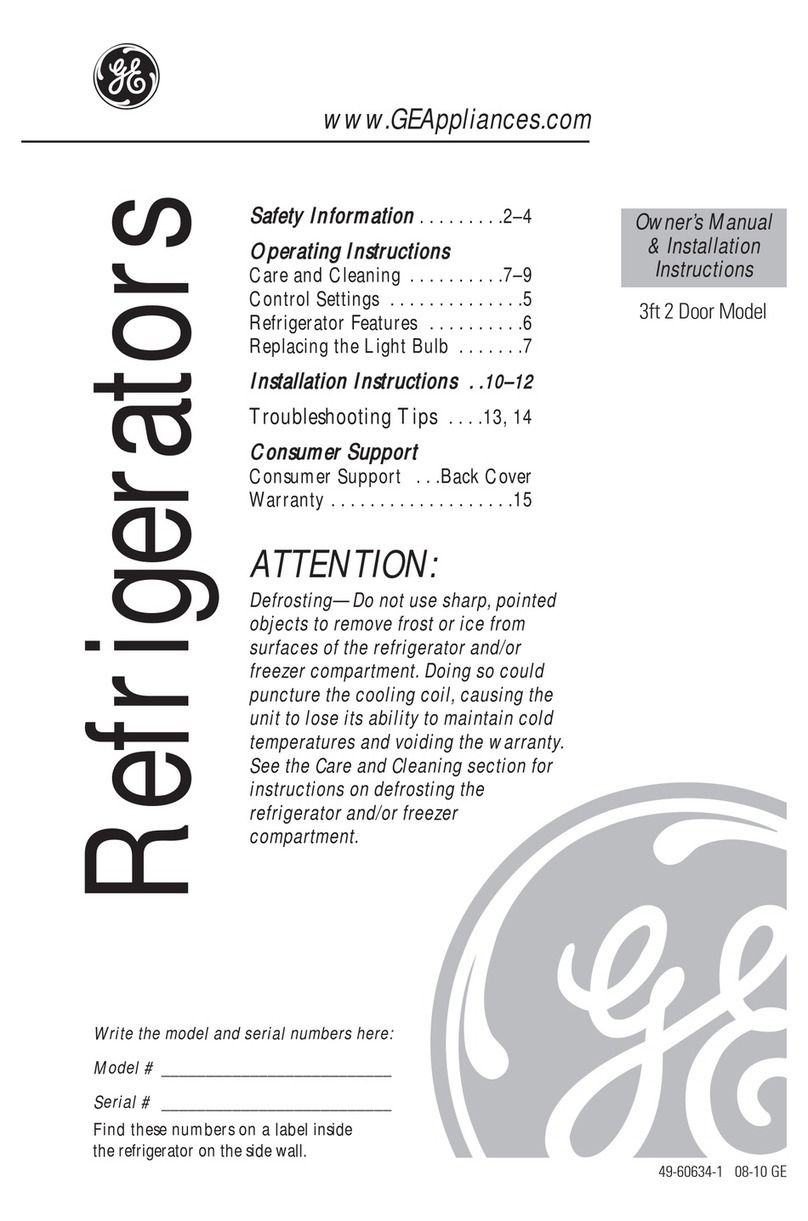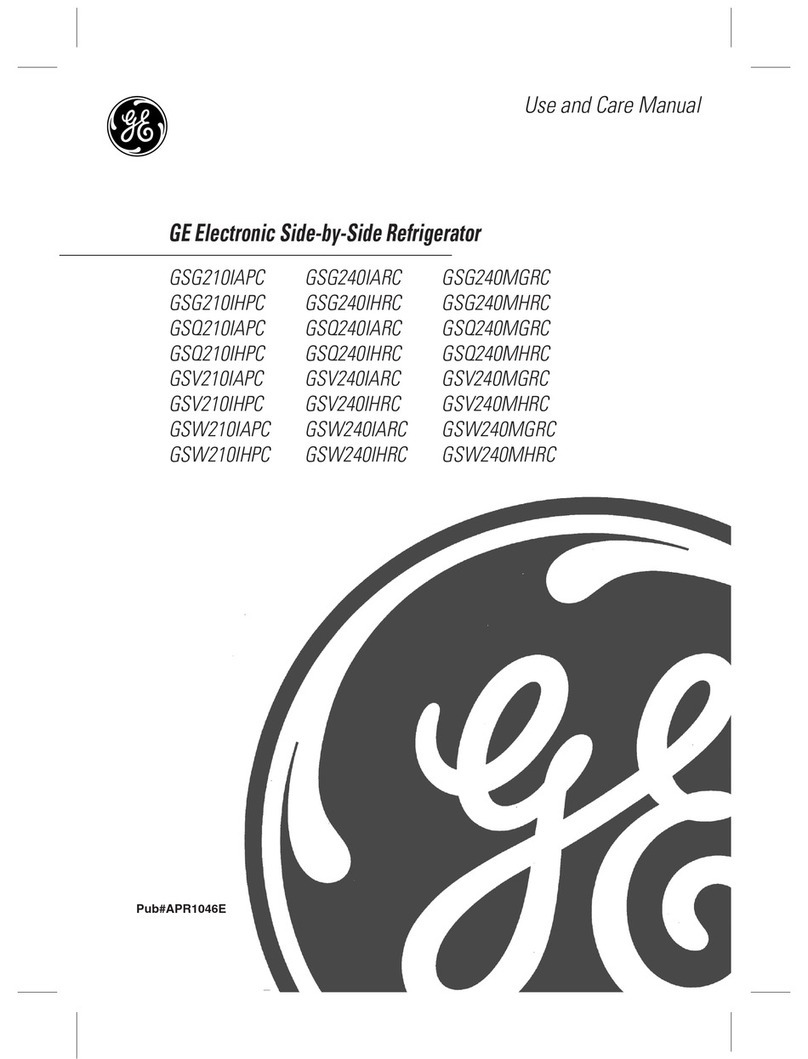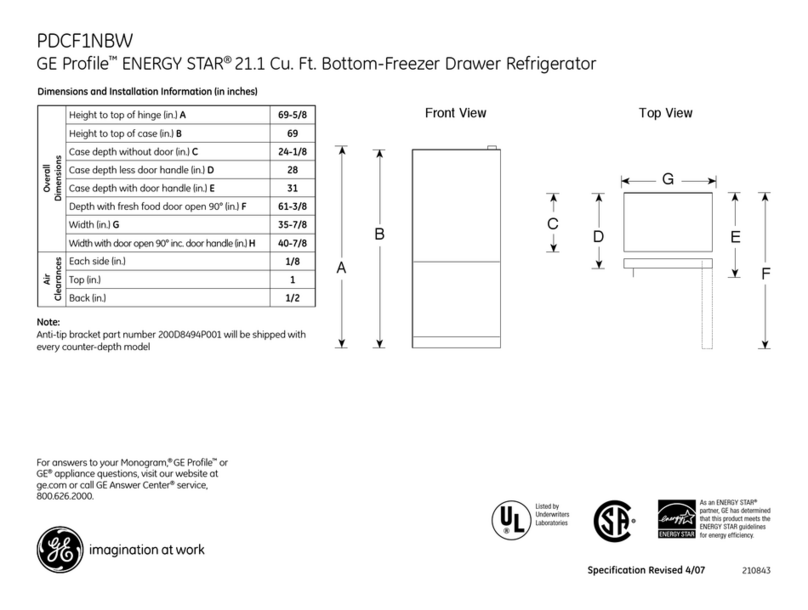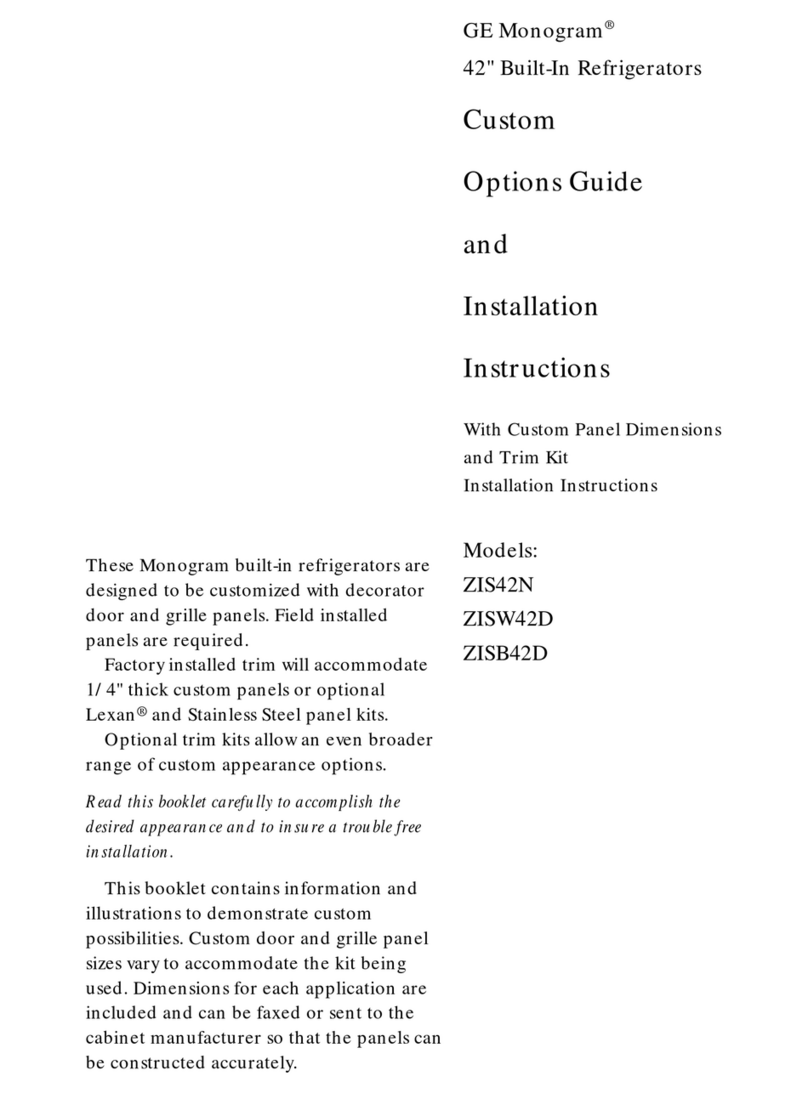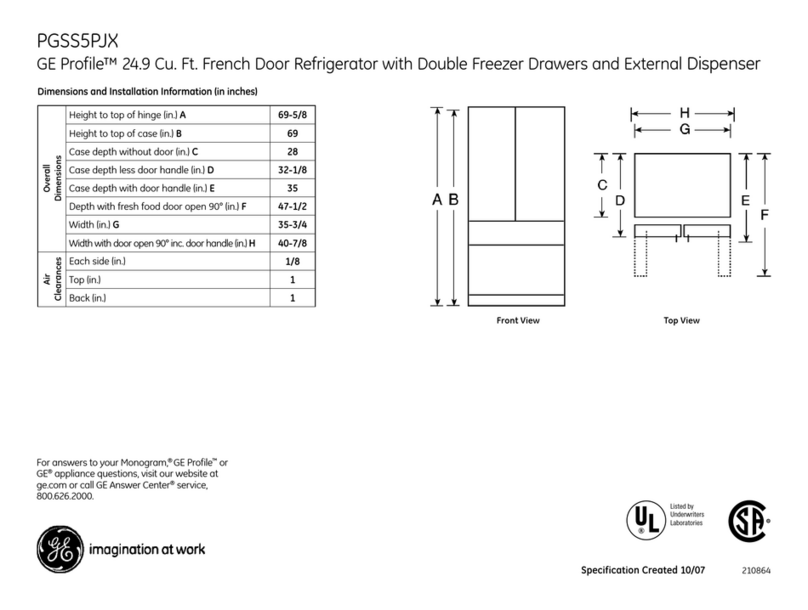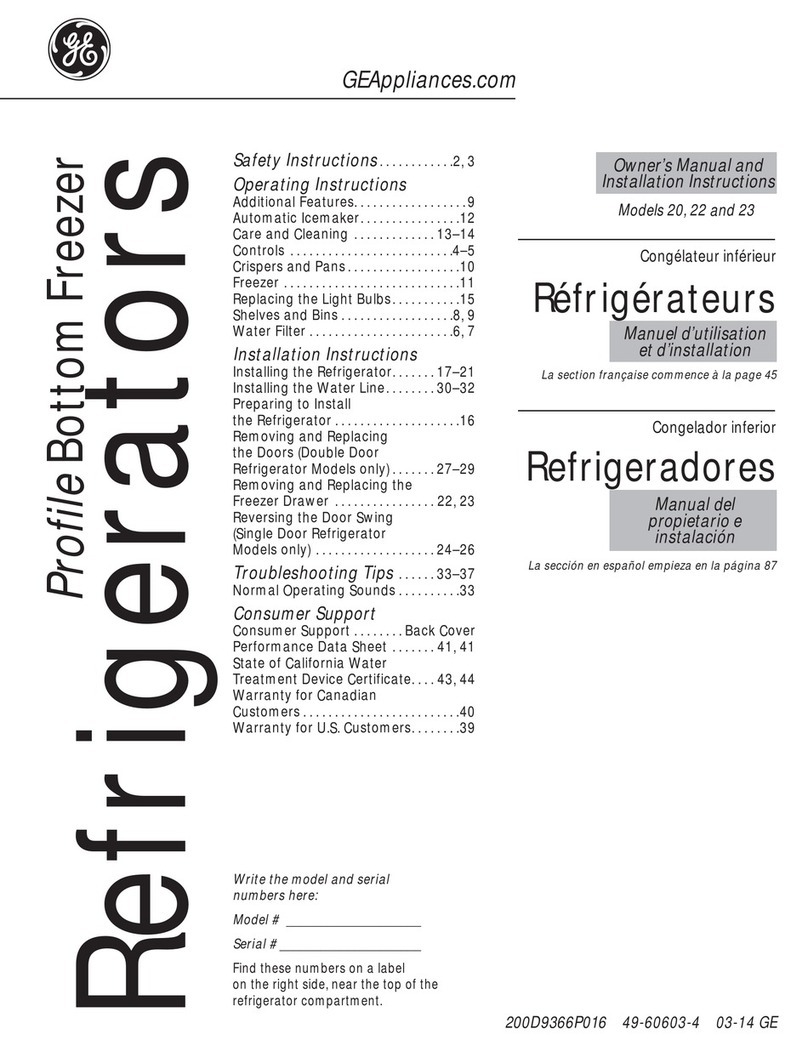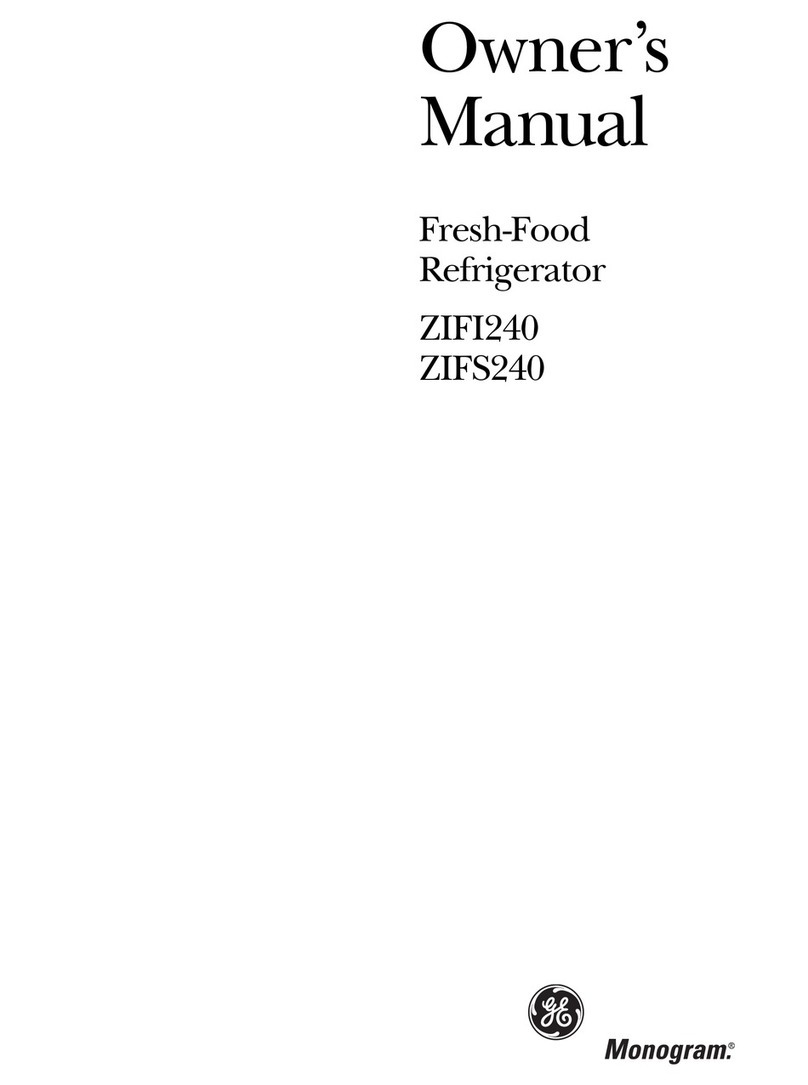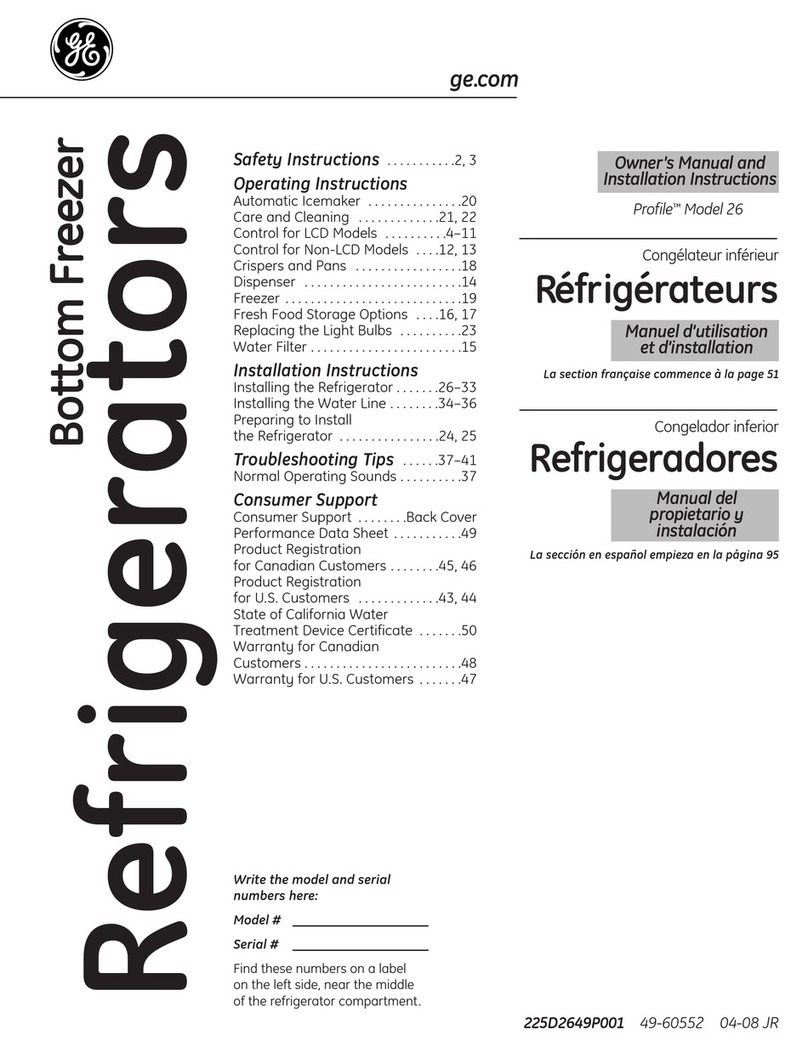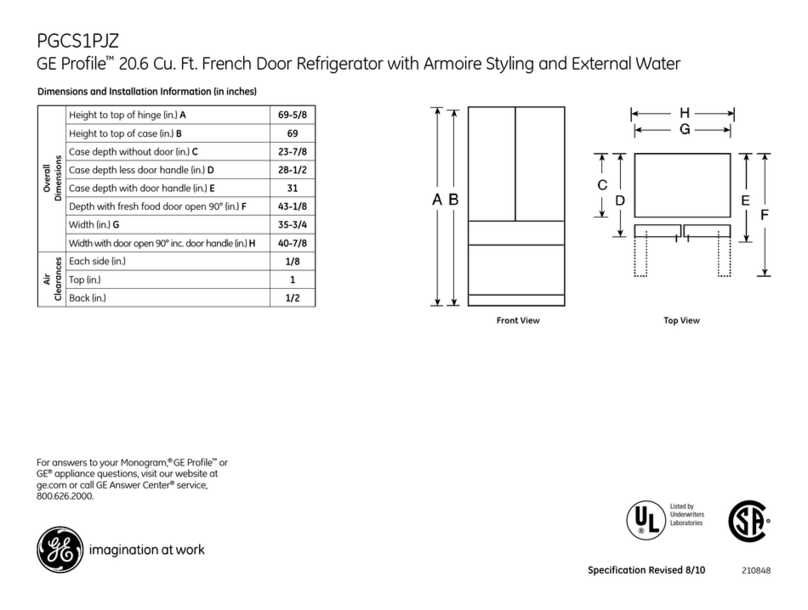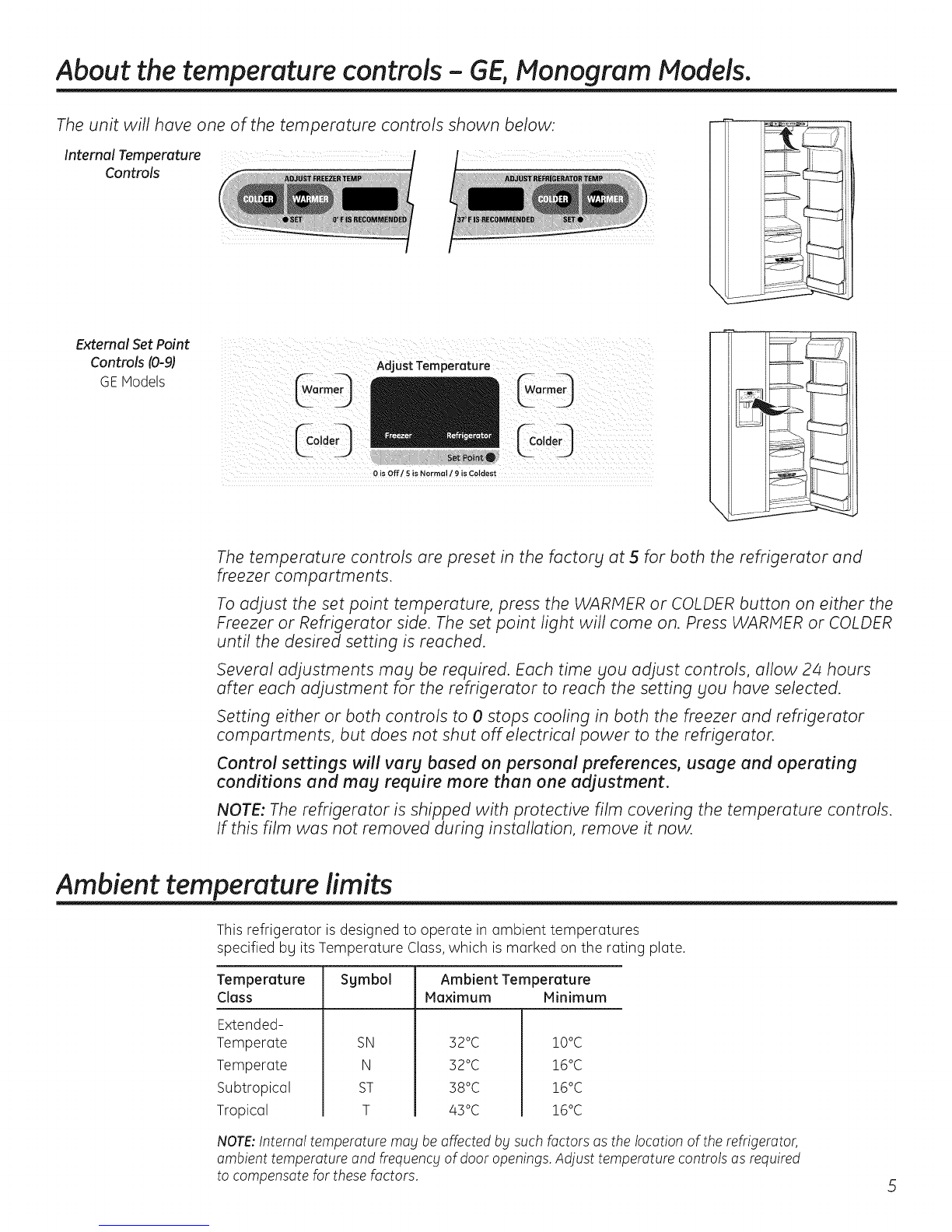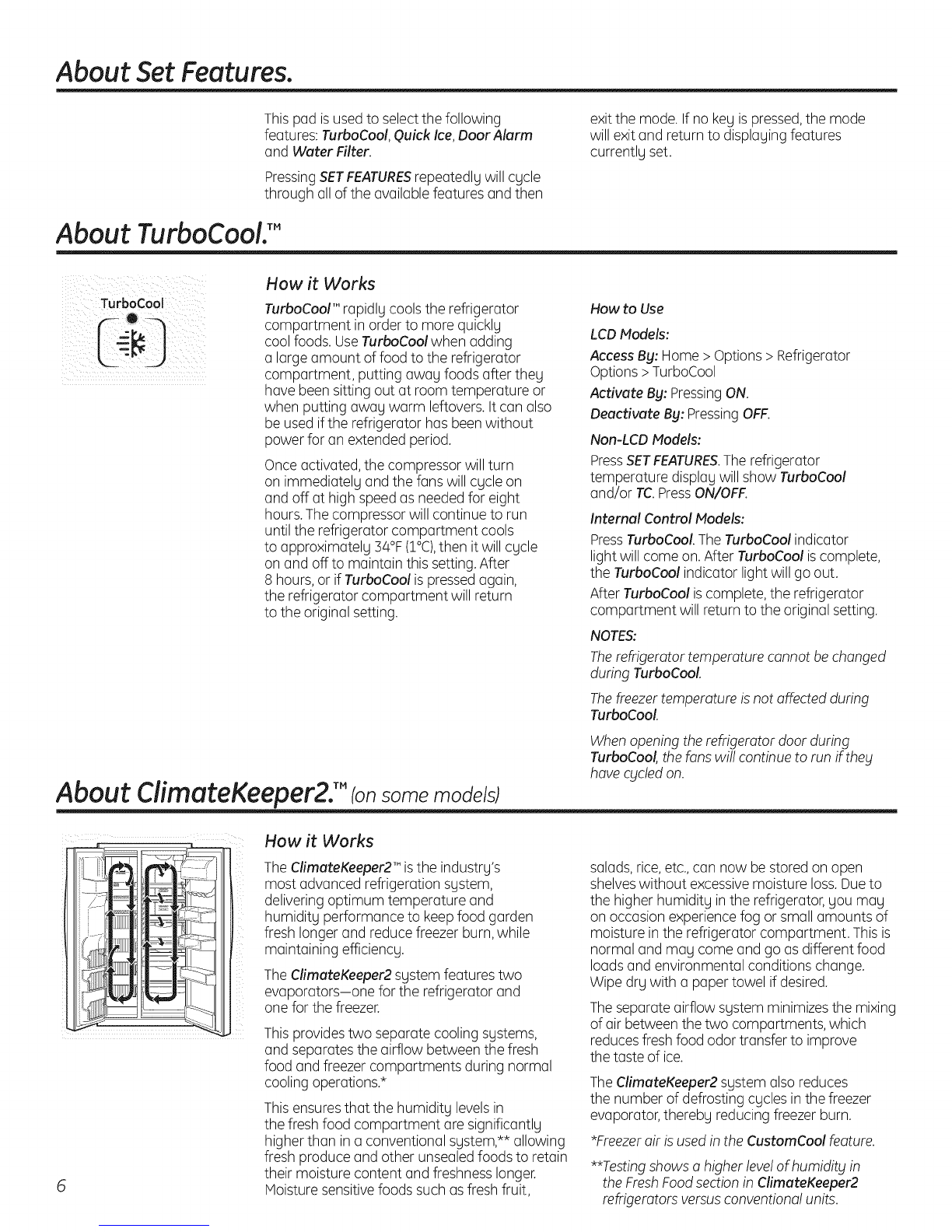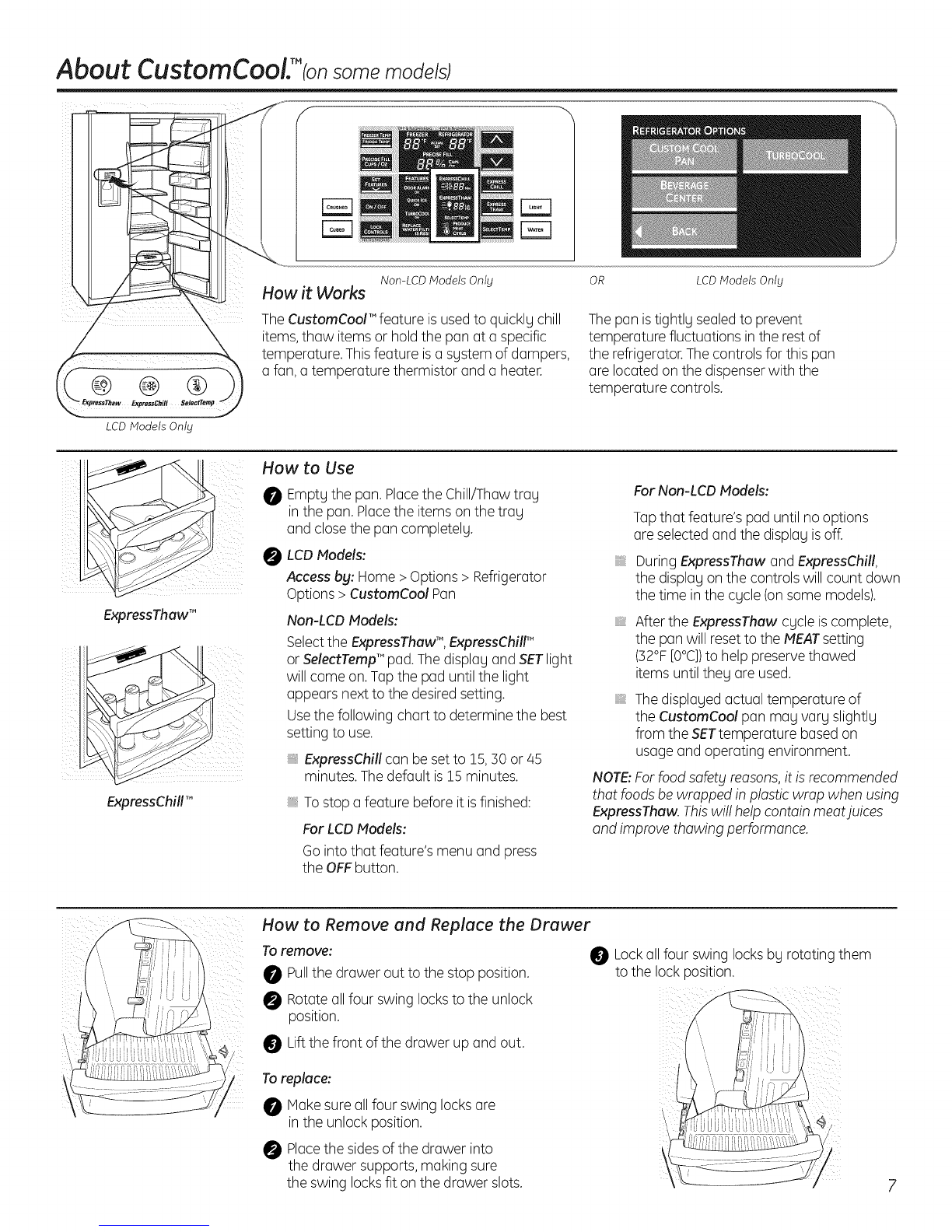About SetFeatures.
This pad isusedto selectthe following
featu res:TurboCool,Quick Ice,Door Alarm
and Water Filter.
PressingSETFEATURESrepeatedlg will cgcle
through all of the available features and then
exit the mode. If no keg ispressed,the mode
will exit and return to displagingfeatures
currentlg set.
About TurboCooU"
TurboCool
!6
How it Works
TurboCoolTM rapidlg cools the refrigerator
compartment in order to more quicklg
coolfoods. UseTurboCool when adding
a large amount offood to the refrigerator
compartment, putting awag foods after theg
have been sitting out at room temperature or
when putting awag warm leftovers.It can also
be used ifthe refrigerator has been without
power for an extended period.
Onceactivated, the compressor will turn
on immediatelg and the fans will cgcle on
and off at high speed as neededfor eight
hours.Thecompressor will continue to run
until the refrigerator compartment cools
to approximatelg 34°F(1°C),then it will cgcle
on and off to maintain this setting. After
8 hours, or ifTurboCool ispressedagain,
the refrigerator compartment will return
to the original setting.
How to Use
LCDModels:
Access By: Home > Options >Refrigerator
Options > TurboCool
Activate By: PressingON.
Deactivate By: PressingOFF.
Non-LCD Models:
PressSETFEATURES.The refrigerator
temperature displag will show TurbaCaal
and/or TC.PressON/OFF.
Internal Control Models:
PressTurboCaol.The TurboCool indicator
light will come on.After TurboCool iscomplete,
the TurboCool indicator light will go out.
After TurboCool iscomplete, the refrigerator
compartment will return to the original setting.
NOTES:
Therefrigerator temperature cannot be changed
during TurboCool.
Thefreezertemperature is not affected during
TurboCool.
Whenopening the refrigerator door during
TurboCool,the fans wi!!continue to run if theg
havecgcled on.
About CiimateKeeper2. TM (on some models)
How it Works
TheCfimateKeeper2TM isthe industrg's
most advanced refrigeration sgstem,
deliveringoptimum temperature and
humiditg performance to keepfood garden
fresh longer and reduce freezer burn,while
maintaining efficiencg.
TheClimateKeeper2 sgstem features two
evaporators-one for the refrigerator and
one for the freezer.
This providestwo separate cooling sgstems,
and separates the airflow between the fresh
food and freezer compartments during normal
coolingoperations.*
This ensuresthat the humiditg levelsin
the fresh food compartment are significantlg
higher than in a conventional sgstem,** allowing
fresh produce and other unsealedfoods to retain
their moisture content and freshnesslonger.
Moisturesensitivefoods such as fresh fruit,
salads,rice,etc.,can now be stored on open
shelveswithout excessivemoisture loss.Dueto
the higher humiditg inthe refrigerator,gou mag
on occasion experience fog or small amounts of
moisture in the refrigerator compartment. This is
normal and mag come and go asdifferent food
loadsand environmental conditions change.
Wipe drg with a paper towel if desired.
The separateairflow sgstem minimizesthe mixing
of air between thetwo compartments, which
reducesfresh food odor transfer to improve
the taste of ice.
The ClimateKeeper2 sgstem also reduces
the number of defrosting cgcles in the freezer
evaporator,therebg reducing freezer burn.
*Freezerair isused in the CustomCool feature.
**Testingshowsa higher leve!of humidity in
the FreshFoodsectionin ClimateKeeper2
refrigeratorsversusconventionalunits.