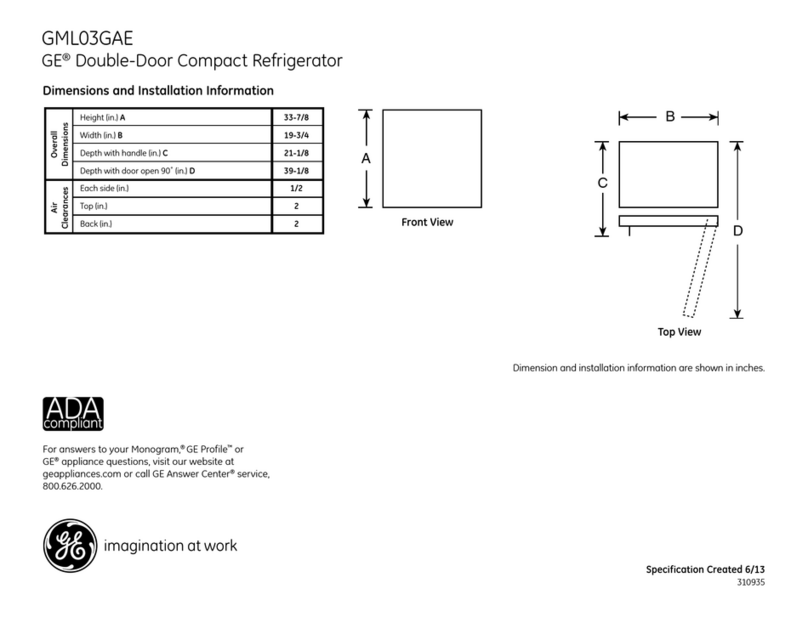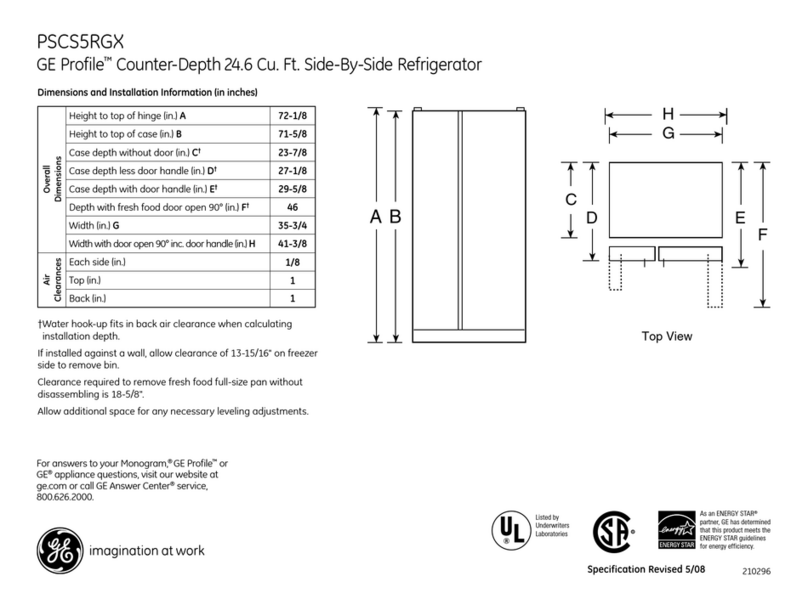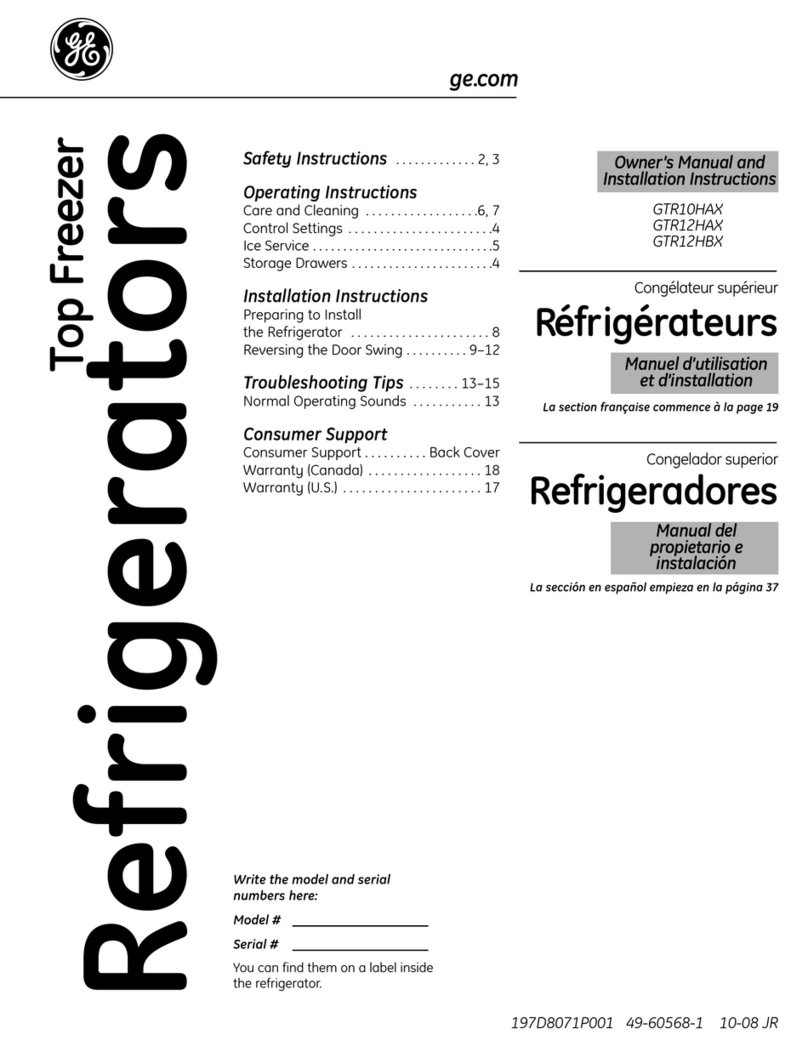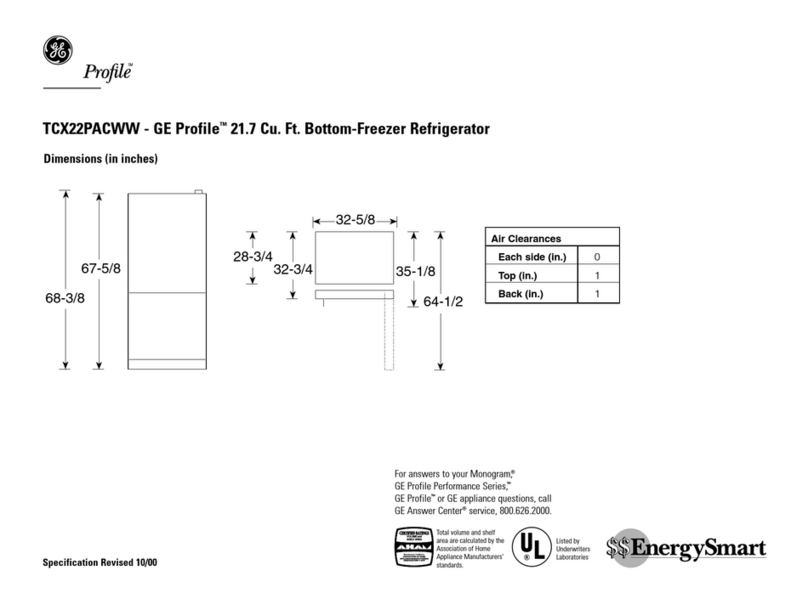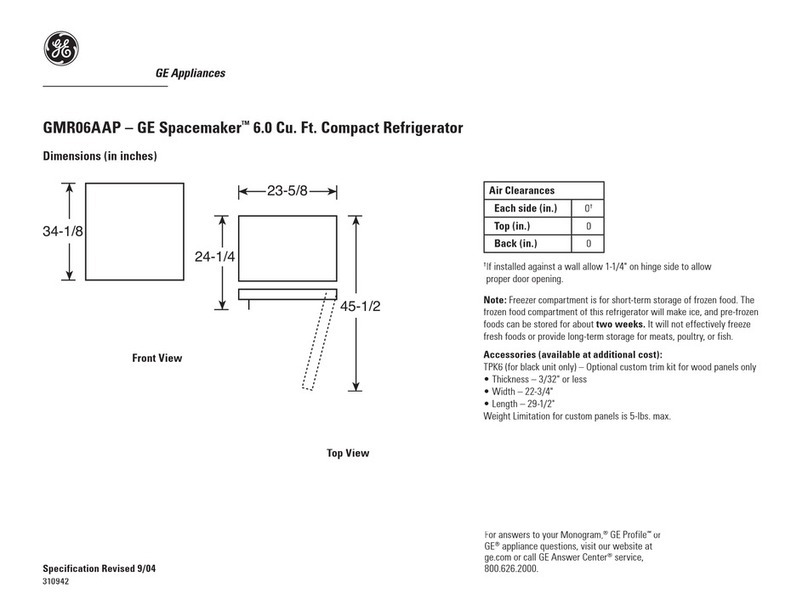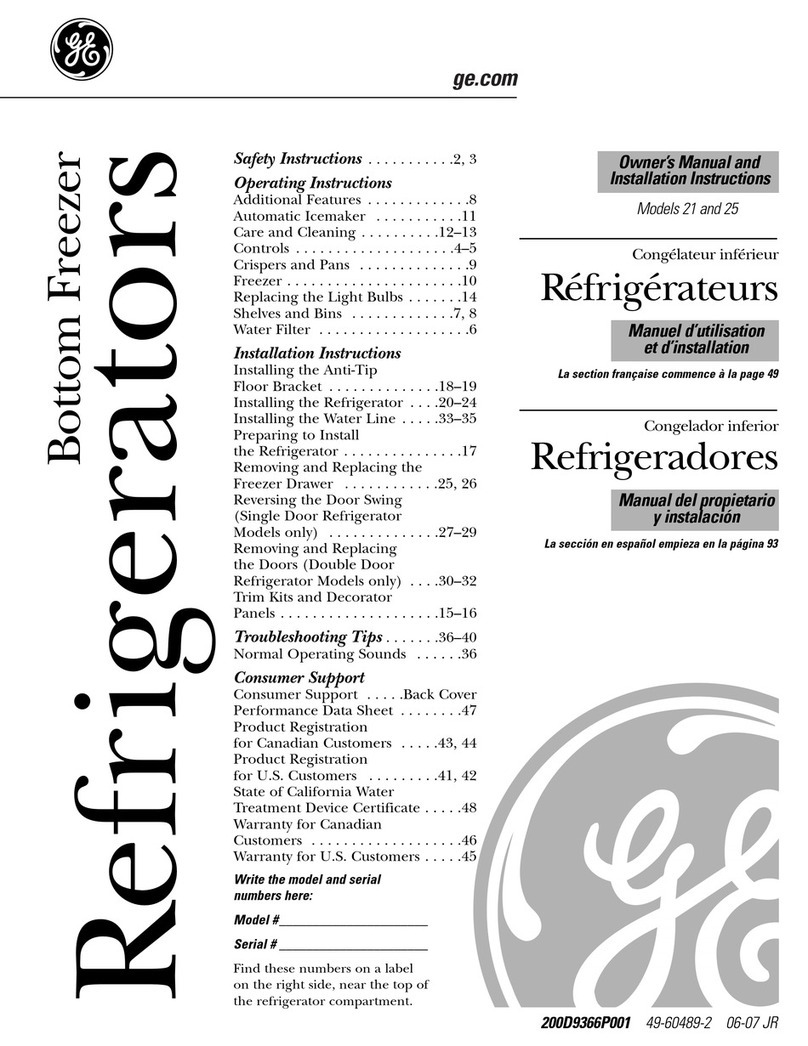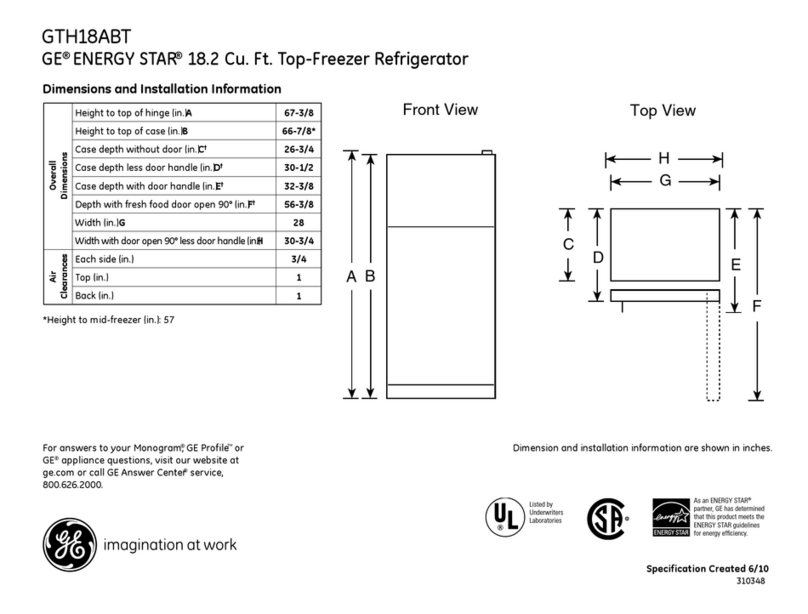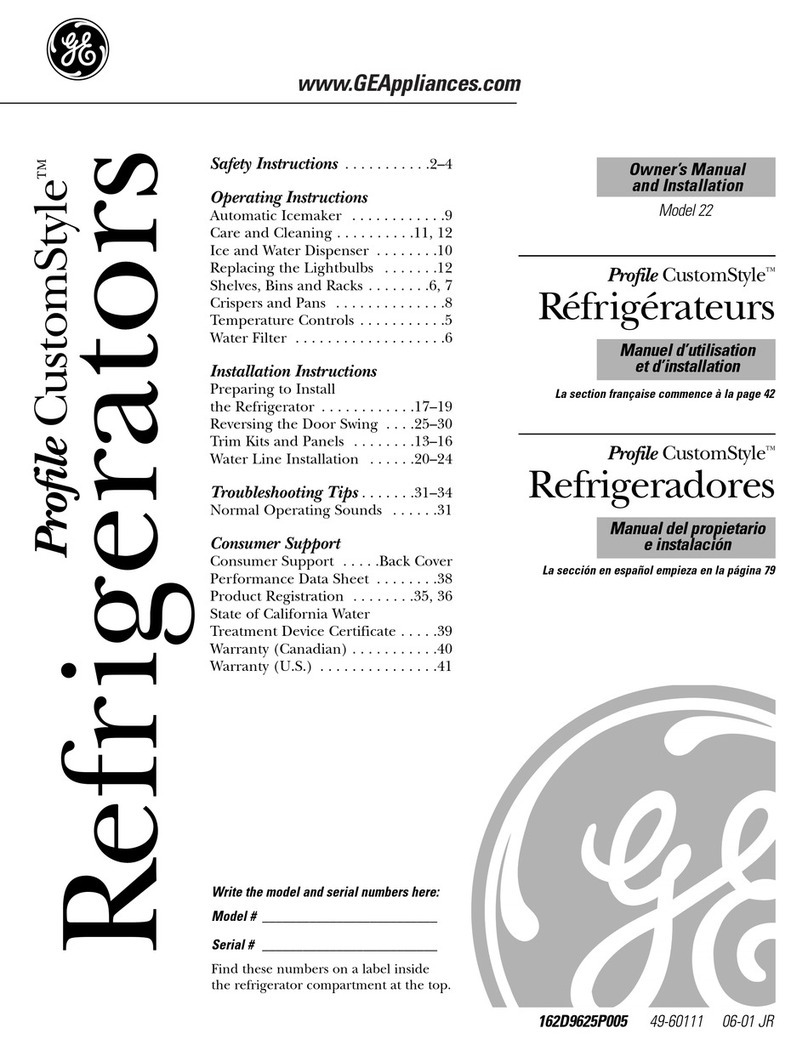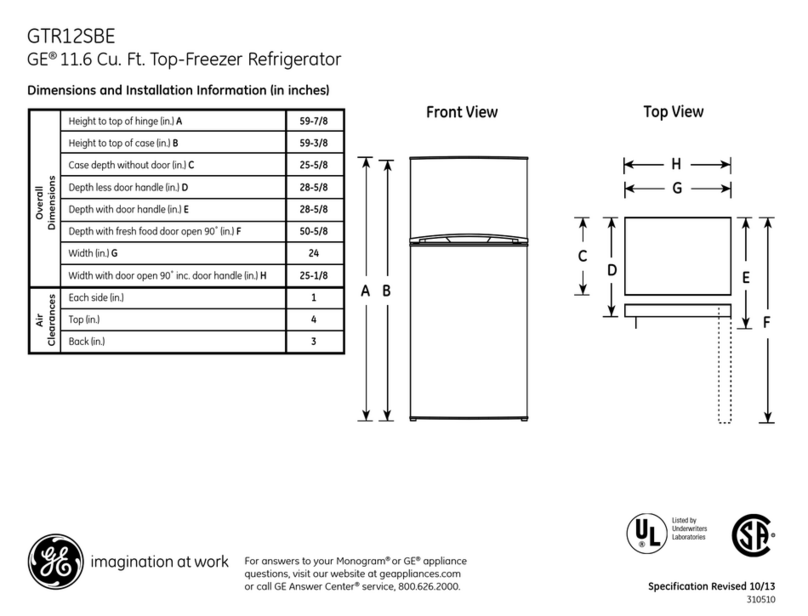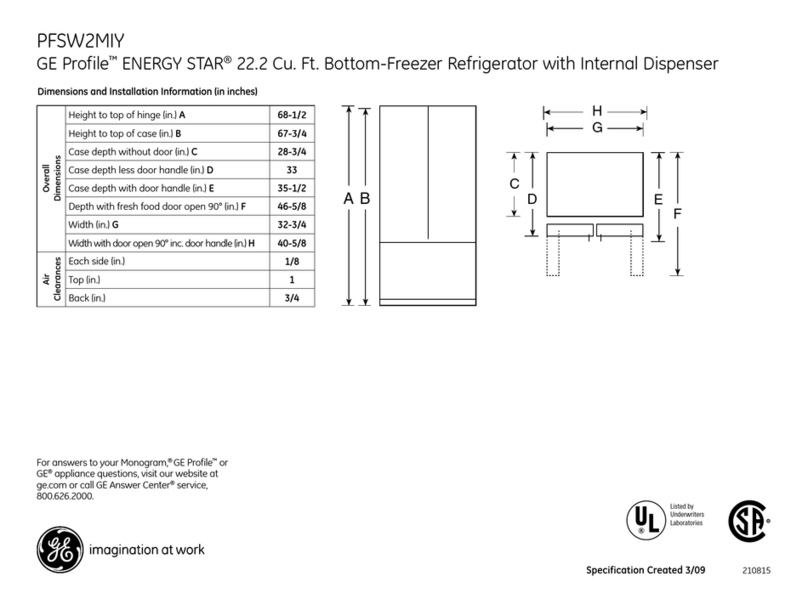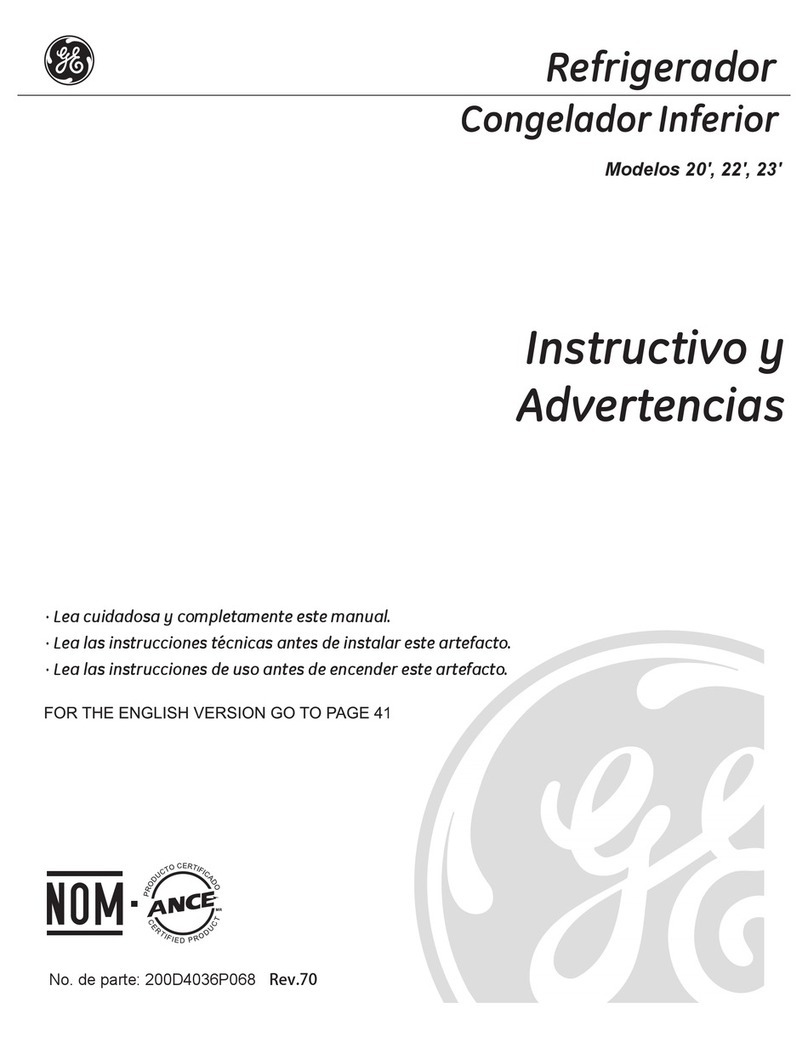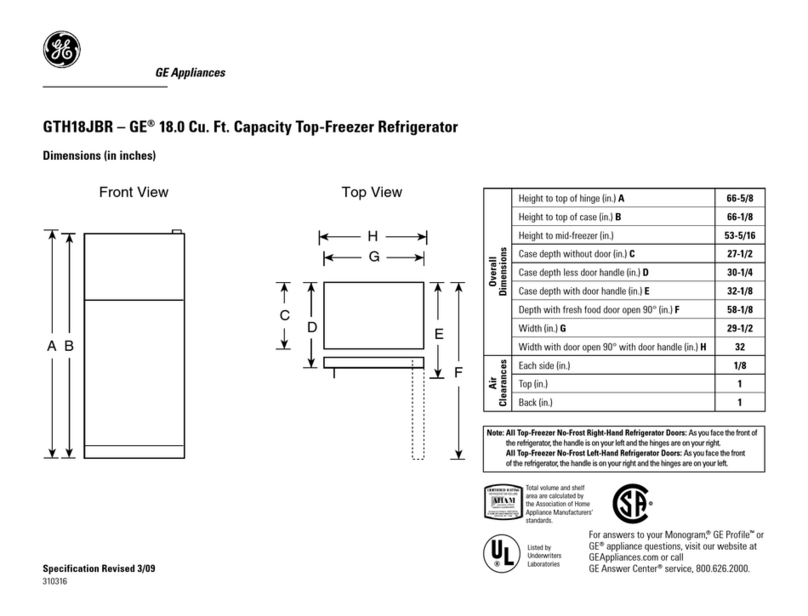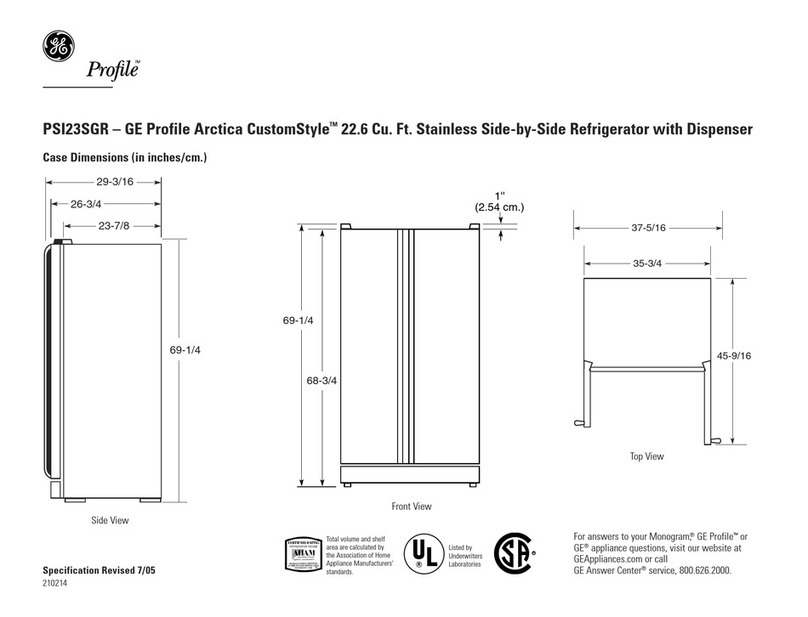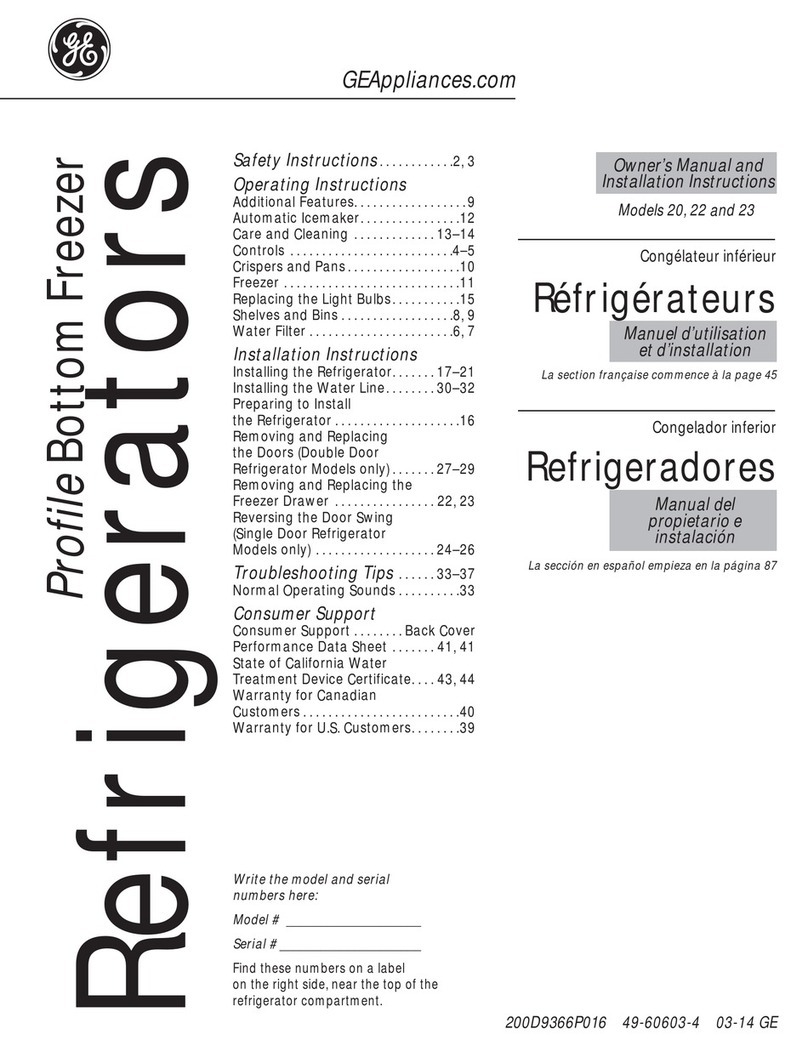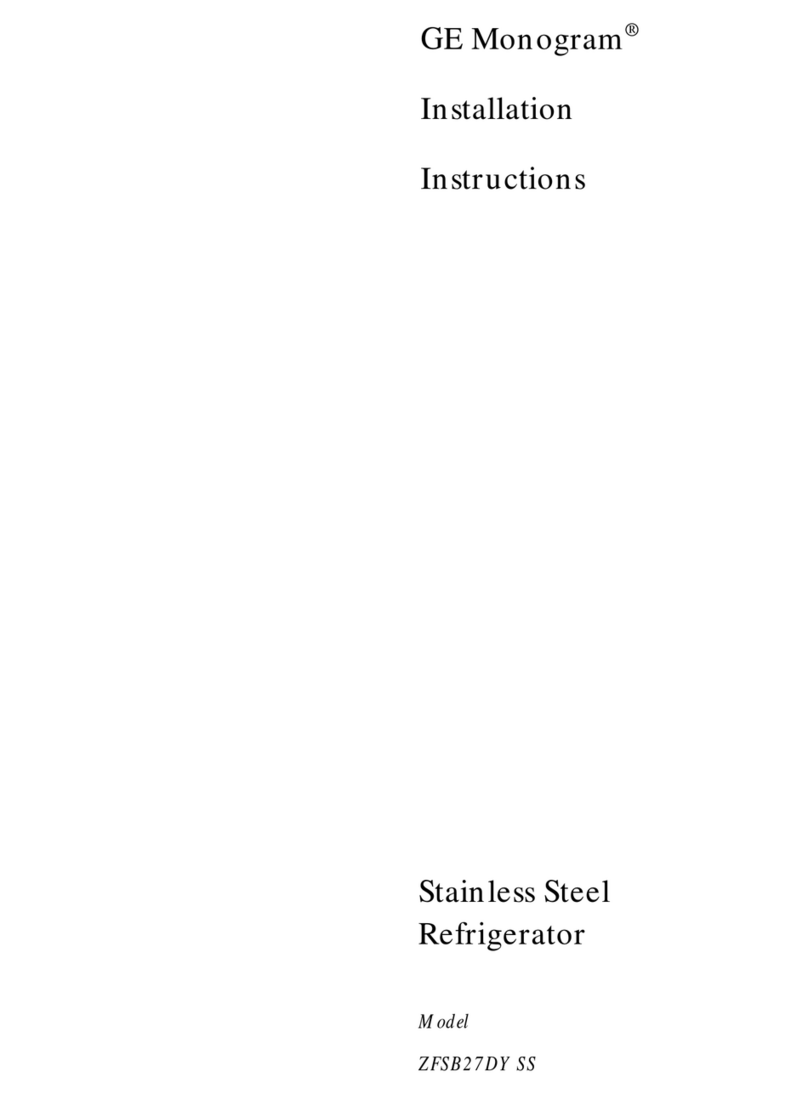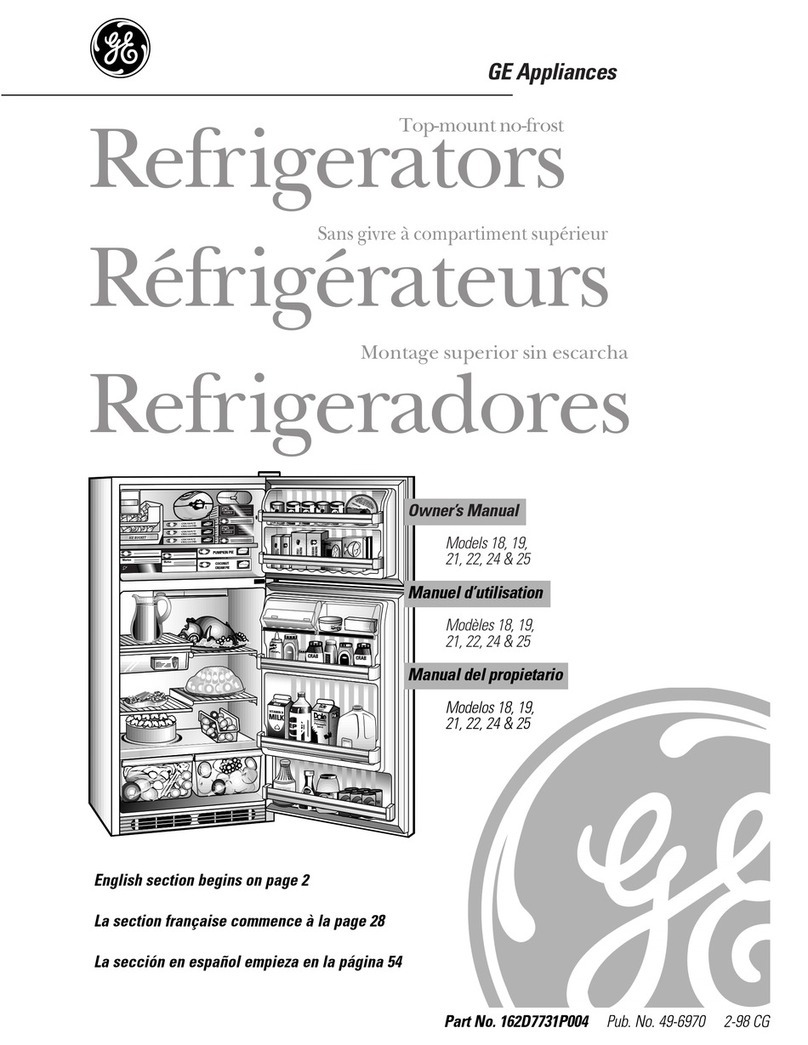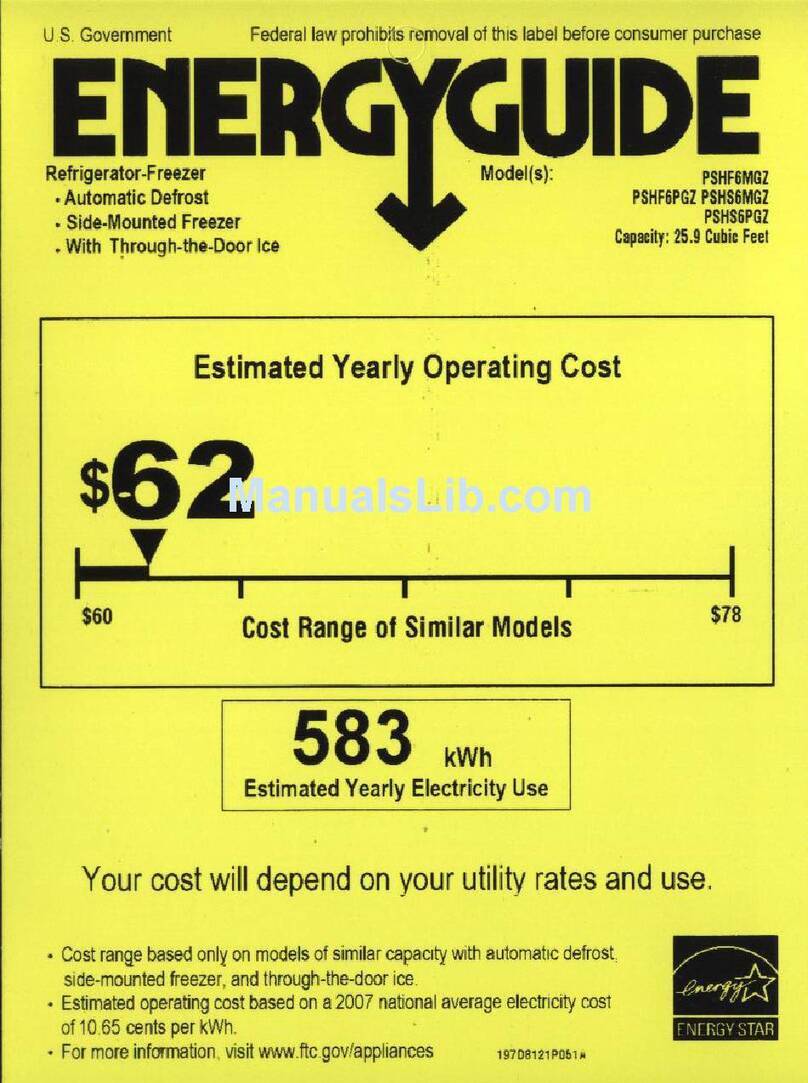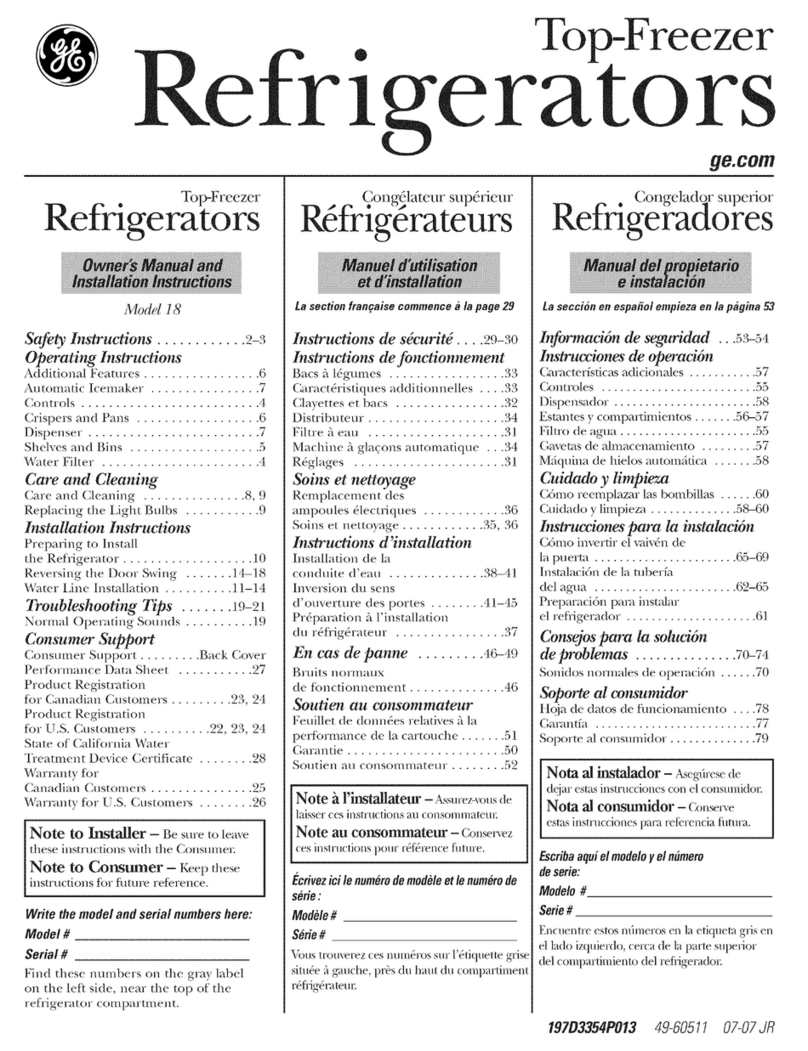About the controls with temperature settings. GEApp,iances.com
Changing the Temperature for Control Style A
ToChange the Refrigerator Temperature:
Access By:TemperatureButton
Activate By: Belowthe word "Refrigerator", usethe
arrows to select the desiredtemperature. Press
DONEwhen finished to return to HOMEscreen.
ToChangethe Freezer Temperature:
Access By:Temperature Button
Activate By:Belowthe word "Freezer",usethe arrows to
selectthe desired temperature.
PressDONEwhen finished to return to HOMEscreen.
Toturn OFFcooling system, accessSETTINGSfrom the
HOMEscreen.Pageover and top COOLINGSYSTEMON.
PressDONEto return to HOMEscreen.
Toturn ONcooling system, access SETTINGSfrom the HOME
screen. Pageover end top COOLINGSYSTEMOFF.Press
DONEto returnto HOMEscreen.
Turning the cooling system off stops the cooling to
refrigerator, but it does not shut off the electrical power.
Changing the Temperature for Control Style B
Tochangethe temperature, press and releasethe _-]
pad.TheACTUALTEMPlight will come on and the dlsp_
will show the actual temperature. Tochange the
temperature, tap either the _] pad until the desired
temperature isdisplayed.
Changing the Temperature for Control Style C
Tochange thetemperature, press and releasethe
pod.TheACTUALTEHPlight will come on and the display
will show the actual temperature. Tochange the
either the _ pad until the desired
temperature, tap
temperature is displayed.
Toturn OFFcooling system, press end hold the Freezer_
pads simultaneously for 3 seconds. When the cooling
system isOFFthe display should read 0 IF.
Toturn ONcooling system, press either _] pod.The
display will show ONand then the actual temperature for the
refrigerator and the freezer.Turning the cooling system OFF
stops the cooling to the refrigerator, but it does not shut OFF
the electrical power.
Toturn OFFcooling system, press and hold the Freezer []_
pads simultaneously for 3 seconds. When the cooling
system isOFFthe display should read OFF.
Toturn ONcooling system, presseither _ pad.The
display will show the preset temperature sett_hngsof 37°F for
refrigerator and O°Ffor freezer.Turning the cooling system
off stops the cooling to refrigerator, but it does notshut off
the electrical power.
Changing Temp. for Control Style D
Temperature Displayis located on insideof left-hand
refrigerator door. Tochangethe temperature, pressand
releasethe REFRIGERATORor FREEZERpad.TheACTUAL
TEI"fPlight will come on and the display will showthe actual
temperature. Tochange the temperature, tap either the
REFRIGERATORor FREEZERpad until the desired
temperature isdisplayed.
Toturn OFFcooling system, press and hold the
REFRIGERATORand FREEZERpads simultaneously for 3
seconds. When the cooling system is OFFthe displc]yshould
read OFF.
Toturn ONcooling system, press either REFRIGERATORor
FREEZERpad.The display will show the preset temperature
settings of 37°Ffor refrigerator and O°Ffor freezer.Turning
the cooling system off stops the cooling to refrigerator, but it
does not shut offthe electrical power.
NOTE:Foroptimal temperature performance, we recommend to avoid placing food items directly at the air flow vents of the
fresh food air tower end thus blocking the air flow.