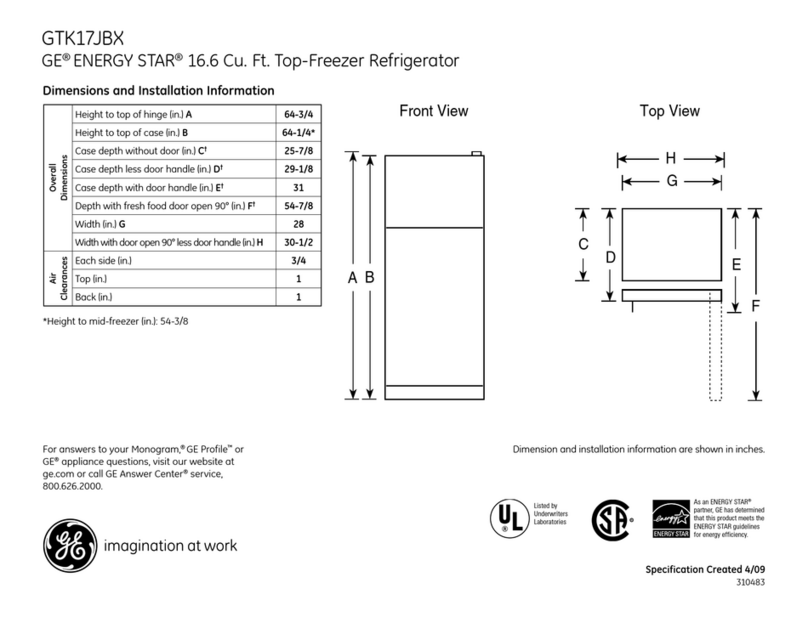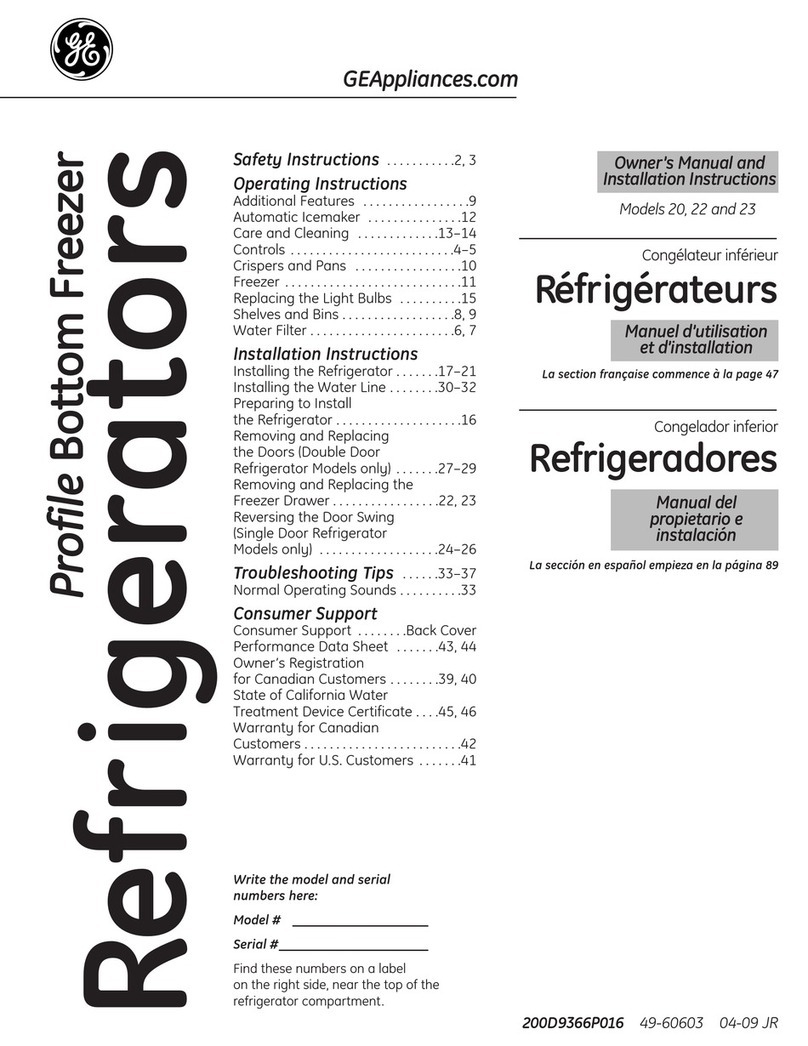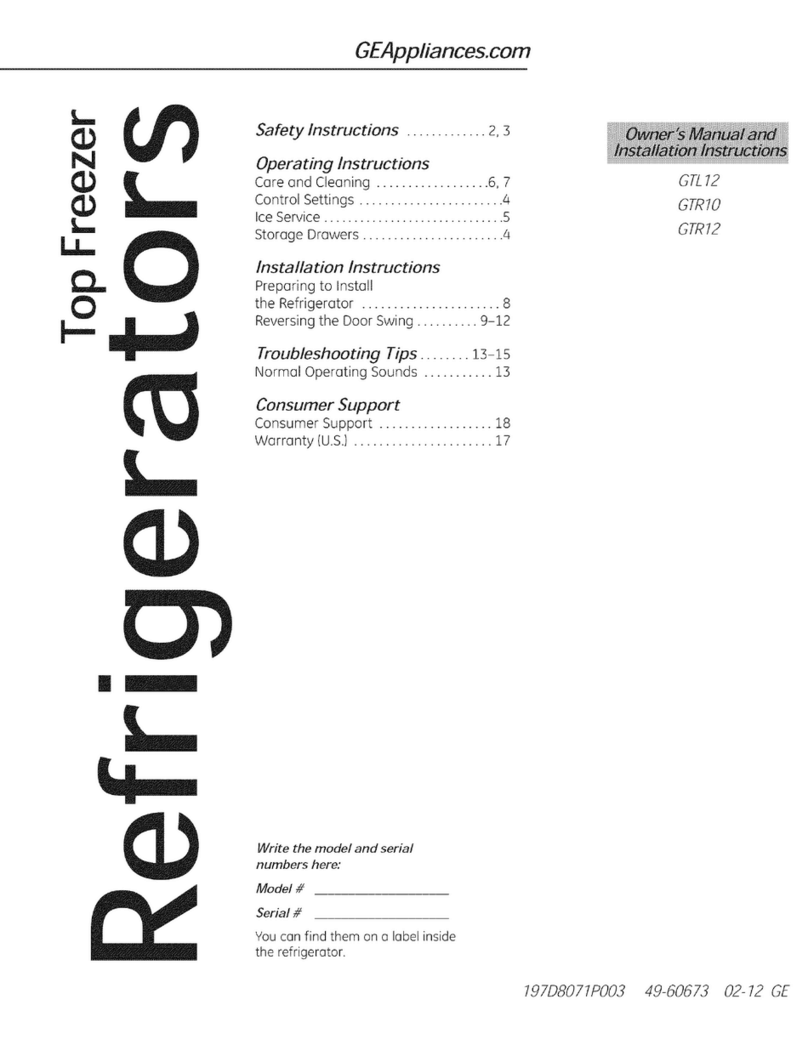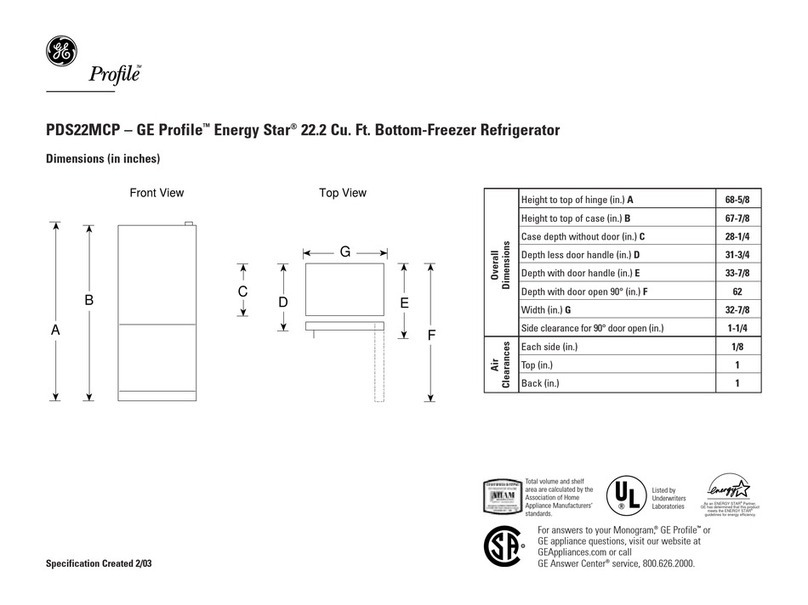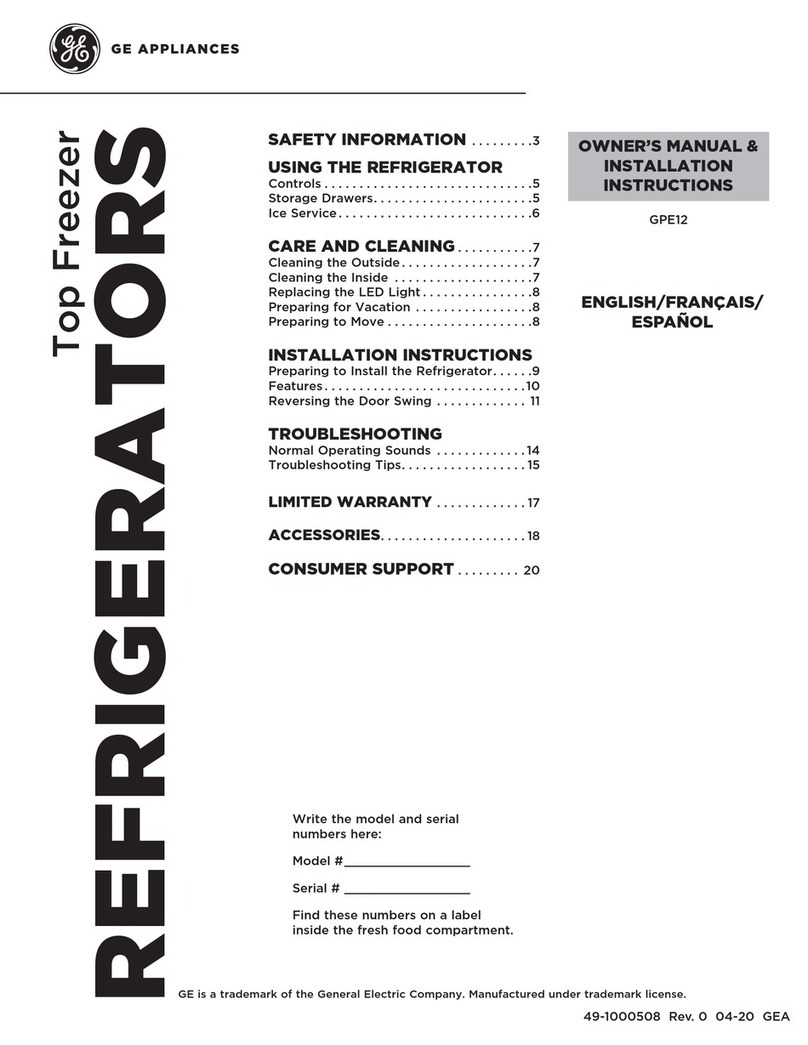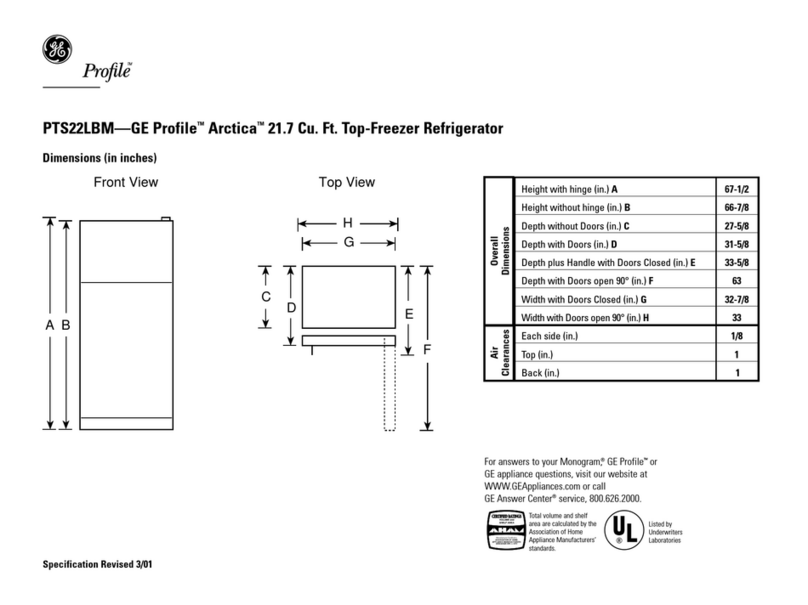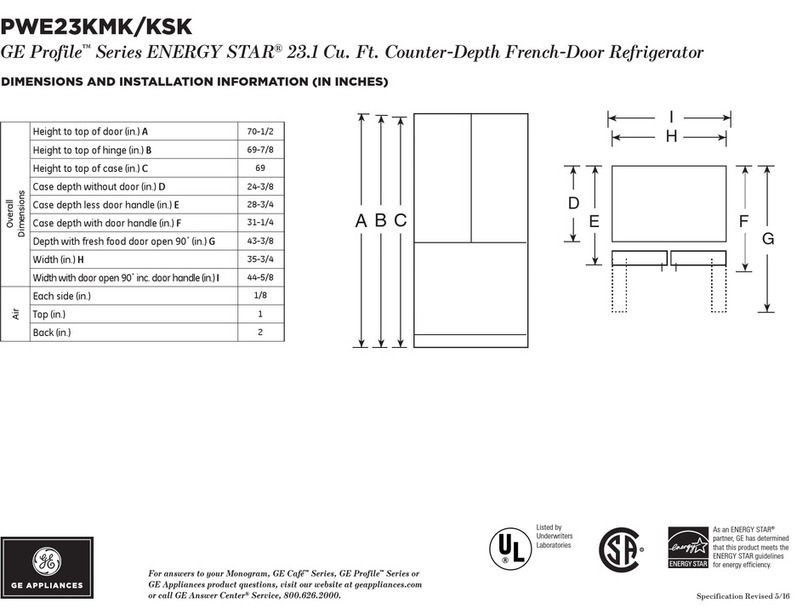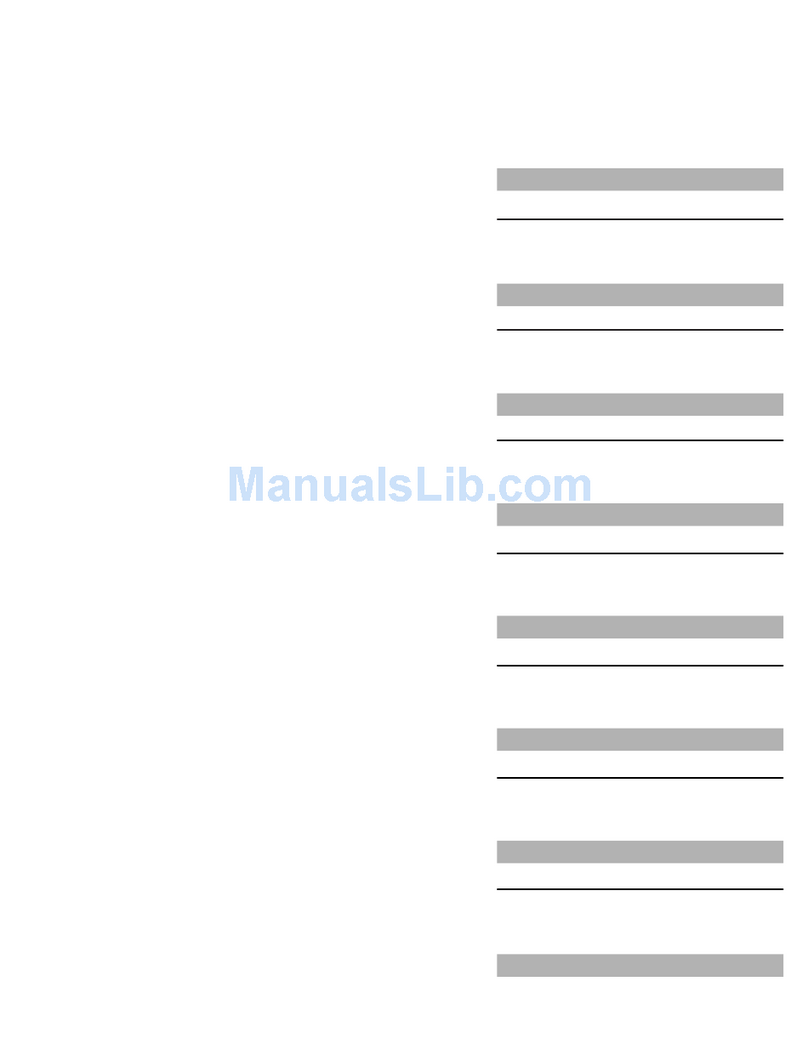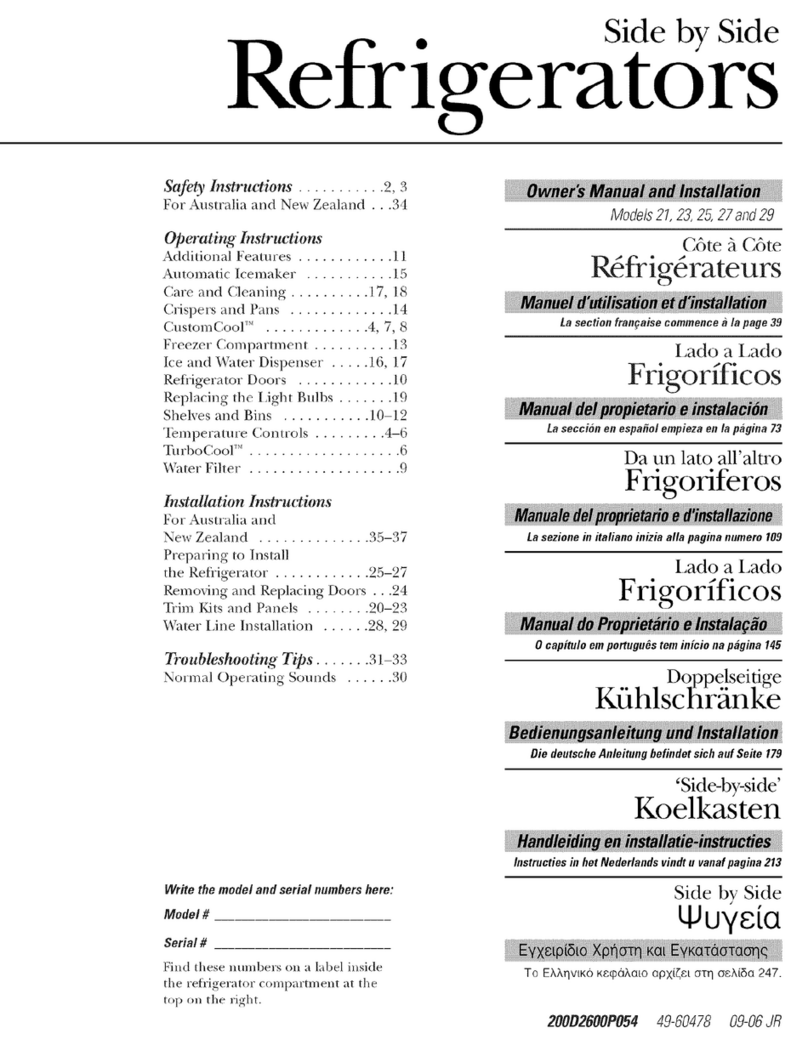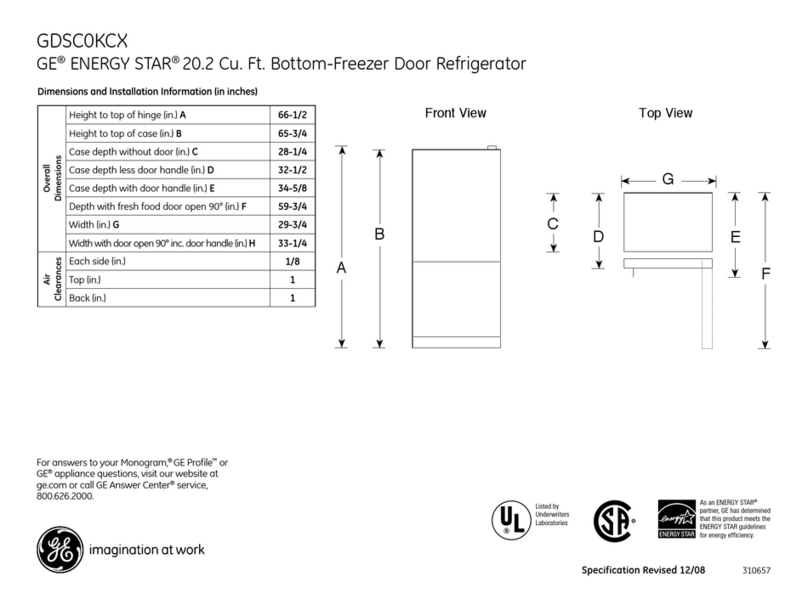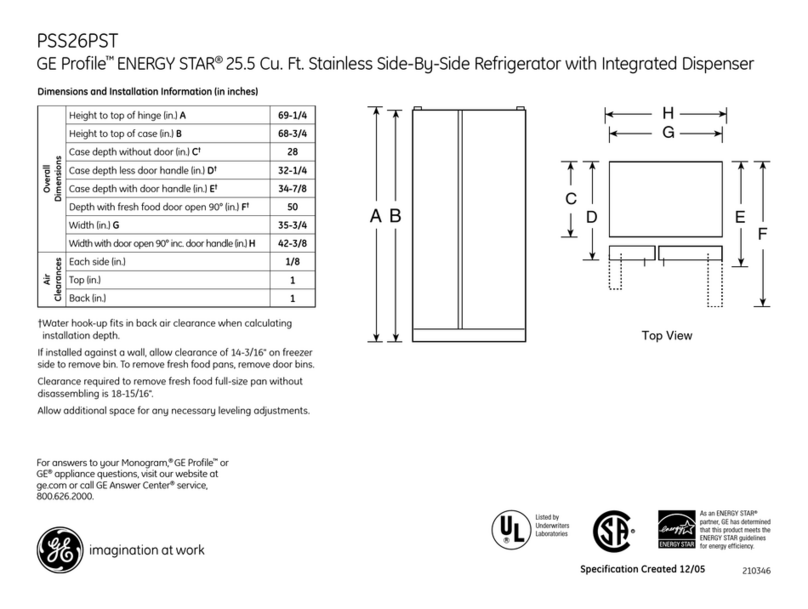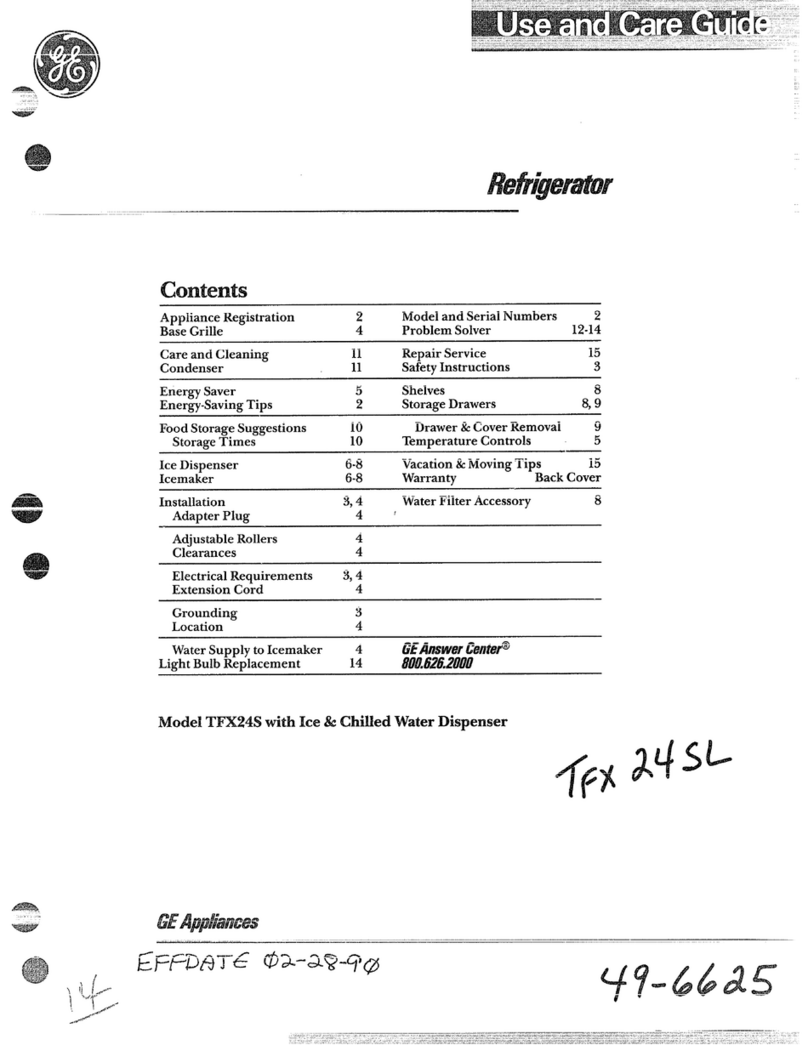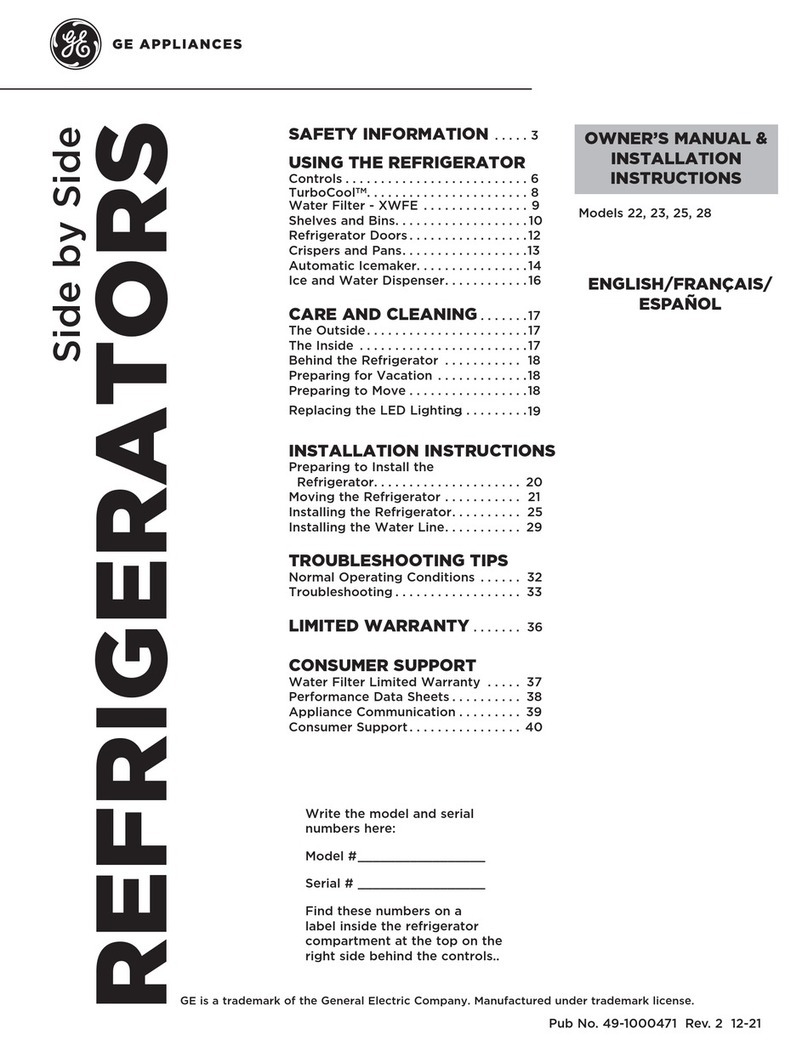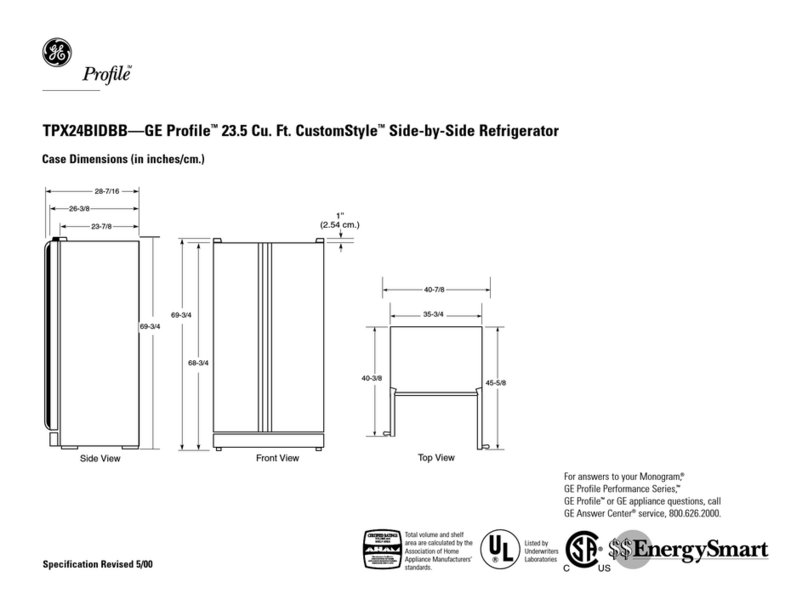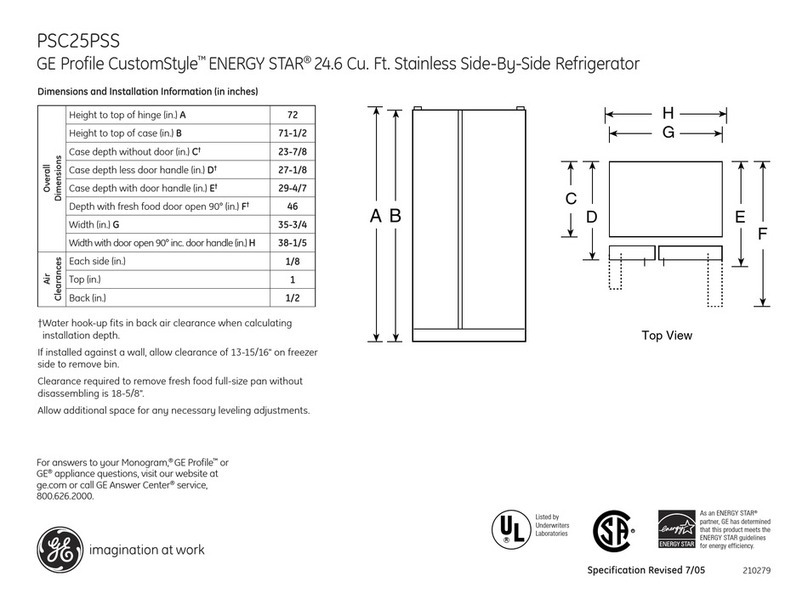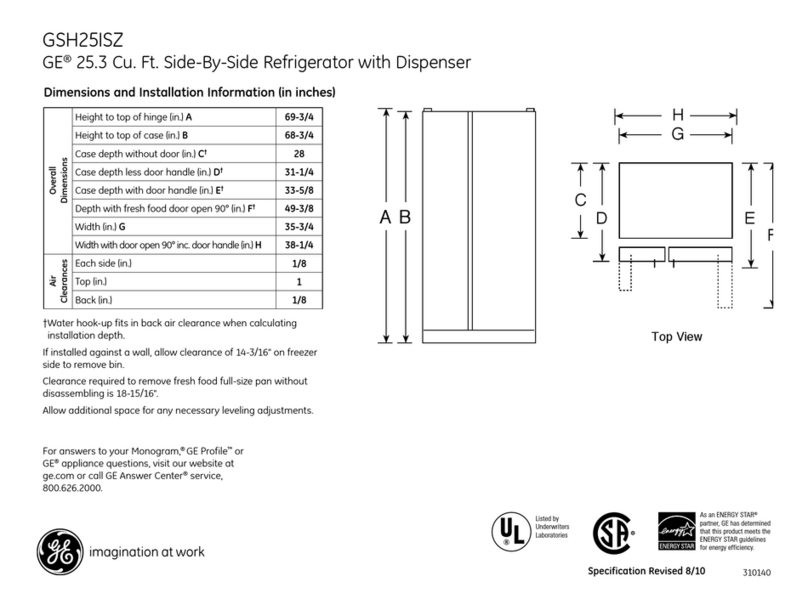About Set Features.
Thispad is usedto selectthe following features:
TurboCool, Quick Ice,Door Alarm and Water
Filter.
About TurboCool.TM
PressingSETFEATURESrepeatedly will cycle
through all of the available features and then
exit the mode. If no keyis pressed,the mode
will exit and return to displaying features
currently set.
OR
How it Works
TurboCool T"rapidly coolsthe refrigerator
compartment in order to more quickly
cool foods. UseTurboCoolT"when adding
a large amount of food to the refrigerator
comportment, putting away foods after they
have been sitting out at room temperature or
when putting away warm leftovers.It can also
be usedif the refrigerator has been without
power for an extended period.
Onceactivated, the compressor will turn
on immediately and the fans will cycle on
and off at high speedas needed for eight
hours. Thecompressor will continue to run
until the refrigerator compartment cools to
approximately 34% (I°C),then itwill cycleon
and off to maintain this setting. After 8 hours,or
if TurboCool" is pressedagain, the refrigerator
compartment will return to the original setting.
How to Use
Tactile LEDDispenser Control:
PressTurboCoolTM. TheTu.rboCooltemperuture .
displaywillshowTcandtheLEDwillbeactivated.
AfterTurboCooPiscomplete,theTurboCooP
indicatorlightwillgoout.
NOTES:Therefriqerutortemperuturecunnotbe
chungedduringTurboCooP.
Thefreezertemperatureisnotuffected
duringTurboCool_".
Wh.enope.ninqtherefrigerutordoorduring
TurboCooF",tTqefunswillcontinuetorunIt
they hovecycledon.
Touch-LEDDispenser Controls:
PressSETFEATURES.Therefrigerator
temperature display will show TurboCool_"
and/or TC.PressON/OFF.
After TurboCooP iscomplete, the refrigerator
compartment will return to the original setting.
NOTES:
Therefrigerator temperature cannot bechanged
during TurboCool_".
The freezer temperature is not affected during
TurboCooF".
Whenopening the refrigerator door during
TurboCooF', the fans will continue to run ifthey
havecycledon.
About ClimateKeeper2;" Ionsome models)
How it Works
TheClimateKeeper2TM isthe industry's most
advanced refrigeration system,delivering
optimum temperature and humidity
performance to keepfood garden fresh longer
and reduce freezer burn.
TheClimateKeeperZ" system features two
evaporators-one for the refrigerator and one
for the freezer.
Thisprovides two separate cooling systems,
and separates the airflow between the fresh
food and freezer compartments during normal
cooling operations.*
Thisensures that the humidity levelsin the
fresh food compartment are significantly higher
than in a conventional system,** allowing fresh
produce and other unsealed foods to retain
their moisture content and freshness longer.
Hoisture sensitivefoods such as fresh fruit,
salads,rice,etc.,can now be stored on open
shelveswithout excessivemoisture loss.
Dueto the higher humidity in the refrigerator,
you may on occasion experiencefog or
small amounts of moisture in the refrigerator
compartment. This isnormal and may
come and go as different food loads and
environmental conditions change. Wipe dry
with a paper towel ifdesired.
Theseparate airflow system minimizesthe
mixing of air between the two compartments,
which reduces fresh food odor transfer to
improve the taste of ice.
TheClimateKeeper2_"system also reduces
the number of defrosting cycles inthe freezer
evaporator, thereby reducing freezer burn.
*Freezer air is used in the CustomCool feature.
**Testingshows a higher levelof humidity in
theFreshFoodsectionin ClimateKeeperZ"
refrigeratorsversusconventional units.