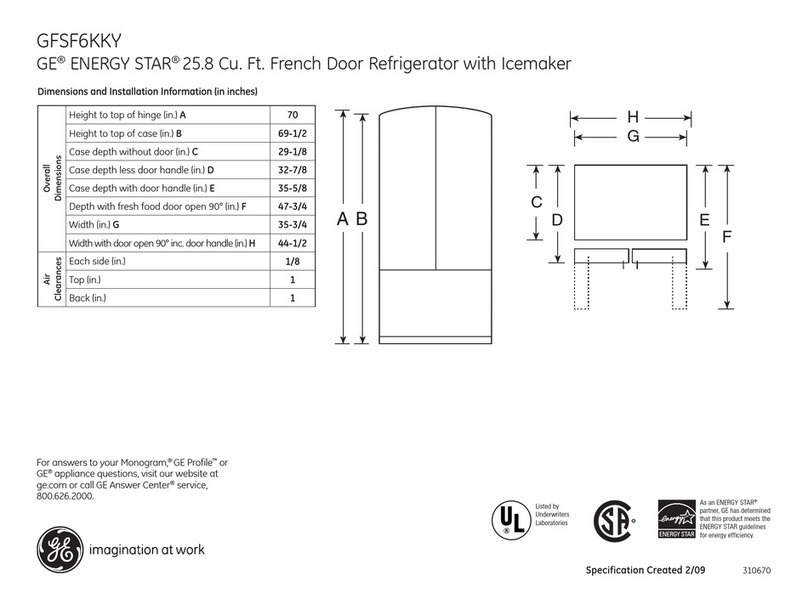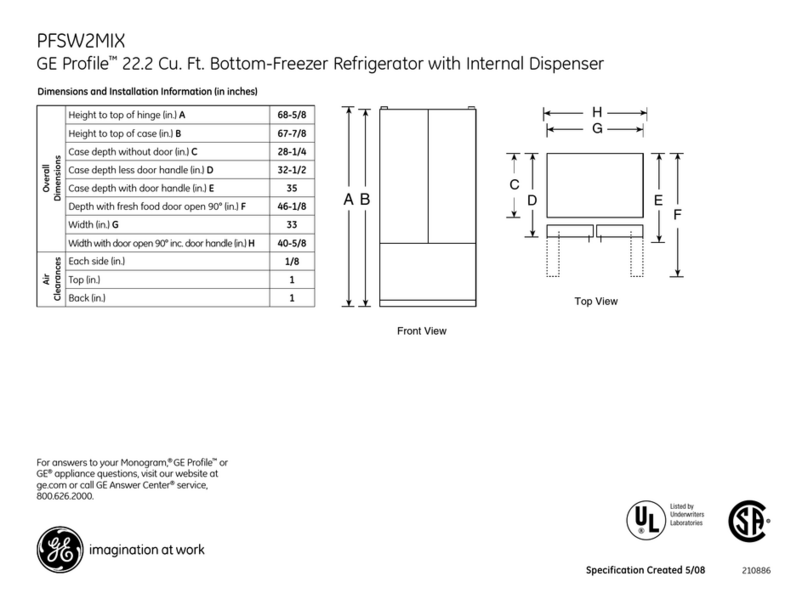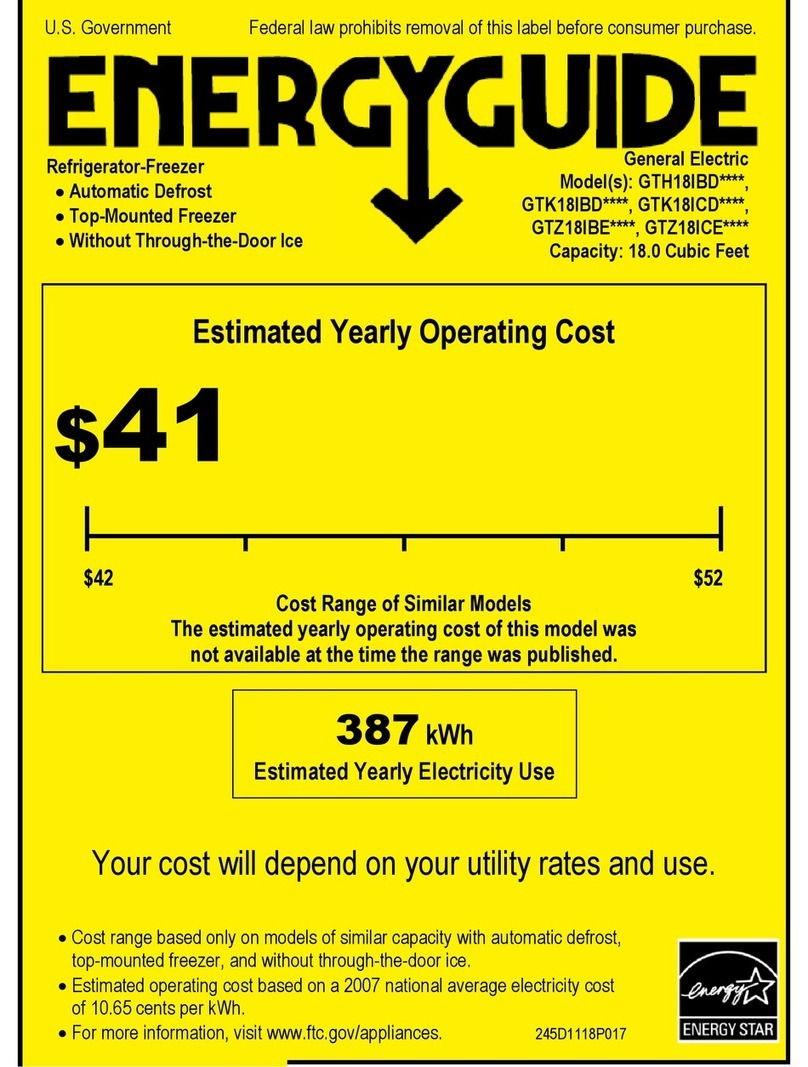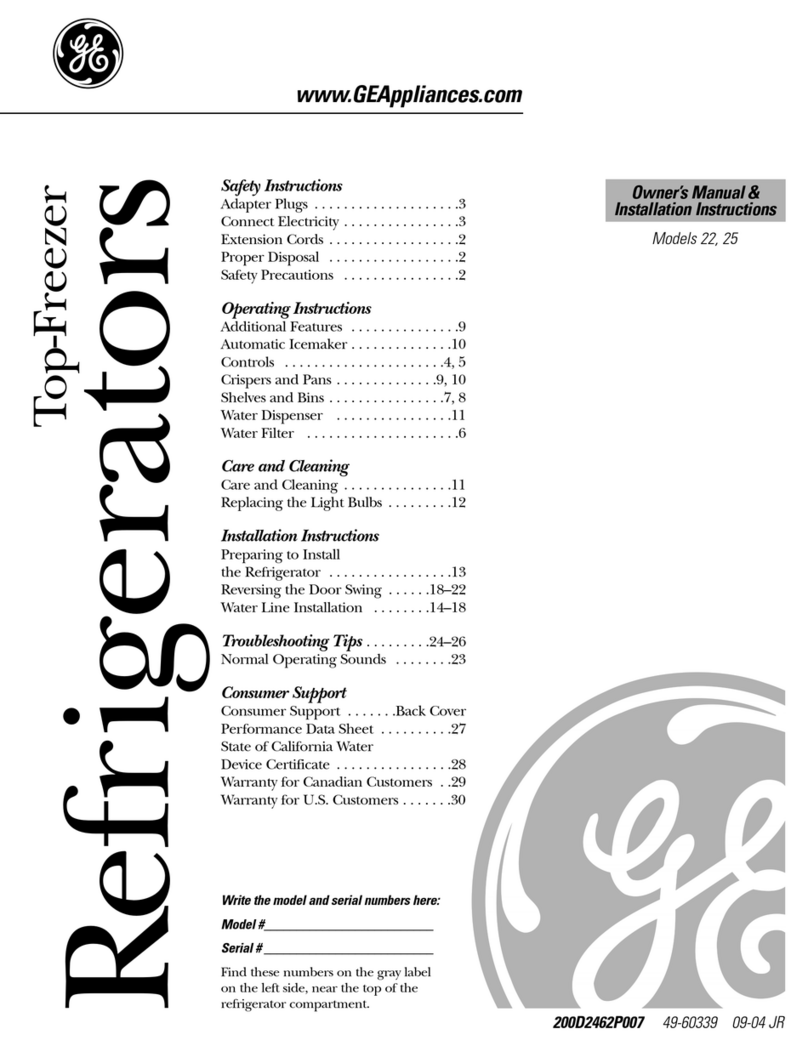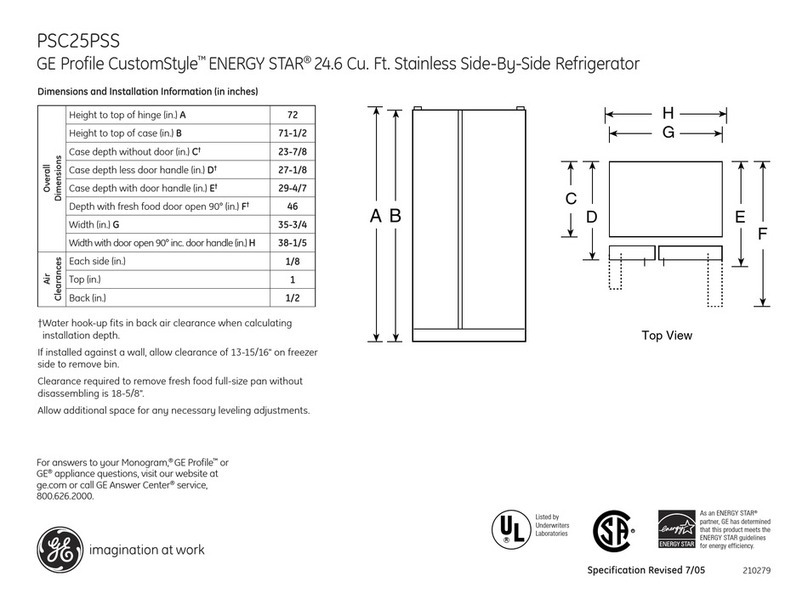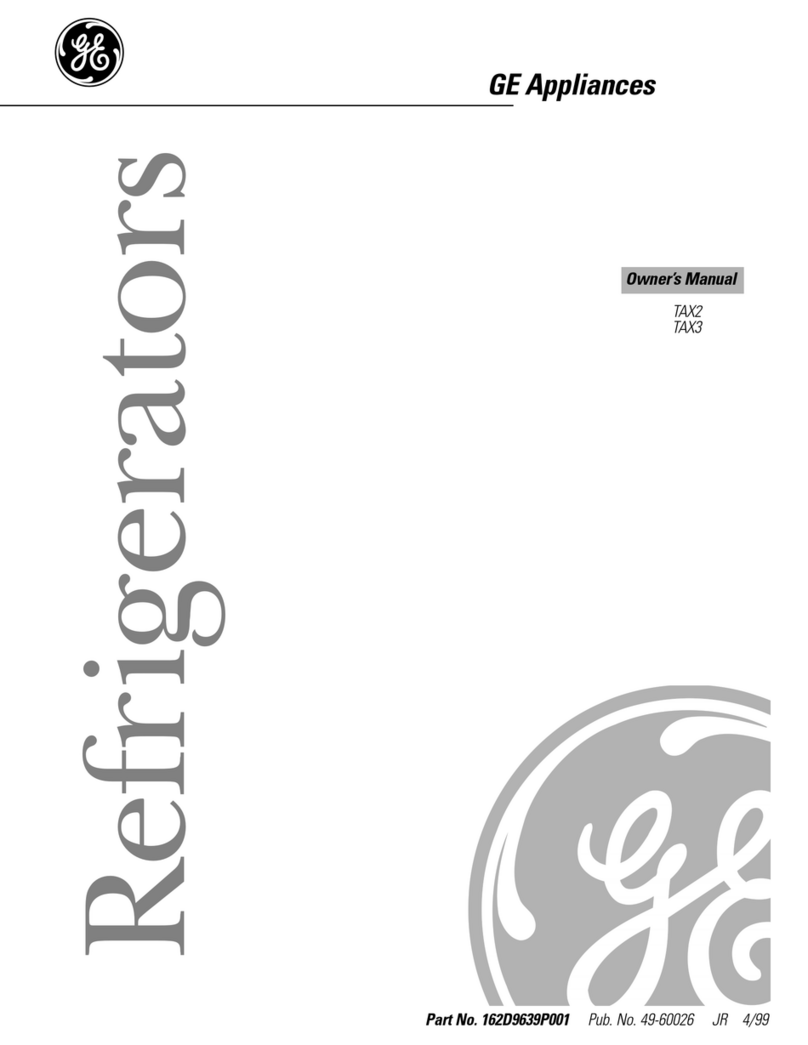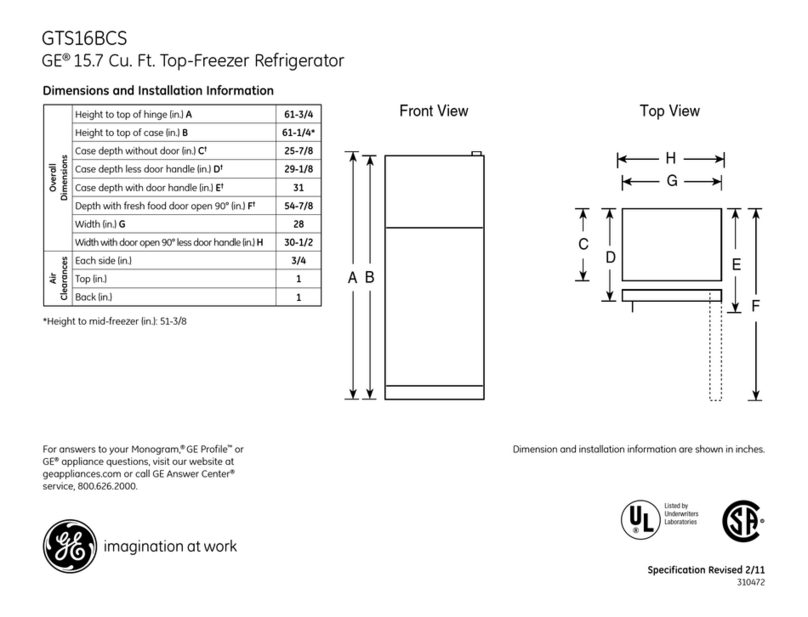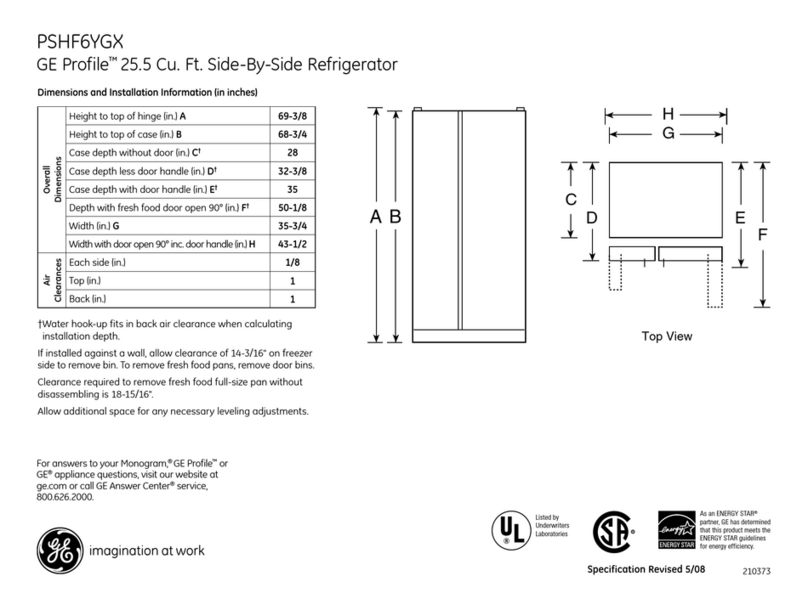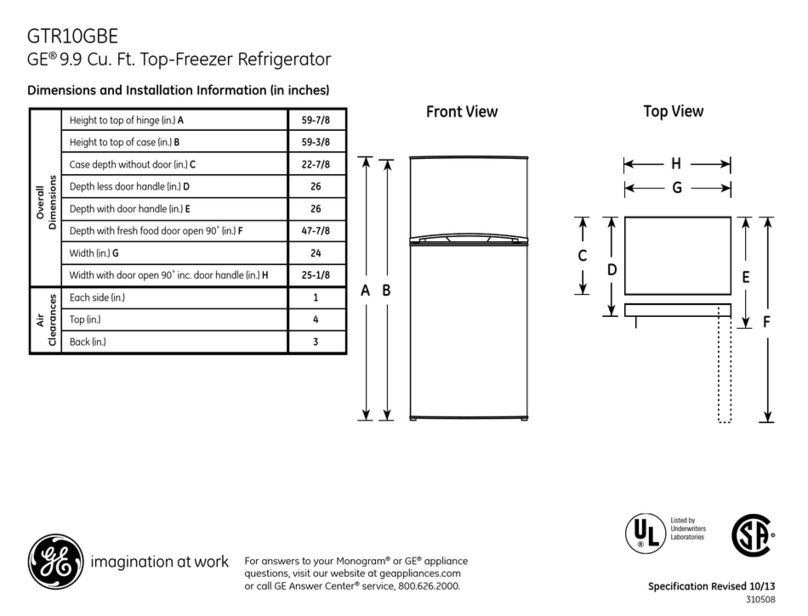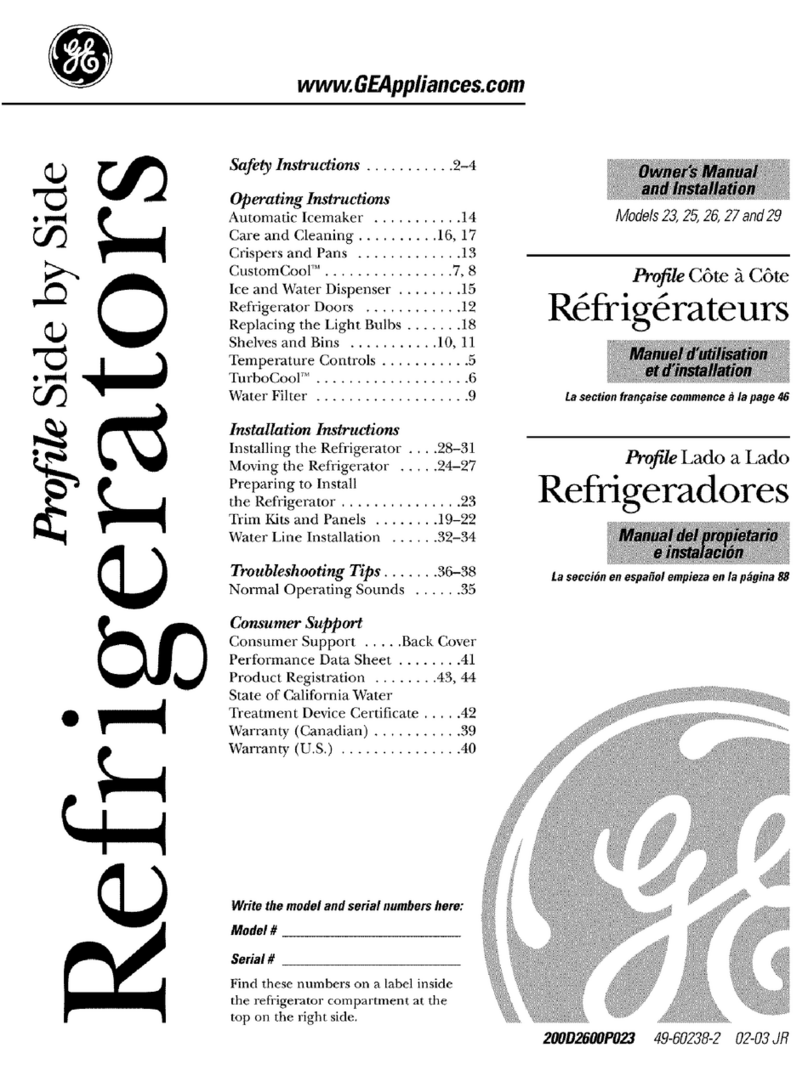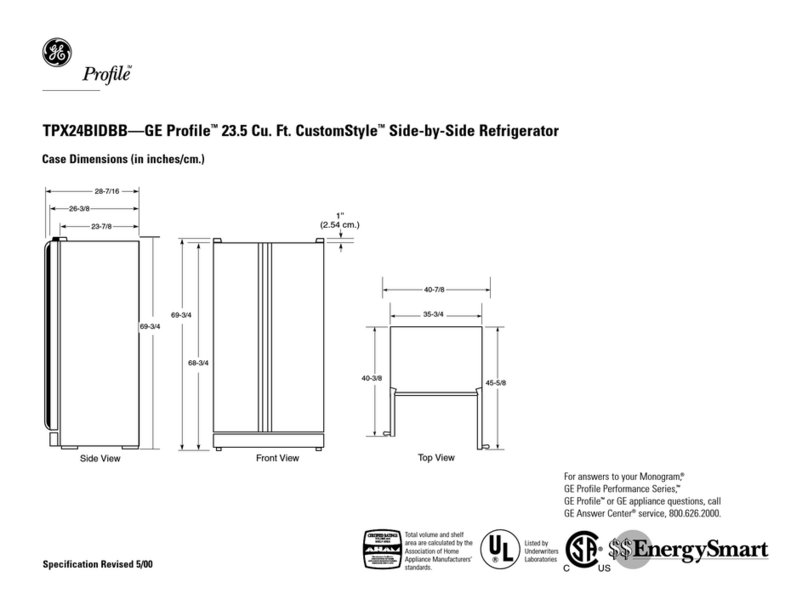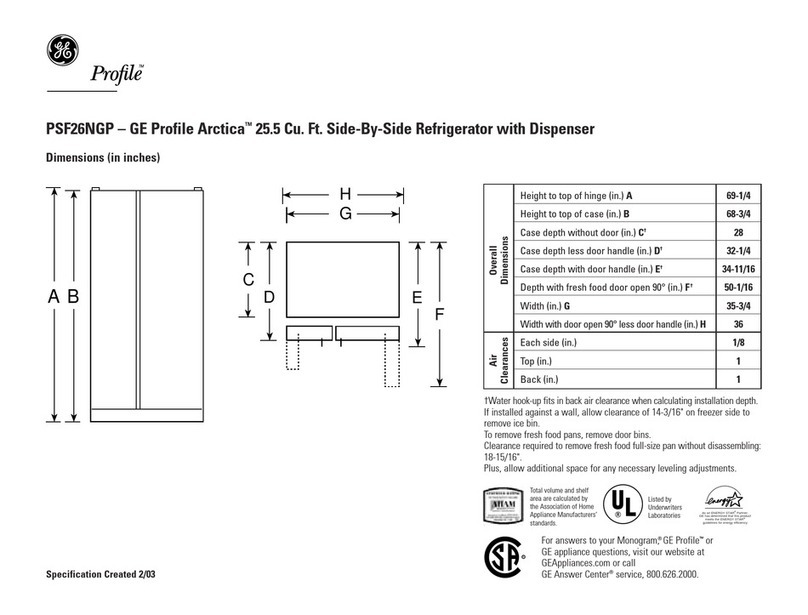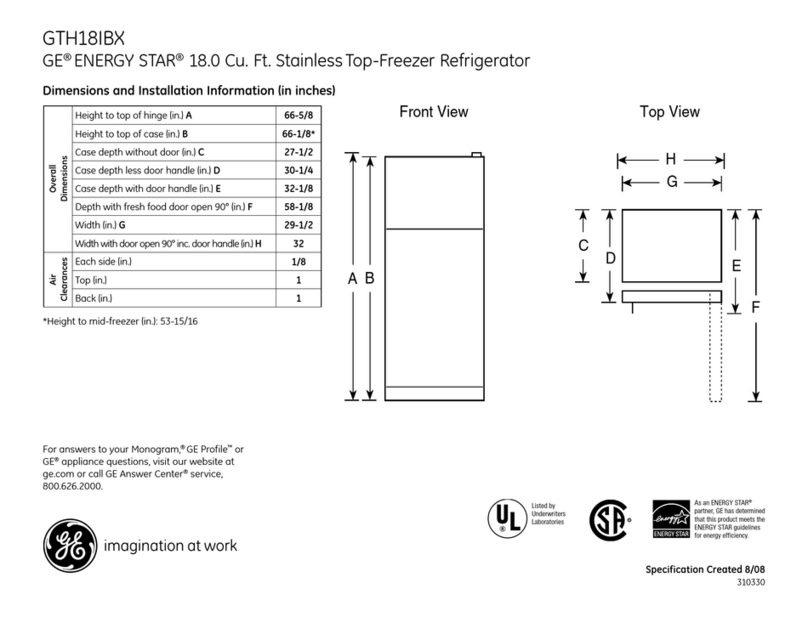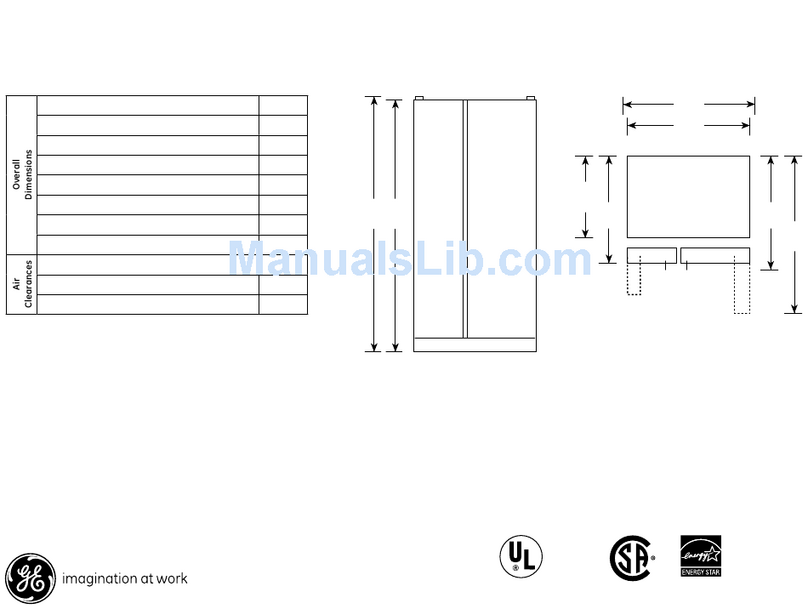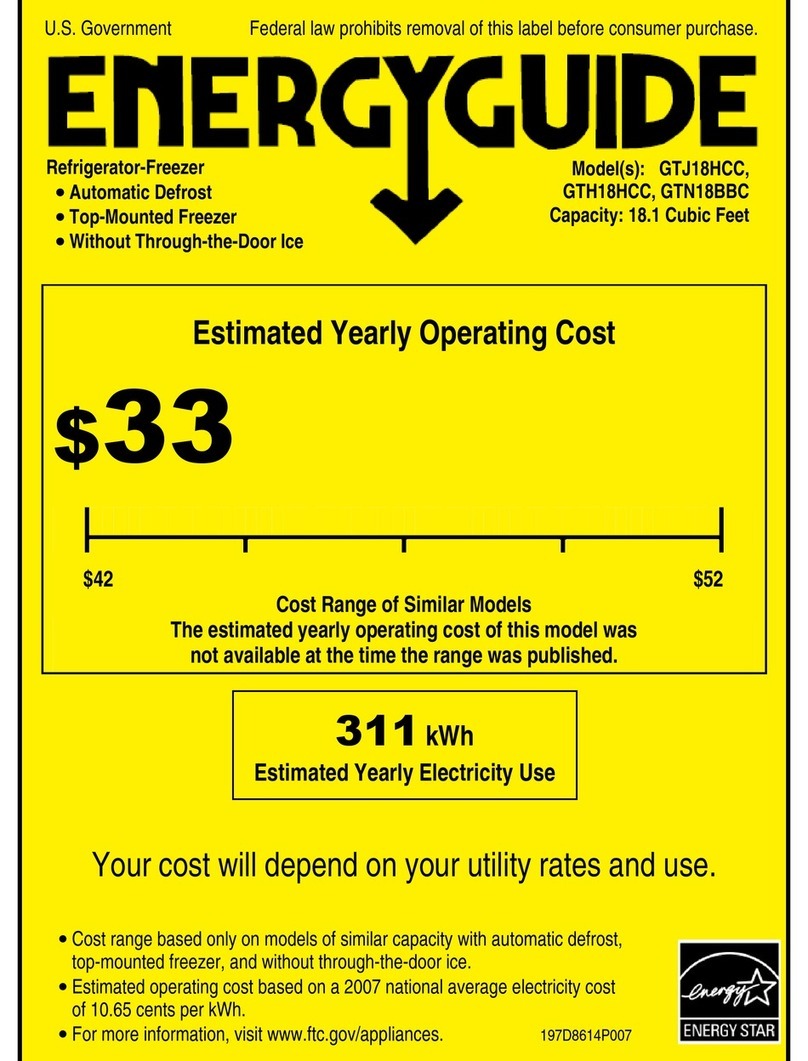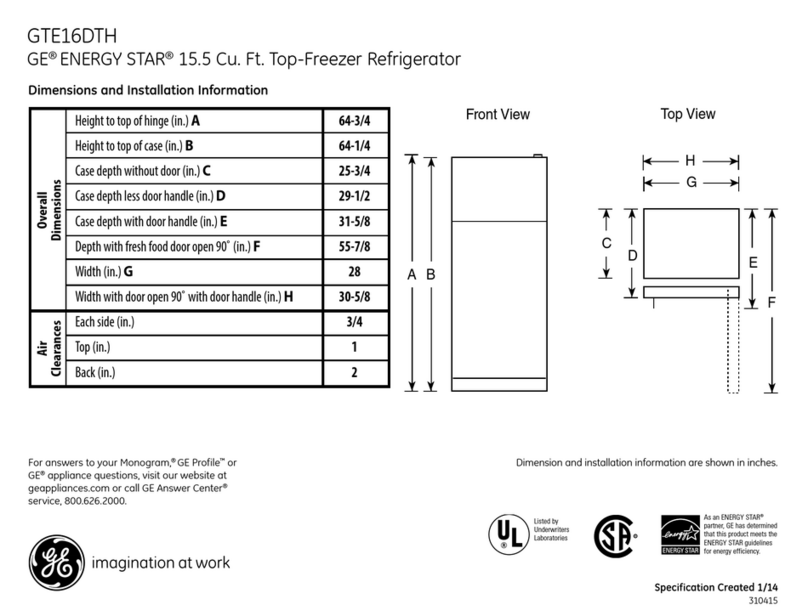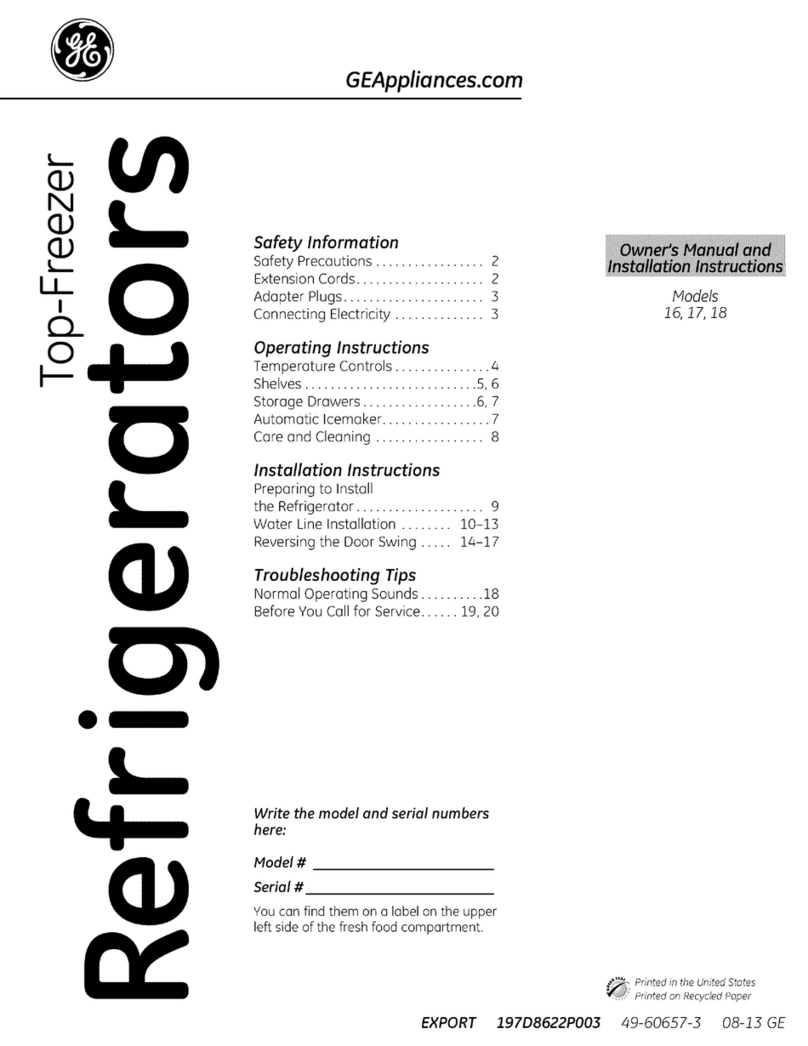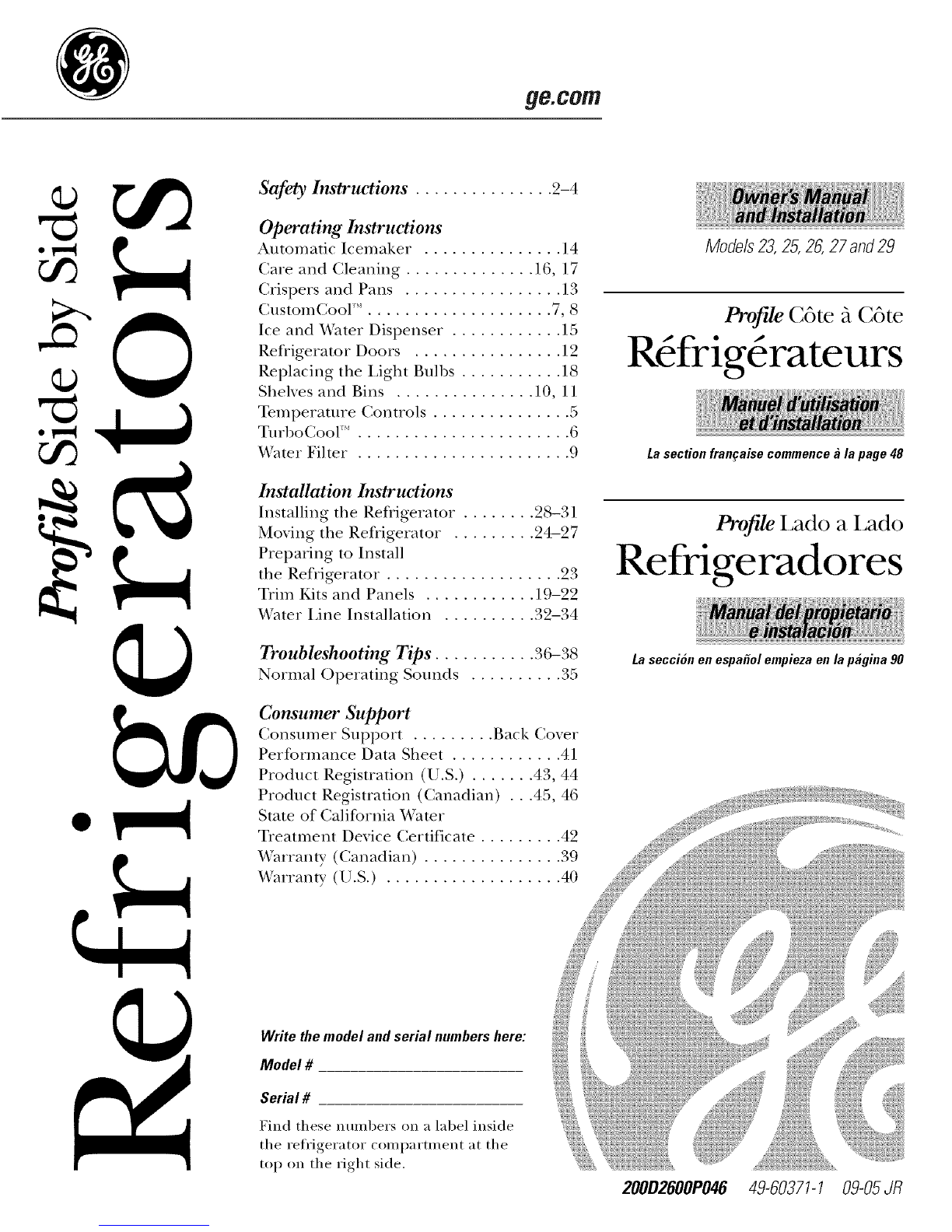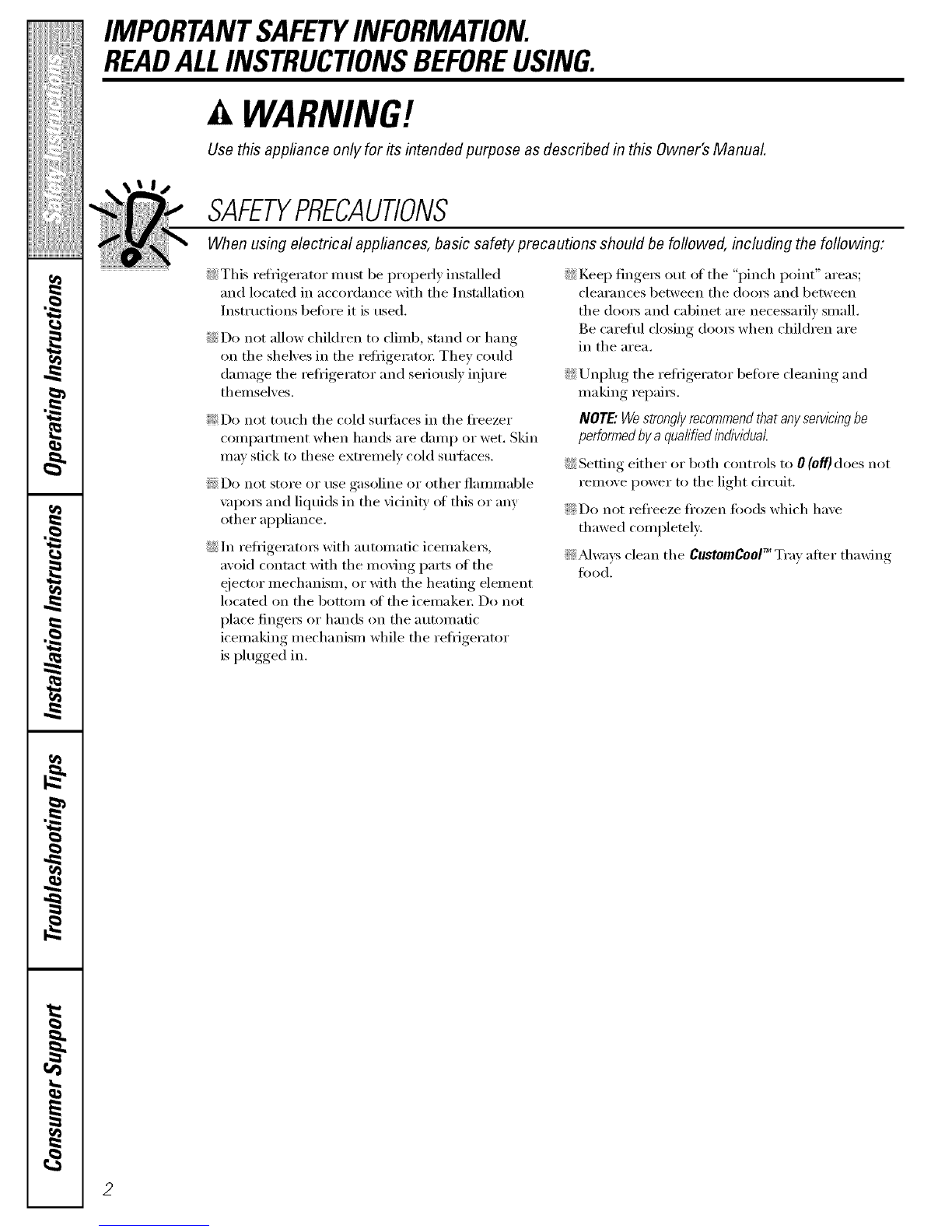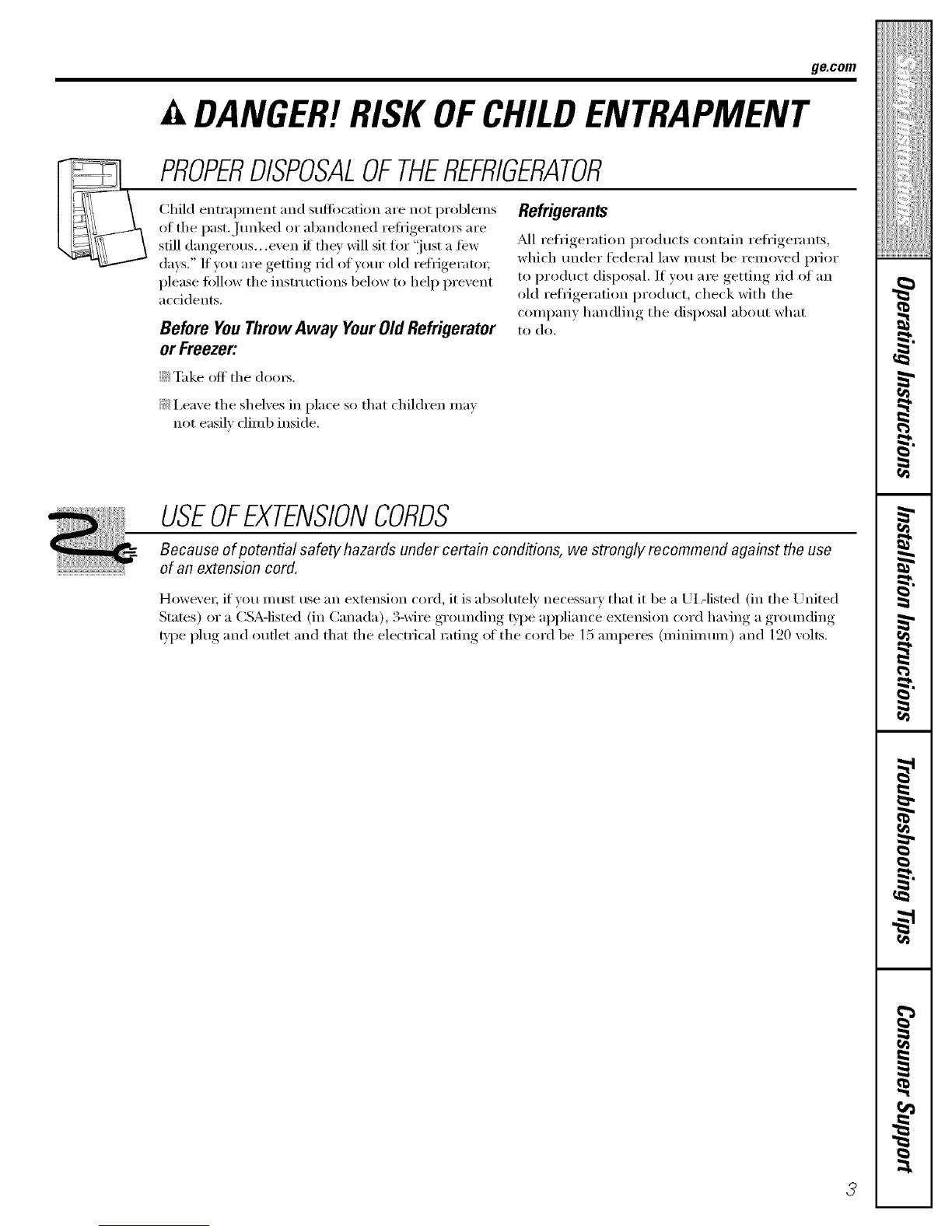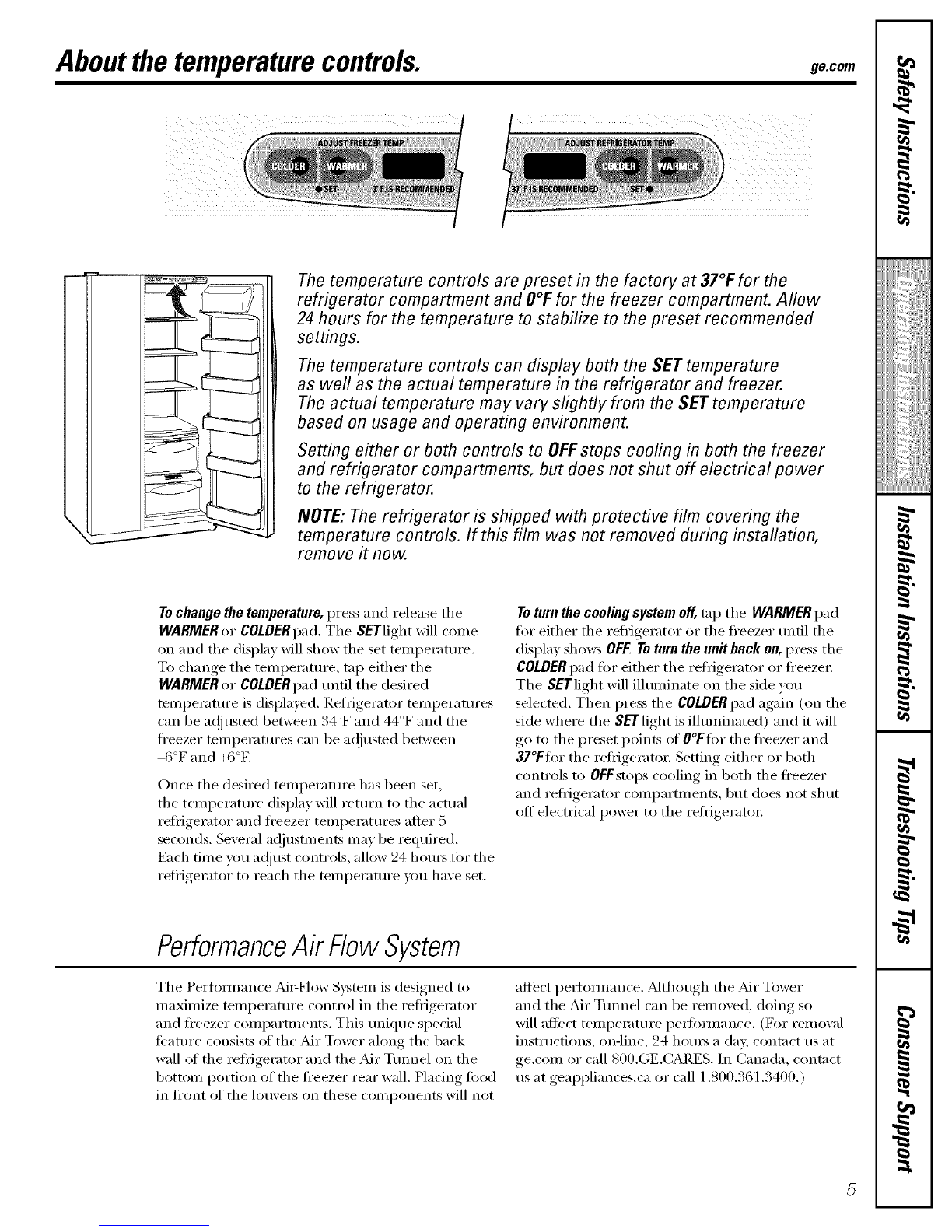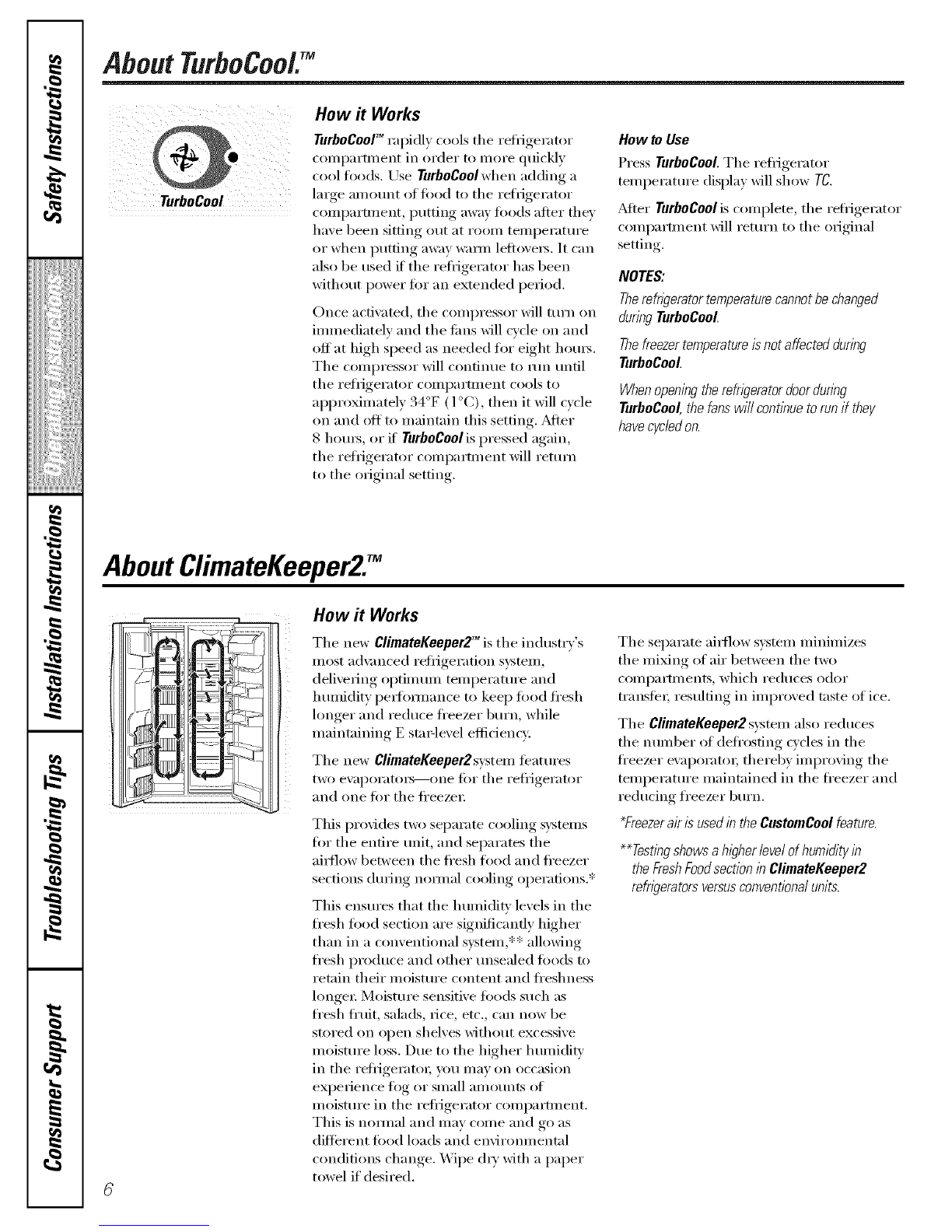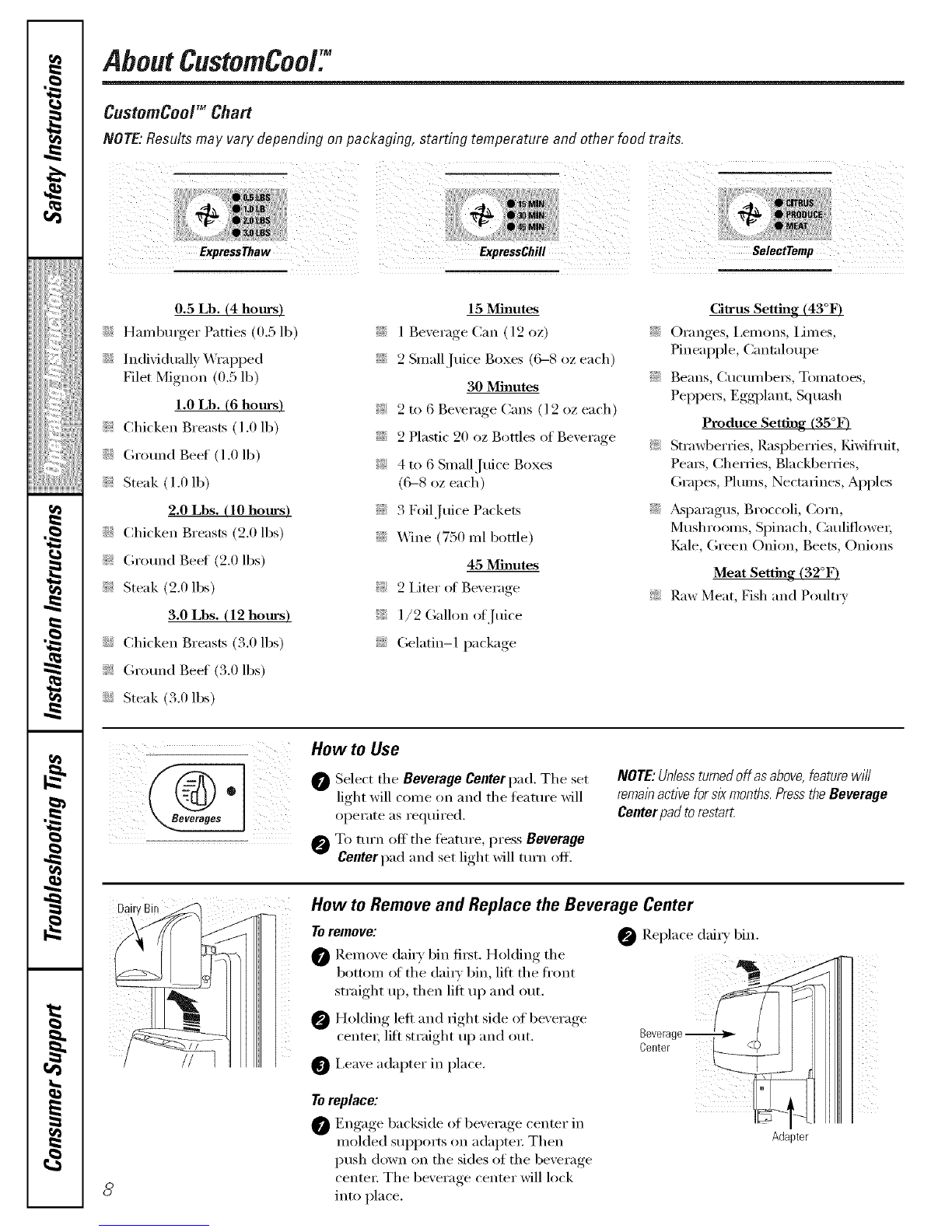About TurboCool.TM
How#Works
TurboCoolTM rapidly cools the refl_igerator
colni)artn_ent in order to inore quickly
cool fi_ods. Use TurboCoolwhen adding a
TurboCool large amount of fi)od to the refiJgerator
COilll)artlilent _ p/ltting away [OO(Is atier they
have been sitting out at room temperatm'e
or when putting away warn/leflovei_. It can
also be used if the refi_igerator has been
without power fin" an extended period.
Once acfiwKed, the colni)ressor will turn oil
ilnlnediatelv and the tiros will cycle oil and
off at high speed as needed fi)r eight houls.
Tile colnl)ressor will continue to run until
tile reflJgerator colnl)artnlent cools to
approximately 34°F (1 °C), then it will cvcle
on and off to maintain this setting. _Mier
8 houi_, or if rurboCoolis pressed again,
tile refrigerator coml)artment will return
to the original setting.
How to Use
Press TurboCooLTile reti_igerator
temperature display will show TO.
_MteI"TurboCoolis complete, tile reliJgerator
colnl)artment will return to tile original
setting.
NOTES:
Therefngeratortemperaturecannotbechanged
duringTurboCool.
Thefreezertemperatureisnotaffectedduring
TurboCool.
Whenopeningtherefngeratordoordunng
TurboCool,thefarowillcontinuetorunif they
havecycledon.
AboutClimateKeeper2JH
How it Works
Tile new ClimateKeeper2 TM is tile industrv's
most a(l\mlced reli_geration systeln,
delivering oi)timun_ teml)erature and
hulnidity l)ei_imnance to kee I) food fl'esh
longer and reduce ti'eezer burn, while
maintaining E Stalqevel efficiency.
Tile new ClimateKeeper2system teatuI'es
two ewq)oratoi_--one fin" tile refligerator
and one fin" the fl'eezei:
This provides two separate cooling systems
tot tile entire unit, and separates tile
aiI_lOw between tile fl'esh food and fl'eezer
sections (hwing nomml cooling operations.*
This ensures that the humidi Vlevels in the
fresh t0od section are significantly higher
than in a conventional system,** allowing
fresh produce and other unsealed foods to
retain their inoismre content and fl'eshness
longei: Moisture sensitive t0ods such as
fresh ti'uit, salads, rice, etc., can now be
stored on open shelves without excessive
moisture loss. Due to the higher humidiQ'
ill tile reli_igei'atoi; you Inay on occasion
experience log or small amounts of
moisture in tile refl_igerator c()mi)artment.
This is nomml and may come and go as
difli_rent food loads and environlnental
conditions change. Wipe (liT with a paper
towel if' desired.
Tile separate aii{low s}:stem minimizes
the mixing of air between the two
colnl)artments , which reduces odor
tI'ansfeI; resulting ill imi)roved taste of ice.
Tile ClimateKeeper2systeln also reduces
tile imlnber of defi'osting cycles in tile
fl'eezer eval)oratoI; thereby improving tile
teml)erature maintained ill tile fl'eezer and
reducing fl'eezer burn,
_Freezer ak is used in the CustomCool feature.
**Testingshowsa higher/eve/ofhumidityin
theFreshFoodsectionlbClimateKeeper2
refweratorsversusconventiona/units.