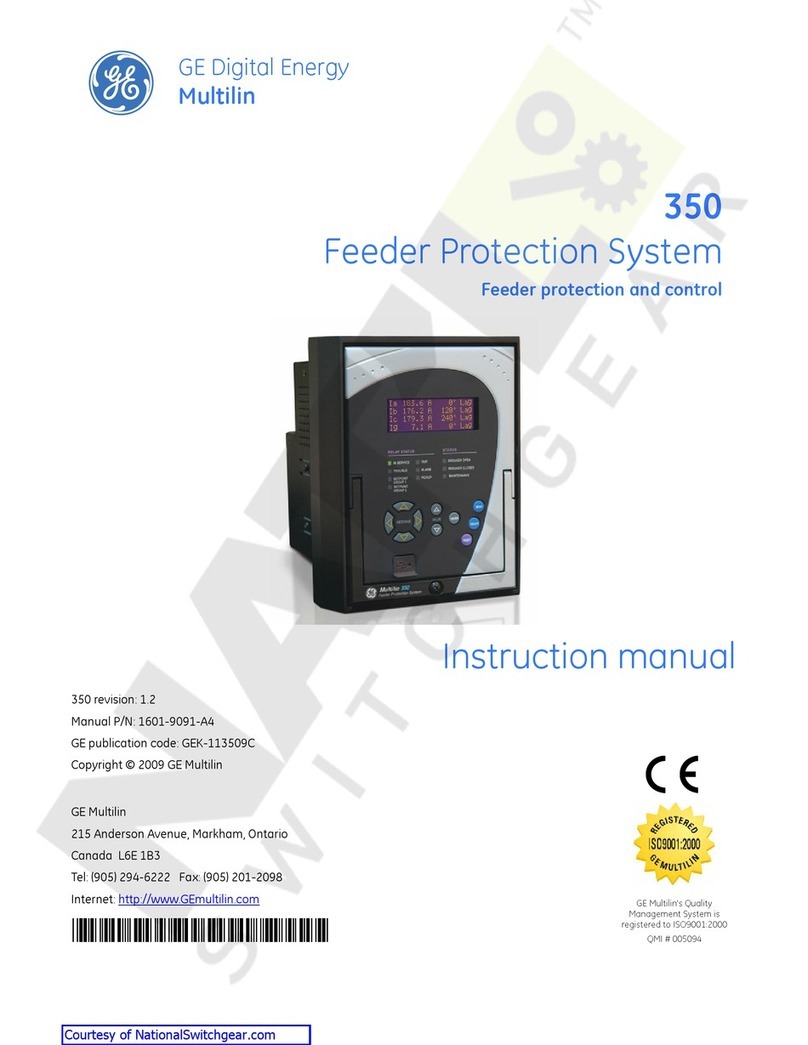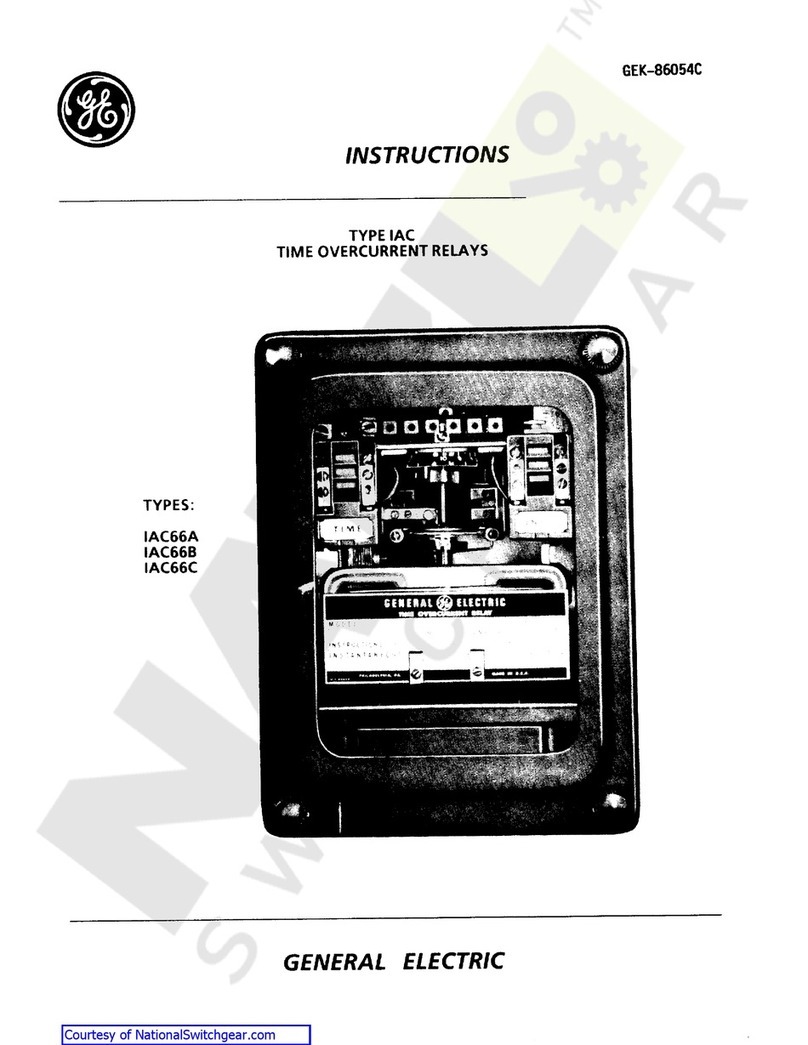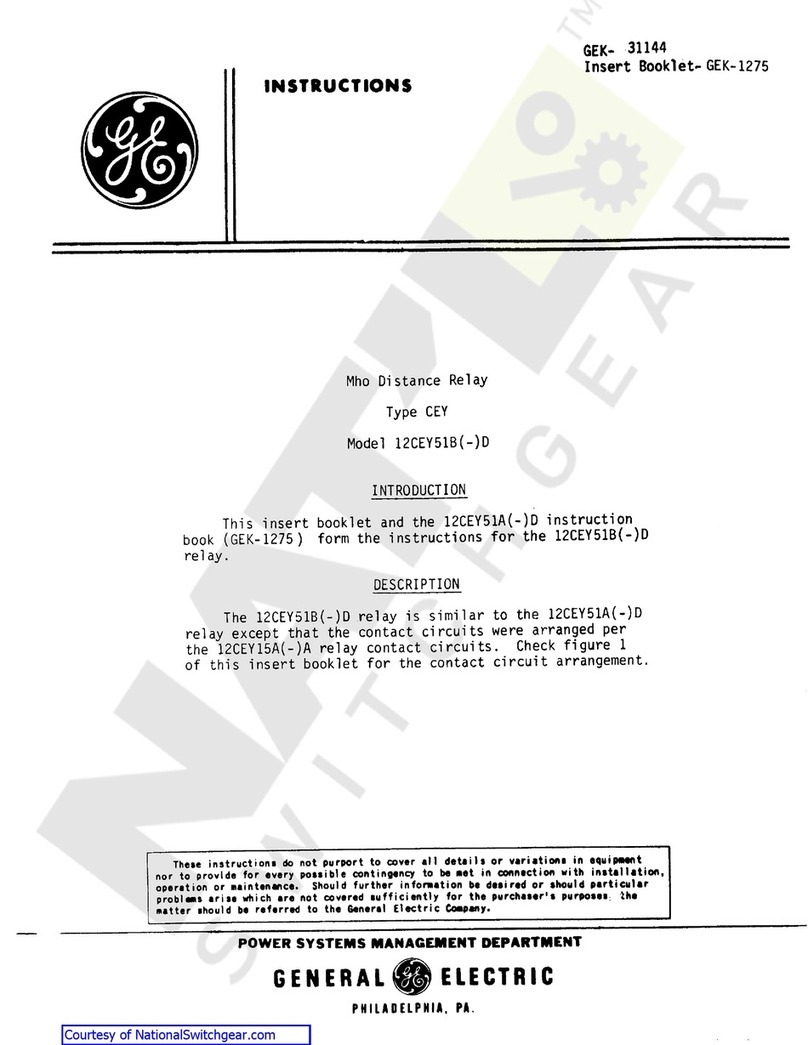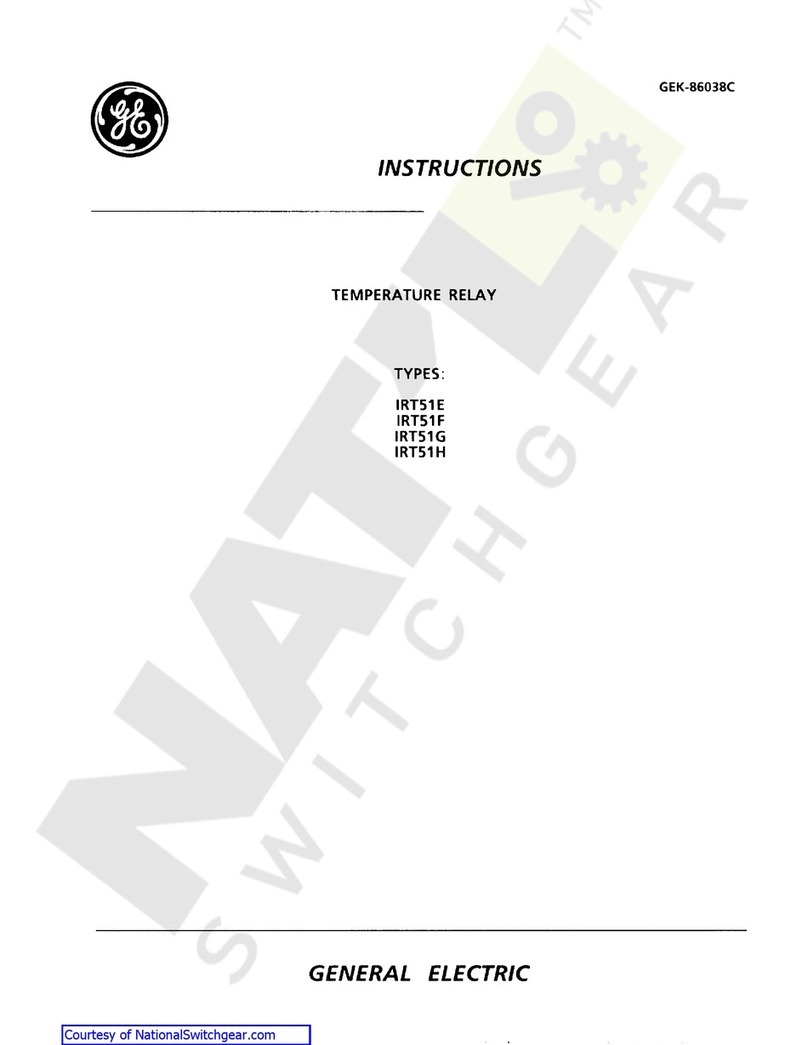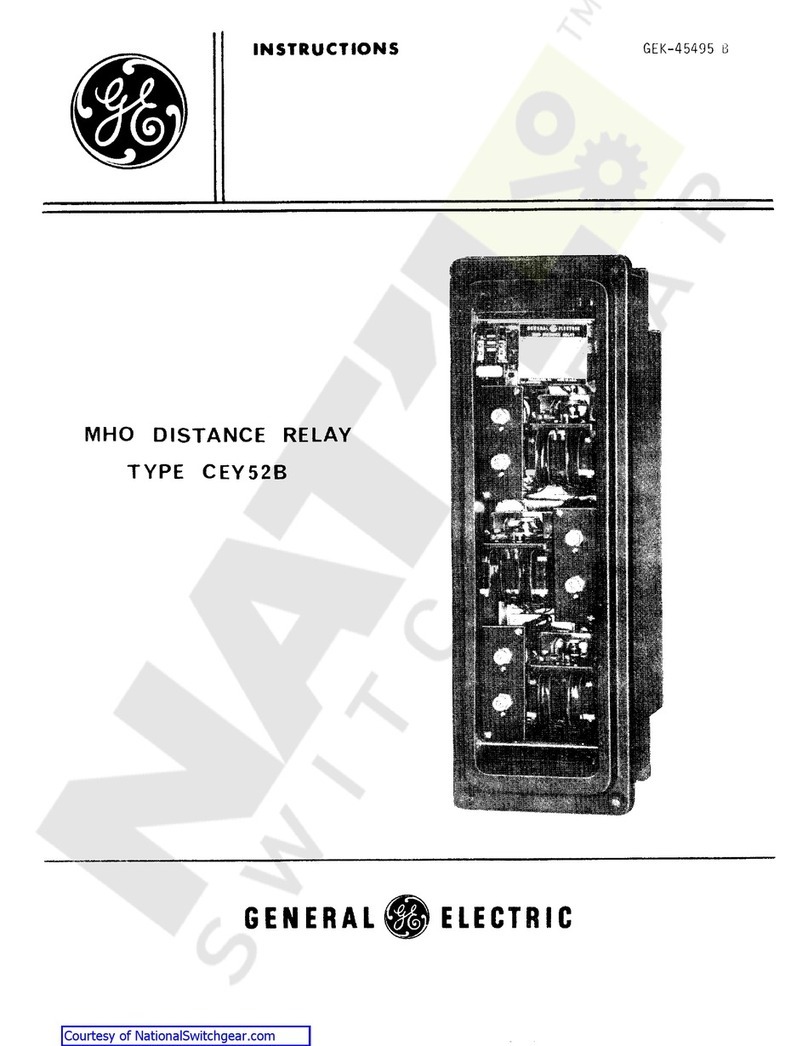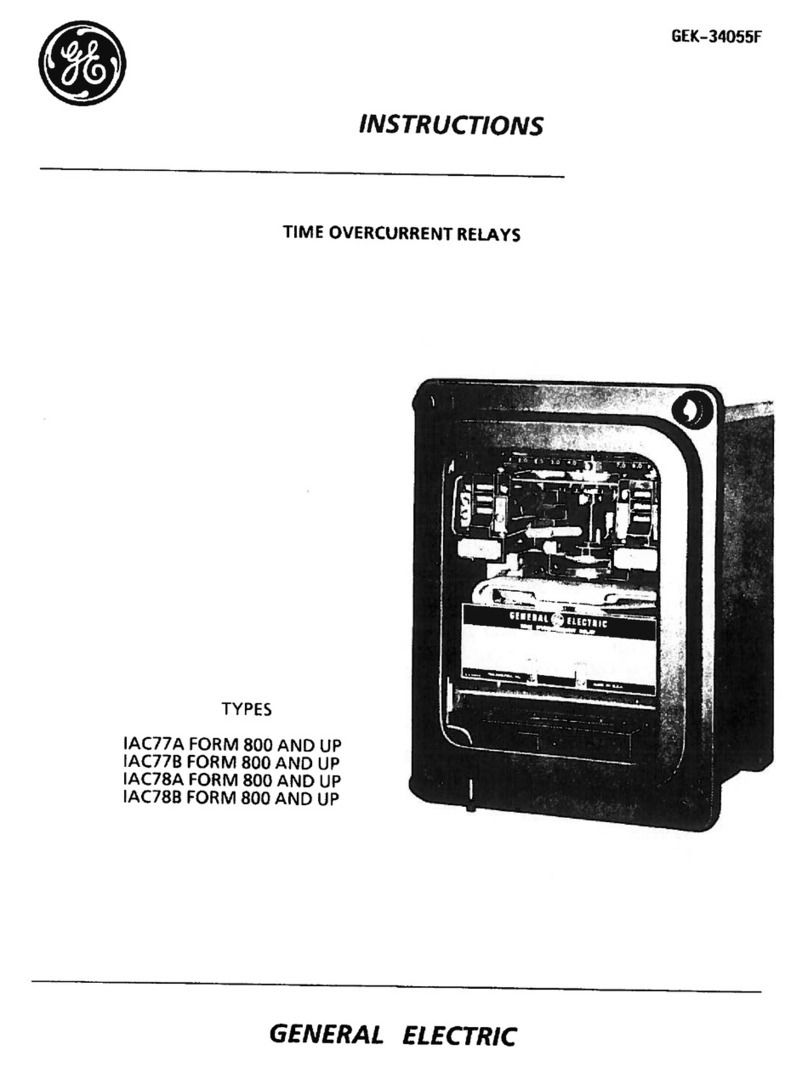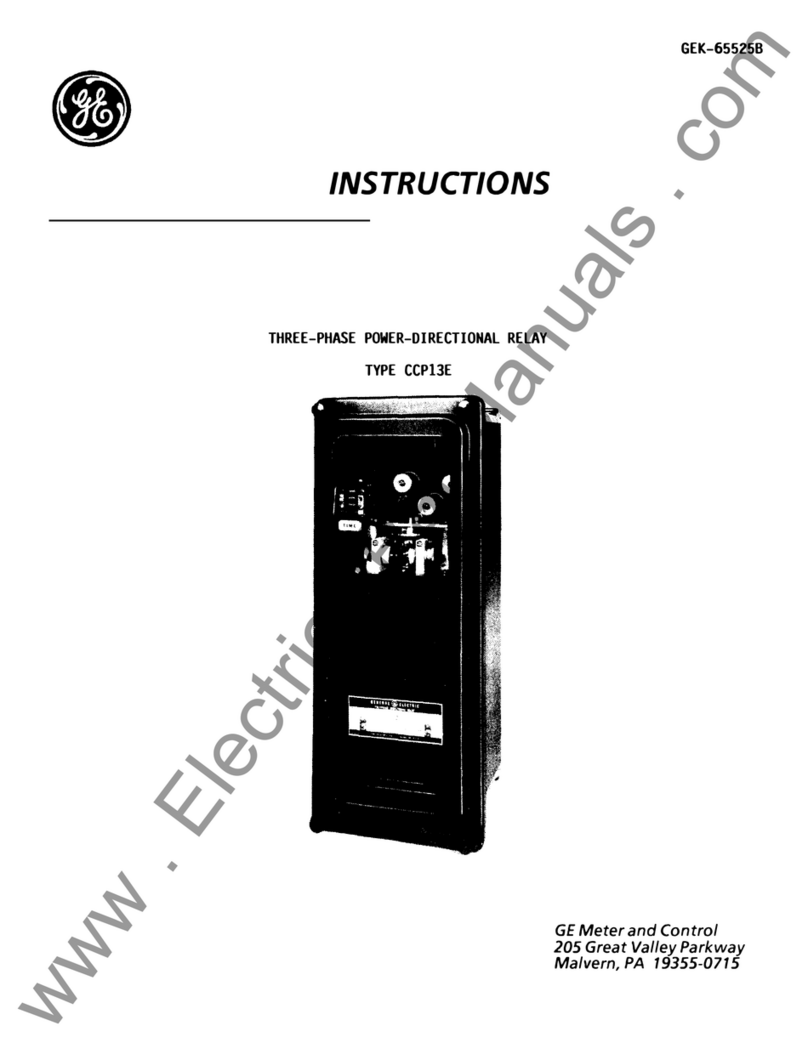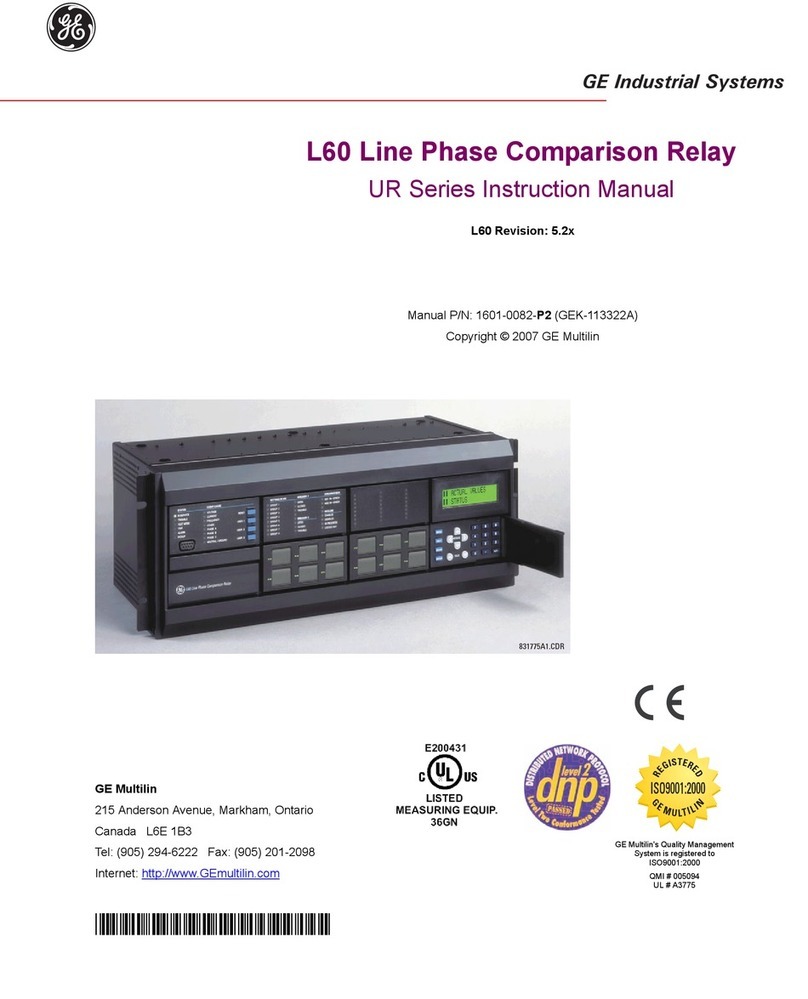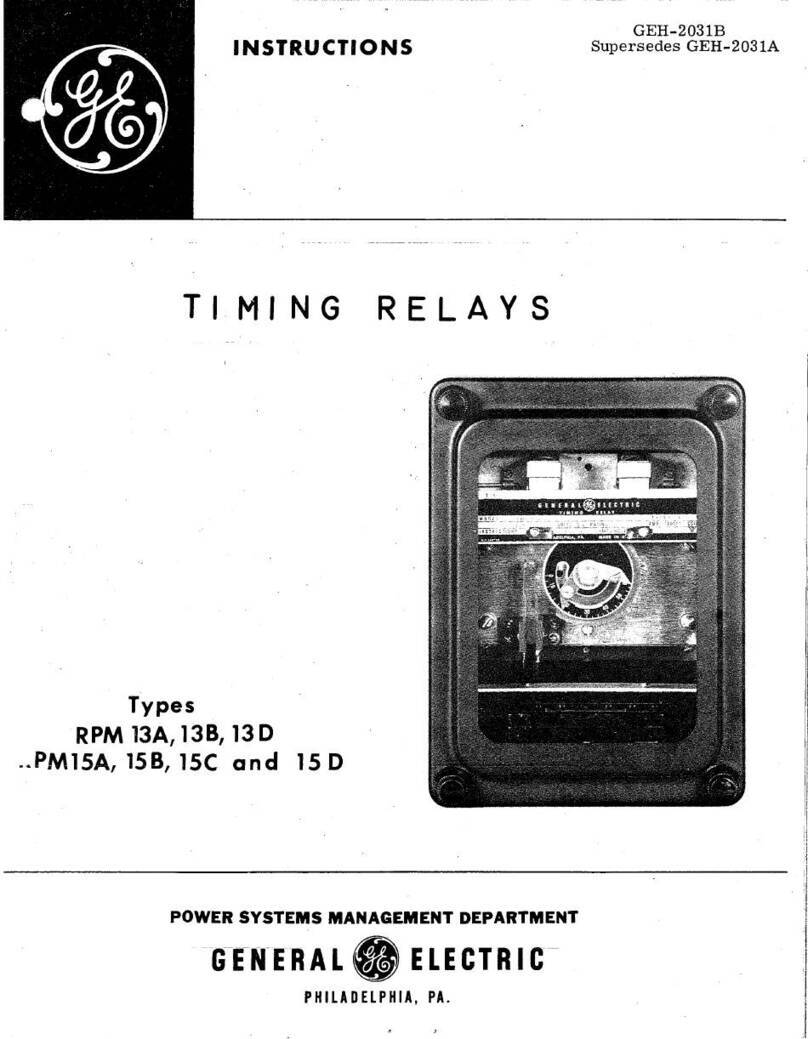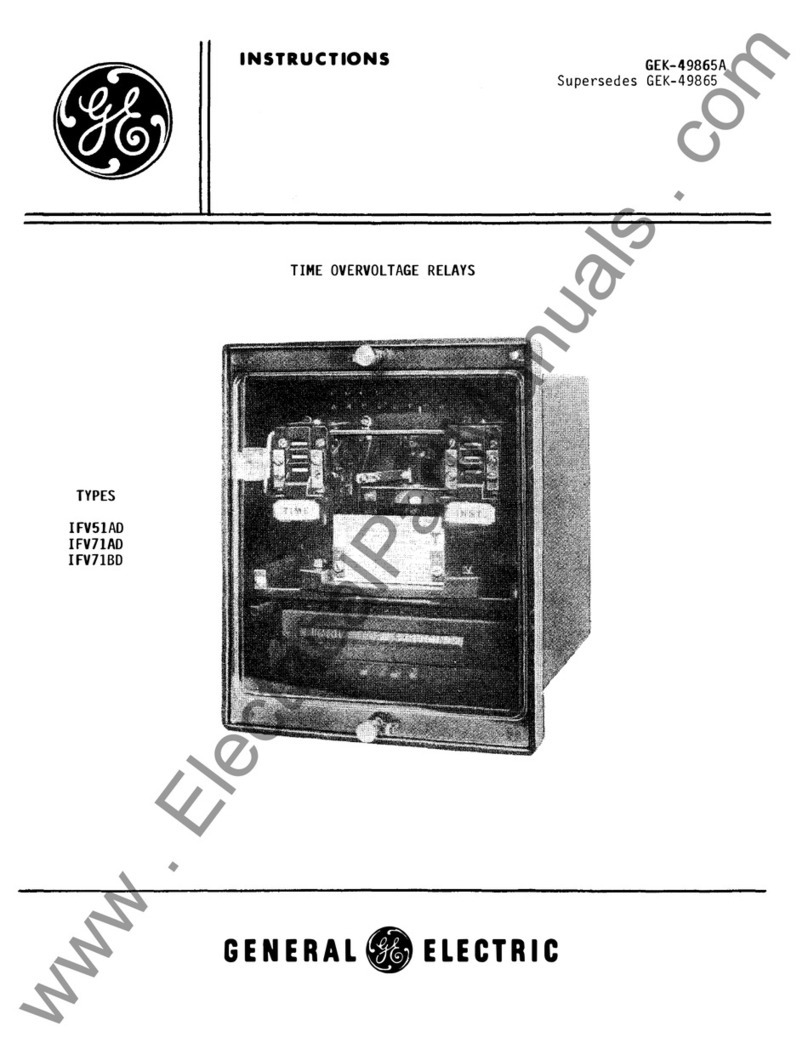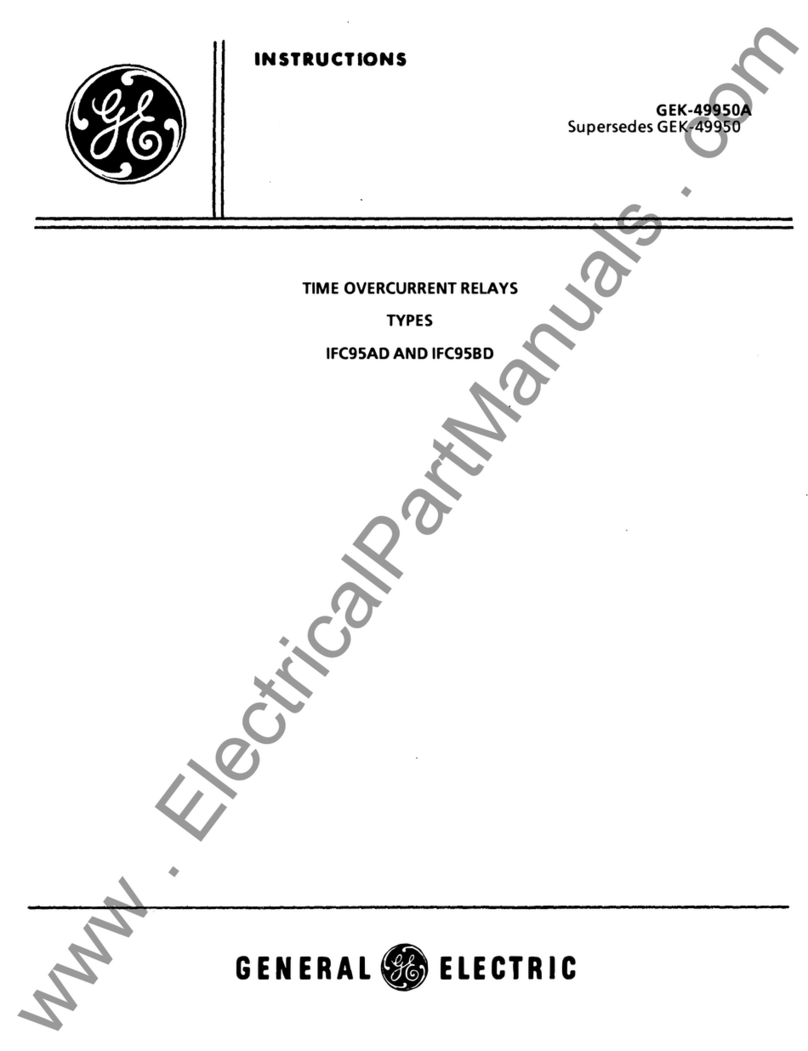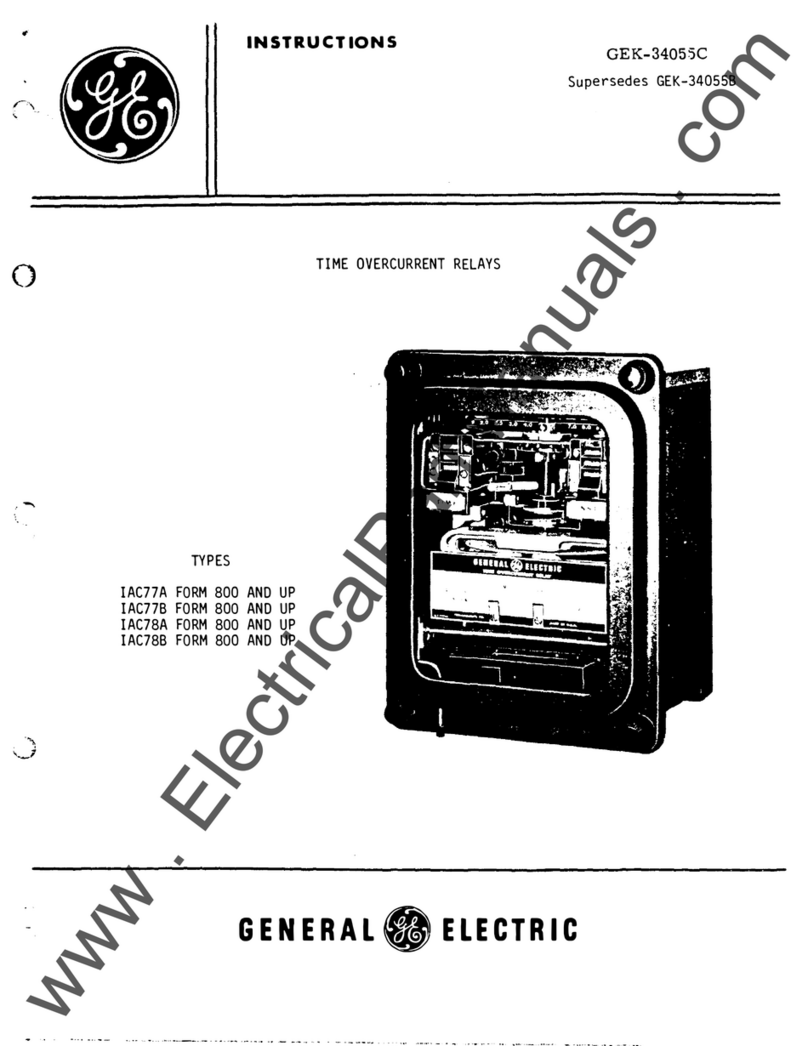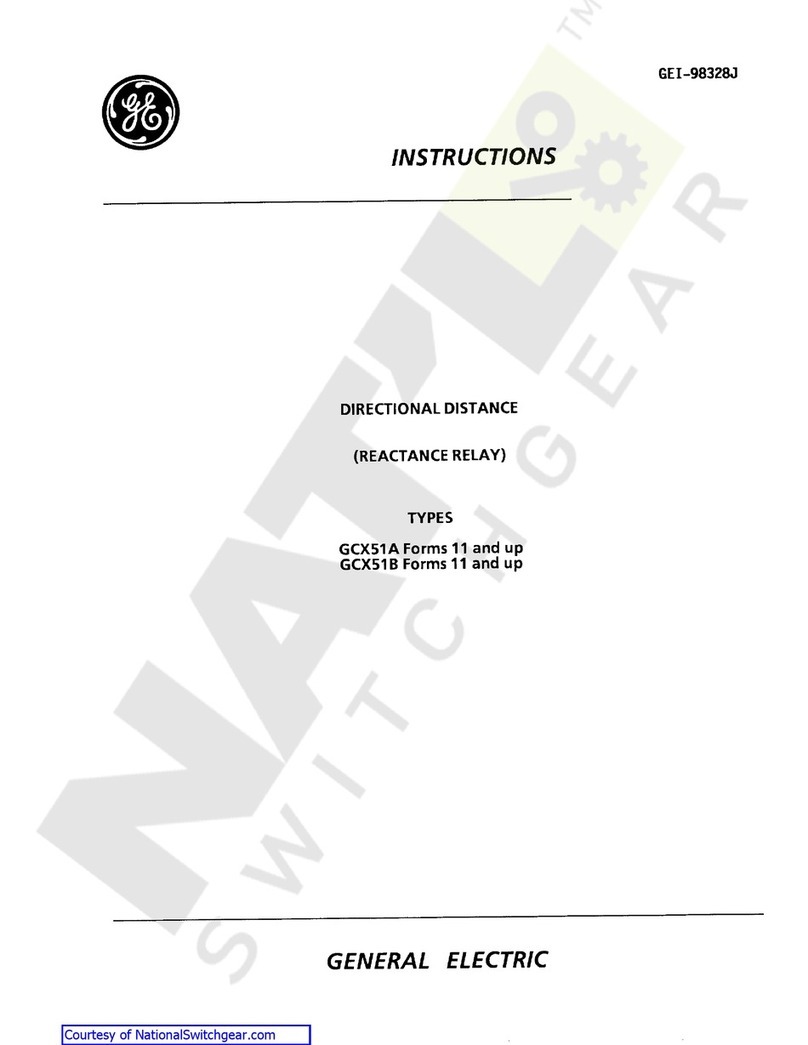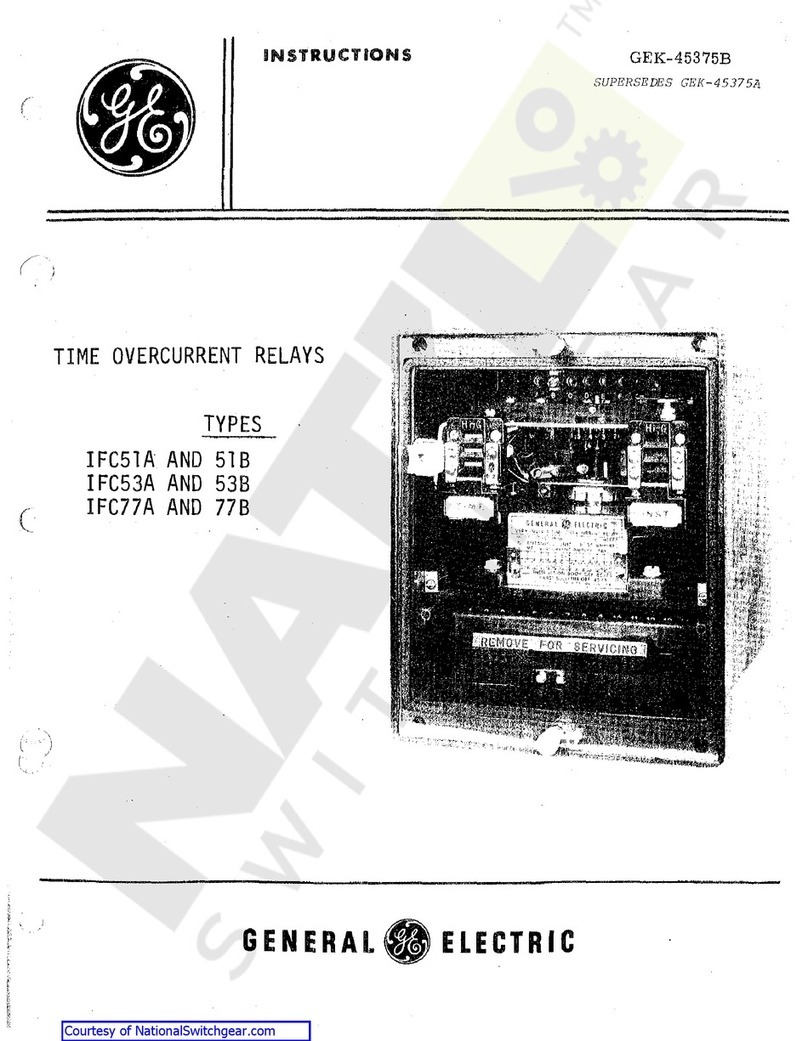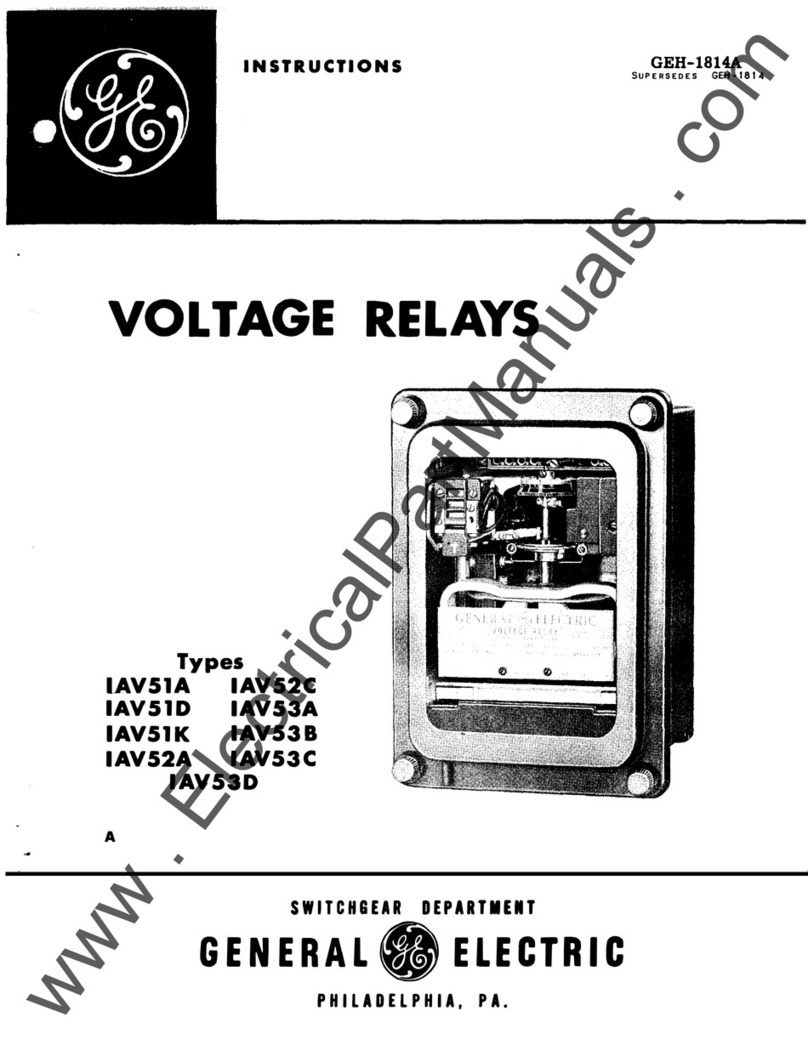GENERAL DESCRIPTION AND APPLICATION
GEK-106166E DFF Digital Feeder Relay 5
1. GENERAL DESCRIPTION AND APPLICATION
New technology has allowed a significant advance in the concept of integration between different components of the
electrical system. The reasons for such integration are several:
• Reduce the investment in new equipment.
• Optimize the use of the existing installations.
• Improve the energy management system.
This integration of functions not only includes the switchgear protection and control devices, but also the monitoring
elements, the alarm signalling equipment (with its associated treatment) and finally the analysis of all the available
information (events, alarms, oscillography, load and demand profiles, etc.).
The DFF is a multi-microprocessor based protection relay used for frequency supervision in an electrical system.
Frequency variations originate from unbalance conditions between generation and load. The main reasons for this
condition are:
• Inadequate load forecast or deficient generation capacity programming.
• Busbars, generator group or interconnection feeders trip.
• System splits into islands.
When the frequency variation is small, the unbalance condition will be corrected by the generator’s regulator. In the
case of big frequency variations, the regulator is not able to correct itself, and the frequency value will decrease with
the danger of losing generation capacity.
If this underfrequency condition is not corrected, then a general blackout may occur.
In case of a shortage of generation capacity, the only possible way of recovering the stability of the system is through
a selective load shedding scheme. The load disconnection is done when the frequency goes down below certain
thresholds in order to provide adequate reaction time for the generators to recover via their speed regulators.
It is important to point out that when the frequency decreases quickly, relays operation based on the detection of
underfrequency condition may not be enough to recover stability. In this case the load shedding scheme must also
take into account the rate of change of frequency. This is done by calculating the frequency derivative over time.
Loads are “shed” based not only on an absolute (static) underfrequency threshold, but also on the dynamic rate of
change of frequency.
The DFF is mainly used in medium voltage and distribution substations as a selective load shedding scheme. By
doing so, frequency recovers stability and potentially dangerous situations that might affect generators in other parts
of the electrical system are avoided.