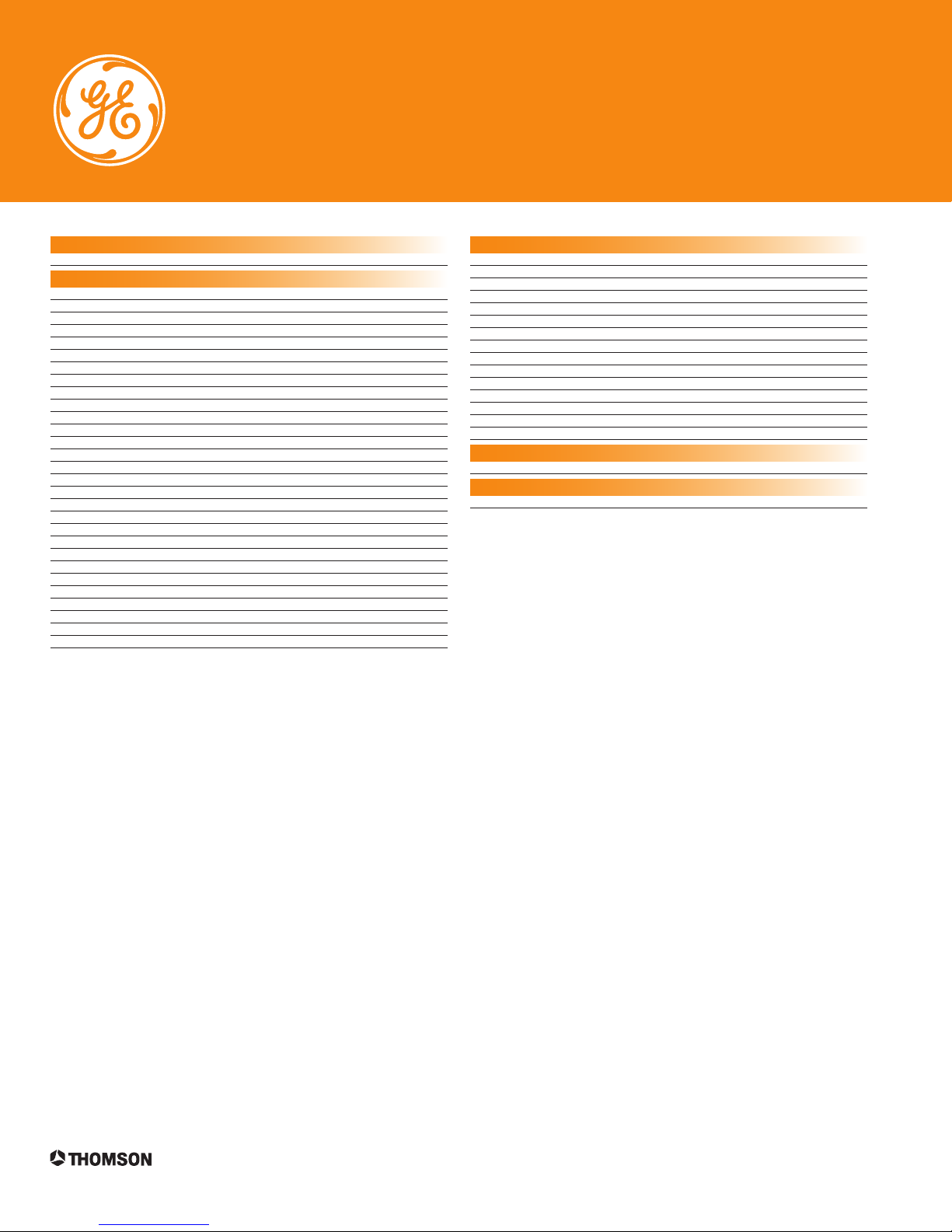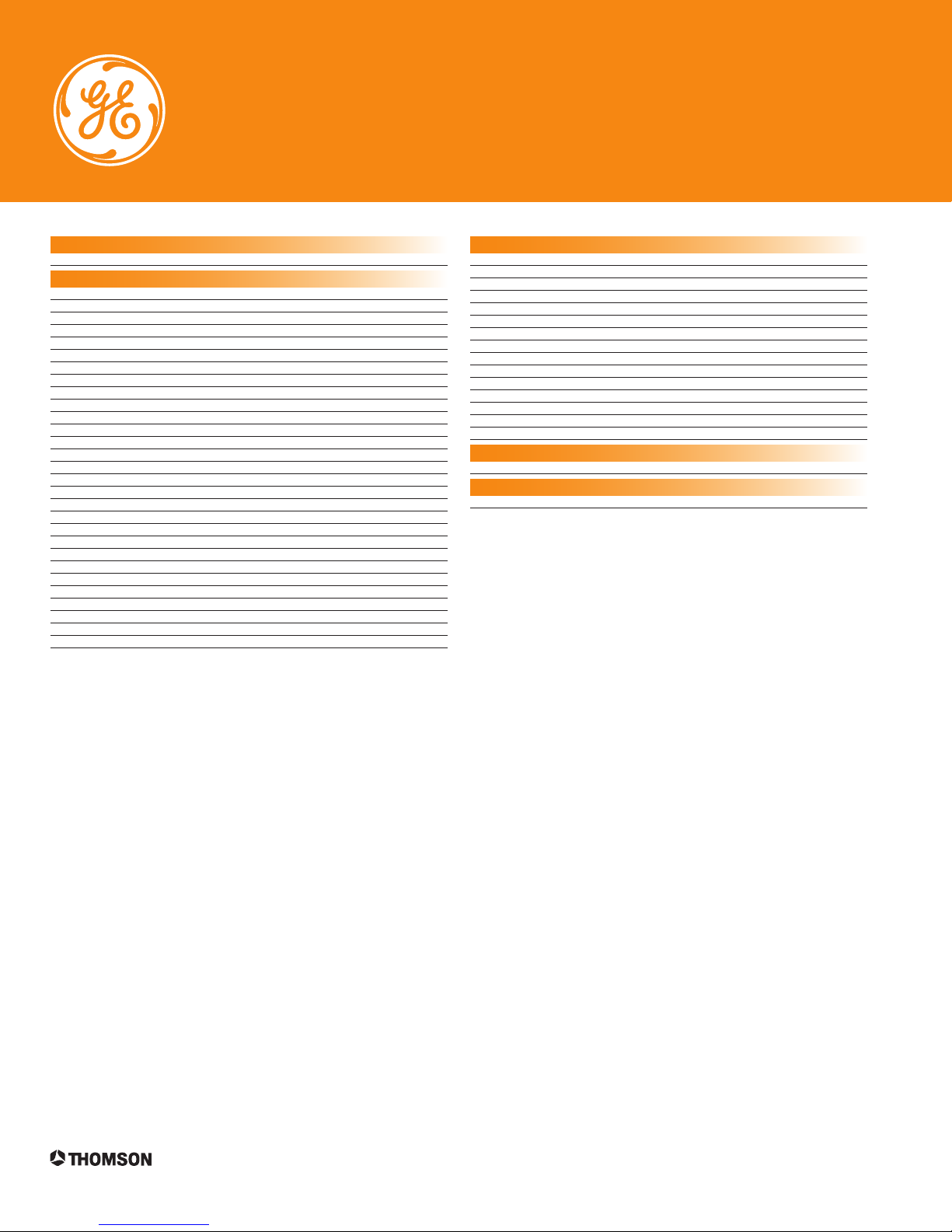
29484GE2 Technical Specifications
10330 North Meridian Street • Indianapolis, IN 46290
BRAND
Brand GE
FEATURES
Number of Lines 2
SPEAKERPHONE FEATURES
Base Speakerphone Yes
Speakerphone Volume Control Yes 1-4
DISPLAY / KEYPAD RELATED
Base Keypad Yes
Display Contrast Adjustment Yes
CALL HANDLING / MEMORY
Call Conferencing Yes
Dial in Base Yes
Flash Function Yes
Hold Yes
Line-In-Use Indicator Yes
Line Status Indicator Yes
One-Touch Redial Yes
Memory Dialing 16
Pause Yes
Tone/Pulse Switchable Dialing Yes
Tone Feedback When Dialing Yes
Temporary Tone Yes
VOLUME / RINGER RELATED
Distinctive Ring For Each Line Yes
Handset Volume Control Yes 1-4
Hearing Aid Compatible Yes
Mute Yes
Ringer Control Yes 1-5
Visual Ringer Yes - Each Line
SPECIAL FEATURES
Consumer-Replaceable Cord Yes
DESIGN / SPECIFICATIONS
Desk or Wall Mountable Yes
Color/Packaging Black / Giftbox
Dimensions (Product) (inches) 7.87 x 5.39 x 6.97
Dimensions (Packaging) (inches)
Individual Giftbox 10.55 x 3.54 x 9.17
Dimensions (Master Carton) (inches)
Giftbox Master Carton 11.42 x 10.24 x 11.10
Master Carton Quantity
Giftbox Master Carton Qty 3
Weight (Product Without Carton) (lbs) 2.46
Weight (Single Carton / Master Carton)
Giftbox Single / Master Carton Weight (lbs) 2.81 / 10.34
UPC Code 044319202106
JACKS / PORTS
Data Port Yes
WARRANTY
Limited Warranty11 Year
ACCESSORIES
AC Adapter Yes
1 Warranty details available from local dealer.
©2006 Thomson Inc. Trademark(s)® Registered Marca(s) Registrada(s)
Photos and features subject to change without notice.
Illustration of product finish may vary from actual color.
Revised 4/7/06