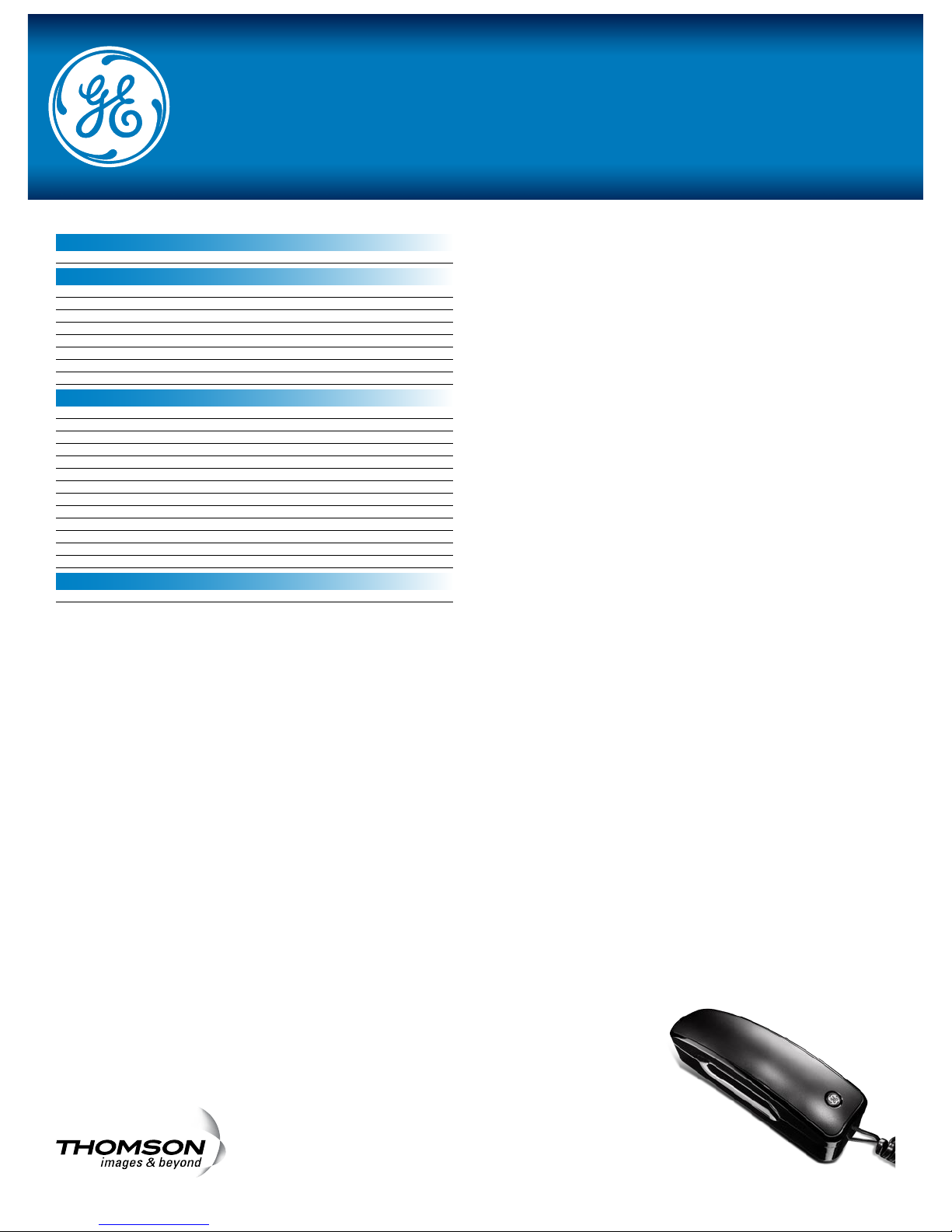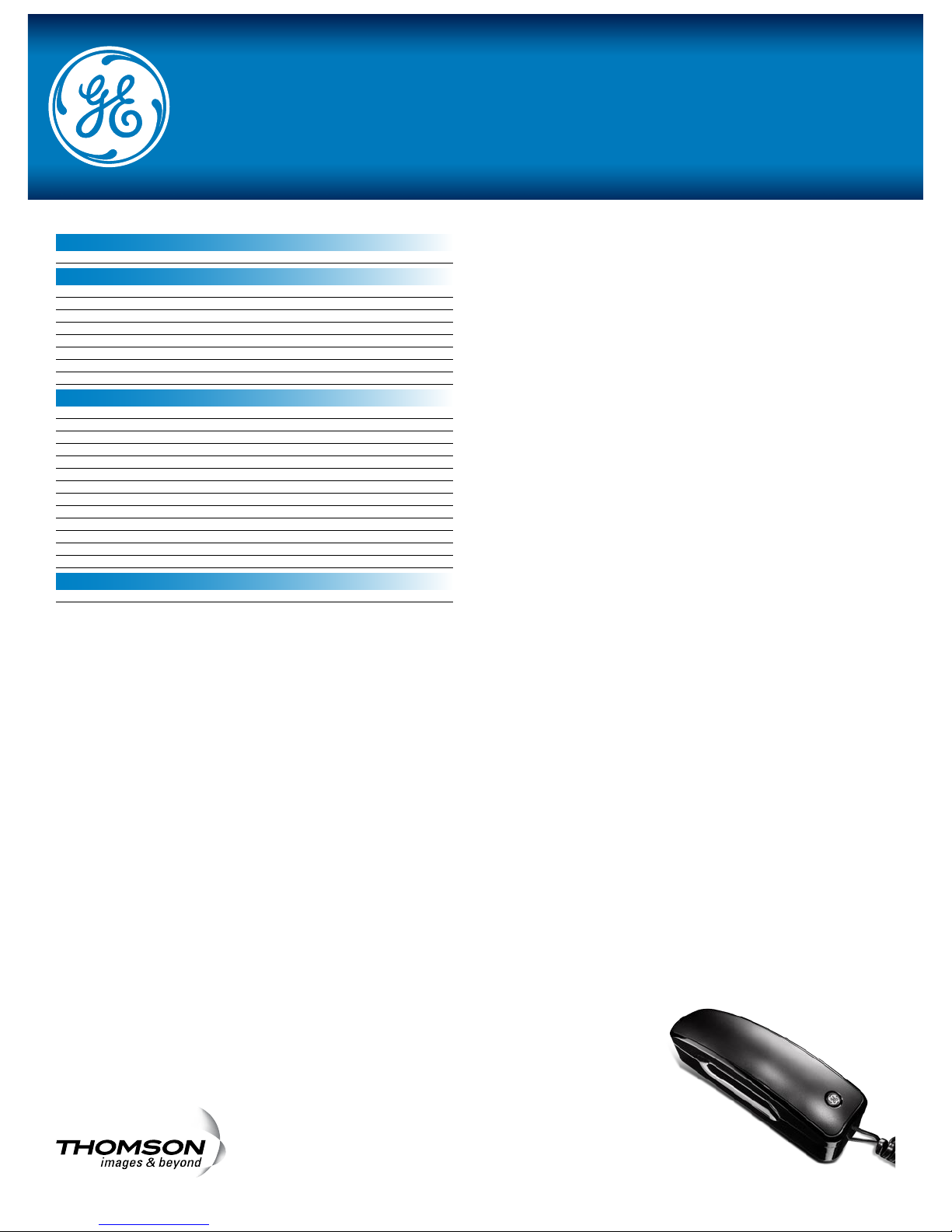
29280FE1 Technical Specifications
BRAND
Brand GE
FEATURES
Dial in Handset Yes
Flash Function Yes
Pause Yes
Tone Feedback When Dialing Yes
VOLUME / RINGER RELATED
Handset Volume Control Yes
Hearing Aid Compatible Yes
Ringer Control Yes
DESIGN / SPECIFICATIONS
Desk or Wall Mountable Yes
Color/Packaging Black / Blue
Dimensions: Product WxDxH (inches) 2.21 x 7.96 x 2.29
Dimensions: Packaging WxDxH (inches)
Individual Giftbox 2.48 x 3.15 x 8.46
Dimensions: Master Carton WxDxH (inches)
Giftbox Master Carton 10.43 x 6.77 x 9.17
Master Carton Quantity
Giftbox Master Carton Qty 8
Weight: Product Without Carton (lbs) 0.69
Weight: Single Carton / Master Carton (lbs)
Giftbox Single / Master Carton Weight (lbs) 0.81 / 7.06
UPC Code 044319706871
WARRANTY
Limited Warranty² 1 Year
1 This feature requires subscription to the Caller ID service from local phone company and is not available
in all areas. To operate the call-waiting feature, user must subscribe to Caller ID name/number with
call-waiting special combination service.
2 Warranty details available from local dealer.
©2008 Thomson Inc. Trademark(s)® Registered Marca(s) Registrada(s)
Photos and features subject to change without notice.
Illustration of product finish may vary from actual color.
Revised 4/3/08