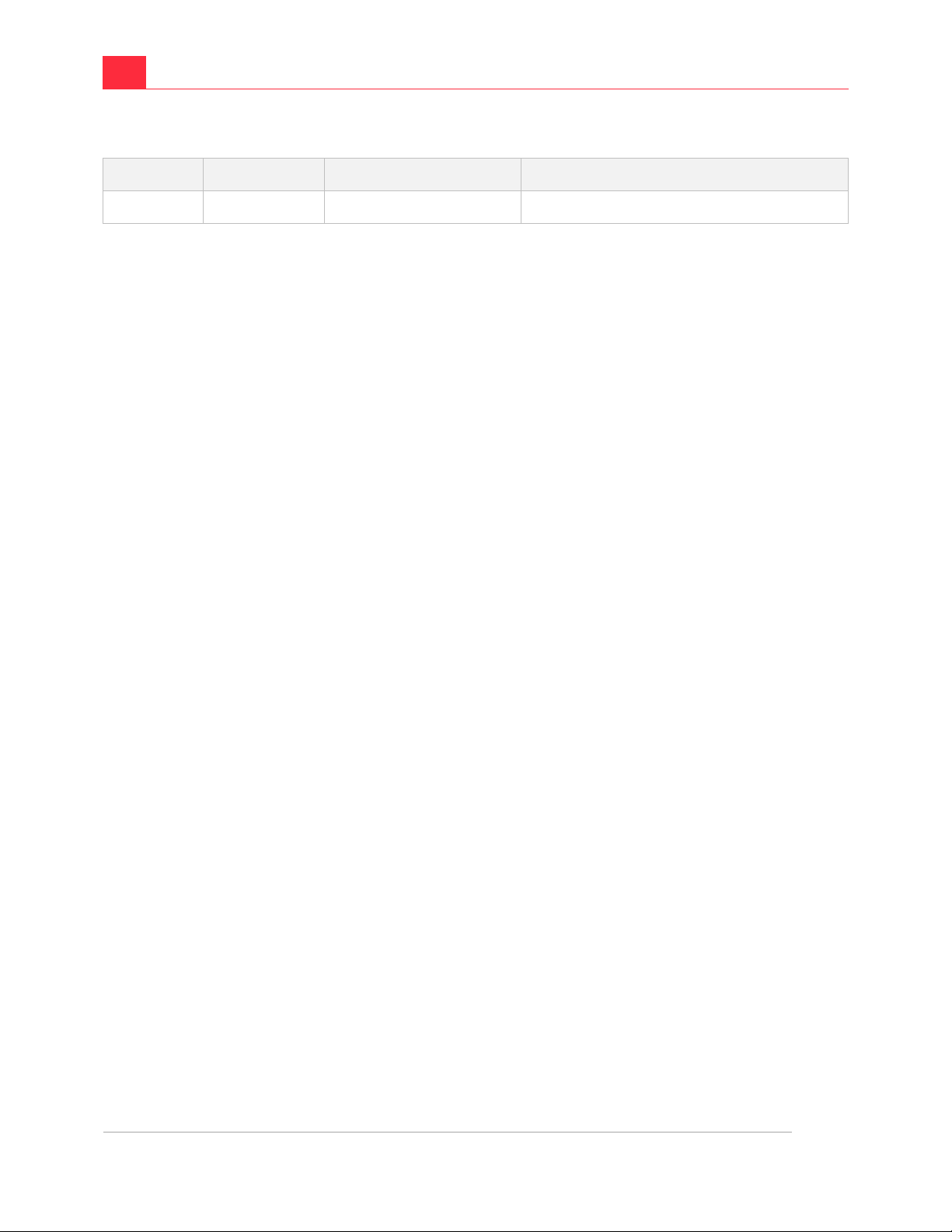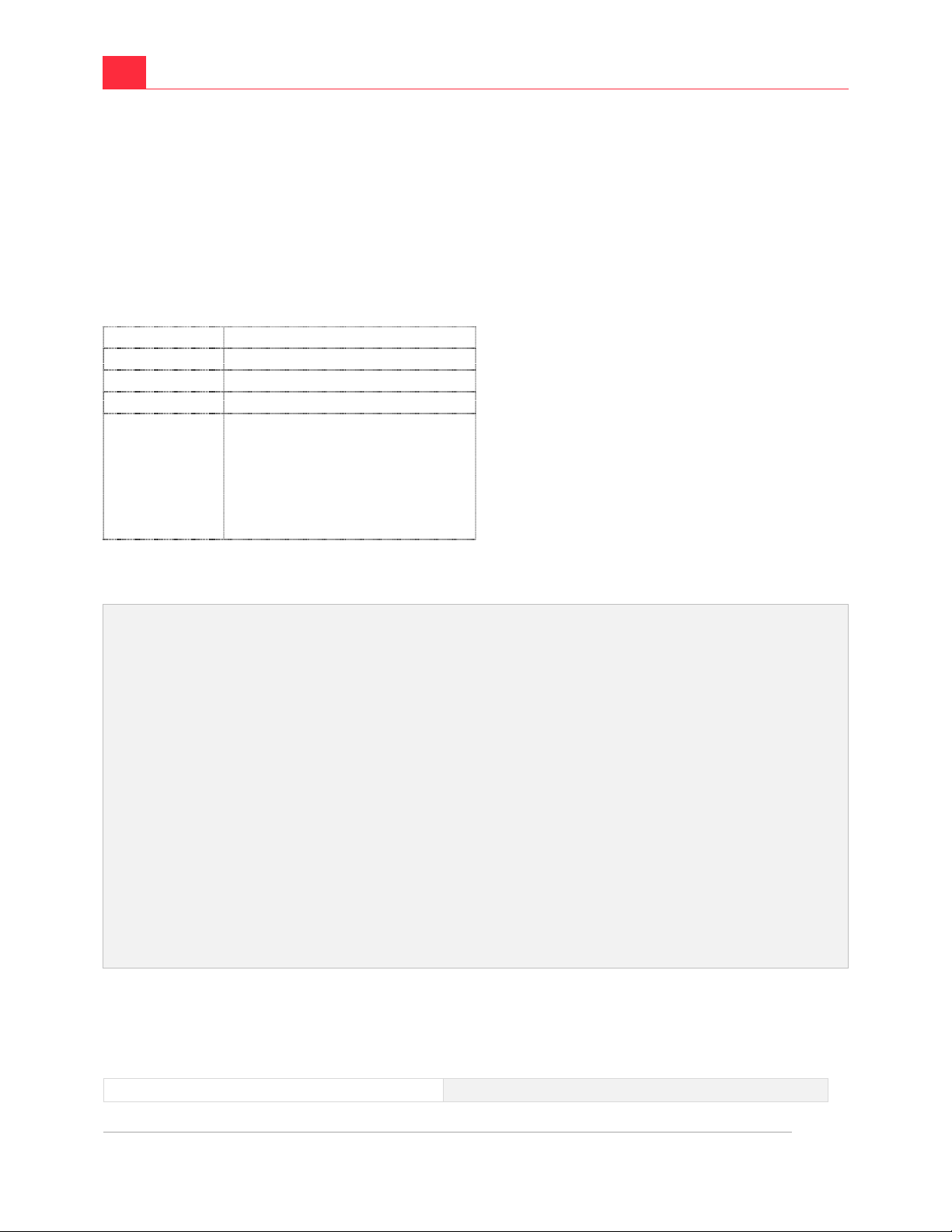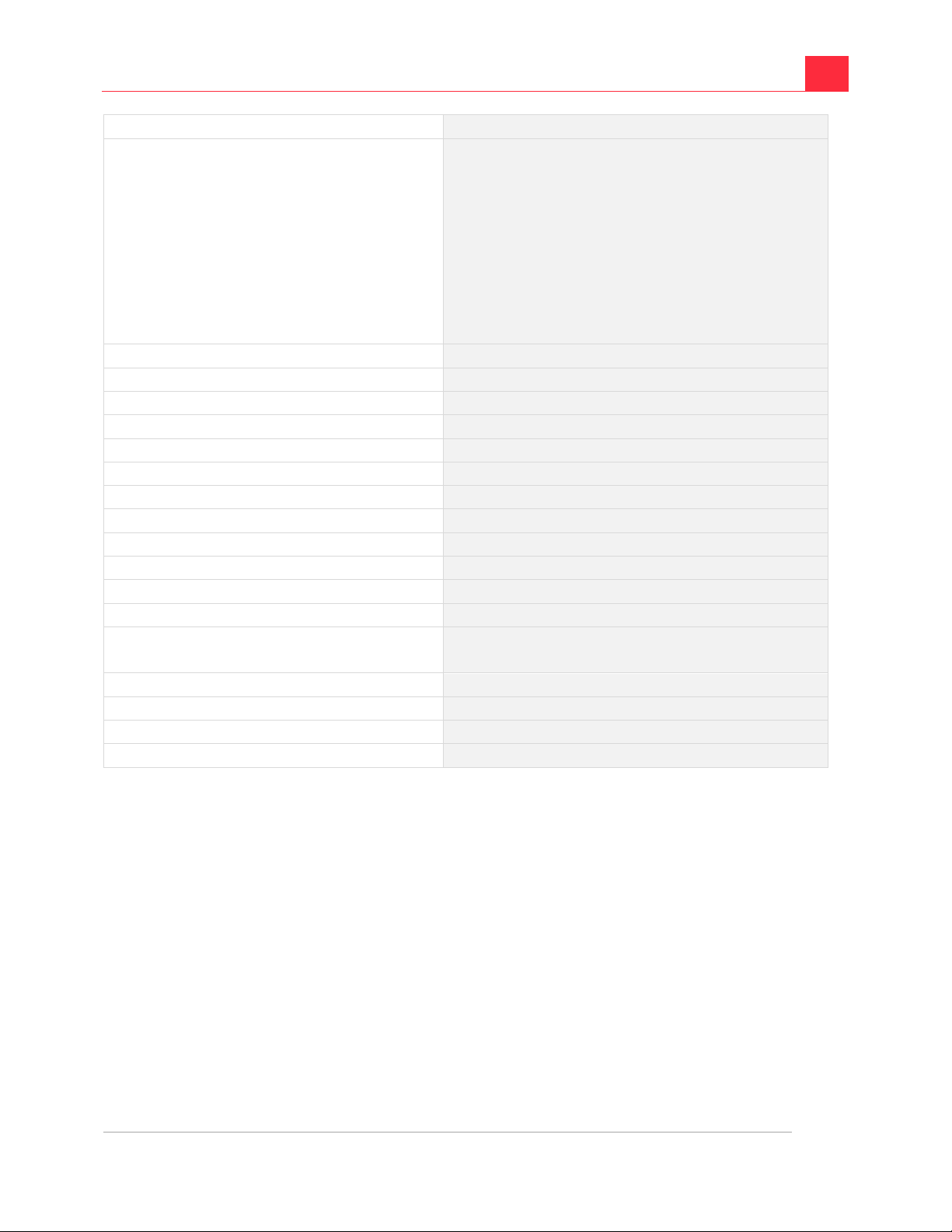4
RODUCT
ANUAL
1. INTRODUCTION
This USB-C docking with its multiple ports, allows you to connect a host PC to a monitor or
device with Mini DisplayPort, HDMI, VGA and 3 USB 3.0 ports that function as a USB hub.. It
also allows your host PC to access fast network with its Gigabit Ethernet port. The USB-C female
port can provide charging for the host computer. Use this docking station to display video from
HDMI, VGA, or mini DisplayPort. Read and transfer data from SDMMC and Micro TF/SD card
slots and more.
1 year from date of purchase
HDMI Female x1, Mini DP Female
x1, VGA Female x1, USB-C Female
x1, USB 3.0 Female x3, RJ45 X1,
3.5mm Stereo/mic,
x1, SD card
slot x1, Micro SD card slot x1,
USB-C Female x1 for charging
1.1 Features
Supports USB-C input, USB3.0 Output
•Supports HDMI Female, Mini DisplayPort Female, VGA Female, USB-C Female, USB 3.0
Female, Gigabit Ethernet, 3.5mm Stereo/Mic, SD Card, Micro DS Card, USB-C interface
•Supports HDMI resolution up to 4kx2k@30Hz
•Supports Mini DisplayPort resolution up to 4KX2K@30Hz
•Supports VGA resolution up to 1920x1200@60Hz
•The total output of the 3 USB-A is 10W, 1 port supports BC 1.2
•Supports 10/100/1000Mbps bandwidth
•Stereo port supports both microphone and headphone
•USB-C female charging port for Macbook or Google new Chromebook Pixel and other
USB-C supported devices.
•USB-C interface supports plug and play, hot swap
•Supports SD/SDHC/SDXC
•Supports Multimedia (MMC) specification
•Supports Micro SD/SDHC/SDXC (up to 128 GB)
1.2 Specifications