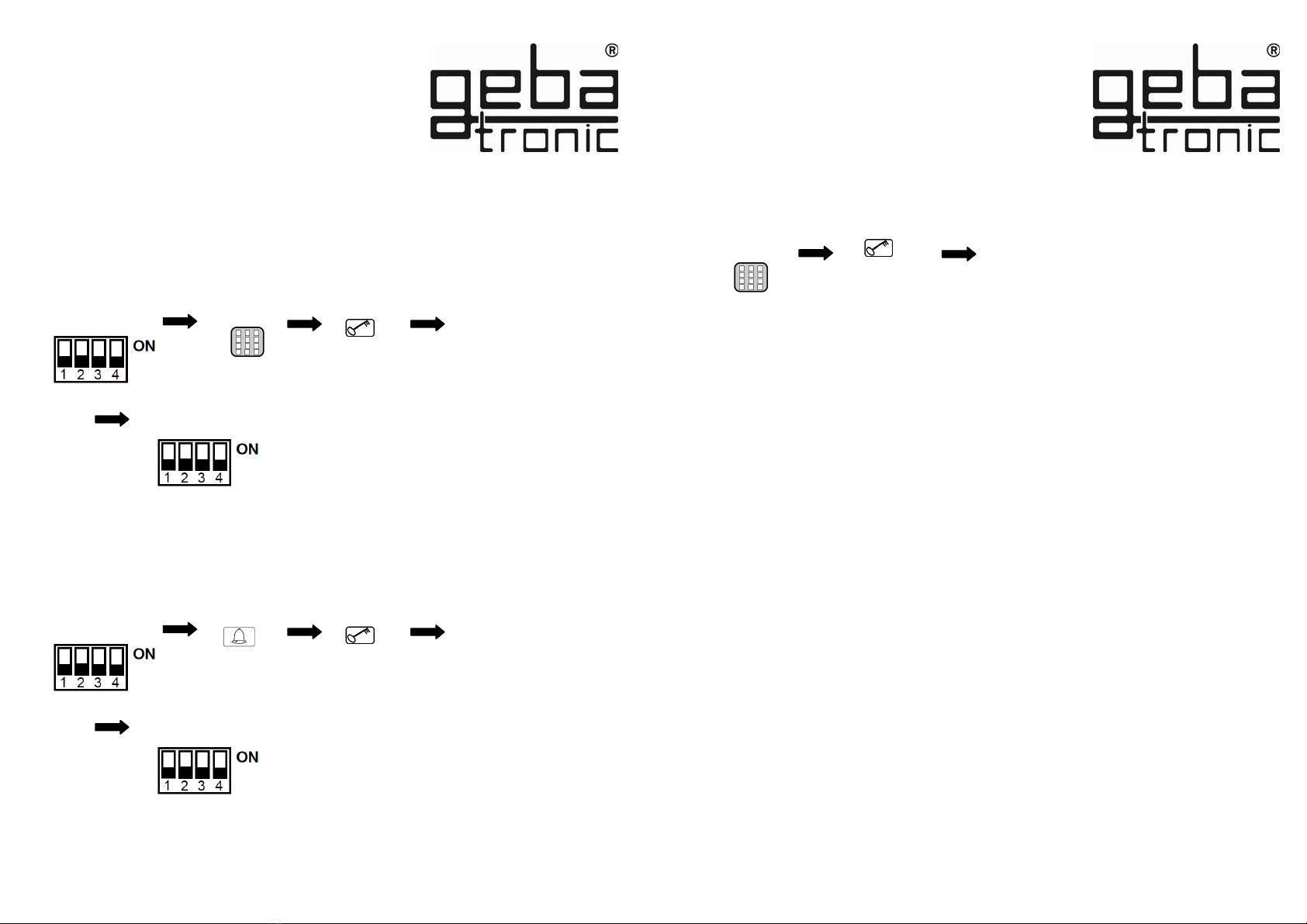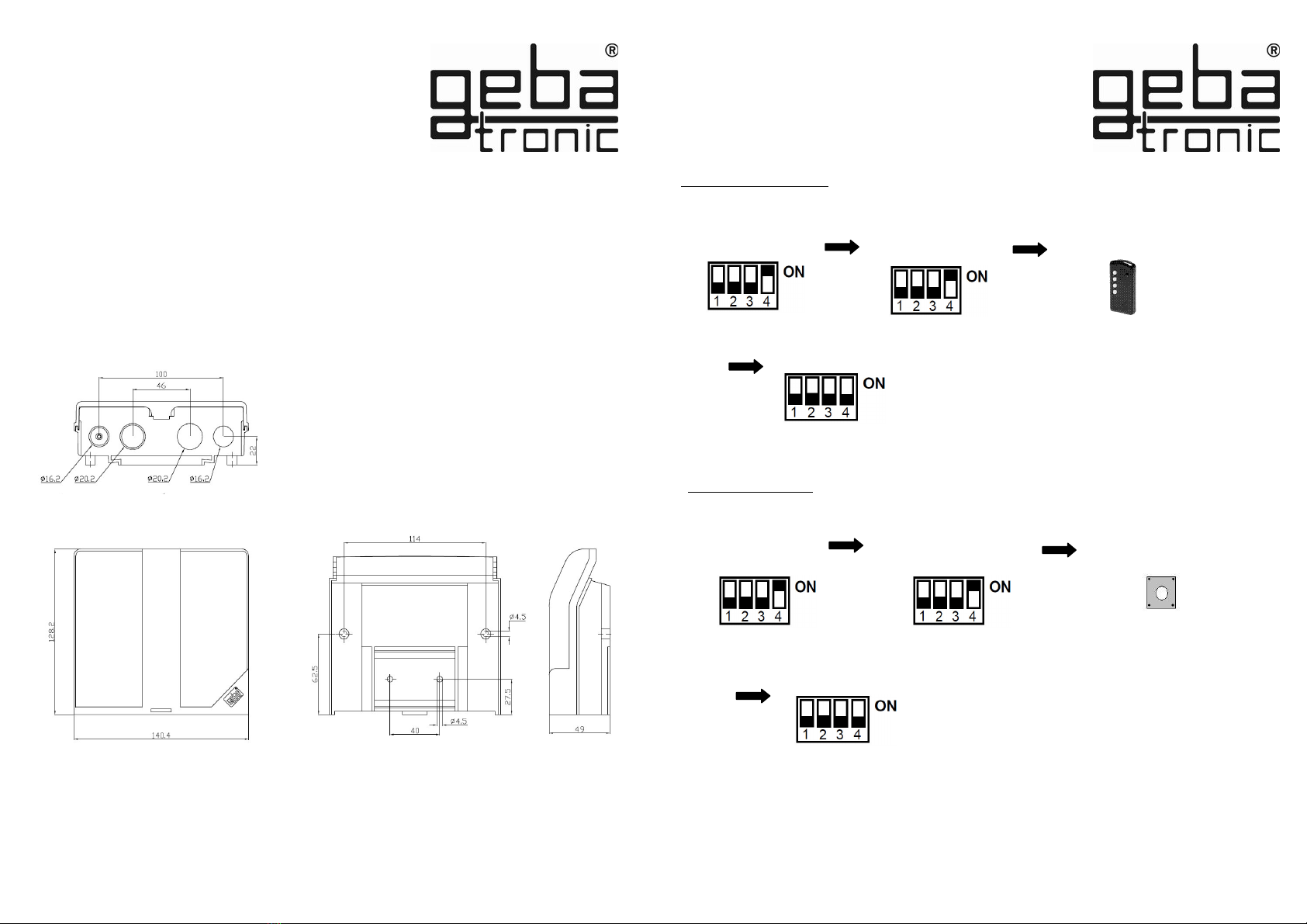Hinweis: Option
Cody Universal Service Tool
Mit Hilfe des Service Tools önnen Sie bequem alle
Programmiereinstellungen vornehmen. Alle A tionen werden Ihnen
omfortabel über ein LCD-Display angezeigt. Zudem haben Sie die
Möglich eit, gezielt Handsender durch Eingabe der jeweiligen
Speicherplatznummer, zu löschen. Nach Betätigung von Handsender
oder nach Eingabe eines gültigen Passiercodes, wird Ihnen der
jeweilige Speicherplatz im Display angezeigt.
00.STU0.00
Das Cody Light HF Türöffner besteht aus einer Auswertelogi und
einem Bedienelement. Beide Einheiten werden durch ein
einfaches zweiadriges Kabel ohne Spezialstec er verbunden.
Das Cody Light HF Türöffner ist eine moderne und sichere
Alternative zum her ömmlichen Schlüsselschalter. Bereits nach
dem Programmieren des Passiercodes ist das Cody Light HF
Türöffner einsatzfähig. Zum ansteuern des Türöffners wird
lediglich der vier- bzw. fünfstellige Passiercode eingegeben und
die Schlüsseltaste gedrüc t. Nach orre ter Eingabe des
Passiercodes wird über einen Relais onta t der Türöffner durch
eine Spannung von 12VAC für ca. 5 Se unden betätigt.
Passiercode:
Der Passiercode ist wahlweise ein vier - oder fünfstelliger
Zahlencode, mit dem Sie Ihren Türöffner betätigen. Sie haben die
Möglich eit, vier unterschiedliche Passiercodes zu speichern.
Sollten Sie bei der Eingabe in Begleitung sein, so önnen Sie vor
der eigentlichen Codeeingabe beliebig viele andere Tasten
drüc en. Somit ist weitestgehend ausgeschlossen, dass sich eine
fremde Person Ihren Passiercode mer en ann.
Das Cody Light HF Türöffner er ennt trotzdem Ihren Passiercode
als orre t an!
Die Eingabe des Passiercodes wird grundsätzlich durch
Drüc en der Taste abgeschlossen.
Gerätebeschreibung