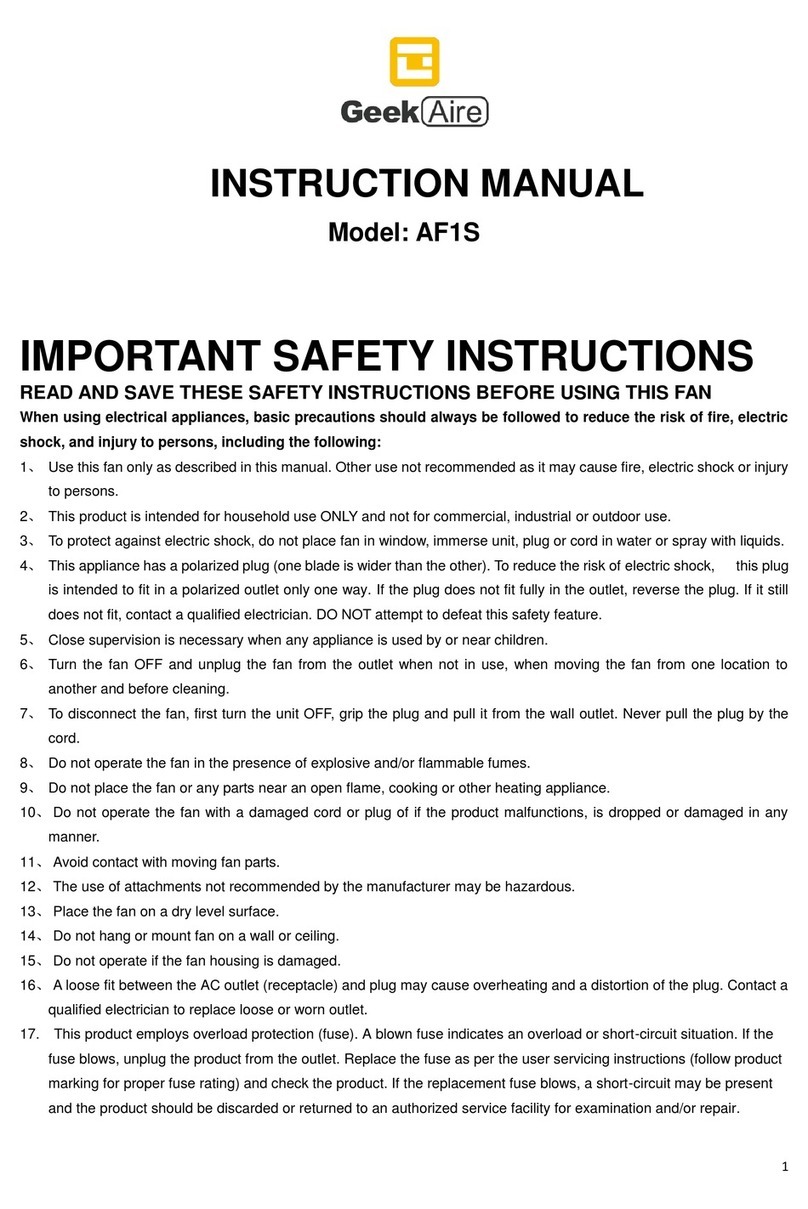LIMITED WARRANTY
HOME EASY LTD warrants to the original consumer or purchaser this Geek Aire Personal Air Circulator
is free from defects in material or workmanship for a period of One (1) year from the date of purchase. If
any such defect is discovered within the warranty period, HOME EASY LTD, at its discretion, will repair or
replace the Product at no cost. This limited warranty is good only to the original purchaser of the product
and effective only when used in United States.
For warranty or repair service: Call 844-801-8880 and choose the appropriate prompt, or email
info@homeeasy.net. Please have your Product’s model number, your name, address, city, state, zip code
and phone number ready.
NO OTHER WARRANTY IS APPLICABLE TO THIS PRODUCT. THIS WARRANTY IS IN LIEU OF ANY
OTHER WARRANTY, EXPERSS OR IMPLIED. INCLUDING WITHOUT LIMITATION, ANY WARRANTY
OF MERCHANTABILITY OR FITNESS FOR A PARTICULAR PURPOSE. TO THE EXTENT ANY
IMPLIED WARRANTY IS REQUIRED BY LAW. IT IS LIMITED IN DURATION TO THE EXPRESS
WARRANTY PERIOD ABOVE. NEITHER THE MANUFACTURER NOR ITS U.S.DISTRIBUTOR SHALL
BE LIABLE FOR ANY INCIDENTAL, CONSEQUENTIAL, INDIRECT, SPECIAL, OR PUNITIVE
DAMAGES OF ANY NATURE. INCLUDING WITHOUT LIMITATION. LOST REVENUES OR PROFITS,
OR ANY OTHER DAMAGE WHETHER BASED IN CONTRACT, TORT, OR OTHERWISE, SOME
STATESAND/OR TERRITORIES DO NOTALLOW THE EXCLUSION OR LIMITATION OF INCIDENTAL
OR CONSEQUENTIAL DAMAGES OR LIMITATIONS ON HOW LONG AN IMPLIED WARRANTY
LASTS. SO THE ABOVE EXCLUSION OR LIMITATION MAY NOT APPLY TO YOU. THIS WARRANTY
GIVES YOU, THE ORIGINAN PURCHASER, SPECIFIC LEGAL RIGHTS AND YOU MAY ALSO HAVE
OTHER RIGHTS THAT VARY FROM STATE TO STATE OR TERRITORY TO TERRITORY.
THIS LIMITED WARRANTY DOES NOT APPLY TO
1. Failure of product to perform during power failures and interruptions or inadequate electrical service
2. Damage caused by transportation or handling.
3. Damage caused to the product by accident, vermin, lightning, winds, fire, floods, or acts of God.
4. Damage resulting from accident, alteration, misuse, abuse, or improper installation, repair, or
maintenance. Improper use includes using an external device that alters or converts the voltage or
frequency of electricity
5. Any unauthorized product modification, repair by unauthorized repair center, or use of non-approved
replacement parts.
6. Normal maintenance as described in the User's Guide, such as cleaning or replacing filters, cleaning
coils, etc.
7. Use of accessories or components that are not compatible with this product.
The cost of repair or replacement under these excluded circumstances shall be borne by the consumer.