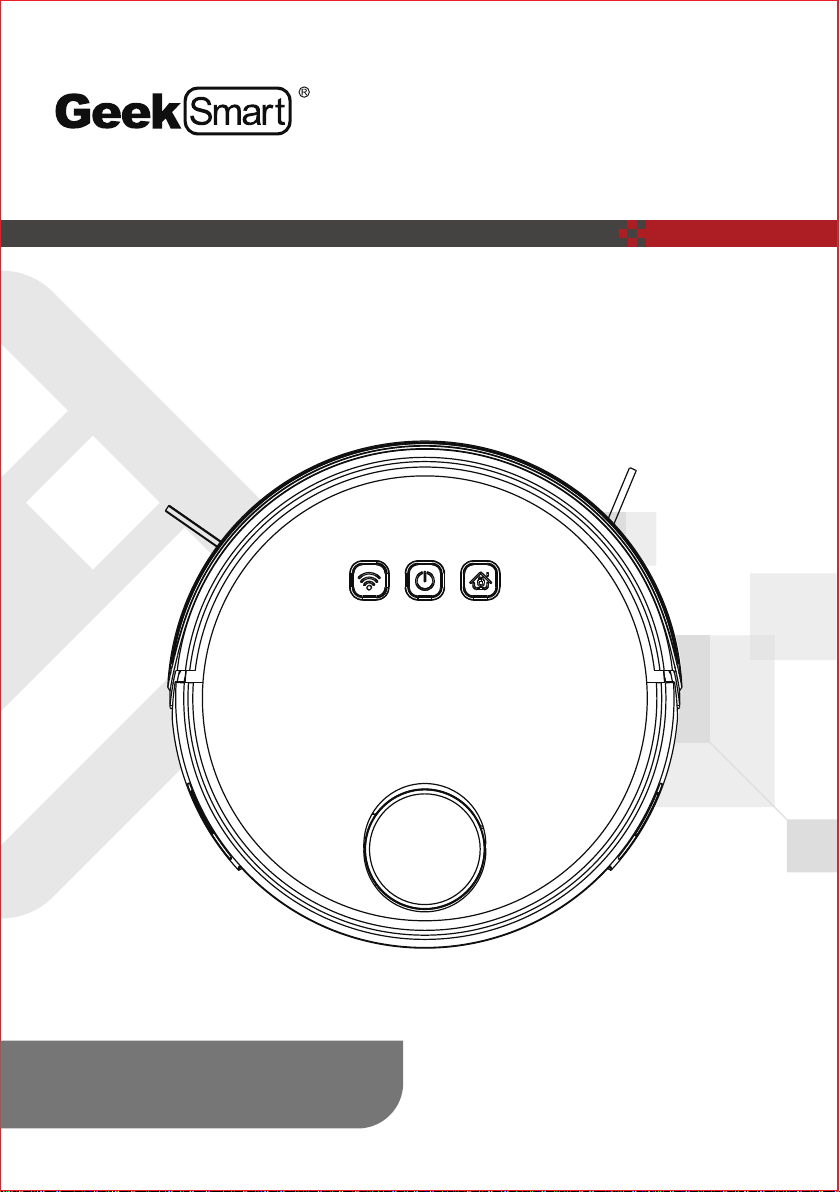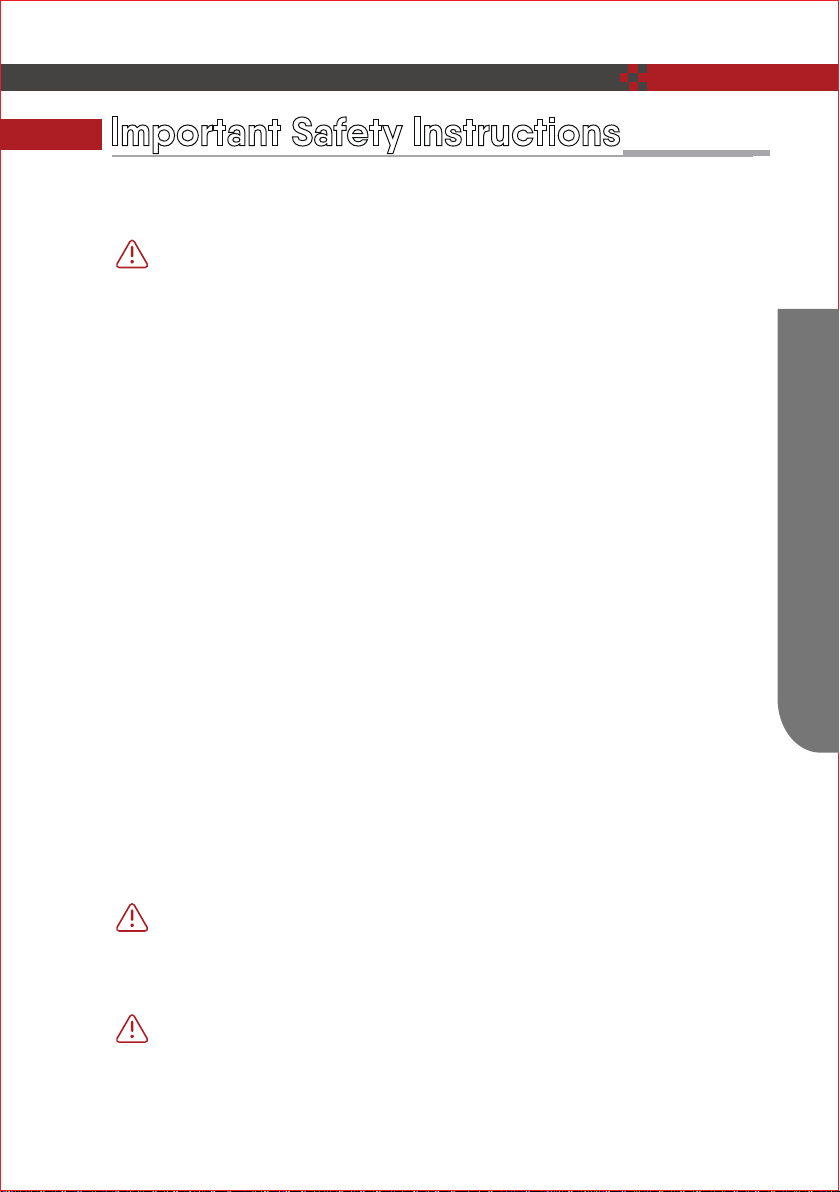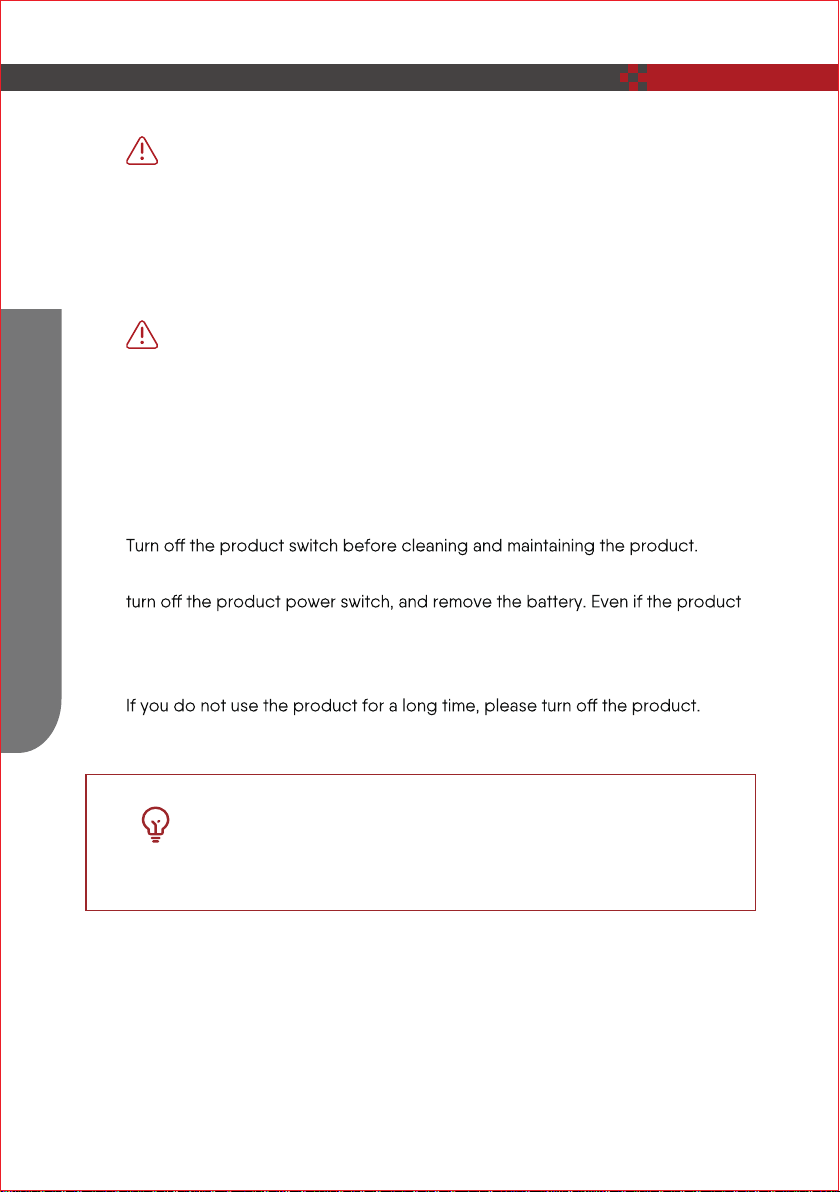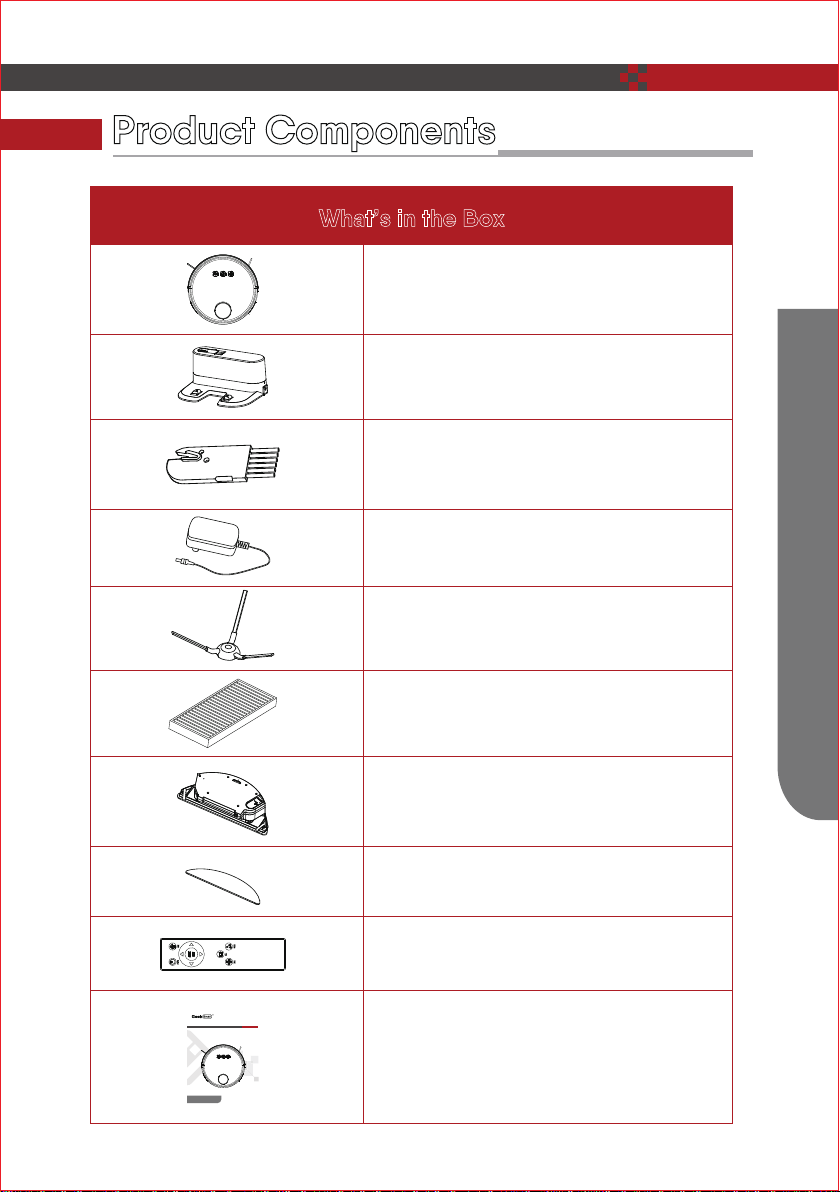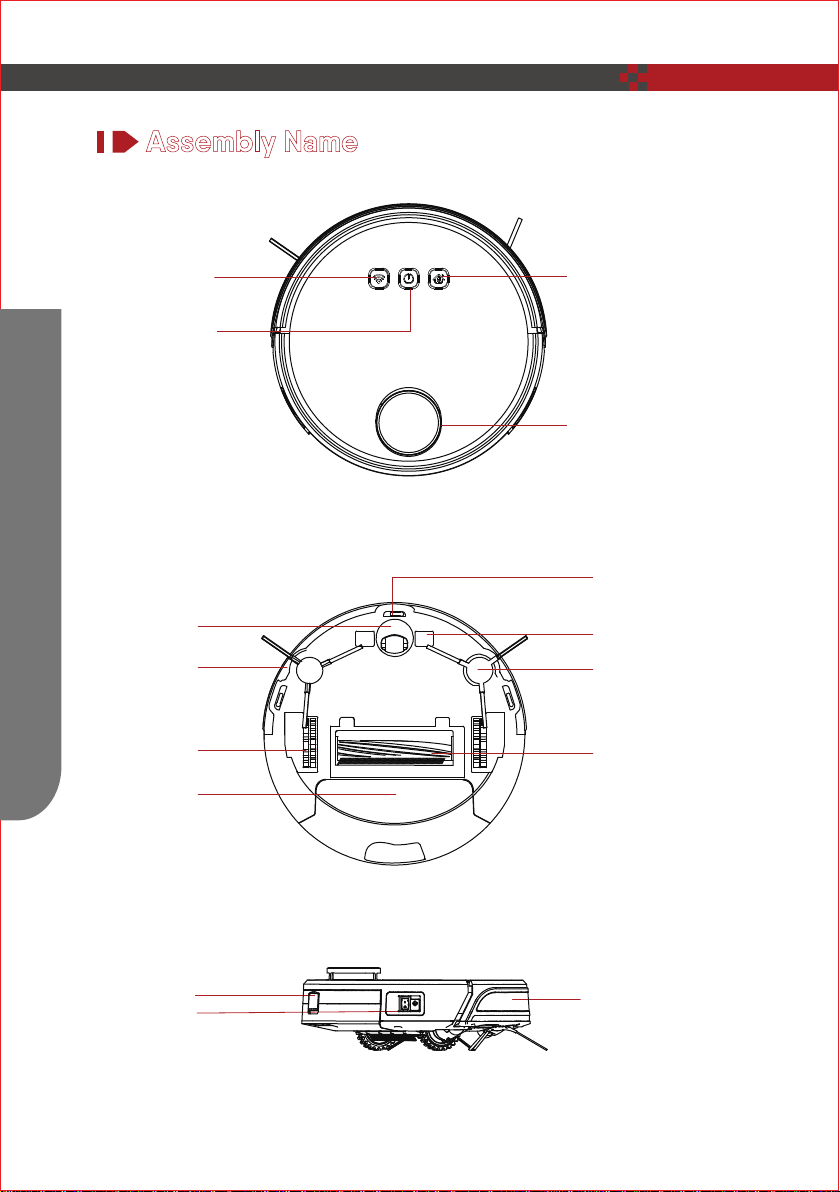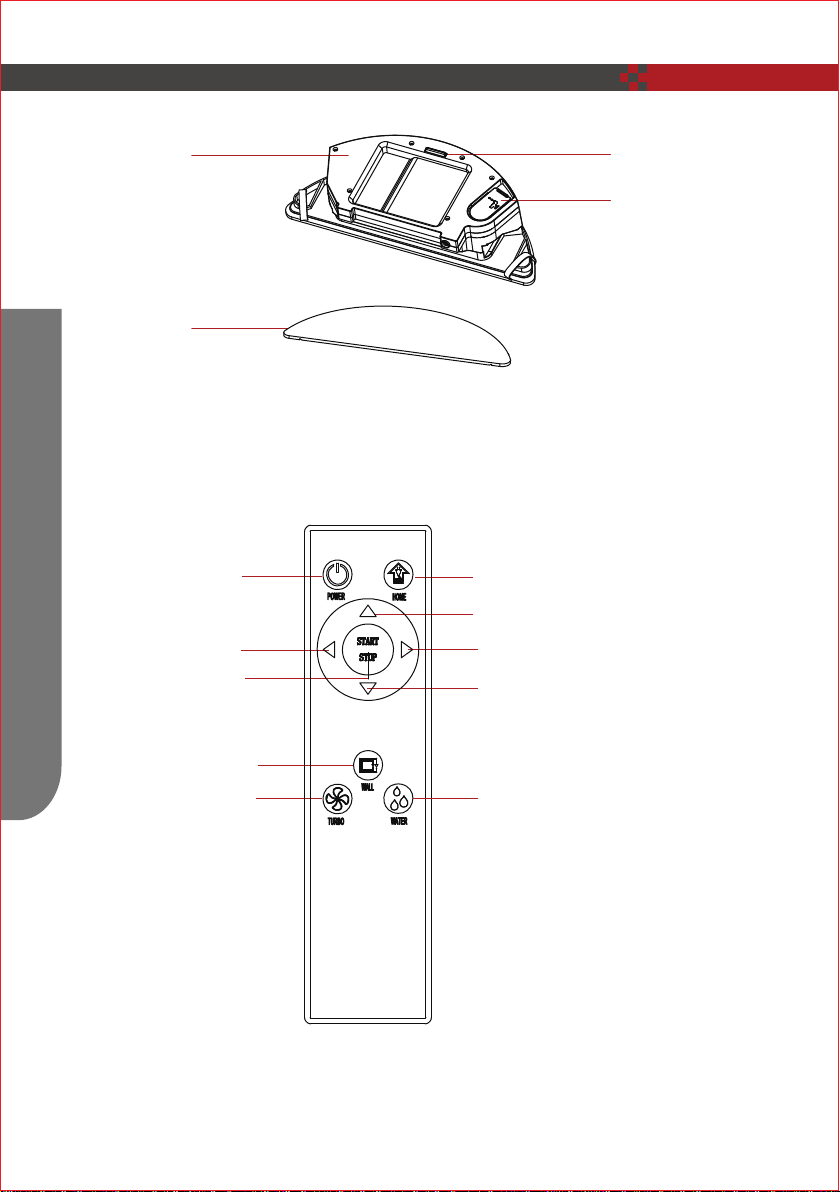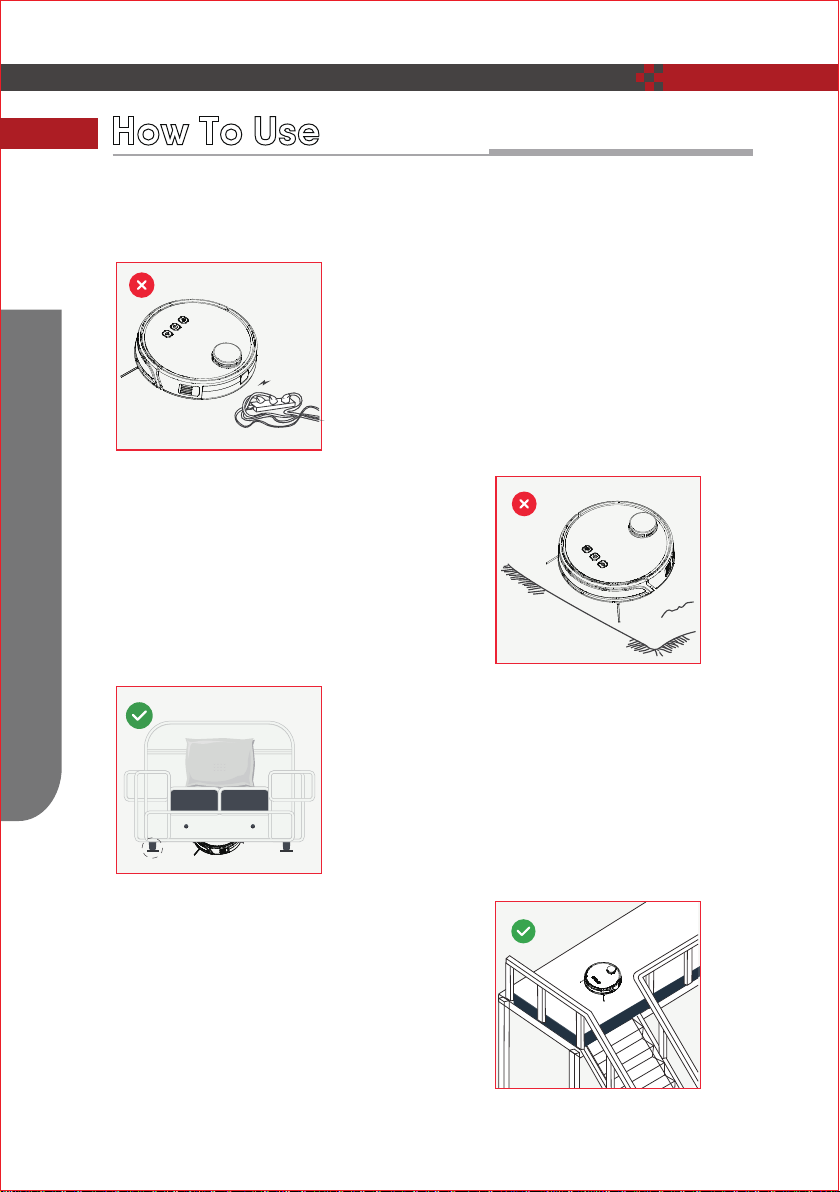01
Please read the manual carefully before using the product and keep this
instruction for reference.
Products cannot be used by children under 8 years of age or people
with mental disabilities. If these kinds of people need to use it, please do so
under the supervision of the guardian. Please do not let children ride on the
product or play with the product as a toy. Do not use the product in a room
where infants sleep.
Issues that may arise in cleaning products should be eliminated as early as
possible. Clean the power cords and small items on the floor to prevent the
product from being blocked during the cleaning process. Fold the edge of
the carpet to the underside of the carpet,and keep the hanging curtains,
tablecloths, etc from touching the ground.
If there is a suspended environment such as a staircase, test the product first
to see if it can detect the edge of the suspended area without falling.
Protective barriers should be installed at the edge of the suspended area to
prevent falling products. Make sure that the protective equipment does not
cause personal injury.
Please follow the manual in the instructions to use the product. Use only
accessories recommended or sold by the manufacturer.
Ensure that the power supply voltage meets the voltage indicated on the
cradle.
Used only in indoor home environments. Do not use in outdoor, commercial
or industrial locations.
Use only original rechargeable batteries and charging docks that are unique
to the manufacturer. Do not use non-rechargeable batteries.
Ensure that dust boxes and filter materials are installed before using prod-
ucts.
Using the product in an environment with open flames or fragile items is
prohibited.
It is forbidden to get human's hairaclothesafingers or other body parts close
to the opening and operating parts of the product.
Do not use the product on wet or watery ground.
Safety Instructions
1.
2.
3.
4.
5.
6.
7.
8.
9.
10.
11.
lmportant Safety lnstructions