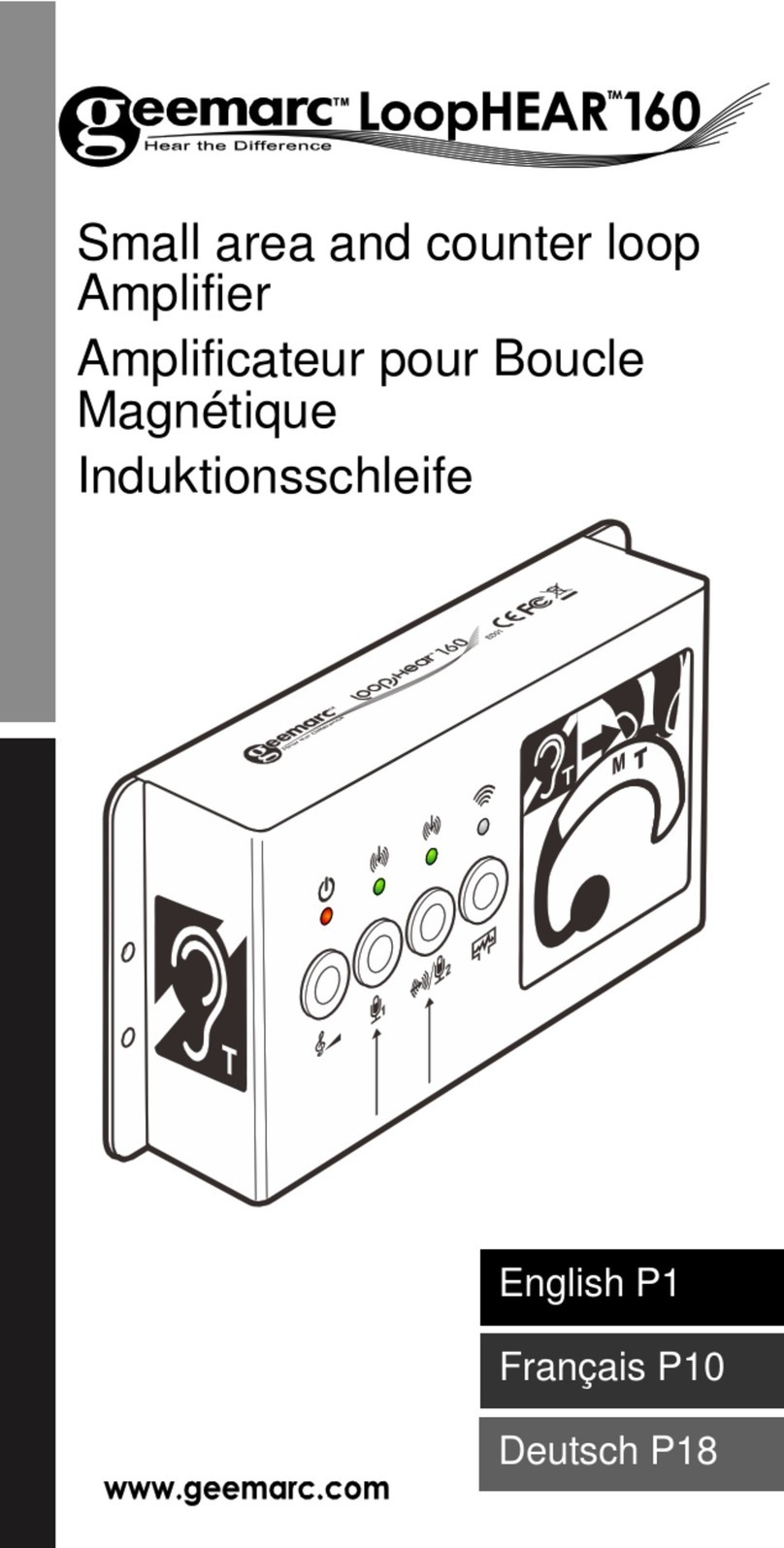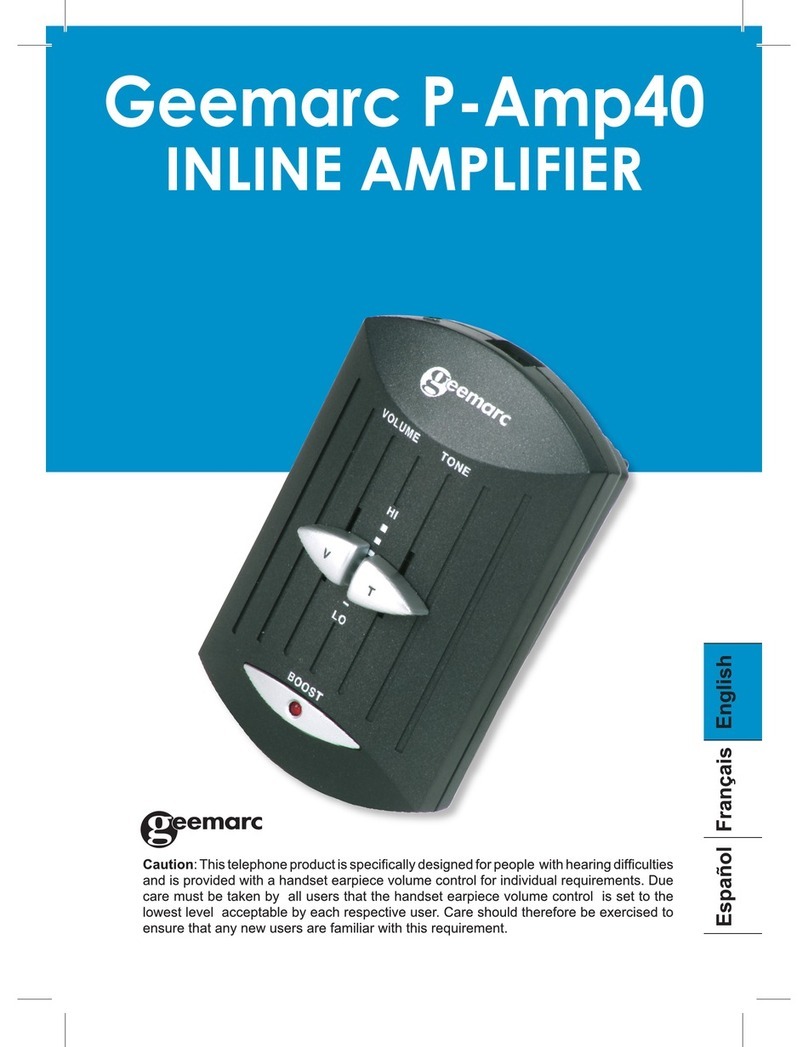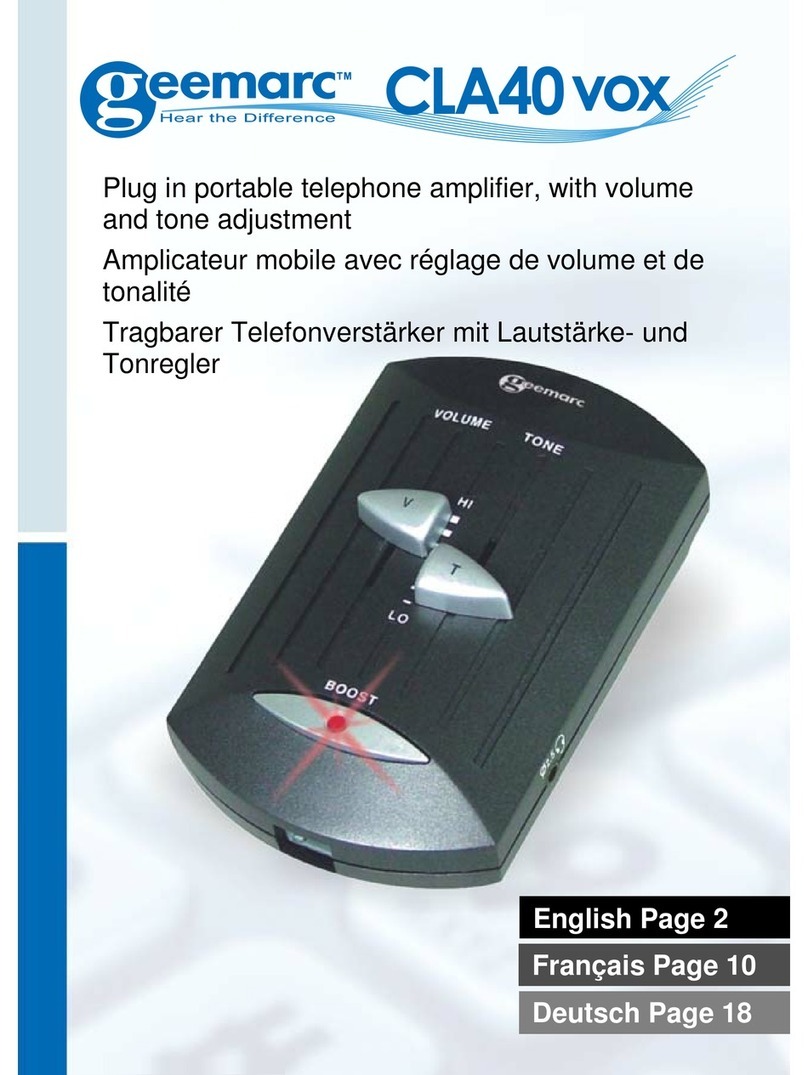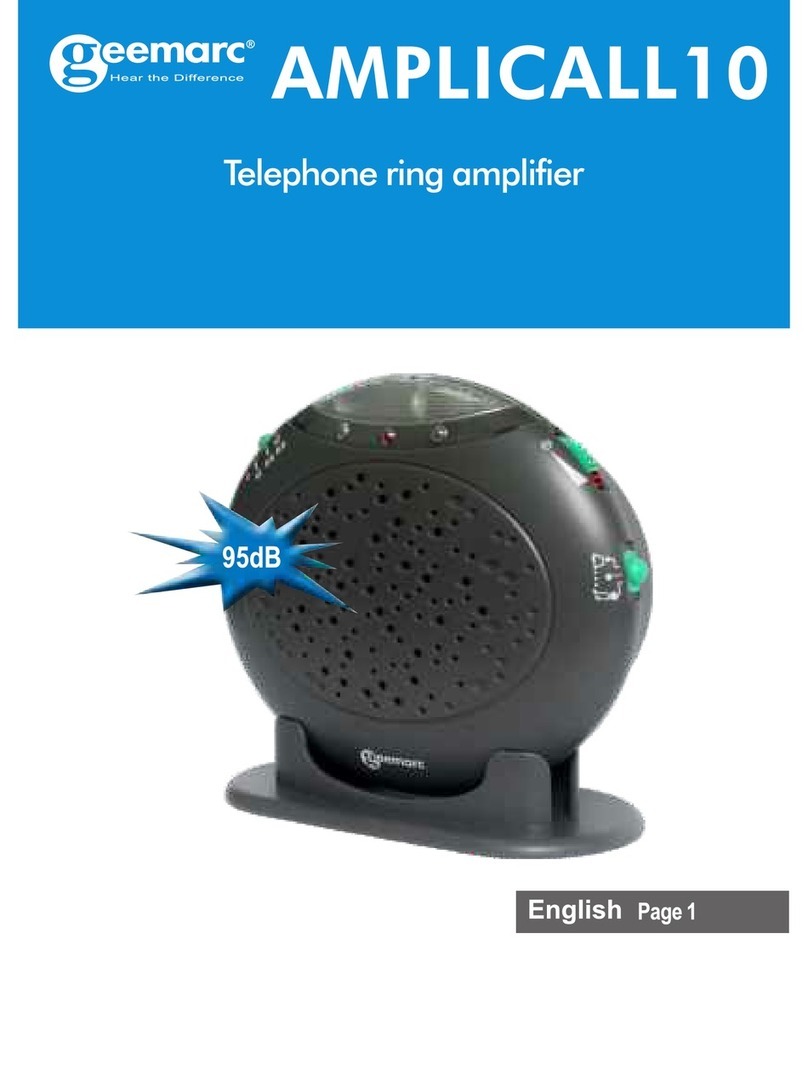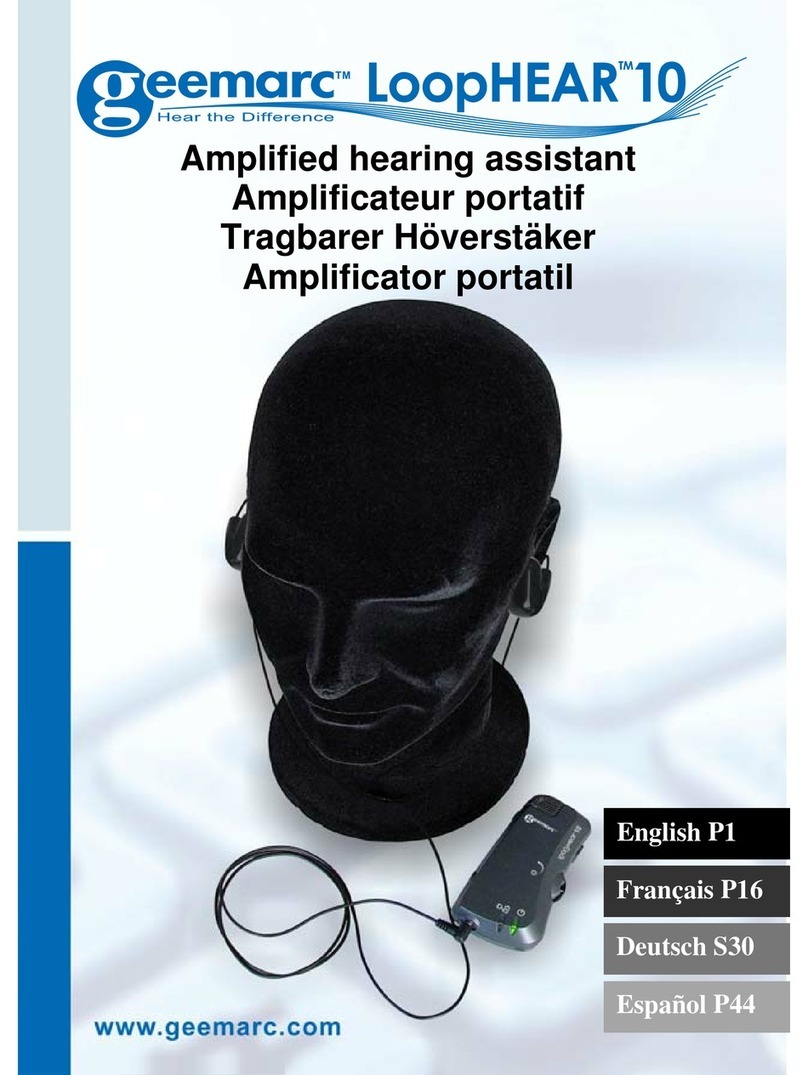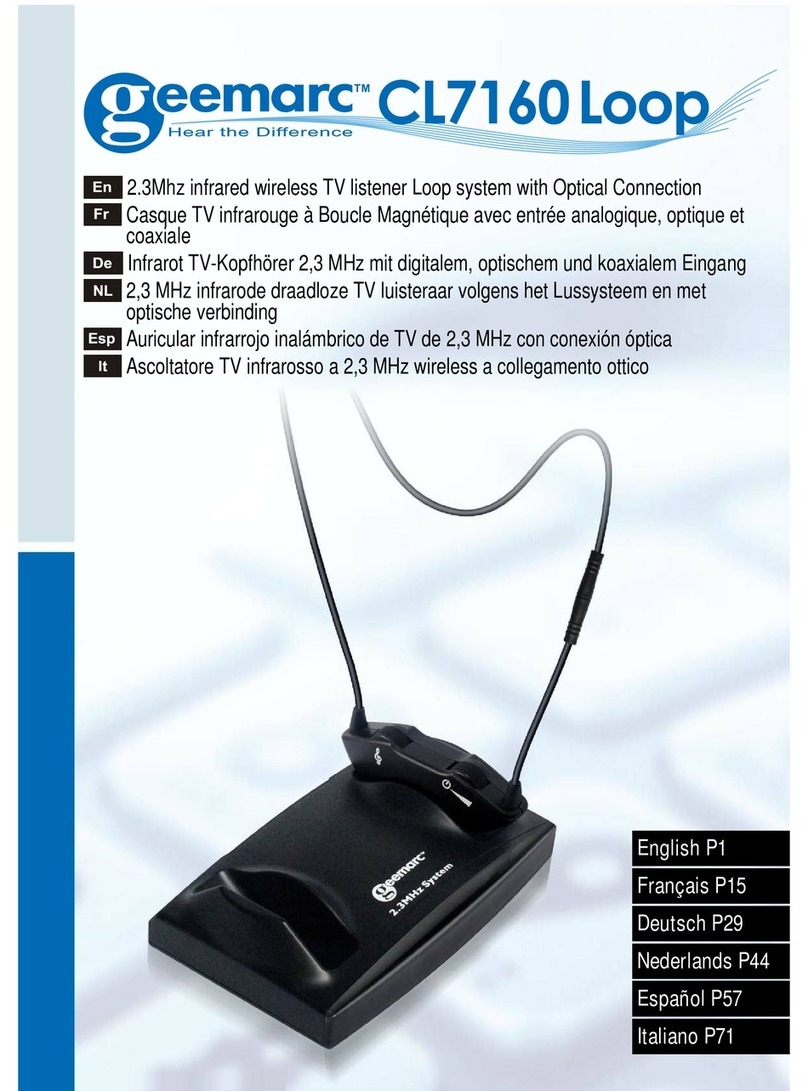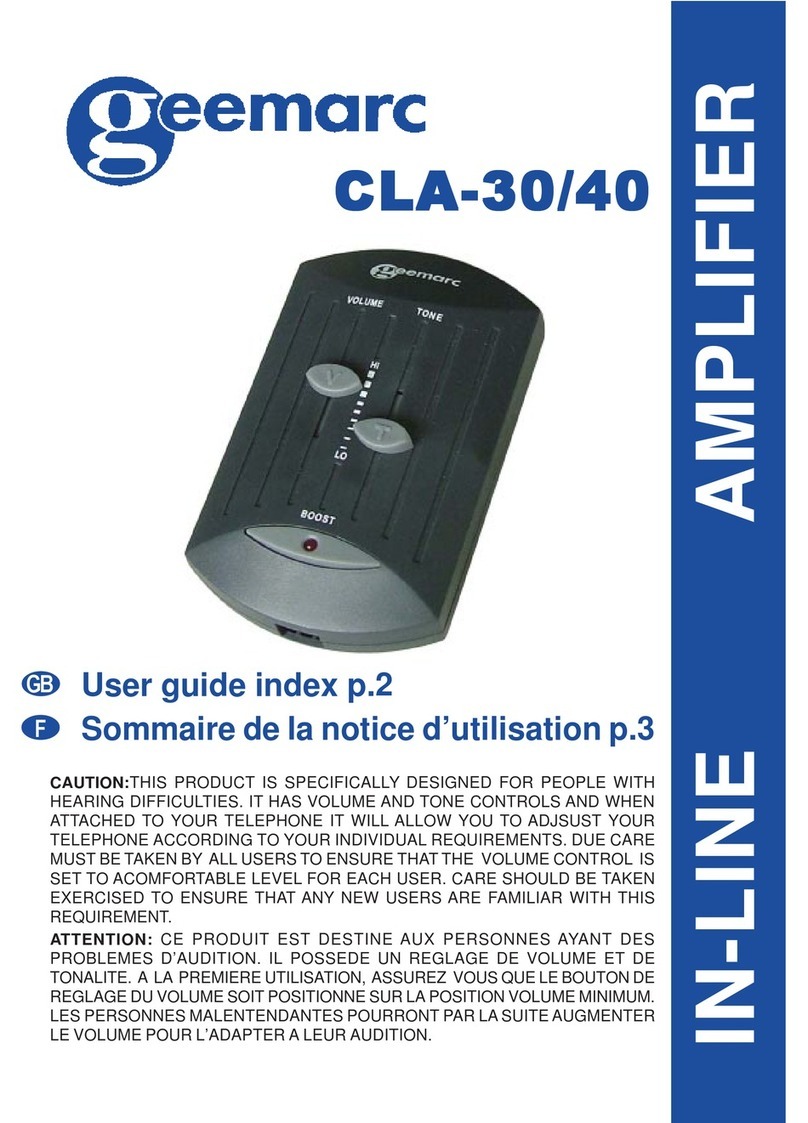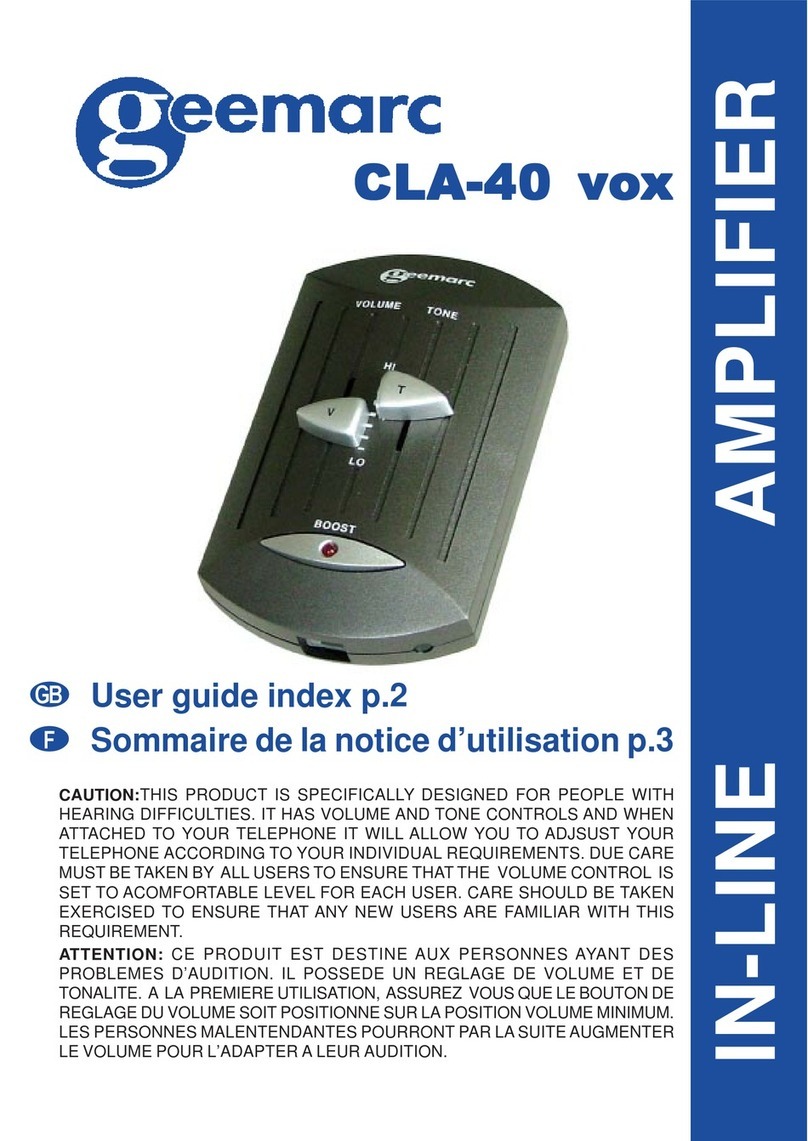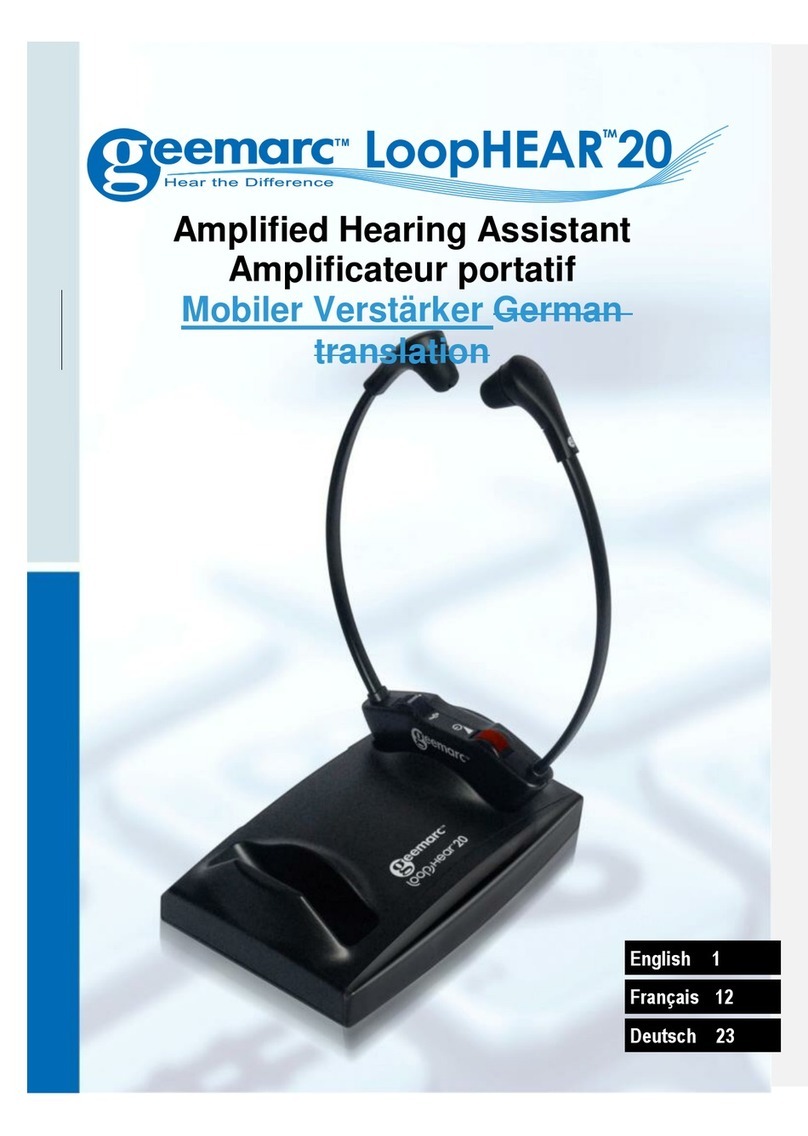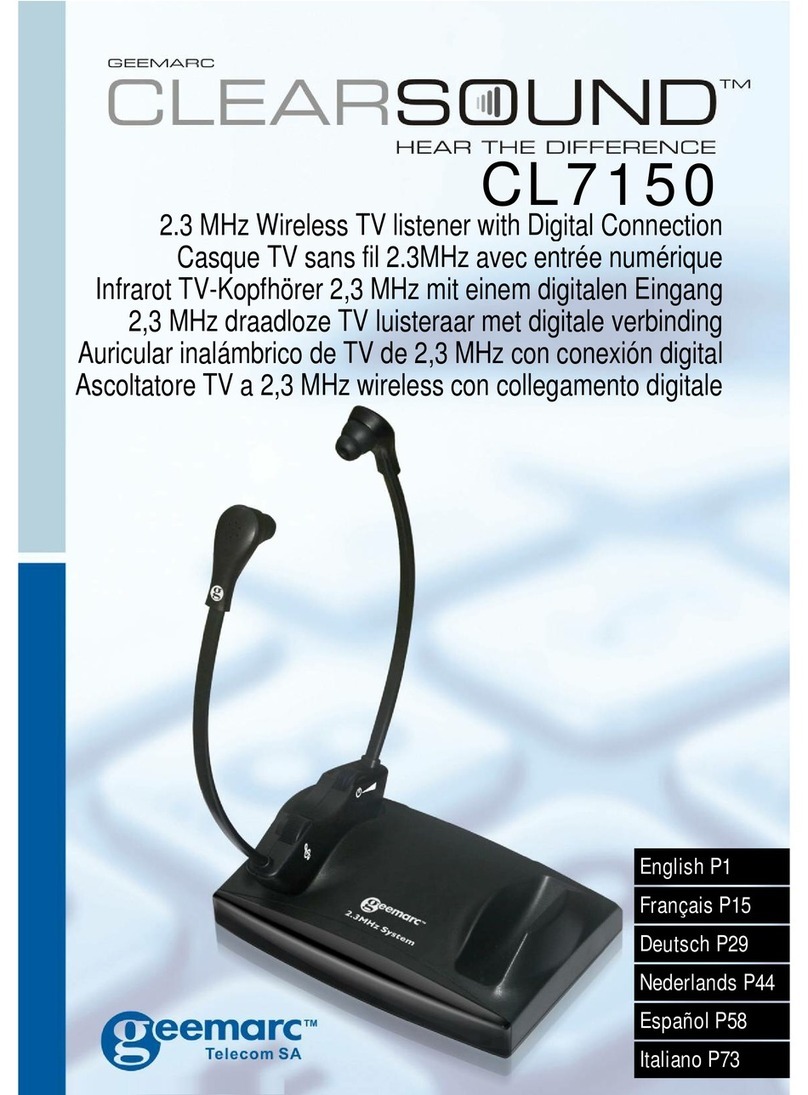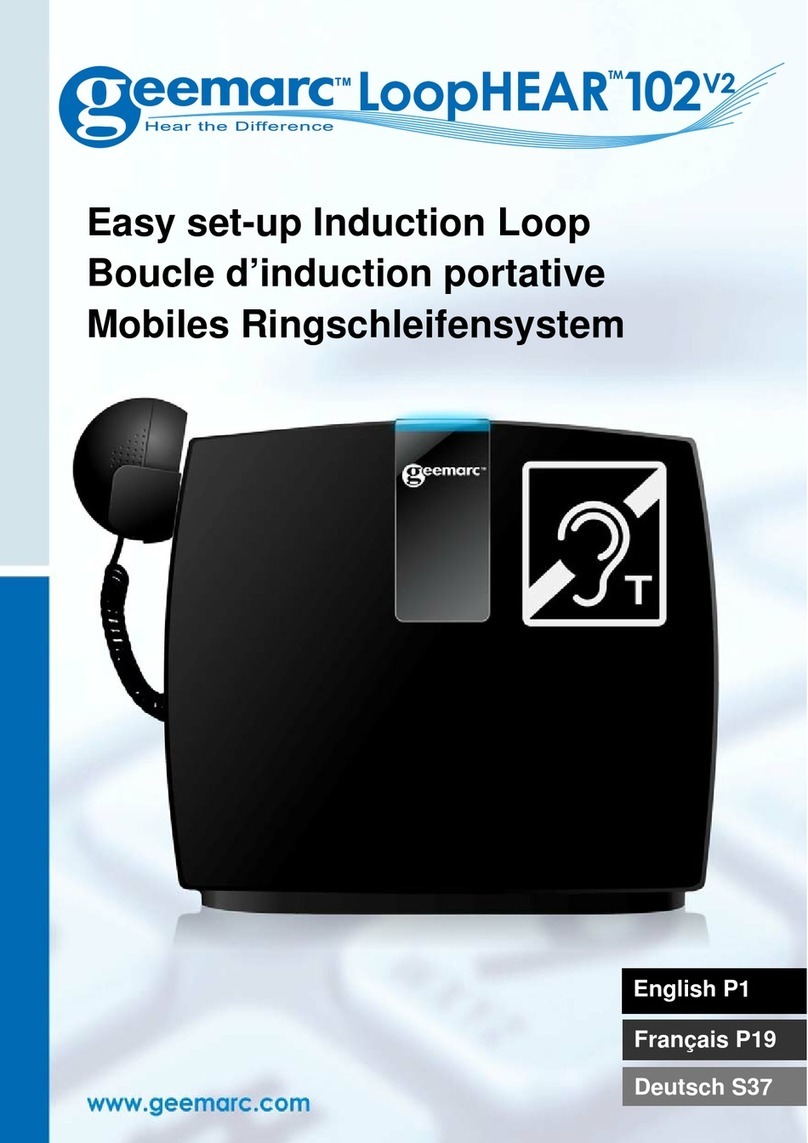(8) Repeat the above for the AUX input from an MP3 player, if
used. While setting up, apply only one input at a time.
(9) While the input signal is present, adjust the Loop Current
adjustment control clockwise to get the desired loop output
level. The BLUE LED Loop Current Indication will become
brighter as the Loop current is increased.
(10) Test the performance of the system using a field strength
meter. Adjust the Tone and Loop Current controls to achieve
the desired performance. The Tone adjustment enables
compensation for loss of higher frequency signal during
transmission.
(11) Connect the handheld HAC receiver(optional) to the Audio
output socket and adjust the volume as desired using the
volume control.
(12) To connect the LH160v2 inside a motor vehicle please
contact Geemarc at help@geemarc.com
LOOP ANTENNA & PERFORMANCE
For optimum performance, use the Geemarc loop antenna
(optional accessory) pack or a local area loop with the following
specifications:
Loop resistance 0.3 to 1 ohm.
Loop Impedance 1.3 ohm at 1.6 KHz.
For local area loops, use wire 0.5 to 1.5 mm2or 22 to 16 AWG
The area covered by the unit is about 60cm ± 45° from the
center point of the loop antenna/coil.
SAFETY INFORMATION
General
Do not open the unit. Contact the helpline for all repairs.
Cleaning
Clean the LoopHEARTM with a soft cloth. Never use polish or
cleaning agents - they could damage the finish or the electronics
inside.
Environmental
●Do not expose to direct sunlight.
●Always ensure there is a free flow of air over the surfaces
of the LoopHEARTM
●Do not place any part of your product in water and do not
use it in damp or humid conditions e.g. bathrooms.
●Do not expose your product to fire or other hazardous
conditions.
GUARANTEE
From the moment your GeemarcTM LoopHEARTM160v2 is
purchased, GeemarcTM guarantee it for the period of two years.
During this time, all repairs or replacements (at our discretion)
are free of charge. Should you experience a problem then
contact our help line or visit our website at www.geemarc.com.
The guarantee does not cover accidents, negligence or
breakages to any parts. The product must not be tampered
with or taken apart by anyone who is not an authorised
GeemarcTM representative. The GeemarcTM guarantee in no
way limits your legal rights.
IMPORTANT : YOUR RECEIPT IS PART OF YOUR
GUARANTEE AND MUST BE RETAINED AND PRODUCED
IN THE EVENT OF A WARRANTY CLAIM.
DECLARATION: Geemarc Telecom SA hereby declares that
this LoopHEARTM160v2 is in compliance with the essential
requirements and other relevant provisions of the RED 2014 /
53 / UE.
The declaration of conformity may be consulted at
www.geemarc.com
Electrical connection: The apparatus is designed to operate
from a 100 to 230Vac 50-60Hz supply. (Classified as ‘hazardous
voltage’ according to EN60950 standard), or from 12-13Vdc
car battery cord adaptor.
Operation is subject to the following two conditions:
(1) this device may not cause harmful interference, and
(2) this device must accept any interference received, including
interference that may cause undesired operation.
RECYCLING DIRECTIVES
The WEEE (Waste Electrical and Electronic Equipment) has
been put in place for the products at the end of their useful life
are recycled in the best way.
When this product is finished with, please do not put it in your
domestic waste bin.
Please use one of the following disposal options:
- Remove the batteries and deposit them in an appropriate
WEEE skip. Deposit the product in an appropriate WEEE
skip.
- Or, hand the old product to the retailer. If you purchase a
new one, they should accept it.
Thus, if you respect these instructions you ensure human health
and environmental protection.
For product support and help visit our website at
ww.geemarc.com
Telephone : 01707 387602
lines are open 09h00 to 16h00 Mon to Fri
2 Rue Galilée, Parc de l’Etoile, 59791 Grande-Synthe, Cedex
France.
This product is made in China To Geemarc Telecom
UGLoopHEAR160v2_En_V1.0
Please note: The guarantee applies to the United
Kingdom only
device
10 cm
rea to ear the signal
30 cm
20 cm
Reference
oint
3 4 5