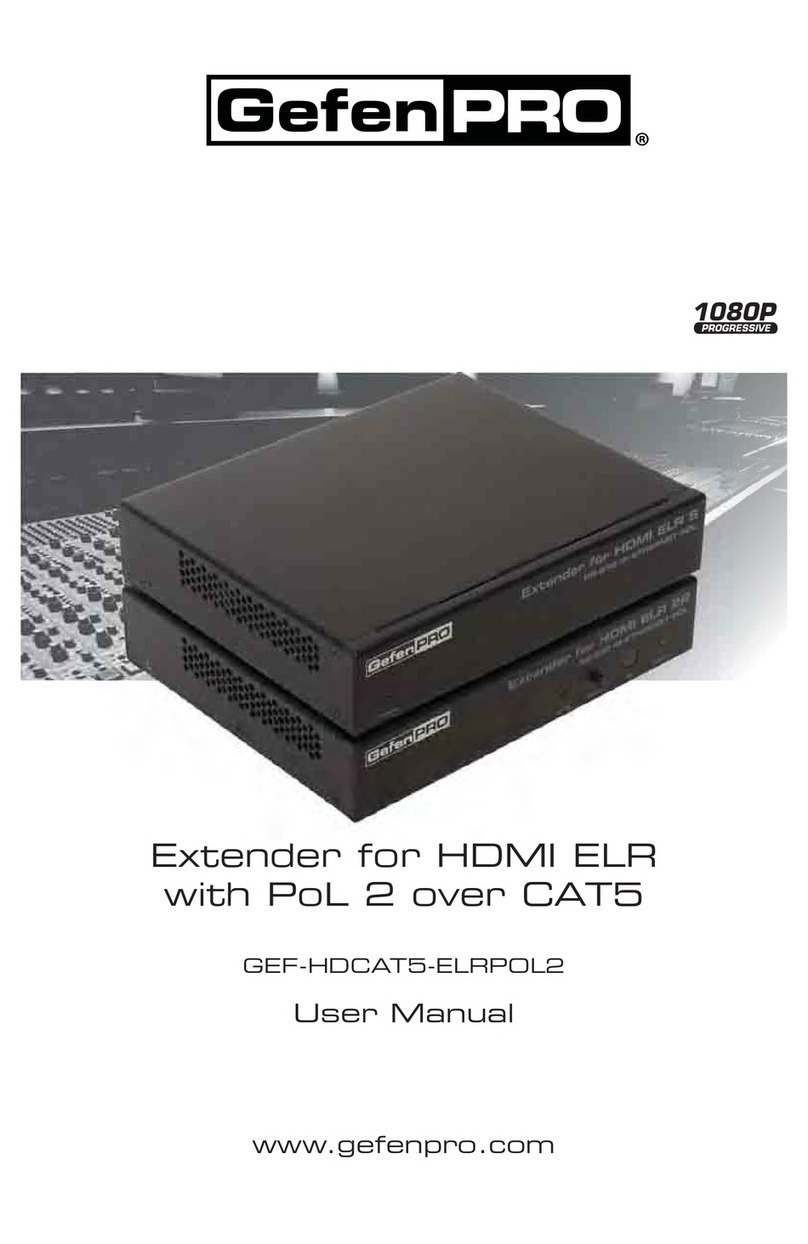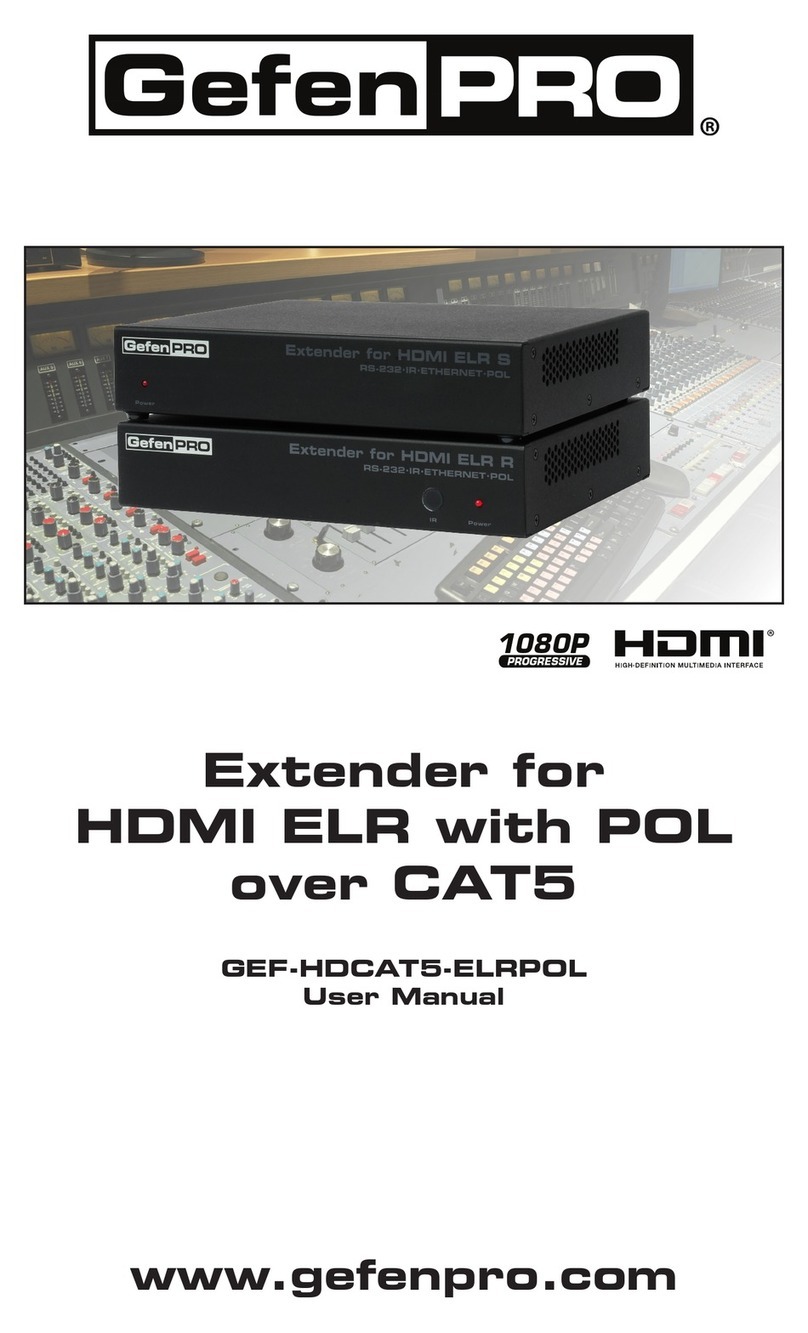INTRODUCTIO
on
ratulations on
our purchase o
the DVI FM1500
ptical Extender wit
ecordable EDID. Your complete satis
action is ver
important to us
efenPRO
In the realm o
video distribution, certain
eatures are invaluable in a commercial
or broadcast environment. Accommodations such as a build-in power suppl
and
at black rack-mount enclosures set
e
enPR
apart
rom our traditional
roducts.
omplex distribution units allow
or pro
essional DVI, 3
-
DI, and
DMI si
nals to be routed and converted easil
and seamlessl
, while bein
backed up b
a renowned and dependable technical support team.
e
en invites
ou to explore the
e
enPR
product line and hopes that
ou
nd the solution
that
ts
our needs.
he GefenPRO DVI FM1500 O
tical Extender with Recordable EDI
The
e
enPR
DVI FM1500
ptical DVI Extender with Recordable EDID
xtends a DVI source up to 3280
eet
1000 meters
usin
sin
le-mode
50
icron
ber optic cable. Recordable EDID pro
rammin
provides
ast inte
ration
and compatibilit
with the input video source and the displa
. Resolutions up to
1920 x 1200
WUX
A
at 60 Hz are supported.
How It Works
onnect the
ender unit to the DVI source.
onnect the Receiver unit to the
DVI displa
. Use a sin
le strand o
-terminated
ber optic cable to connect
the
ender unit to the Receiver unit. Use the included 5V D
power suppl
to
onnect the
ender unit to an available electrical outlet.