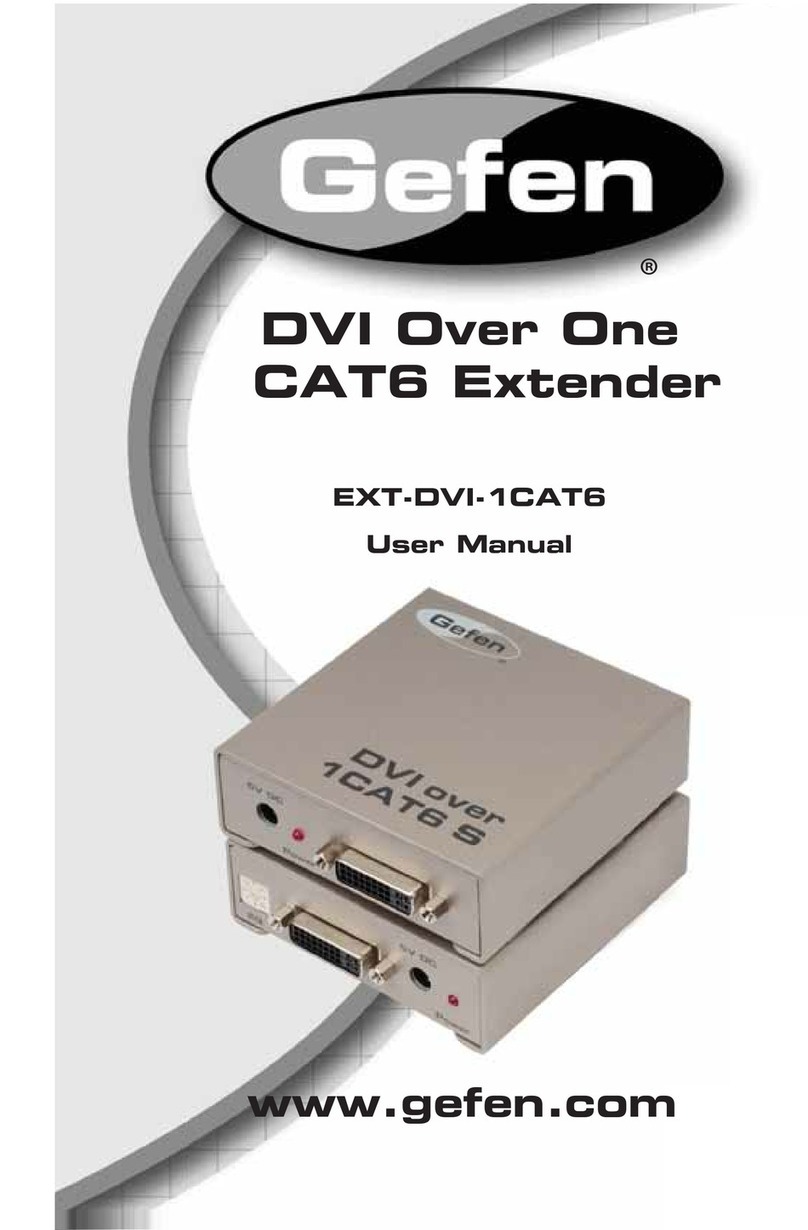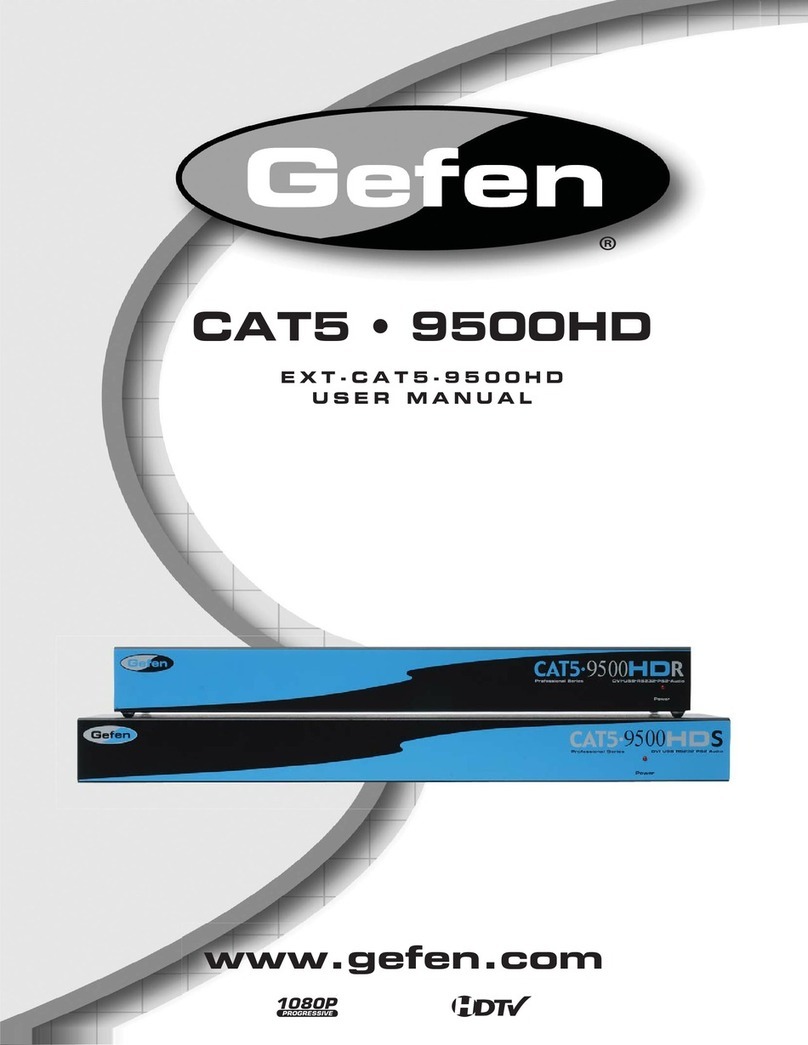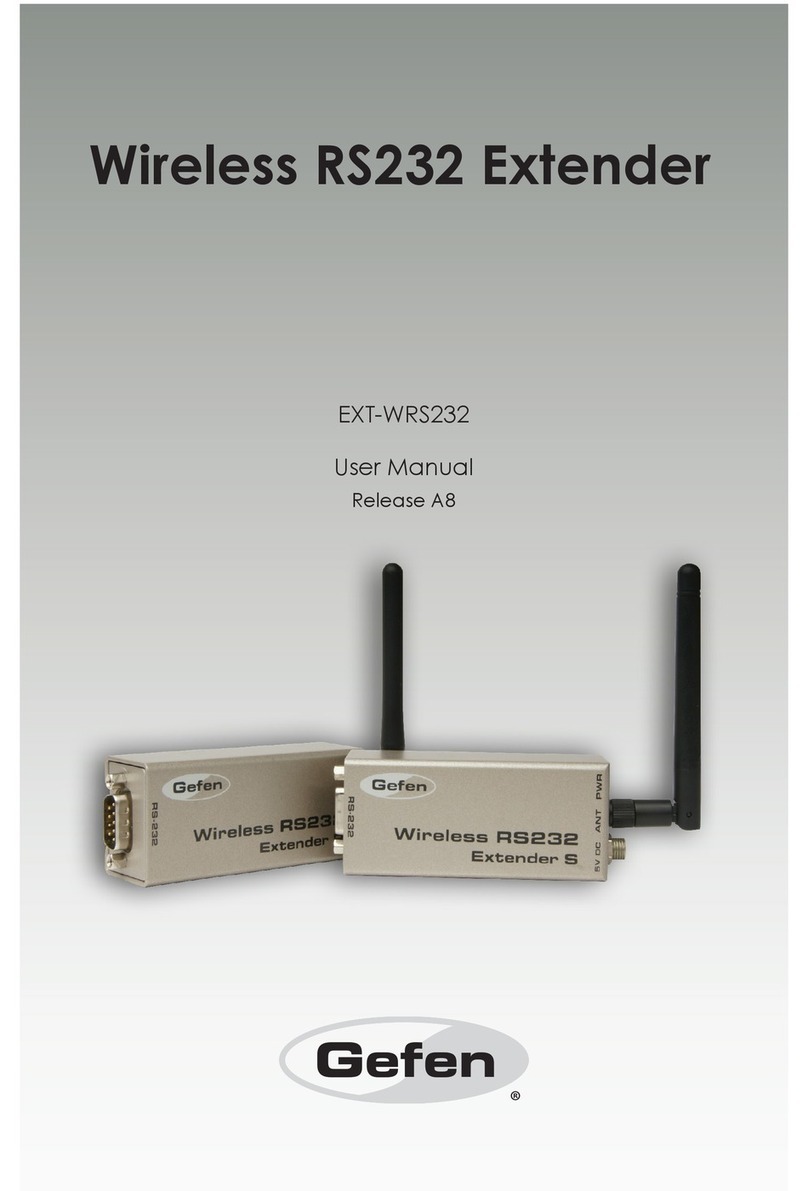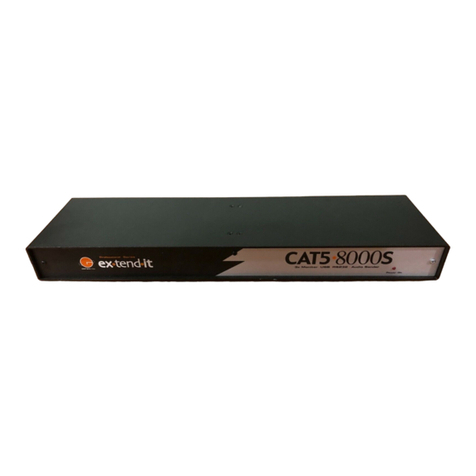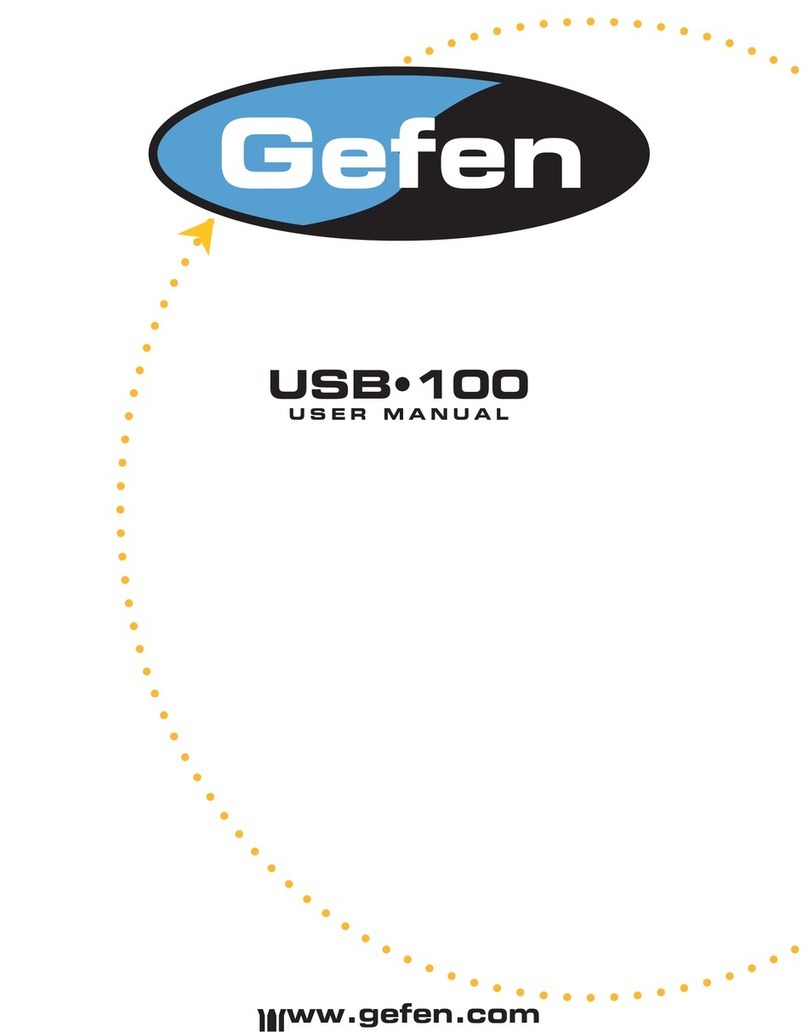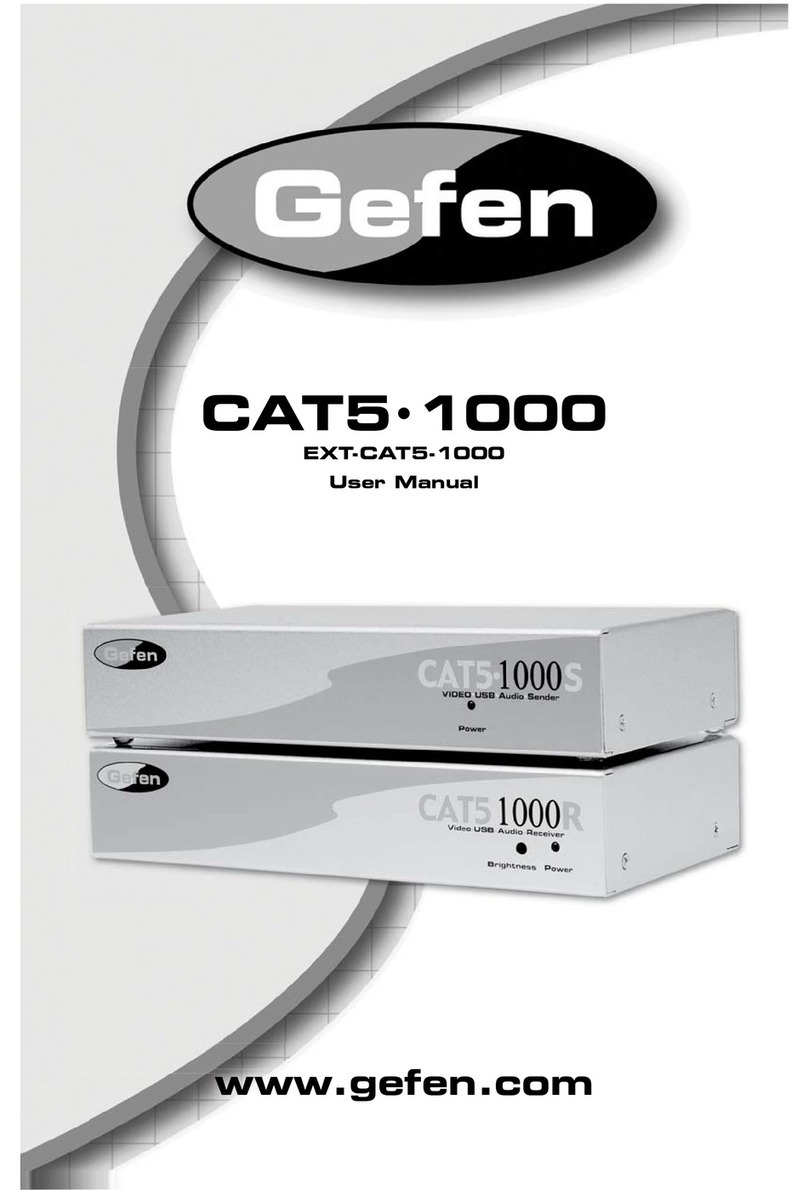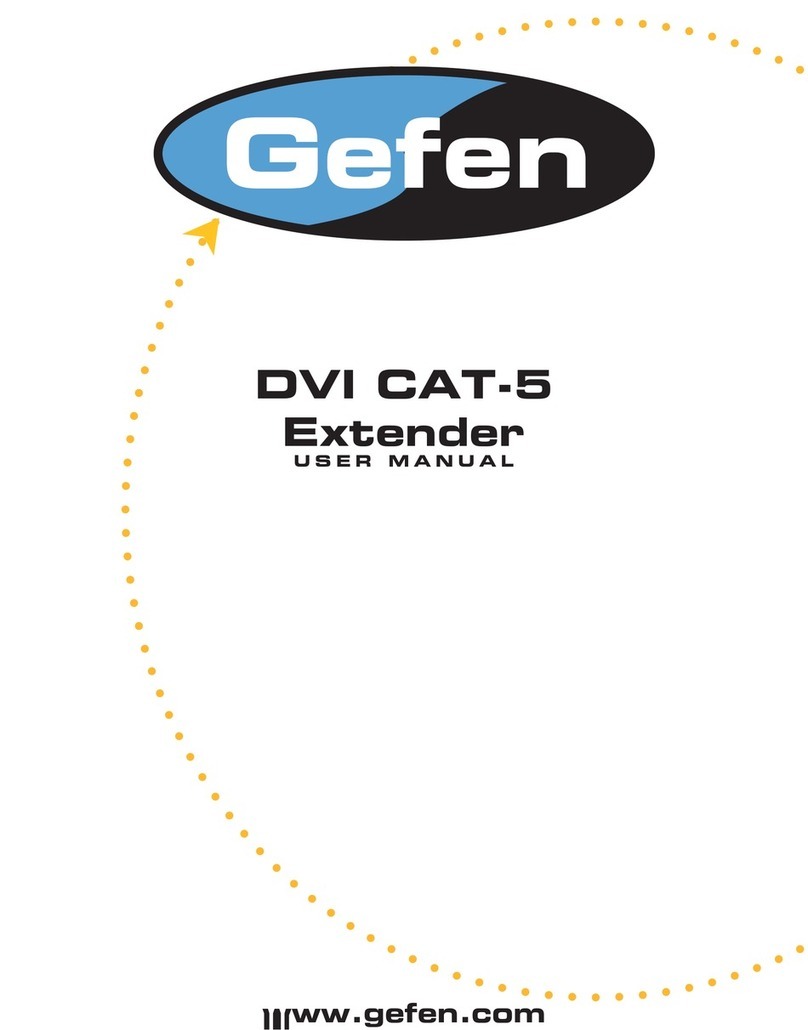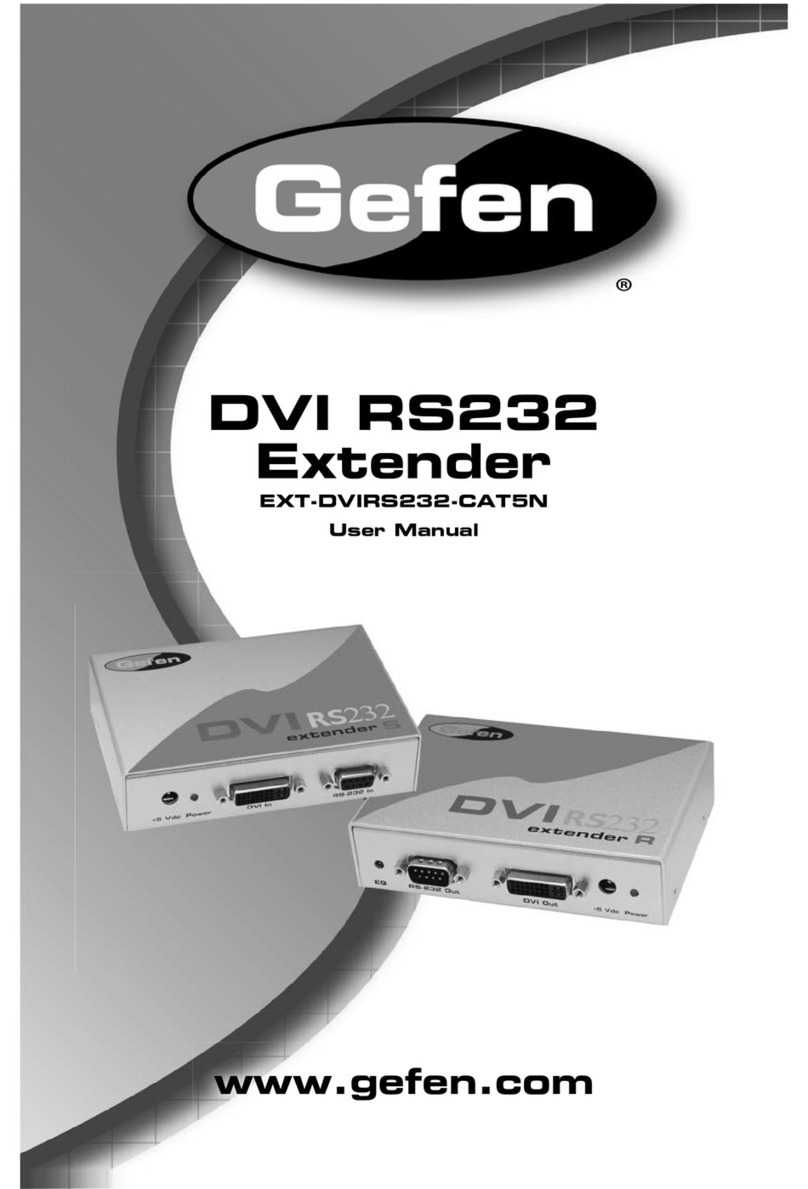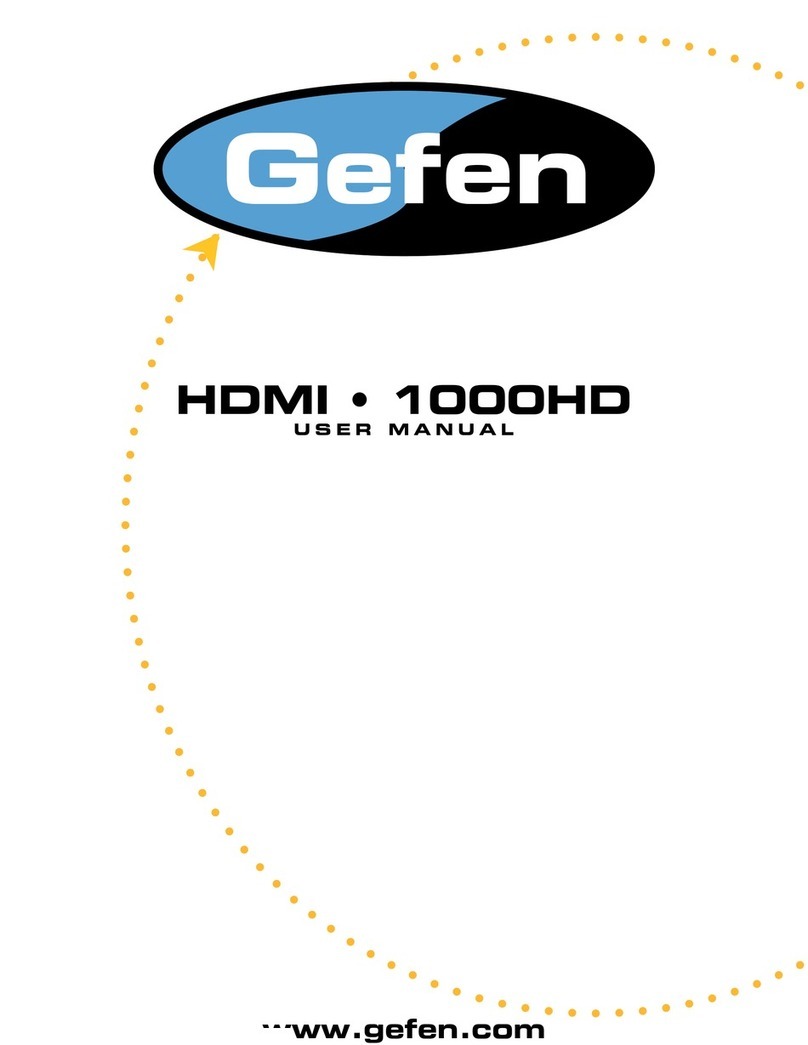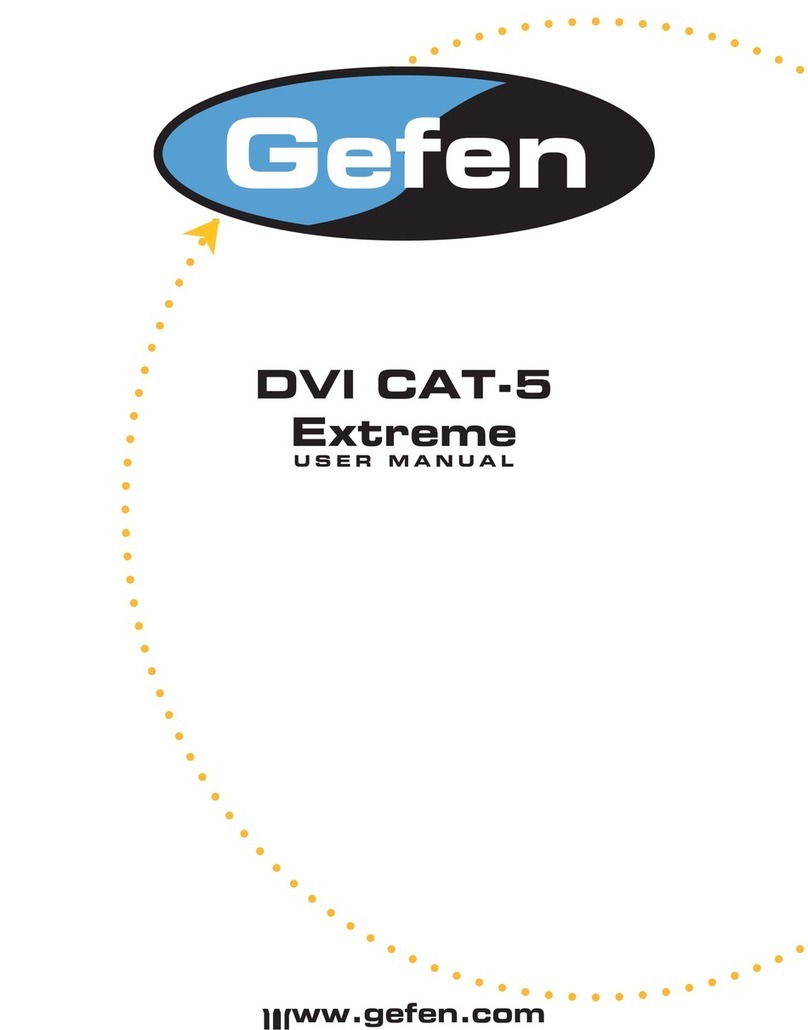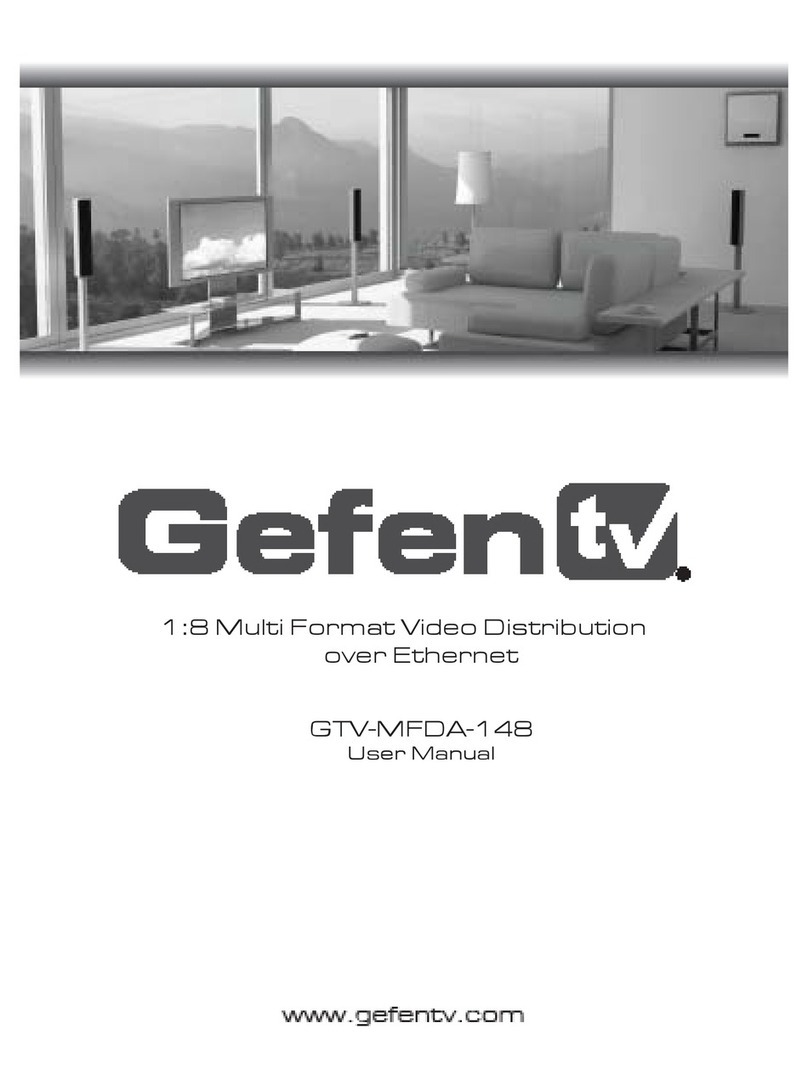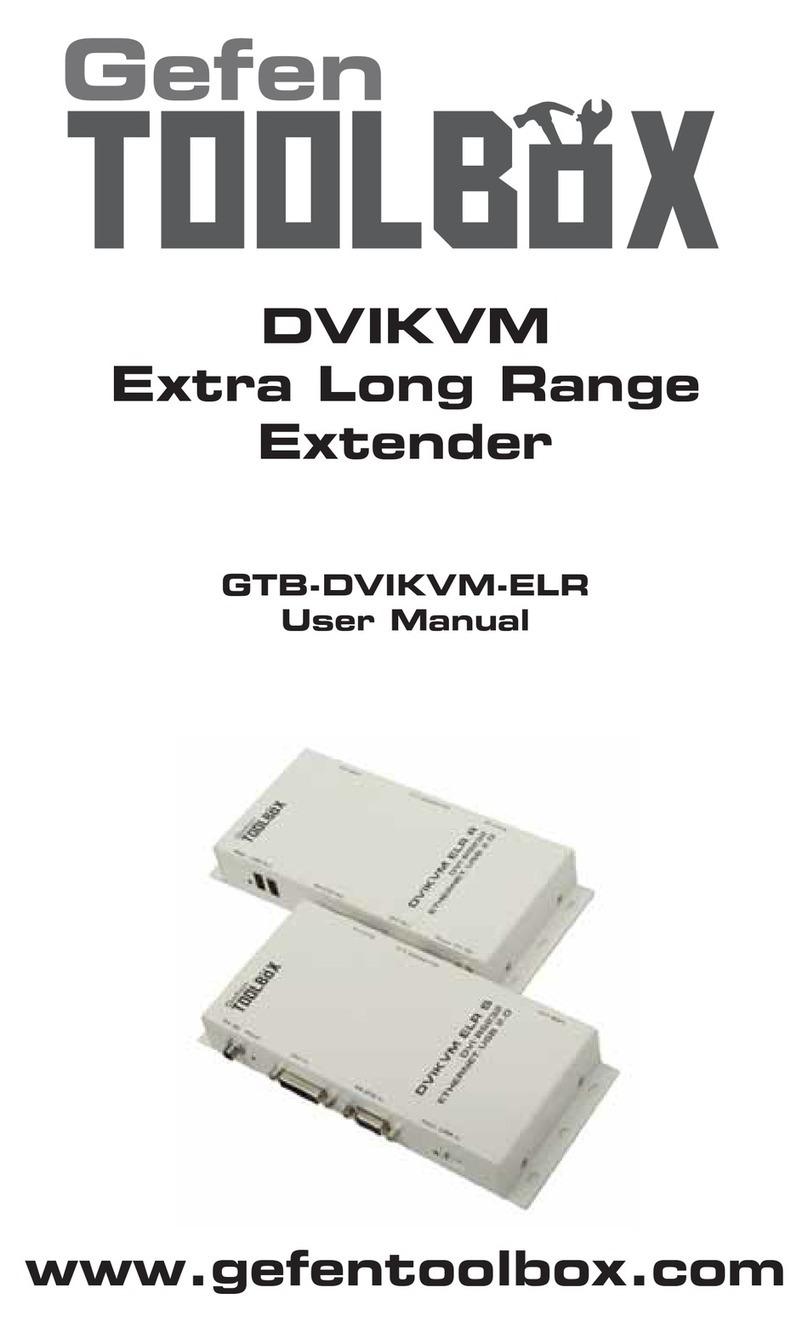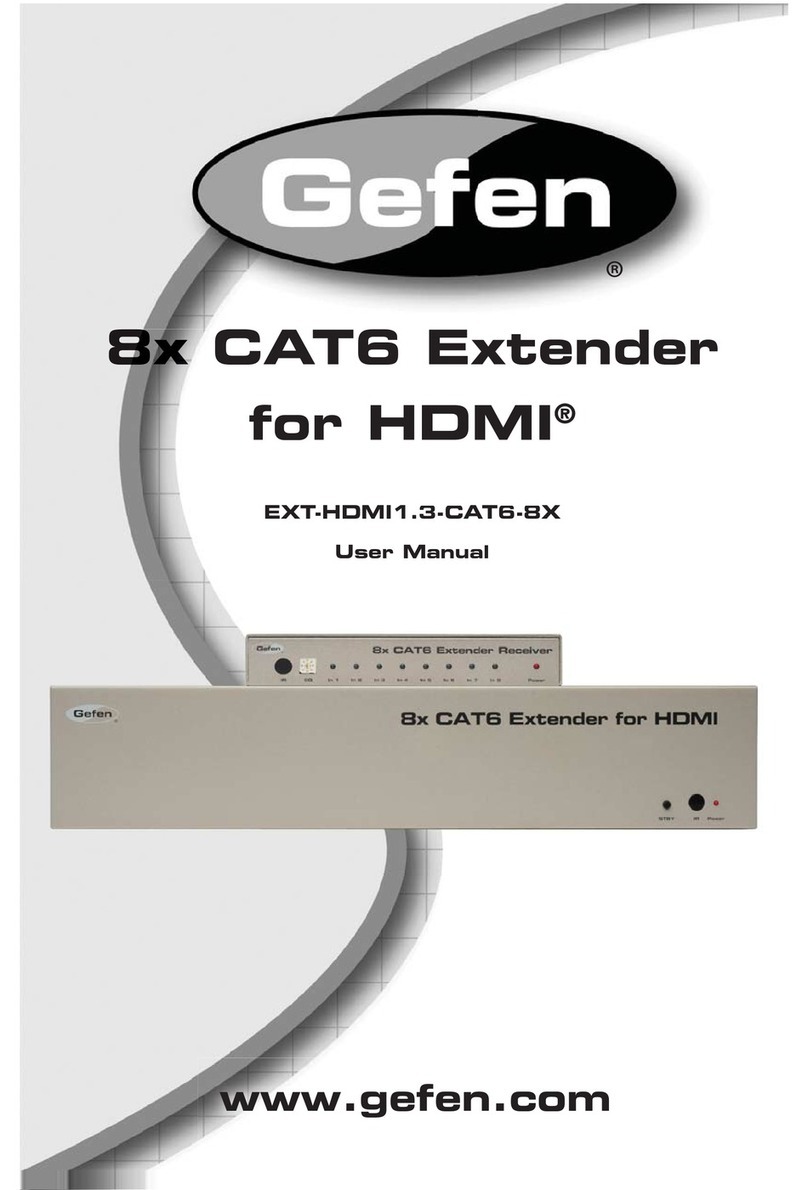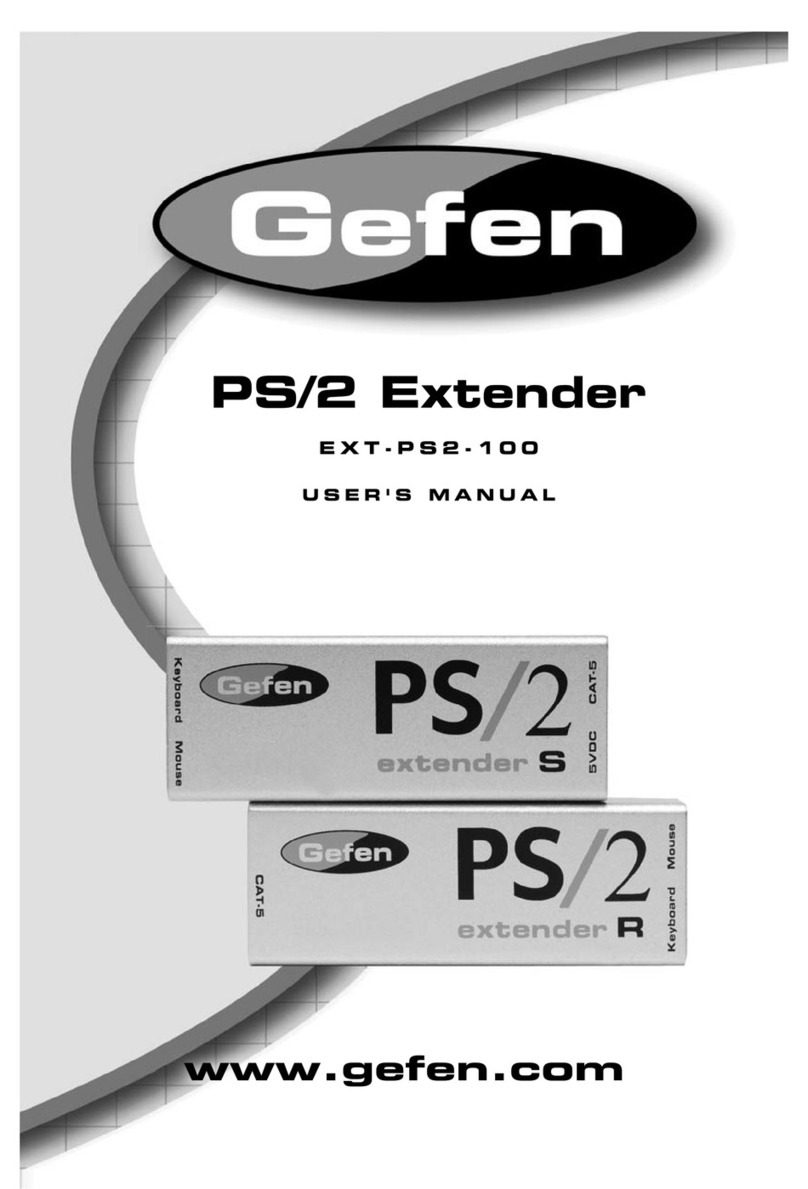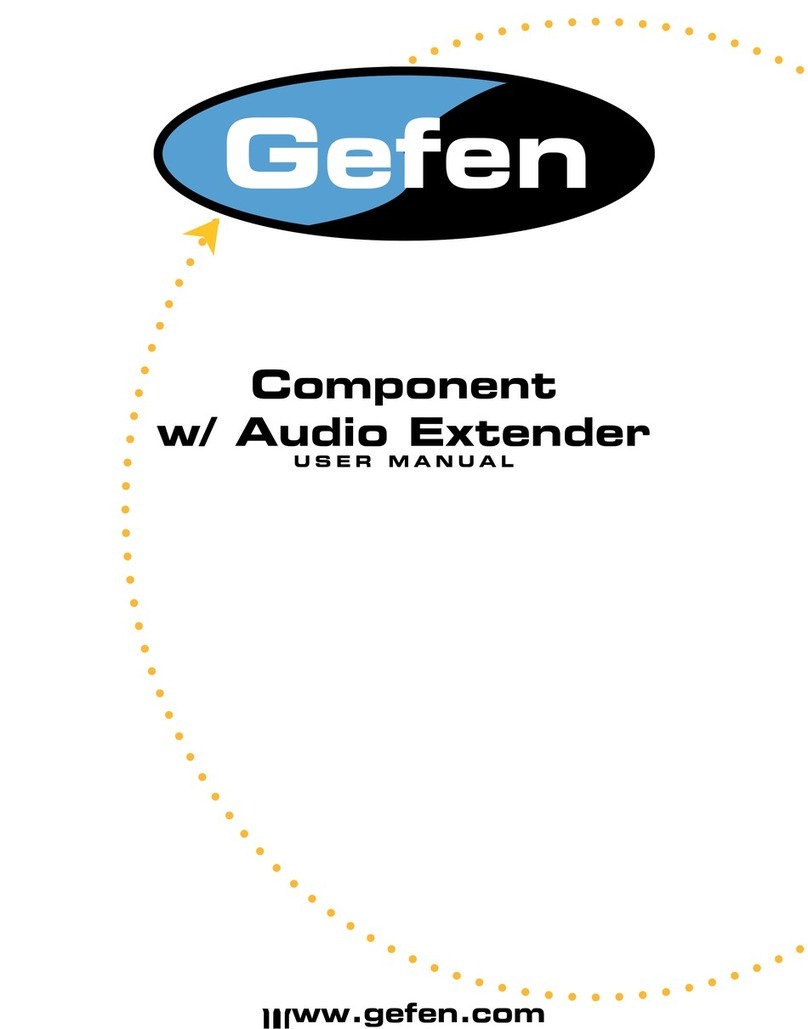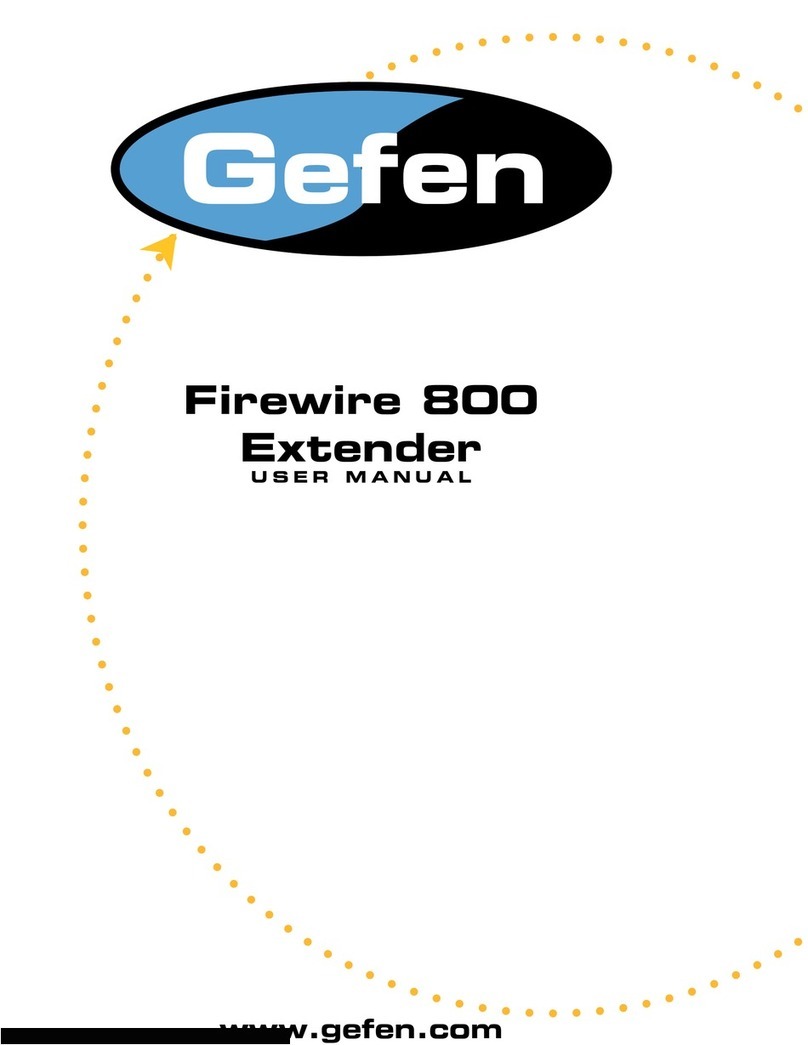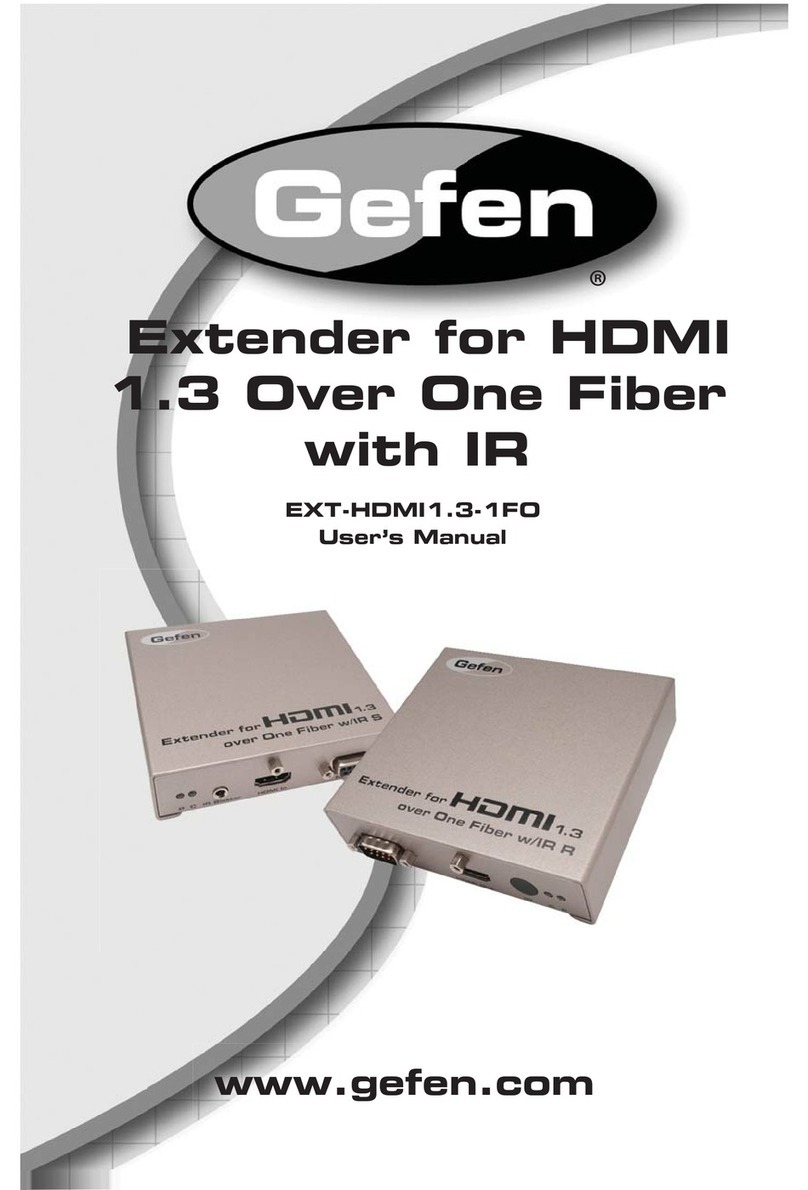5
5
CONNECTING AND OPERATING THE DVI FM1000 EXTENDER
How to Connect the DVI FM1000 Extender
EDID Recording
Display information (EDID) contains resolution and timing information for your display. This information is needed
by the source for proper video output. Follow these steps to record the EDID of the display into the sending unit.
If you know that EDID is not required by the source the followings steps for recording will not be necessary.
Connect the DVI FM1000 Extender sending unit (output is marked as COMPUTER) to the display using a1. user/monitor supplied DVI cable.
Power on the display.2. Insert the included 5V DC power adapter into the sending unit. The LED on the top panel of the unit3. will begin to flash rapidly. Once the LED stops flashing and is solid, the monitors EDID will have been
successfully recorded.
Disconnect the power adapter from the DVI FM1000 Extender sending unit, and then disconnect the DVI4. FM1000 Extender sending unit from the display.
Connecting the DVI FM1000 Extender System
Connect the DVI FM1000 Extender sending unit (Output is marked as COMPUTER) to the DVI source1. device.
Connect DVI FM1000 Extender receiving unit (Output is marked as MONITOR) to the DVI display.2. Connect the DVI FM1000 Extender sending and receiving units together using a user supplied SC3. terminated multi-mode fiber optic cable.
NOTE: This unit will only operate with SC terminated multi-mode fiber optic cable.
Connect the included 5V DC power adapter to the DVI FM1000 receiving unit.4. Power on the DVI source.5.
NOTE: If the source does not supply the required 5V to the DVI FM1000 Extender sending unit, the power
supply must be attached to the sending unit and not the receiving unit.
How to Connect the DVI FM1000 Extender
EDID Recording
Display information (EDID) contains resolution and timing information for your display. This information is needed
by the source for proper video output. Follow these steps to record the EDID of the display into the sending unit.
If you know that EDID is not required by the source the followings steps for recording will not be necessary.
Connect the DVI FM1000 Extender sending unit (output is marked as COMPUTER) to the display using a1. user/monitor supplied DVI cable.
Power on the display.2. Insert the included 5V DC power adapter into the sending unit. The LED on the top panel of the unit3. will begin to flash rapidly. Once the LED stops flashing and is solid, the monitors EDID will have been
successfully recorded.
Disconnect the power adapter from the DVI FM1000 Extender sending unit, and then disconnect the DVI4. FM1000 Extender sending unit from the display.
Connecting the DVI FM1000 Extender System
Connect the DVI FM1000 Extender sending unit (Output is marked as COMPUTER) to the DVI source1. device.
Connect DVI FM1000 Extender receiving unit (Output is marked as MONITOR) to the DVI display.2. Connect the DVI FM1000 Extender sending and receiving units together using a user supplied SC3. terminated multi-mode fiber optic cable.
NOTE: This unit will only operate with SC terminated multi-mode fiber optic cable.
Connect the included 5V DC power adapter to the DVI FM1000 receiving unit.4. Power on the DVI source.5.
NOTE: If the source does not supply the required 5V to the DVI FM1000 Extender sending unit, the power
supply must be attached to the sending unit and not the receiving unit.
CONNECTING AND OPERATING THE DVI FM1000 EXTENDER