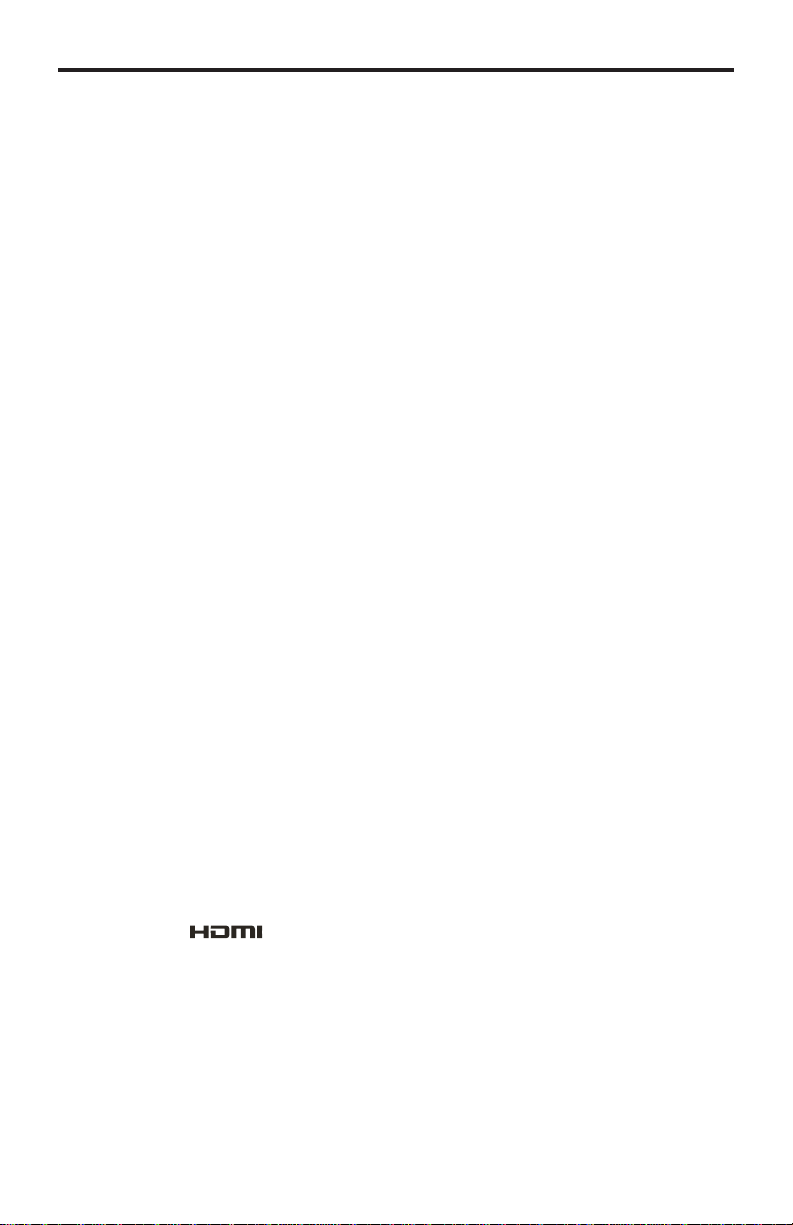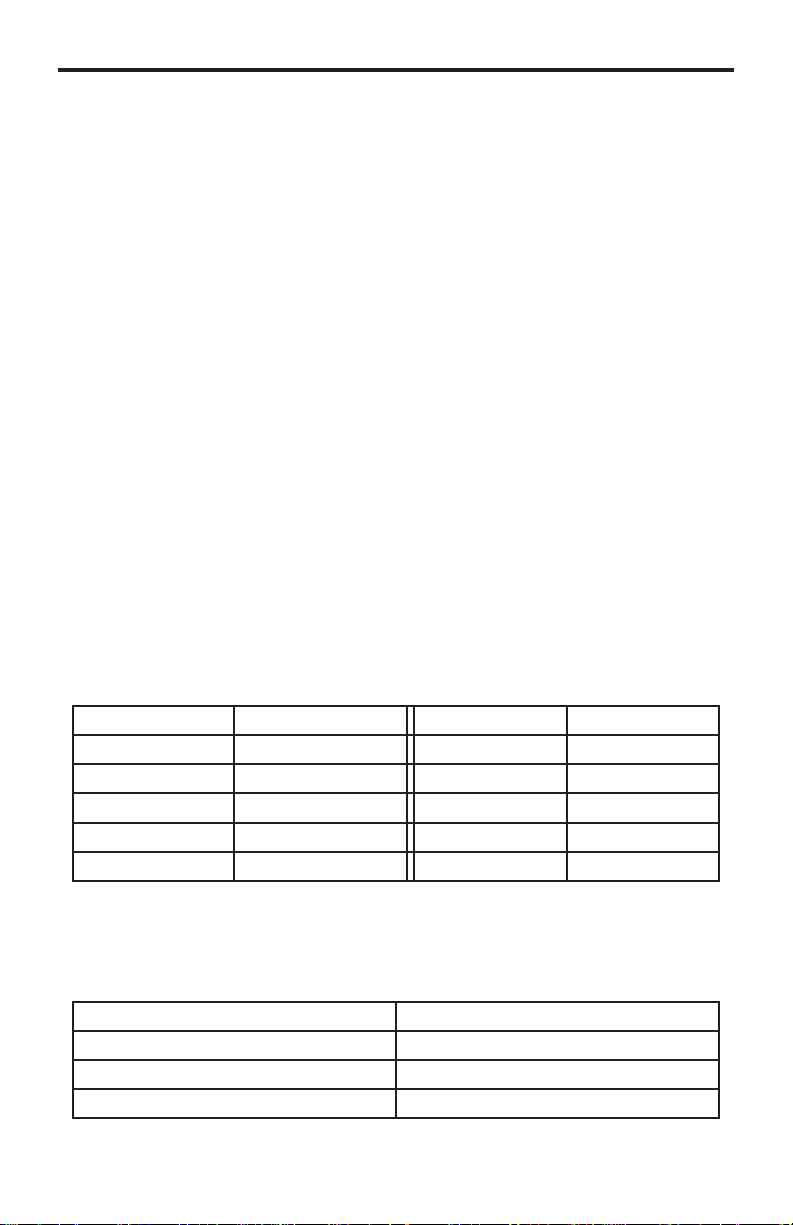7
EDID MANAGEMENT
EDID Mode Selection
1. EXTERNAL MODE:
See page 8 for details on using the External EDID.
2. INTERNAL MODE:
To use this mode, press the EDID button on the rear panel until the front-
panel LED marked “Int” turns bright blue. This mode will use a preset EDID,
from the factory, that is stored in the GefenTV 1:3 Splitter for HDMI 1.3. This
pre-programmed standard EDID data structure is compatible with most A/V
display devices. All resolutions and audio formats specified in this EDID will
be passed to the source device. See the tables below for a complete listing
of the resolutions and audio formats listed in this EDID.
NOTE: All other HDMI devices/displays connected to the output ports MUST
be compatible with at least one resolution/audio format specified in this
EDID. It is recommended to set, on the source device, a common resolution
and audio format shared by all attached devices/displays.
IMPORTANT: When switching between Internal and External EDID, press
the Reset button to use the new EDID.
Internal EDID Video Timings
Timing Refresh Rate Timing Refresh Rate
1280 x 720p 50 Hz 720 x 576p 50 Hz
1280 x 720p 59.94 / 60 Hz 1920 x 1080p 50 Hz
1920 x 1080i 50 Hz 1920 x 1080p 59.94 / 60 Hz
1920 x 1080i* 59.94 / 60 Hz 1440 x 480p 59.94 / 60 Hz
720 x 480p 59.94 / 60 Hz 1440 x 576p 50 Hz
* Native Resolution
Internal EDID Audio Formats
Audio Format Supported Channels
LPCM 2CH
AC-3 2CH / 5.1CH
DTS 2CH / 5.1CH