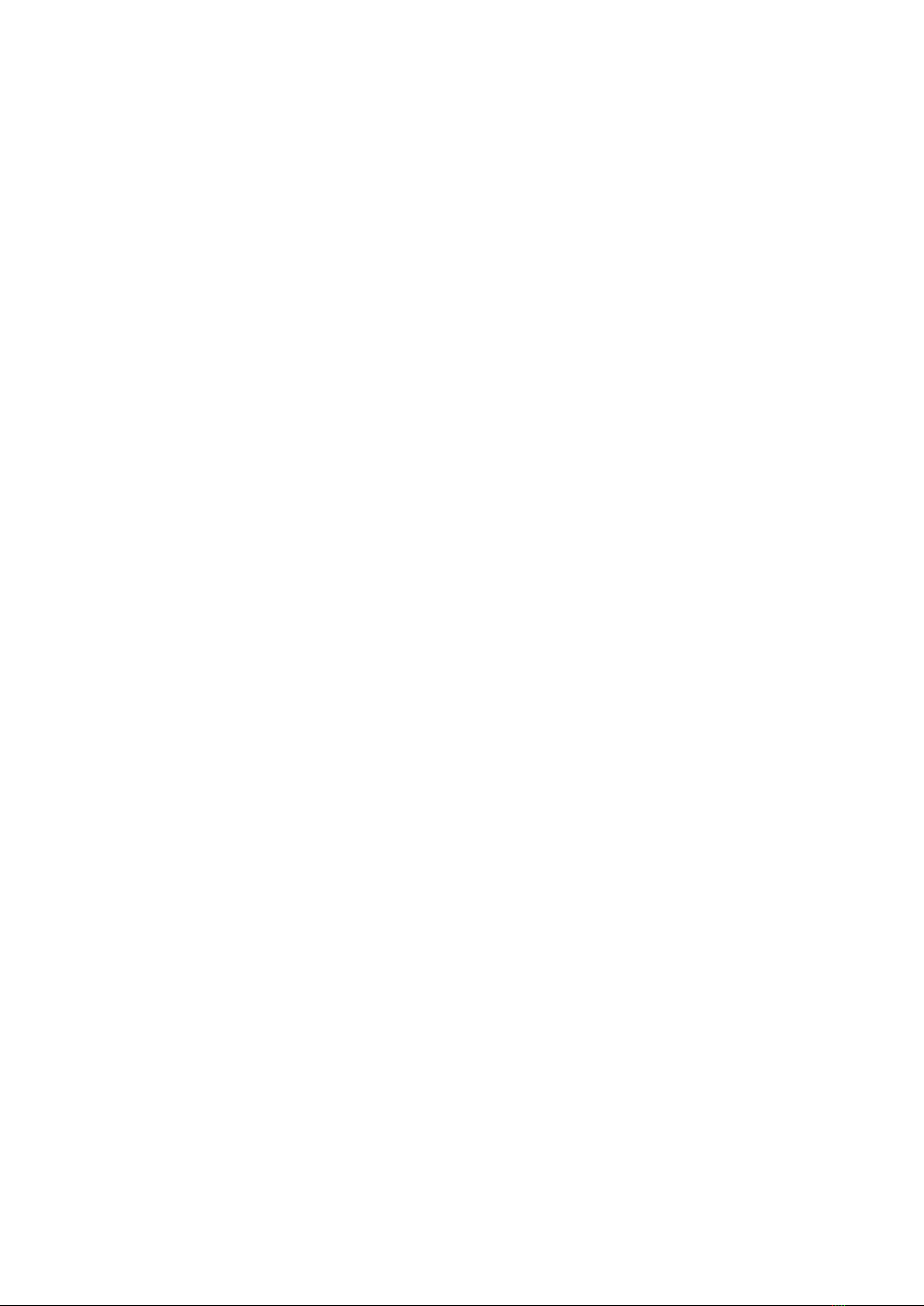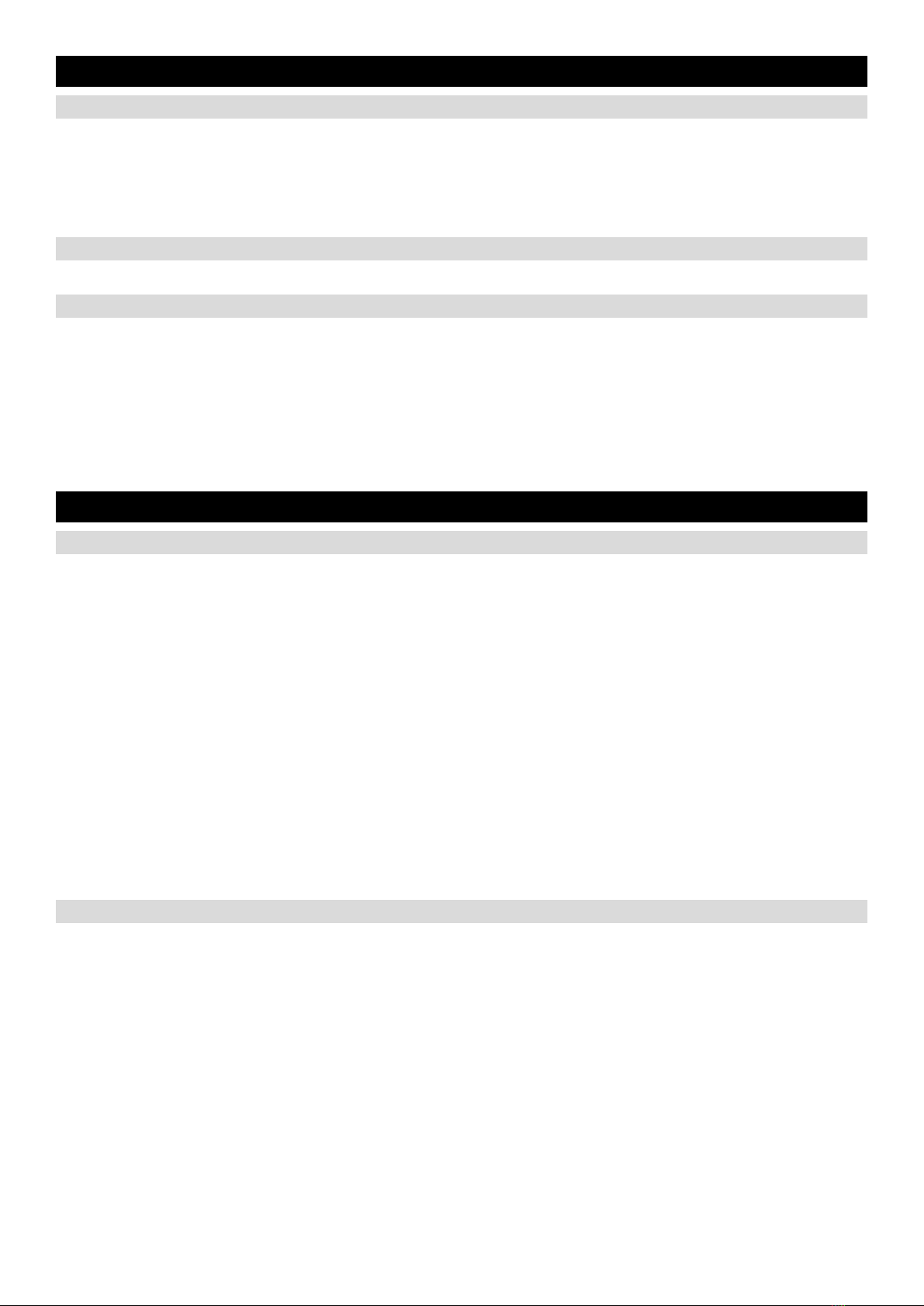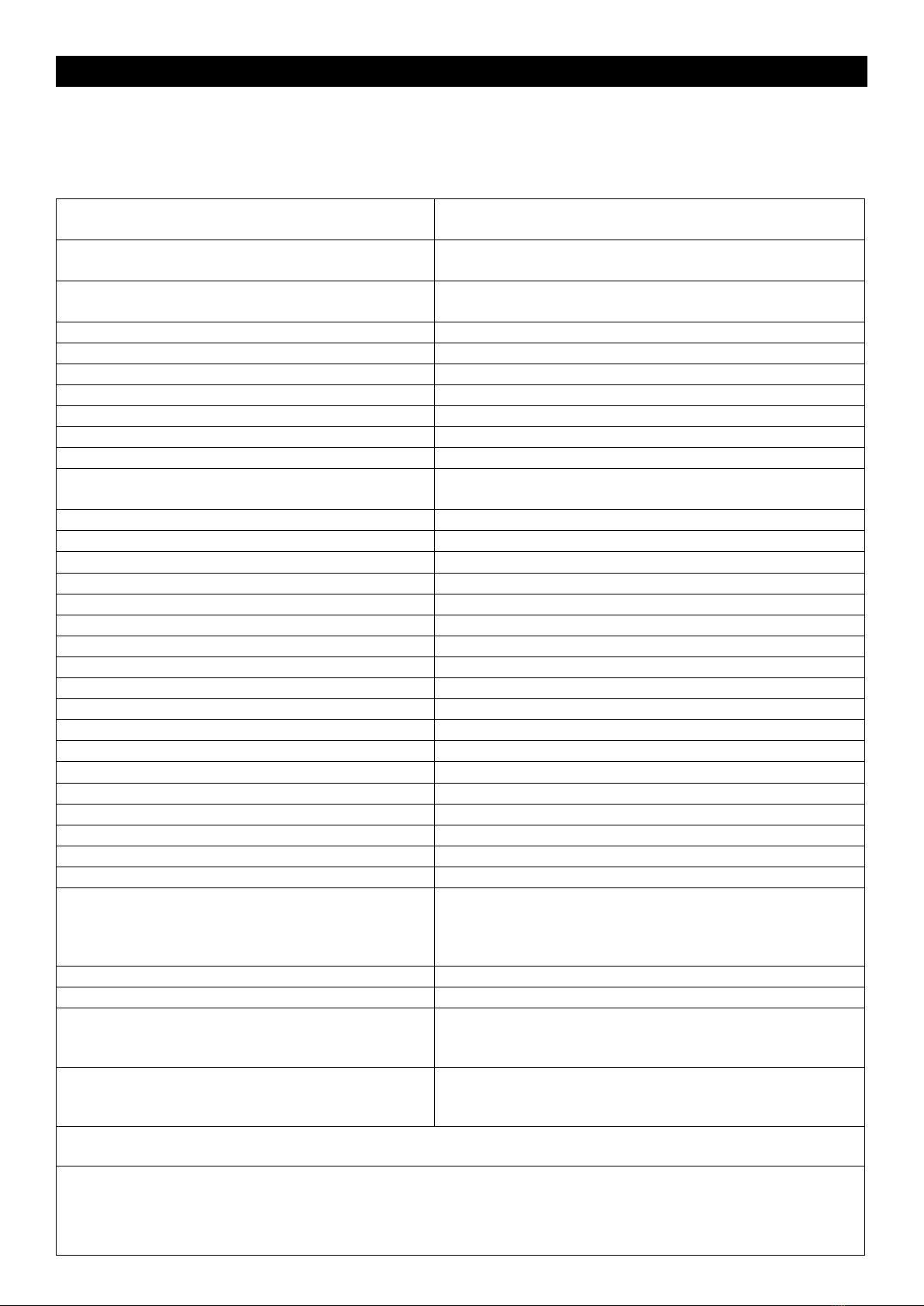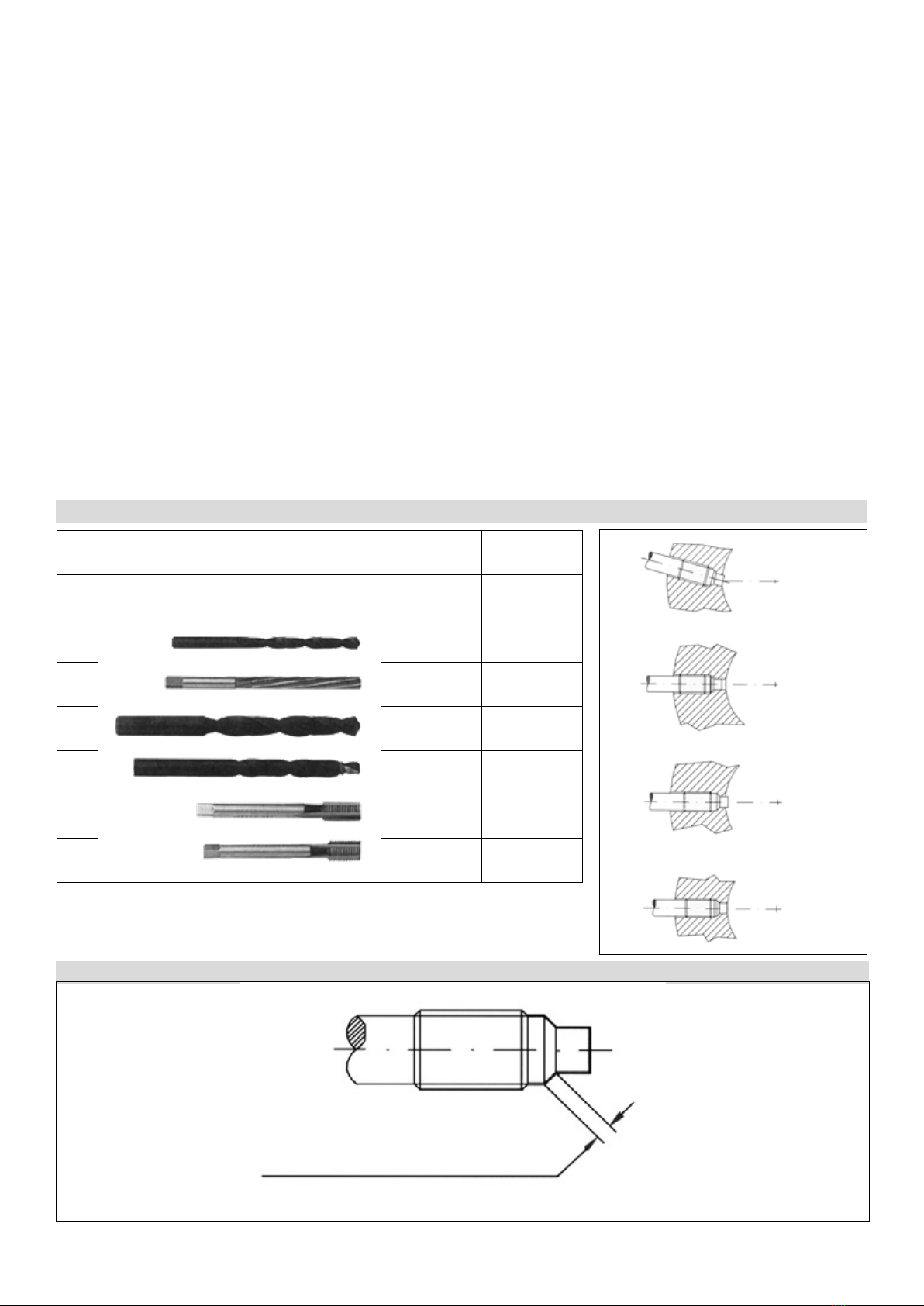280618_MAN_IO-LINK IMPACT_12-2019_ENG
INDEX
1. GENERAL INFORMATION...............................................................................................................................................................4
1.1. General information .................................................................................................................................................................4
1.2. Copyright..................................................................................................................................................................................4
1.3. Correct use ..............................................................................................................................................................................4
2. MELT IO-LINK...................................................................................................................................................................................4
2.1. Impact IO-Link models.............................................................................................................................................................4
2.2. Transducer General Information .............................................................................................................................................4
2.3. Models .....................................................................................................................................................................................5
3. TECHNICAL DATA ...........................................................................................................................................................................6
4. MECHANICAL DIMENSIONS...........................................................................................................................................................7
5. INSTALLATION AND POSITIONING ON THE MACHINE ...............................................................................................................7
5.1. Installation seat........................................................................................................................................................................7
5.2. Drilling tool kit...........................................................................................................................................................................8
5.3. Torquing the sensor ...............................................................................................................................................................10
5.4. Connecting amplier ..............................................................................................................................................................10
6. INSTALLATION AND ELECTRICAL CONNECTIONS................................................................................................................... 11
6.1. General precautions............................................................................................................................................................... 11
6.2. Electrical installation .............................................................................................................................................................. 11
6.3. Standard reference ................................................................................................................................................................13
6.4. EMC and RoHS Requisites....................................................................................................................................................13
7. COMMAND MODES ......................................................................................................................................................................14
7.1. IO-Link Information ...............................................................................................................................................................14
7.2. SIO mode and IO-Link mode .................................................................................................................................................14
7.3. Process Data mapping (IO-Link)............................................................................................................................................14
7.4. Parameterization data............................................................................................................................................................15
7.5. LED behavior .........................................................................................................................................................................21
7.6. Switching signal channels (SSCs) conguration....................................................................................................................22
7.7. Reranging (LRV/URV) – only for SIL 2 / PL d analog output version –..................................................................................24
7.8. Relay Threshold change – only for SIL 2 / PL d relay output version – .................................................................................25
7.9. Damping lter parameter .......................................................................................................................................................25
7.10. Autozero command..............................................................................................................................................................25
7.11. Enable CAL parameter.........................................................................................................................................................26
7.12. Analog Out Type parameter .................................................................................................................................................26
7.13. Autocompensation effect on Impact series ..........................................................................................................................26
8. MAINTENANCE..............................................................................................................................................................................27
8.1. Maintenance ..........................................................................................................................................................................27
8.2. Transport, storage and disposal
9. FUNCTIONAL SAFETY NOTES (FOR SIL 2 / PL d CERTIFIED VERSIONS ONLY) -waiting for Notied Body certication-............28
9.1. Application..............................................................................................................................................................................28
9.2. Restrictions of use .................................................................................................................................................................30
9.3. Maintenance and periodic checks..........................................................................................................................................30
9.4. Mean Time to Restoration .....................................................................................................................................................31
9.5. Indication on response times .................................................................................................................................................31
9.6. Effects on the safety function of deviations in performance...................................................................................................31
9.7. Inhibition and suspension of the safety function ....................................................................................................................31
9.8. Indications and alarms...........................................................................................................................................................32