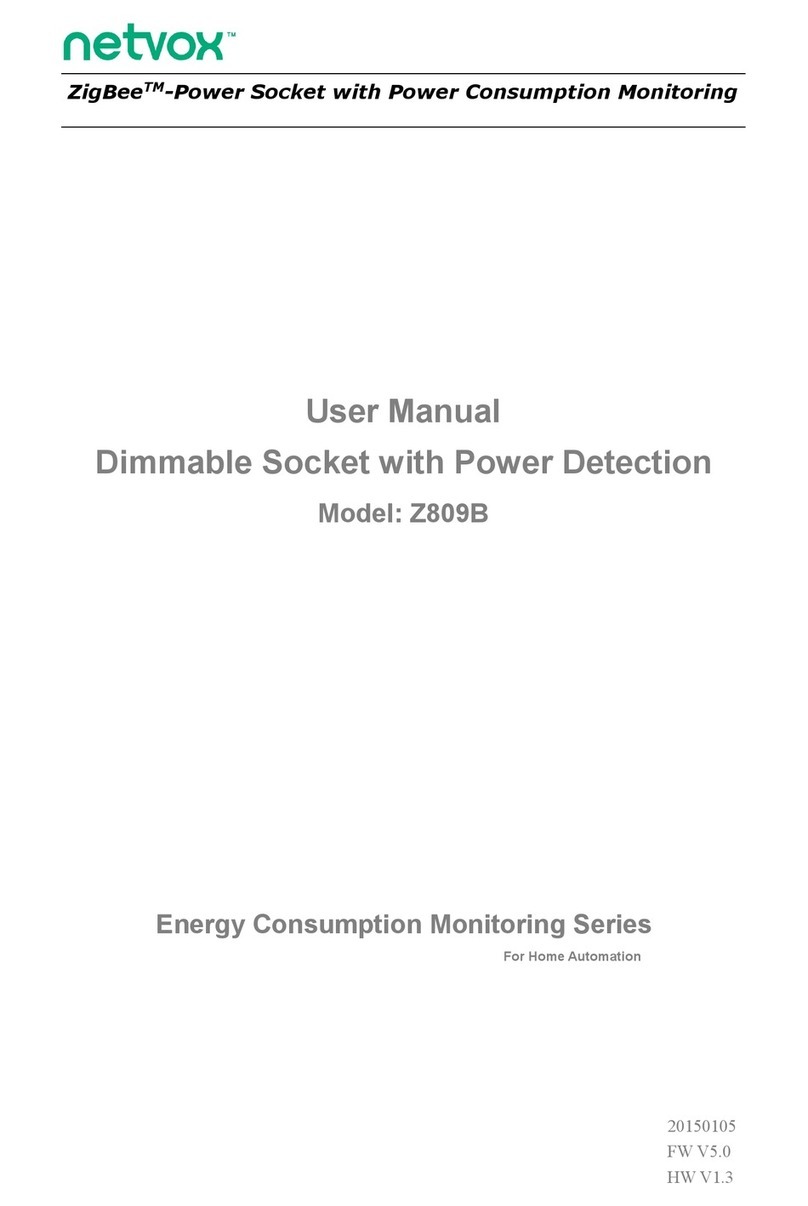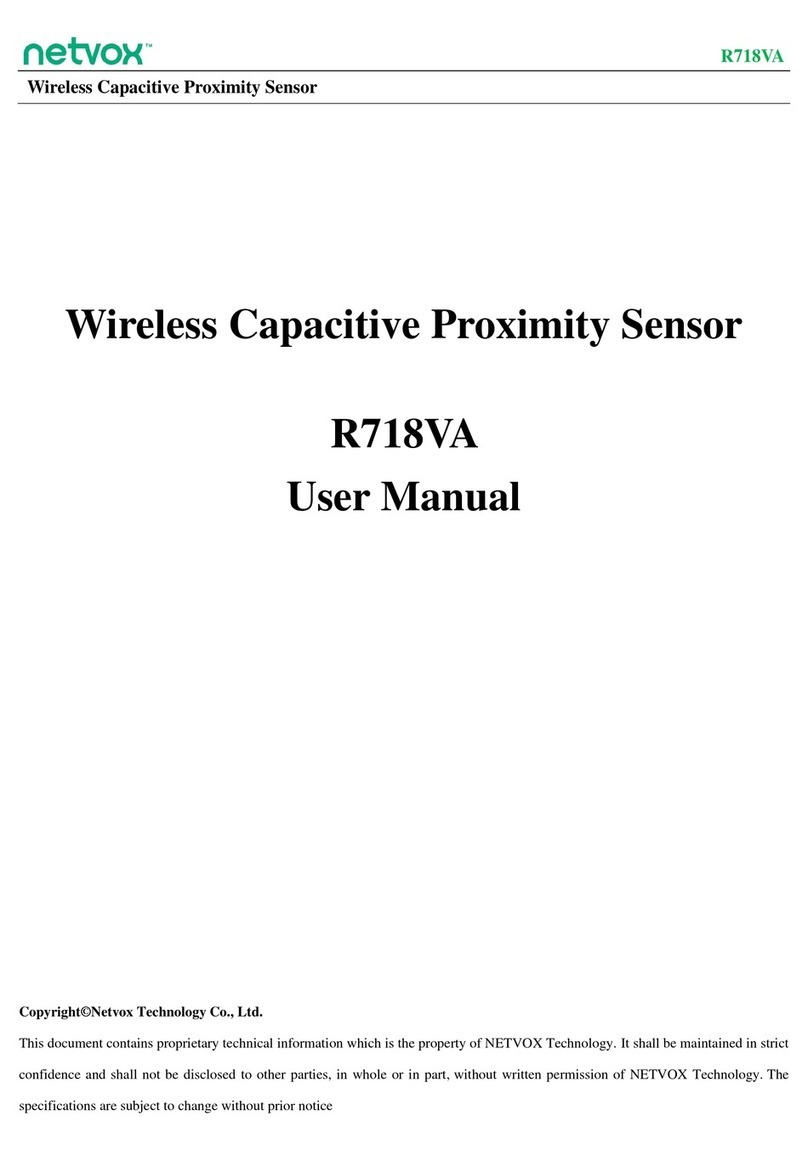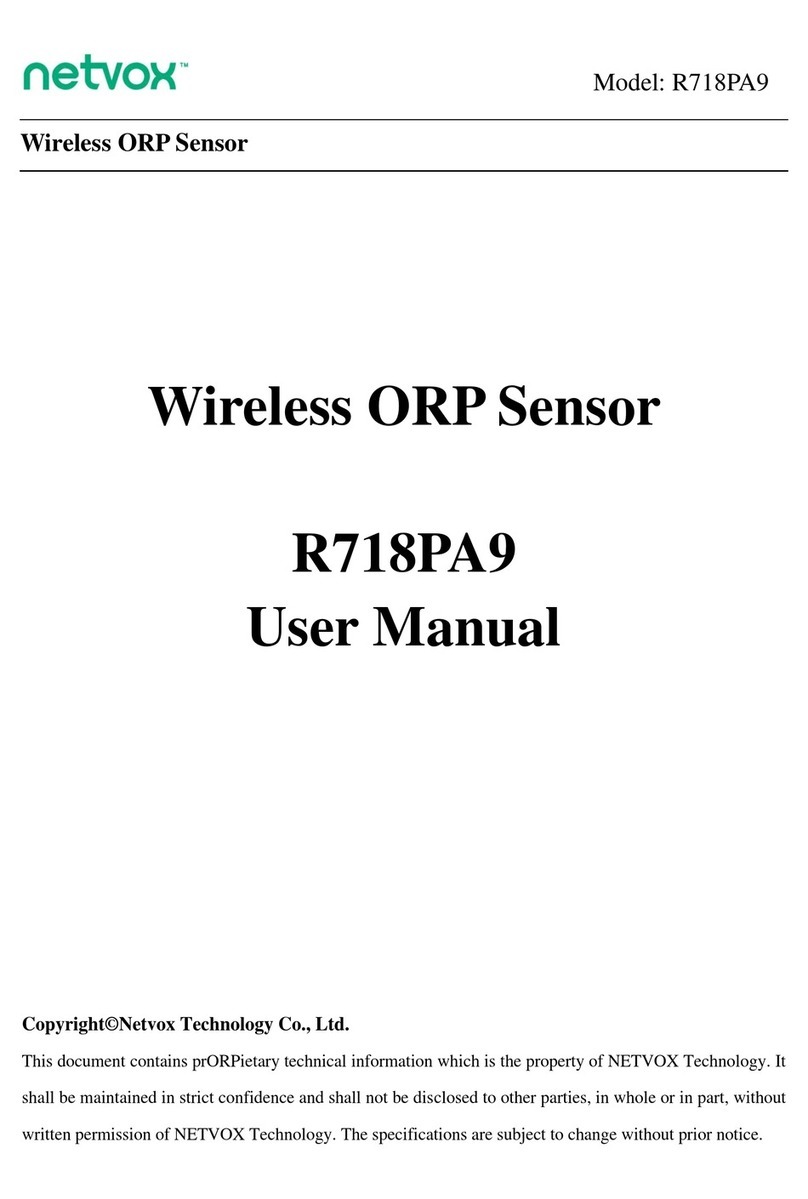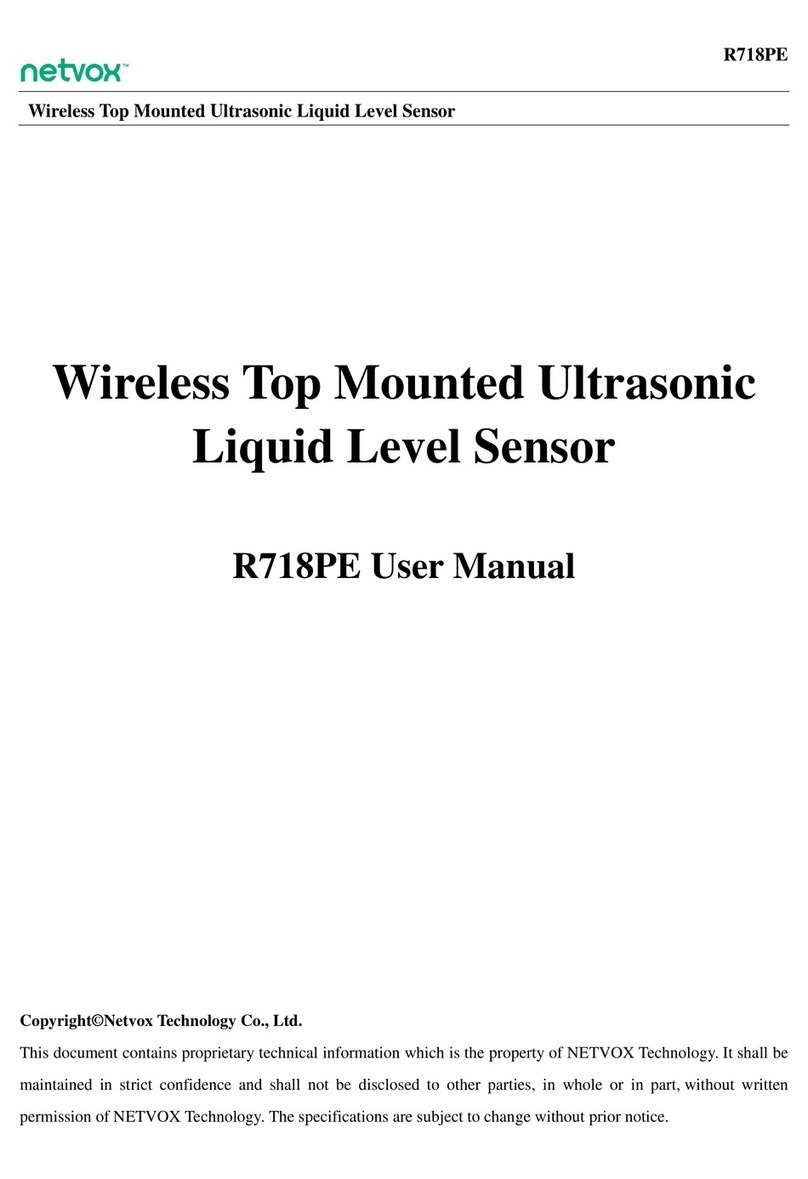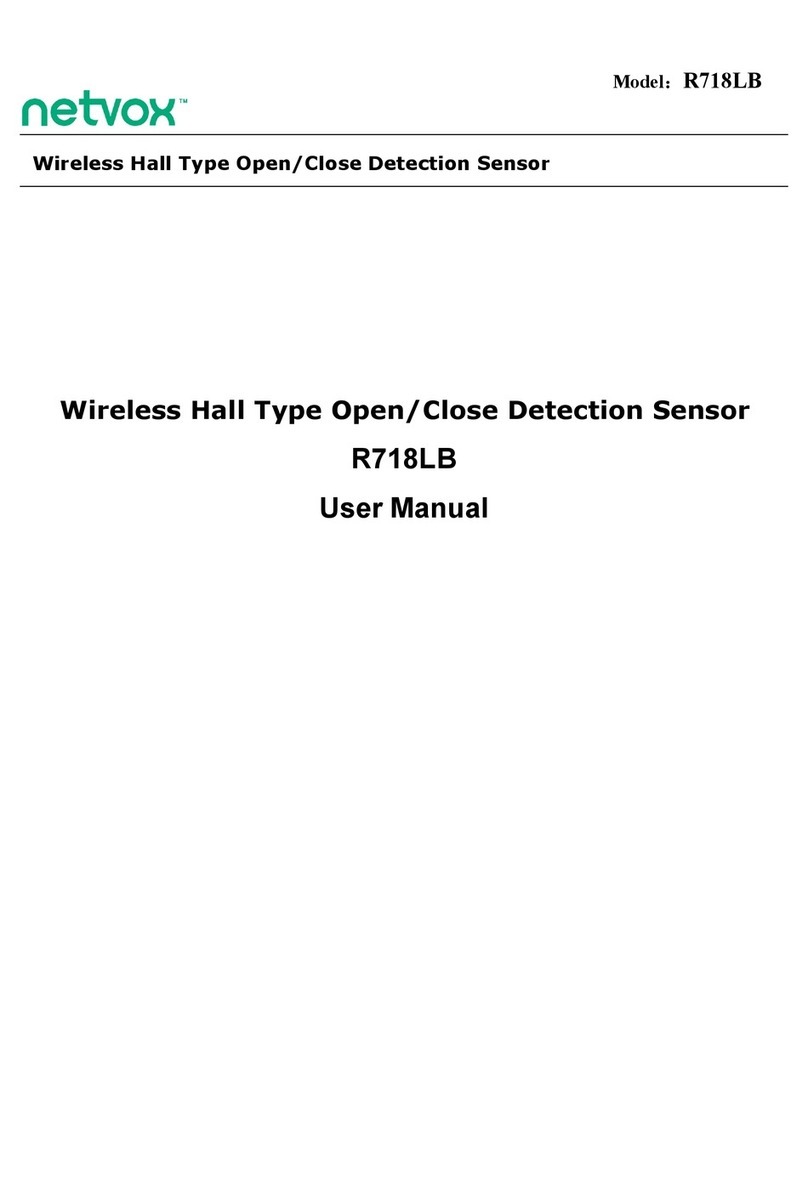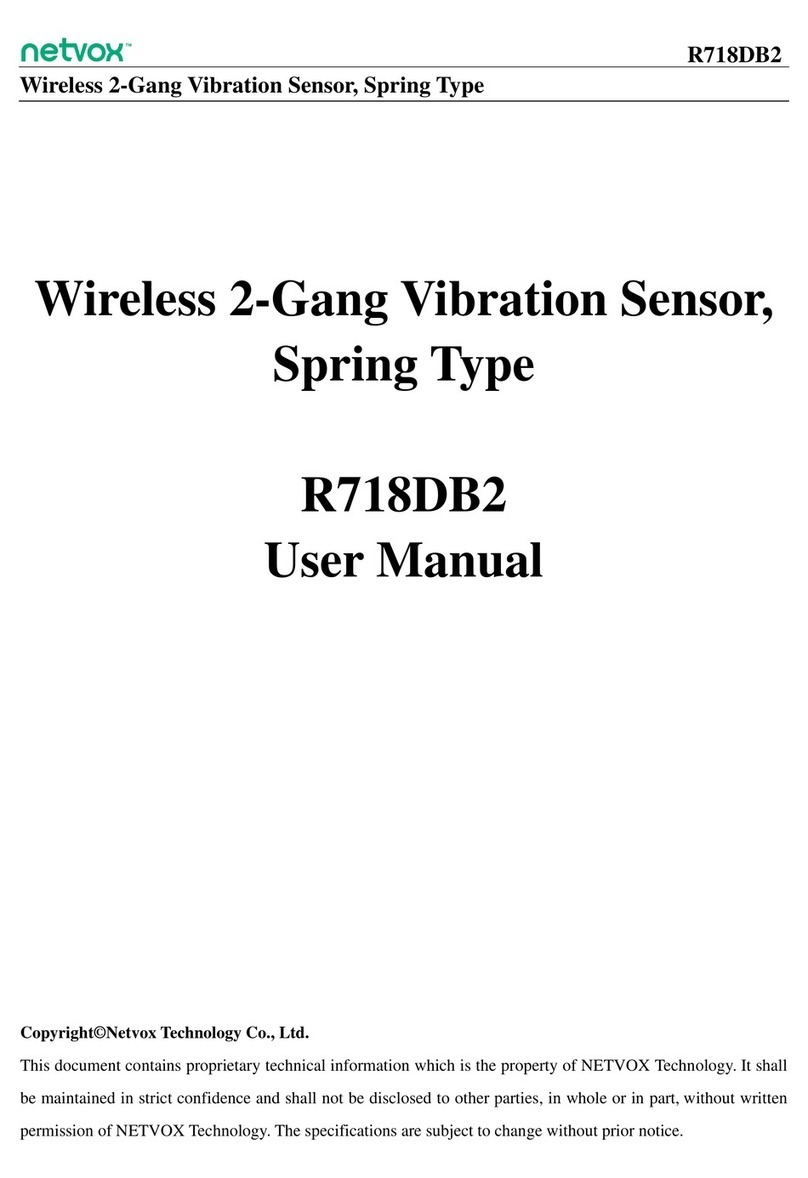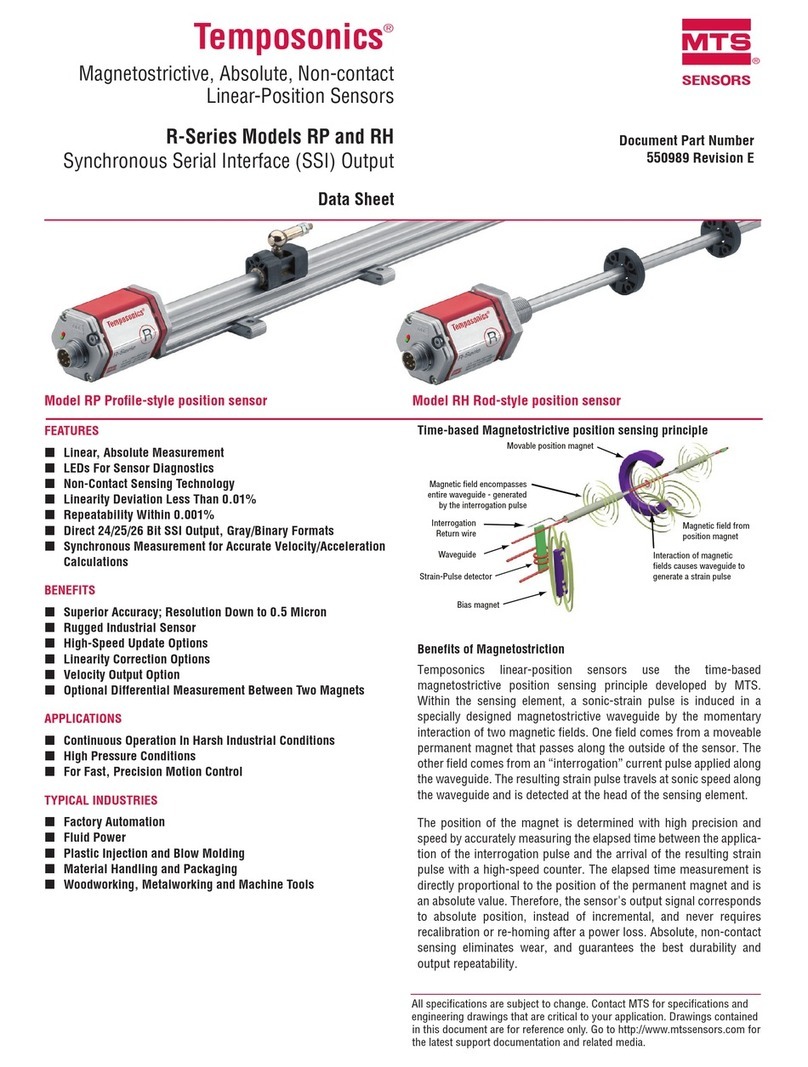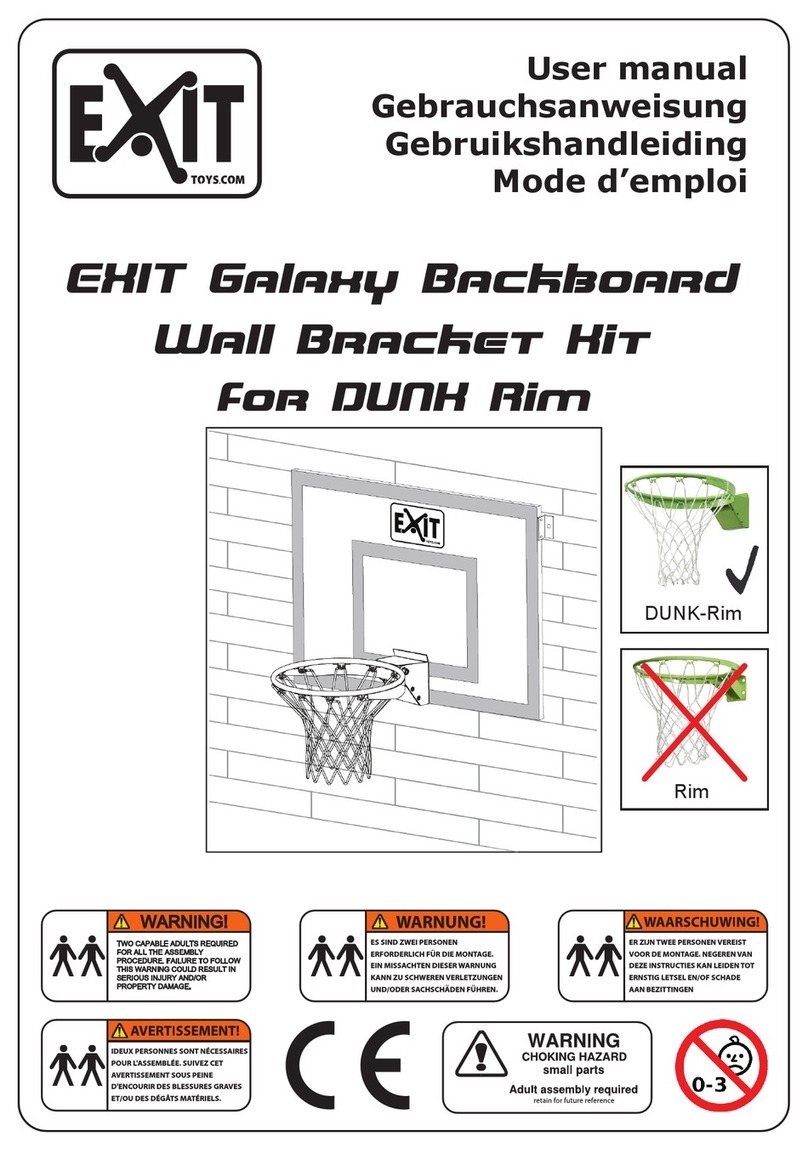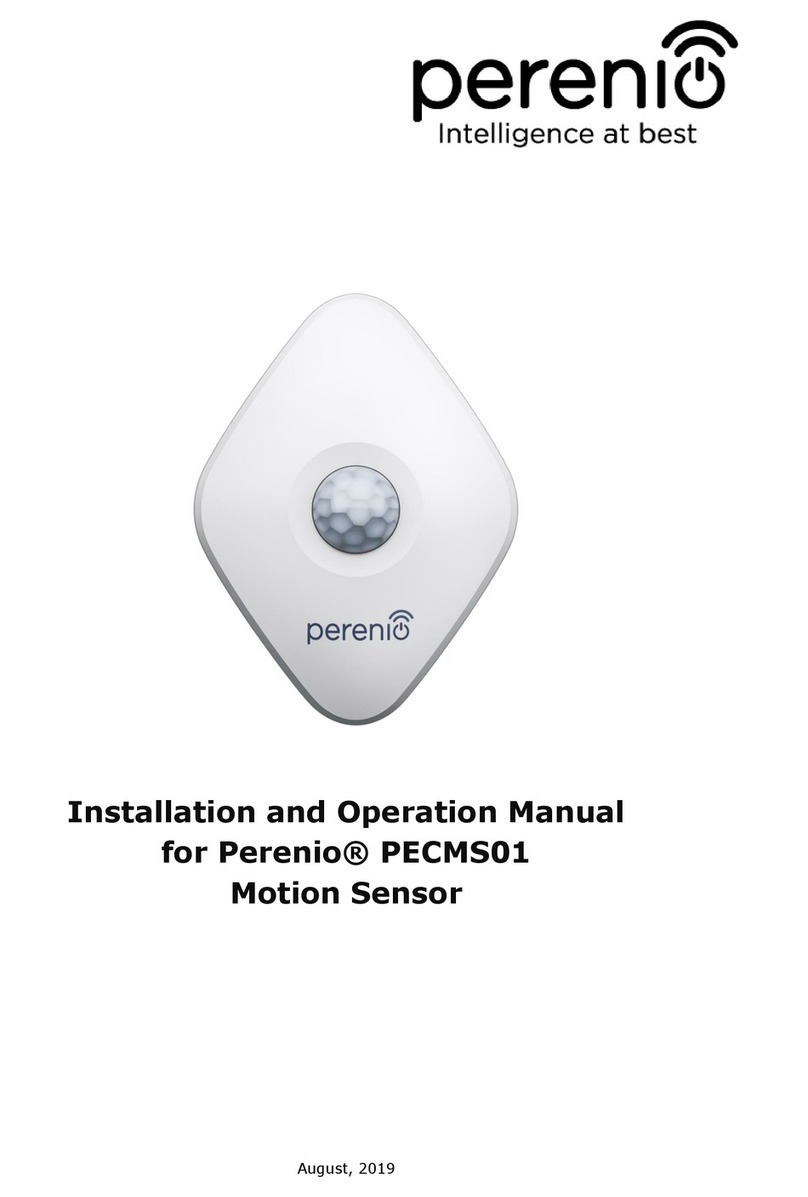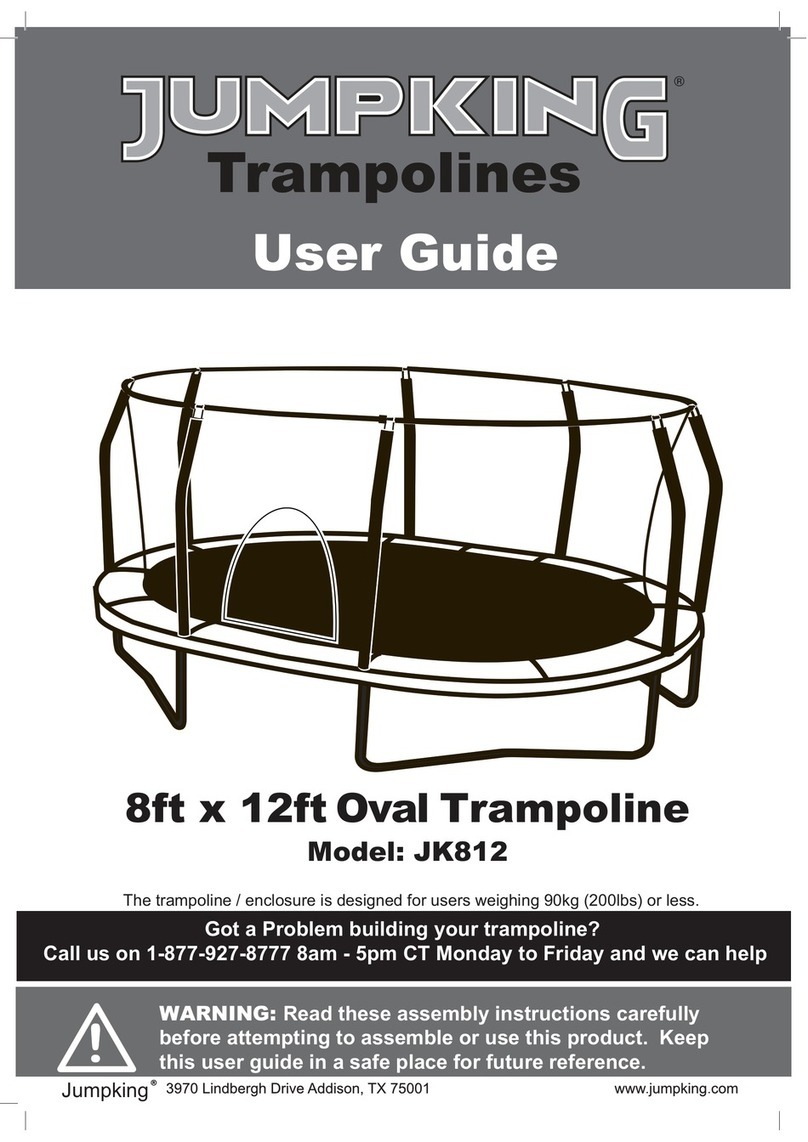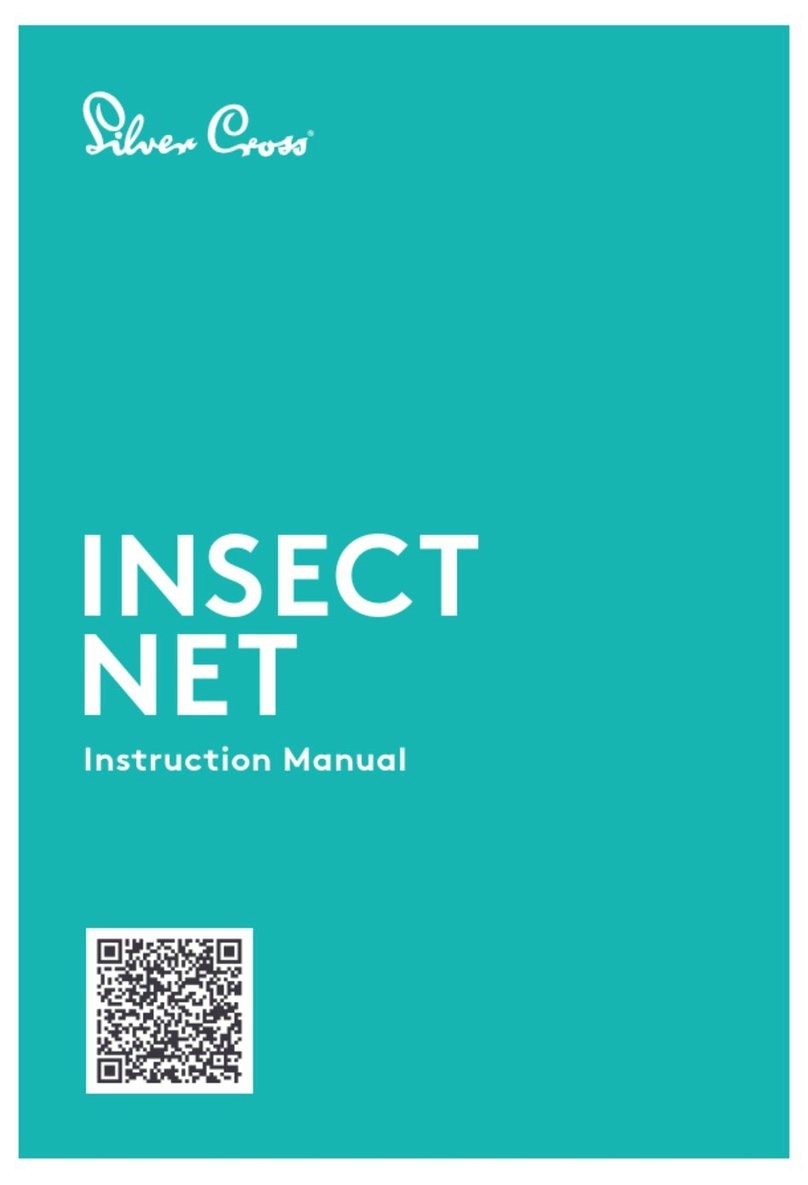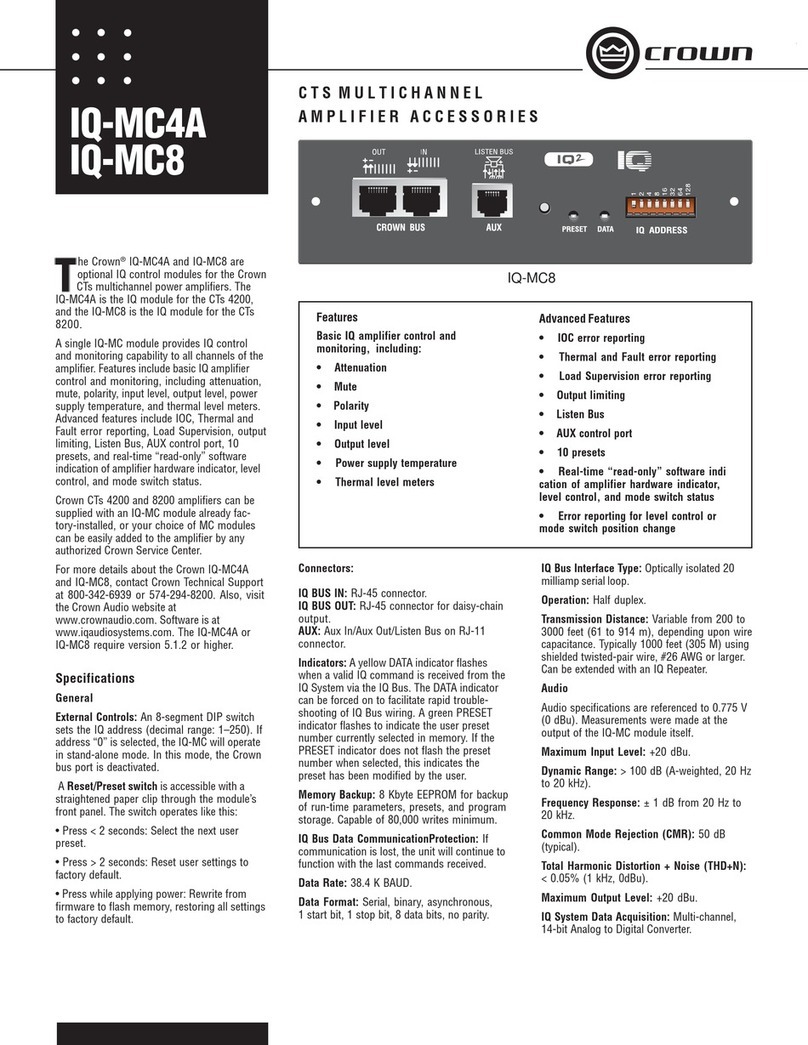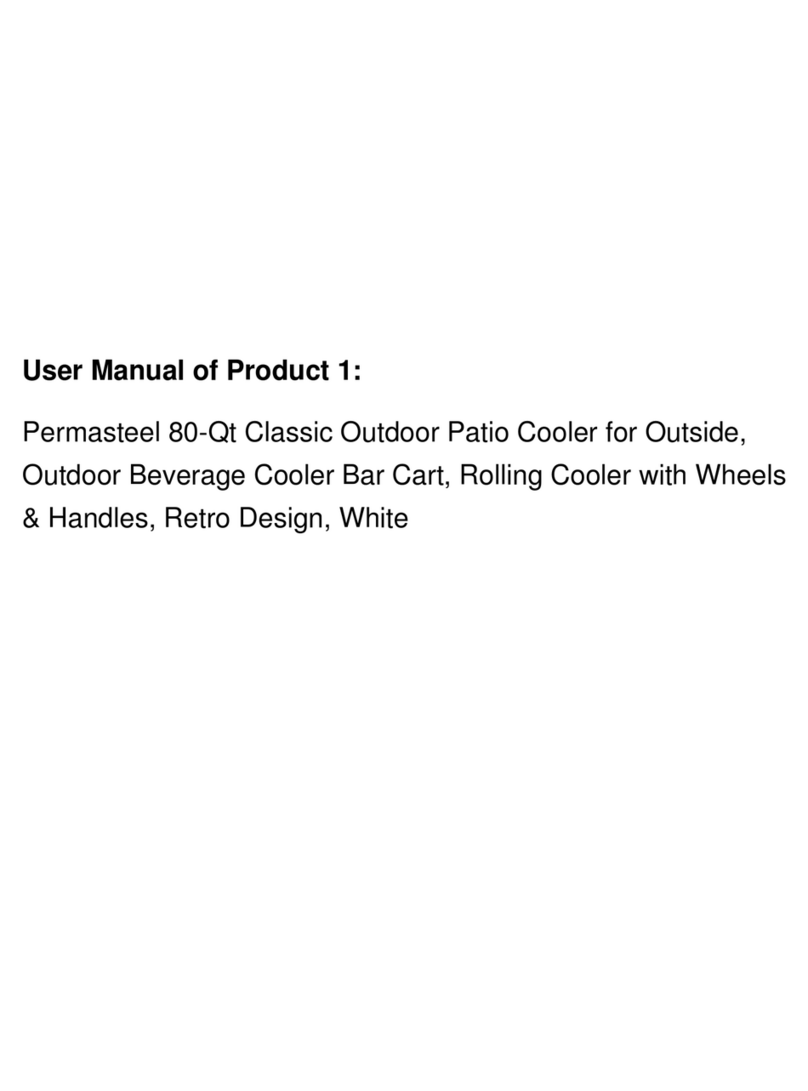3. Main Features
RA0715 and RA0715Y applies DC 12V adapters
R72615 applies solar and rechargeable lithium batteries
Simple operation and setting
Adopt SX1276 wireless communication module
4.Set up Instruction
On/Off
Power on RA0715 和 RA0715Y are connected to the DC 12V adapter for power-on;
R72615 applies solar and rechargeable lithium batteries.
Turn on Power on to turn on.
Restore to factory setting Press and hold the function key for 5 seconds till green indicator flashes for 20 times.
Power off Remove power
Note:
1. Engineering test modes require the program engineering test software.
2. On/off interval is suggested to be about 10 seconds to avoid the interference of capacitor inductance and other
energy storage components.
Network Joining
Never joined the network
(Or at factory setting )
Turn on the device to search the network.
The green indicator stays on for 5 seconds: success
The green indicator remains off: fail
Had joined the network
(Not at factory setting.)
Turn on the device to search the previous network.
The green indicator stays on for 5 seconds: success
The green indicator remains off: fail
Fail to join the network
(when the device is on)
First two mins: wake up every 15 seconds to send request.
After two mins: enter sleeping mode and wake up every 15 minutes to send request.
Note: Suggest to remove batteries if the device is not used to save power.
Suggest to check the device verification information on the gateway
or consult your platform server provider.
Function Key
Press and hold for 5 seconds
Restore to factory setting / Turn off
The green indicator flashes for 20 times: success
The green indicator remains off: fail
Press once The device is in the network: the green indicator flashes once and the device sends a data report
The device is not in the network: green indicator remains off
Low Voltage Threshold
Low Voltage Threshold 10.5 V
Threshold Restore to Factory Setting
Description
RA0715_R72615_RA0715Y has the power-down save network information memory function. This feature is
turned off by default, that is, it will be re-joined every time it is powered back on. It can be turned on by the
ResumeNetOnOff command. At this time, each time the power is rewritten, the last networking information will
be recorded (including saving the network address information assigned to it, etc., if users want to join a new
network, they need to perform a factory reset operation before that.), will not re-join.
Operation
1. Press and hold the binding button for 5 seconds to release (release the binding button when the LED flashes),
and the LED flashes 20 times.
2. The device automatically restarts to start re-join.