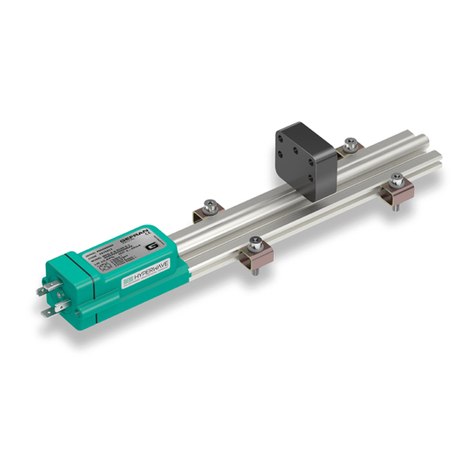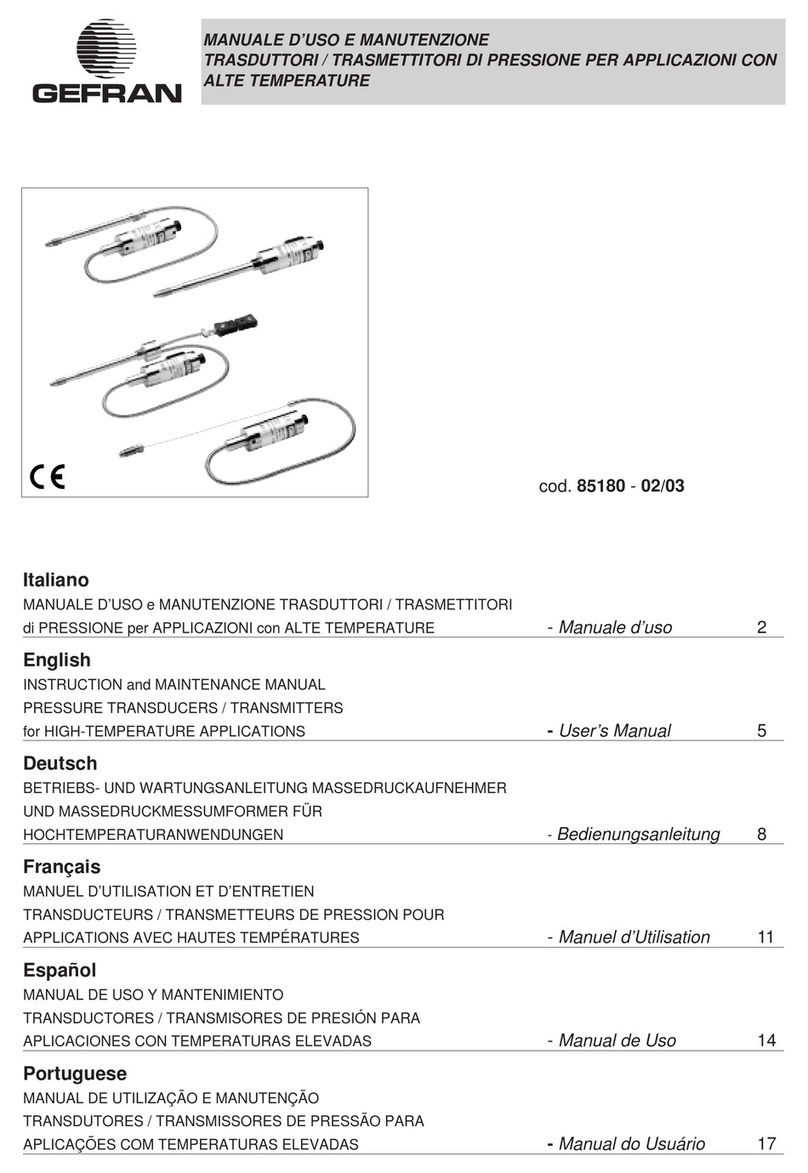880715_MAN_WPA-F_WRA-F_03-2021_ENG
4.3.2. Slot-n Parameterization
According to the module/s selected below module 0 (see input modules) , a few further parameters are available for each type of
module:
● Position: it is possible to select which cursor position to measure (from 1 to 16)
Index (dec) DataFormat Name Access Values: meaning (bold default)
1050 Unsigned8 PositionParam.MagnetToMeasure_SL1 RW 0..15: 1…16
1051 Unsigned8 PositionParam.MagnetToMeasure_SL2 RW 0..15: 1…16
1052 Unsigned8 PositionParam.MagnetToMeasure_SL3 RW 0..15: 1…16
1053 Unsigned8 PositionParam.MagnetToMeasure_SL4 RW 0..15: 1…16
1054 Unsigned8 PositionParam.MagnetToMeasure_SL5 RW 0..15: 1…16
1055 Unsigned8 PositionParam.MagnetToMeasure_SL6 RW 0..15: 1…16
1056 Unsigned8 PositionParam.MagnetToMeasure_SL7 RW 0..15: 1…16
1057 Unsigned8 PositionParam.MagnetToMeasure_SL8 RW 0..15: 1…16
1058 Unsigned8 PositionParam.MagnetToMeasure_SL9 RW 0..15: 1…16
1059 Unsigned8 PositionParam.MagnetToMeasure_SL10 RW 0..15: 1…16
1060 Unsigned8 PositionParam.MagnetToMeasure_SL11 RW 0..15: 1…16
1061 Unsigned8 PositionParam.MagnetToMeasure_SL12 RW 0..15: 1…16
1062 Unsigned8 PositionParam.MagnetToMeasure_SL13 RW 0..15: 1…16
1063 Unsigned8 PositionParam.MagnetToMeasure_SL14 RW 0..15: 1…16
1064 Unsigned8 PositionParam.MagnetToMeasure_SL15 RW 0..15: 1…16
1065 Unsigned8 PositionParam.MagnetToMeasure_SL16 RW 0..15: 1…16
● Velocity: it is possible to select which cursor velocity to measure (from 1 to 16)
Index (dec) DataFormat Name Access Values: meaning (bold default)
1066 Unsigned8 VelocityParam.MagnetToMeasure_SL1 RW 0..15: 1…16
1067 Unsigned8 VelocityParam.MagnetToMeasure_SL2 RW 0..15: 1…16
1068 Unsigned8 VelocityParam.MagnetToMeasure_SL3 RW 0..15: 1…16
1069 Unsigned8 VelocityParam.MagnetToMeasure_SL4 RW 0..15: 1…16
1070 Unsigned8 VelocityParam.MagnetToMeasure_SL5 RW 0..15: 1…16
1071 Unsigned8 VelocityParam.MagnetToMeasure_SL6 RW 0..15: 1…16
1072 Unsigned8 VelocityParam.MagnetToMeasure_SL7 RW 0..15: 1…16
1073 Unsigned8 VelocityParam.MagnetToMeasure_SL8 RW 0..15: 1…16
1074 Unsigned8 VelocityParam.MagnetToMeasure_SL9 RW 0..15: 1…16
1075 Unsigned8 VelocityParam.MagnetToMeasure_SL10 RW 0..15: 1…16
1076 Unsigned8 VelocityParam.MagnetToMeasure_SL11 RW 0..15: 1…16
1077 Unsigned8 VelocityParam.MagnetToMeasure_SL12 RW 0..15: 1…16
1078 Unsigned8 VelocityParam.MagnetToMeasure_SL13 RW 0..15: 1…16
1079 Unsigned8 VelocityParam.MagnetToMeasure_SL14 RW 0..15: 1…16
1080 Unsigned8 VelocityParam.MagnetToMeasure_SL15 RW 0..15: 1…16
1081 Unsigned8 VelocityParam.MagnetToMeasure_SL16 RW 0..15: 1…16
● Position and Velocity: it is possible to select which cursor position+velocity to measure (from 1 to 16)
Index (dec) DataFormat Name Access Values: meaning (bold default)
1082 Unsigned8 PosVelParam.MagnetToMeasure_SL1 RW 0..15: 1…16
1083 Unsigned8 PosVelParam.MagnetToMeasure_SL2 RW 0..15: 1…16
1084 Unsigned8 PosVelParam.MagnetToMeasure_SL3 RW 0..15: 1…16
1085 Unsigned8 PosVelParam.MagnetToMeasure_SL4 RW 0..15: 1…16
1086 Unsigned8 PosVelParam.MagnetToMeasure_SL5 RW 0..15: 1…16
1087 Unsigned8 PosVelParam.MagnetToMeasure_SL6 RW 0..15: 1…16
1088 Unsigned8 PosVelParam.MagnetToMeasure_SL7 RW 0..15: 1…16
1089 Unsigned8 PosVelParam.MagnetToMeasure_SL8 RW 0..15: 1…16
1090 Unsigned8 PosVelParam.MagnetToMeasure_SL9 RW 0..15: 1…16
1091 Unsigned8 PosVelParam.MagnetToMeasure_SL10 RW 0..15: 1…16
1092 Unsigned8 PosVelParam.MagnetToMeasure_SL11 RW 0..15: 1…16
1093 Unsigned8 PosVelParam.MagnetToMeasure_SL12 RW 0..15: 1…16
1094 Unsigned8 PosVelParam.MagnetToMeasure_SL13 RW 0..15: 1…16
1095 Unsigned8 PosVelParam.MagnetToMeasure_SL14 RW 0..15: 1…16
1096 Unsigned8 PosVelParam.MagnetToMeasure_SL15 RW 0..15: 1…16
1097 Unsigned8 PosVelParam.MagnetToMeasure_SL16 RW 0..15: 1…16