GEHA OFFICE X8 CD User manual
Other GEHA Paper Shredder manuals

GEHA
GEHA top secret 100 User manual

GEHA
GEHA OFFICE X12 User manual
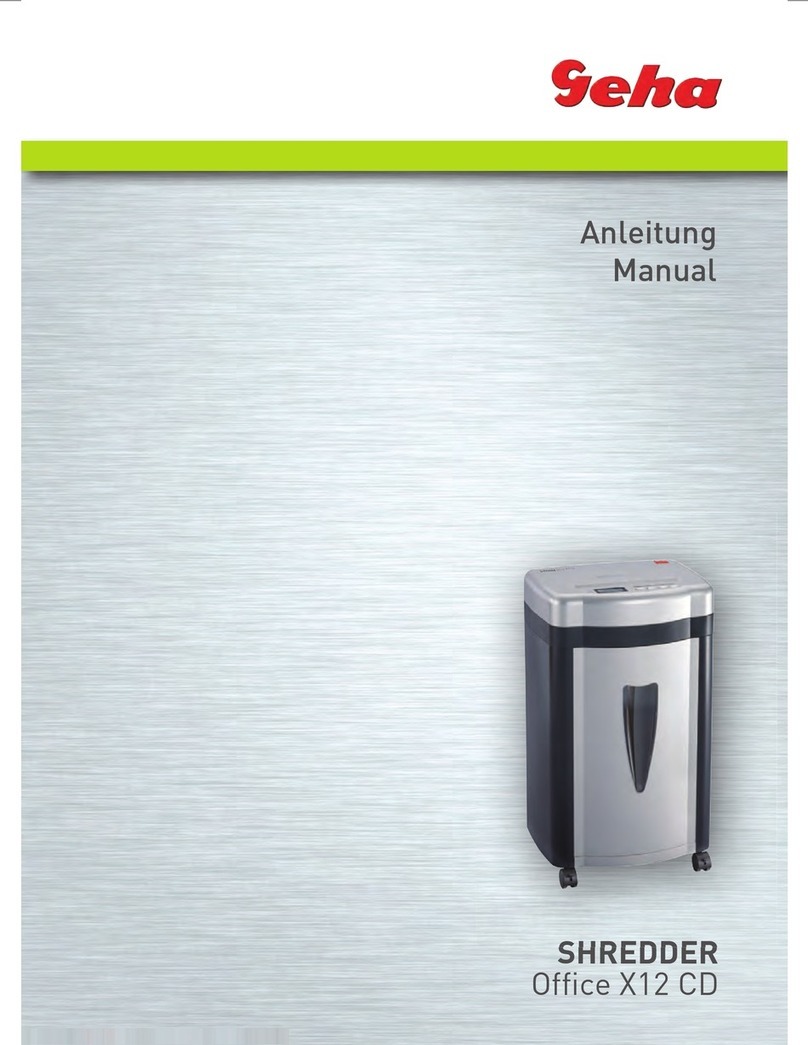
GEHA
GEHA OFFICE X12 CD User manual

GEHA
GEHA OFFICE X7 CD User manual

GEHA
GEHA top secret 390 User manual

GEHA
GEHA top secret 245 User manual

GEHA
GEHA OFFICE S15 User manual

GEHA
GEHA top secret 240 User manual

GEHA
GEHA OFFICE X17 CD User manual
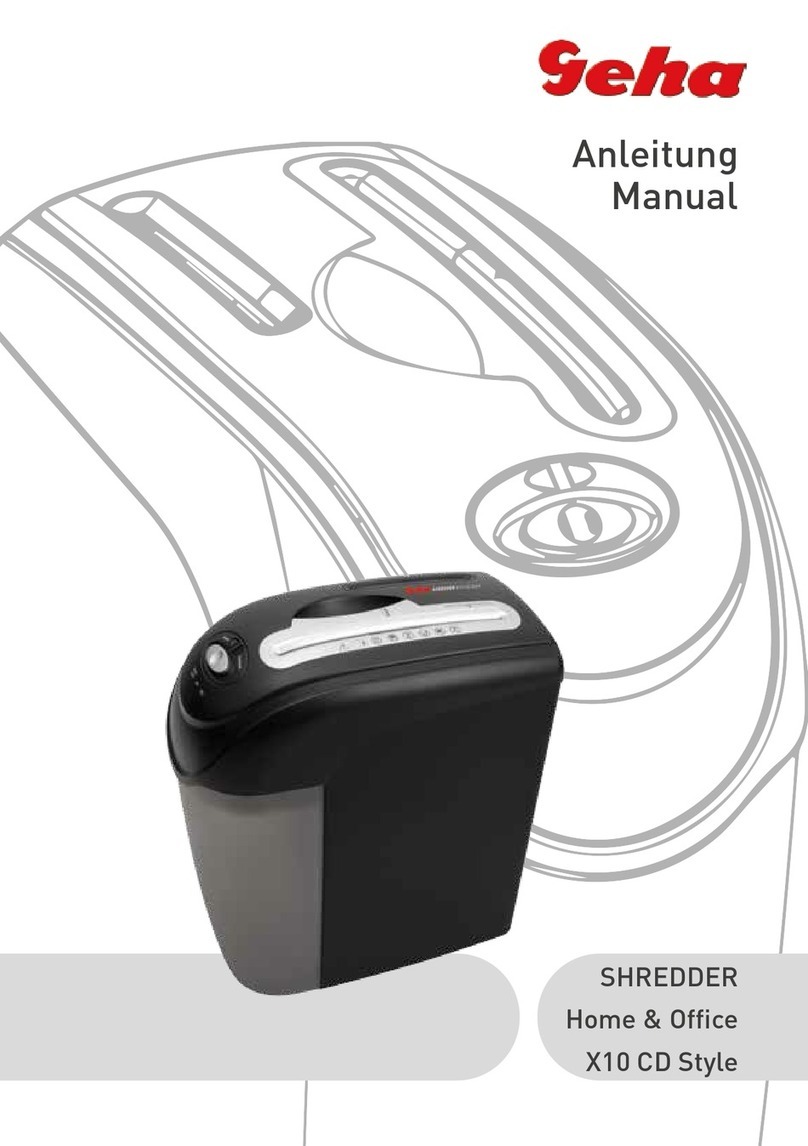
GEHA
GEHA Home & Office X10 CD Style User manual

GEHA
GEHA top secret 130 User manual

GEHA
GEHA OFFICE X8 CD User manual

GEHA
GEHA top secret 120 User manual

GEHA
GEHA Home & Office S7 CD User manual

GEHA
GEHA Shredder Office X16 CD User manual

GEHA
GEHA top secret 400 User manual

GEHA
GEHA Home & Office X6CD User manual

GEHA
GEHA top secret 270 User manual

GEHA
GEHA Office M10 CD User manual

GEHA
GEHA Home & OfficeX5 User manual
Popular Paper Shredder manuals by other brands

Swingline
Swingline STACK-AND-SHRED200X&200XL 60X Start here

GBC
GBC ShredMaster CC055 instruction manual

UNITED OFFICE
UNITED OFFICE UAV 190 A1 operating instructions

Rexel
Rexel Optimum AutoFeed+ 45X instruction manual

Martin Yale
Martin Yale 227284S1 instruction manual

Bonsaii
Bonsaii DocShred C223-A instruction manual
























